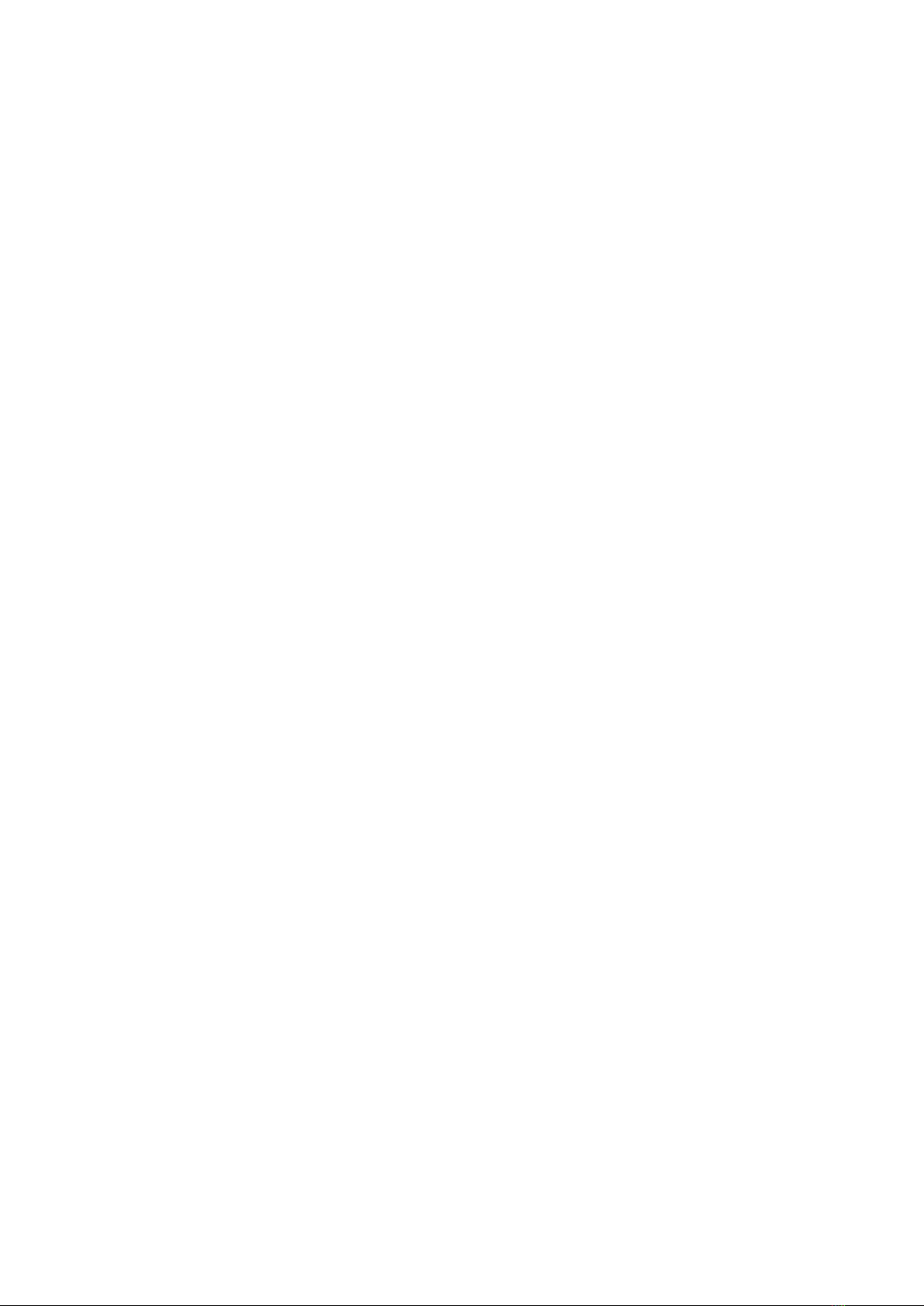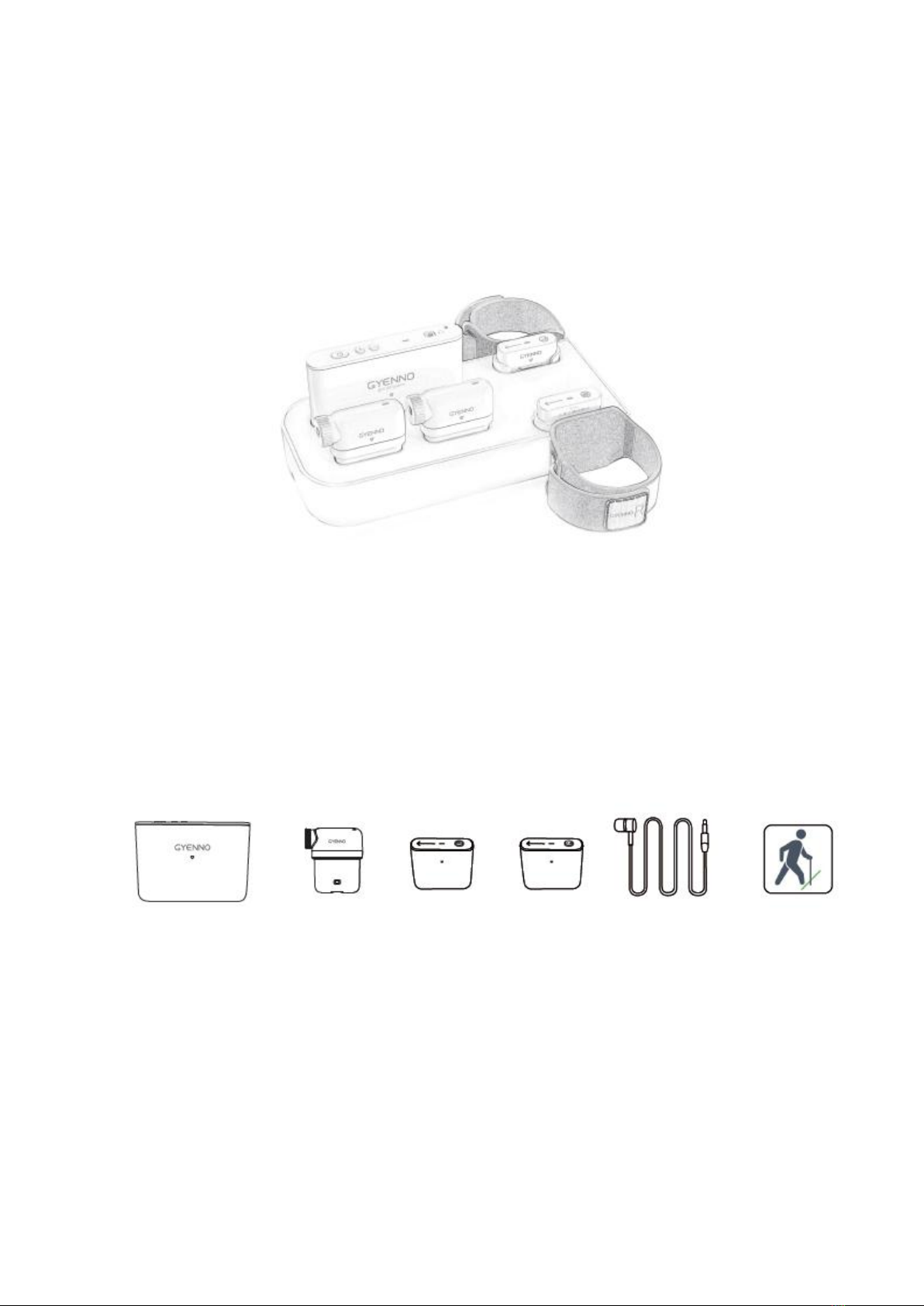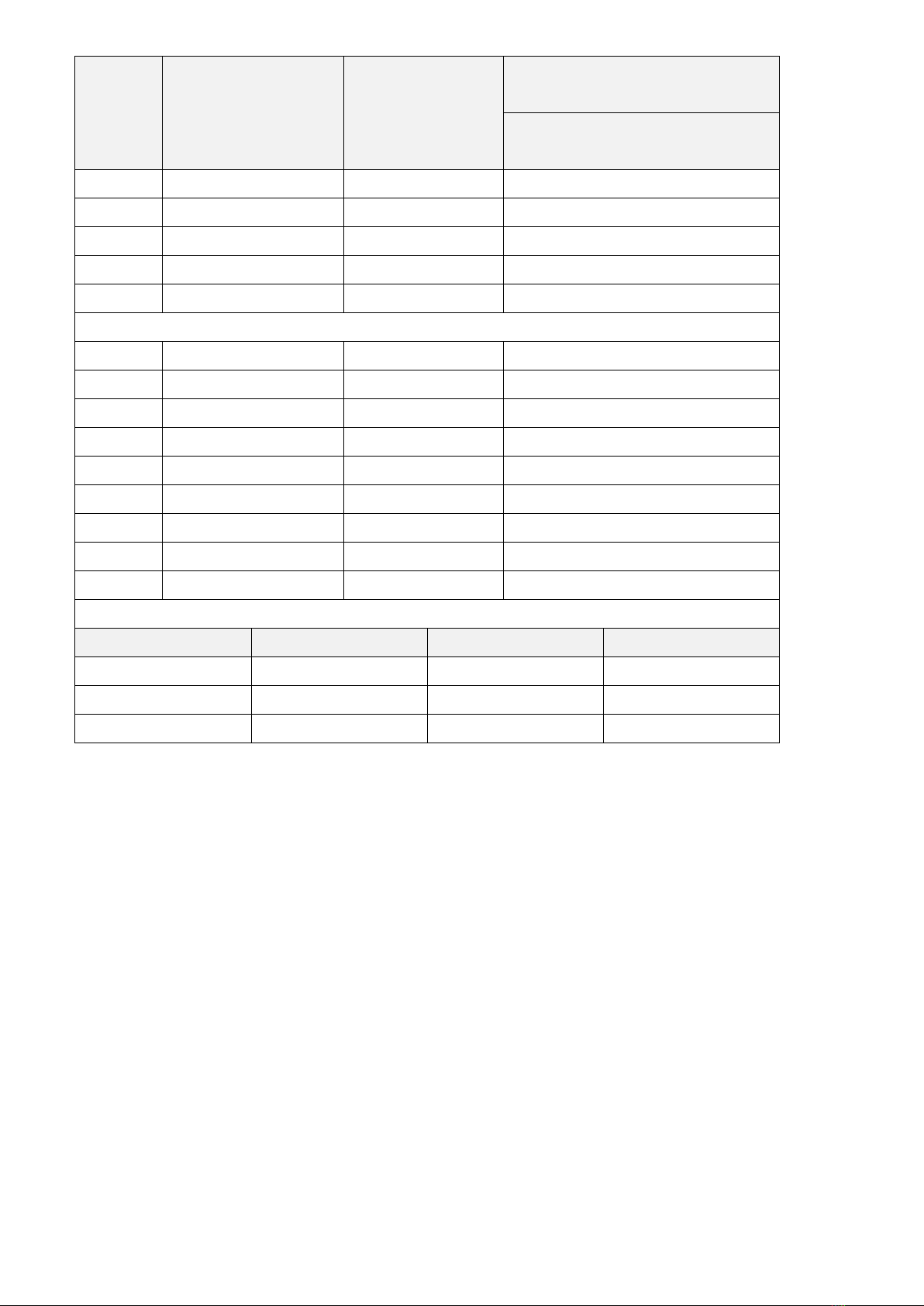-4-
Table of Contents
1. INTENDED USE ............................................................................................................................ 7
2.SAFETY INFORMATION .................................................................................................................7
3.Review .........................................................................................................................................8
3.1 BRIEF INTRODUCTION .......................................................................................................................9
3.2 COMPOSITION ..................................................................................................................................9
3.2.1 AI CENTER ............................................................................................................................................................. 11
3.2.2 LASER .................................................................................................................................................................... 12
3.2.3 COLLECTOR ............................................................................................................................................................13
3.2.4 EARPHONE ............................................................................................................................................................ 14
3.2.5 ACCESSORIES .........................................................................................................................................................14
3.3 WORKING CONDITIONS .................................................................................................................. 15
3.4 TRANSPORTATION AND STORAGE CONDITIONS ............................................................................... 15
3.5 SYMBOLS USED IN THIS DEVICE ....................................................................................................... 15
4 SPECIFICATIONS AND PARAMETERS ............................................................................................16
4.1 SPECIFICATIONS .............................................................................................................................. 16
4.2 INDICATING LIGHT DESCRIPTION ..................................................................................................... 18
5 OPERATION DESCRIPTIONS ........................................................................................................ 18
5.1 WEARING SOLUTIONS .....................................................................................................................18
5.2 PREPARATION BEFORE INITIAL USE ...............................................................................................19
5.2.1 DOWNLOAD AND INSTALL THE APPLICATION SOFTWARE ....................................................................................19
5.2.2 USER REGISTRATION AND LOGIN ..........................................................................................................................20
5.2.3 DEVICE BINDING ................................................................................................................................................... 21
5.2.4 NETWORK CONNECTION ...................................................................................................................................... 21
5.2.5 MODE CONFIGURATION ....................................................................................................................................... 21
5.2.6 HINT MODE SETTING ............................................................................................................................................ 23
5.3 HOW TO USE .................................................................................................................................. 23
5.3.1 WEARING THE DEVICE .......................................................................................................................................... 23
5.3.2 POWER ON AND OFF ............................................................................................................................................ 26
5.3.3 FROZEN GAIT RECOGNITION AND HINT ................................................................................................................26
5.3.4 DATA COLLECTION .................................................................................................................................................28
5.3.5 DATA TRANSFERRING ............................................................................................................................................ 28
5.3.6 VIEW RESULTS ....................................................................................................................................................... 28
5.4 AFTER USING .................................................................................................................................. 29
5.4.1 END OF USE ...........................................................................................................................................................29
5.4.2 CHARGING .............................................................................................................................................................29