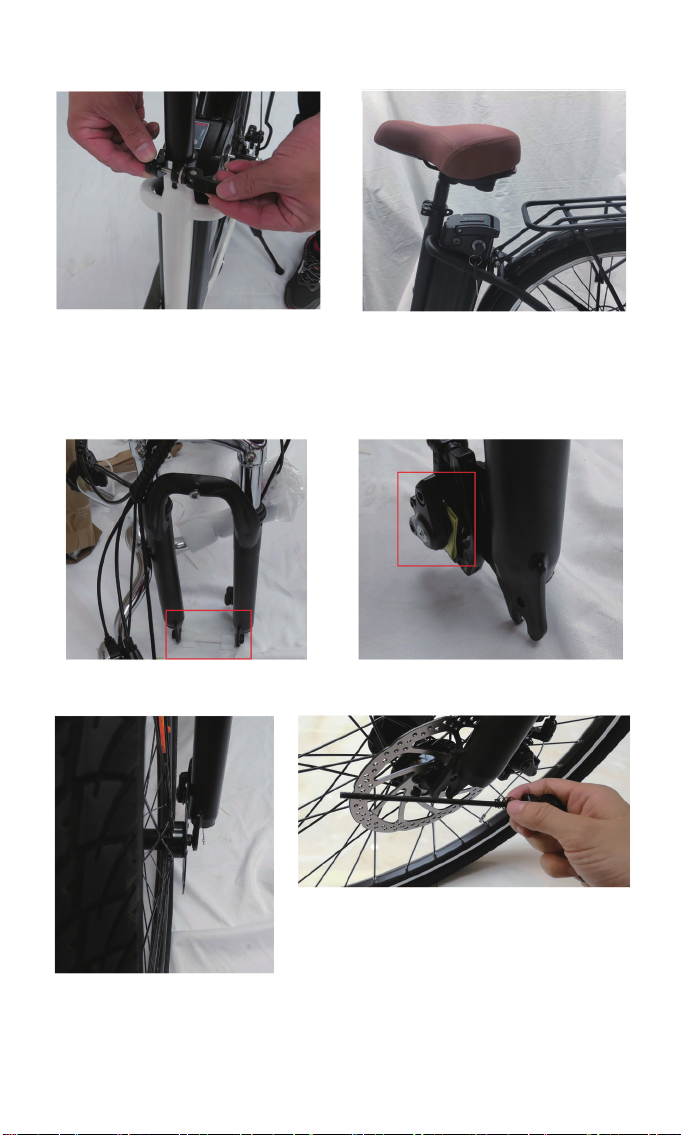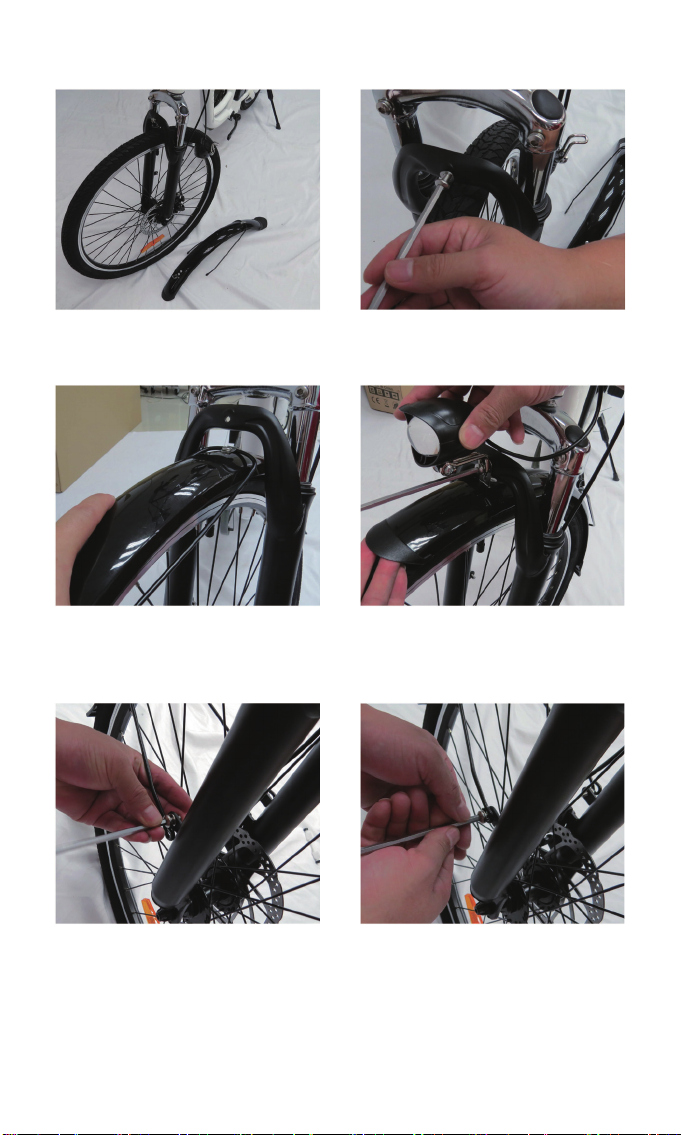8. How to Remove the Battery?
7.lnstallation of the Pedals
Installation of pedals based on label instruction.
Label R: Pedal with label R should be installed clockwise on right side of the e-bike.
Label L: Pedal with label L should be installed counterclockwise on left side of the e-bike.
Mounting Right Pedal Mounting Left Pedal
Remove e-bike's seat first