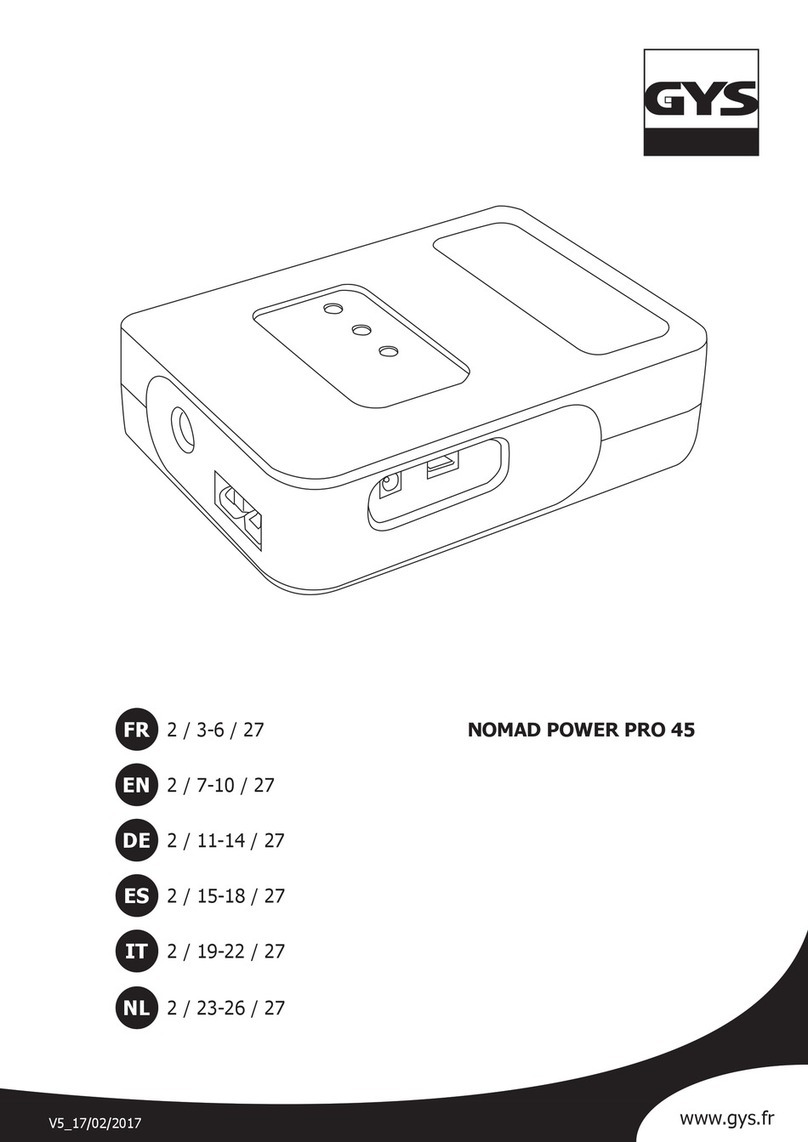5
NOMAD POWER 10 FR
ALIMENTATION ÉLECTRIQUE
1 - Brancher le câble auxiliaire au port PC 19V 3,5A du NOMAD POWER.
2 - Sélectionner l’embout approprié pour votre ordinateur portable et
connecter-le sur le câble auxiliaire.
3 - Brancher le câble auxiliaire avec l’embout sur la prise alimentation de
votre ordinateur.
FONCTION LAMPE DE POCHE
Appuyer 3 secondes sur le bouton ON/OFF pour allumer les LEDs.
Appuyer brièvement sur le bouton pour changer de modes d’éclairages (4
modes disponibles : normal, lumière stroboscope, SOS et Off).
PROTECTIONS
Cet appareil est protégé contre la surcharge, la décharger profonde, les courts-circuits et les inversions de polarité.
ANOMALIES, CAUSES, REMÈDES
ANOMALIES CAUSES REMÈDES
1Pas de réponse
lors de l’appui sur le bouton ON/OFF Le NOMAD POWER est déchargé. Recharger l’appareil (voir page3).
2Voyant «Error» allumé sur le câble
de démarrage intelligent. Tension de batterie interne < 11.0V. Recharger l’appareil
3Voyant «Error» clignote rouge
+ signal sonore.
Inversion de polarité Vérier que les pinces sont bien connectées et débrancher/rebrancher le câble
de démarrage intelligent.
Court-circuit Vérier que les pinces sont bien connectées et débrancher/rebrancher le câble
de démarrage intelligent.
Les pinces sont restées branchées sur la batterie. Retirer les 2 pinces des bornes de la batterie du véhicule an de protéger
l’appareil.
4L’appareil est un peu chaud lorsqu’il
est branché à un pc portable. -Enlever la batterie du pc portable ou débrancher le NOMAD POWER du pc
portable pendant 5 minutes et rebrancher-le.
CONDITIONS DE GARANTIE
La garantie couvre tous défauts ou vices de fabrication pendant 1 an, à compter de la date d’achat (pièces et main
d’oeuvre).
La garantie ne couvre pas :
• Toutes autres avaries dues au transport.
• L’usure normale des pièces (Ex. : câbles, pinces, etc.).
• Les incidents dus à un mauvais usage (erreur d’alimentation, chute, démontage).
• Les pannes liées à l’environnement (pollution, rouille, poussière).
En cas de panne, retourner l’appareil à votre distributeur, en y joignant :
- un justicatif d’achat daté (ticket de sortie de caisse, facture….)
- une note explicative de la panne.