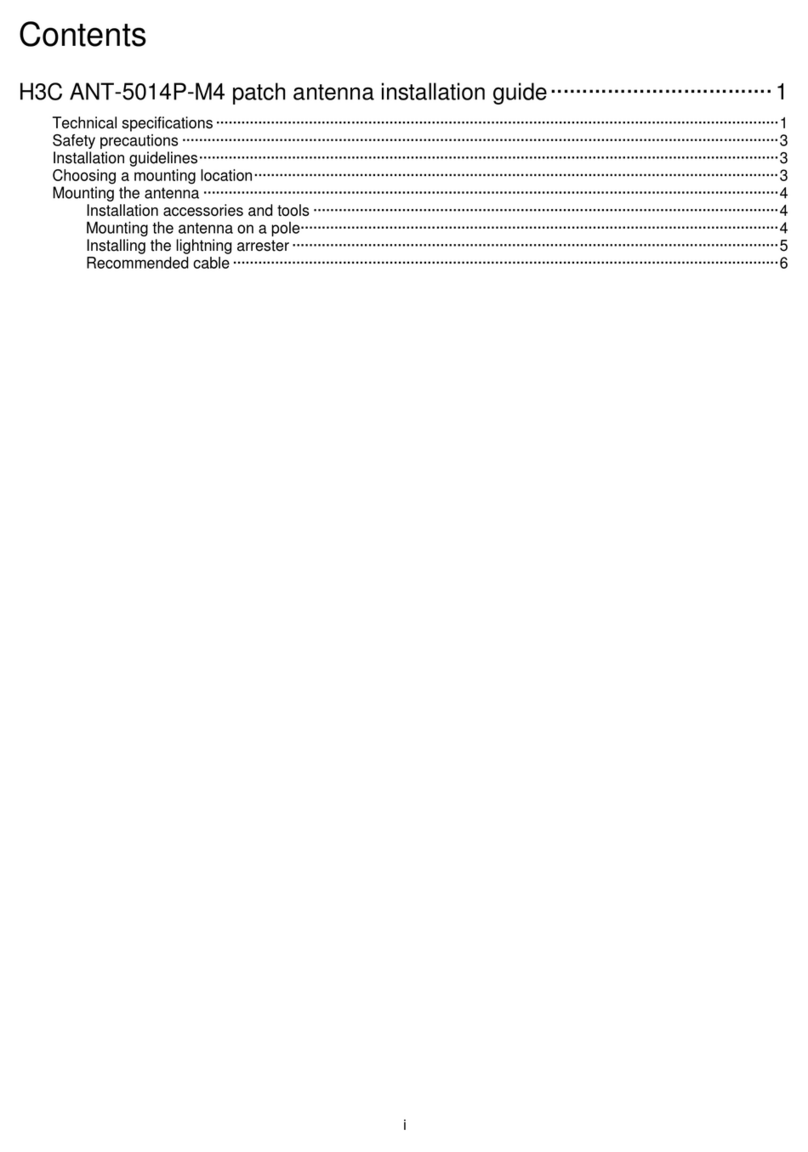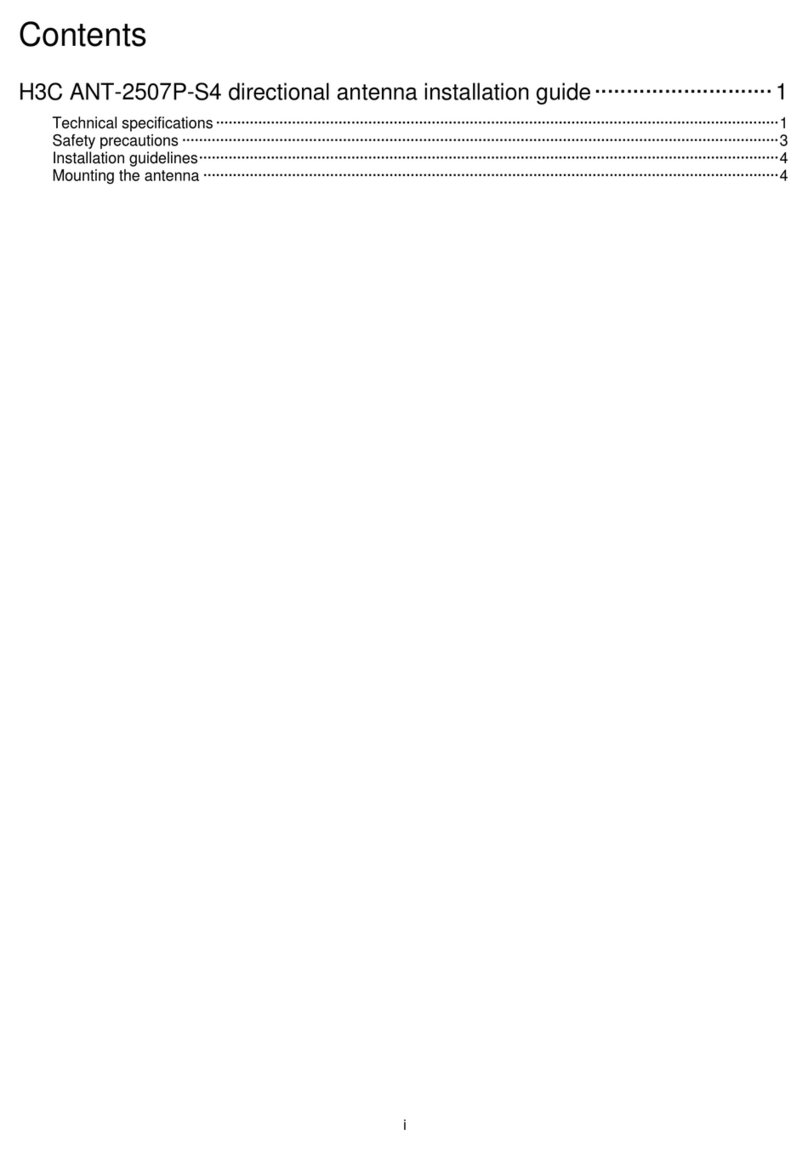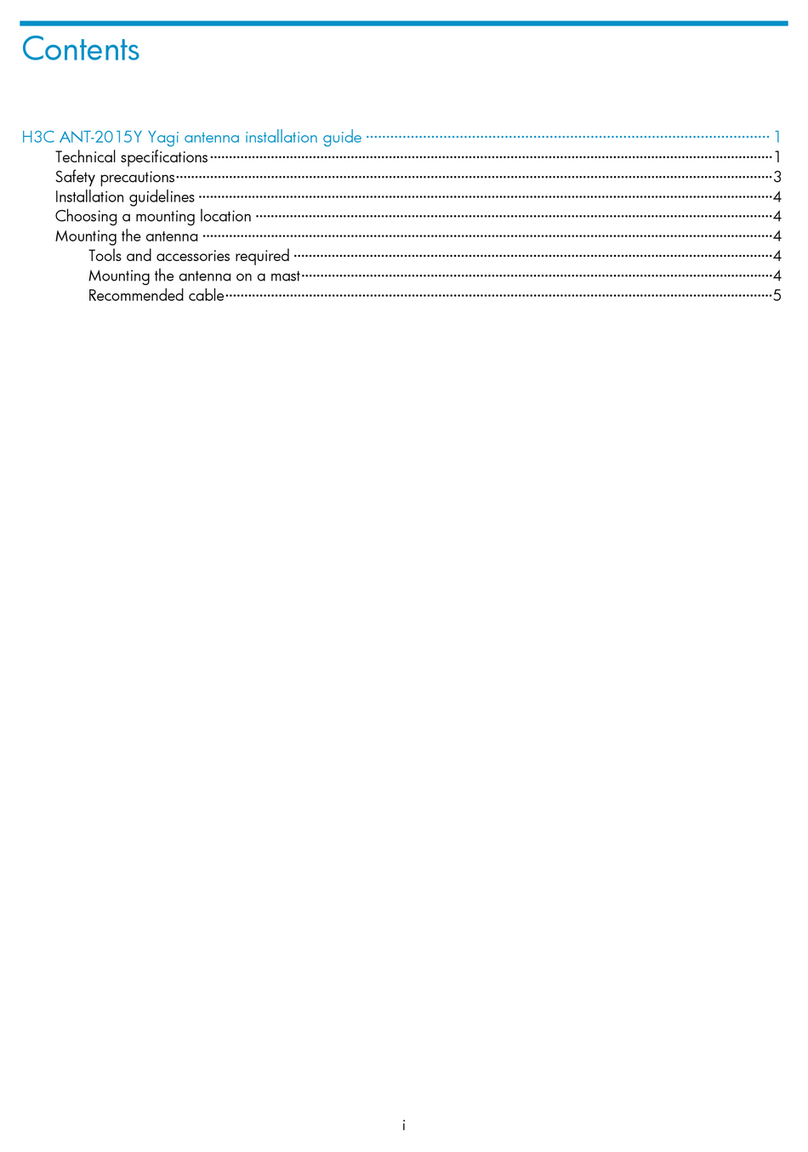H3C ANT-2547V User manual
Other H3C Antenna manuals
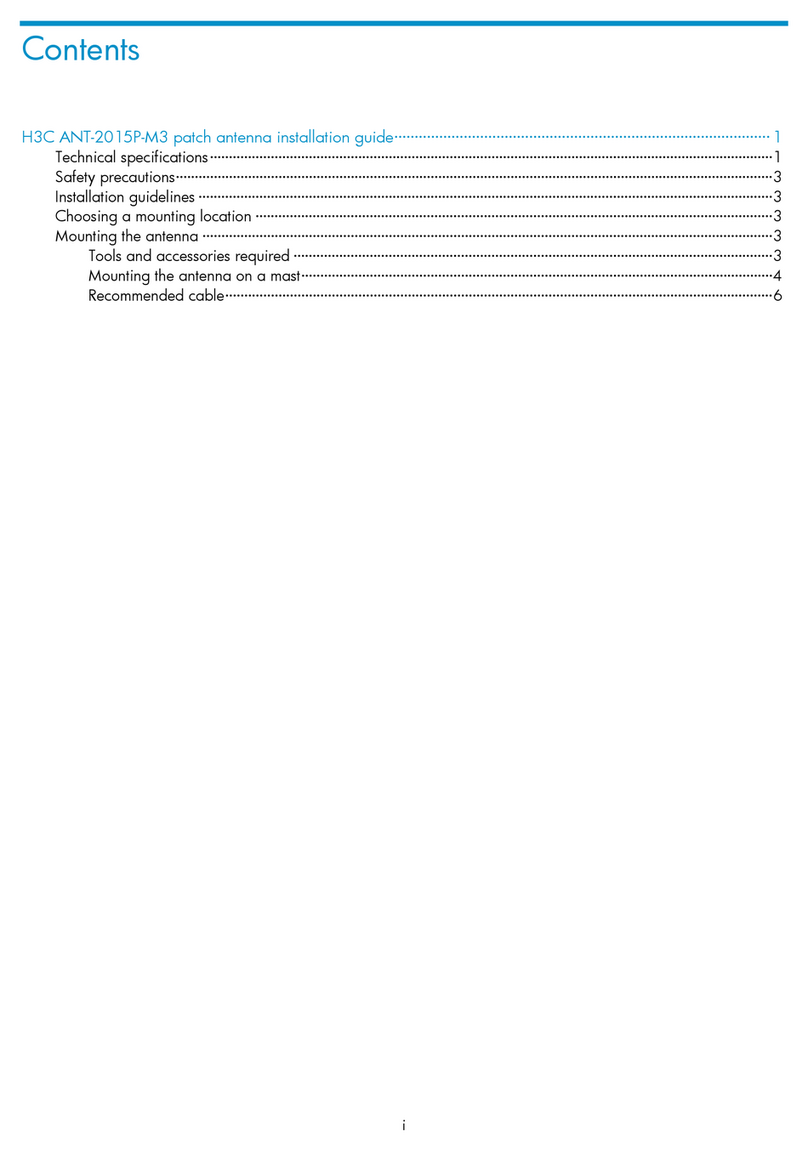
H3C
H3C ANT-2015P-M3 User manual
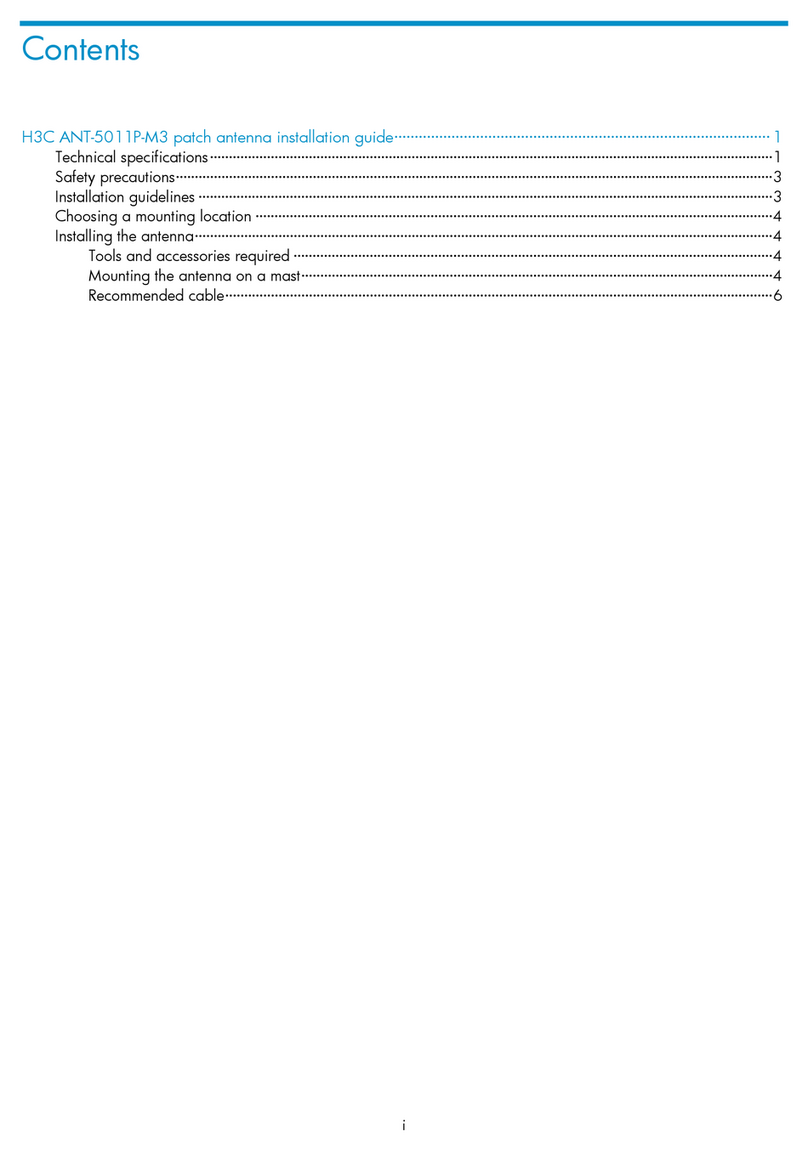
H3C
H3C ANT-5011P-M3 User manual
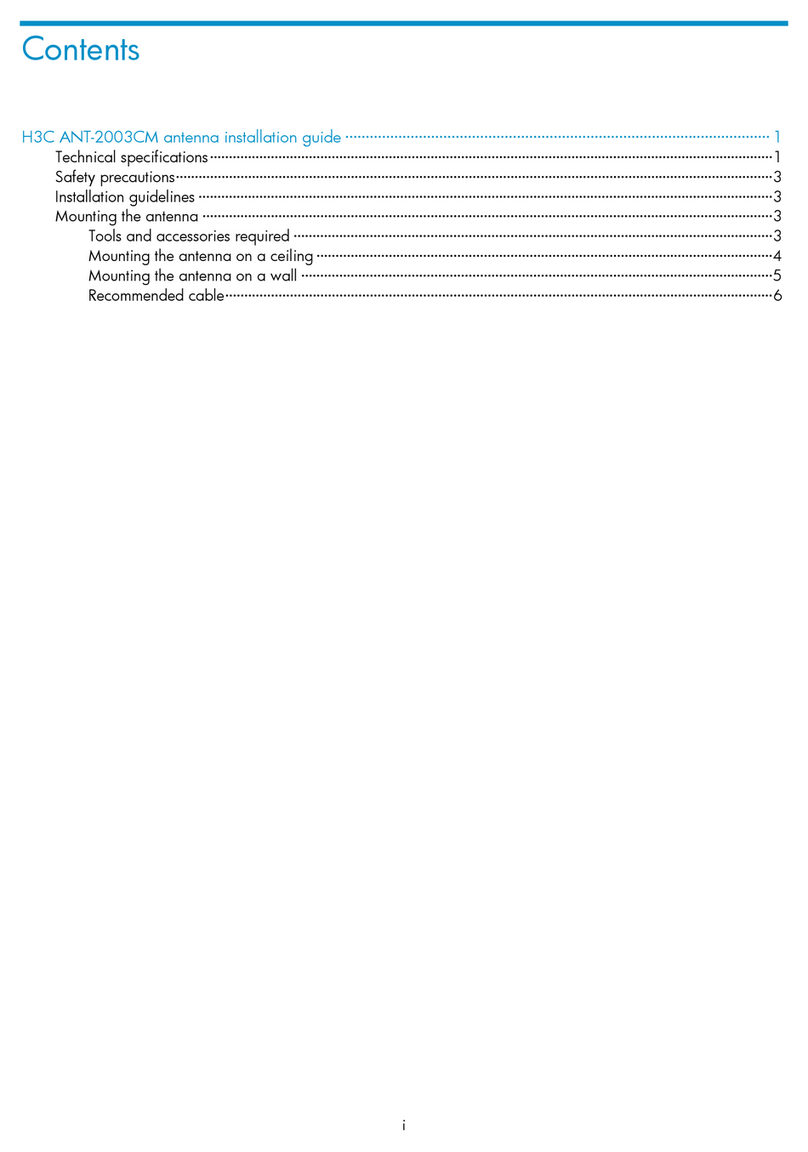
H3C
H3C ANT-2003CM User manual
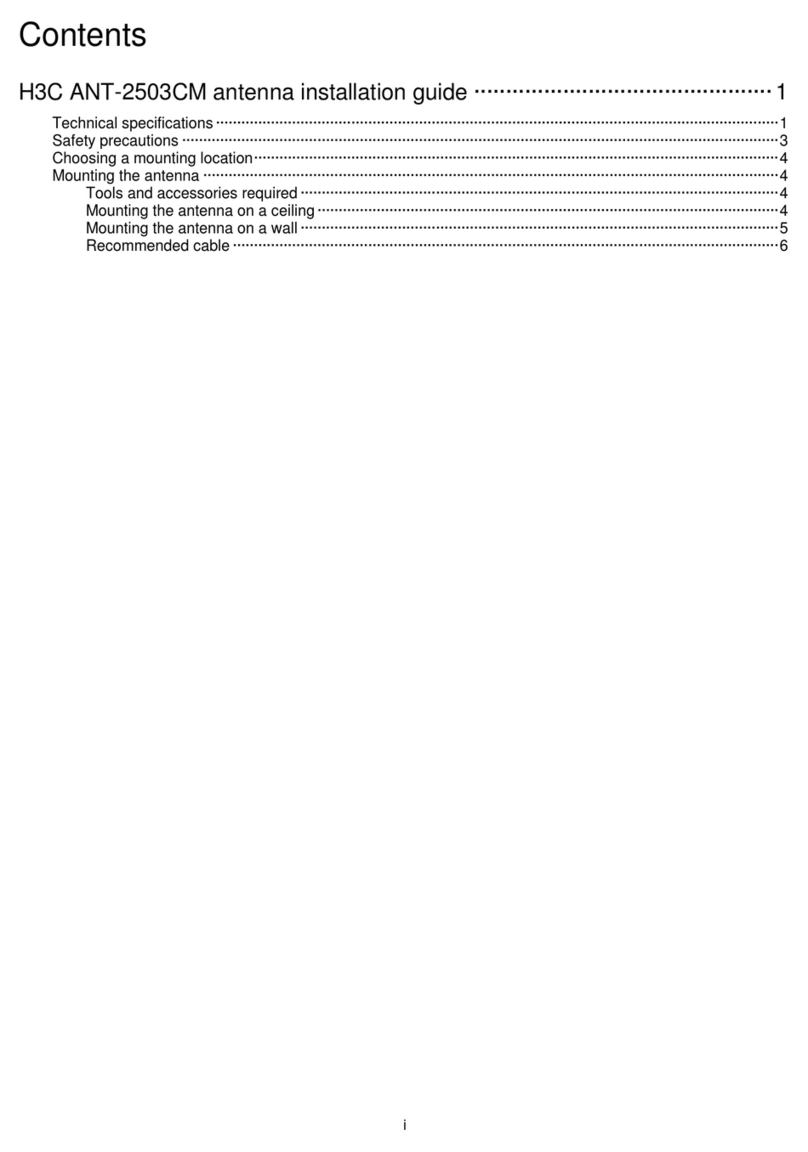
H3C
H3C ANT-2503CM User manual
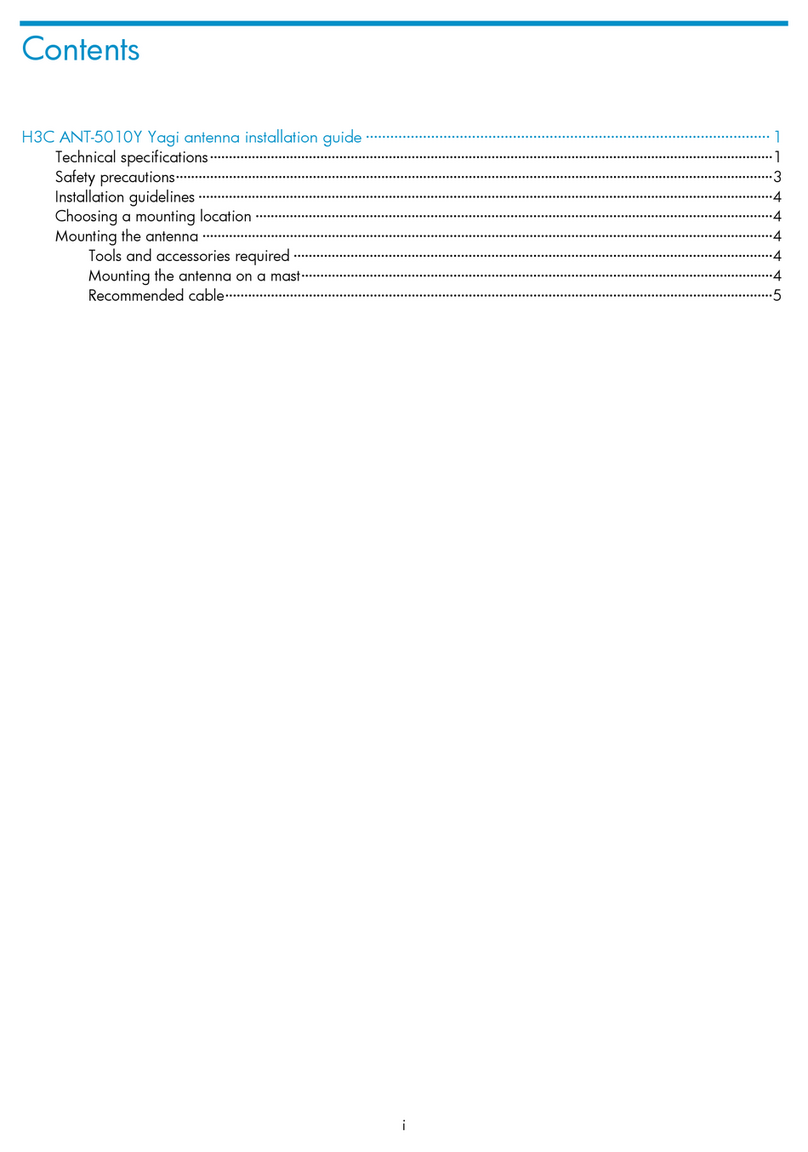
H3C
H3C ANT-5010Y Yagi User manual
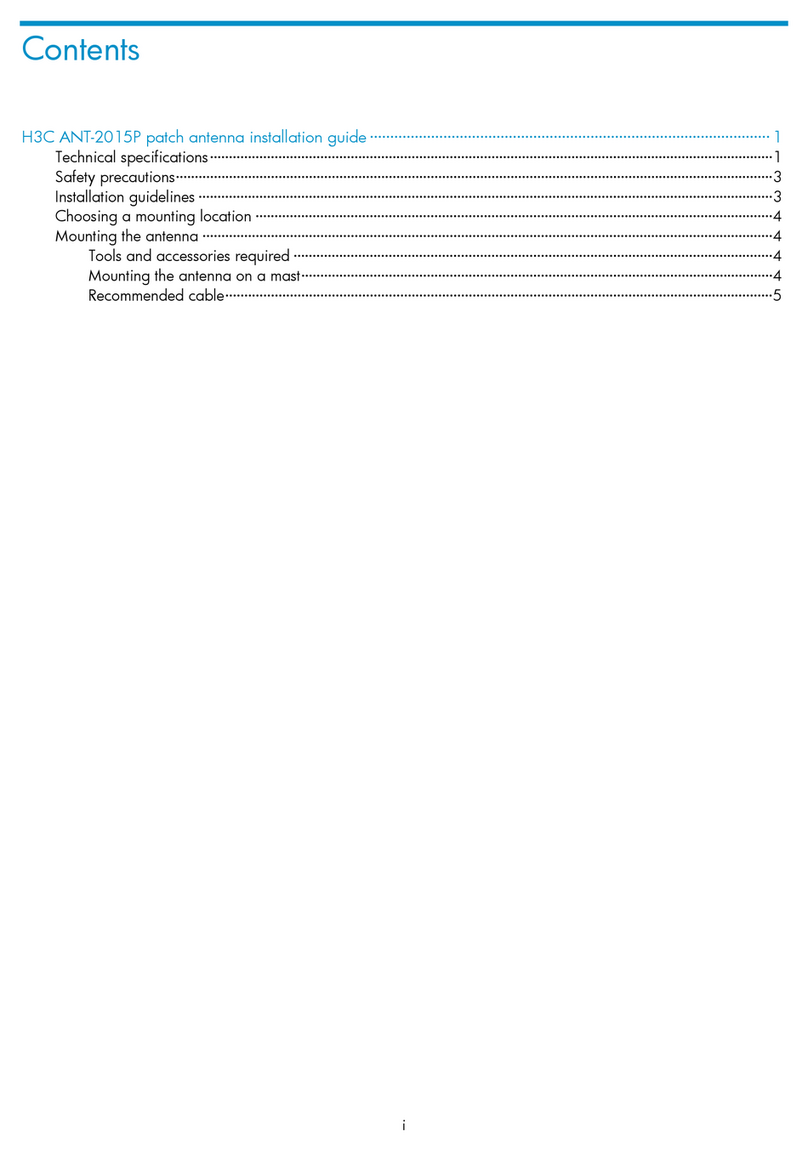
H3C
H3C ANT-2015P User manual
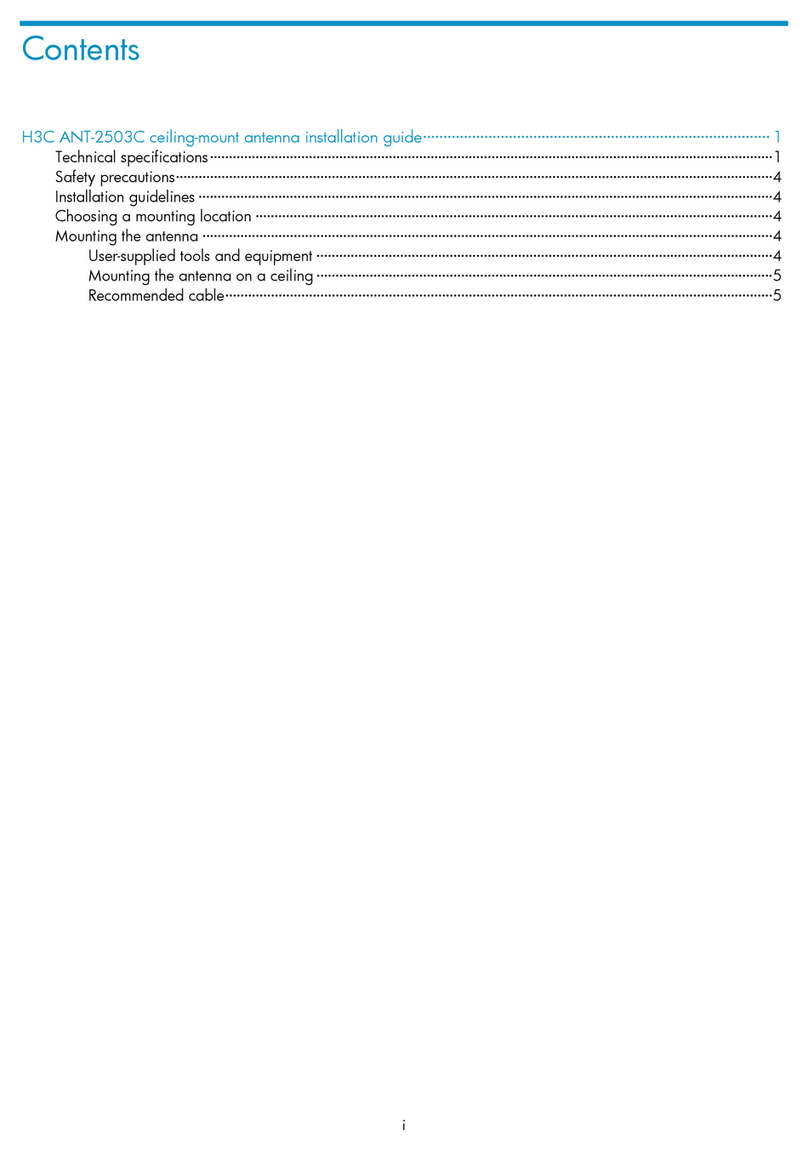
H3C
H3C ANT-2503C User manual
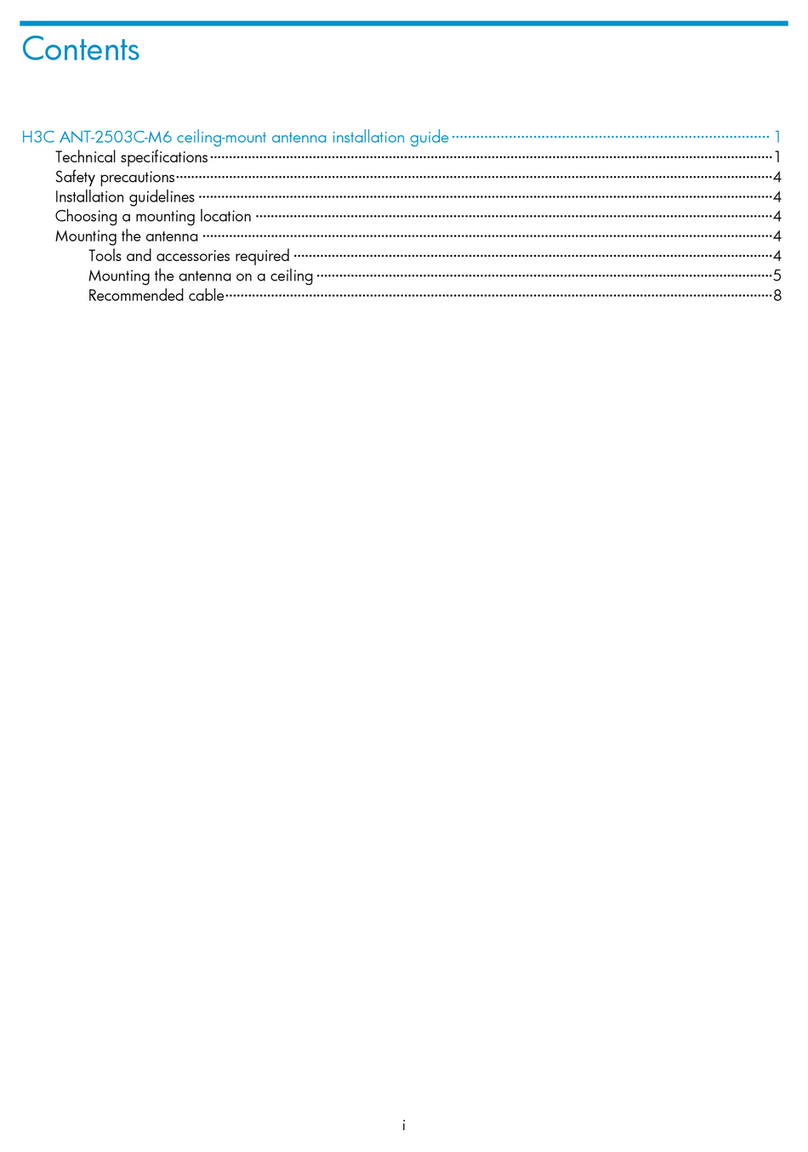
H3C
H3C ANT-2503C-M6 User manual
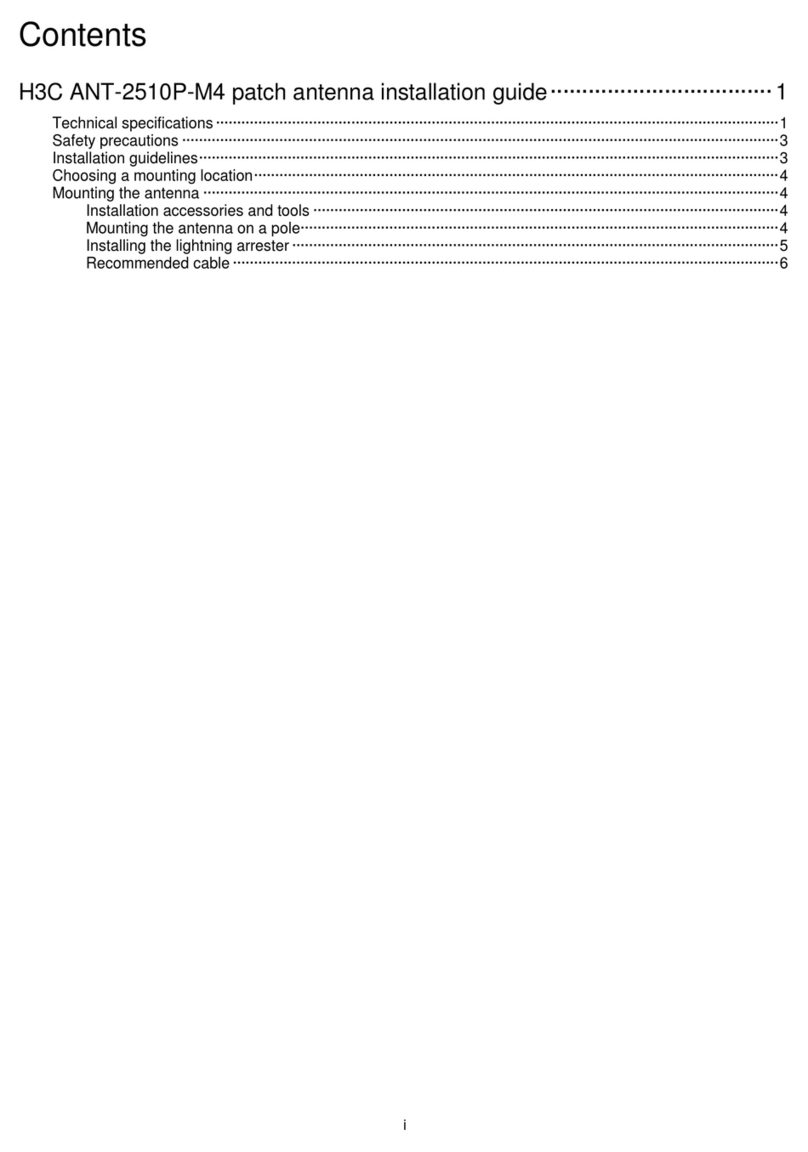
H3C
H3C ANT-2510P-M4 User manual
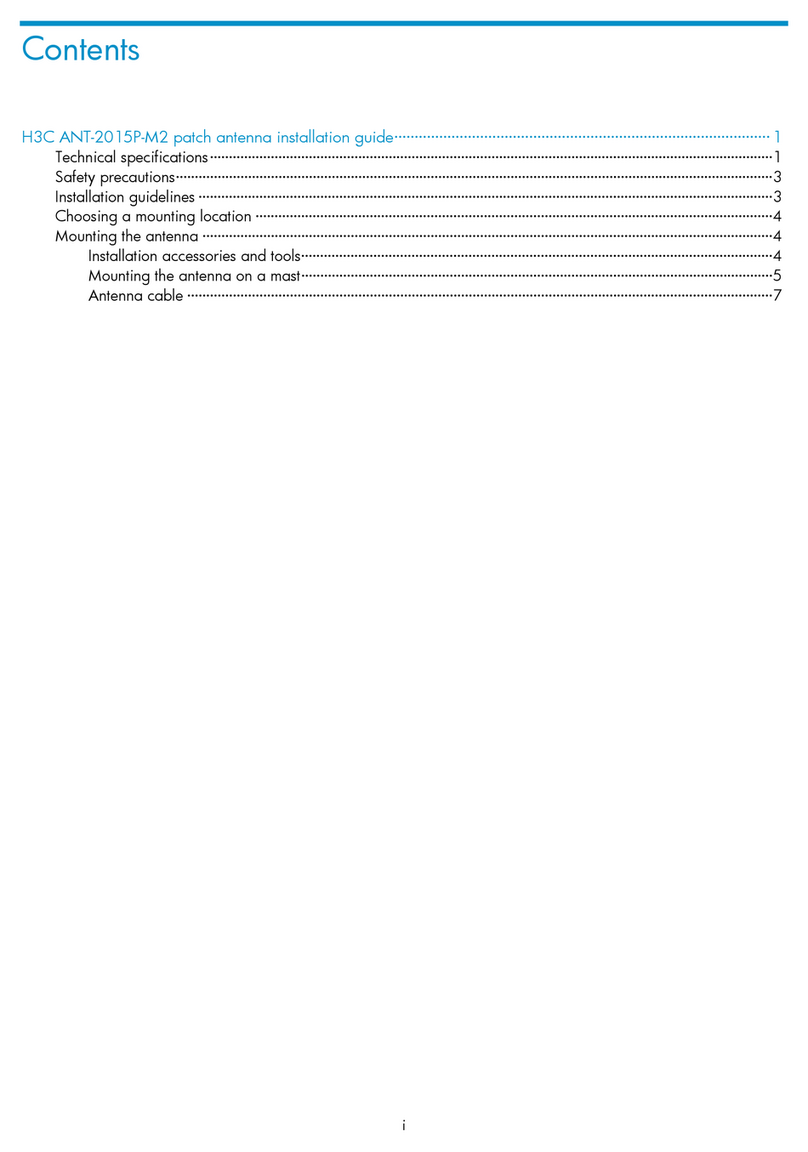
H3C
H3C ANT-2015P-M2 User manual
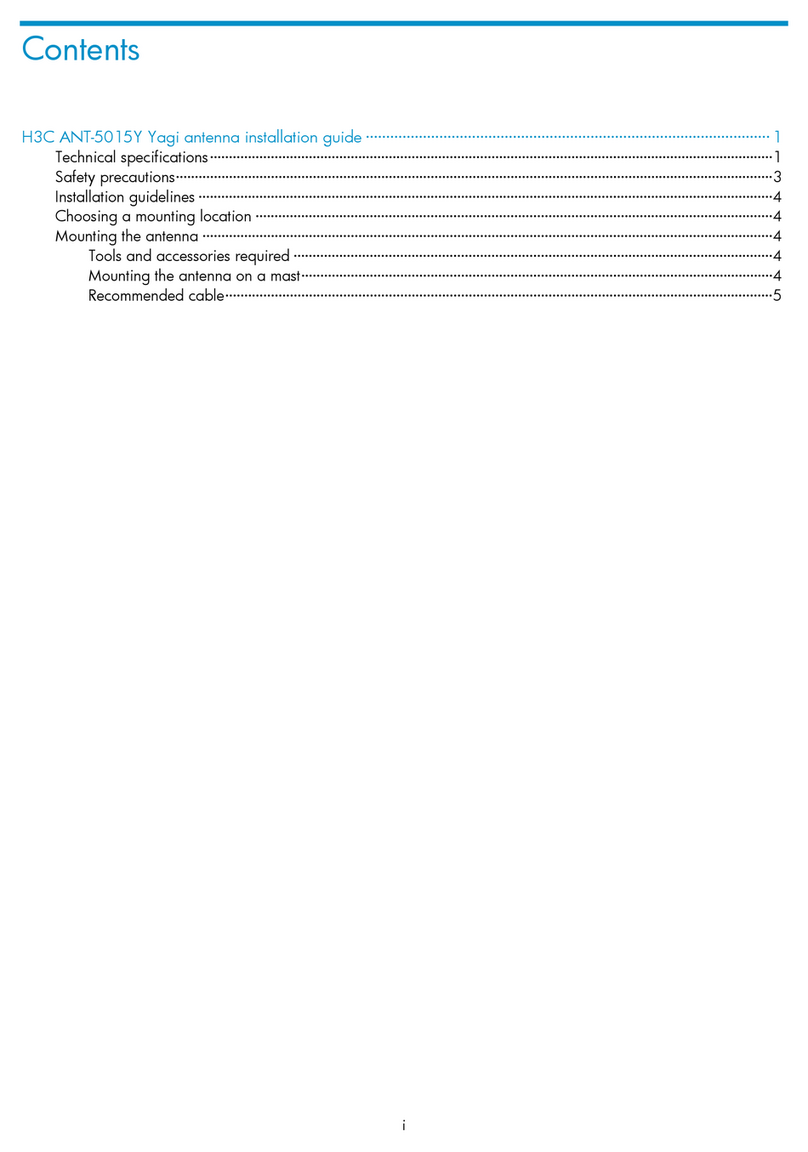
H3C
H3C Yagi ANT-5015Y User manual
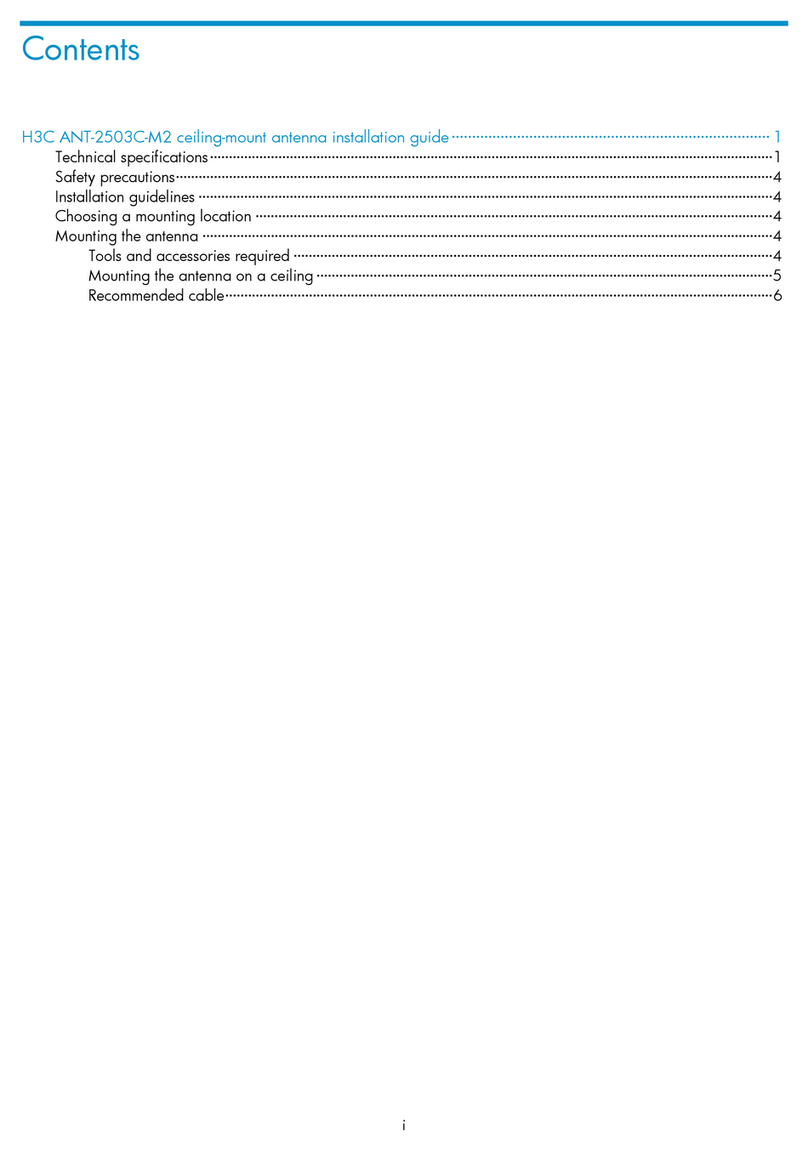
H3C
H3C ANT-2503C-M2 User manual
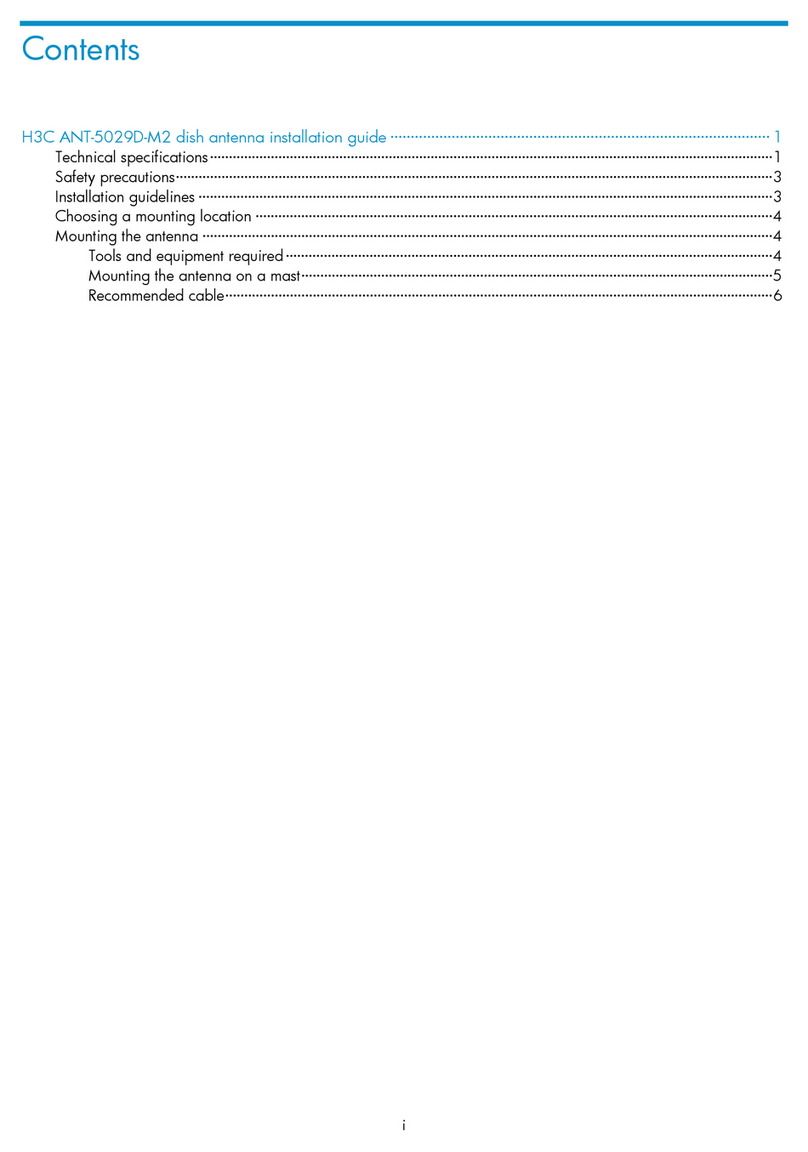
H3C
H3C ANT-5029D-M2 User manual
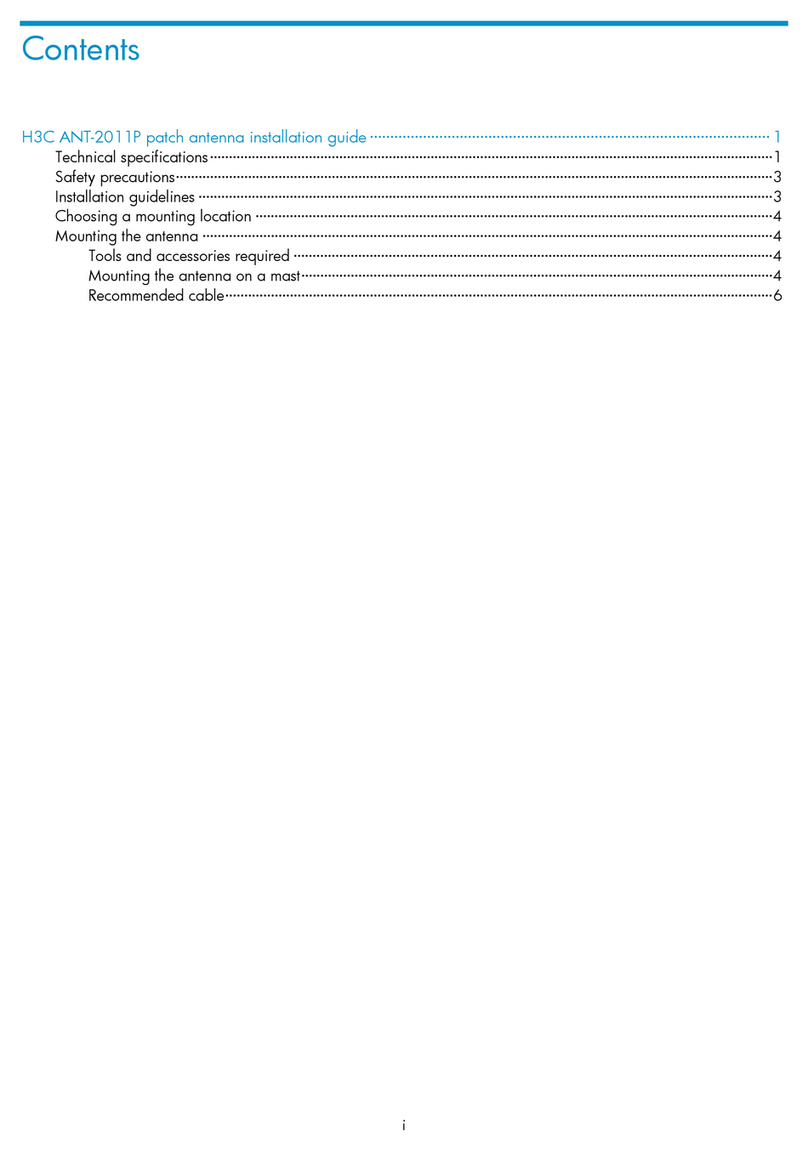
H3C
H3C ANT-2011P User manual
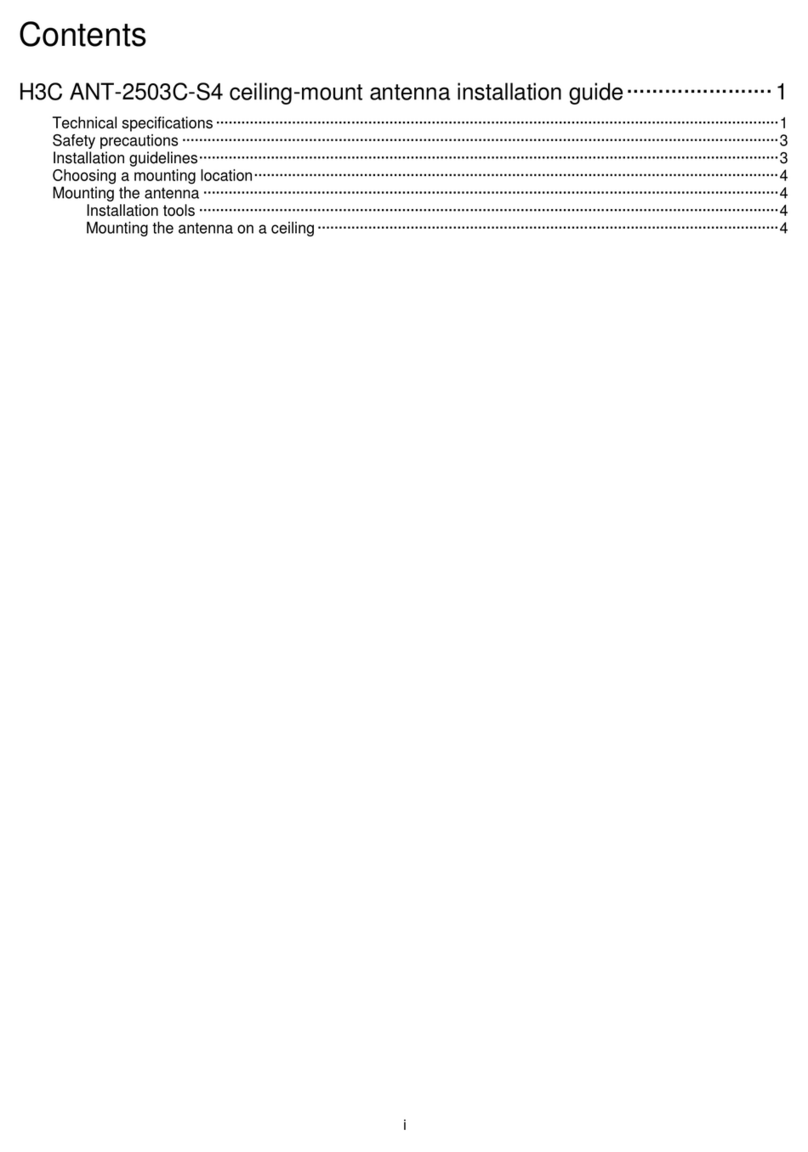
H3C
H3C ANT-2503C-S4 User manual
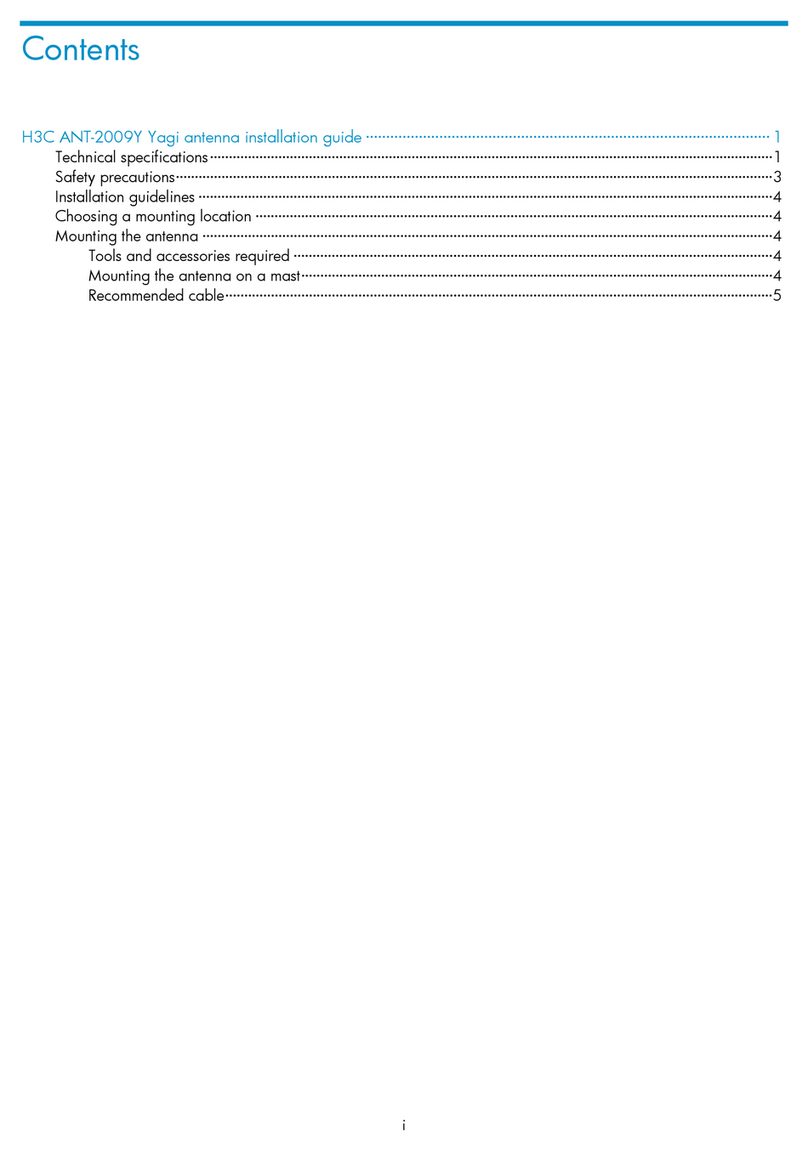
H3C
H3C ANT-2009Y User manual
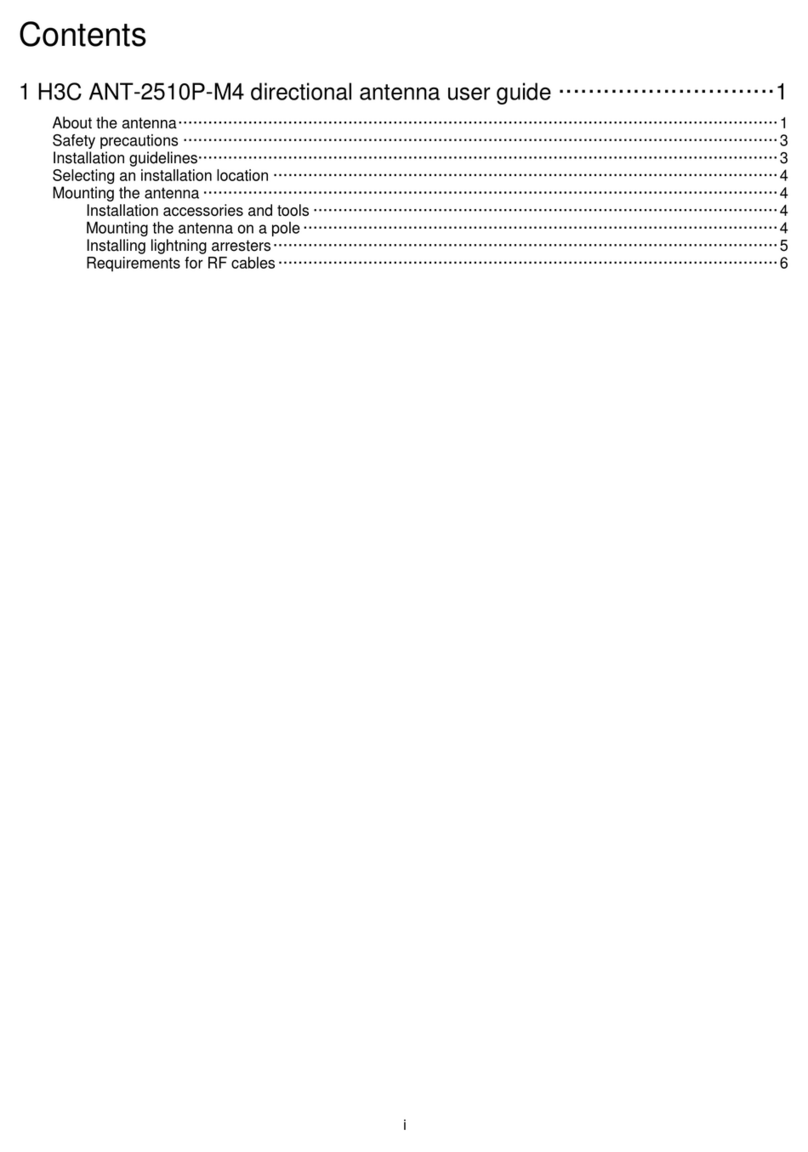
H3C
H3C ANT-2510P-M4 User manual
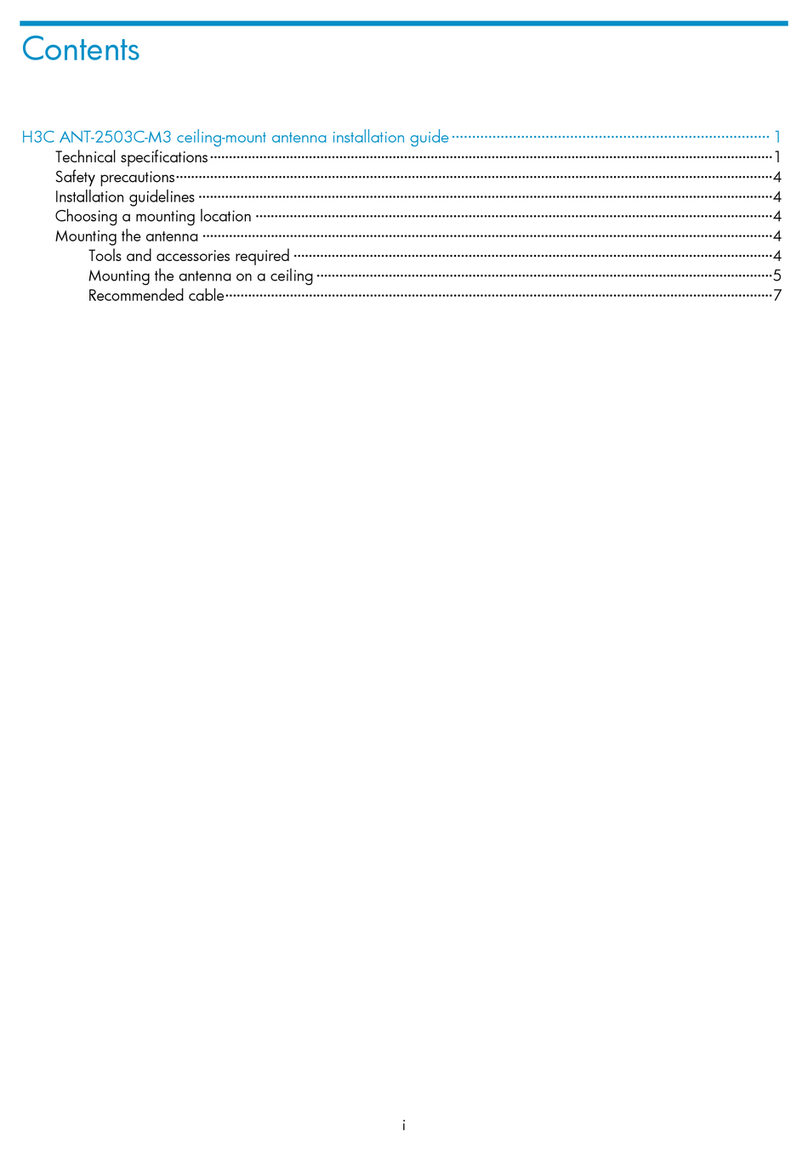
H3C
H3C ANT-2503C-M3 User manual
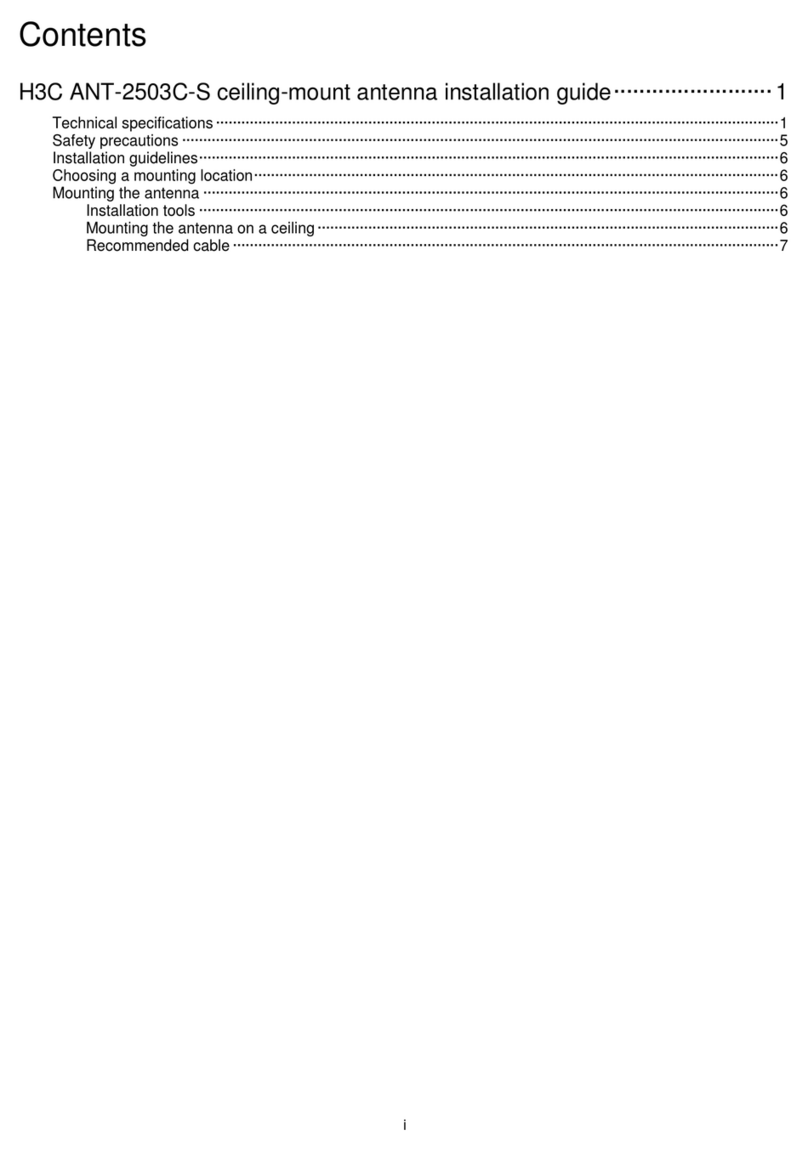
H3C
H3C ANT-2503C-S User manual
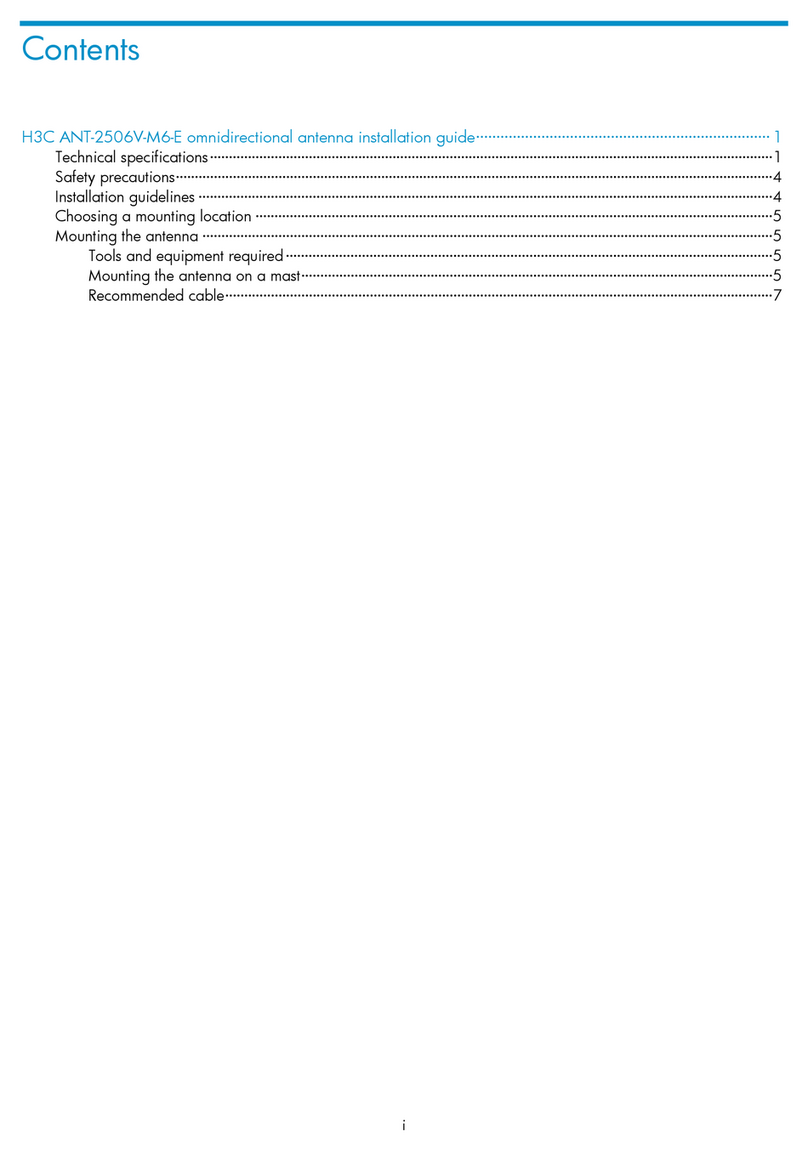
H3C
H3C ANT-2506V-M6-E User manual
Popular Antenna manuals by other brands

Alfa Network
Alfa Network APA-L01 Specifications

Naval
Naval PR-422CA Operation manual

Feig Electronic
Feig Electronic ID ISC.ANTH200/200 Series manual

TERK Technologies
TERK Technologies TV44 owner's manual

Directive Systems & Engineering
Directive Systems & Engineering DSE2324LYRMK quick start guide

HP
HP J8999A instructions

CommScope
CommScope CMAX-OMFX-43M-I53 Installation instruction

Ramsey Electronics
Ramsey Electronics DAP25 Kit assembly and instruction manual

COBHAM
COBHAM SAILOR 800 VSAT Replacement procedure

Trango Systems
Trango Systems AD900-9 Specification sheet

Steren
Steren ANT-100 user manual

IWCS
IWCS iriBelt II Quick start user guide