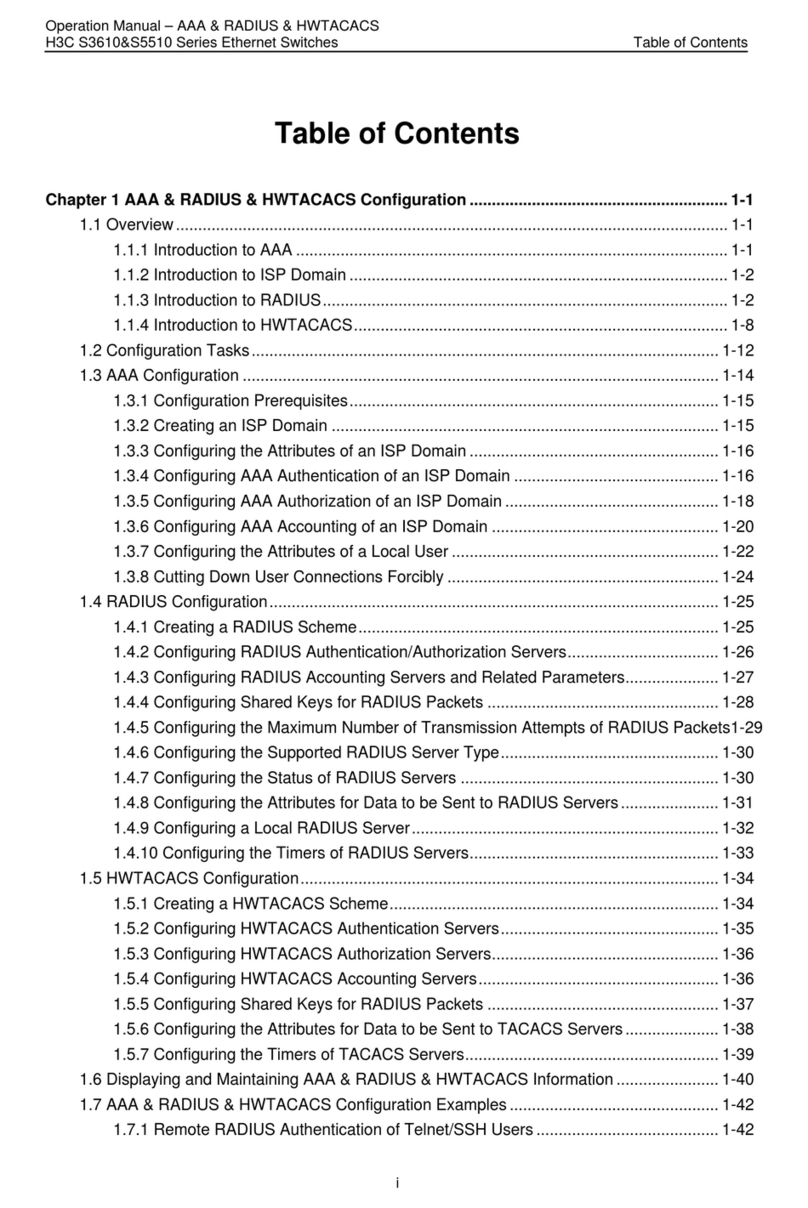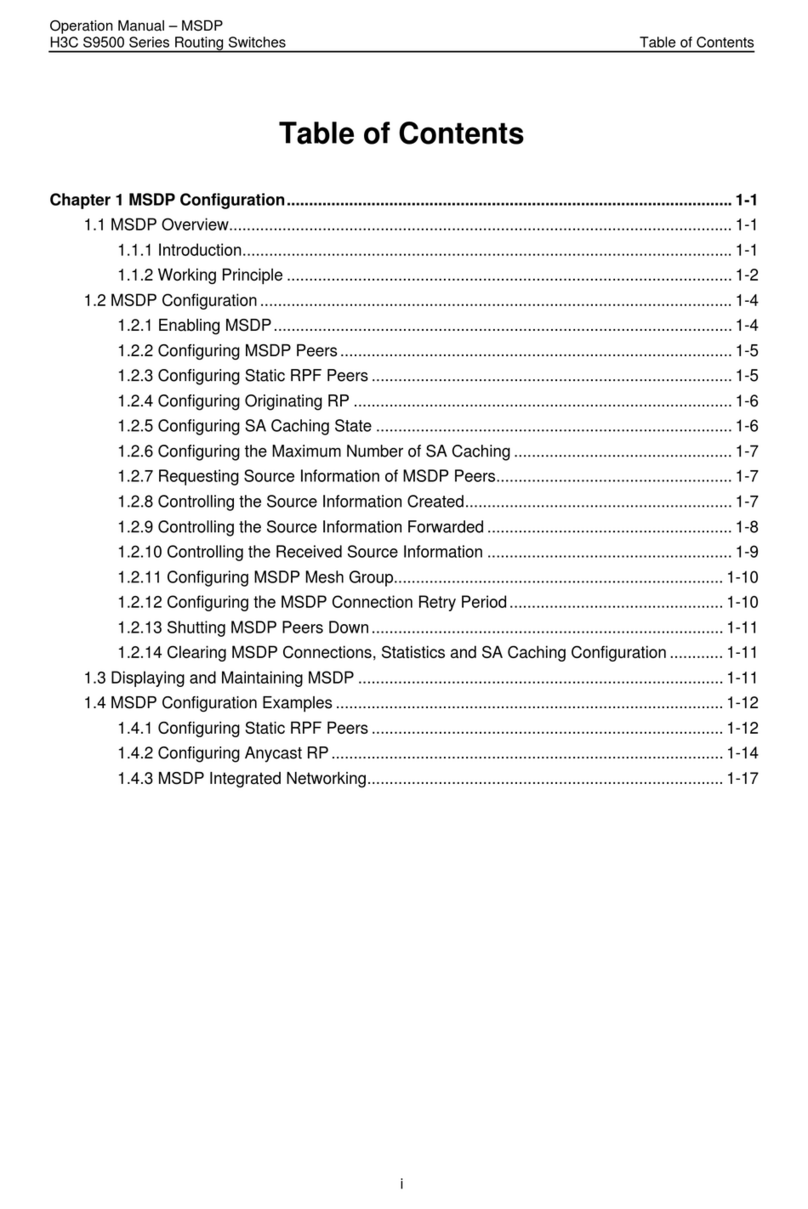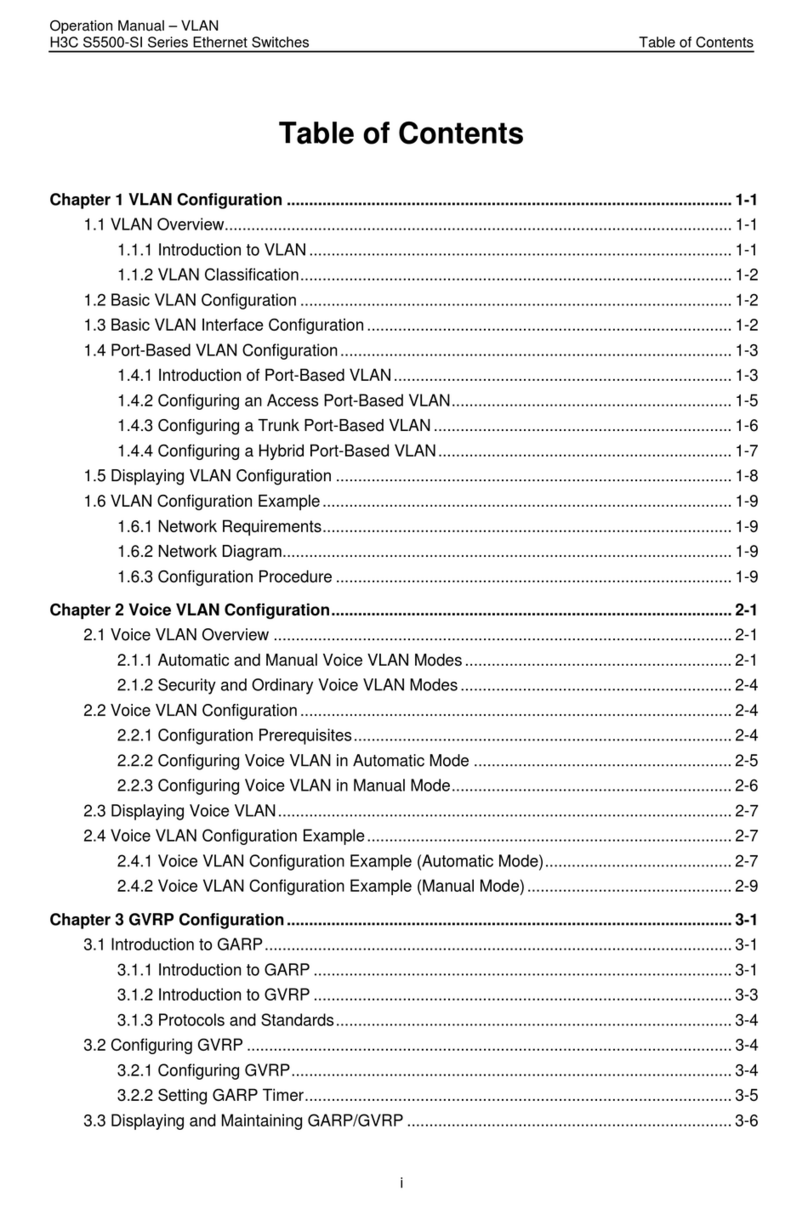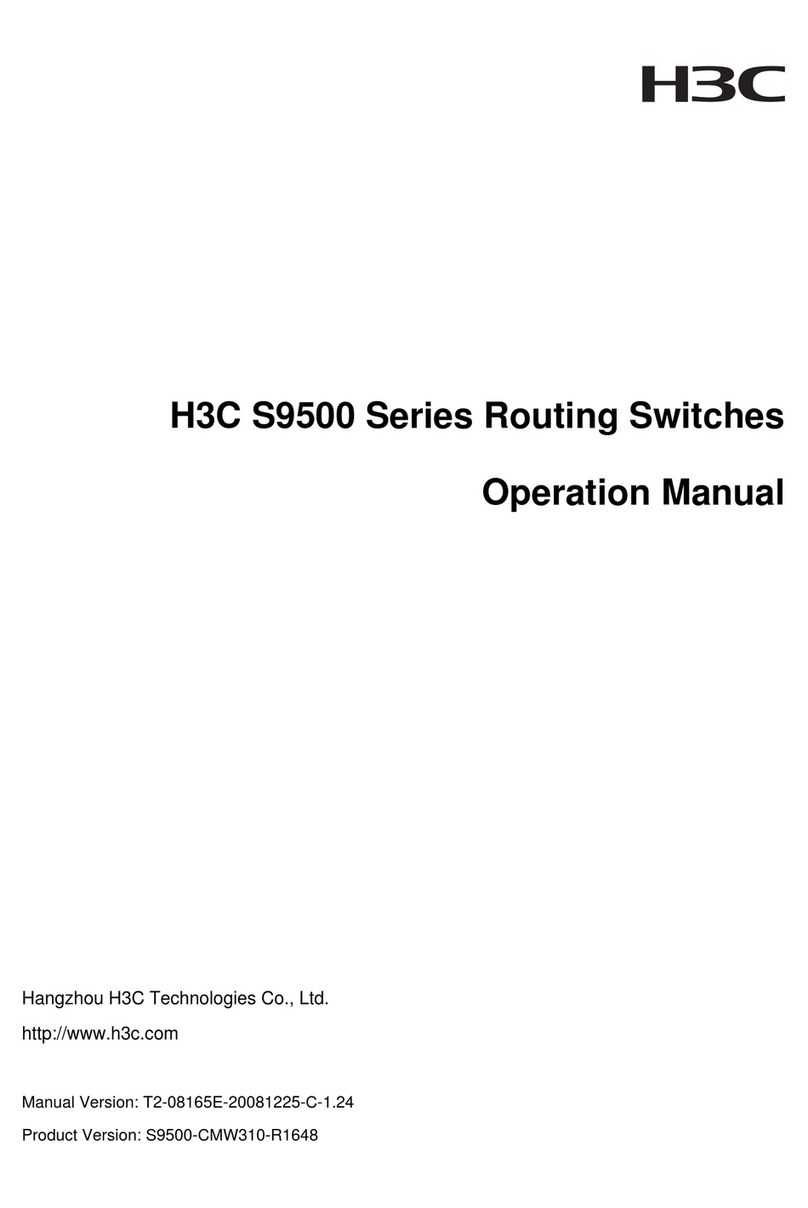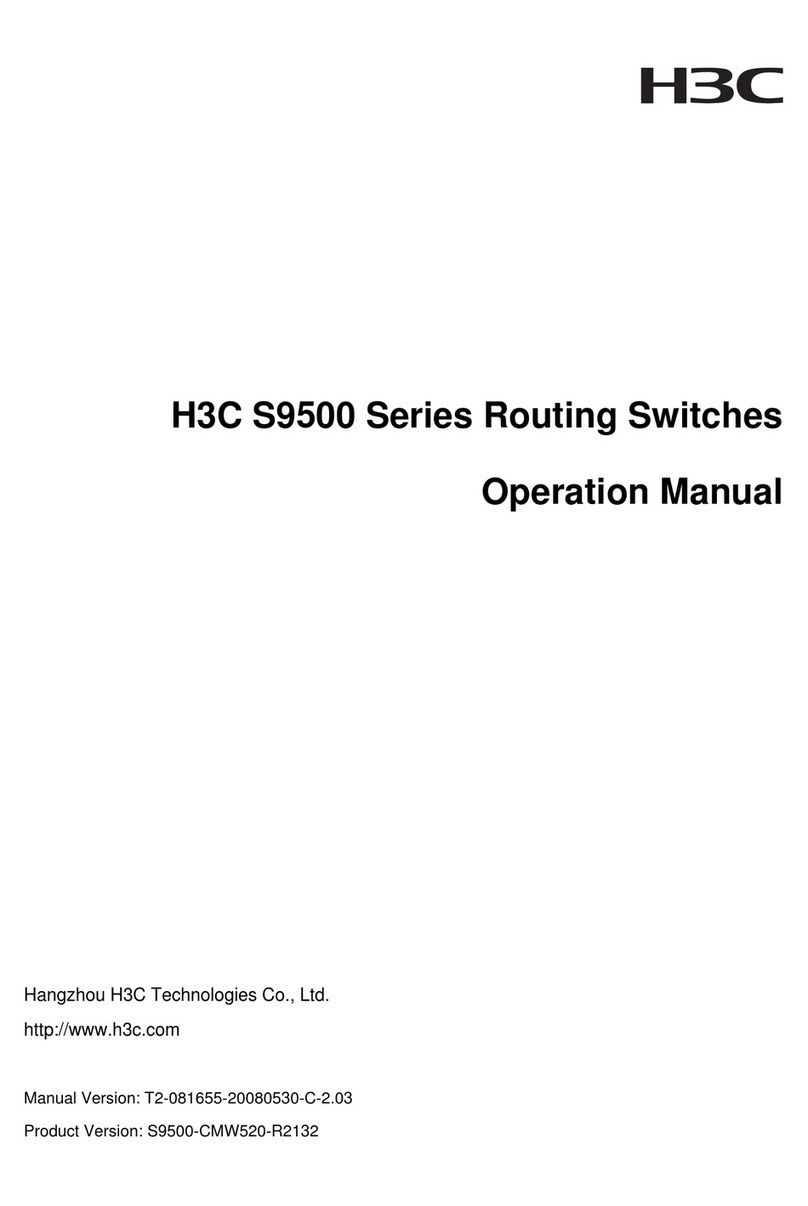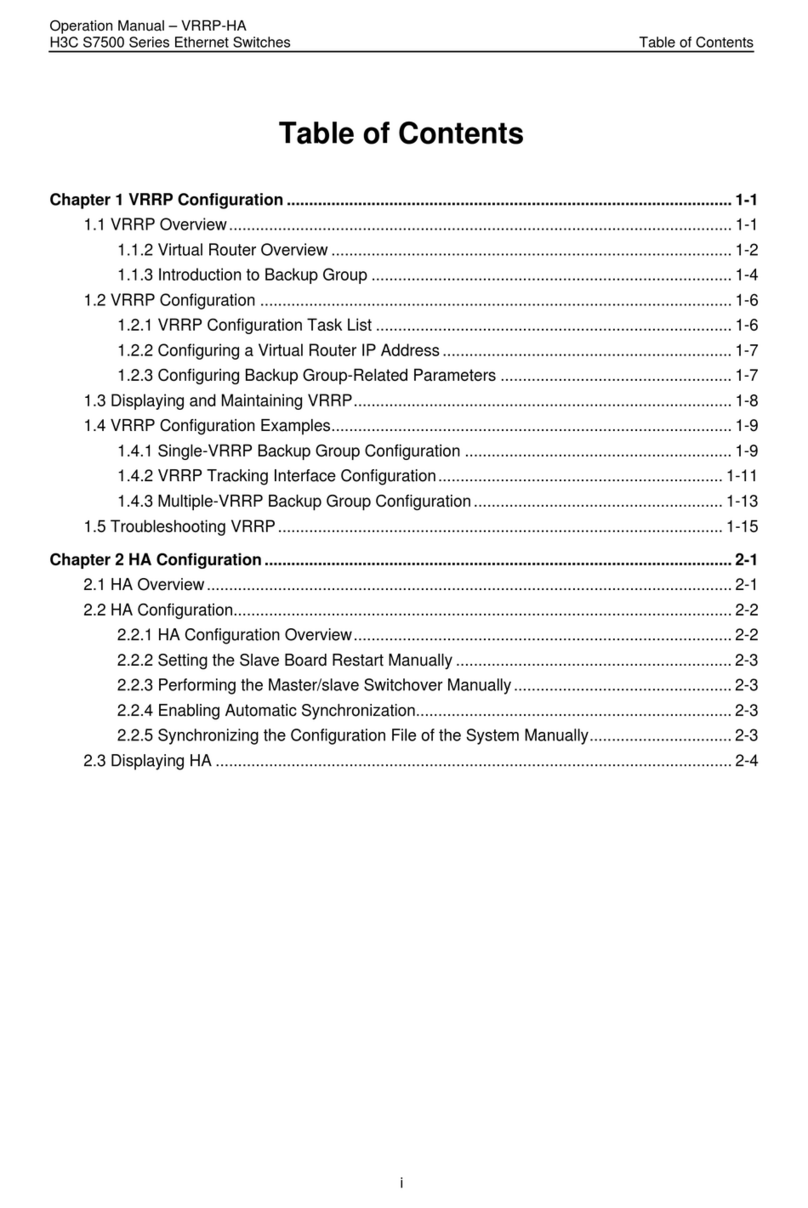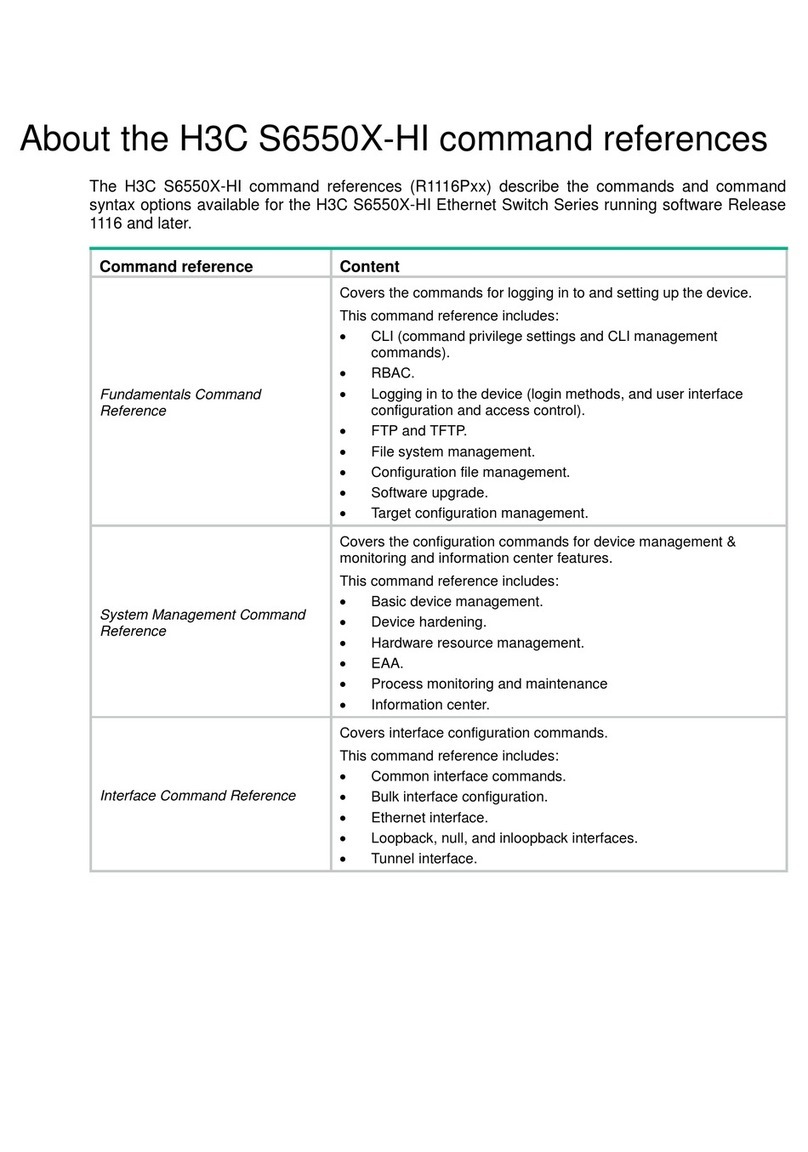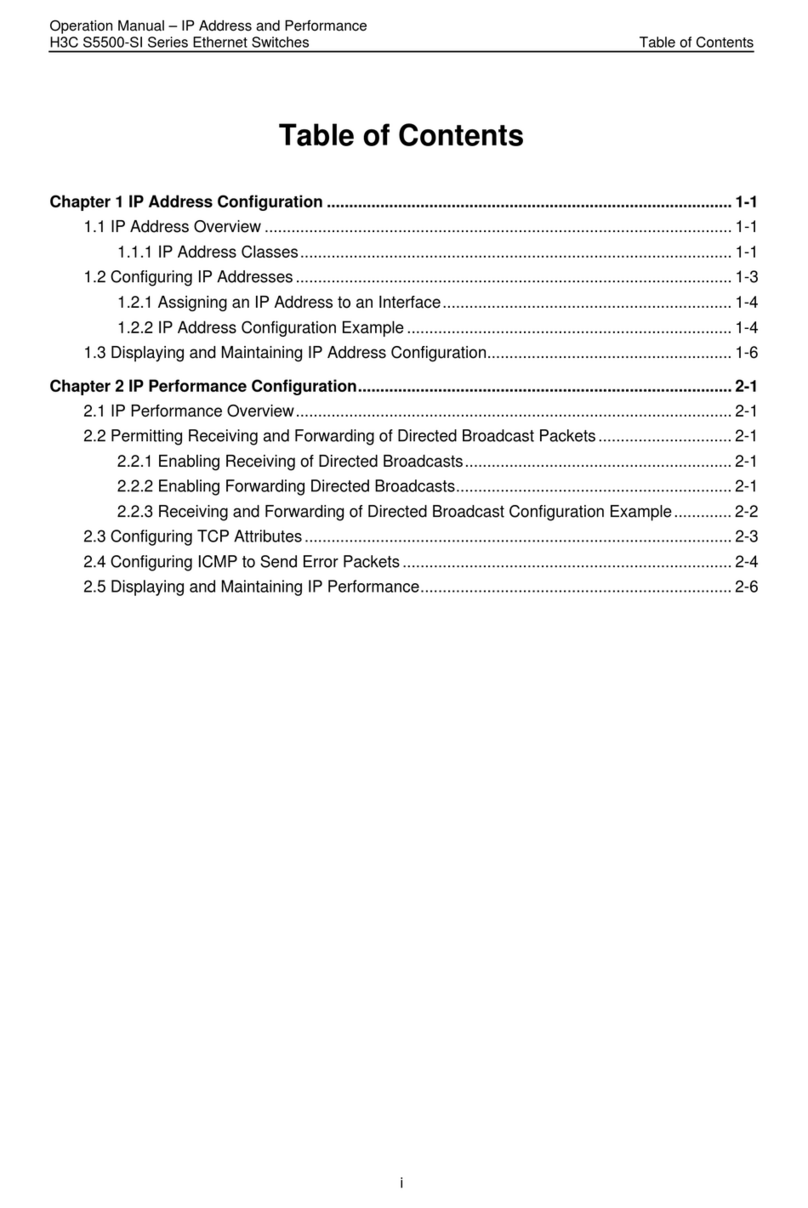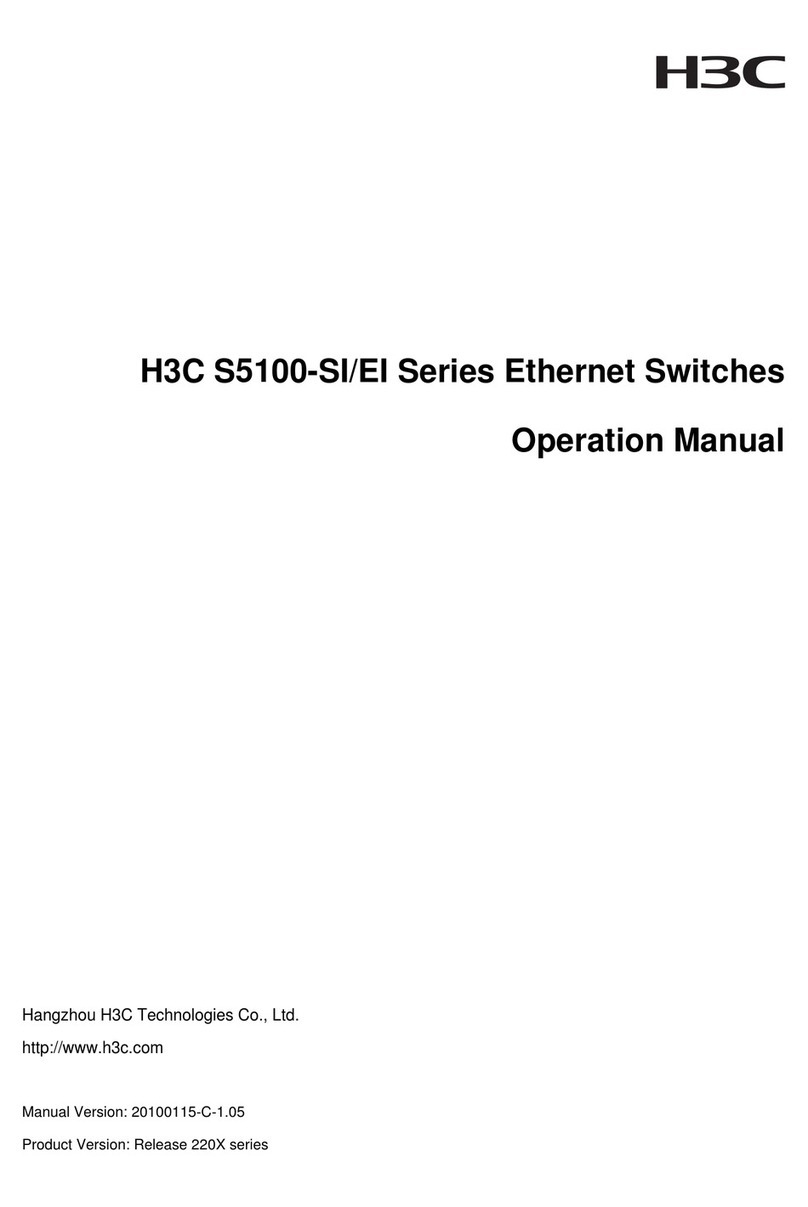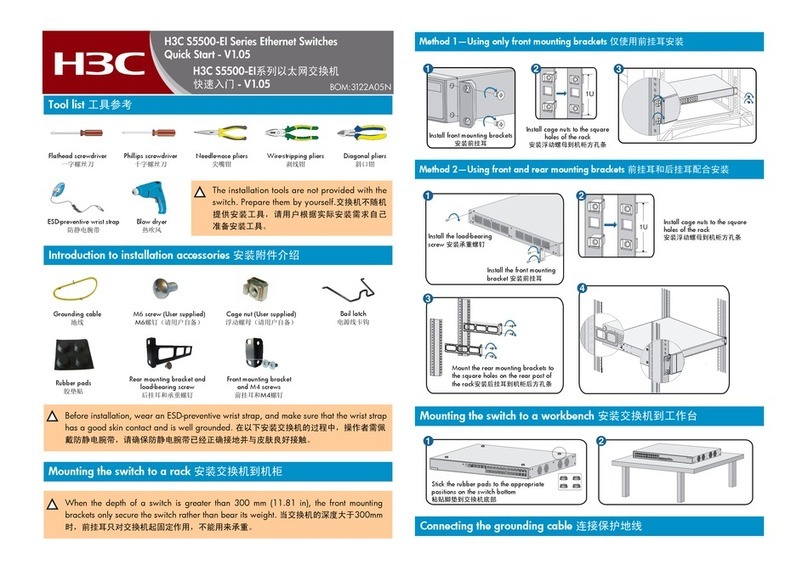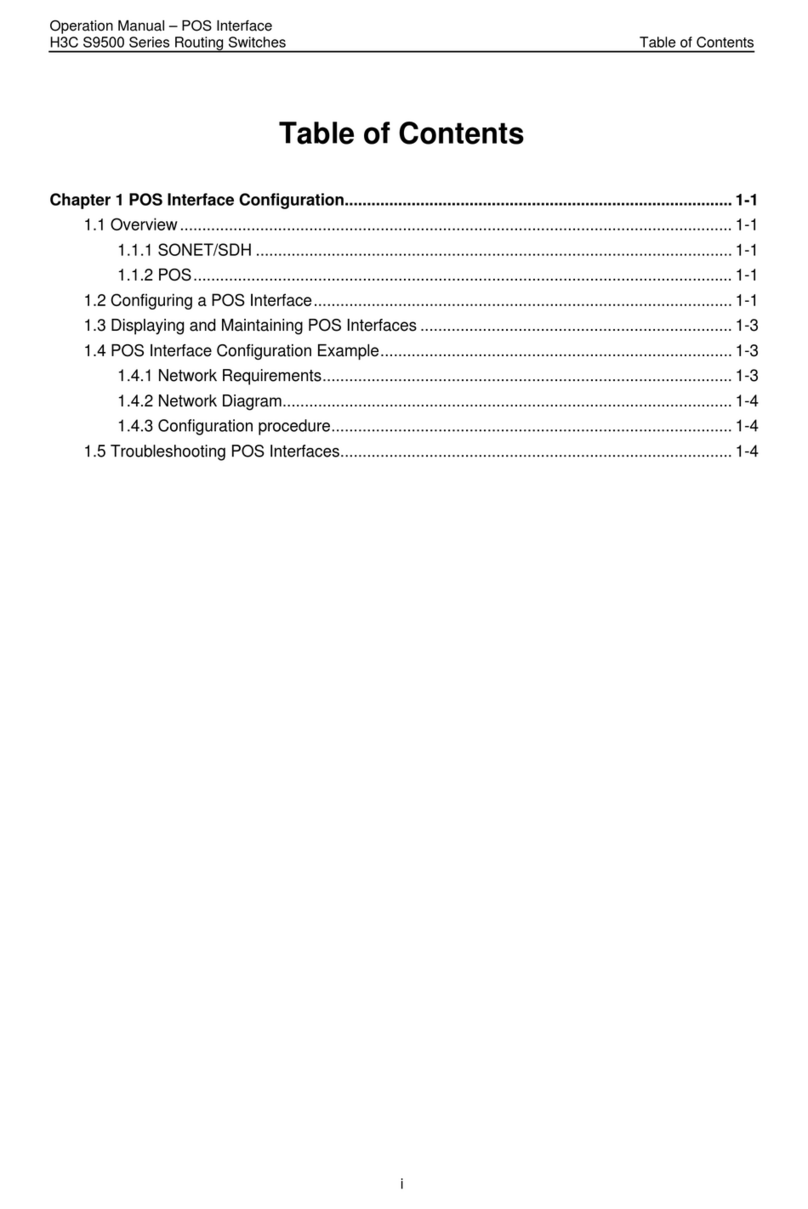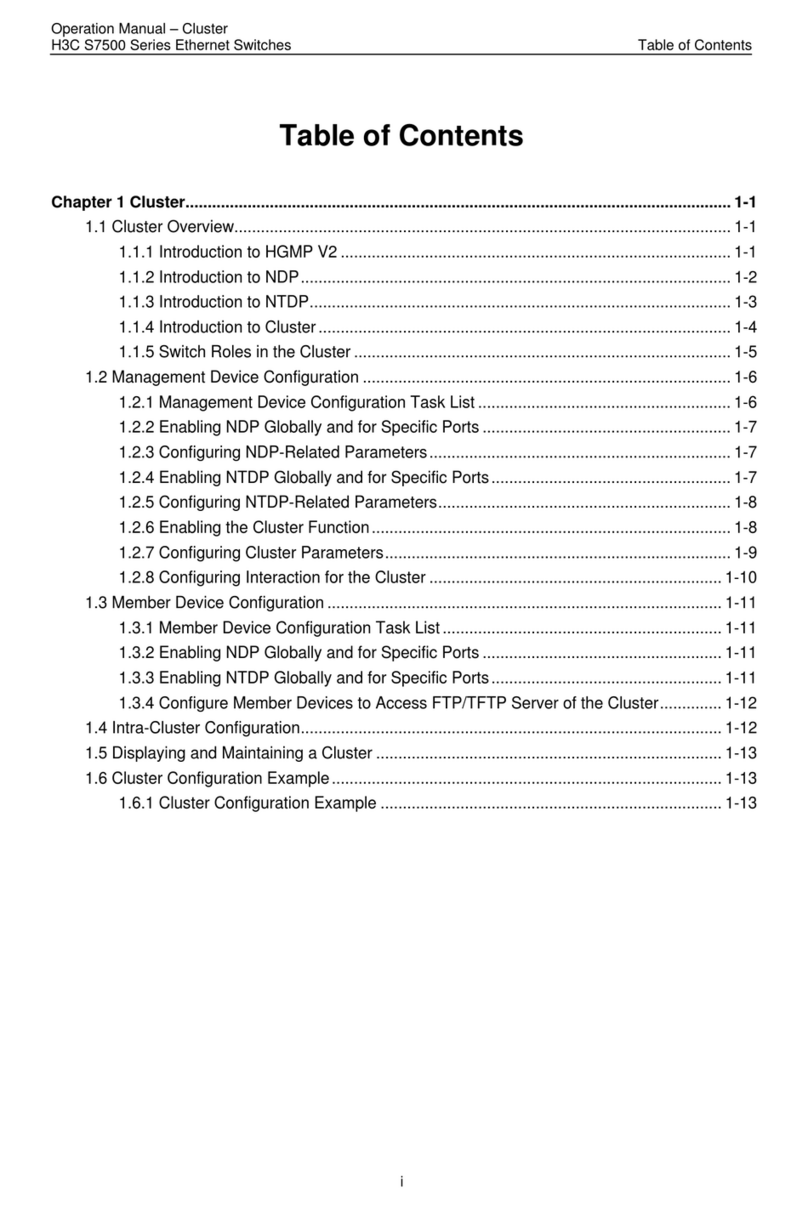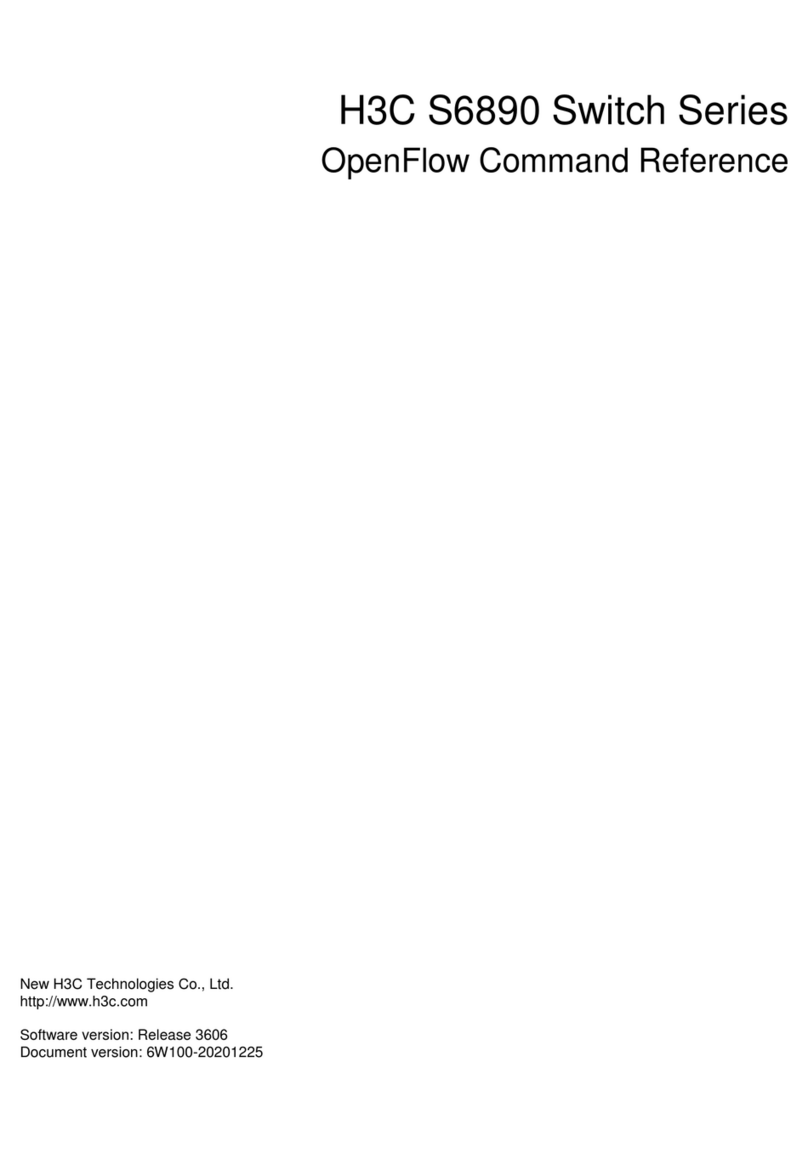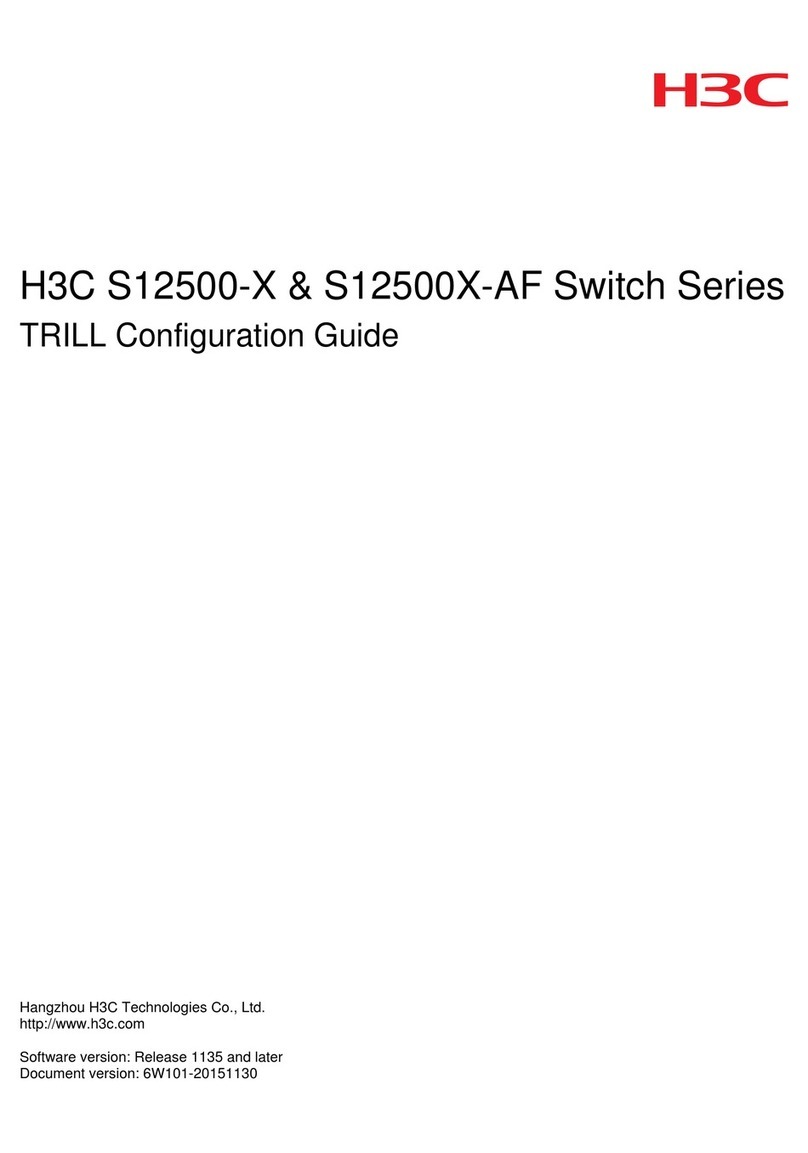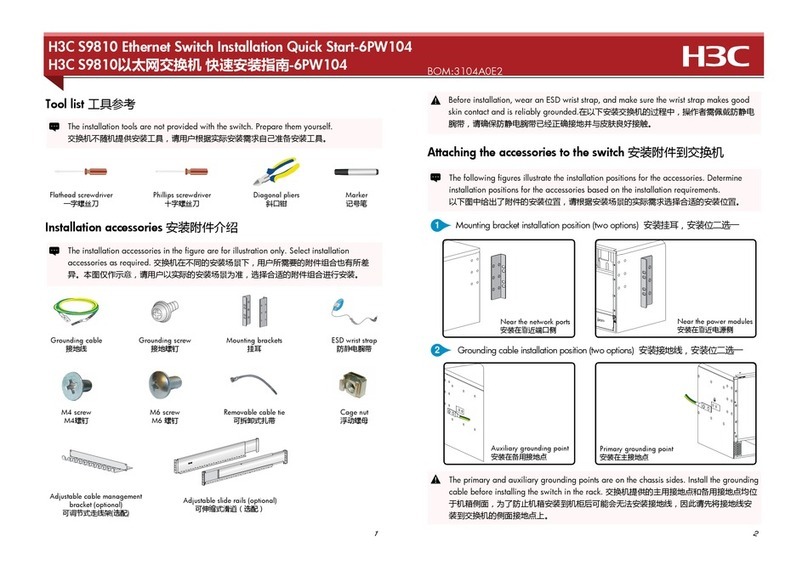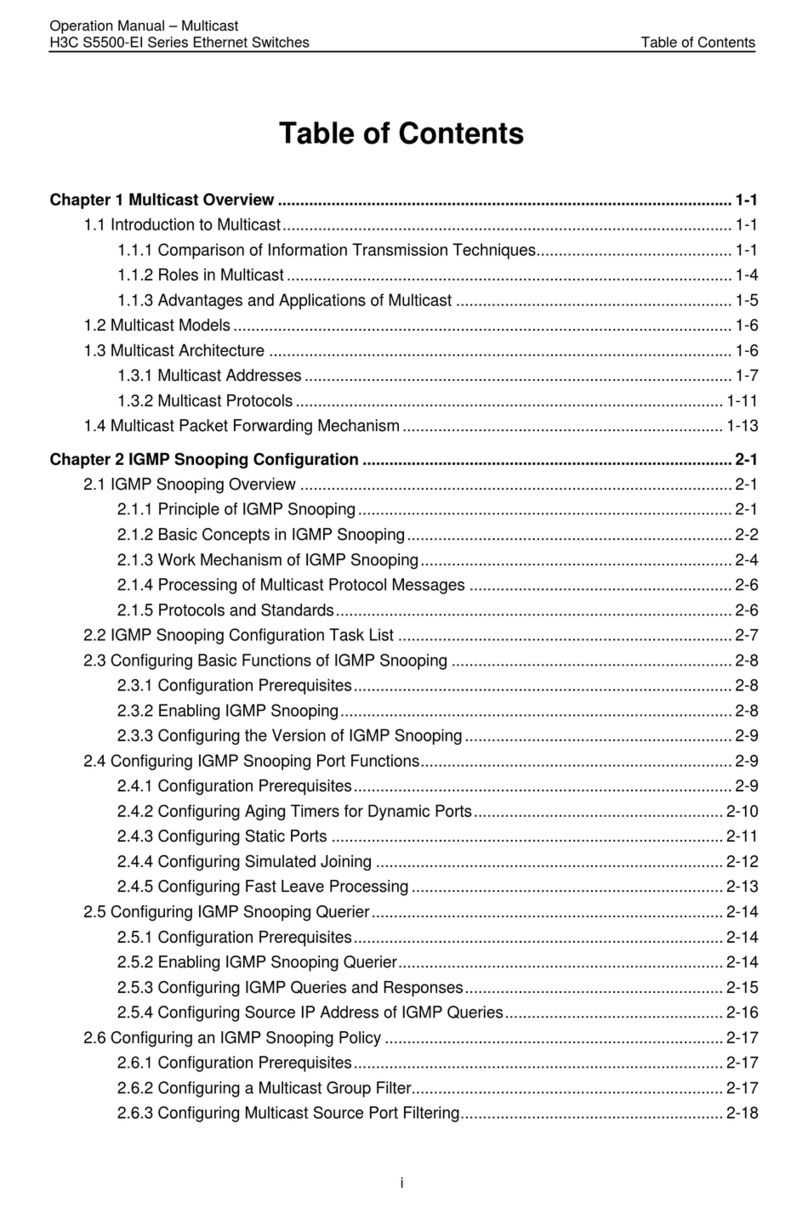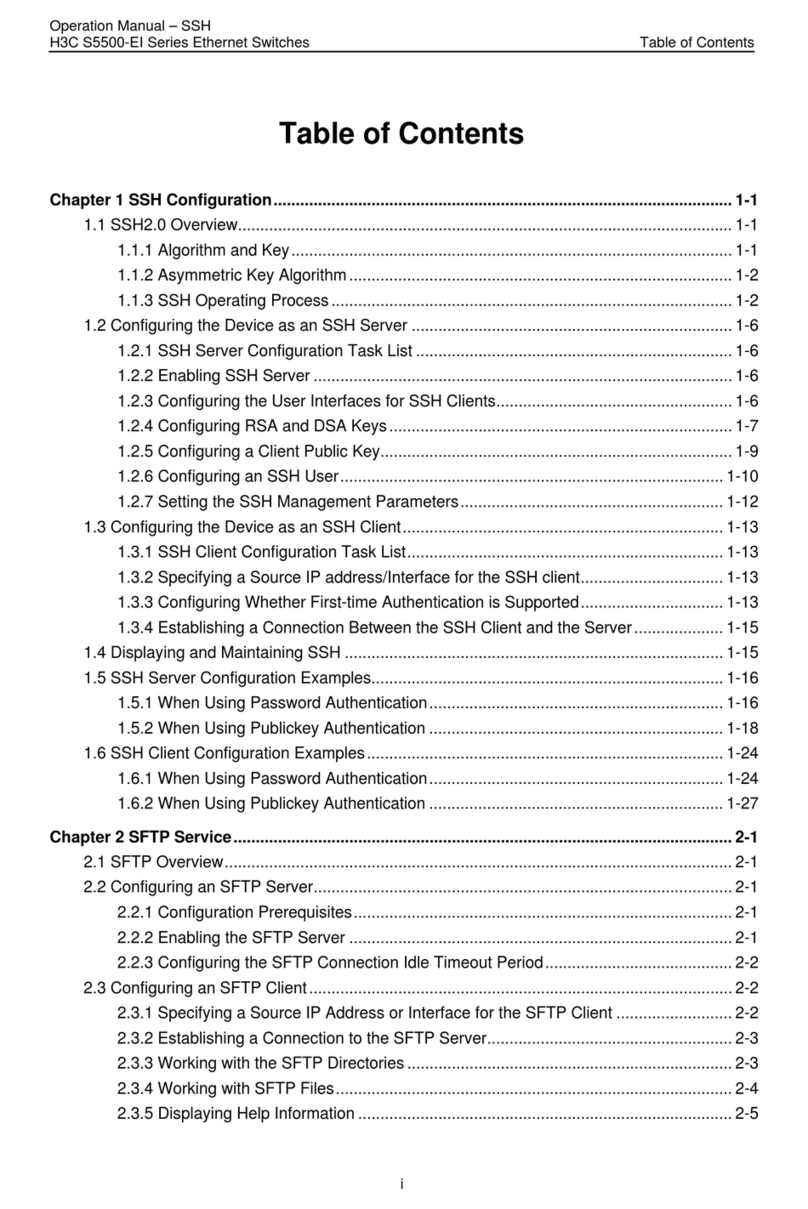ii
OAP cards ······································································································································································ 29
Hot swappable PoE modules ········································································································································ 29
Preparing for installation ···········································································································································30
Safety recommendations ··············································································································································· 30
Examining the installation site ······································································································································ 30
Temperature/humidity ·········································································································································· 30
Cleanness······························································································································································· 31
EMI·········································································································································································· 31
Laser safety····························································································································································· 31
Installation tools······························································································································································ 32
Installing the switch····················································································································································33
Installing the switch in a 19-inch rack·························································································································· 34
Installation methods··············································································································································· 34
Mounting bracket and cable management bracket kits···················································································· 35
Rack mounting rail kit ··········································································································································· 36
Installing the mounting brackets, chassis rails, and grounding cable (for the S5800-54S)·························· 36
Attaching the mounting brackets to the switch chassis (for all S5800 switches except the S5800-54S)···· 39
Rack-mounting the S5800-54S switch ················································································································ 40
Rack-mounting an S5800 switch except the S5800-54S ················································································· 43
Mounting the switch on a workbench·························································································································· 44
Grounding the switch ···················································································································································· 45
Grounding the switch with a grounding strip····································································································· 45
Grounding the switch in other grounding environment····················································································· 48
Installing/Removing a fan tray ····································································································································· 49
Installing a fan tray ··············································································································································· 49
Removing a fan tray·············································································································································· 50
Installing/Removing a power module·························································································································· 50
Installing/Removing a power module (for the S5800-54S) ············································································· 51
Installing/Removing a power module (for the S5800-60C-PWR and the S5800-32F)································· 54
Connecting the power cord ·········································································································································· 56
Connecting an AC power cord to the switch····································································································· 56
Connecting the switch to a –54 VDC output RPS ······························································································ 58
Connecting the switch to a 12 VDC output RPS ································································································ 58
Connecting the PSR150-A/PSR150-A1 ·············································································································· 59
Connecting the PSR150-D/PSR150-D1 to a –48 VDC power source····························································· 60
Connecting the PSR150-D/PSR150-D1 to a –54 VDC output RPS·································································· 61
Connecting the PSR300-12A/PSR300-12A1/PSR300-12A2·········································································· 61
Connecting the PSR300-12D1/PSR300-12D2 to a –48 VDC power source ················································ 62
Connecting the PSR300-12D1/PSR300-12D2 to a –54 VDC output RPS······················································ 63
Connecting the PSR750-A ···································································································································· 63
Connecting the PSR750-D to a –54 VDC output RPS························································································ 64
Connecting the LSVM1AC650/LSVM1AC300································································································· 65
Connecting the LSVM1DC650/LSVM1DC300 ································································································· 66
Installing/Removing an interface card························································································································· 66
Installing an interface card··································································································································· 67
Removing an interface card ································································································································· 68
Installing/Removing an OAP card ······························································································································· 68
Installing an OAP card in the OAP card slot (only for the S5800-60C-PWR)················································ 68
Removing the card in the OAP card slot (only for the S5800-60C-PWR)······················································· 69
Installing an OAP card in an expansion interface card slot (for the entire series but the S5800-54S)······· 70
Removing the OAP card in an expansion interface card slot (for the entire series but the S5800-54S) ···· 70
Installing/Removing a PoE module ······························································································································ 71
Installing a PoE module········································································································································· 71