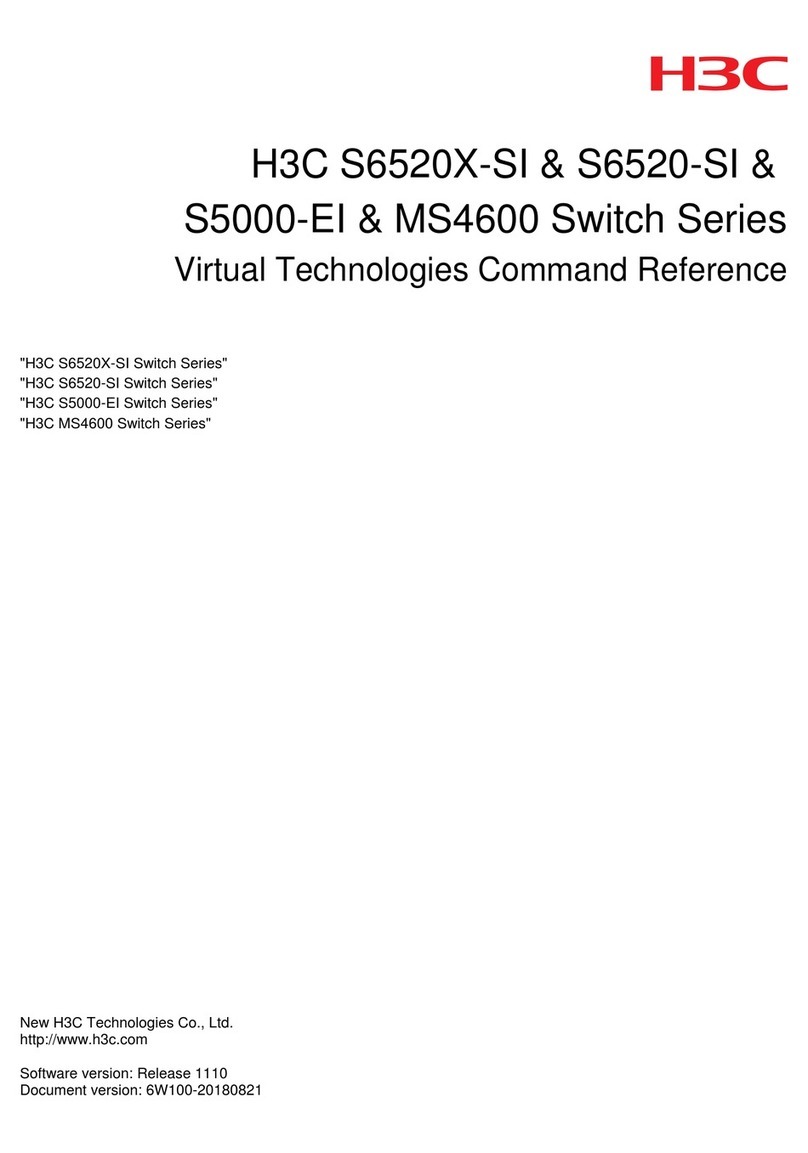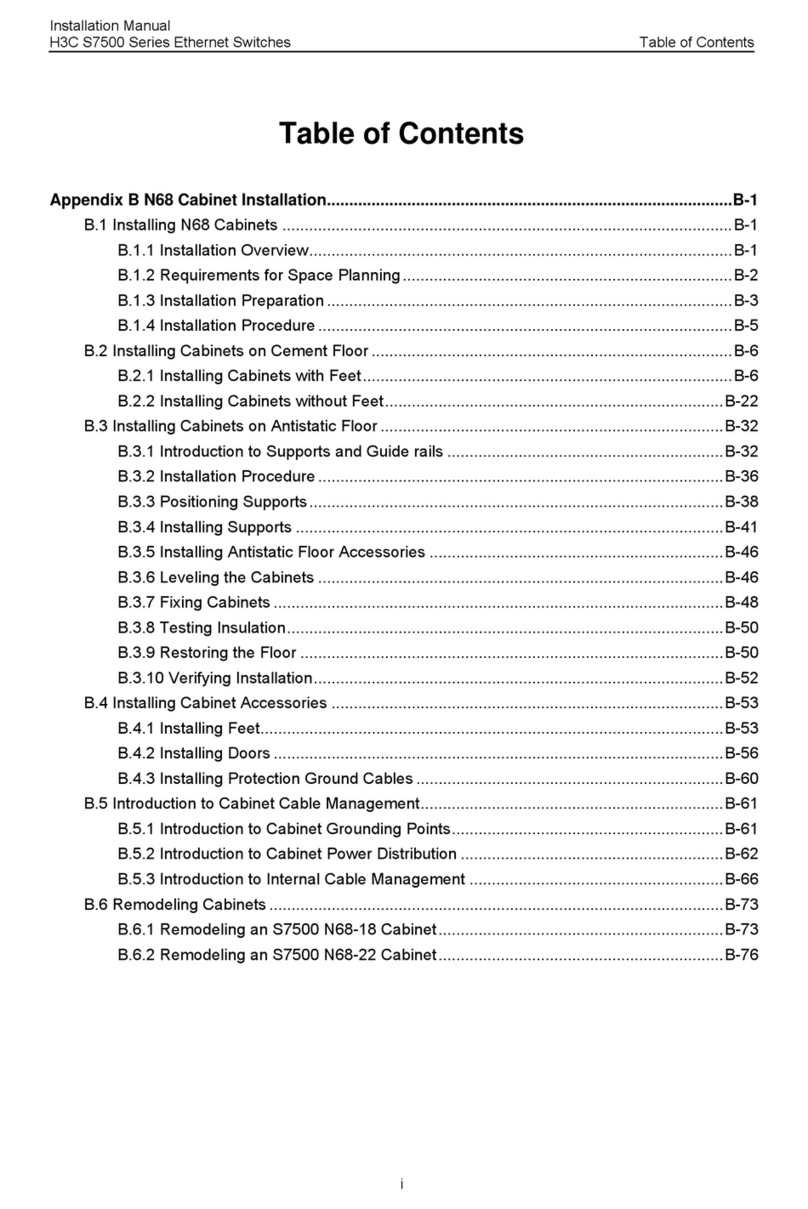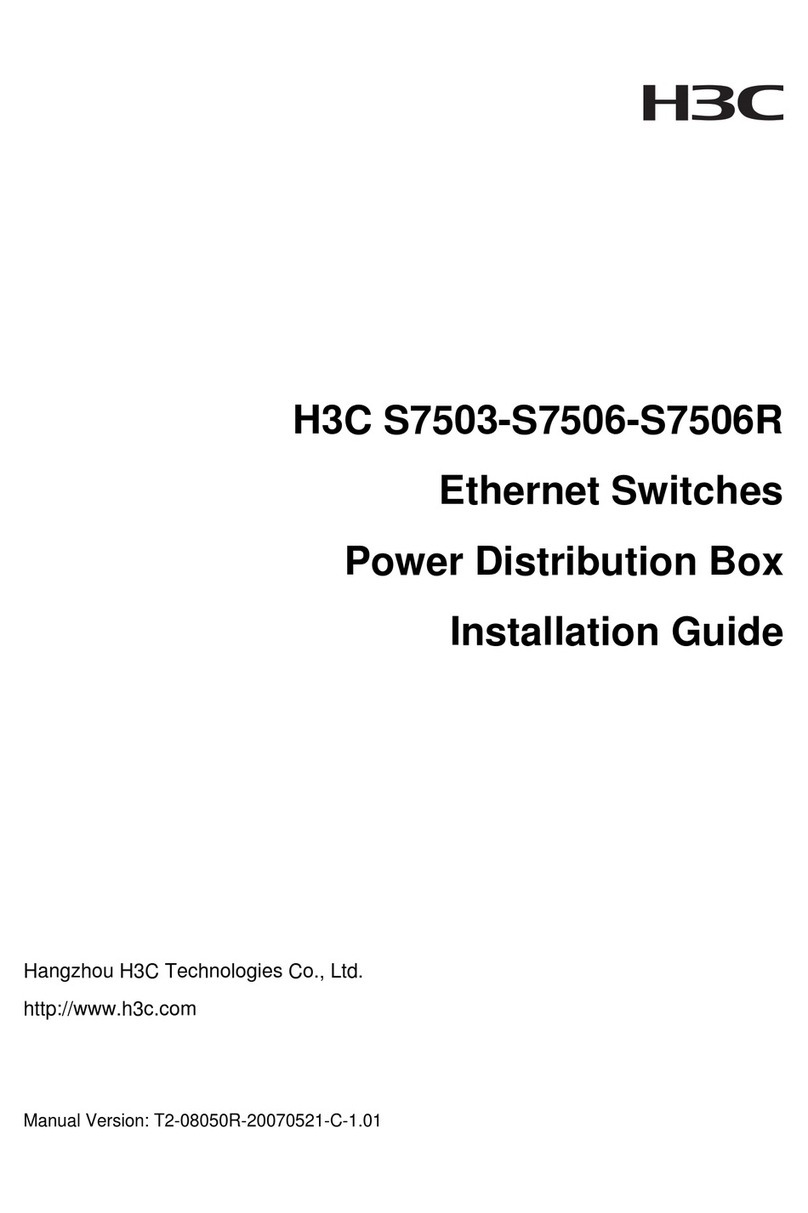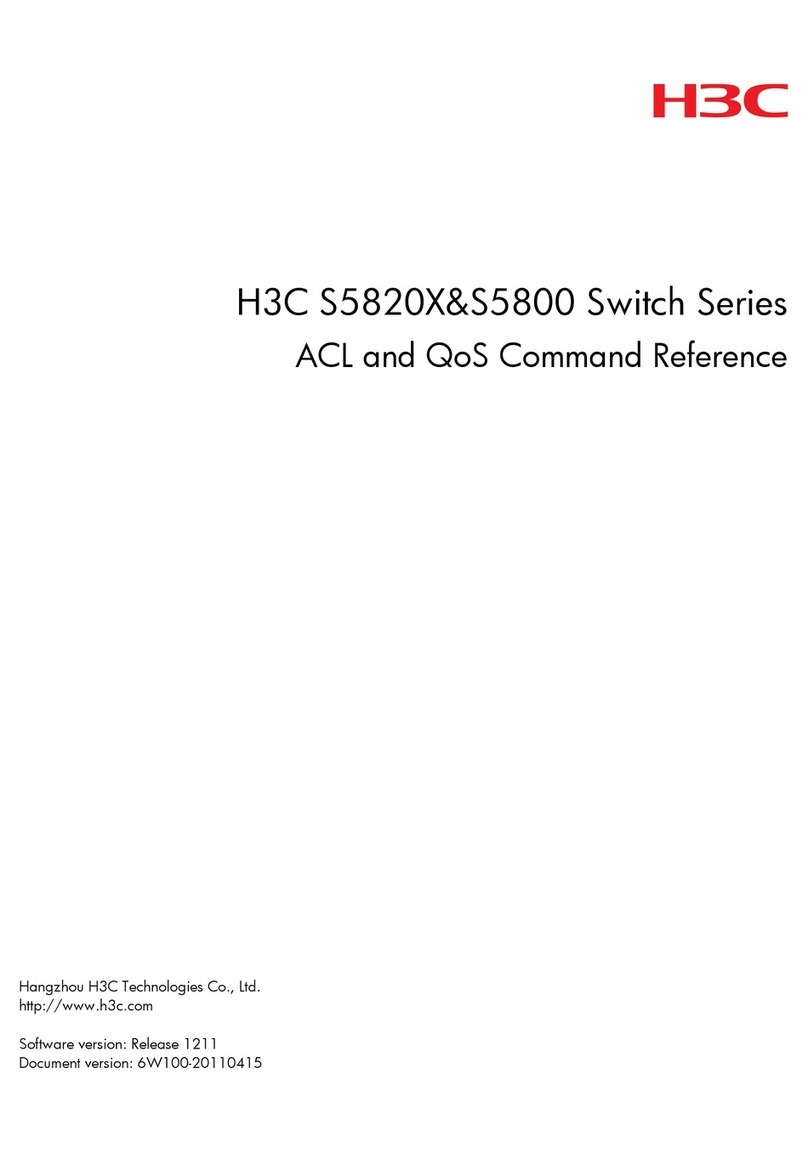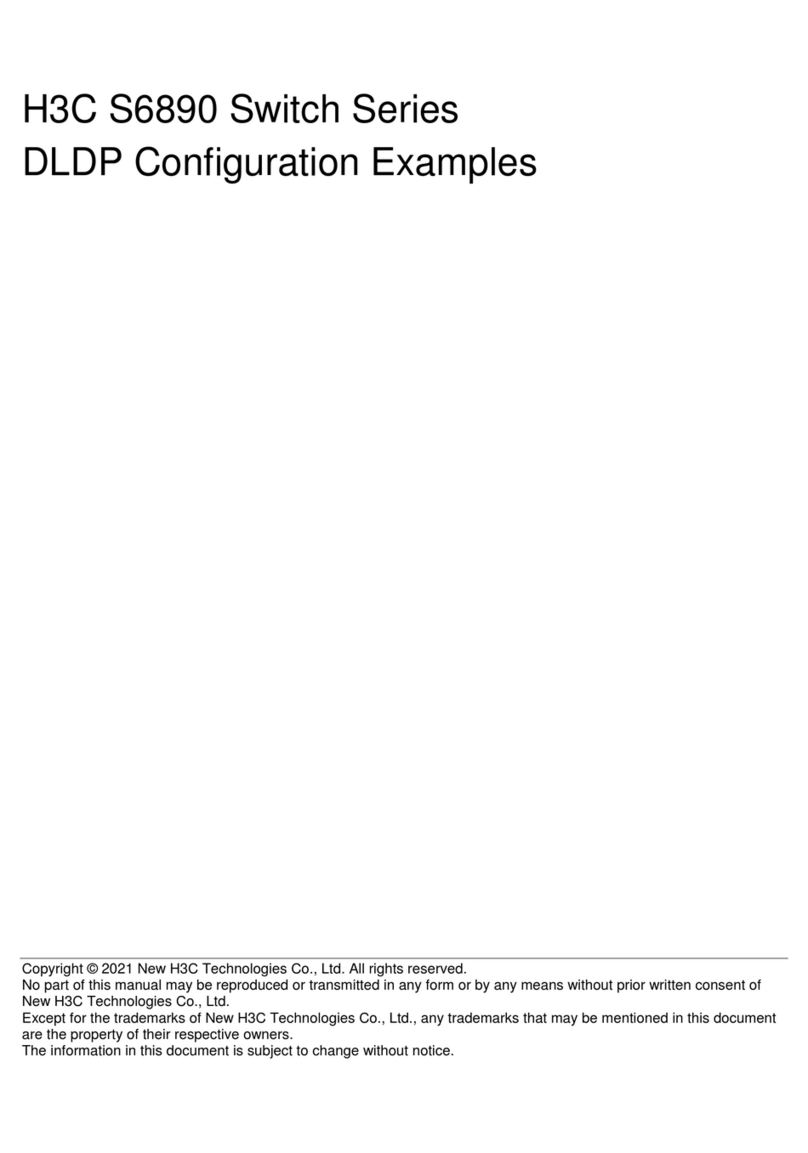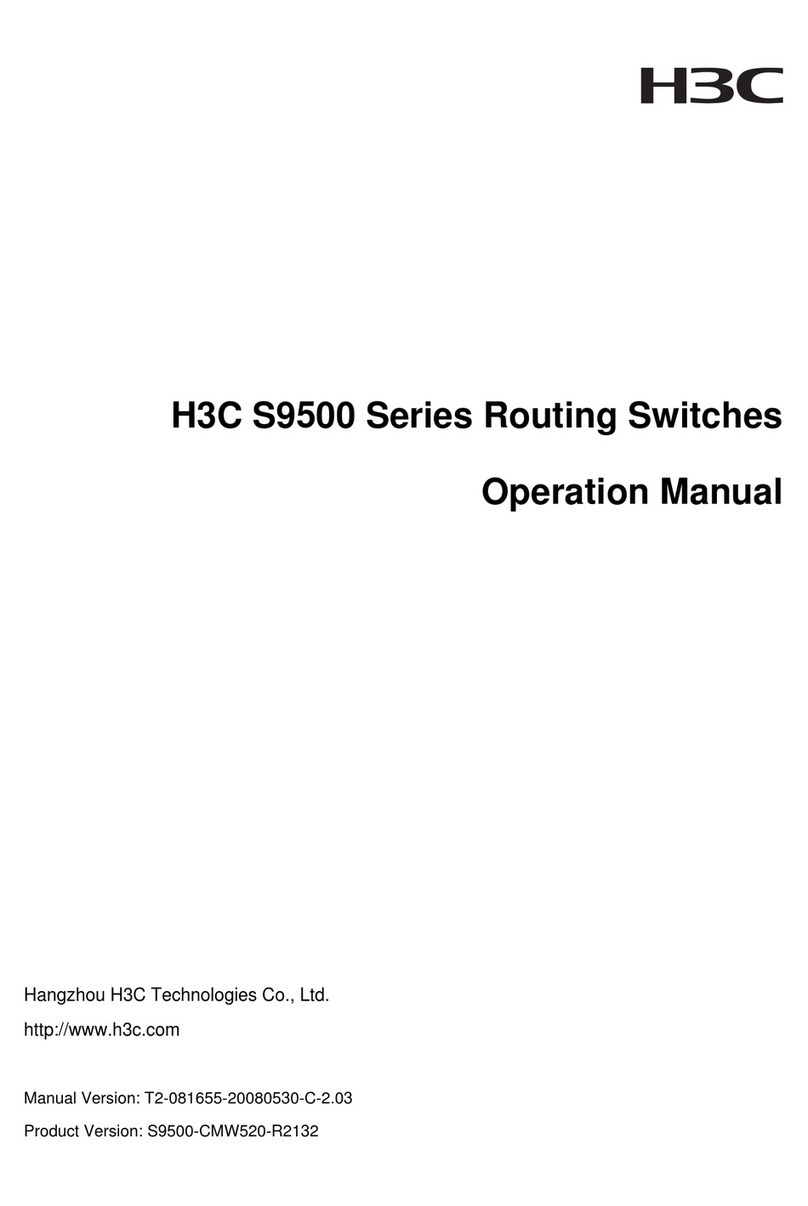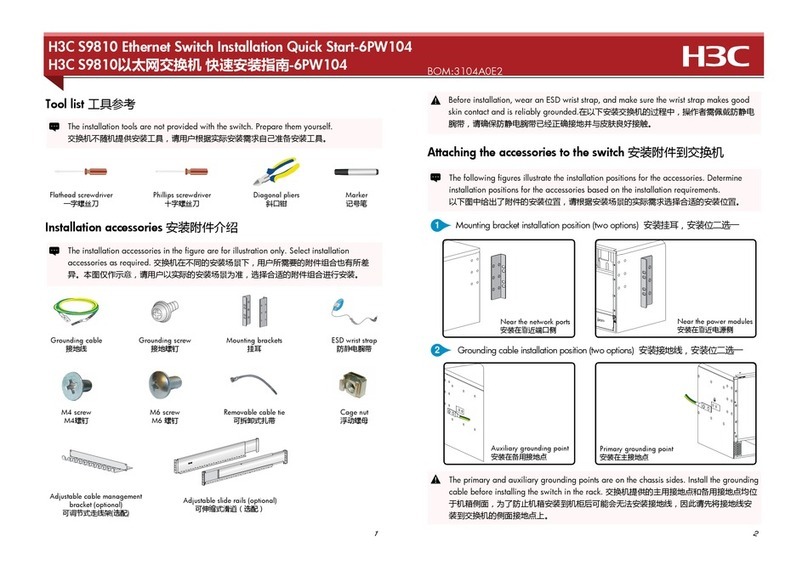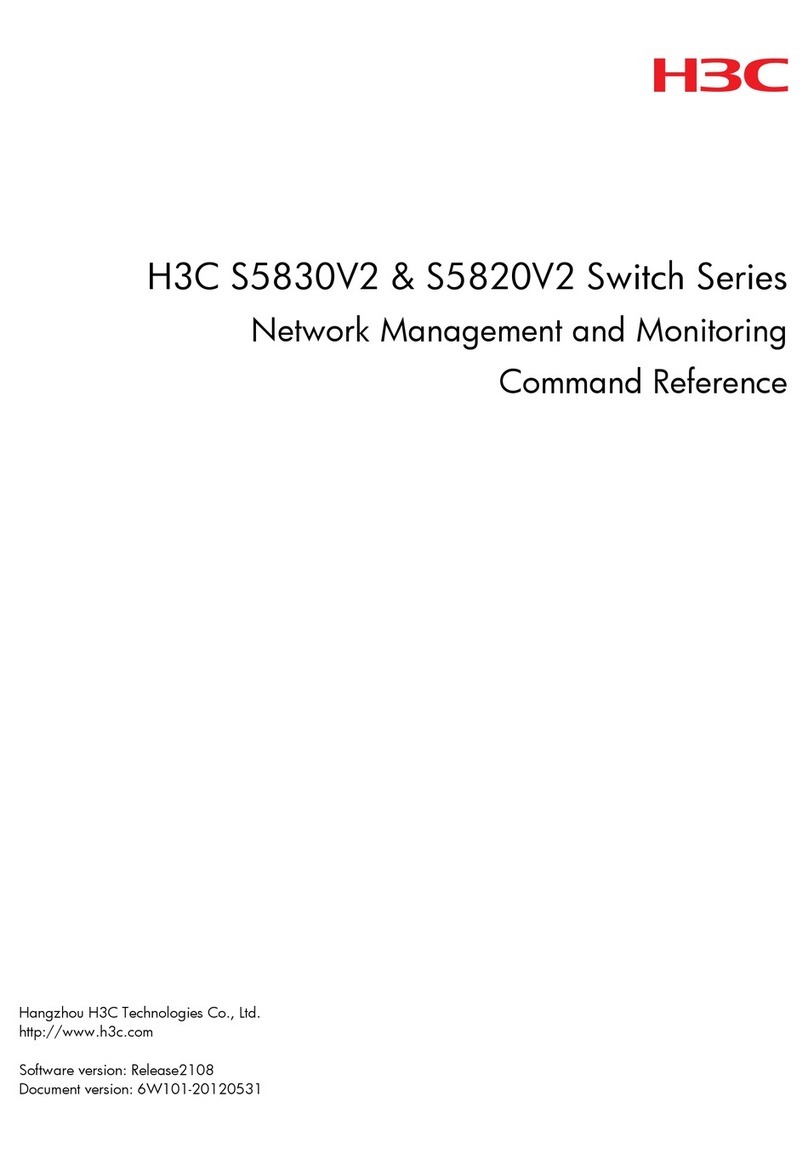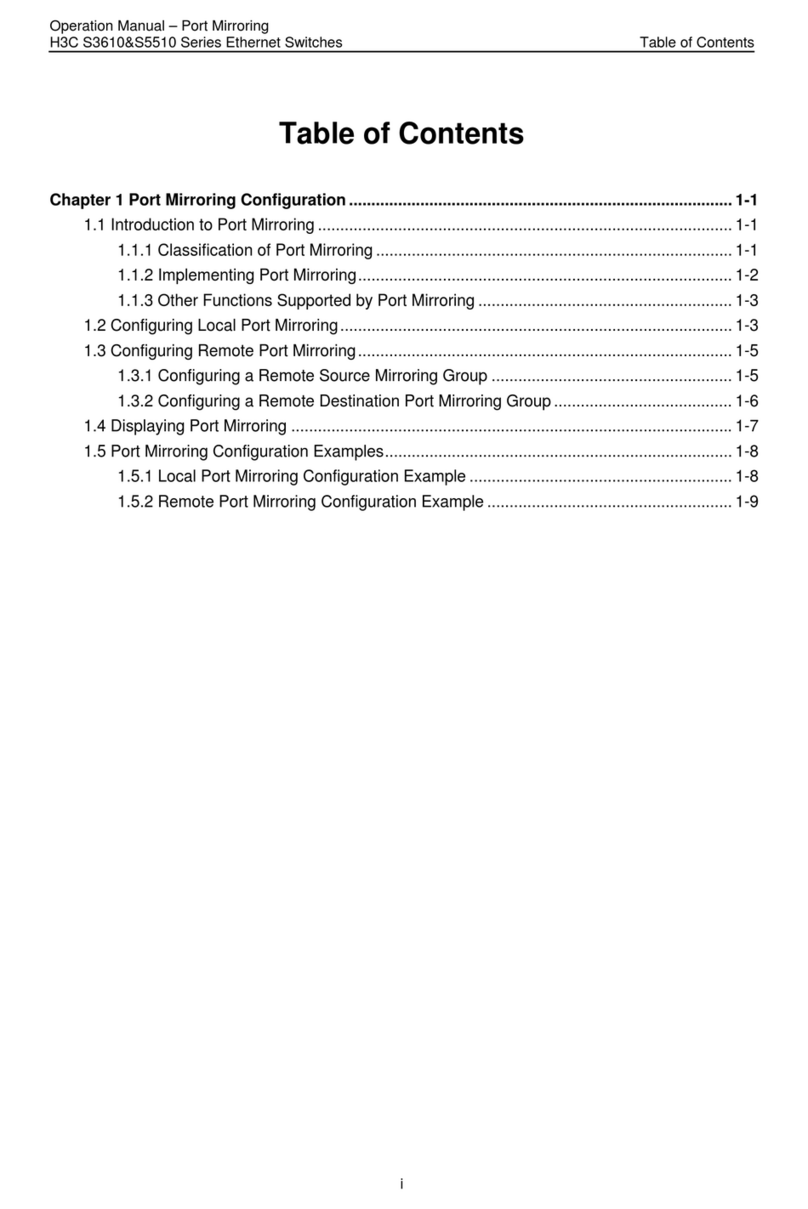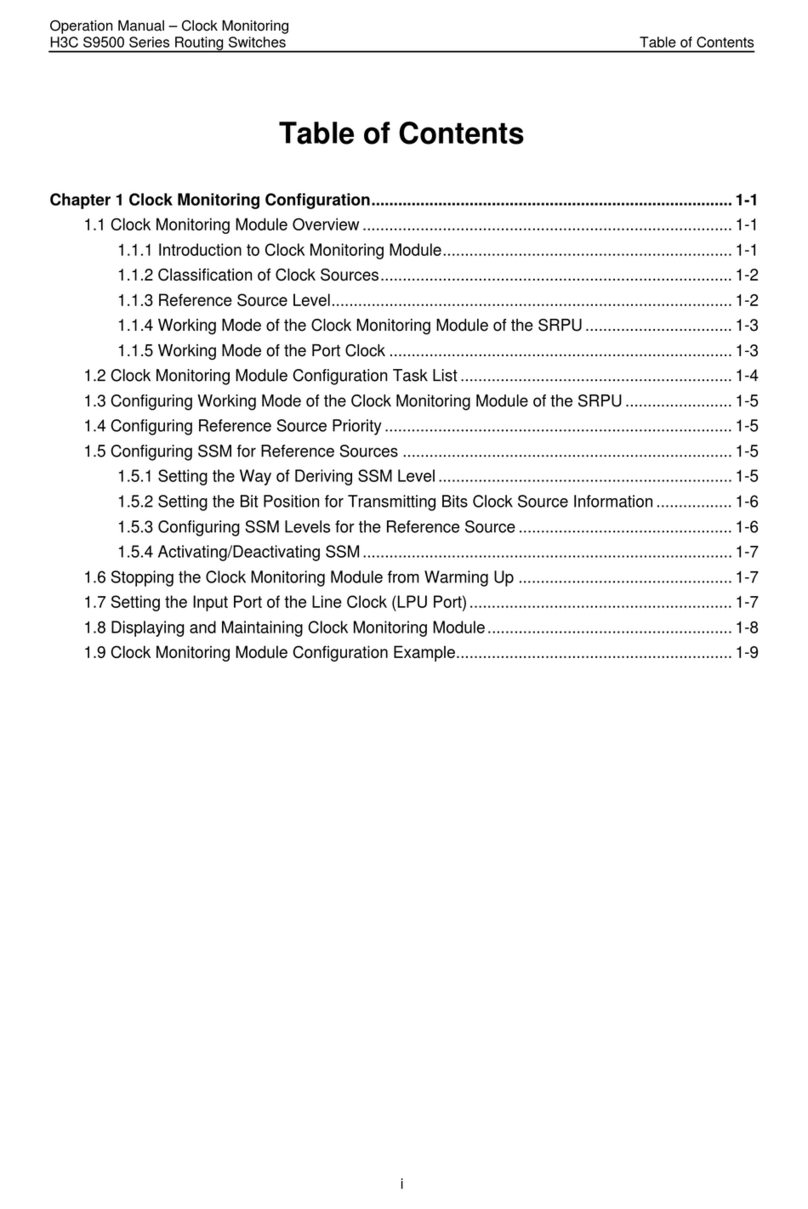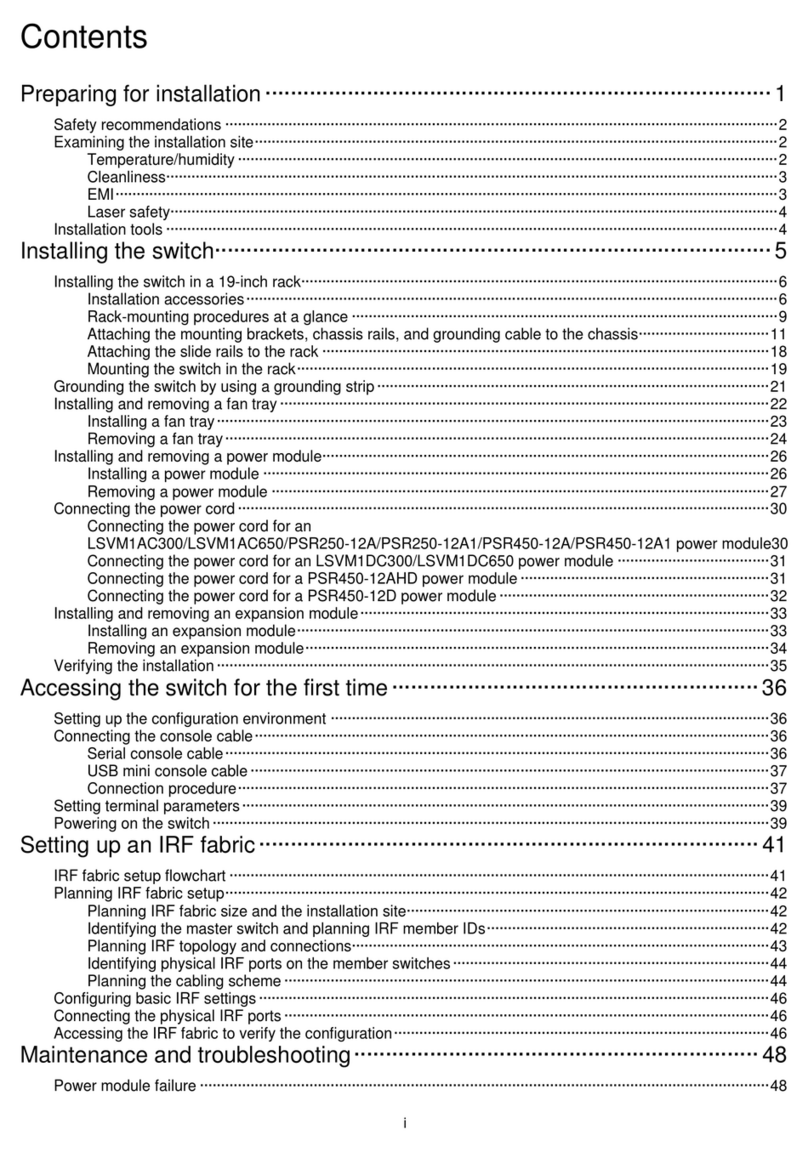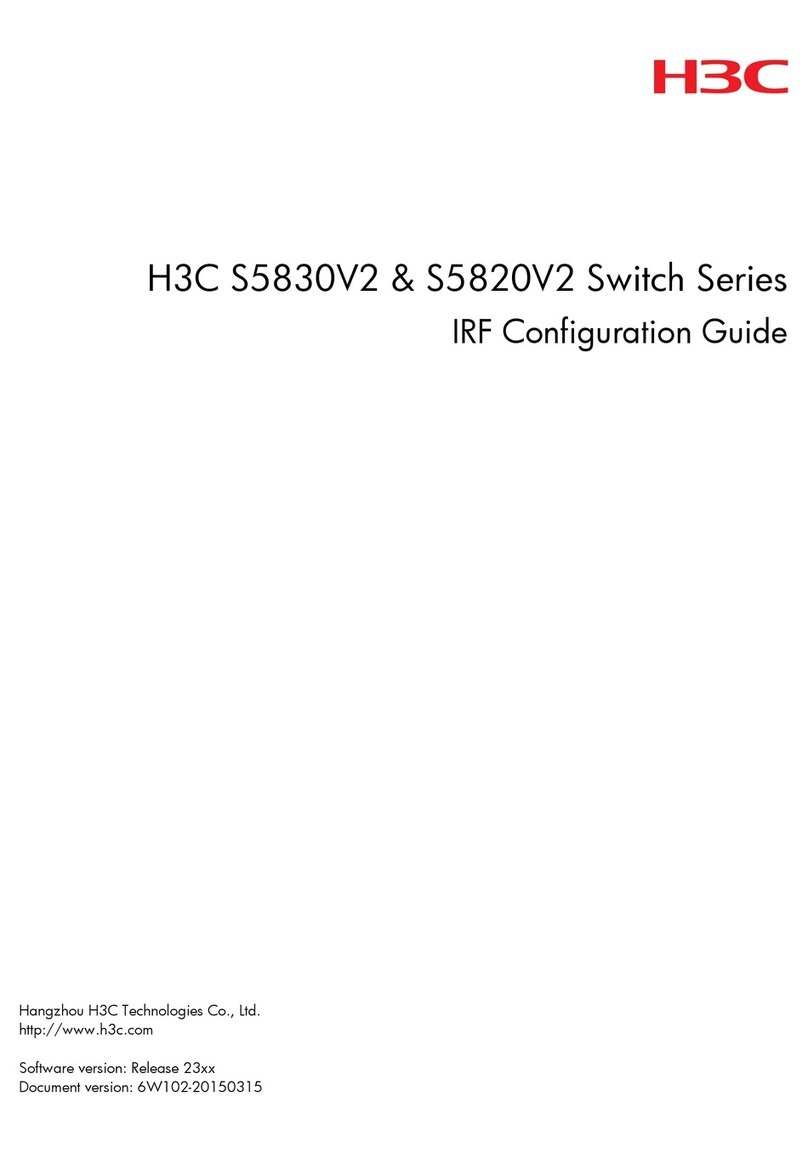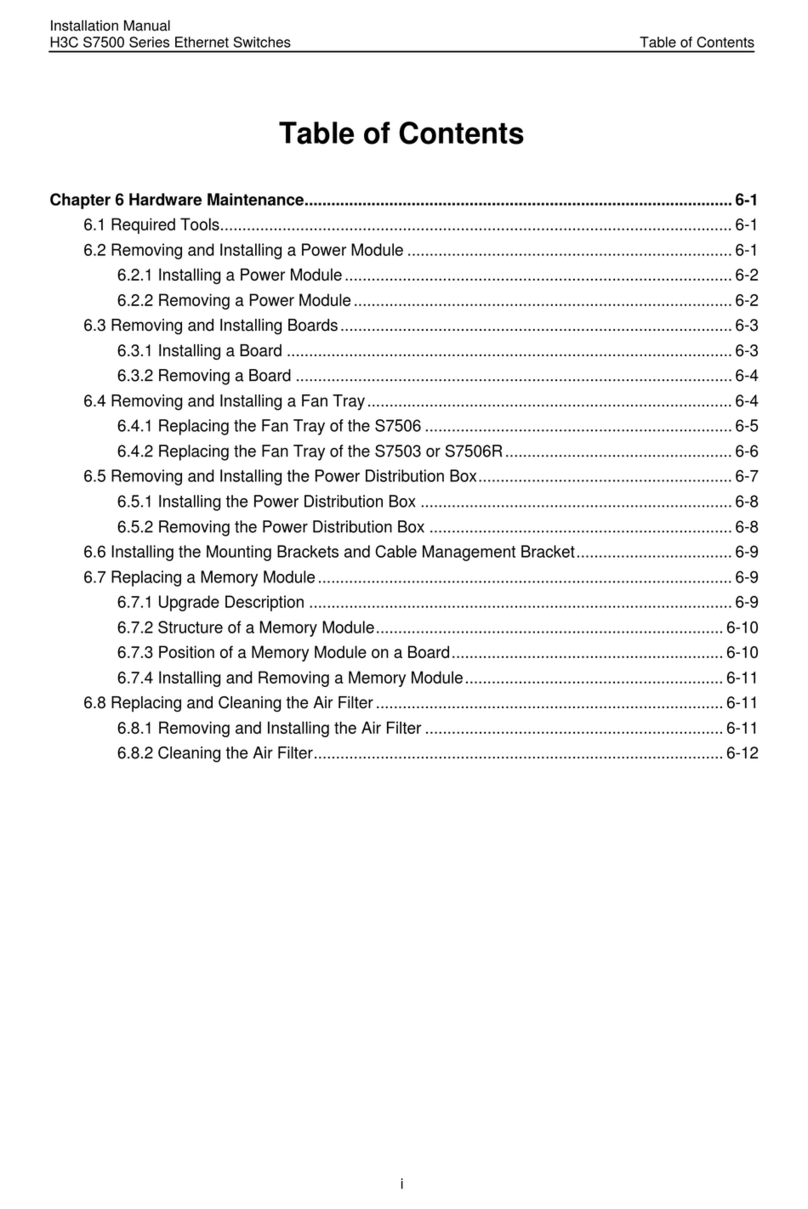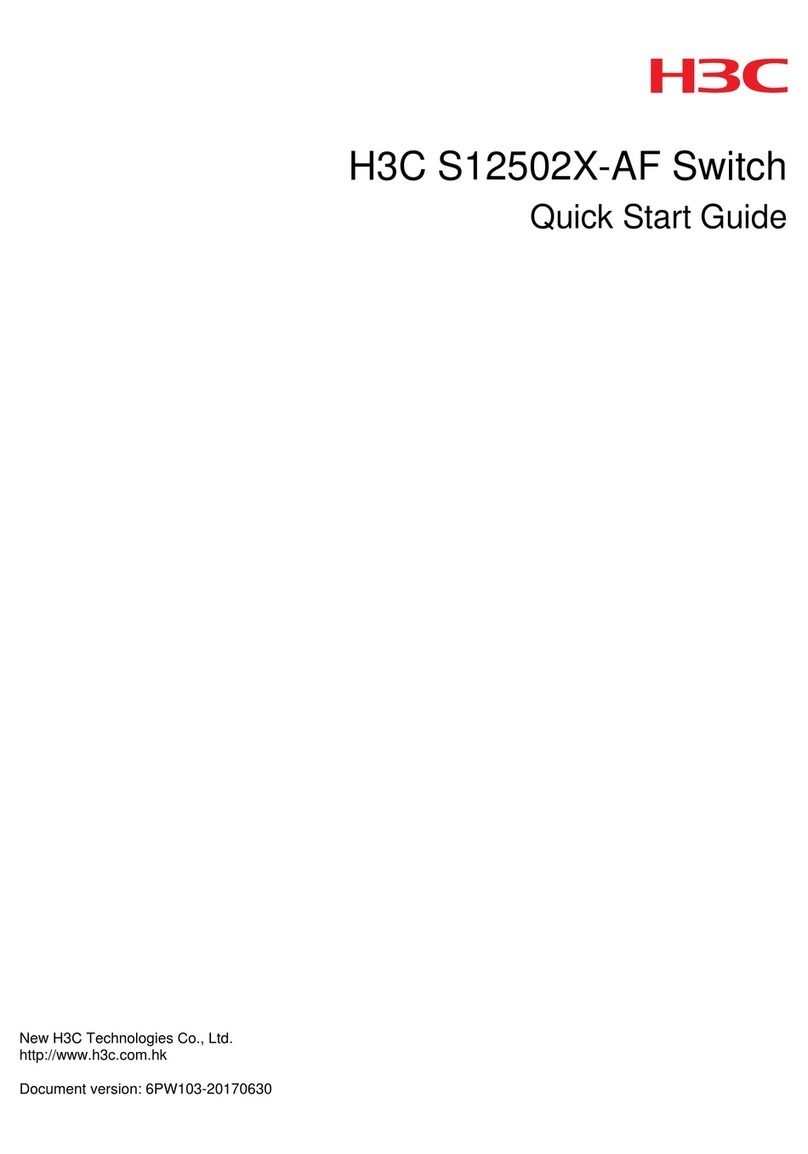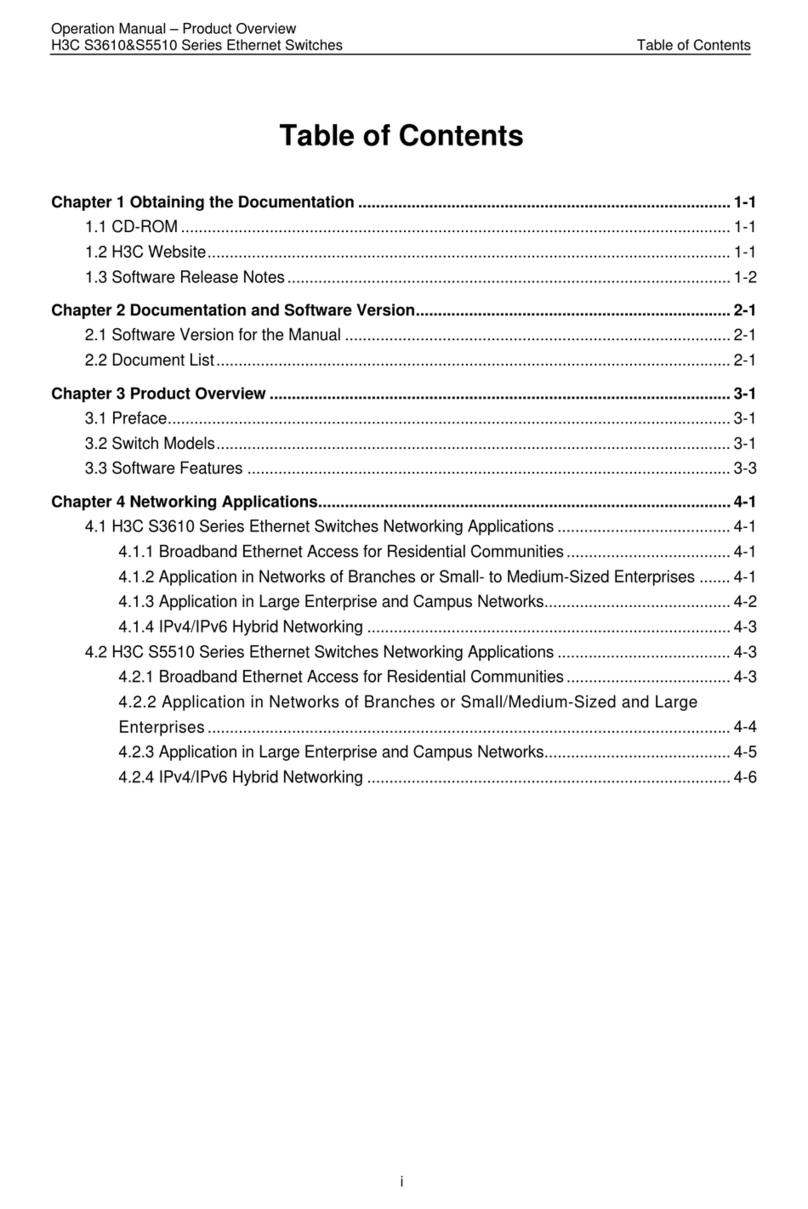i
Contents
1 Preparing for installation··································································1
Safety recommendations···············································································································1
Examining the installation site·········································································································1
Temperature/humidity ············································································································2
Cleanliness ··························································································································2
Corrosive gas limit·················································································································2
EMI ····································································································································3
Laser safety ·························································································································4
Installation tools···························································································································4
Installation accessories·················································································································4
2 Installing the switch·····································································2-7
Installation methods and accessories···························································································· 2-7
Rack-mounting procedures at a glance··················································································· 2-7
Installation accessories ······································································································· 2-9
Installing the switch in a 19-in rack ····························································································· 2-11
Rack-mounting by using front mounting brackets···································································· 2-11
Rack-mounting by using front and rear mounting brackets ······················································· 2-13
Rack-mounting by using front mounting brackets and long or super-short slide rails······················ 2-17
Rack-mounting by using front mounting brackets and extension brackets and rails······················· 2-24
Mounting the switch on a workbench ·························································································· 2-27
Grounding the switch··············································································································· 2-28
Connecting the grounding cable to the chassis ······································································ 2-29
Connecting the grounding cable to a grounding strip······························································· 2-29
Verifying the connection after grounding the switch································································· 2-30
Installing and removing a fan tray······························································································· 2-30
Installing a fan tray ··········································································································· 2-31
Removing a fan tray·········································································································· 2-31
Installing and removing a power module······················································································ 2-32
Installing a power module ·································································································· 2-32
Removing a power module································································································· 2-34
Connecting the power cord ······································································································· 2-35
Verifying the installation ··········································································································· 2-36
3 Accessing the switch for the first time············································ 3-37
Connecting the switch to a configuration terminal·········································································· 3-37
Connecting a DB9-to-RJ45 console cable············································································· 3-38
Connecting a USB-to-RJ45 console cable············································································· 3-39
Setting terminal parameters ······································································································ 3-41
Powering on the switch ············································································································ 3-41
4 Setting up an IRF fabric ····························································· 4-42
IRF fabric setup flowchart········································································································· 4-42
Planning IRF fabric setup ········································································································· 4-43
Planning IRF fabric size and the installation site····································································· 4-43
Identifying the master switch and planning IRF member IDs····················································· 4-43
Planning IRF topology and connections················································································ 4-44
Identifying physical IRF ports on the member switches···························································· 4-45
Planning the cabling scheme······························································································ 4-45
Configuring basic IRF settings··································································································· 4-47
Connecting the physical IRF ports······························································································ 4-47
Accessing the IRF fabric to verify the configuration········································································ 4-47
5 Maintenance and troubleshooting················································· 5-48
Power module failure··············································································································· 5-48
Symptom························································································································ 5-48
Solution·························································································································· 5-48