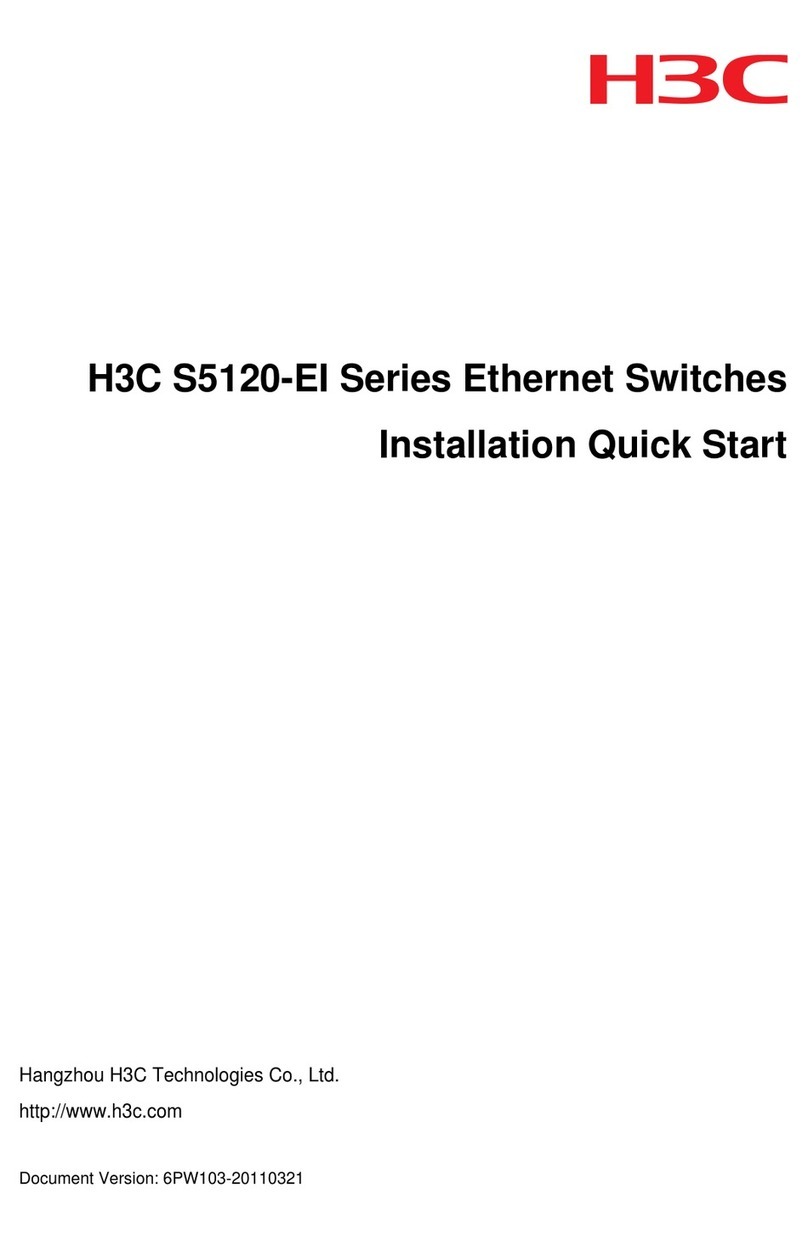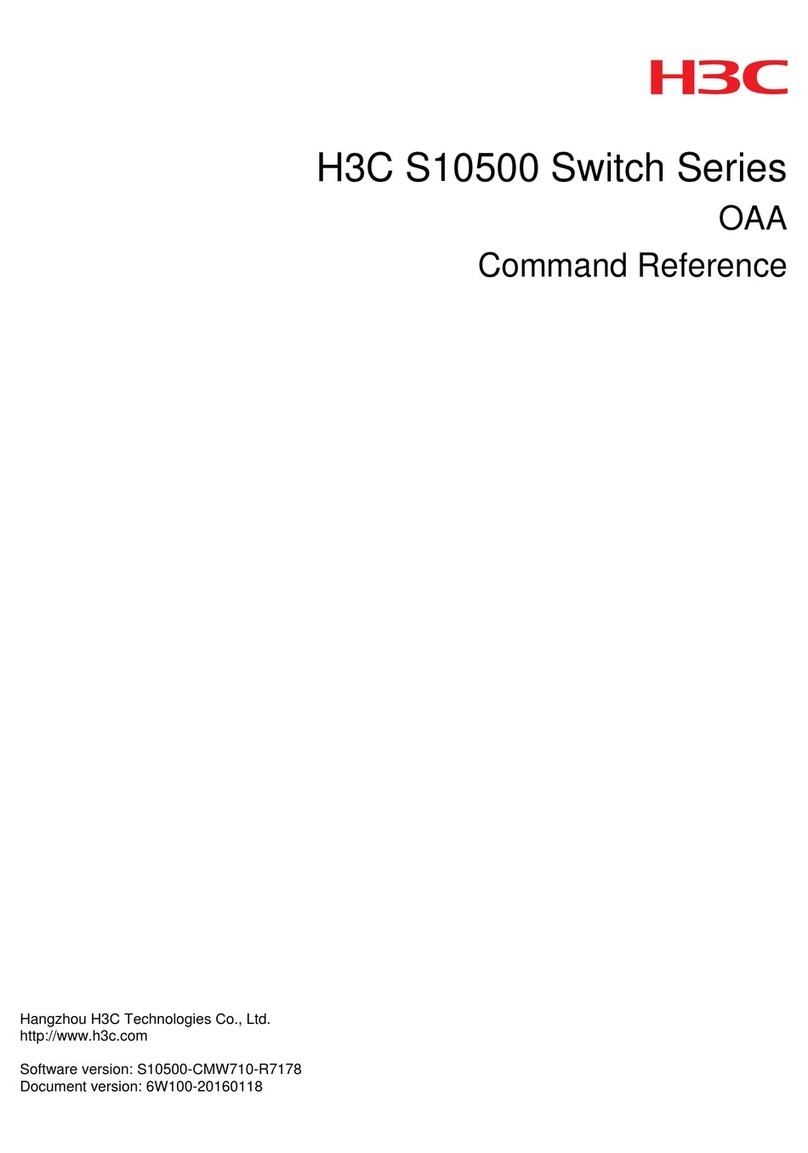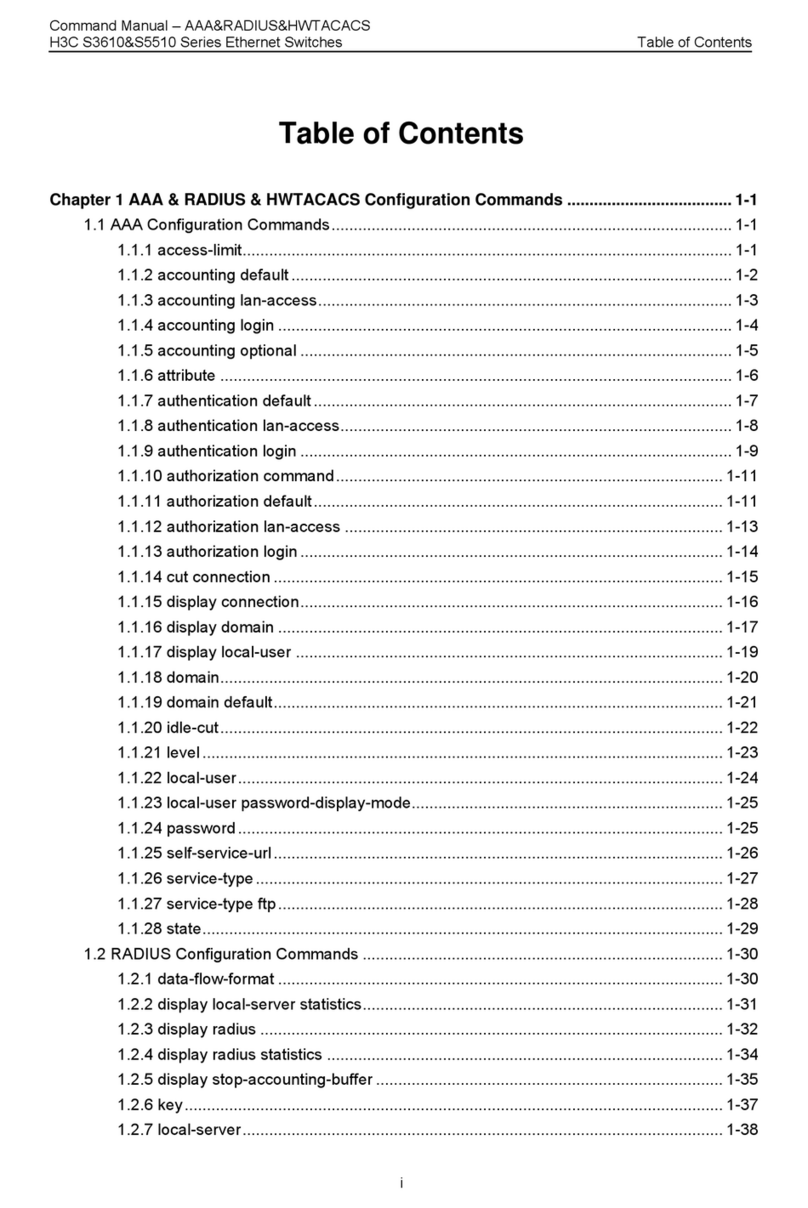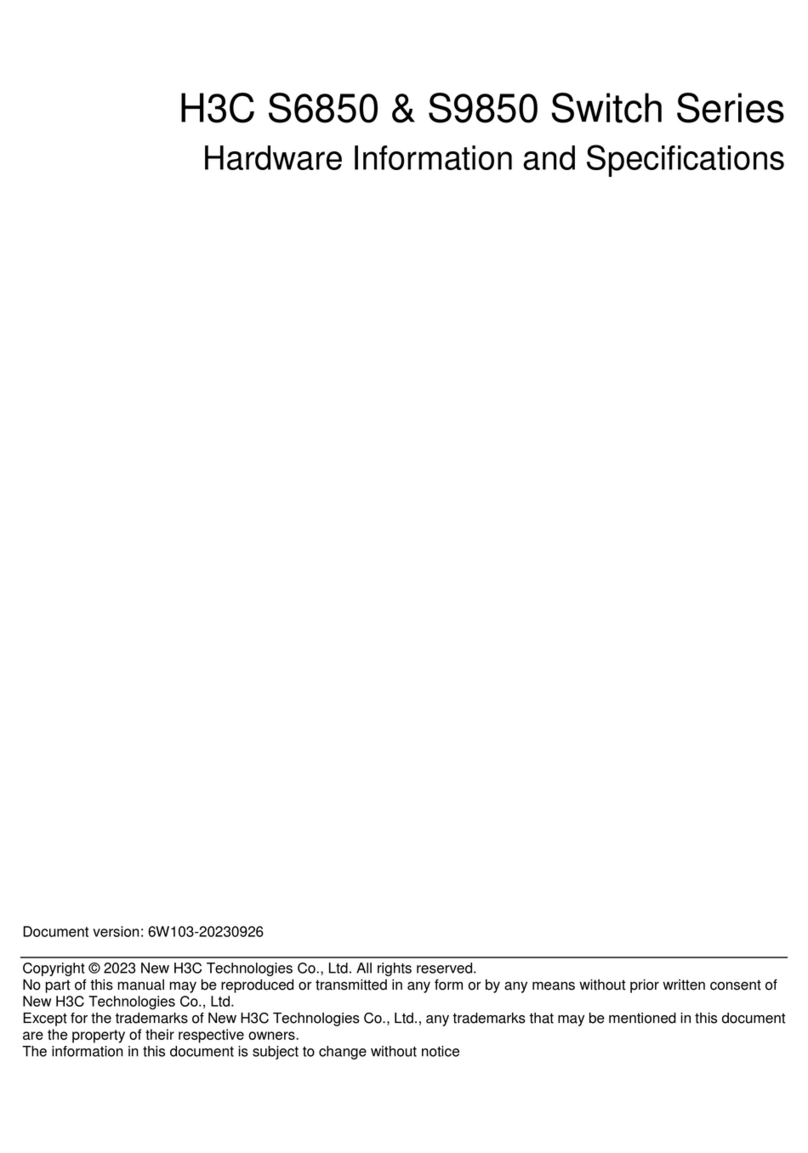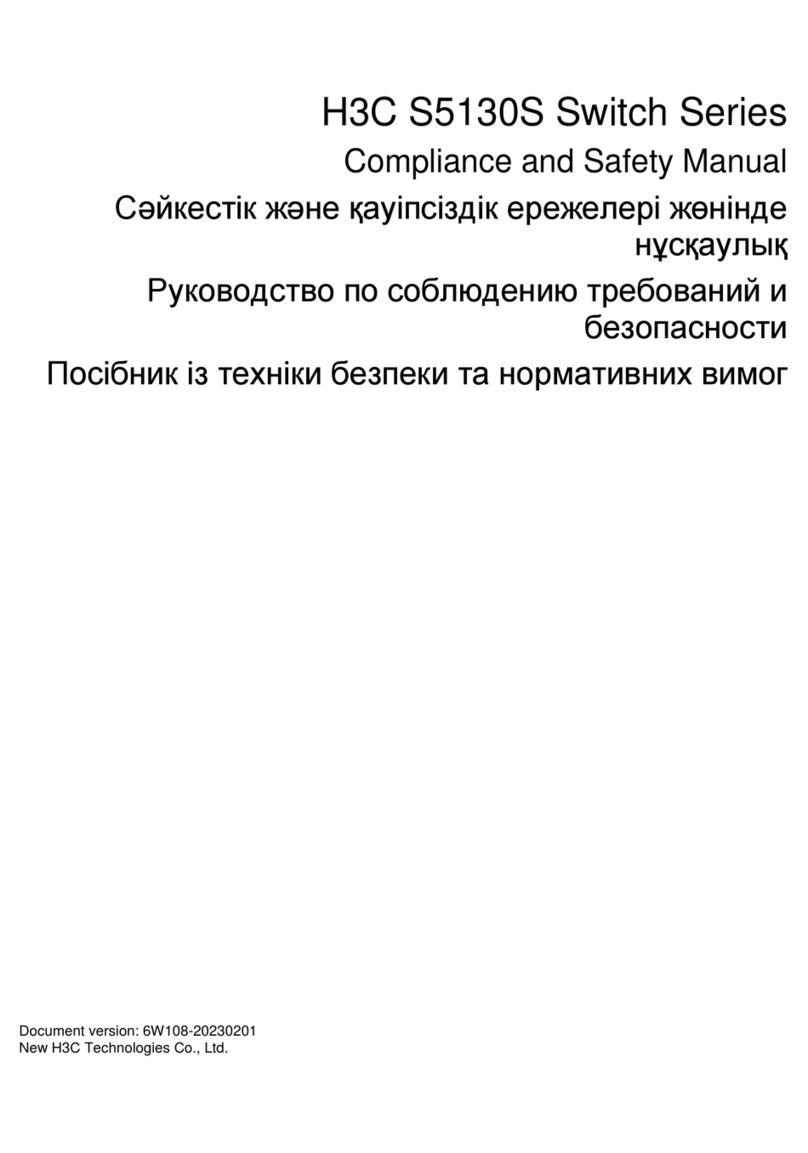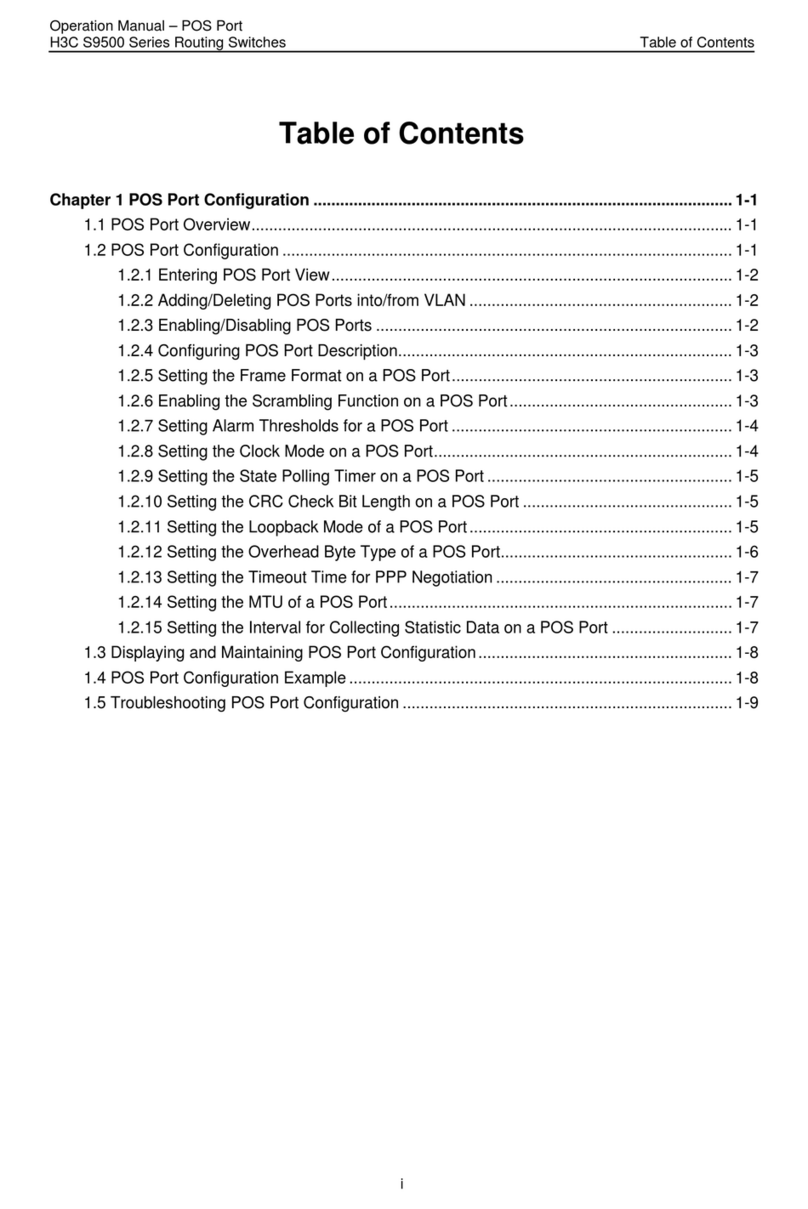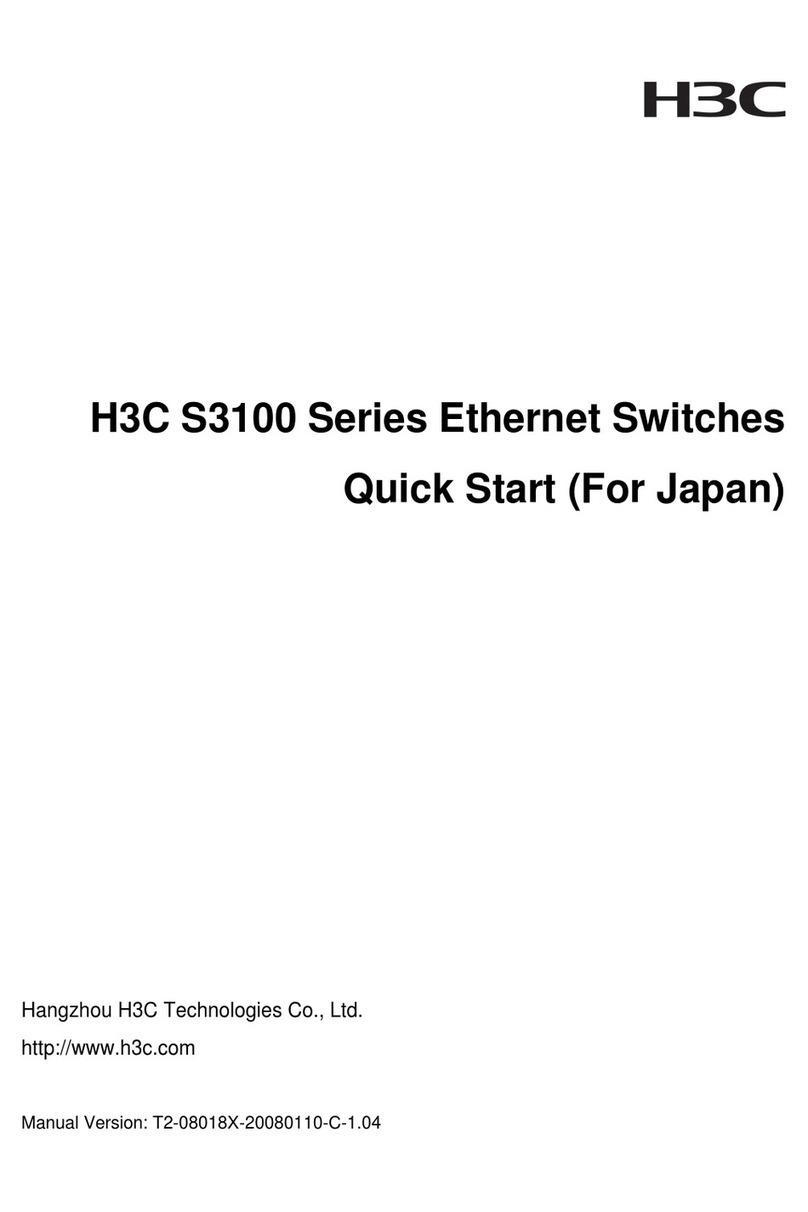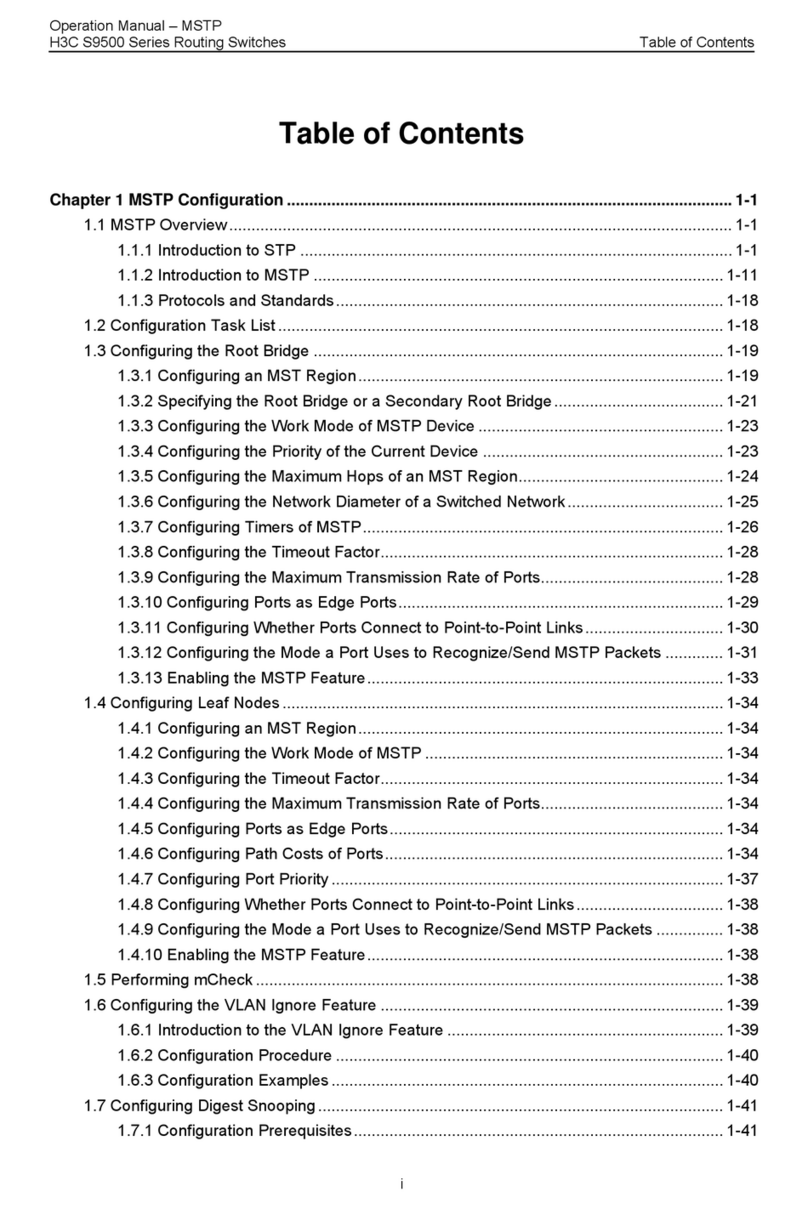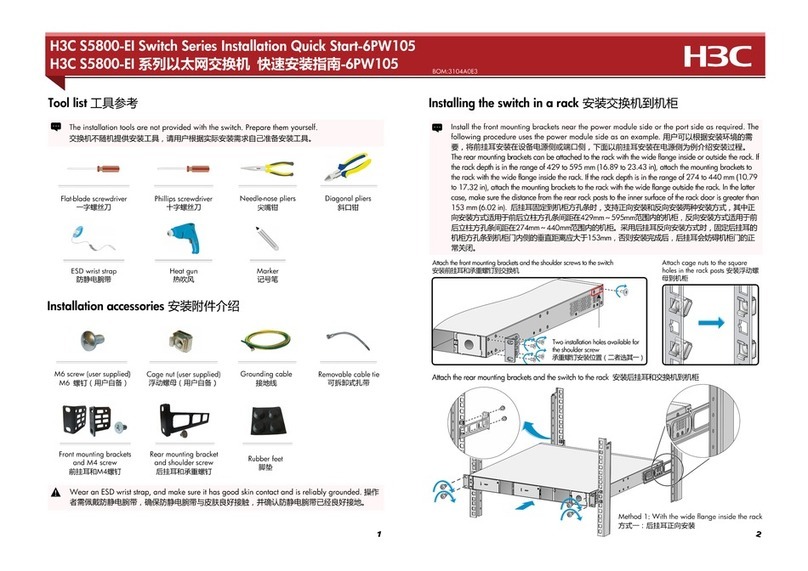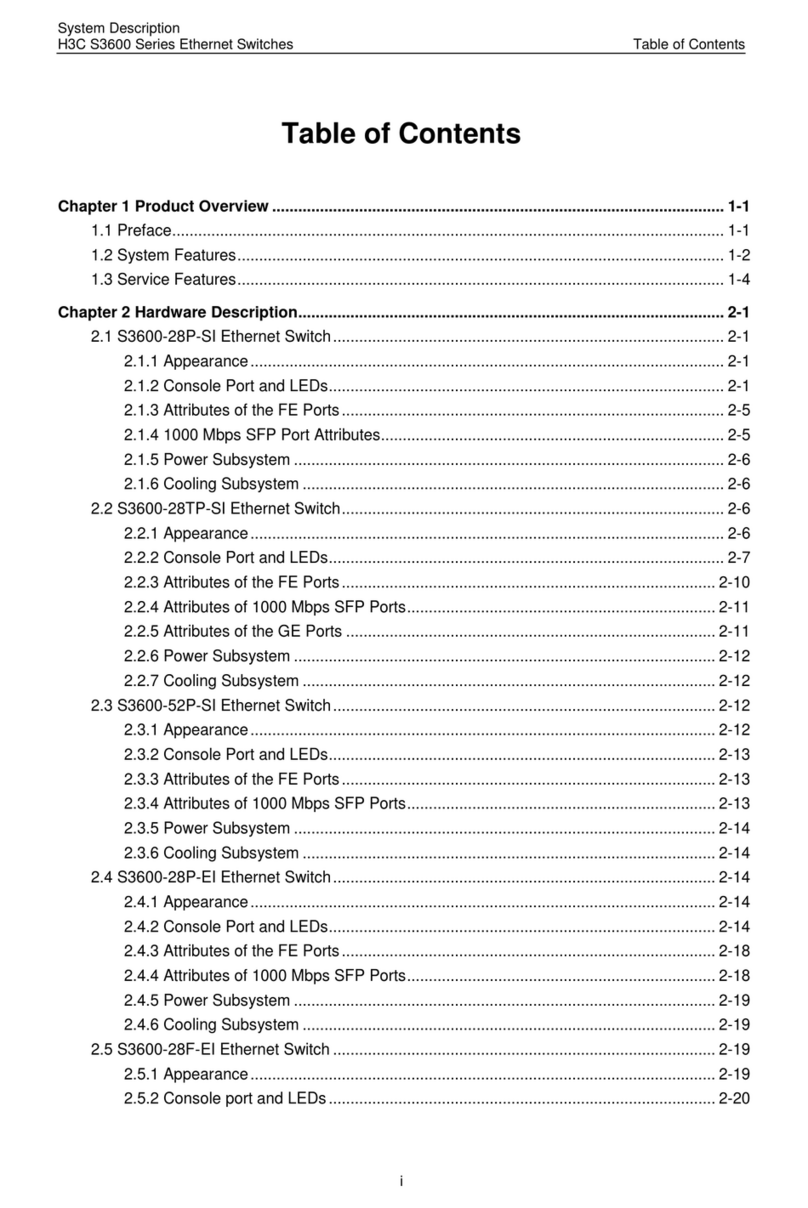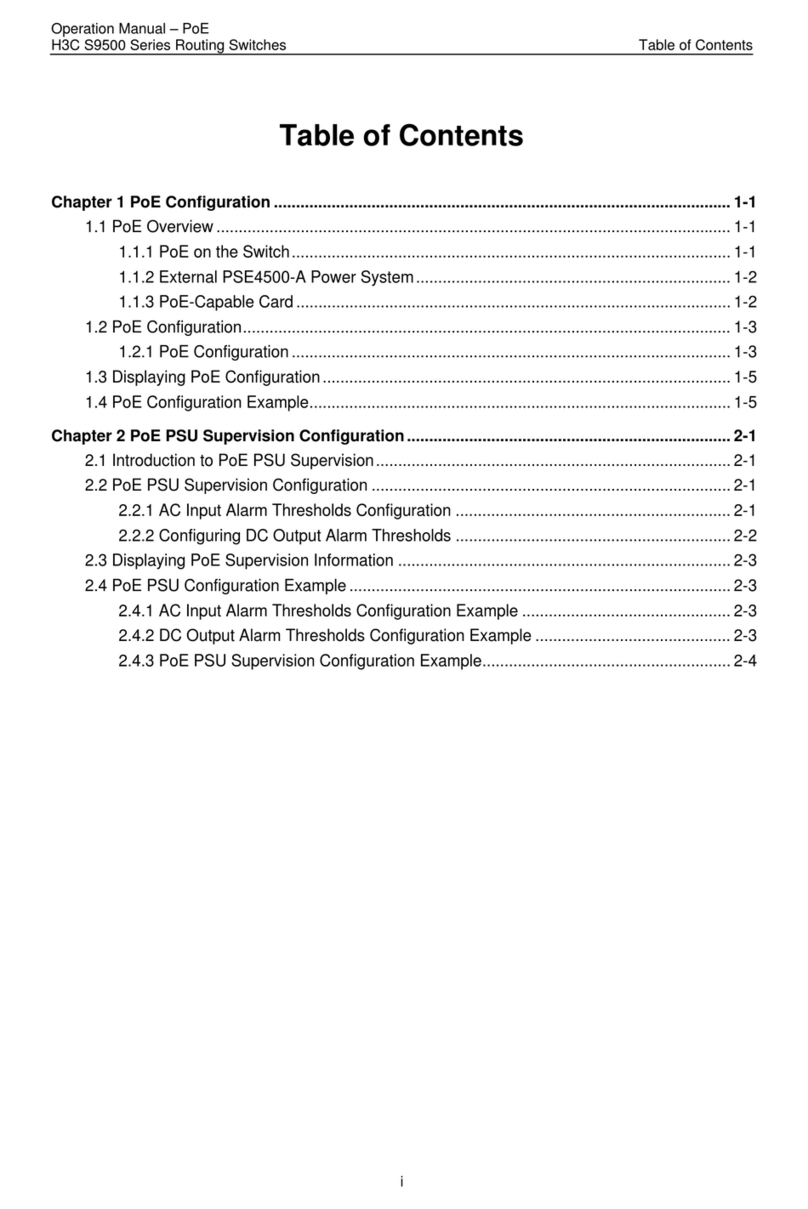i
Contents
1 Preparing for installation·······························································1-1
Safety recommendations··········································································································1-1
Examining the installation site····································································································1-1
Temperature/humidity ·······································································································1-1
Cleanliness·····················································································································1-2
EMI ······························································································································· 1-2
Laser safety ···················································································································· 1-3
Installation tools······················································································································ 1-3
Installation accessories ············································································································1-3
2 Installing the switch·····································································2-5
Installing the switch in a 19-inch rack ·························································································· 2-6
Accessories for switch rack-mounting ···················································································2-6
Rack-mounting procedure at a glance···················································································2-7
Chassis dimensions and rack requirements ···········································································2-7
Attaching the mounting brackets, chassis rails, and grounding cable to the chassis························2-8
Connecting the grounding cable to the chassis ····································································· 2-11
Attaching the slide rails to the rack····················································································· 2-12
Mounting the switch in the rack ························································································· 2-13
Grounding the switch by using a grounding strip·········································································· 2-15
Installing and removing a fan tray····························································································· 2-16
Installing a fan tray ········································································································· 2-16
Removing a fan tray········································································································ 2-16
Installing and removing a power supply ····················································································· 2-17
Precautions··················································································································· 2-17
Installing a power supply·································································································· 2-17
Removing a power supply································································································ 2-18
Connecting the power cord ····································································································· 2-20
Connecting the power cord for a PSR450-12A/PSR450-12A1 power supply ······························· 2-21
Connecting the power cord for a PSR450-12AHD power supply··············································· 2-21
Connecting the DC power cord for a PSR450-12D power supply·············································· 2-22
Verifying the installation·········································································································· 2-22
3 Accessing the switch for the first time············································ 3-24
Setting up the configuration environment ··················································································· 3-24
Connecting the serial console cable ··················································································· 3-24
Connecting a mini USB console cable················································································· 3-25
Setting terminal parameters······························································································ 3-27
Starting the switch················································································································· 3-27
4 Setting up an IRF fabric ····························································· 4-29
IRF fabric setup flowchart ······································································································· 4-29
Planning IRF fabric setup········································································································ 4-30
Planning IRF fabric size and the installation site···································································· 4-30
Identifying the master switch and planning IRF member IDs ···················································· 4-30
Planning IRF topology and connections··············································································· 4-31
Identifying physical IRF ports on the member switches··························································· 4-32
Planning the cabling scheme ···························································································· 4-32
Configuring basic IRF settings ································································································· 4-34
Connecting the physical IRF ports ···························································································· 4-34
Accessing the IRF fabric to verify the configuration ······································································ 4-34
5 Maintenance and troubleshooting················································· 5-35
Power supply failure ·············································································································· 5-35
Symptom······················································································································ 5-35
Solution························································································································ 5-35
Fan tray failure ····················································································································· 5-35