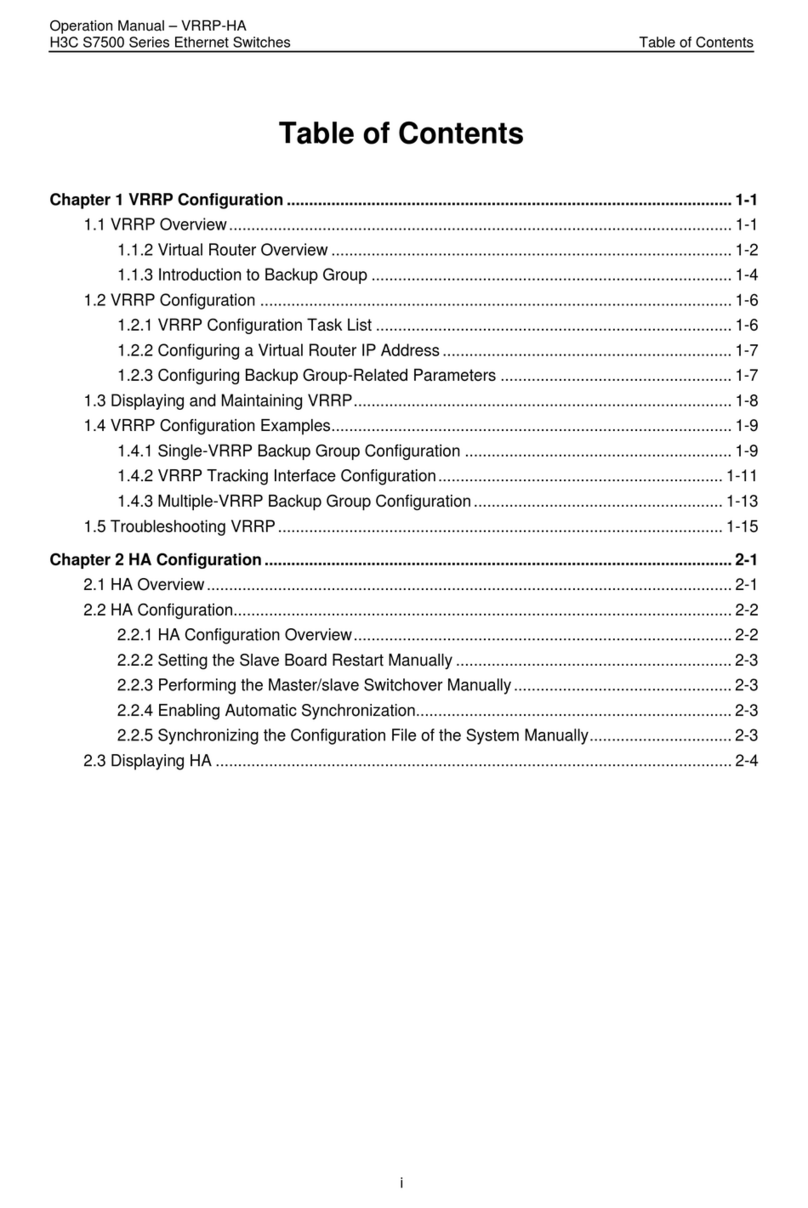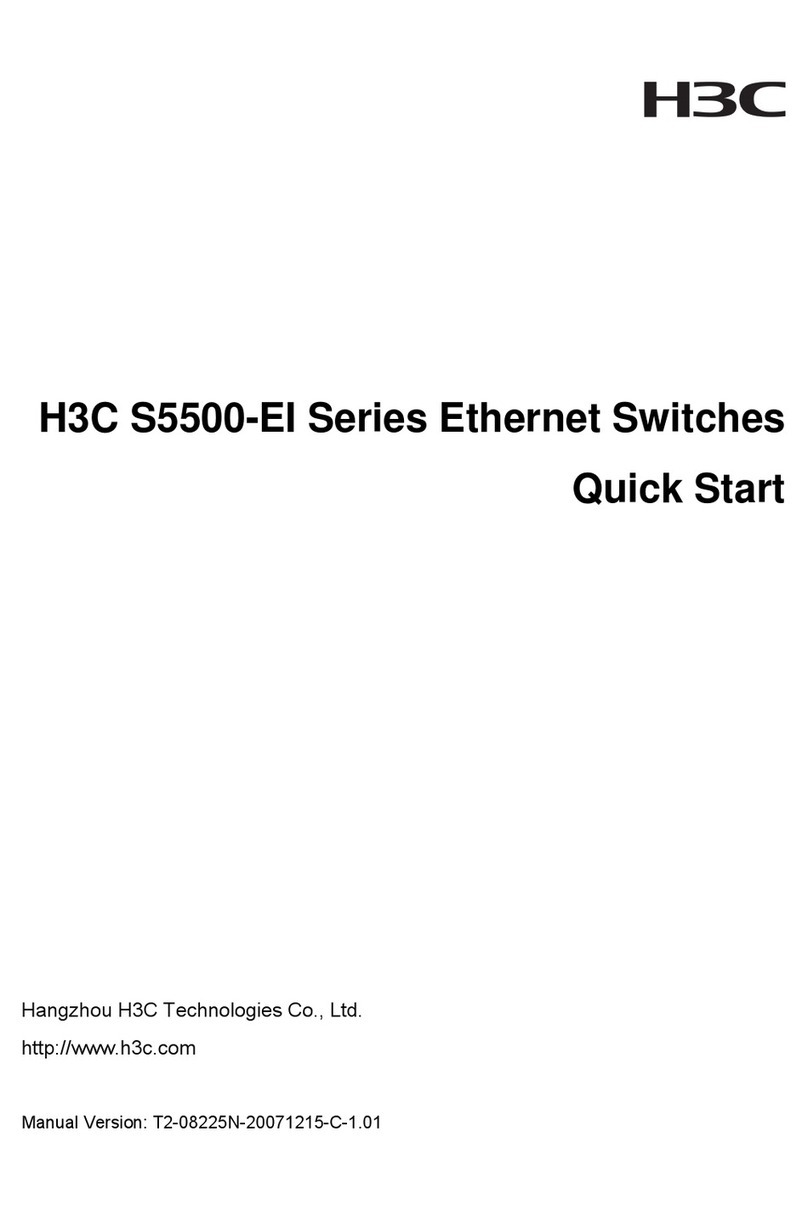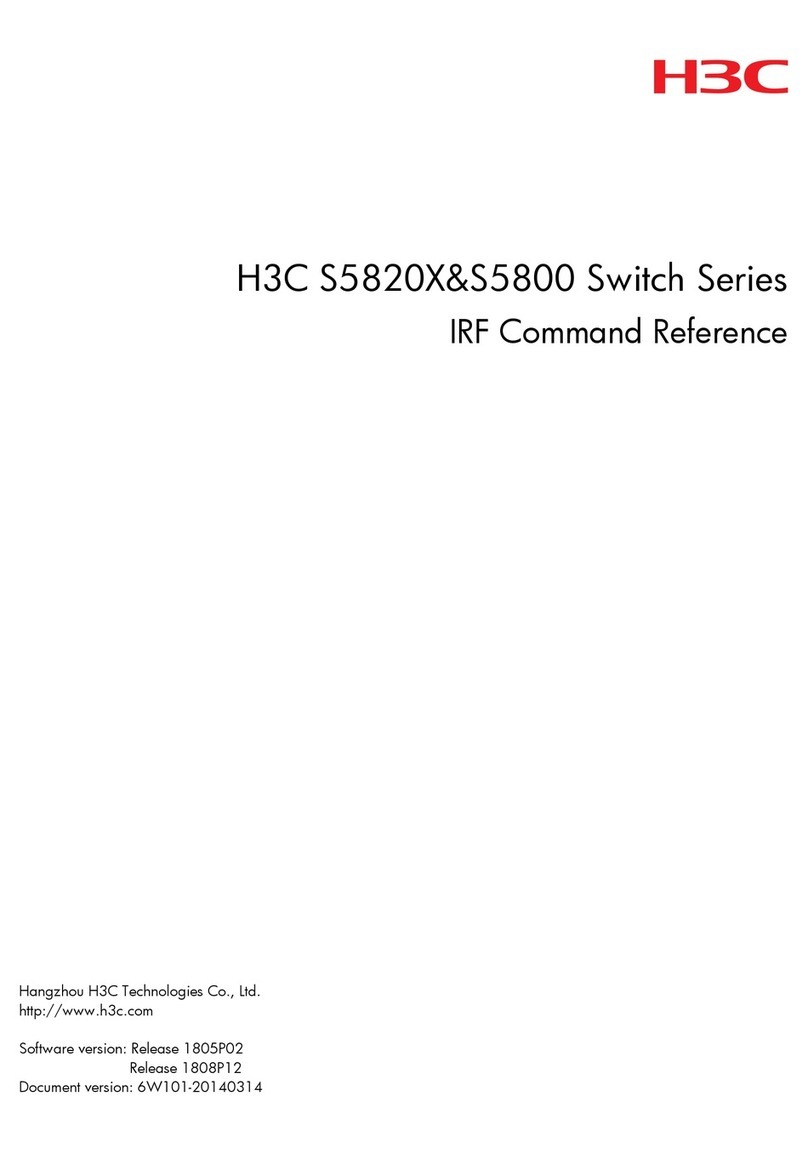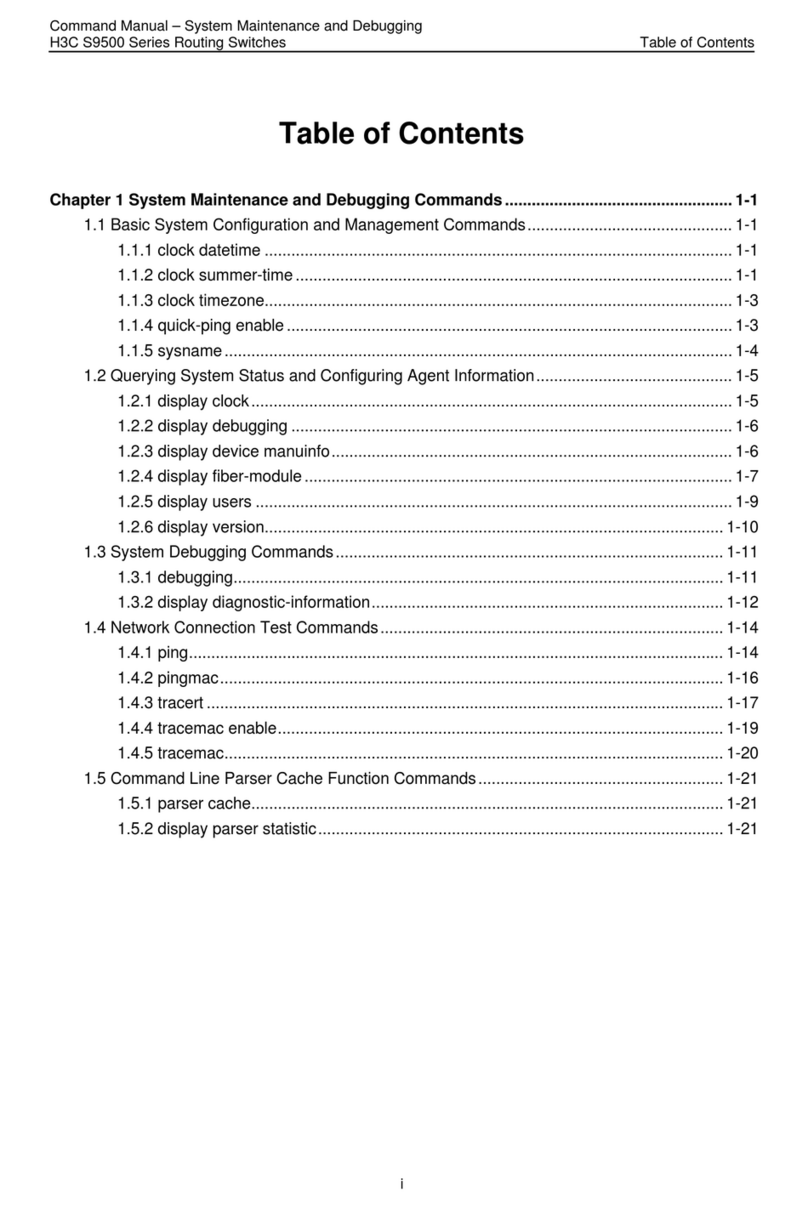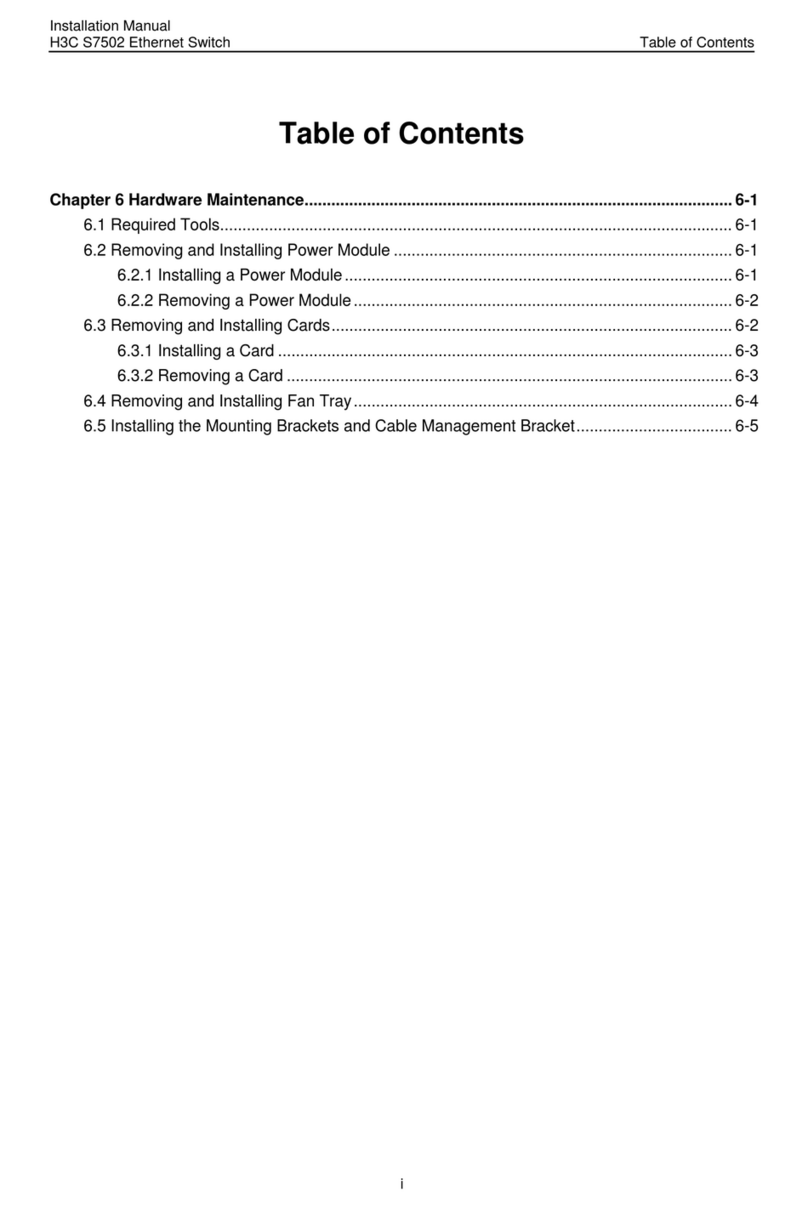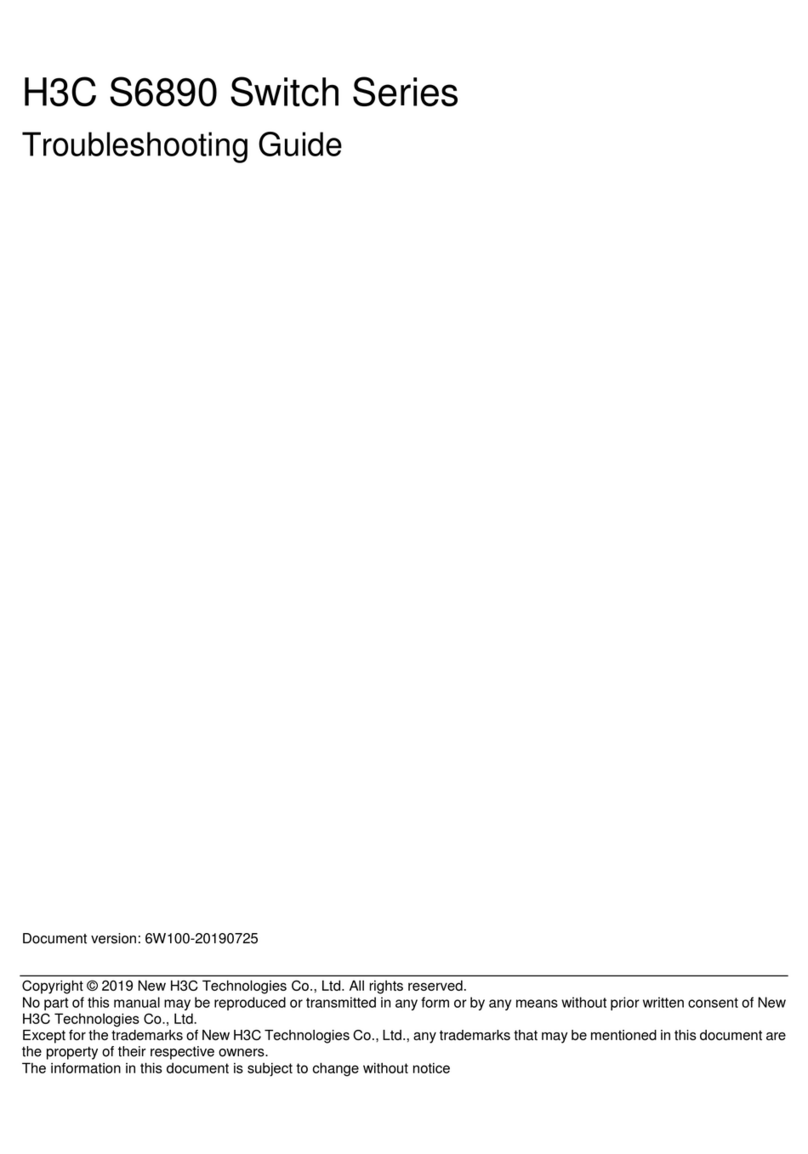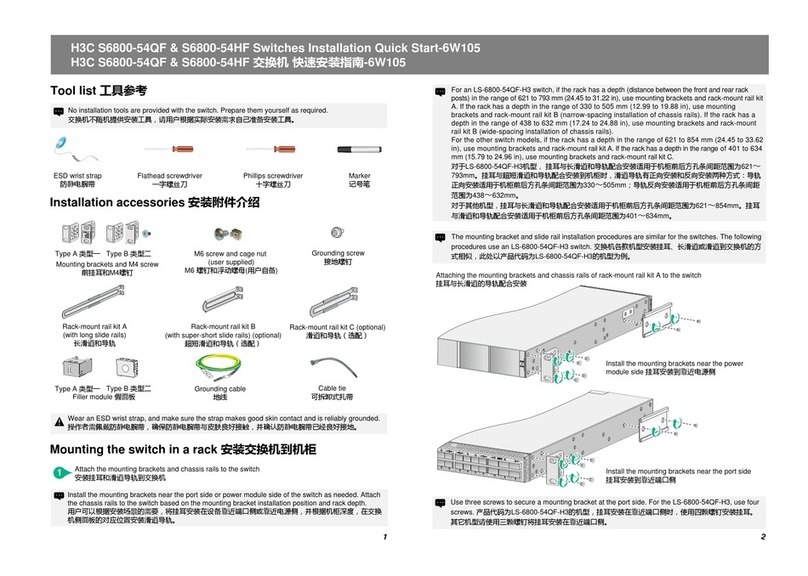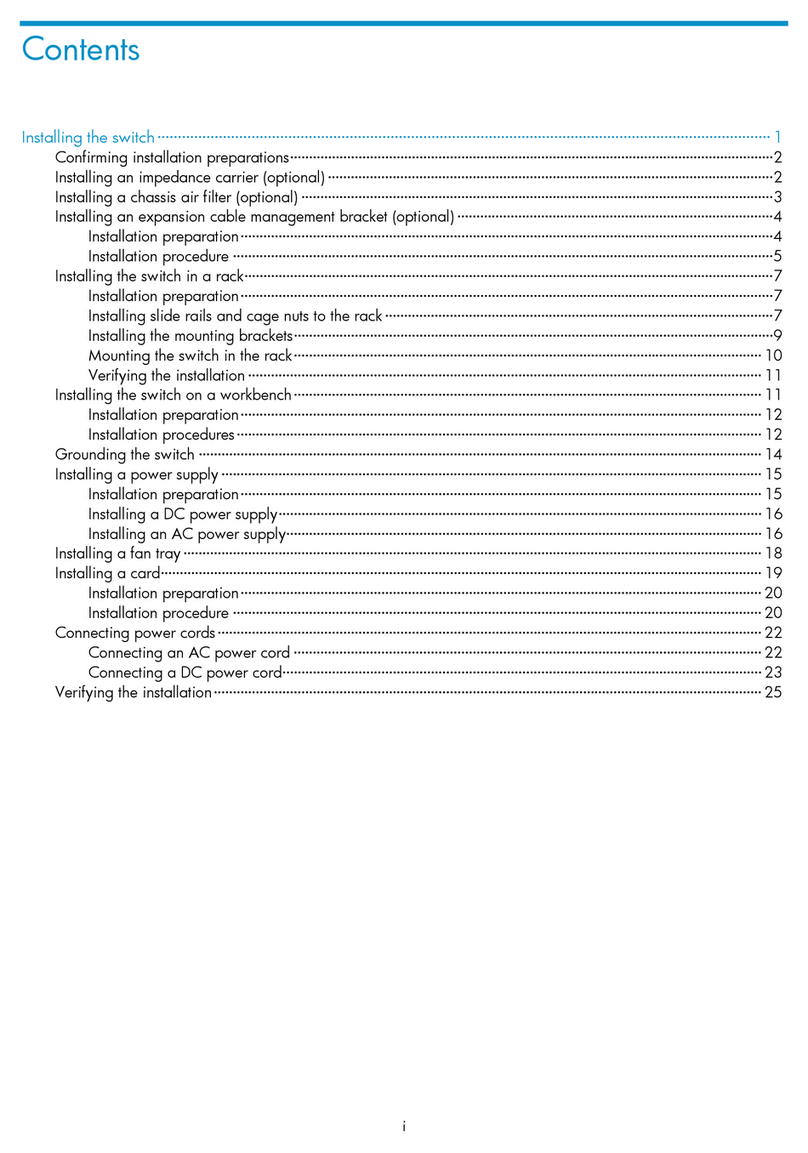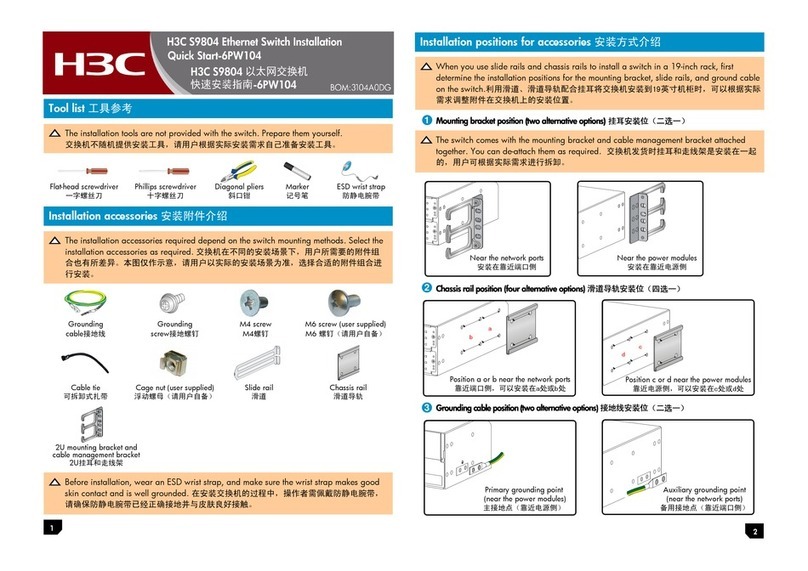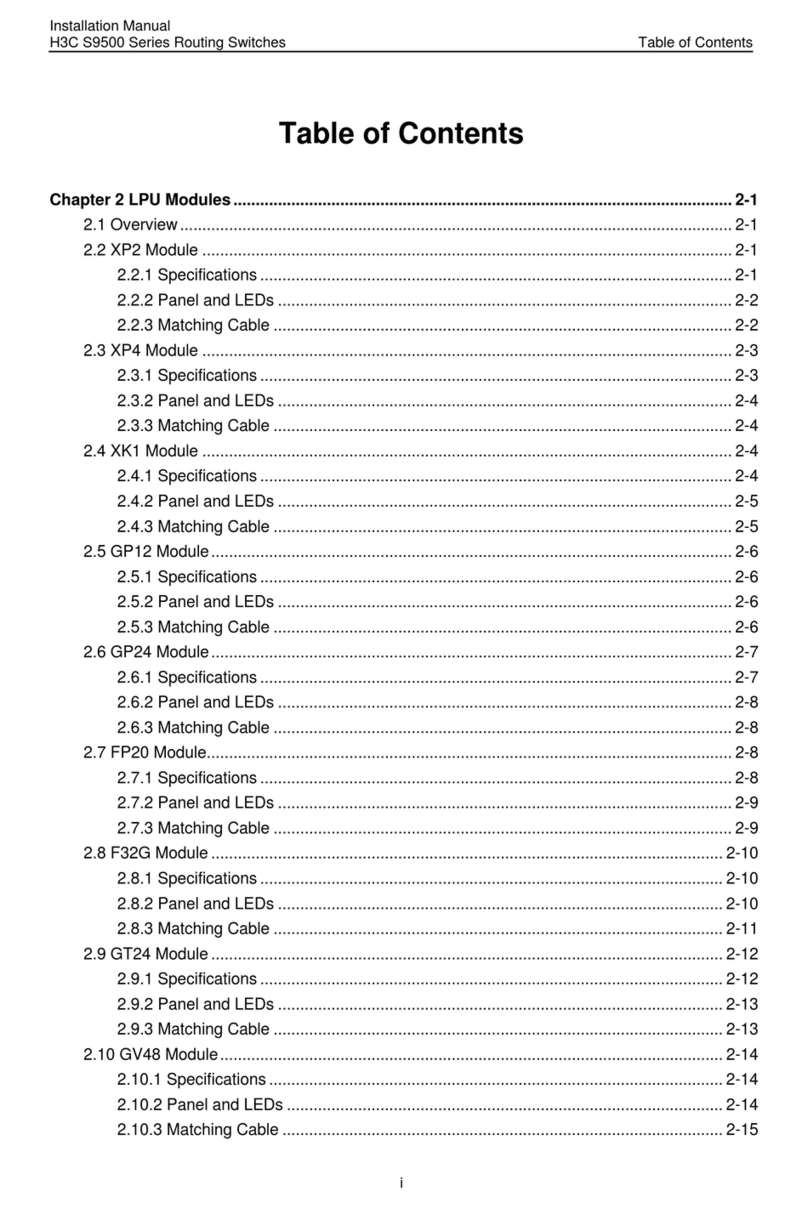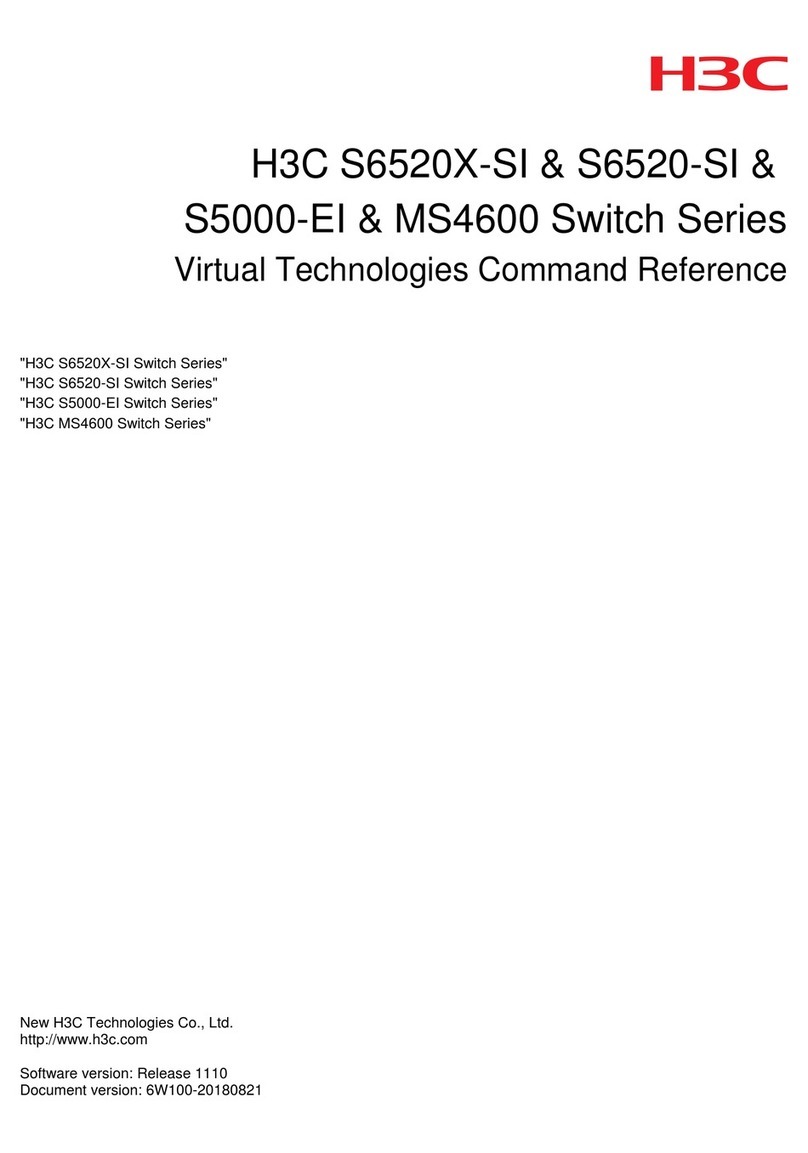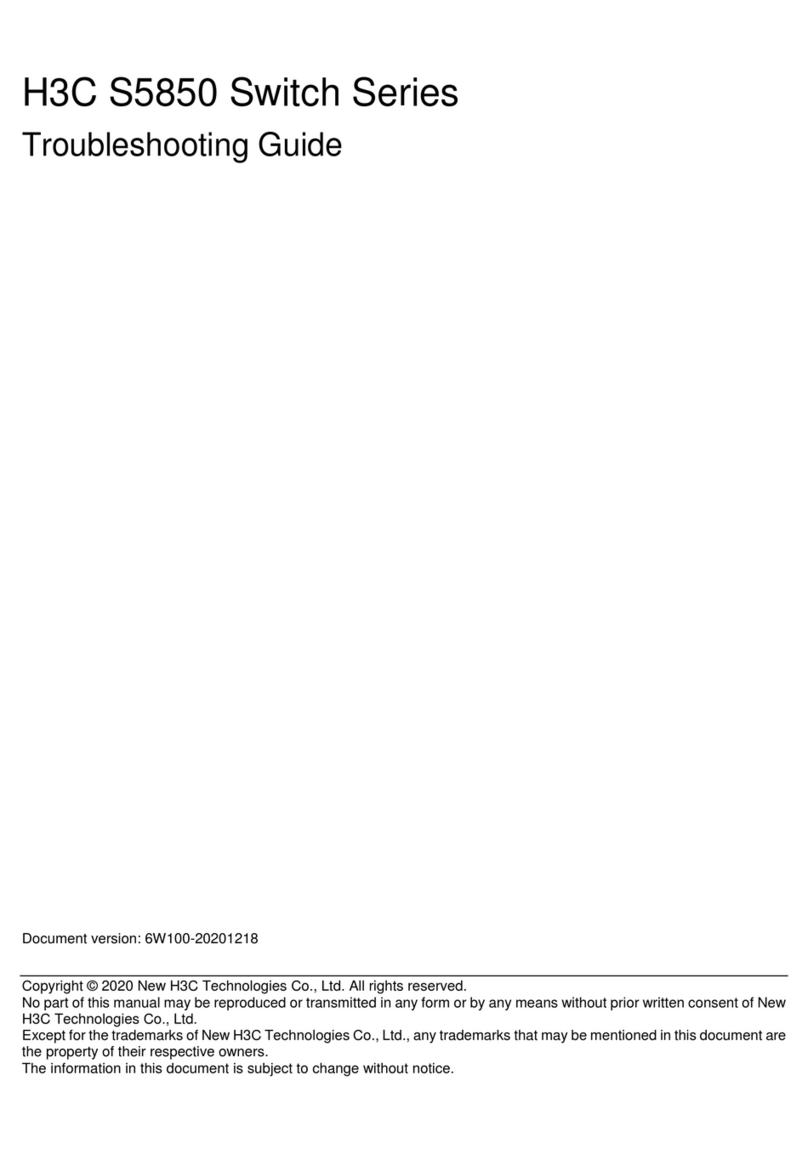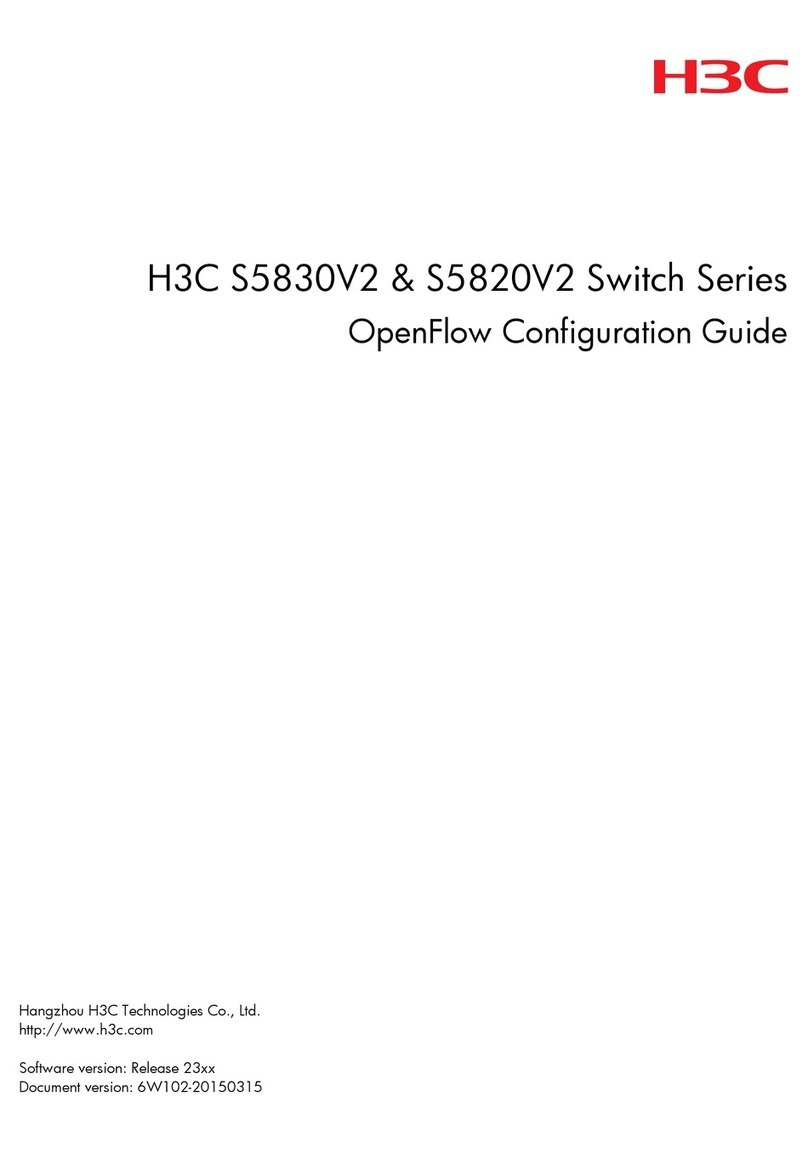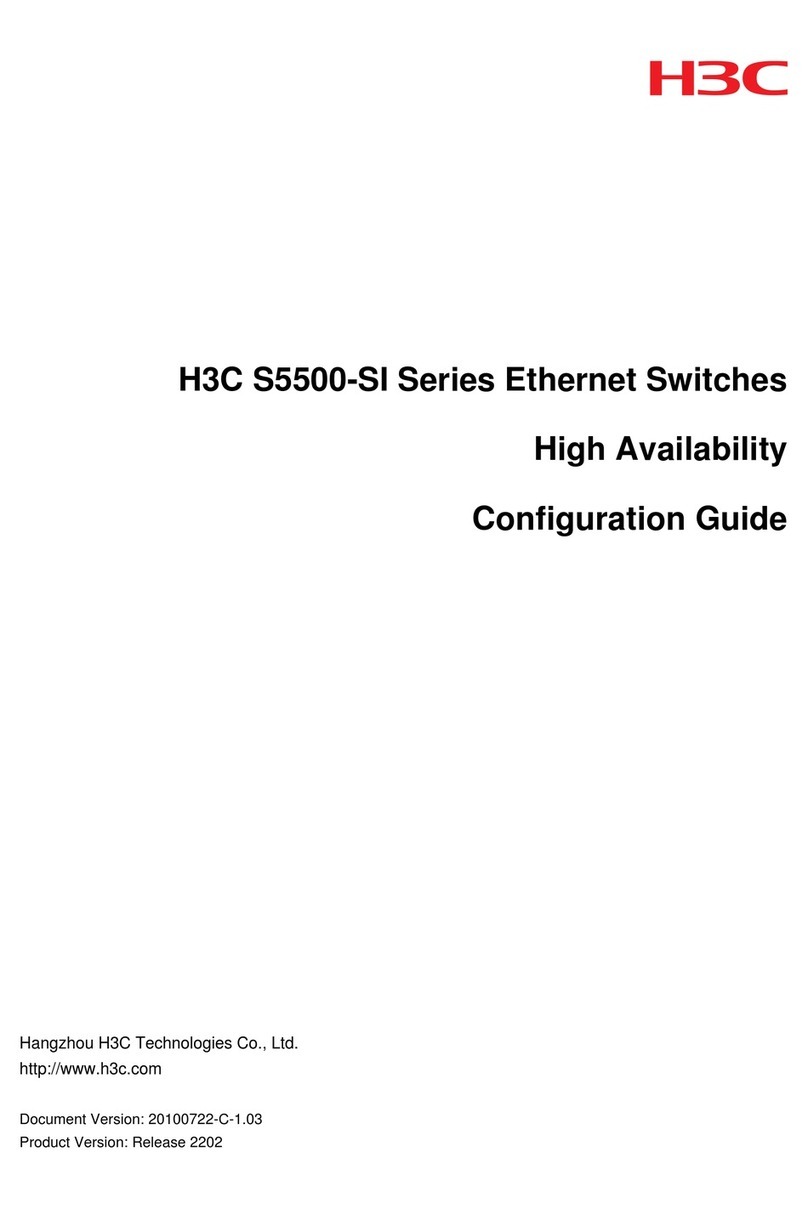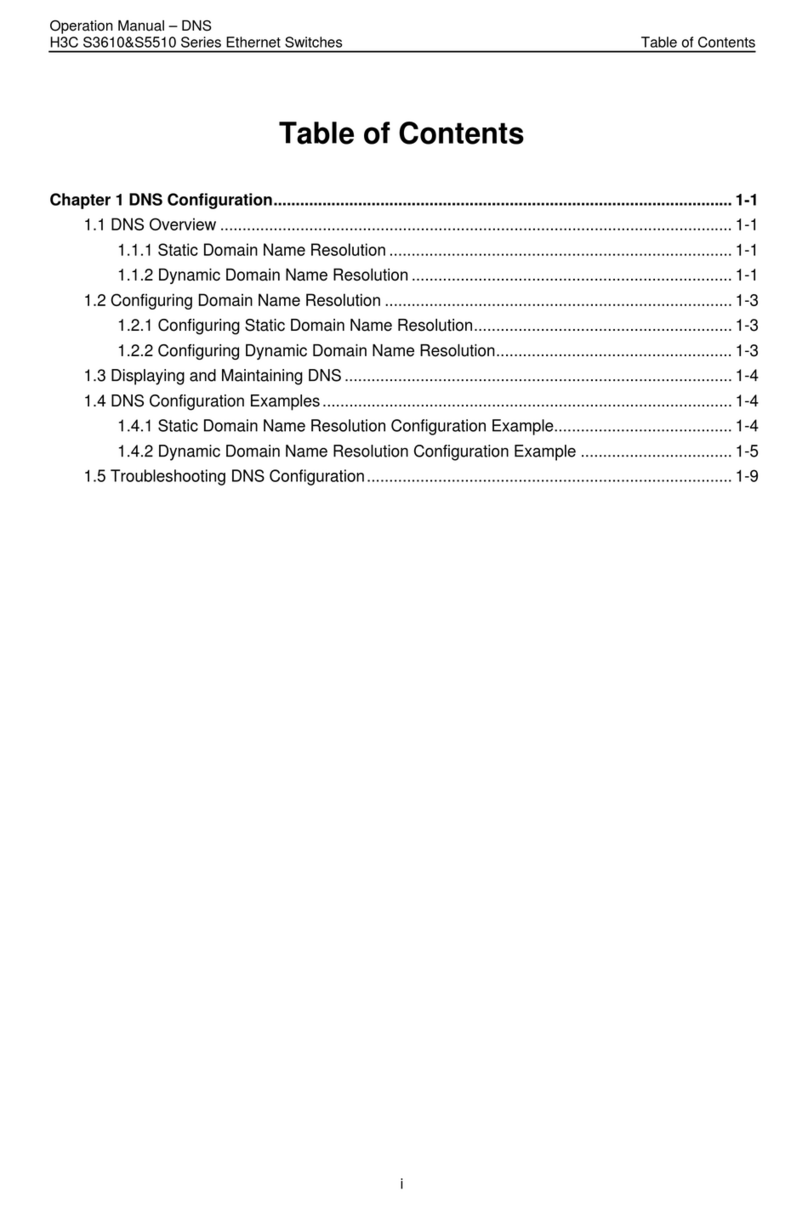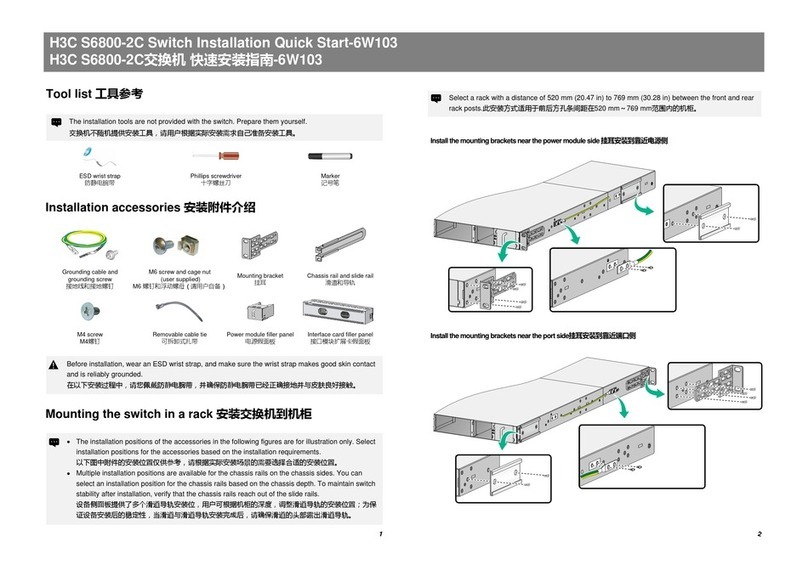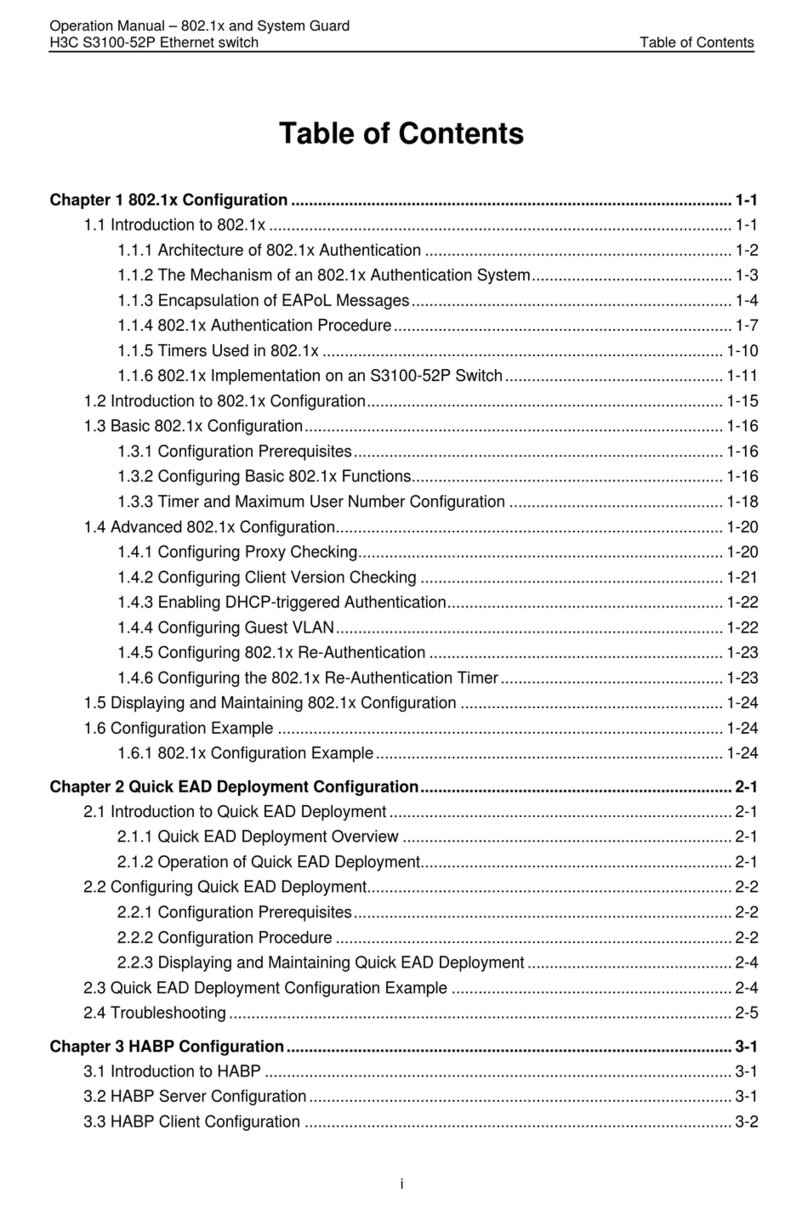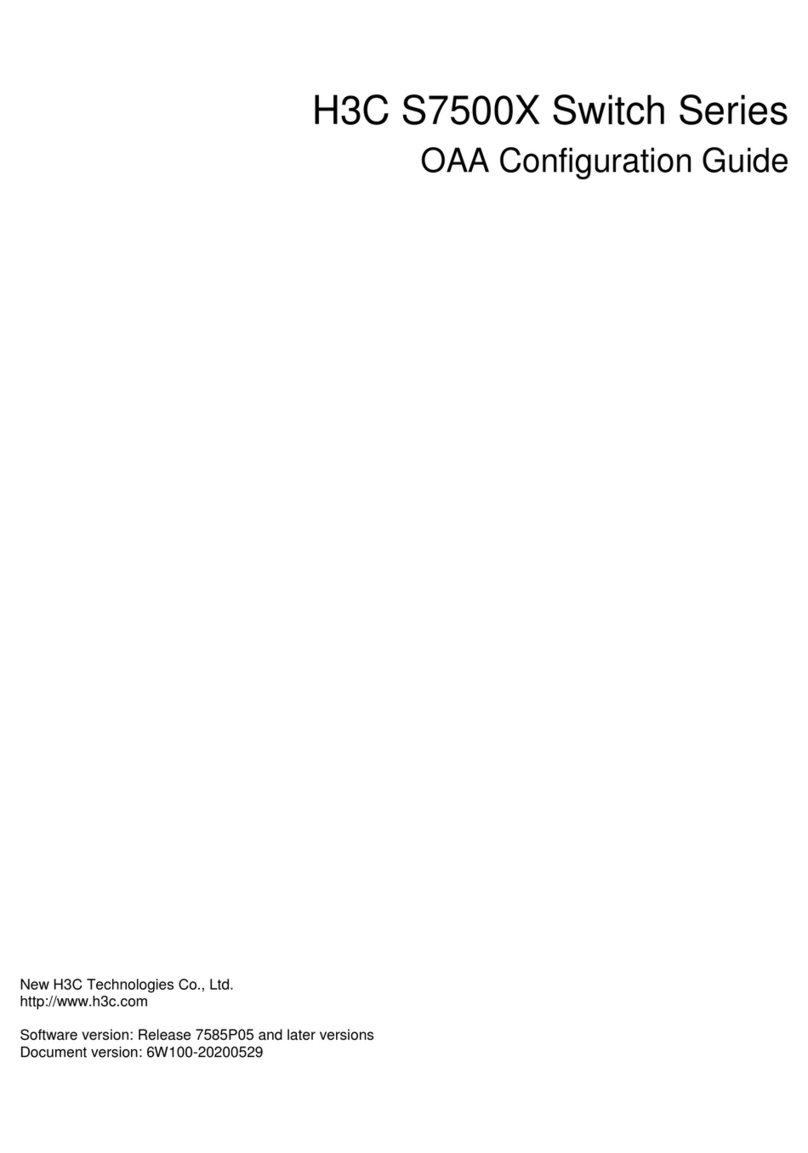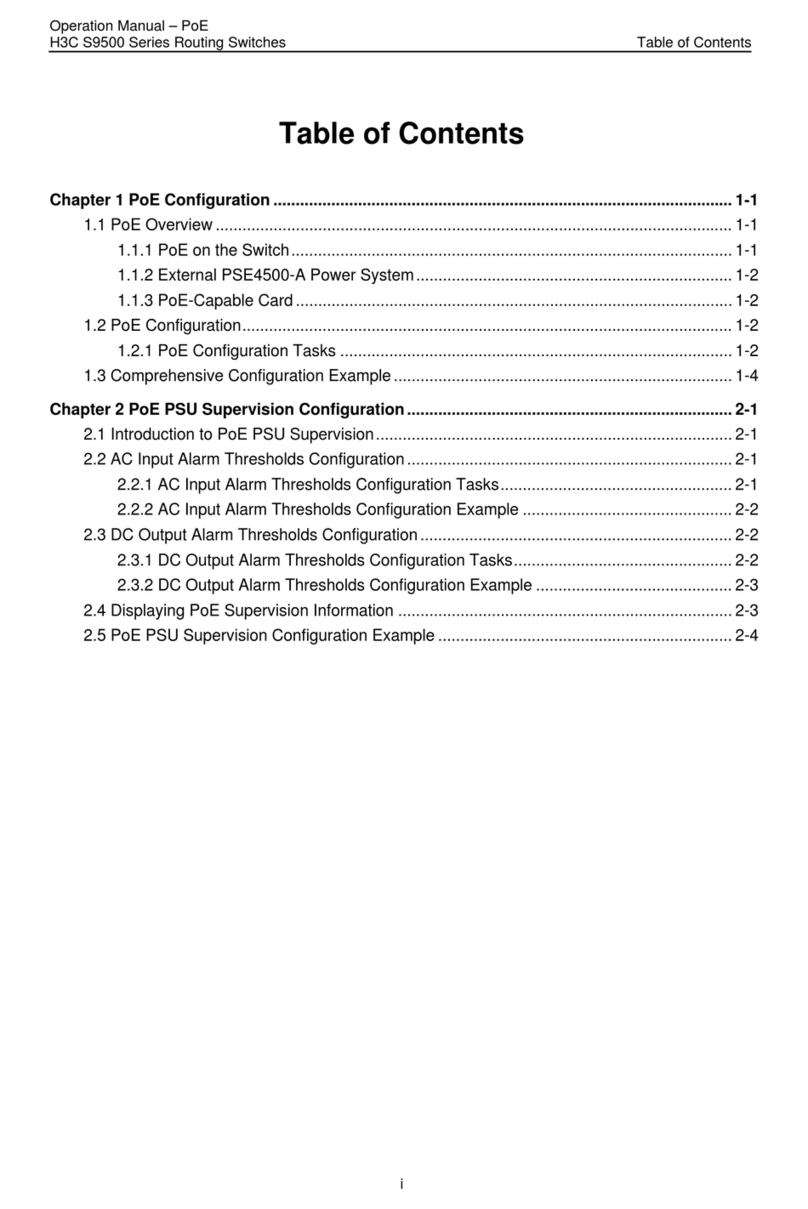i
Contents
1 Preparing for installation··········································································1-1
Safety recommendations ································································································································1-1
Examining the installation site·························································································································1-1
Temperature/humidity·····························································································································1-2
Cleanliness··············································································································································1-2
Corrosive gas limit···································································································································1-2
EMI··························································································································································1-3
Laser safety·············································································································································1-4
Installation tools ··············································································································································1-4
Installation accessories···································································································································1-4
2 Installing the switch··················································································2-6
Installing the switch in a 19-inch rack··············································································································2-6
Installation accessories···························································································································2-6
Mounting bracket installation positions and switch dimensions······························································2-7
Rack requirements··································································································································2-8
Rack-mounting procedure at a glance····································································································2-9
Attaching the mounting brackets, chassis rails, and grounding cable to the chassis····························2-10
Attaching cage nuts and slide rails to the rack······················································································2-12
Mounting the switch in the rack·············································································································2-13
Grounding the switch ····································································································································2-15
Installing/removing fan trays ·························································································································2-16
Installing a fan tray································································································································2-17
Removing a fan tray······························································································································2-17
Installing/removing power supplies···············································································································2-18
Installing a power supply·······················································································································2-19
Removing a power supply·····················································································································2-20
Connecting power cords ·······························································································································2-21
Connecting an AC power cord··············································································································2-22
Connecting a DC power cord················································································································2-22
Verifying the installation································································································································2-23
3 Accessing the switch for the first time····················································3-24
Connecting the switch to a configuration terminal·························································································3-24
Connecting the console cable·······················································································································3-25
Connecting a DB9-to-RJ45 console cable····························································································3-25
Connecting a USB-to-RJ45 console cable····························································································3-26
Connecting a mini USB console cable··········································································································3-28
Setting terminal parameters··························································································································3-28
Powering on the switch·································································································································3-28
4 Setting up an IRF fabric·········································································4-29
IRF fabric setup flowchart ·····························································································································4-29
Planning IRF fabric setup······························································································································4-30
Planning IRF fabric size and the installation site···················································································4-30
Identifying the master switch and planning IRF member IDs································································4-30
Planning IRF topology and connections································································································4-31
Identifying physical IRF ports on the member switches········································································4-32
Planning the cabling scheme················································································································4-32
Configuring basic IRF settings······················································································································4-34
Connecting the physical IRF ports················································································································4-34
Accessing the IRF fabric to verify the configuration······················································································4-34
5 Maintenance and troubleshooting··························································5-36
Power supply failure······································································································································5-36
Symptom···············································································································································5-36
Solution·················································································································································5-36