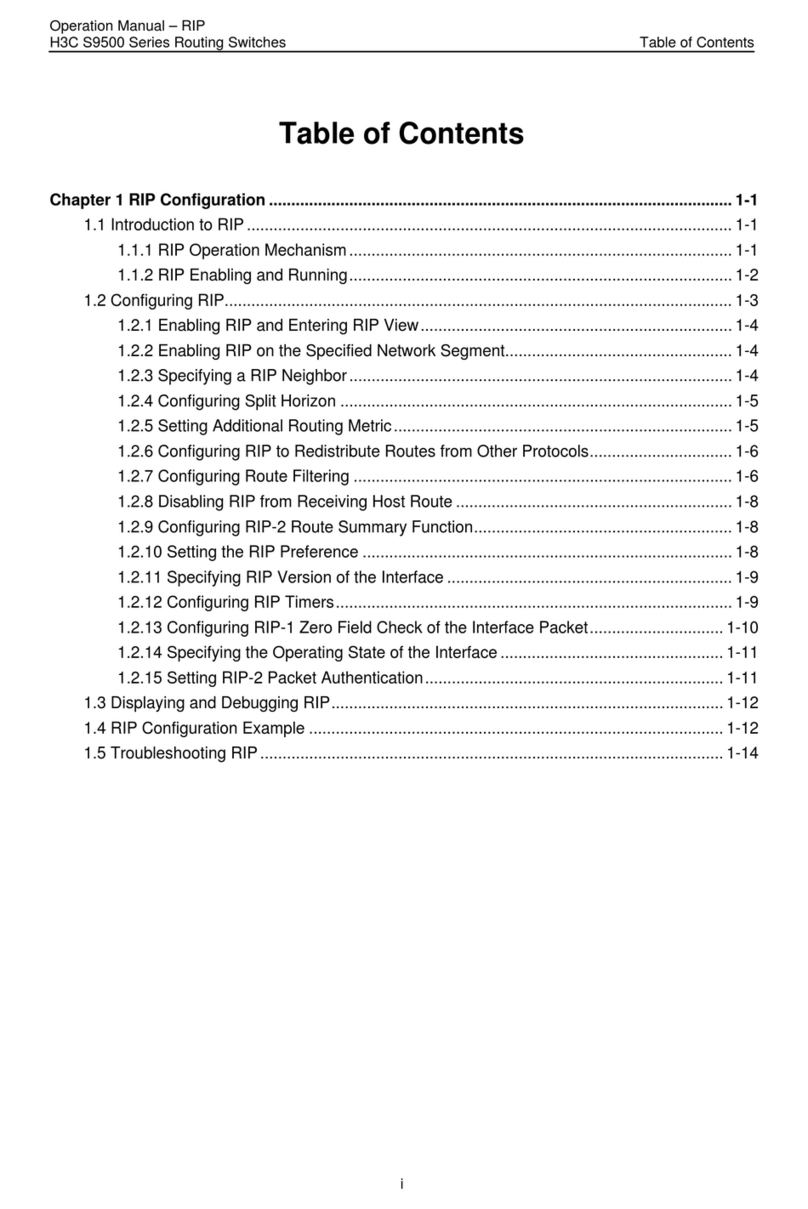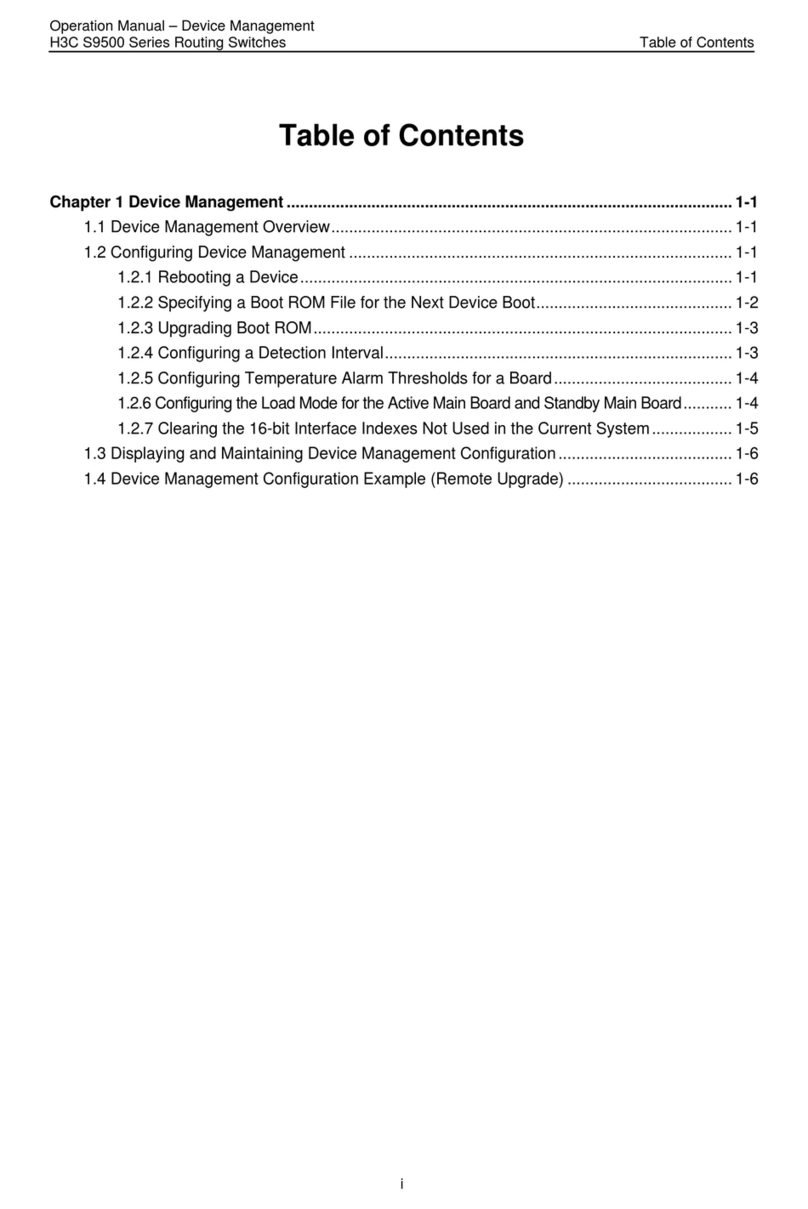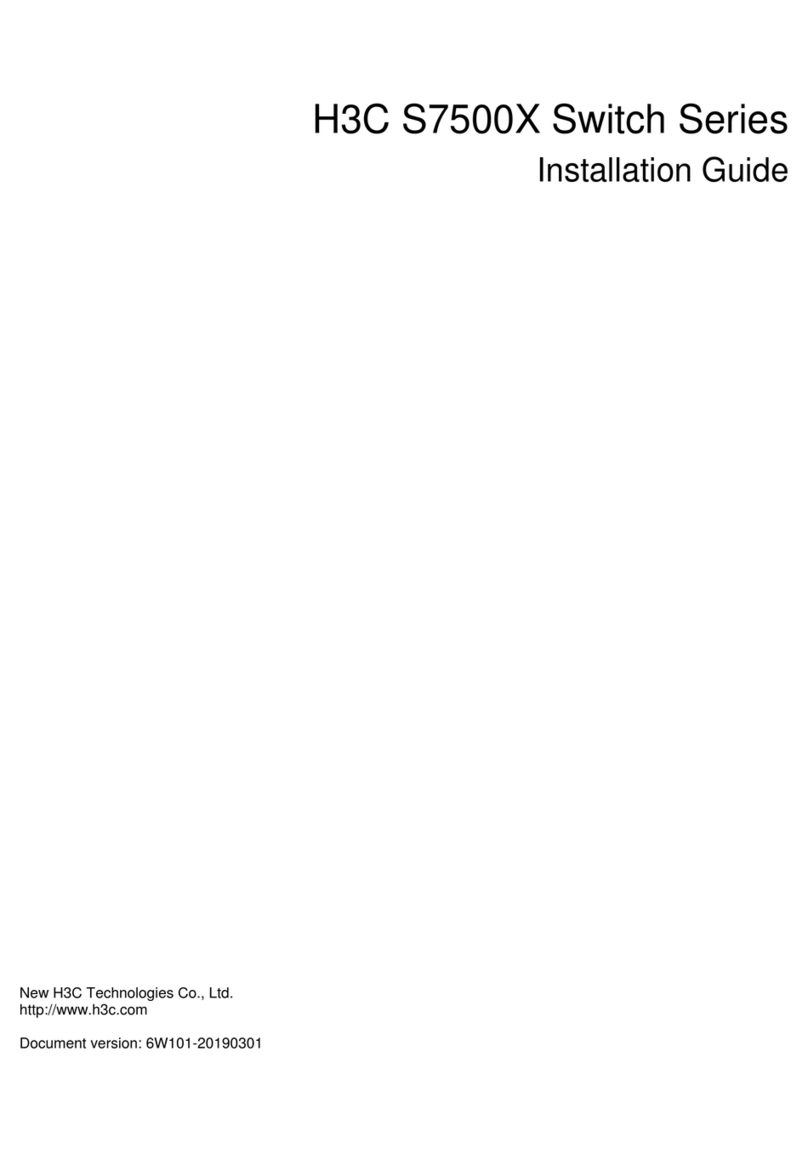H3C SecPath NSQ1FAB12D0 User manual
Other H3C Switch manuals
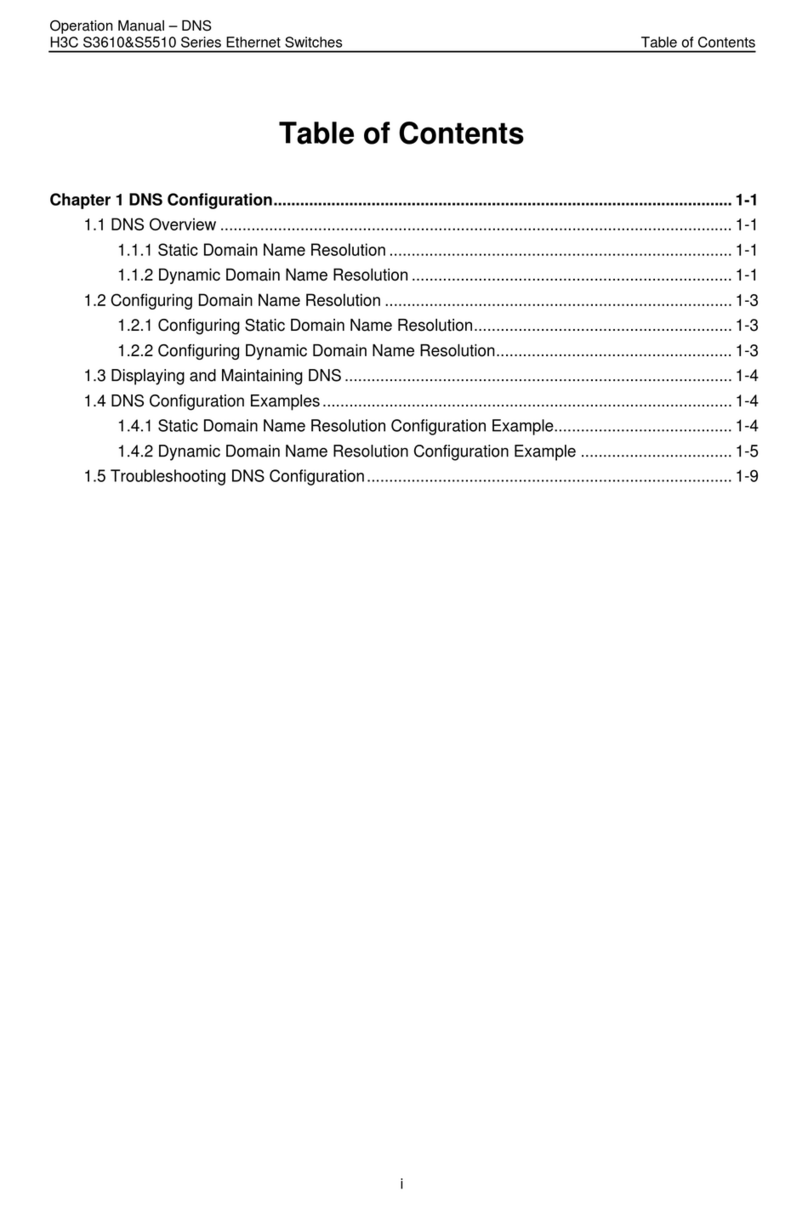
H3C
H3C S3610 Series User manual

H3C
H3C S3610 Series User manual
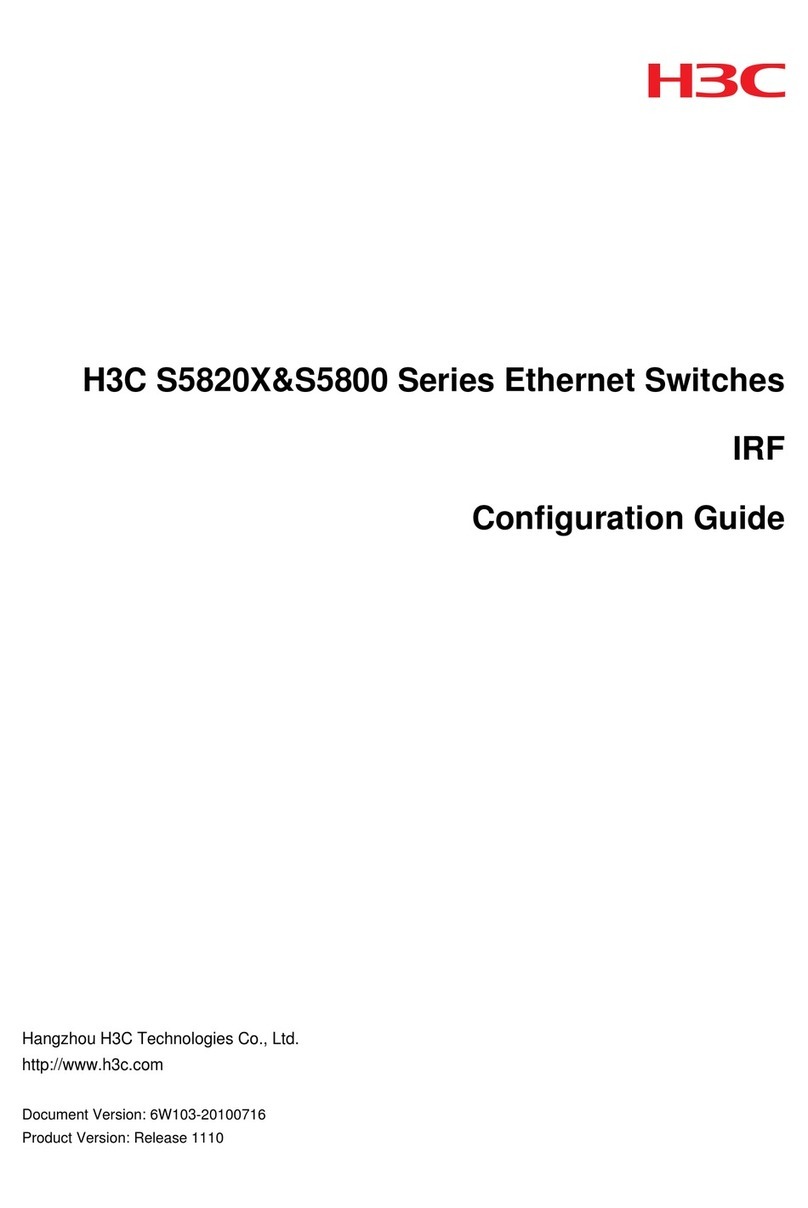
H3C
H3C S5820 series User manual

H3C
H3C S6520X-EI Series User manual

H3C
H3C S6850 Series User manual

H3C
H3C S3100 Series User manual
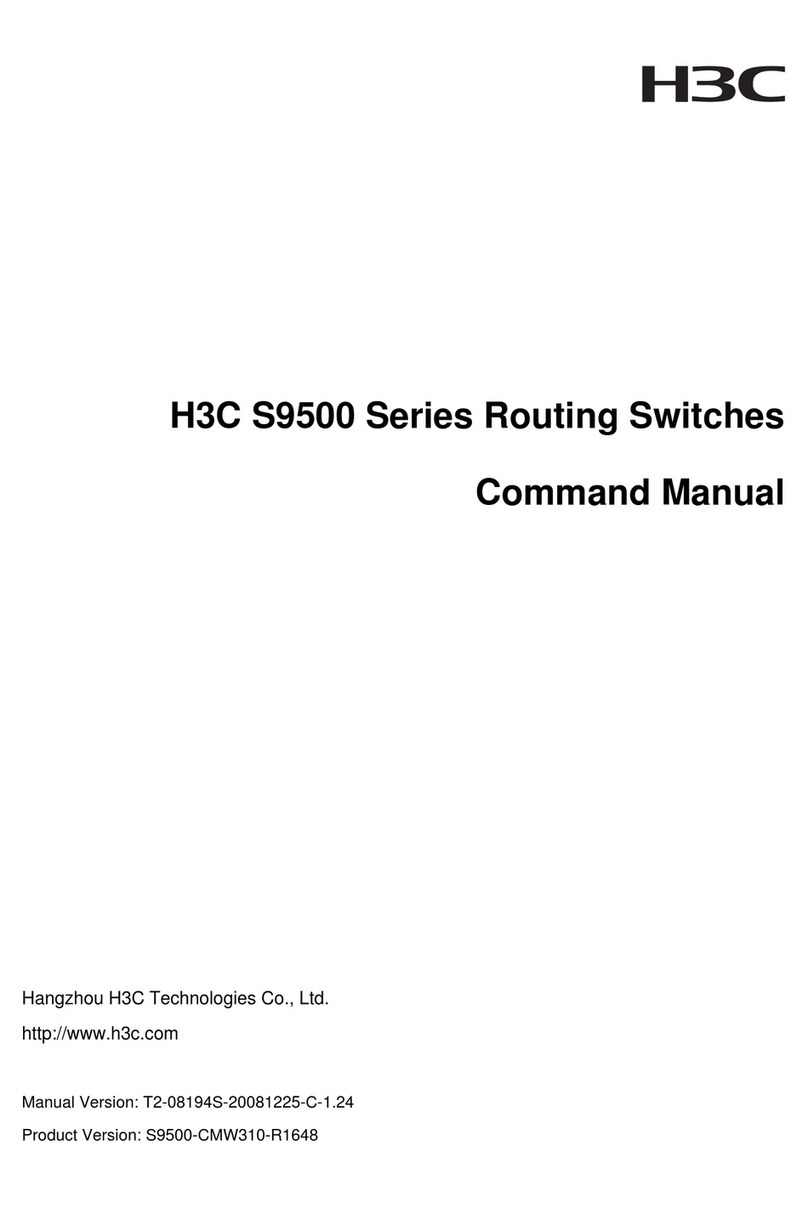
H3C
H3C S9500 Series Installation instructions

H3C
H3C S5130S-EI series User manual

H3C
H3C S5500-SI Series User manual
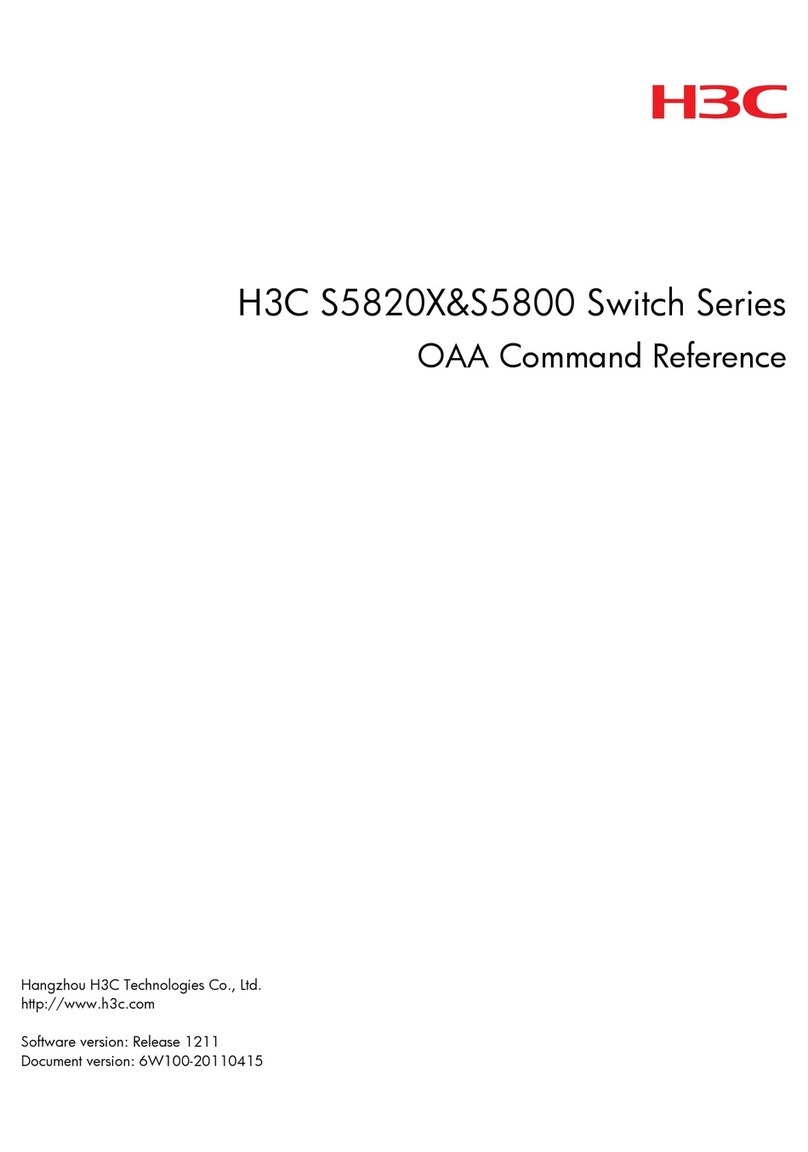
H3C
H3C s5820x series Installation manual
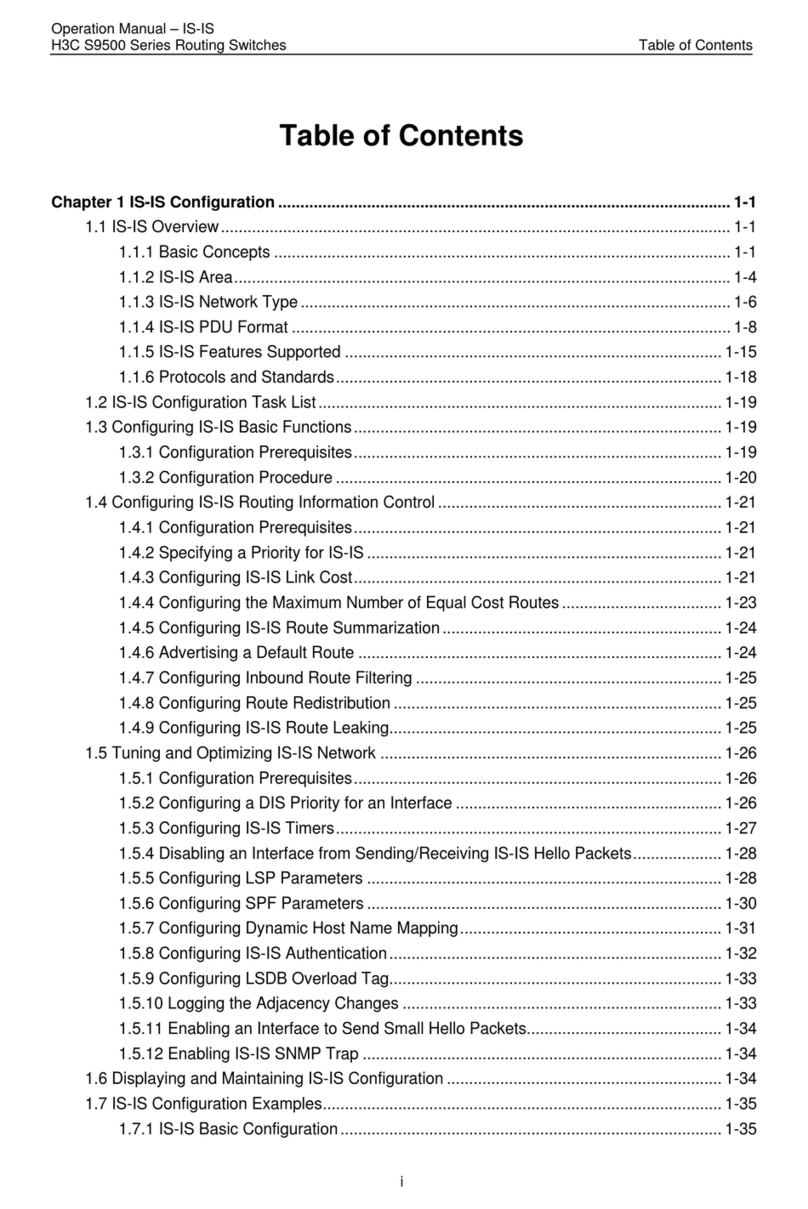
H3C
H3C S9500 Series User manual
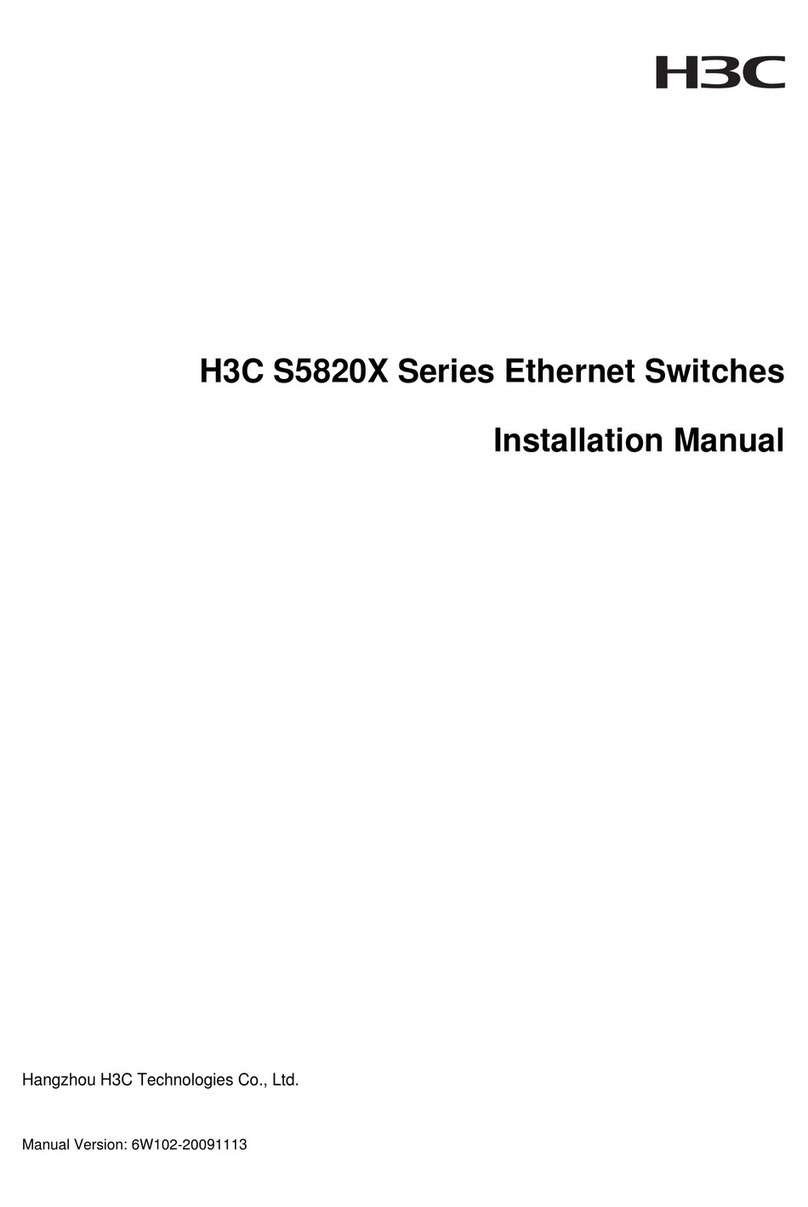
H3C
H3C S5820X-28S User manual

H3C
H3C S6820-32H Operating and maintenance manual
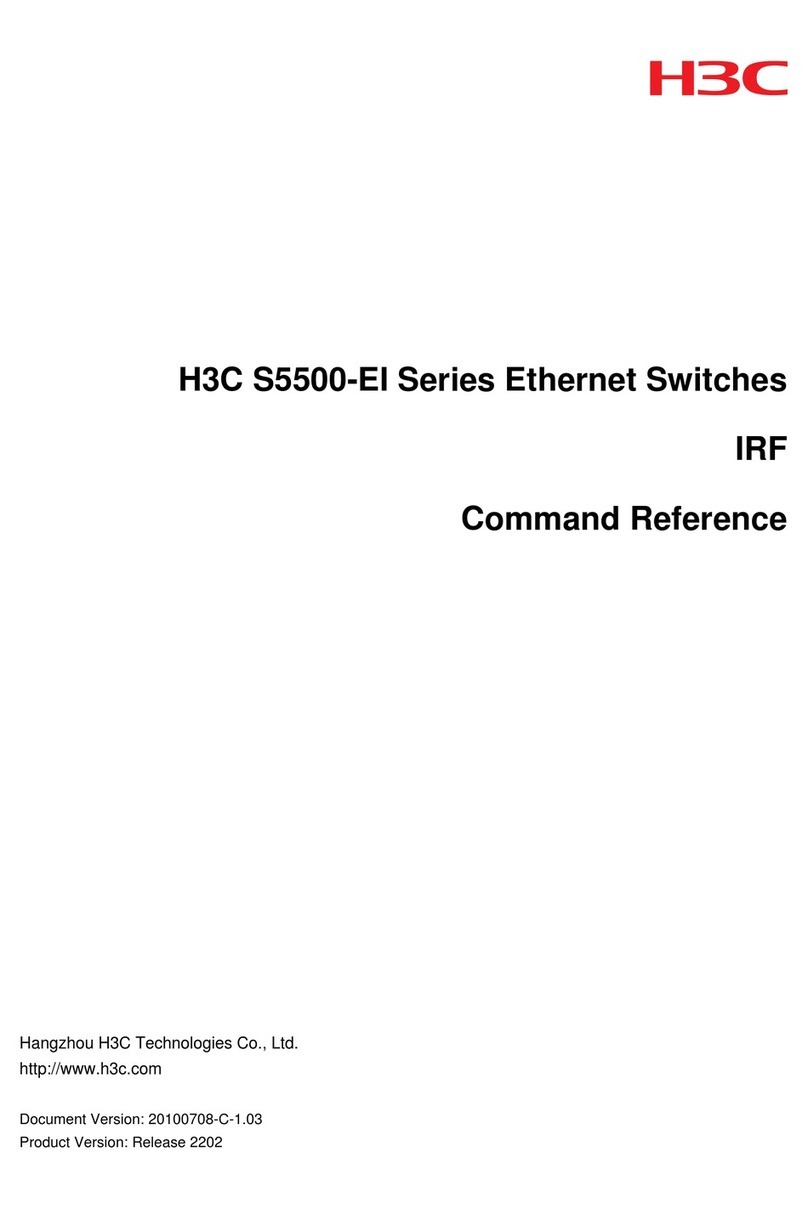
H3C
H3C S5500-EI series Installation manual
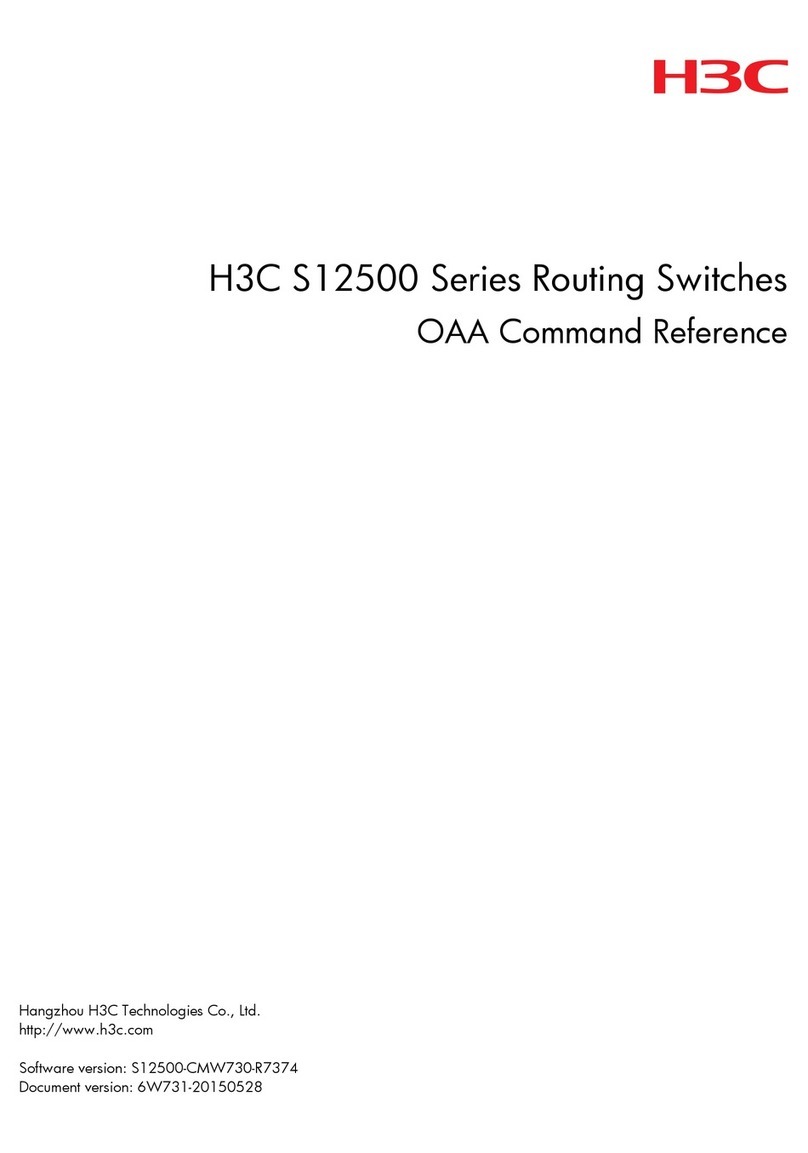
H3C
H3C S12500 Series Service manual
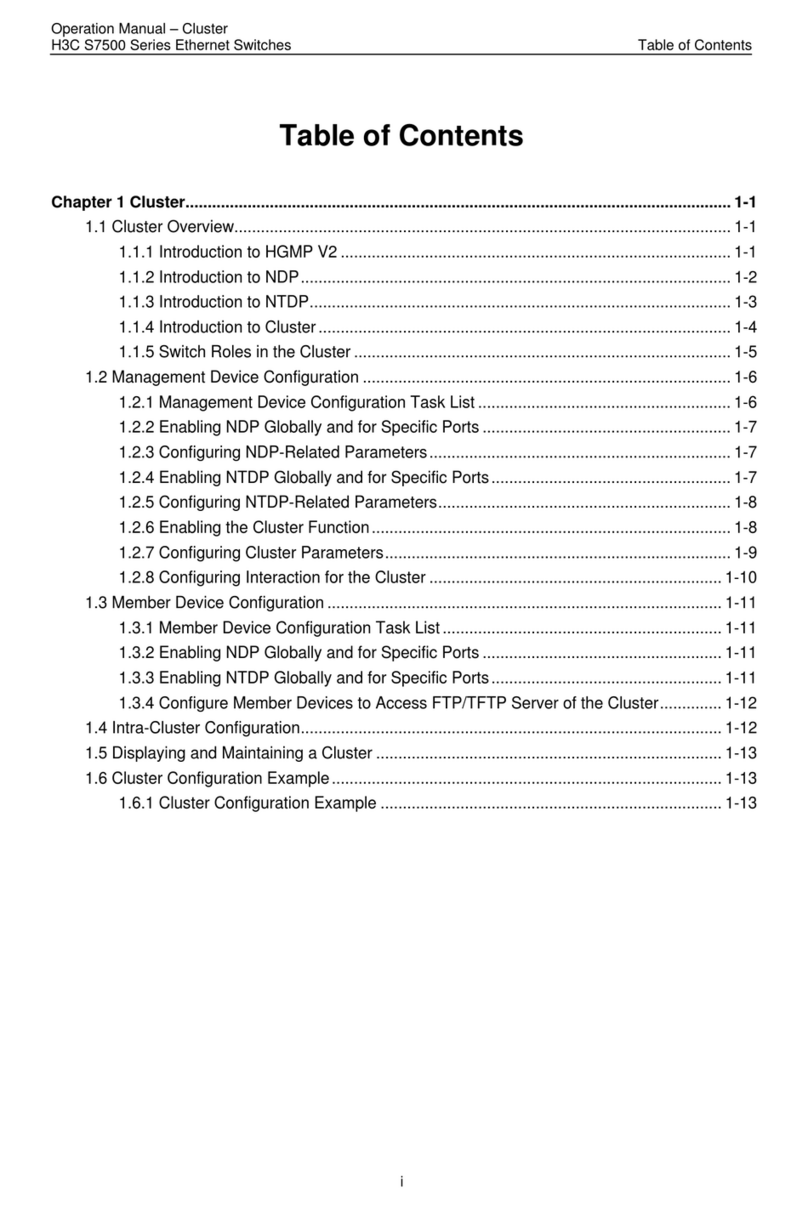
H3C
H3C S7500 Series User manual

H3C
H3C Magic BS200 GE Series User manual
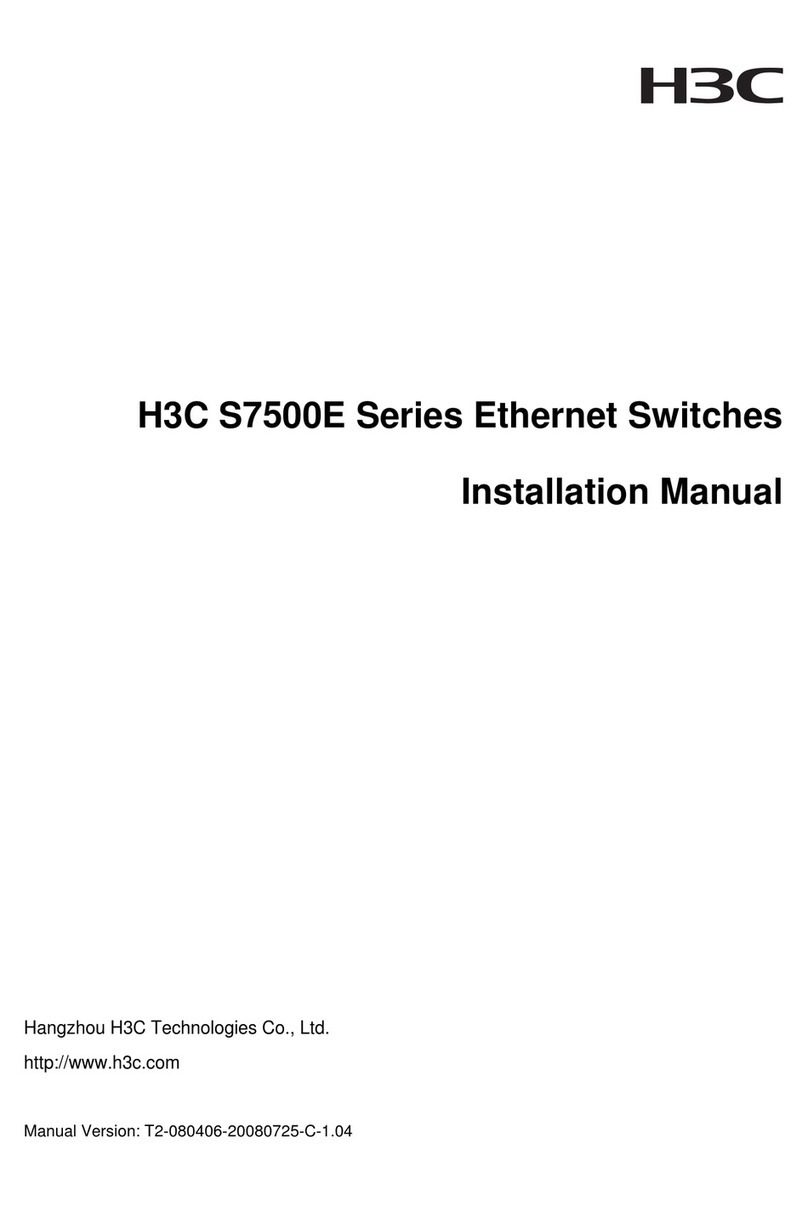
H3C
H3C S7500-LSQM1SRPB0-SALIENCE VI FRU PRE REL User manual
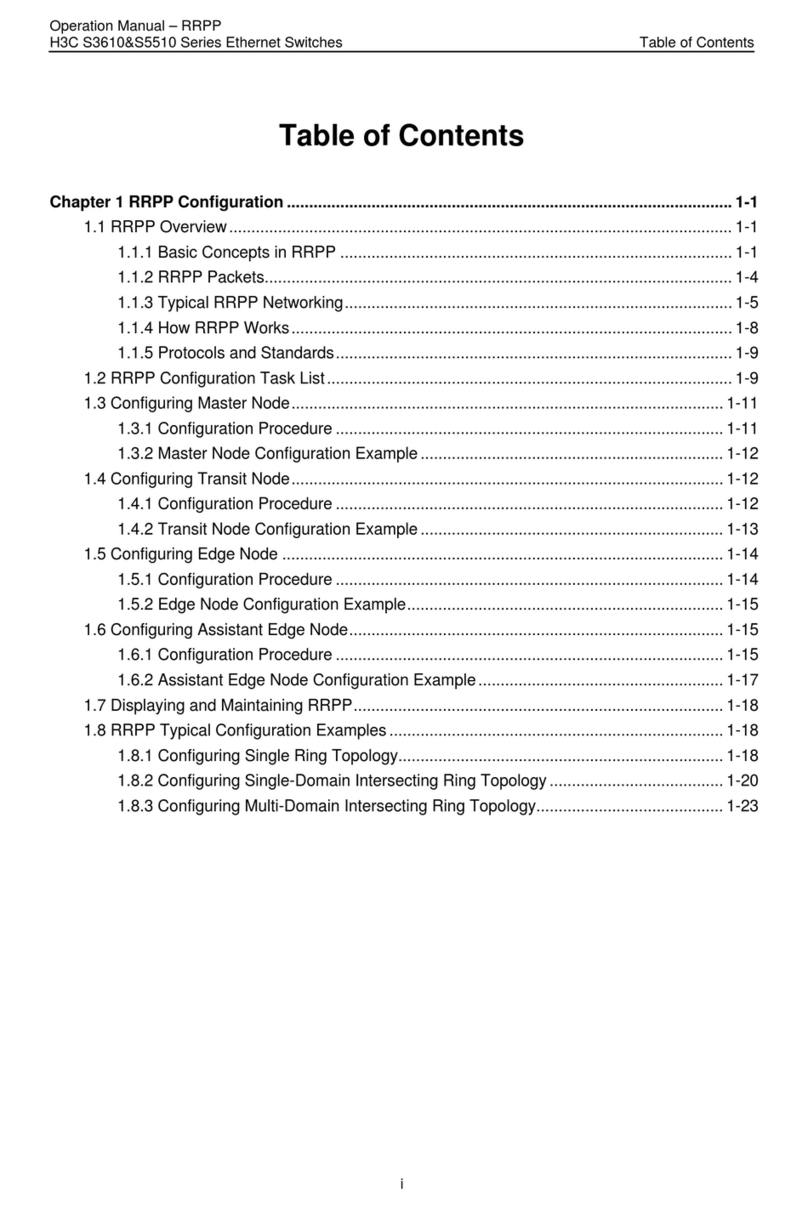
H3C
H3C S3610 Series User manual
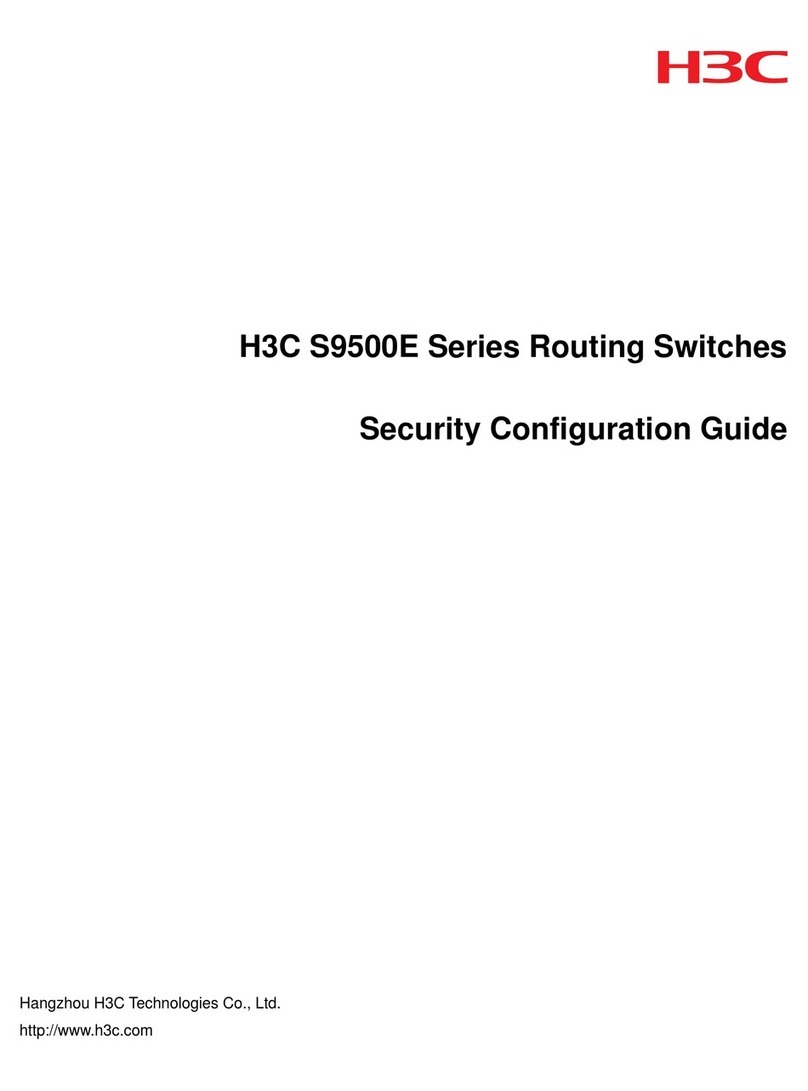
H3C
H3C S9500E Series User manual