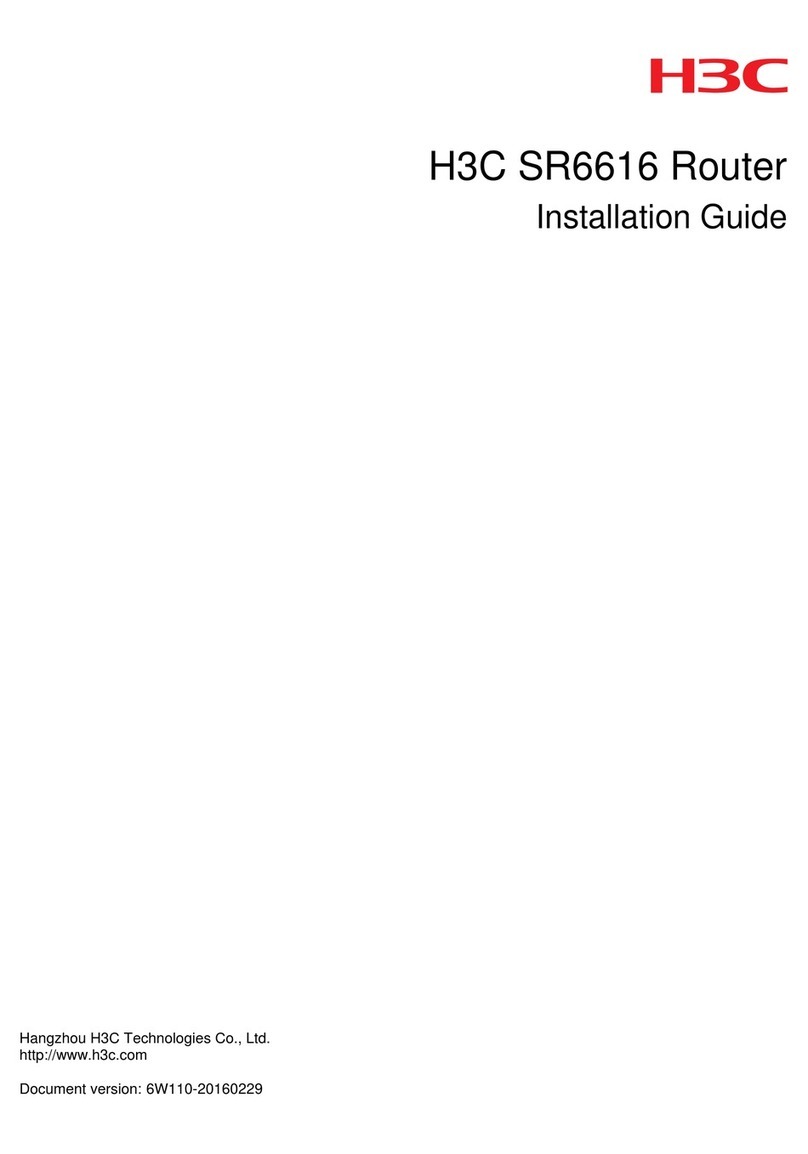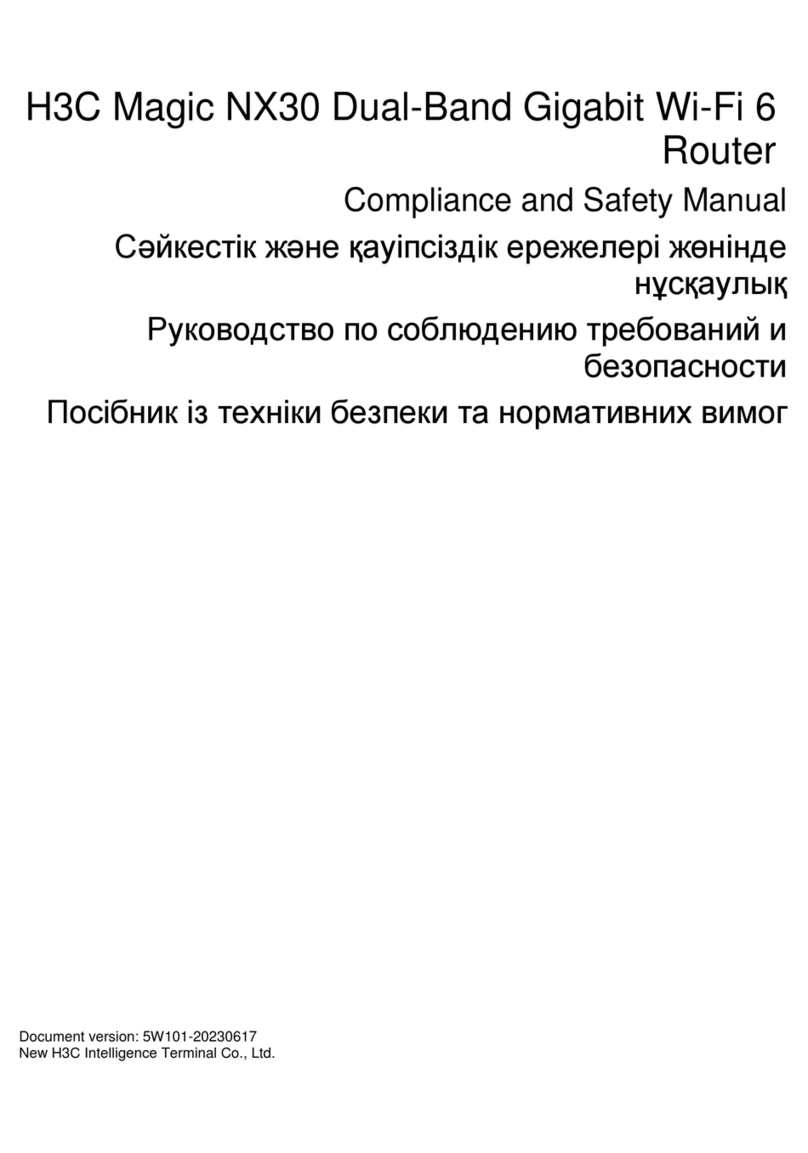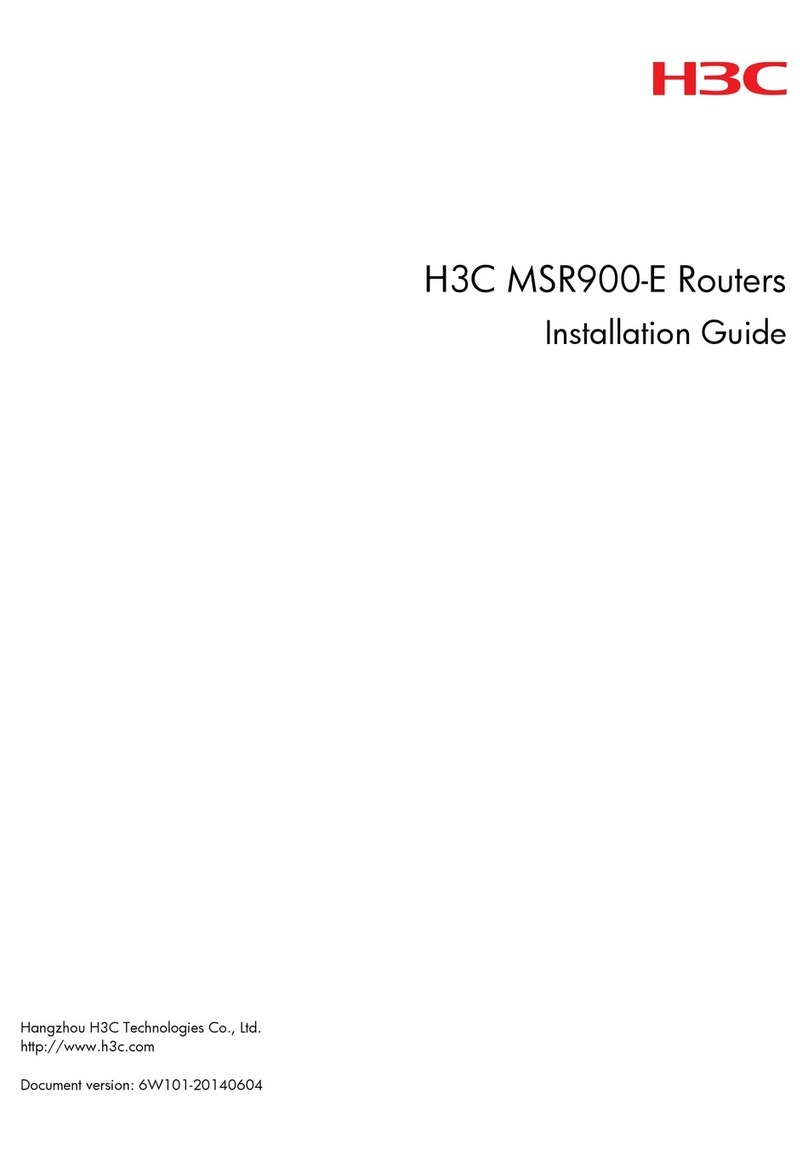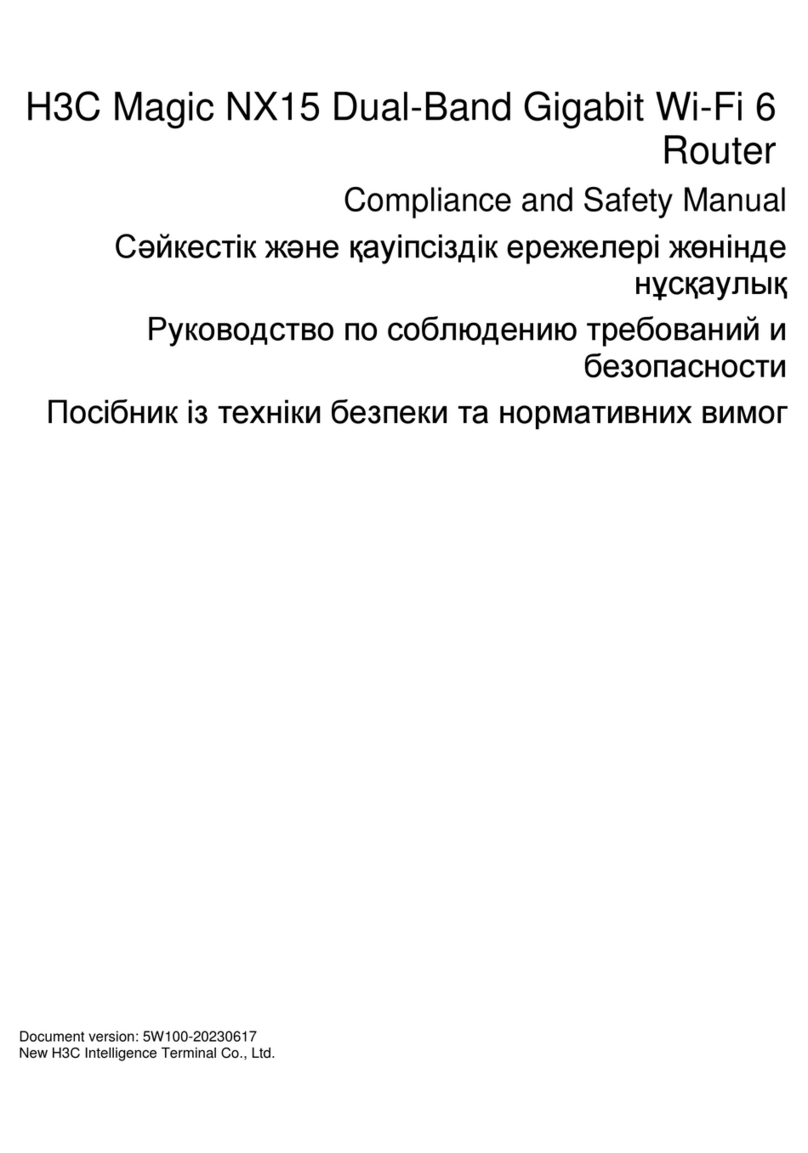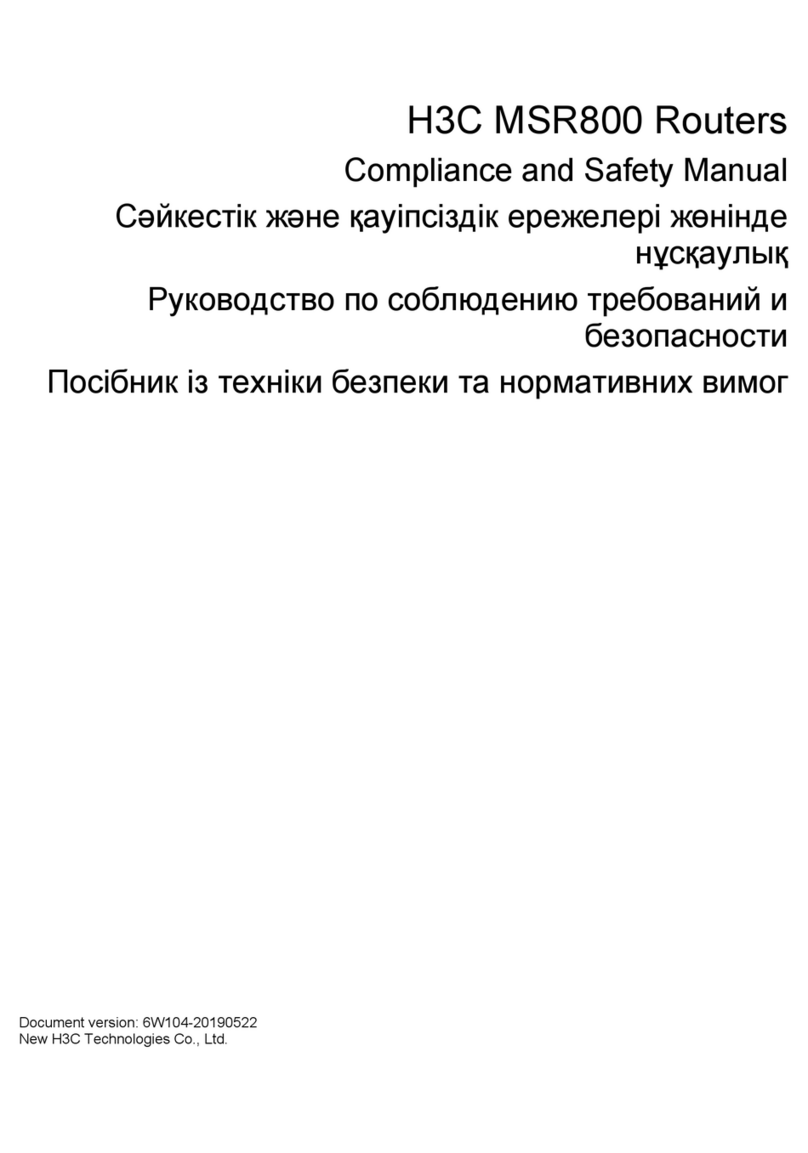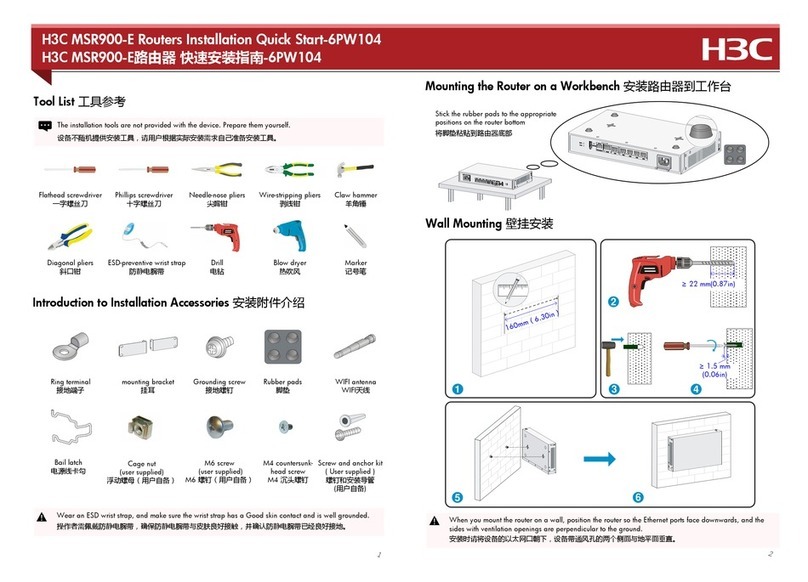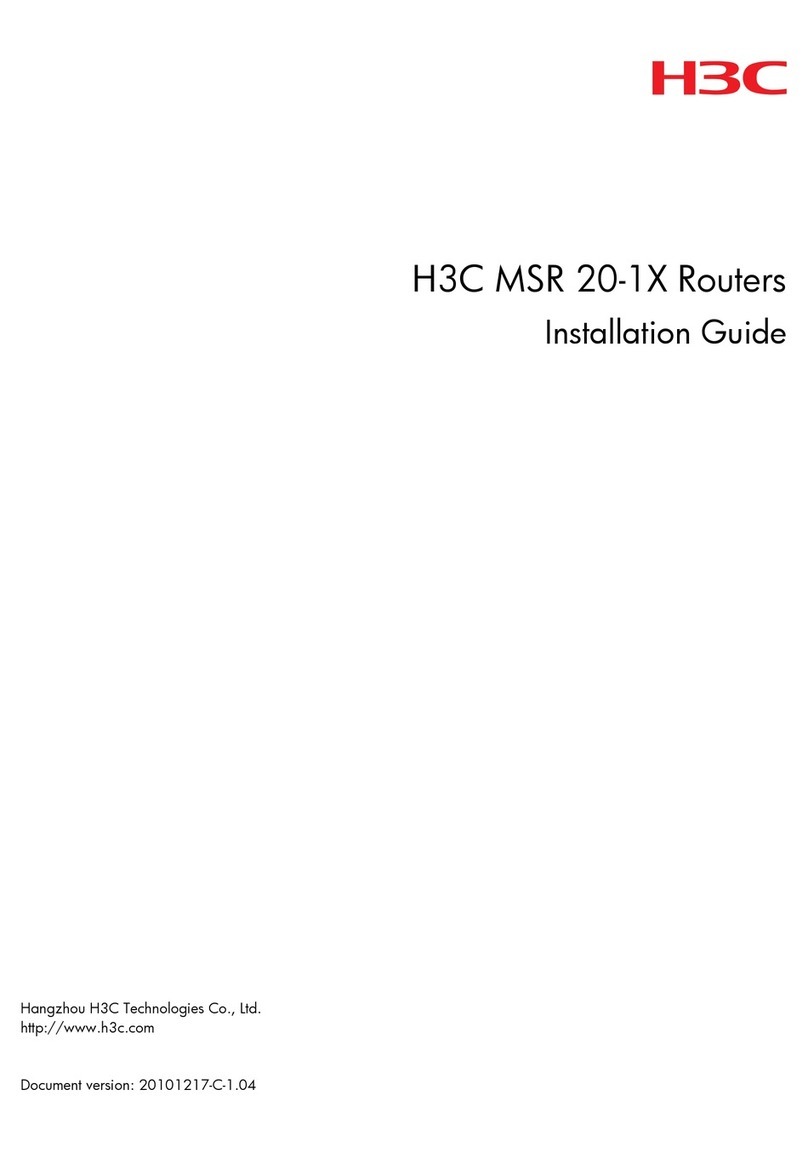Installation accessories
The installation tools are not provided with the router. Prepare them yourself as required.
路由器不随机提供安装工具,请用户根据实际安装需求自己准备安装工具。
2
1
Flathead screwdriver
一字螺丝刀 Phillips screwdriver
十字螺丝刀
ESD wrist strap
防静电腕带
Tool list
H3C MSR810 Enterprise-Level 4G LTE Router (Mini) Installation Quick Start-6W105
H3C MSR810 4G LTE (Mini) -6W105
Wear an ESD wrist strap, and make sure the wrist strap makes good skin contact and
is reliably grounded. 操作者需佩戴防静电腕带,确保防静电腕带与皮肤良好接触,并确
认防静电腕带已经良好接地。
!
Rubber feet
脚垫
Ring terminal
接地端子
RT-MSR810-LME [LMS]
[LUS] power adapter
RT-MSR810-LME [LMS]
[LUS] 电源适配器
RT-MSR810-LME [LMS]
[LUS] data cable
RT-MSR810-LME
[LMS] [LUS]数据线
Heat gun
热风枪
For correct operation of the router, use a 4G antenna from H3C.
请采用H3C公司的4G天线,否则会影响设备的正常使用。
4G antenna with a 3 m (9.84 ft)
extension cable (optional)
3M延长线-4G天线(选配)
Stick 4G antenna (shipped with the RT-
MSR810-LMS-EA and RT-MSR810-LME
models and optional for other models) 棒
状-4G天线 (仅RT-MSR810-LMS-EA、RT-
MSR810-LME提供,其他款型选配)
Needle-nose pliers
尖嘴钳
Multimeter
万用表
Wire-stripping pliers
剥线钳
Network cable tester
测线仪
RT-MSR810-LMS-EA power adapter kit
RT-MSR810-LMS-EA电源适配器套件
TH 泰标
EU 欧标
UK 英标
Connecting the grounding cable
Correctly connecting the grounding cable is crucial to lightning protection and EMI protection.
设备地线的正确连接是设备防雷、防干扰的重要保障,请使用设备随机提供的保护地线
正确接地。
1
3
5
2
4
6
Make a grounding cable 制作保护地线
Only a ring terminal is provided with the router. You need to make a grounding cable yourself.
路由器不随机提供接地线,仅提供OT端子,用户需自行制作,步骤如下。
Connect the grounding cable
连接保护地线
4G-LTE magnetic mount antenna (optional only
for the RT-MSR810-LMS-EA)
4G-LTE磁吸天线(仅RT-MSR810-LMS-EA选配)