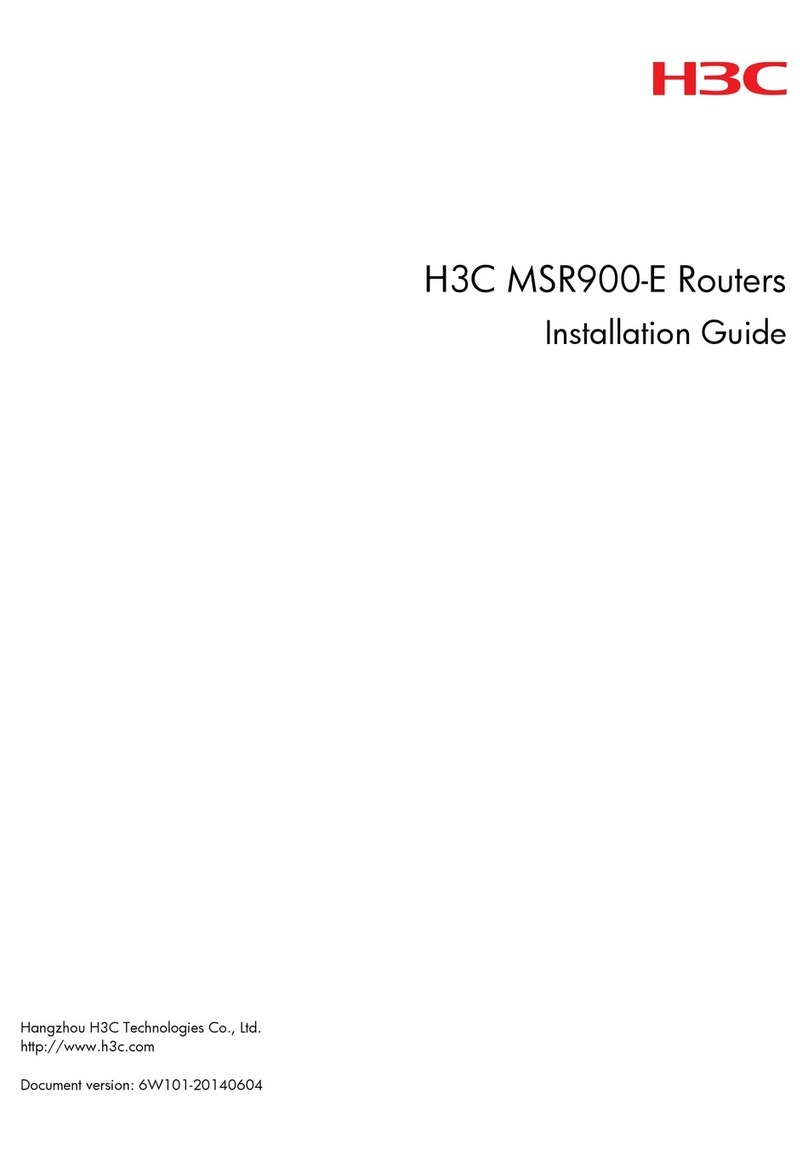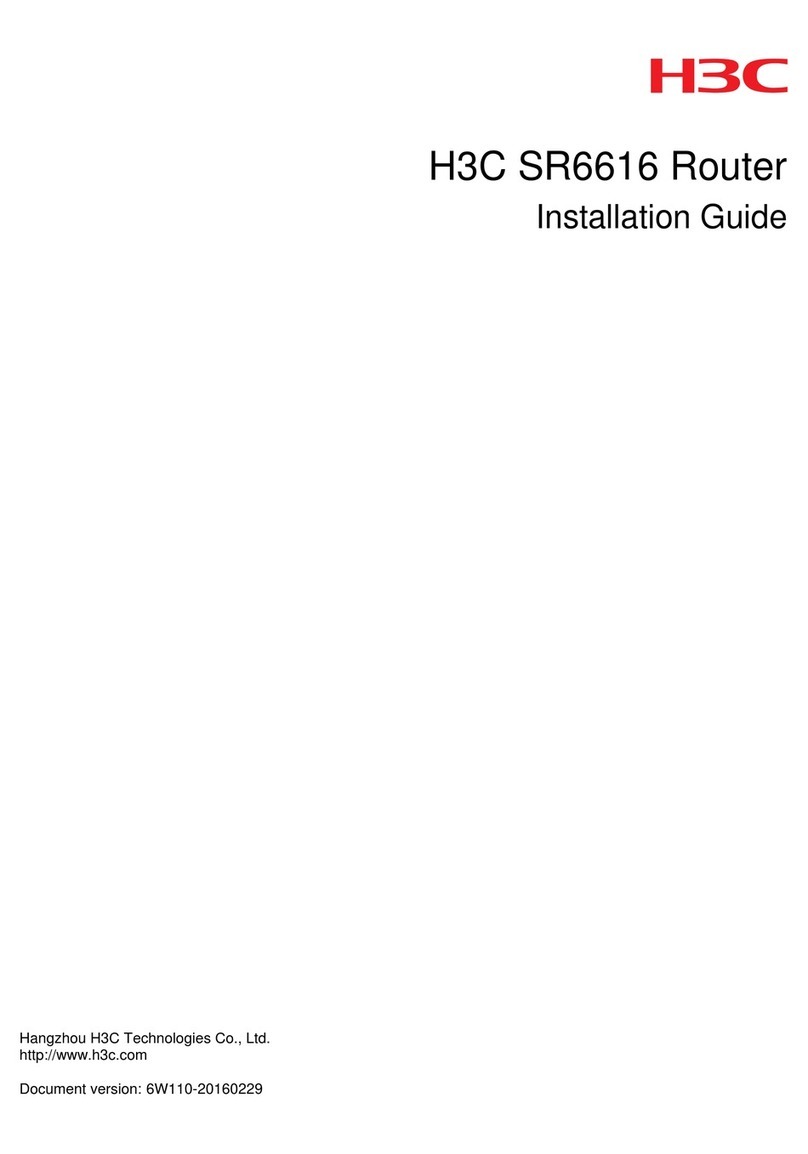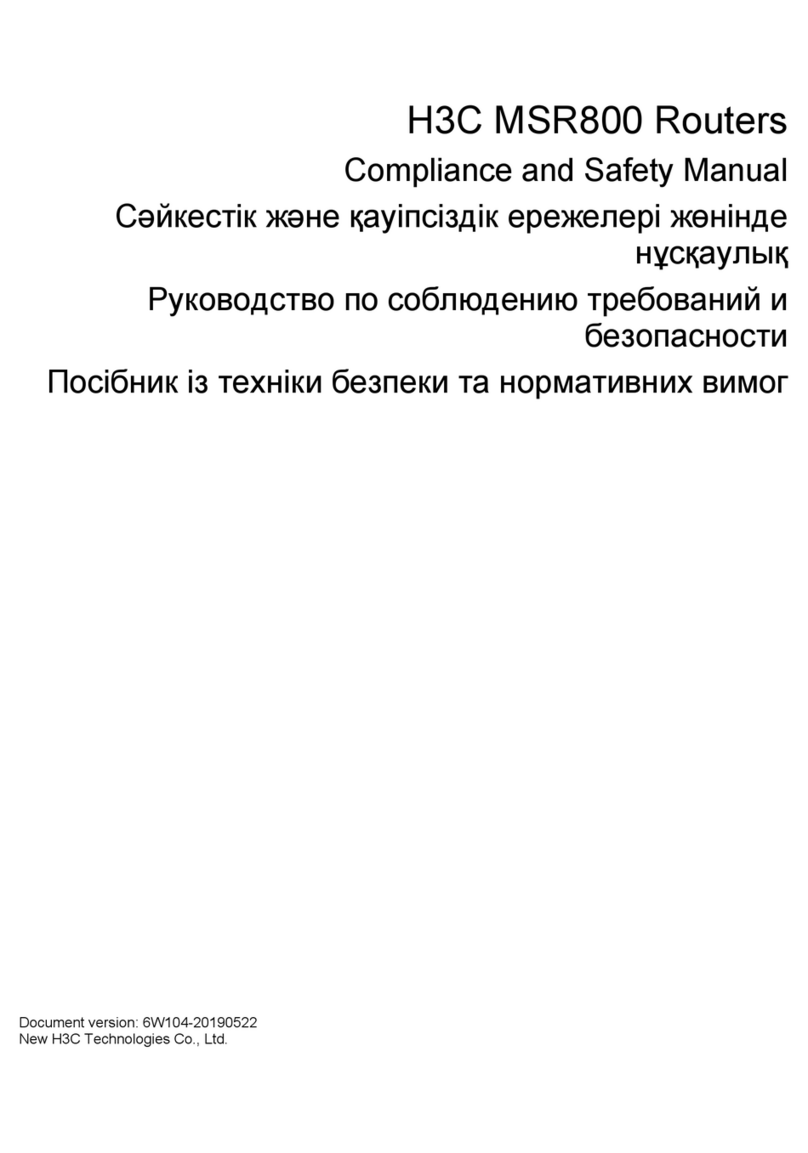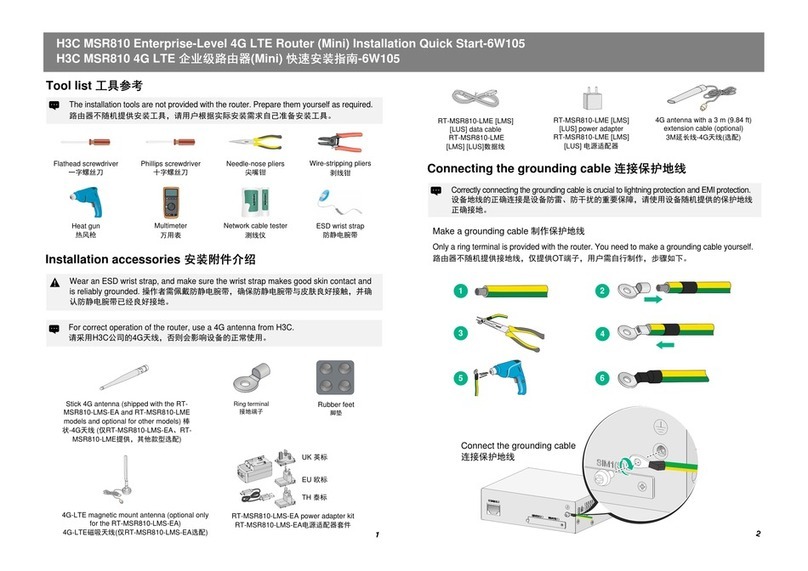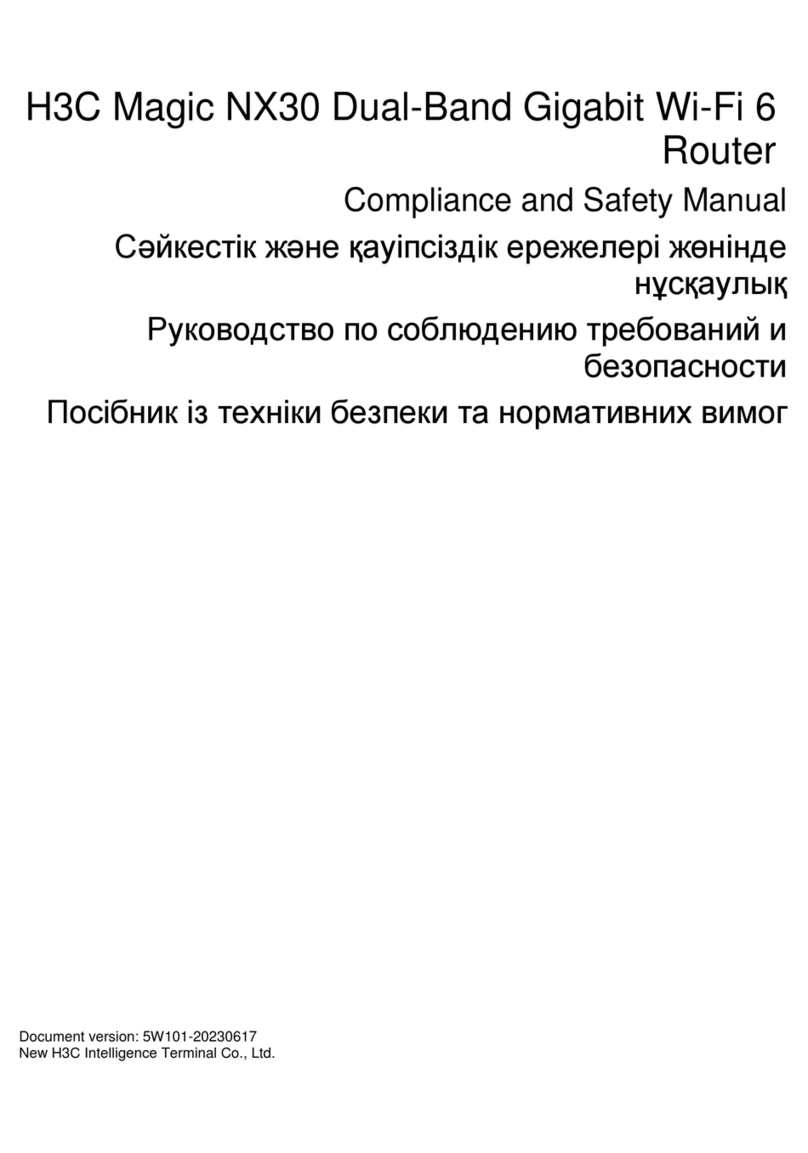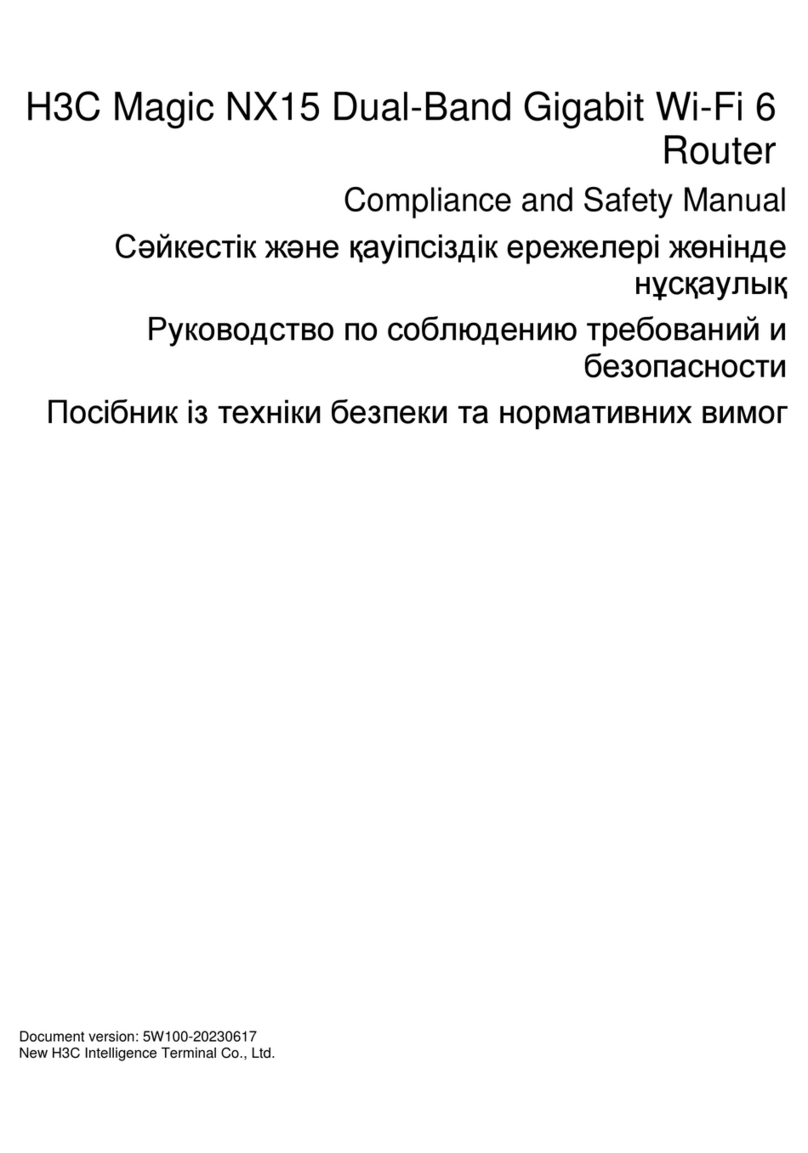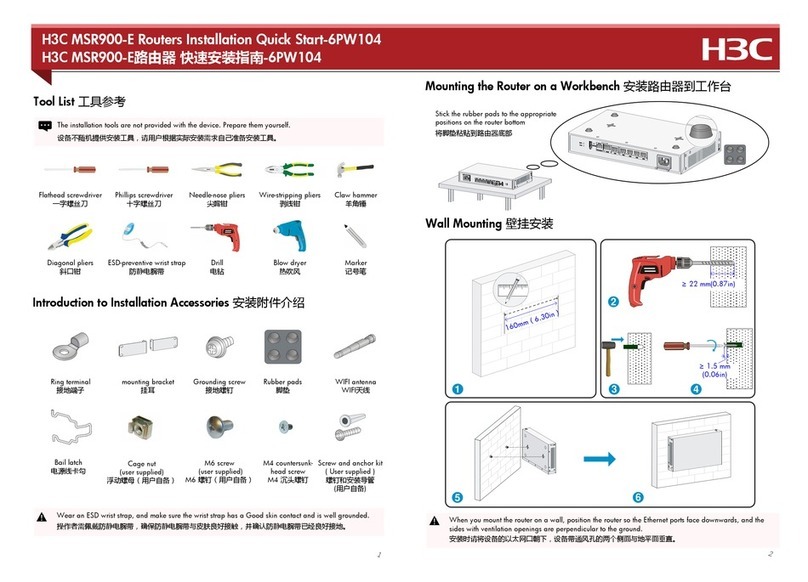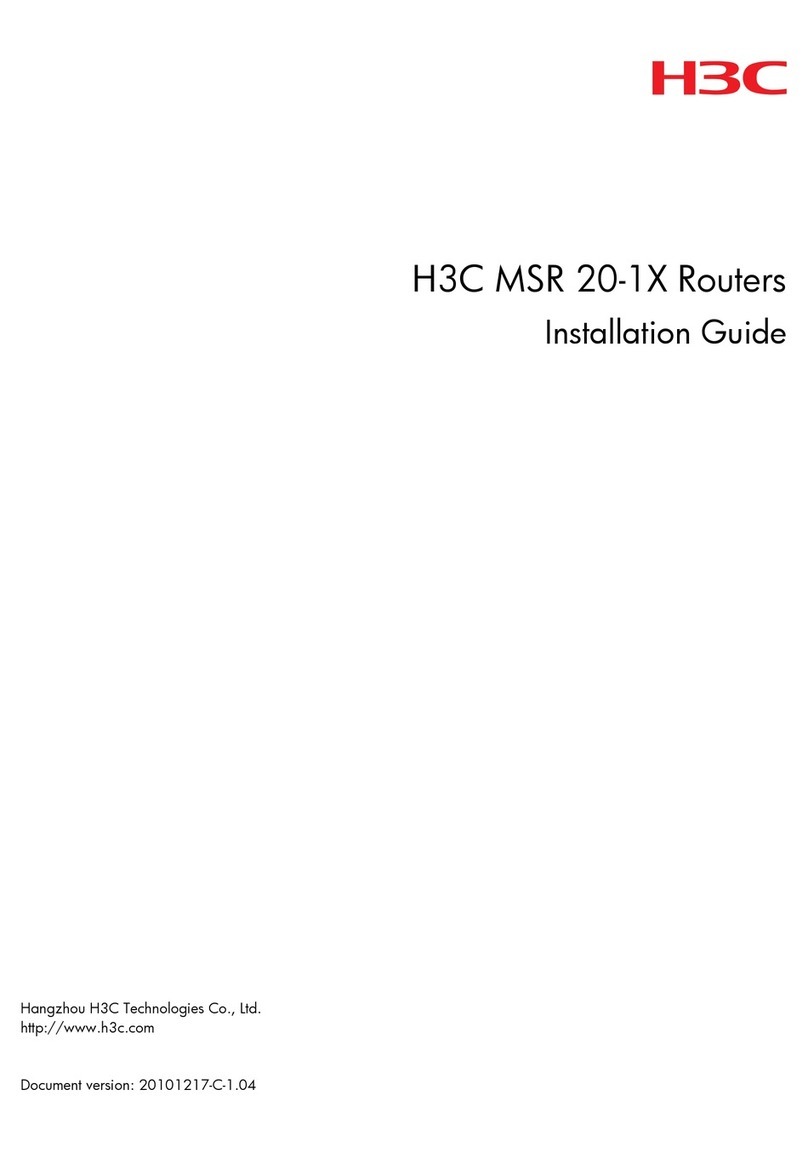i
Contents
1 Chassis views··························································································1-1
RT-MSR810····················································································································································1-1
RT-MSR810-W················································································································································1-2
RT-MSR810-W-DB ·········································································································································1-3
RT-MSR810-LM··············································································································································1-4
RT-MSR810-LM-CNDE-SJK···························································································································1-5
RT-MSR810-W-LM ·········································································································································1-6
RT-MSR810-10-PoE·······································································································································1-7
RT-MSR810-LM-HK········································································································································1-7
RT-MSR810-W-LM-HK···································································································································1-8
RT-MSR810-LM-GL········································································································································1-9
RT-MSR810-W-LM-GL ·································································································································1-10
RT-MSR810-LME··········································································································································1-11
RT-MSR810-LMS-EA/RT-MSR810-LMS/RT-MSR810-LUS·········································································1-12
RT-MSR810-CNDE-SJK·······························································································································1-13
2 Technical specifications···········································································2-1
Router specifications·······································································································································2-1
Antenna specifications····································································································································2-5
4G antenna extension cable specifications·····································································································2-7
3 Link mode of interfaces············································································3-1
4 LEDs········································································································4-1
LEDs ·······························································································································································4-1
RT-MSR810············································································································································4-1
RT-MSR810-W········································································································································4-1
RT-MSR810-W-DB ·································································································································4-2
RT-MSR810-LM······································································································································4-2
RT-MSR810-LM-CNDE-SJK···················································································································4-3
RT-MSR810-W-LM ·································································································································4-3
RT-MSR810-10-PoE·······························································································································4-4
RT-MSR810-LM-HK································································································································4-4
RT-MSR810-W-LM-HK···························································································································4-5
RT-MSR810-LM-GL································································································································4-5
RT-MSR810-W-LM-GL ···························································································································4-6
RT-MSR810-LME····································································································································4-6
RT-MSR810-LMS/RT-MSR810-LMS-EA/RT-MSR810-LUS···································································4-7
RT-MSR810-CNDE-SJK·························································································································4-7
LED descriptions·············································································································································4-7