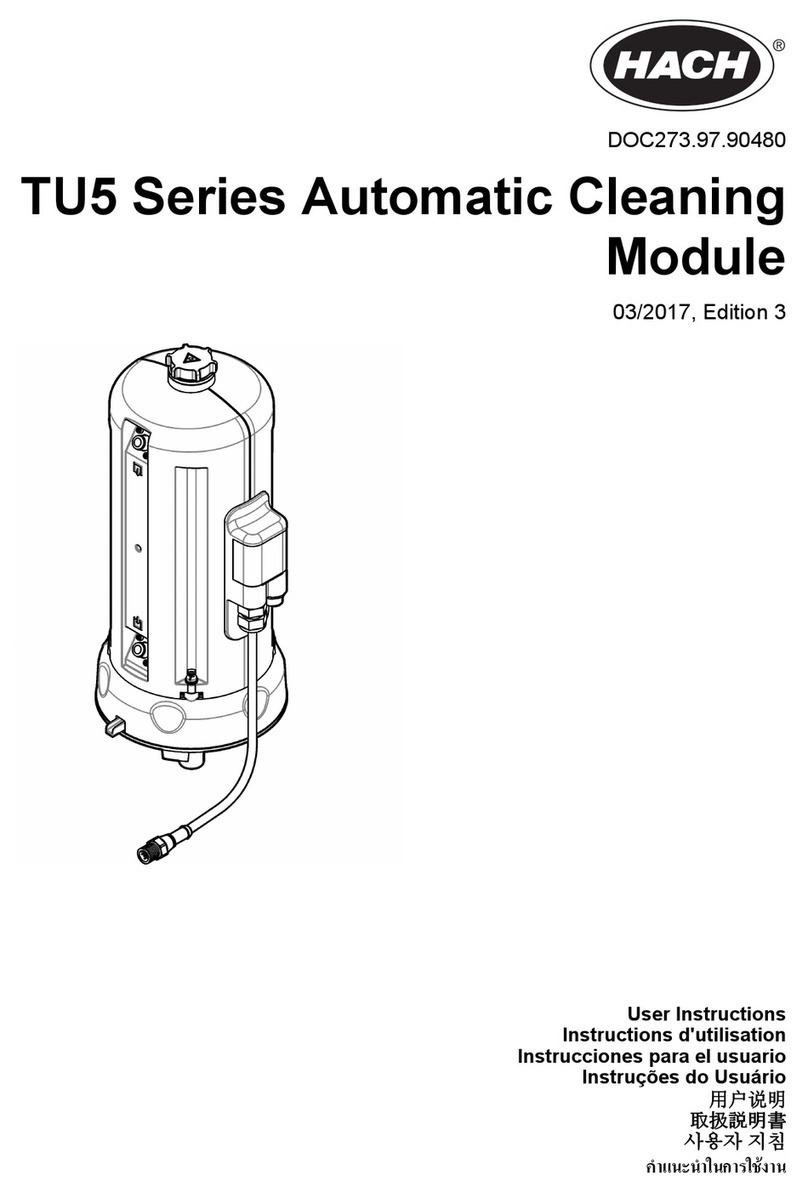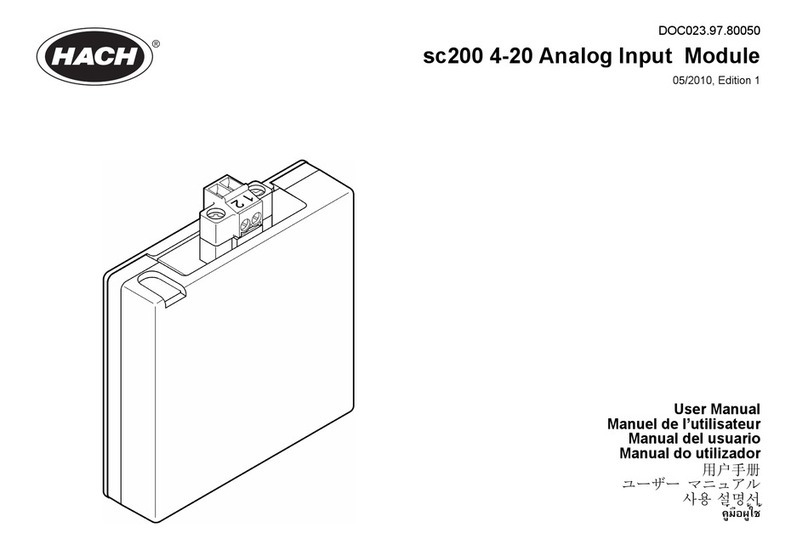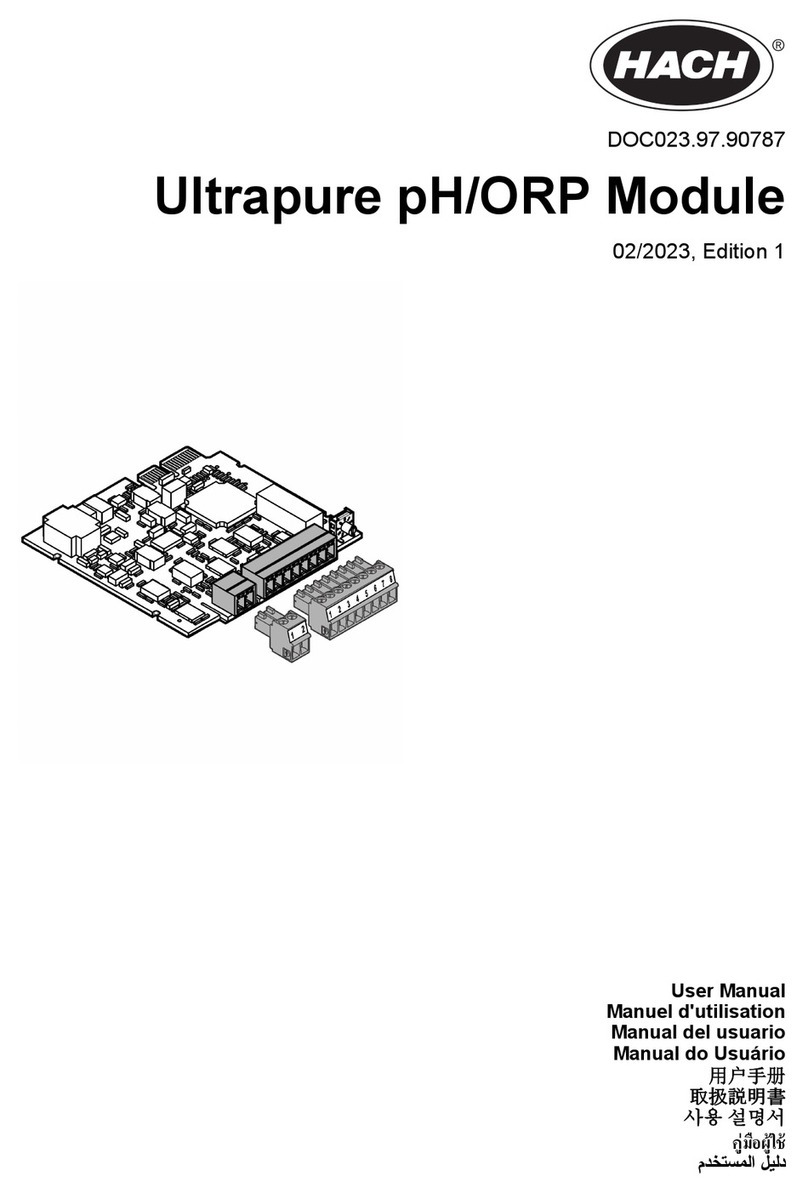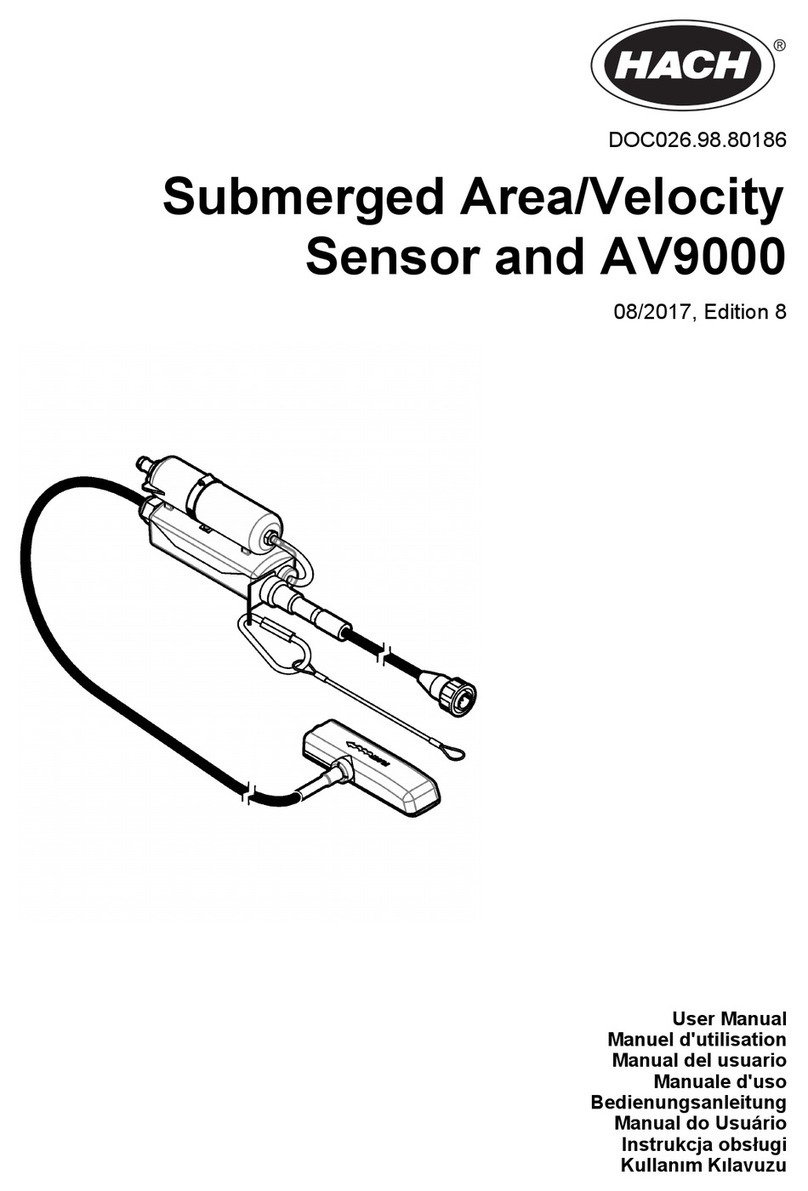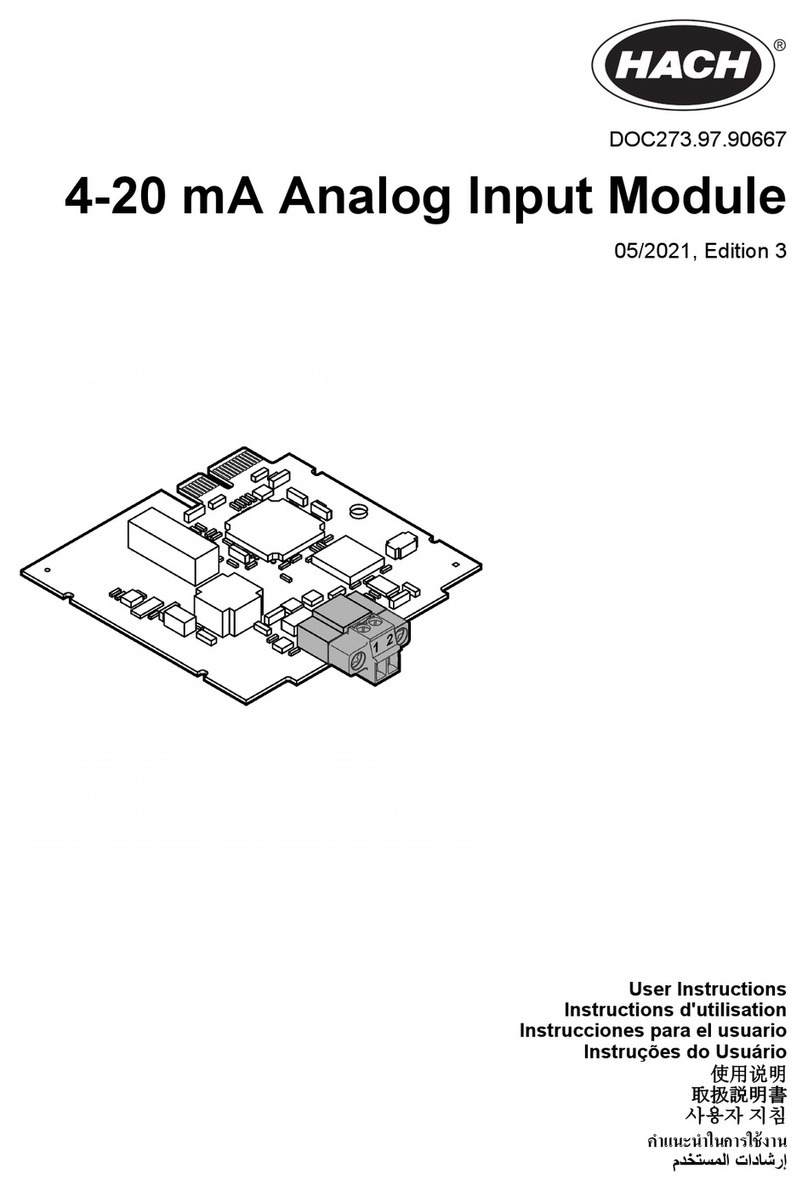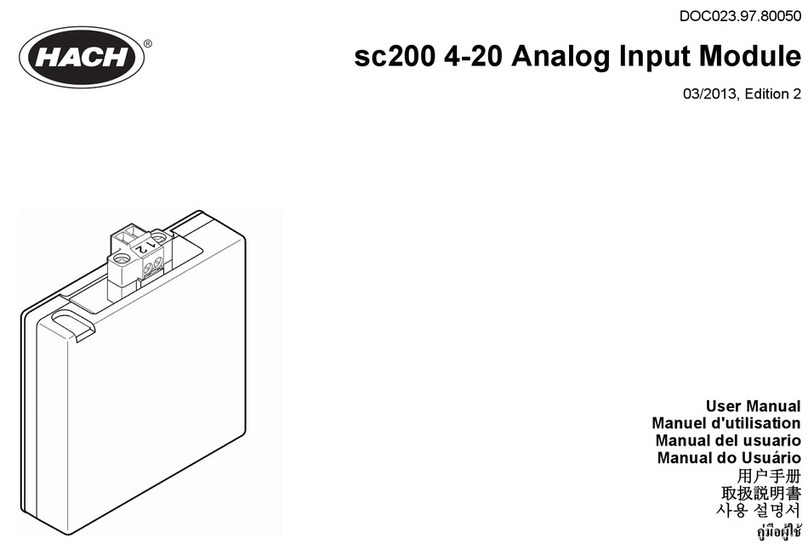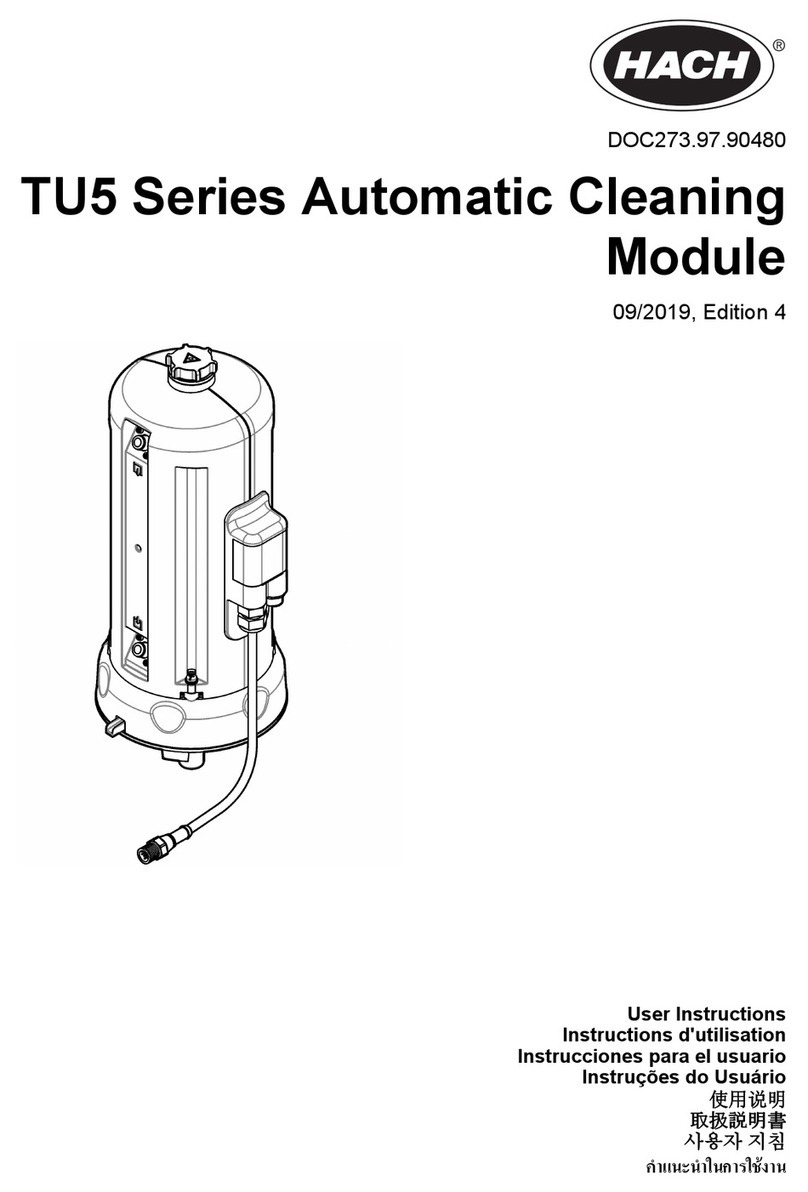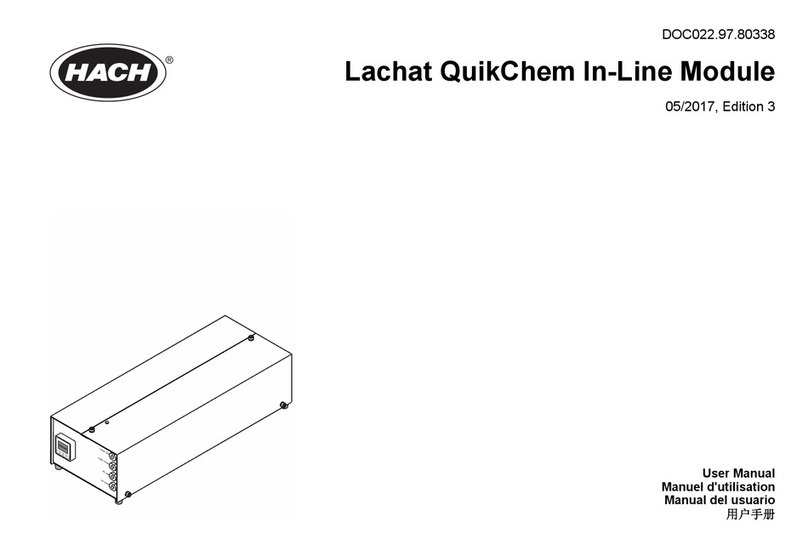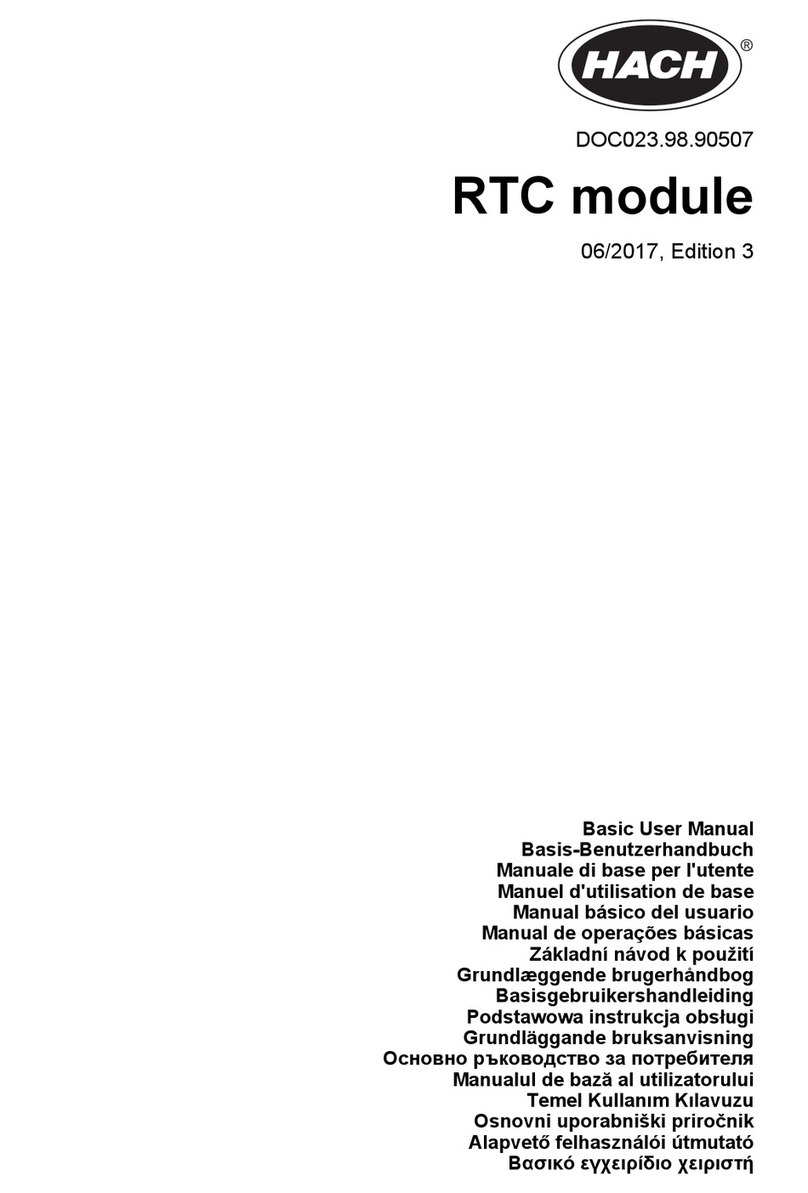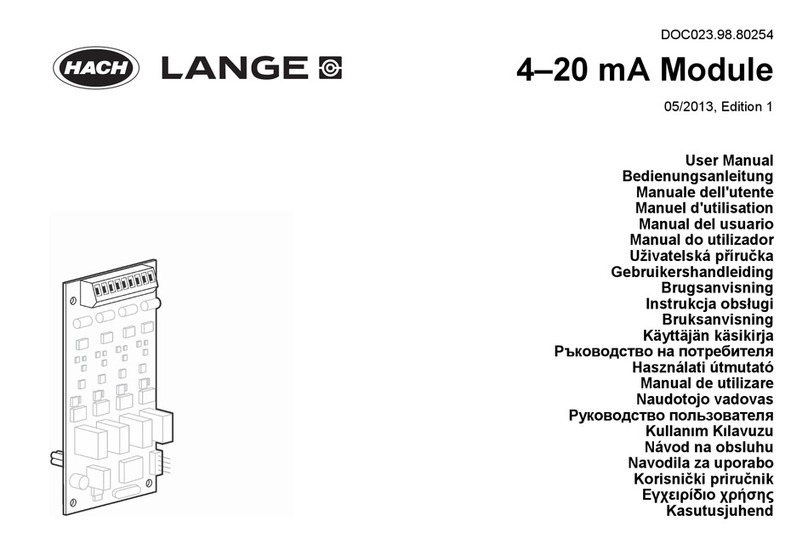Table of Contents
1 Specifications on page 3
2 General information on page 3
3 Installation on page 6
4 Startup on page 12
5 Operation on page 13
6 Maintenance on page 14
7 Replacement parts and accessories
on page 19
Section 1 Specifications
Specifications are subject to change without notice.
Specification Details
IP rating Electronic compartment IP55; process head/Automatic Cleaning Module
attached to the instrument and all of the other functional units IP651
Power requirements 12 VDC (+2 V, –4 V), 7 VA
Protection class III
Pollution degree 2
Overvoltage category II
Environmental conditions Indoor use
Operating temperature 0 to 50 °C (32 to 122 °F)
Storage temperature –40 to 60 °C (–40 to 140 °F)
Humidity 5 to 95% relative humidity, non-condensing
Altitude 2000 m (6562 ft) maximum
Certifications CE, UKCA
Warranty 1 year (EU: 2 years)
Section 2 General information
In no event will the manufacturer be liable for direct, indirect, special, incidental or consequential
damages resulting from any defect or omission in this manual. The manufacturer reserves the right to
make changes in this manual and the products it describes at any time, without notice or obligation.
Revised editions are found on the manufacturer’s website.
2.1 Safety information
The manufacturer is not responsible for any damages due to misapplication or misuse of this product
including, without limitation, direct, incidental and consequential damages, and disclaims such
damages to the full extent permitted under applicable law. The user is soley responsible to identify
critical application risks and install appropriate mechanisms to protect processes during a possible
equipment malfunction.
Please read this entire manual before unpacking, setting up or operating this equipment. Pay
attention to all danger and caution statements. Failure to do so could result in serious injury to the
operator or damage to the equipment.
Make sure that the protection provided by this equipment is not impaired. Do not use or install this
equipment in any manner other than that specified in this manual.
1Water drops, puddles or runlets that will not damage the instrument may be in the inner of the
enclosure.
English 3