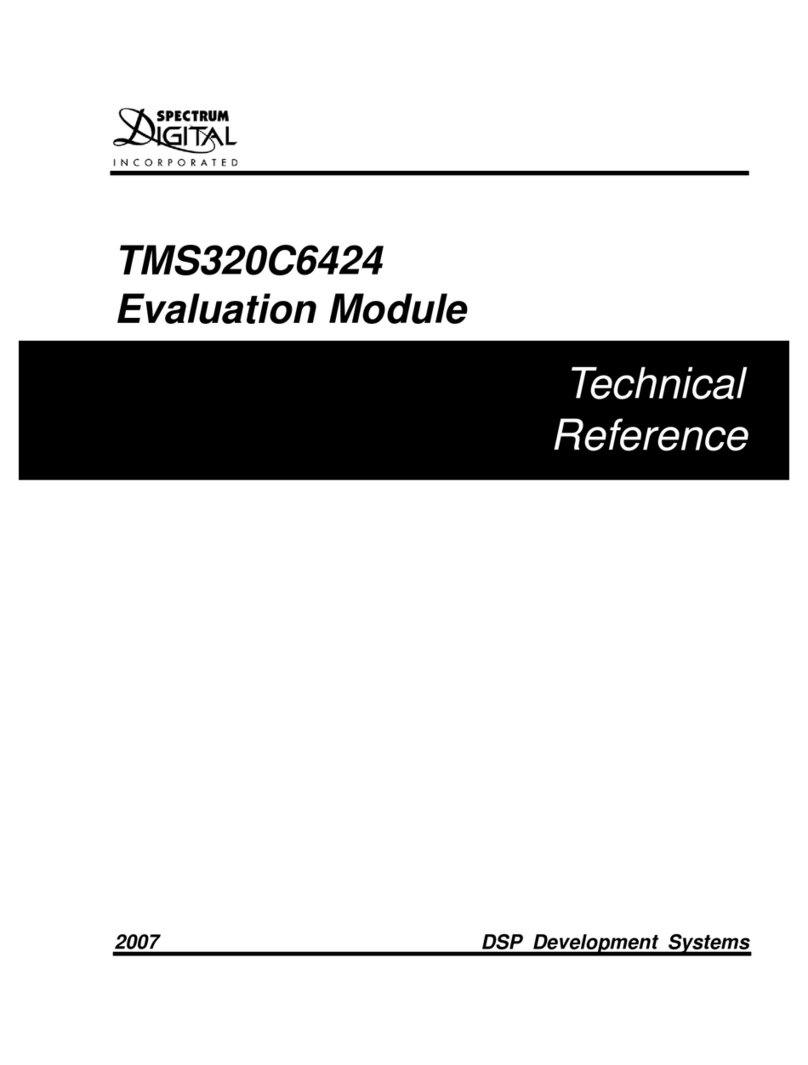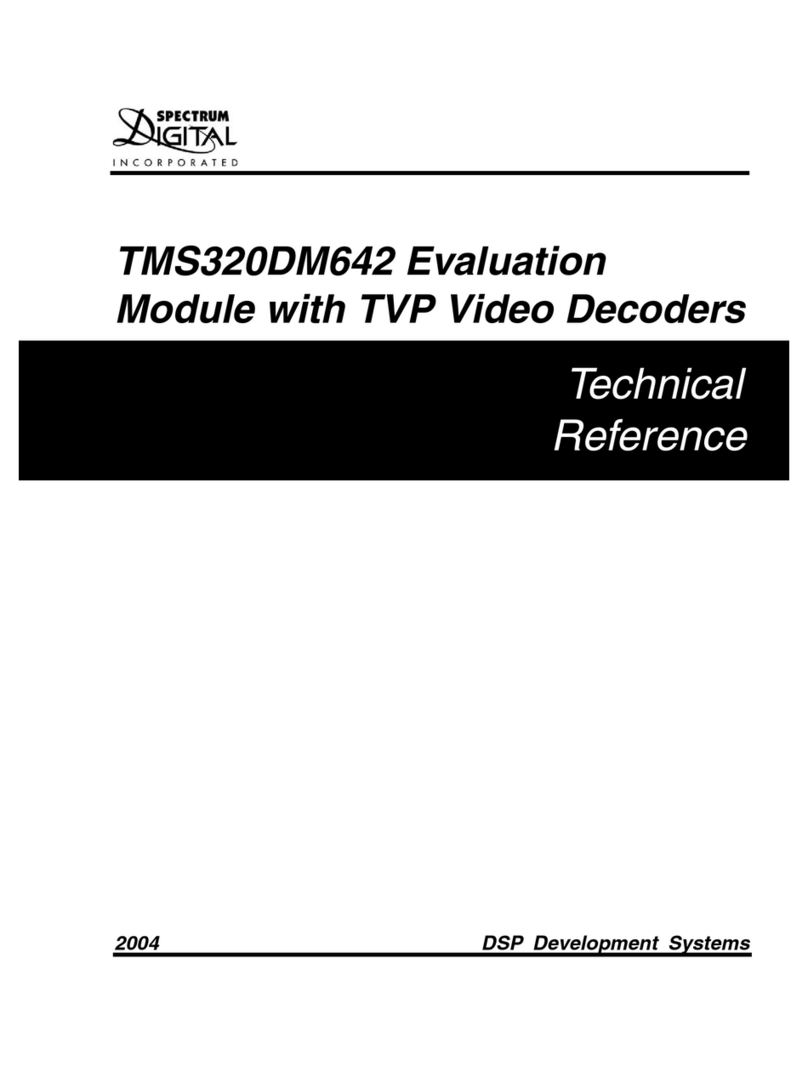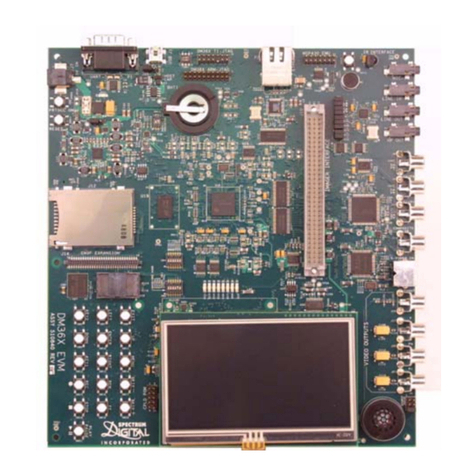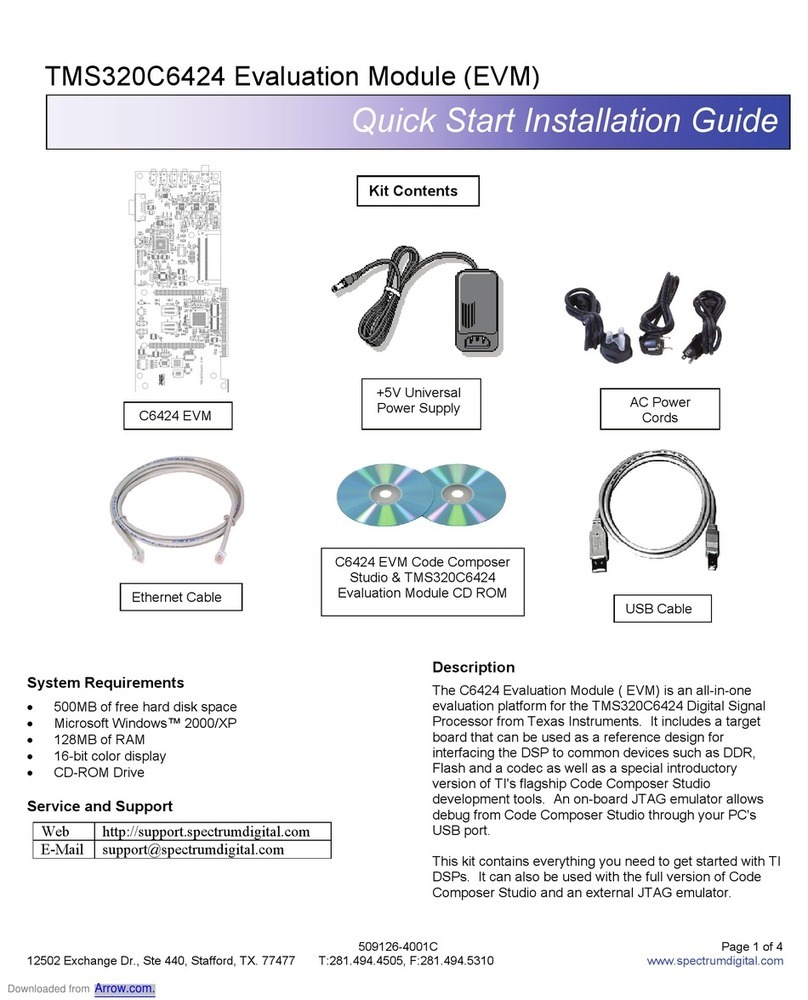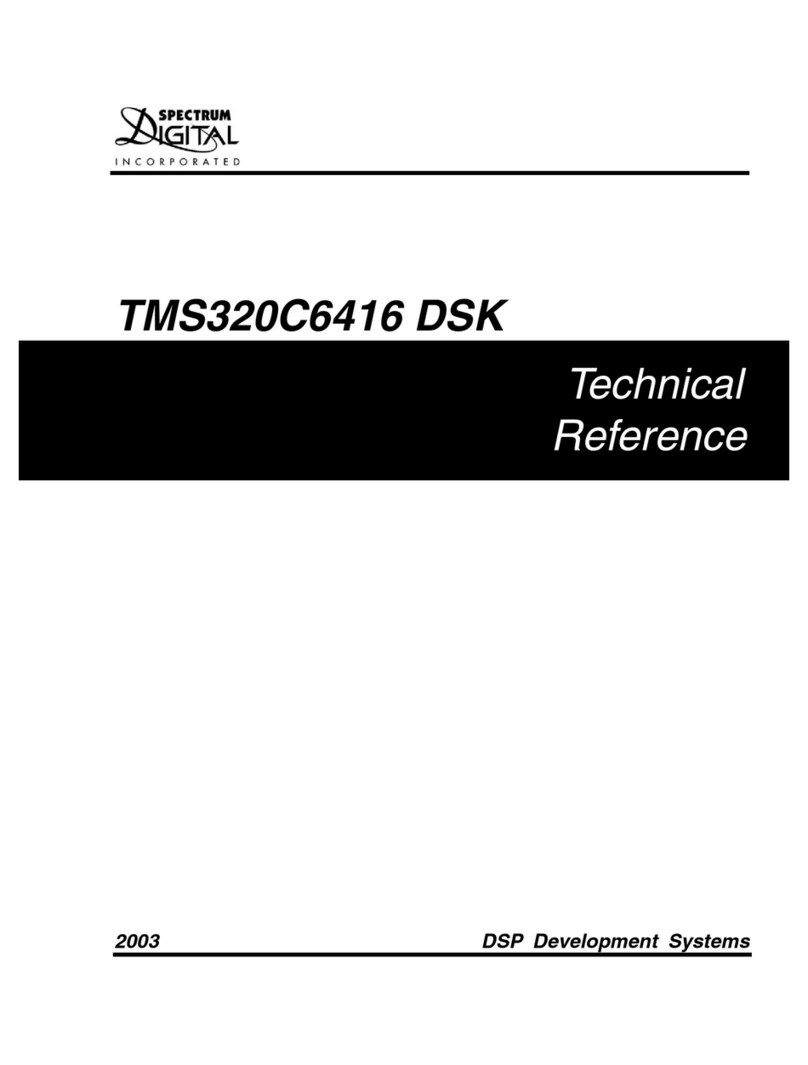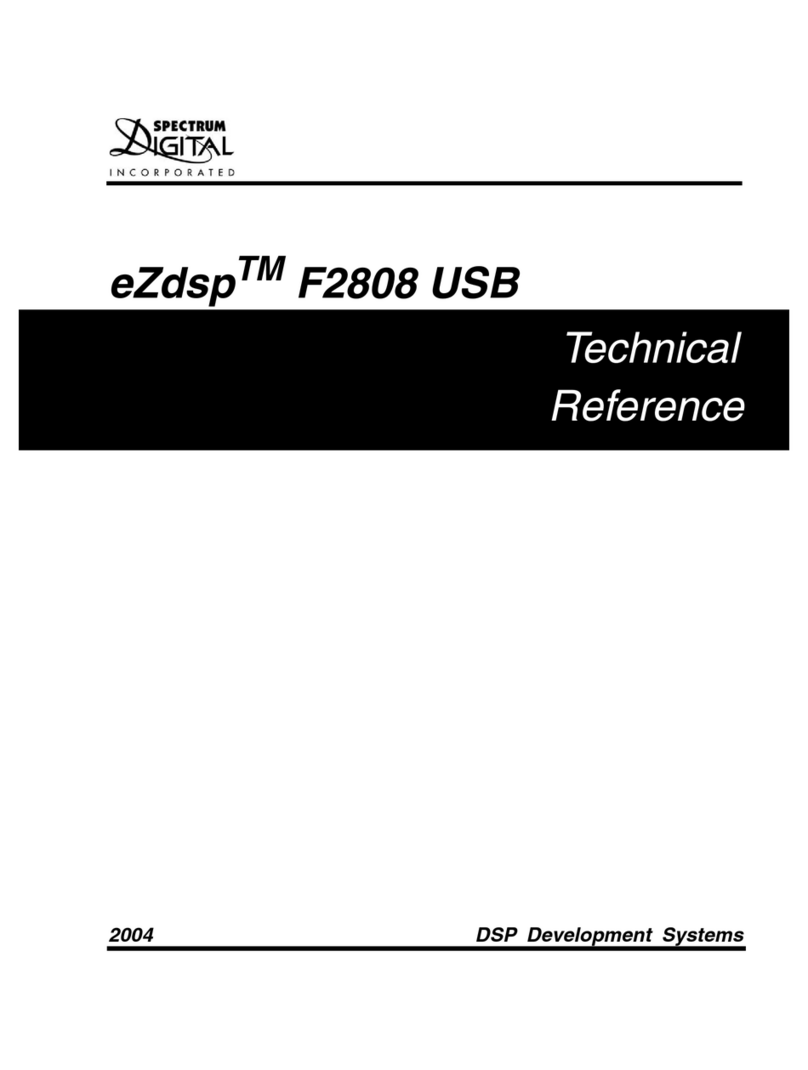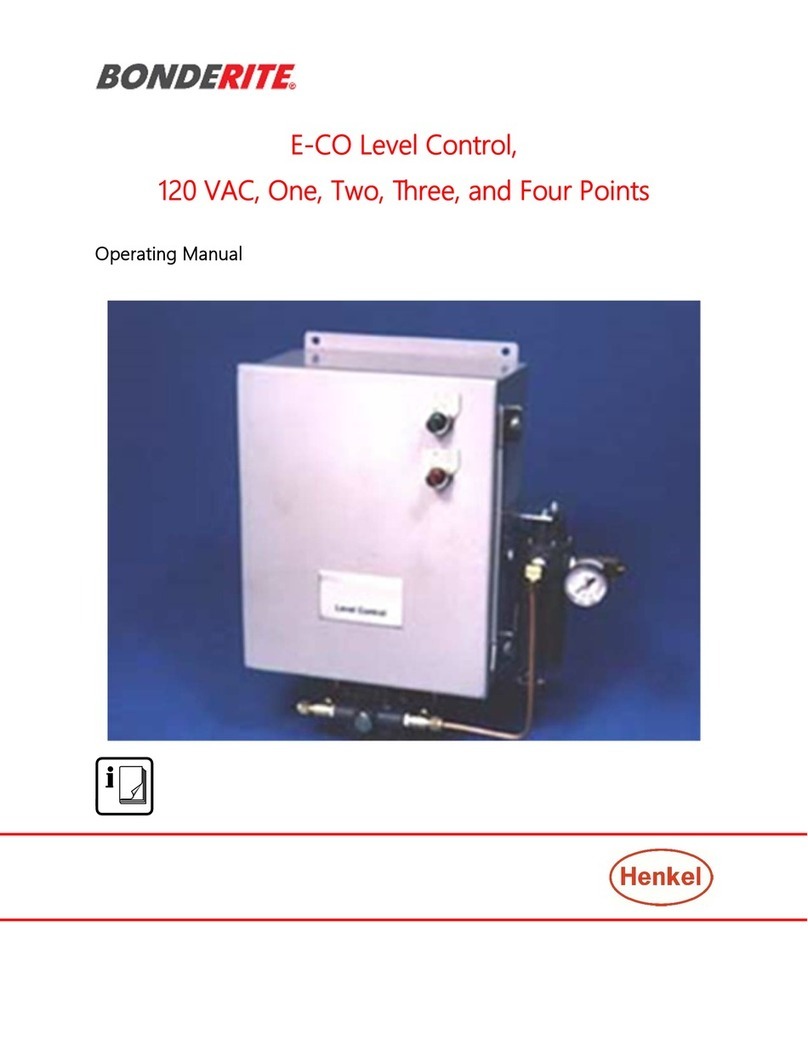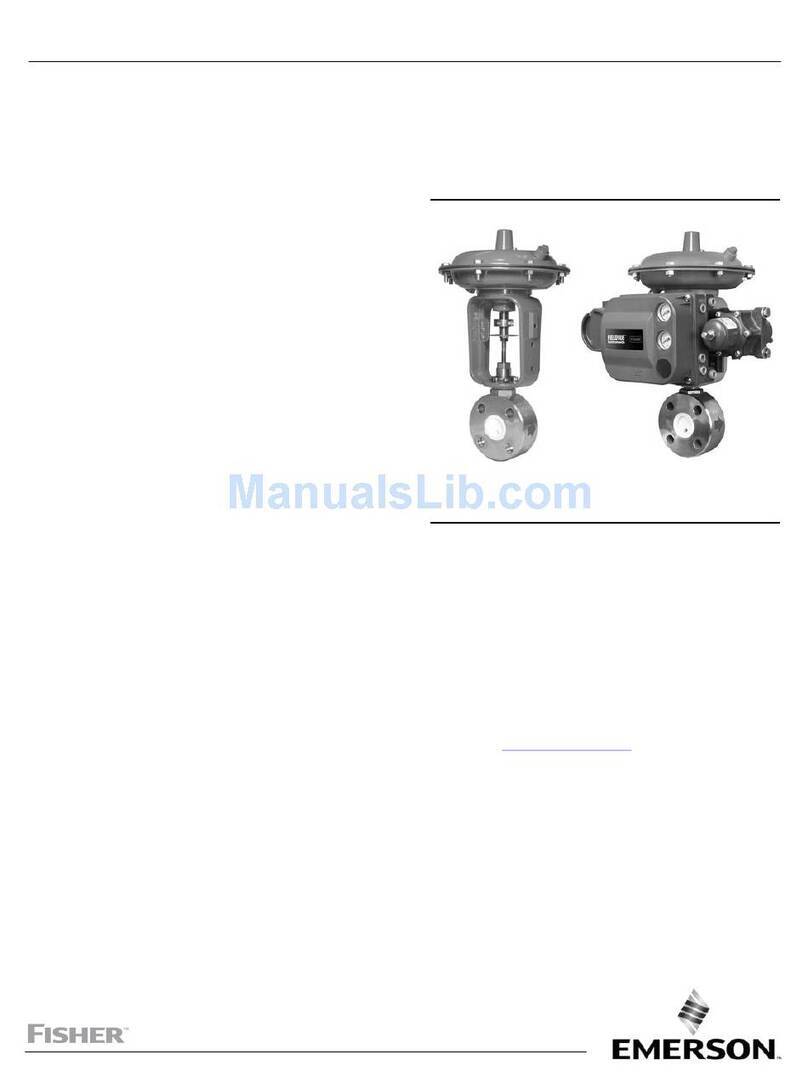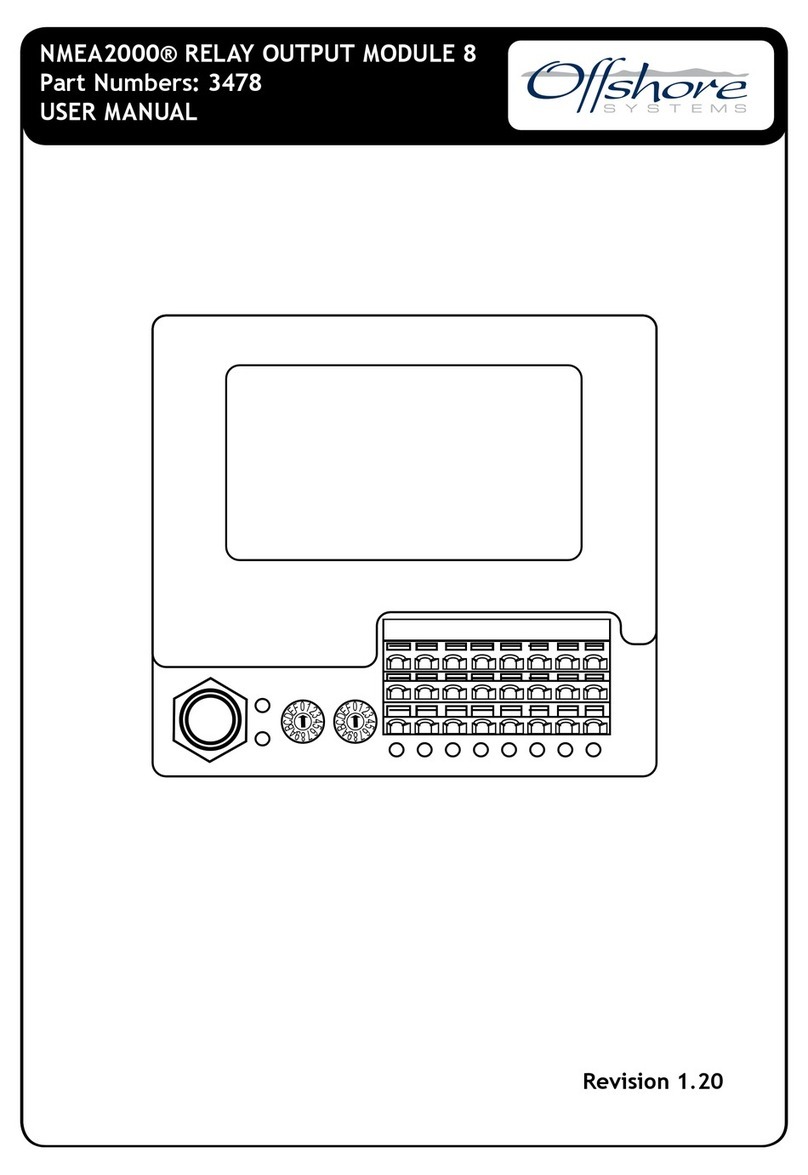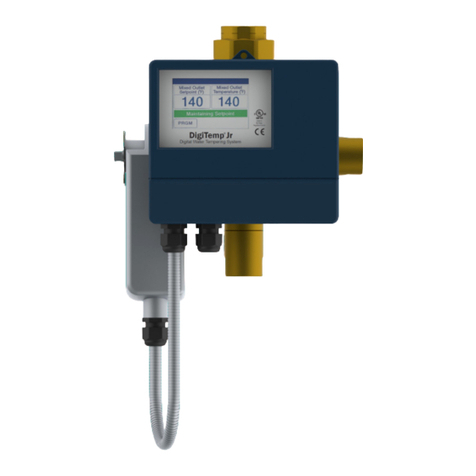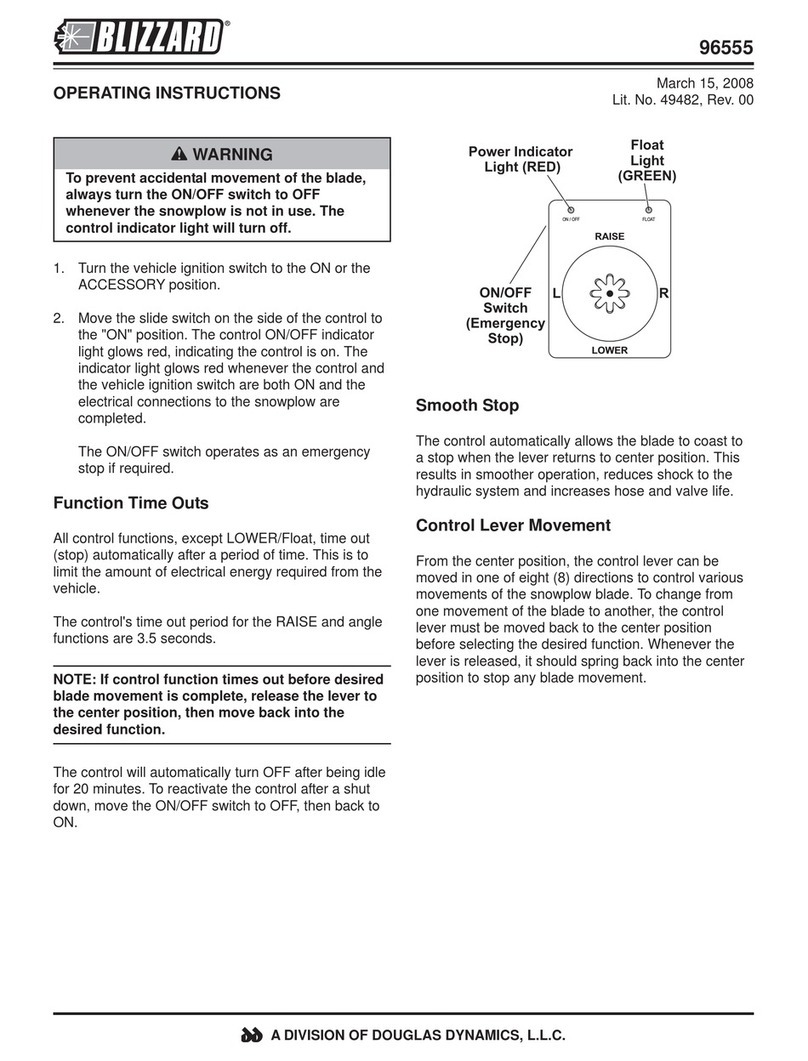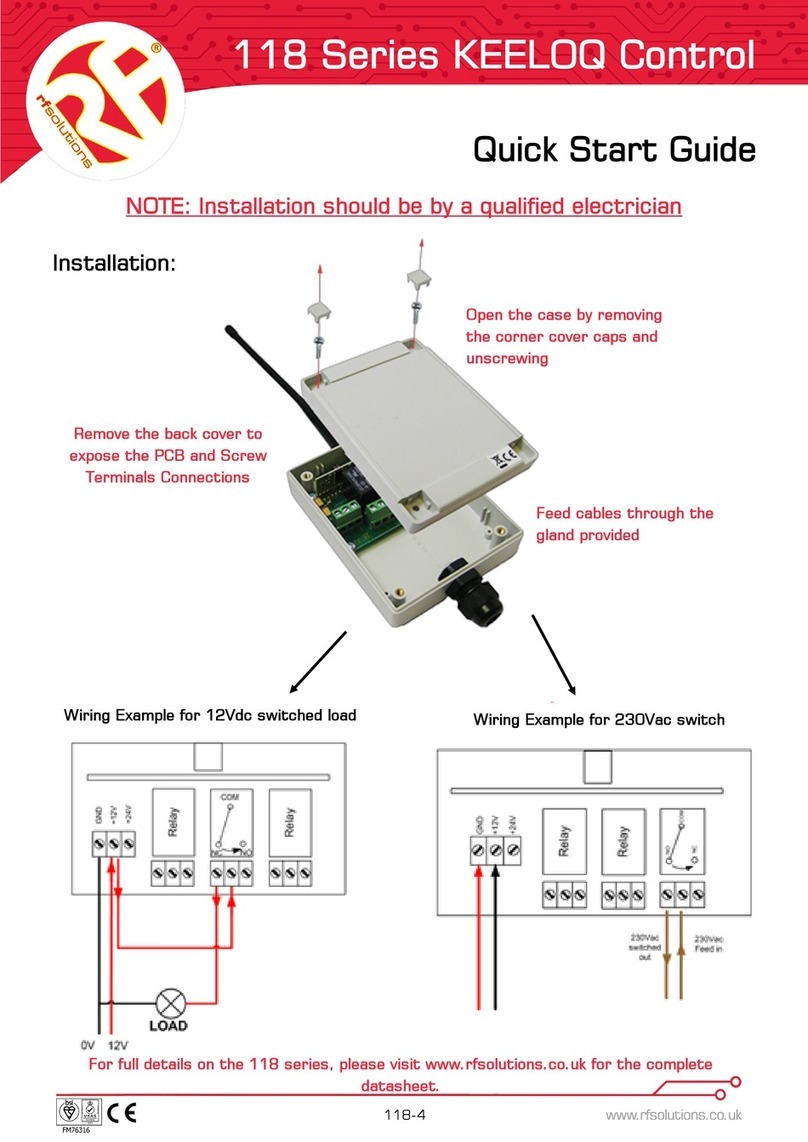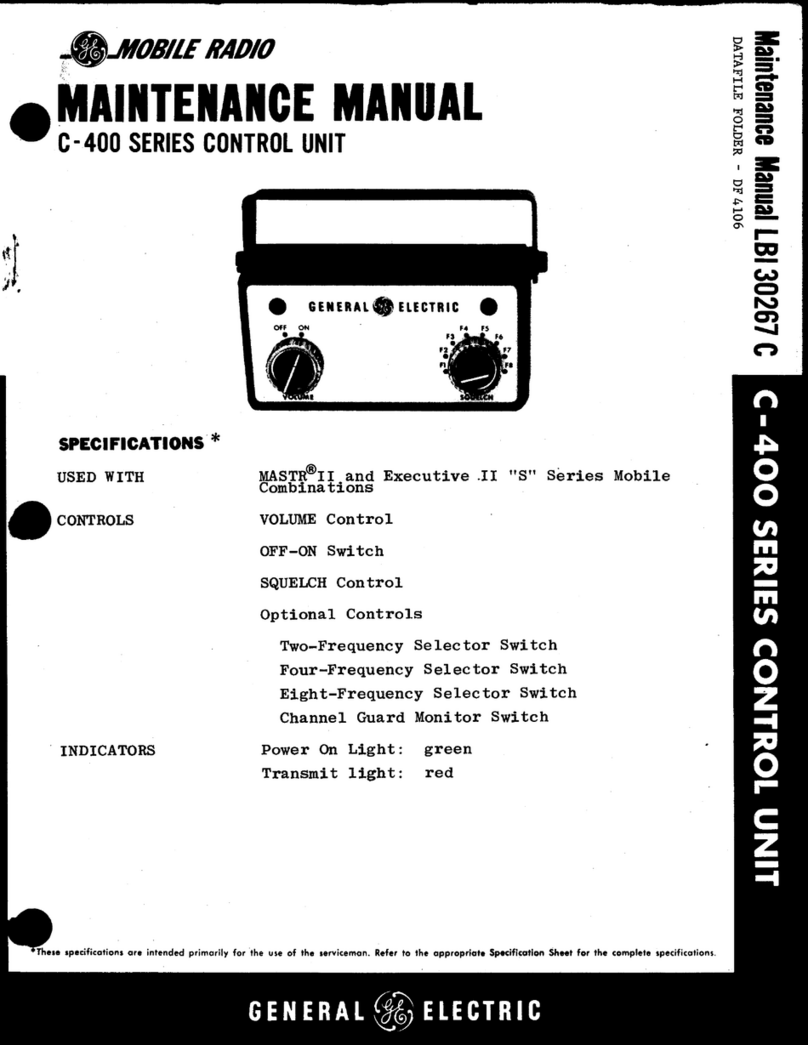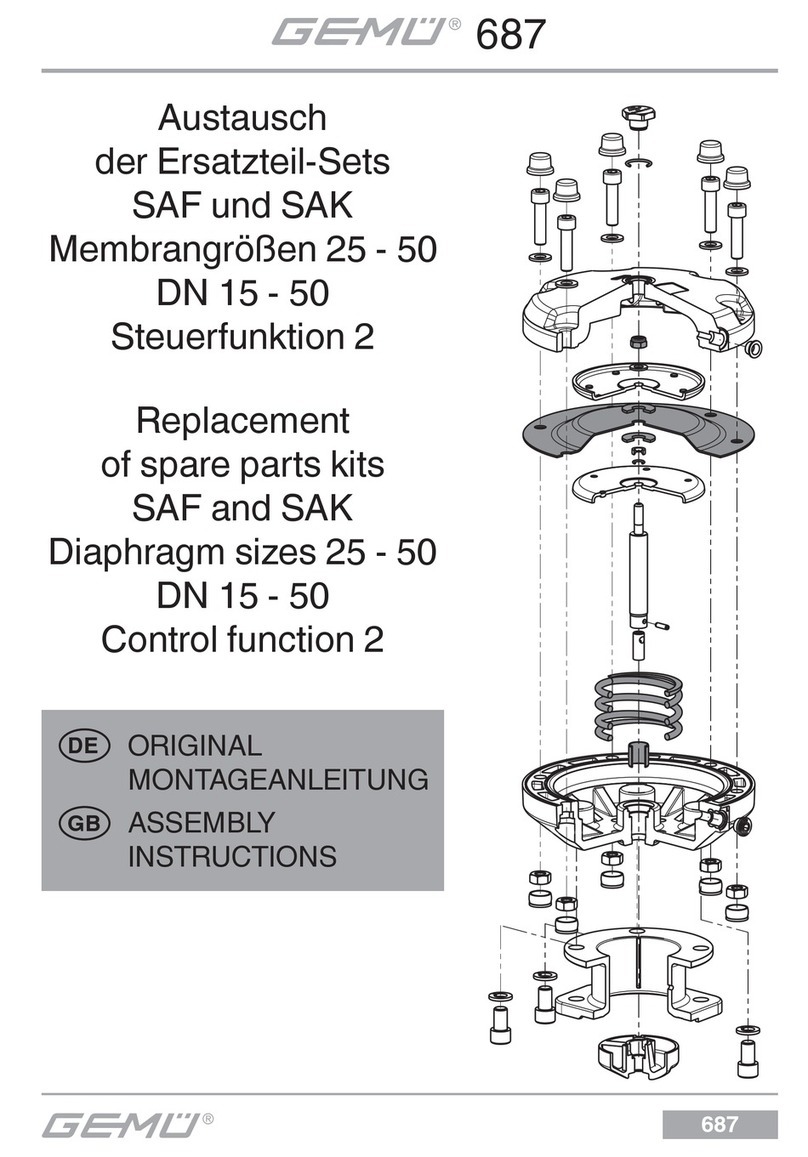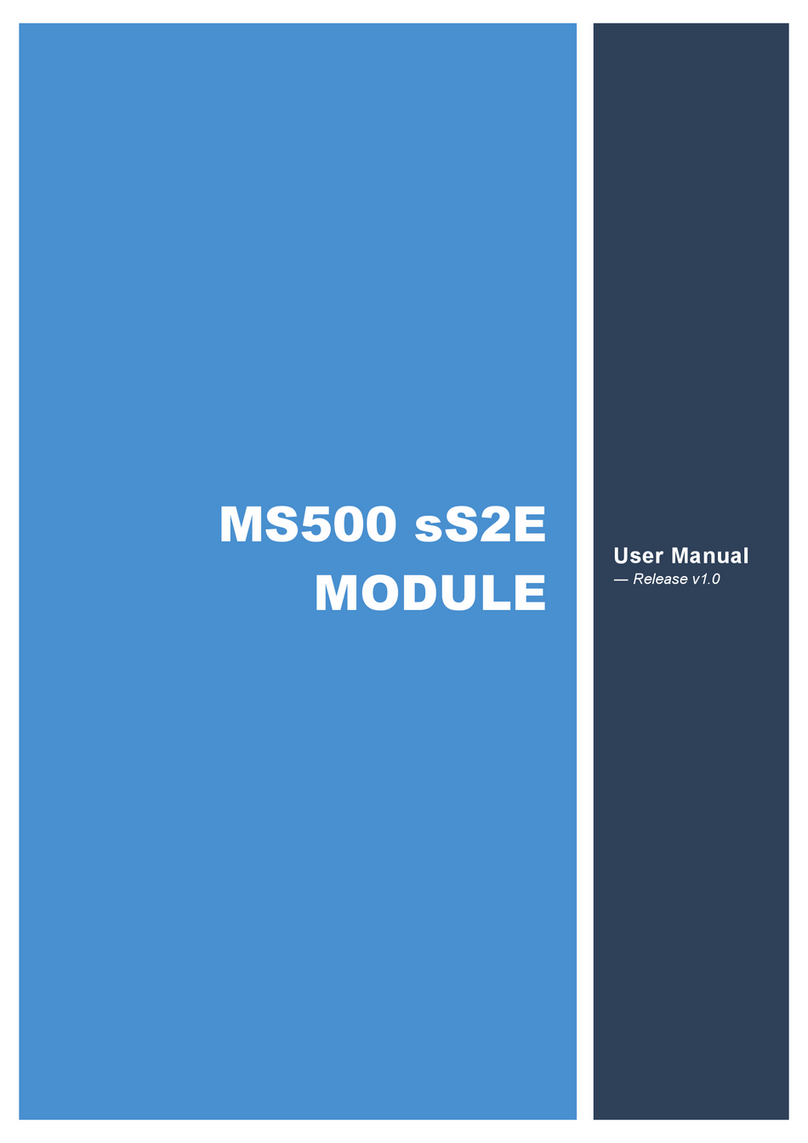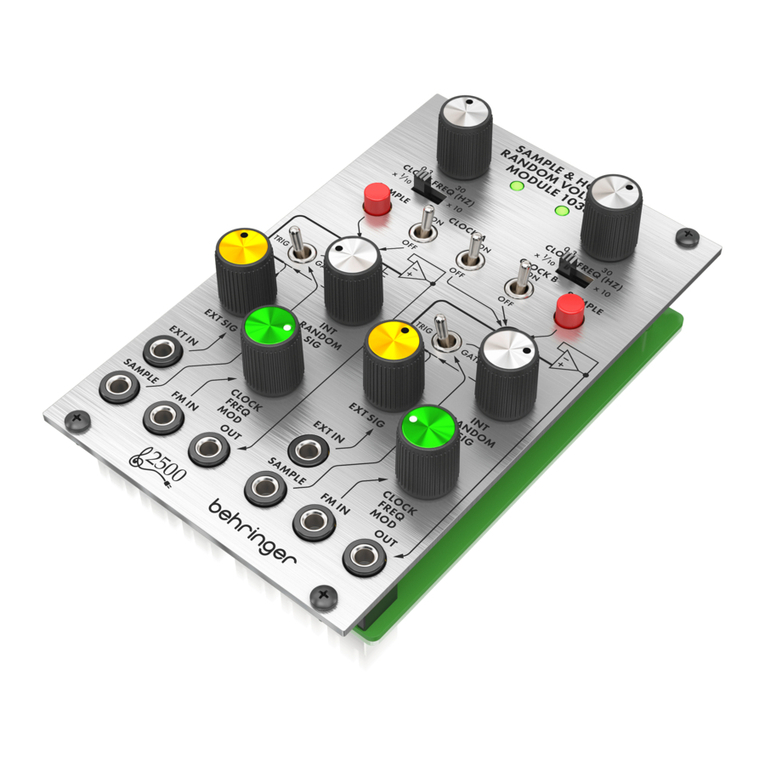Contents
1 Introduction to the TMS320VC5509 Evaluation Module . . . . . . . . . . . . . . . . . . . . . . . . . . 1-1
Provides you with a description of the TMS320VC5509 Evaluation Module, key features, and
board outline.
1.0 Overview of the TMS320VC5509 EVM . . . . . . . . . . . . . . . . . . . . . . . . . . . . . . . . . . . . . . 1-2
1.1 Key Features of the TMS320VC5509 EVM . . . . . . . . . . . . . . . . . . . . . . . . . . . . . . . . . . 1-2
1.2 Functional Overview of the TMS320VC5509 EVM . . . . . . . . . . . . . . . . . . . . . . . . . . . . . 1-3
1.3 Display/Keypad Overview . . . . . . . . . . . . . . . . . . . . . . . . . . . . . . . . . . . . . . . . . . . . . . . . 1-4
2 TMS320VC5509 EVM Operation . . . . . . . . . . . . . . . . . . . . . . . . . . . . . . . . . . . . . . . . . . . . . . 2-1
Describes the operation of the EVM320VC5509. Information is provided on the EVM’s various
interfaces.
2.0 The TMS320VC5509 EVM Operation . . . . . . . . . . . . . . . . . . . . . . . . . . . . . . . . . . . . . . . 2-4
2.1 The TMS320VC5509 EVM Board . . . . . . . . . . . . . . . . . . . . . . . . . . . . . . . . . . . . . . . . . 2-4
2.1.1 Power Connector . . . . . . . . . . . . . . . . . . . . . . . . . . . . . . . . . . . . . . . . . . . . . . . . . . . . . 2-5
2.2 TMS320VC5509 Memory Interface . . . . . . . . . . . . . . . . . . . . . . . . . . . . . . . . . . . . . . . . . 2-5
2.2.1 SDRAM Interface . . . . . . . . . . . . . . . . . . . . . . . . . . . . . . . . . . . . . . . . . . . . . . . . . . . . . . 2-6
2.2.2 Interface CPLD . . . . . . . . . . . . . . . . . . . . . . . . . . . . . . . . . . . . . . . . . . . . . . . . . . . . . . . 2-6
2.2.3 Flash ROM . . . . . . . . . . . . . . . . . . . . . . . . . . . . . . . . . . . . . . . . . . . . . . . . . . . . . . . . . . 2-6
2.2.4 LCD Interface . . . . . . . . . . . . . . . . . . . . . . . . . . . . . . . . . . . . . . . . . . . . . . . . . . . . . . . . 2-7
2.3 Oscillator Selection . . . . . . . . . . . . . . . . . . . . . . . . . . . . . . . . . . . . . . . . . . . . . . . . . . . . . 2-7
2.4 EVM320VC5509 Connectors . . . . . . . . . . . . . . . . . . . . . . . . . . . . . . . . . . . . . . . . . . . . . 2-9
2.4.1 J1, Peripheral Expansion Connector for VC5509 . . . . . . . . . . . . . . . . . . . . . . . . . . . . 2-10
2.4.2 J2, Memory Expansion Connector for VC5509 . . . . . . . . . . . . . . . . . . . . . . . . . . . . . . 2-11
2.4.3 J3, HPI Master Expansion Connector for VC5509 . . . . . . . . . . . . . . . . . . . . . . . . . . . 2-12
2.4.4 J4, HPI Slave Expansion Connector for VC5509 . . . . . . . . . . . . . . . . . . . . . . . . . . . . 2-13
2.4.5 J11, Microphone Connector . . . . . . . . . . . . . . . . . . . . . . . . . . . . . . . . . . . . . . . . . . . . . 2-14
2.4.6 J6, Multi-Media Card (MMC) Connector . . . . . . . . . . . . . . . . . . . . . . . . . . . . . . . . . . . 2-14
2.4.7 J7, Universal Serial Bus (USB) Connector . . . . . . . . . . . . . . . . . . . . . . . . . . . . . . . . 2-15
2.4.8 J8, Audio Line In Connector . . . . . . . . . . . . . . . . . . . . . . . . . . . . . . . . . . . . . . . . . . . . . 2-15
2.4.9 J9, Audio Line Out Connector . . . . . . . . . . . . . . . . . . . . . . . . . . . . . . . . . . . . . . . . . . . 2-16
2.4.10 J10, Memory Stick Connector . . . . . . . . . . . . . . . . . . . . . . . . . . . . . . . . . . . . . . . . . . . 2-16
2.4.11 J5, Headphone Connector . . . . . . . . . . . . . . . . . . . . . . . . . . . . . . . . . . . . . . . . . . . . 2-17
2.4.12 P1, Parallel Port/JTAG Connector . . . . . . . . . . . . . . . . . . . . . . . . . . . . . . . . . . . . . . 2-17
2.4.13 JP1, External JTAG Connector . . . . . . . . . . . . . . . . . . . . . . . . . . . . . . . . . . . . . . . . . . 2-18
2.4.14 JP2, PLD Programming Connector . . . . . . . . . . . . . . . . . . . . . . . . . . . . . . . . . . . . . 2-19
2.4.15 JP3, Display/Keypad Interface Connector . . . . . . . . . . . . . . . . . . . . . . . . . . . . . . . . 2-19
2.4.16 JP9, +5 Volt Connector . . . . . . . . . . . . . . . . . . . . . . . . . . . . . . . . . . . . . . . . . . . . . . . 2-20