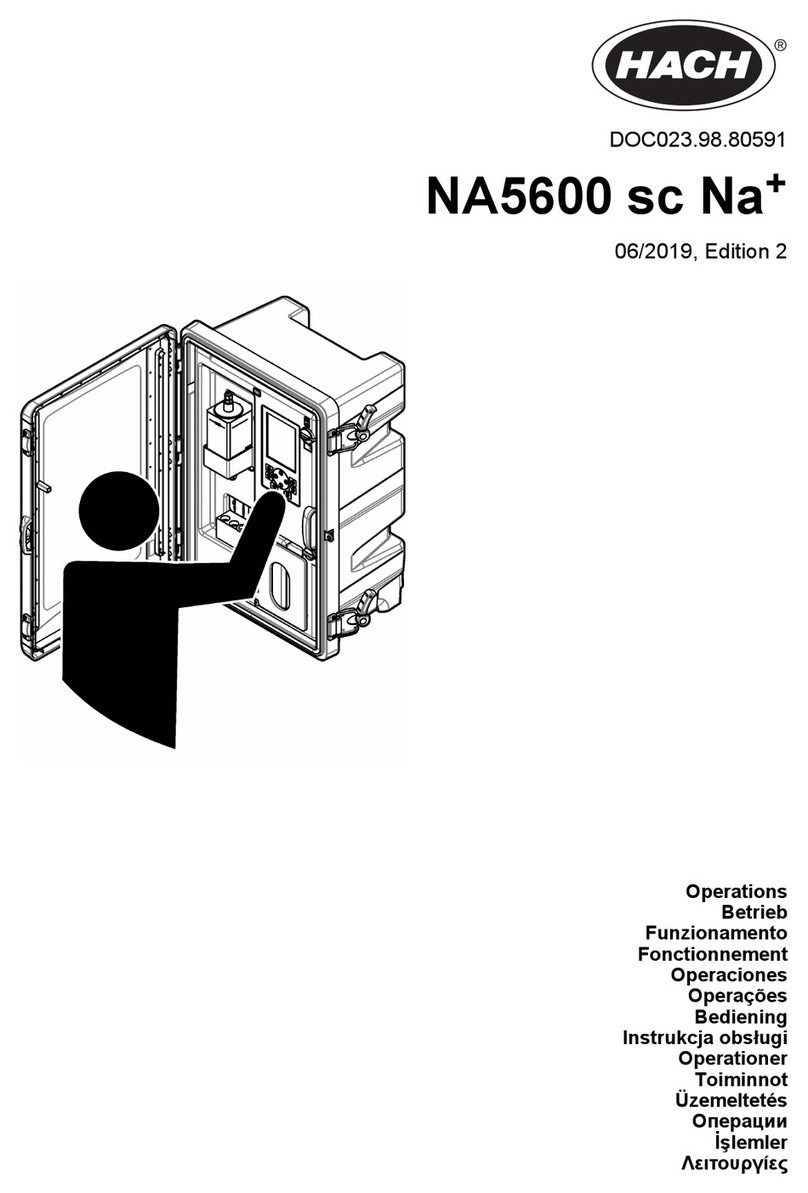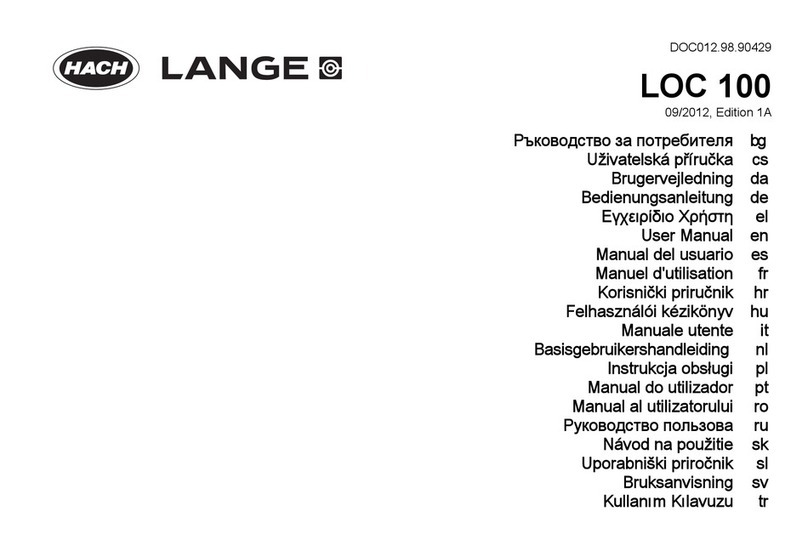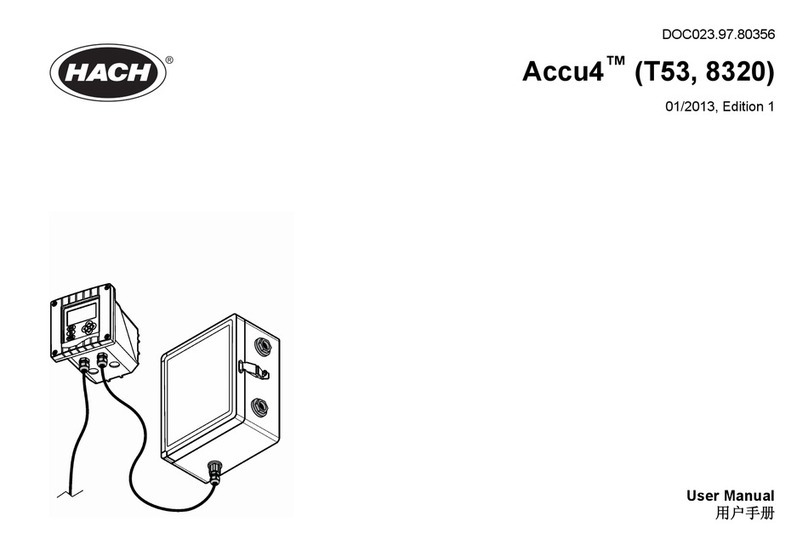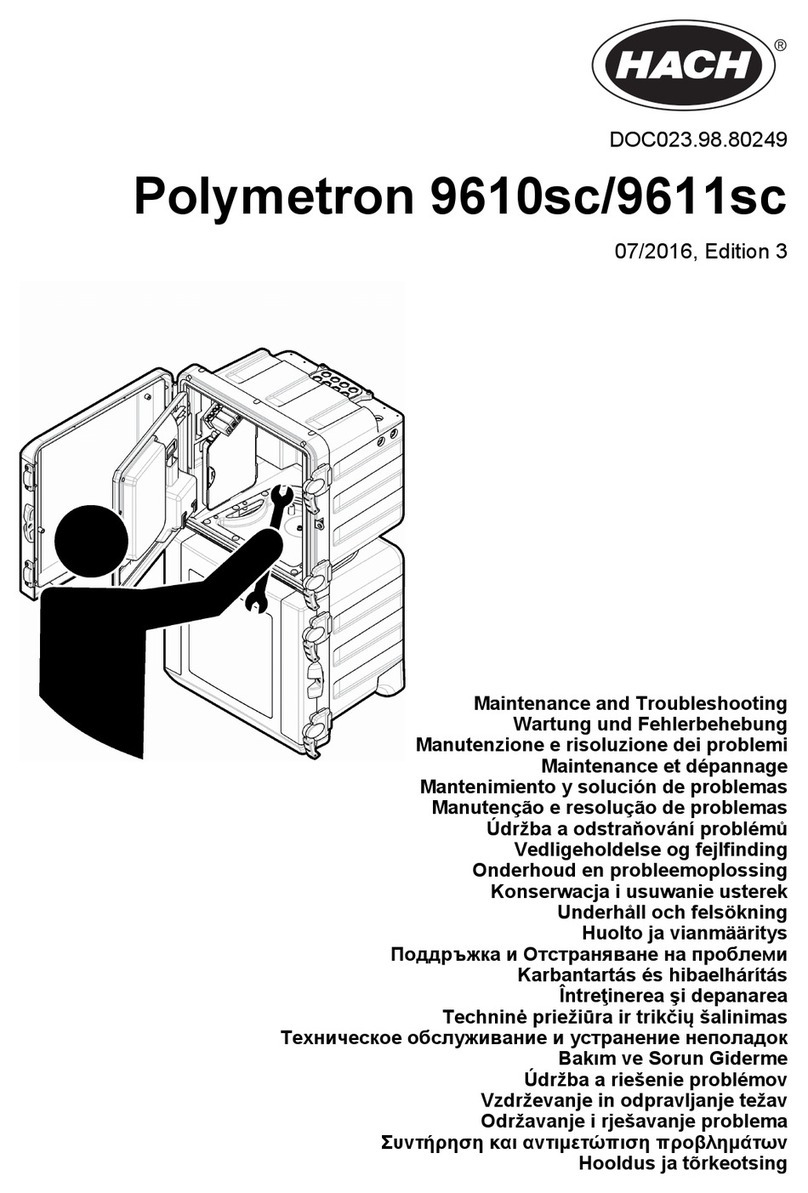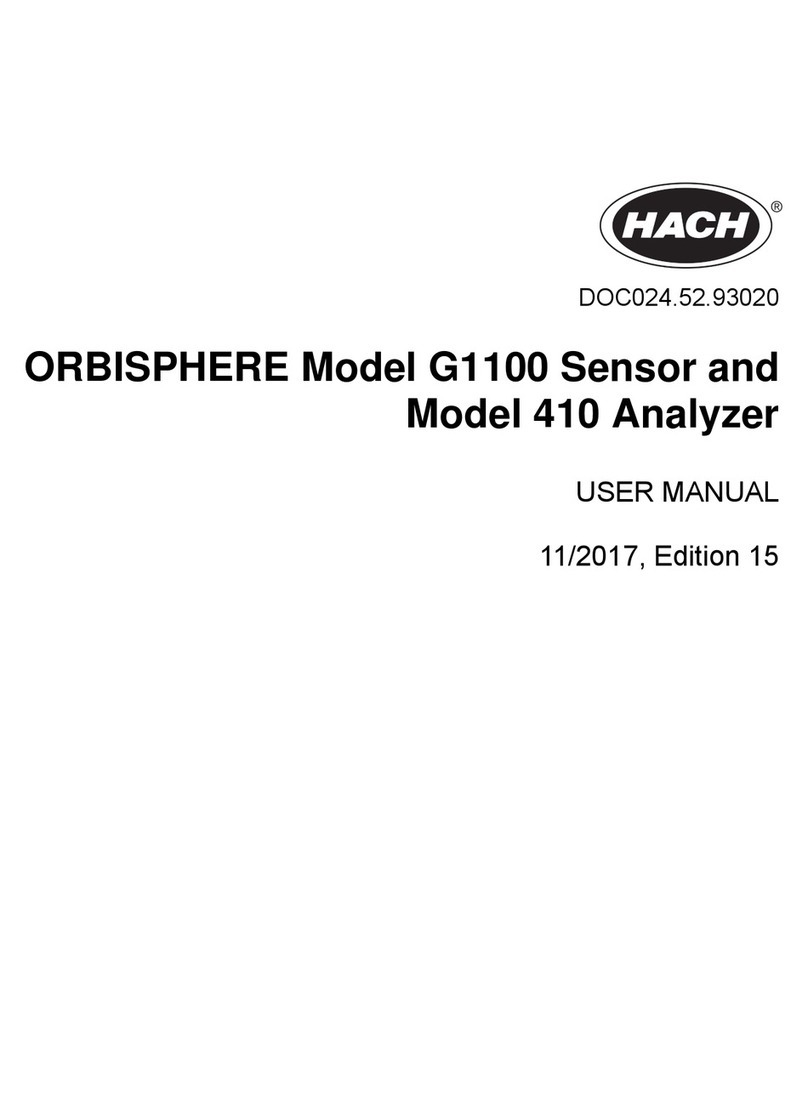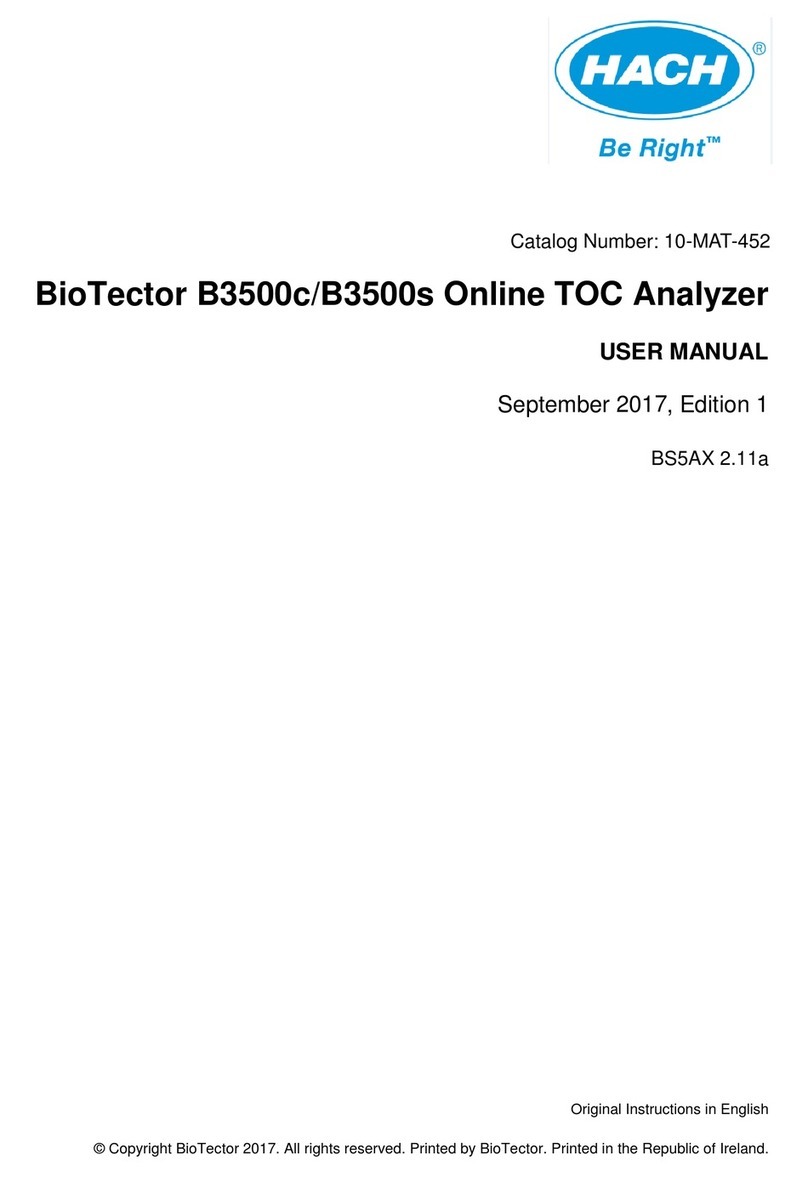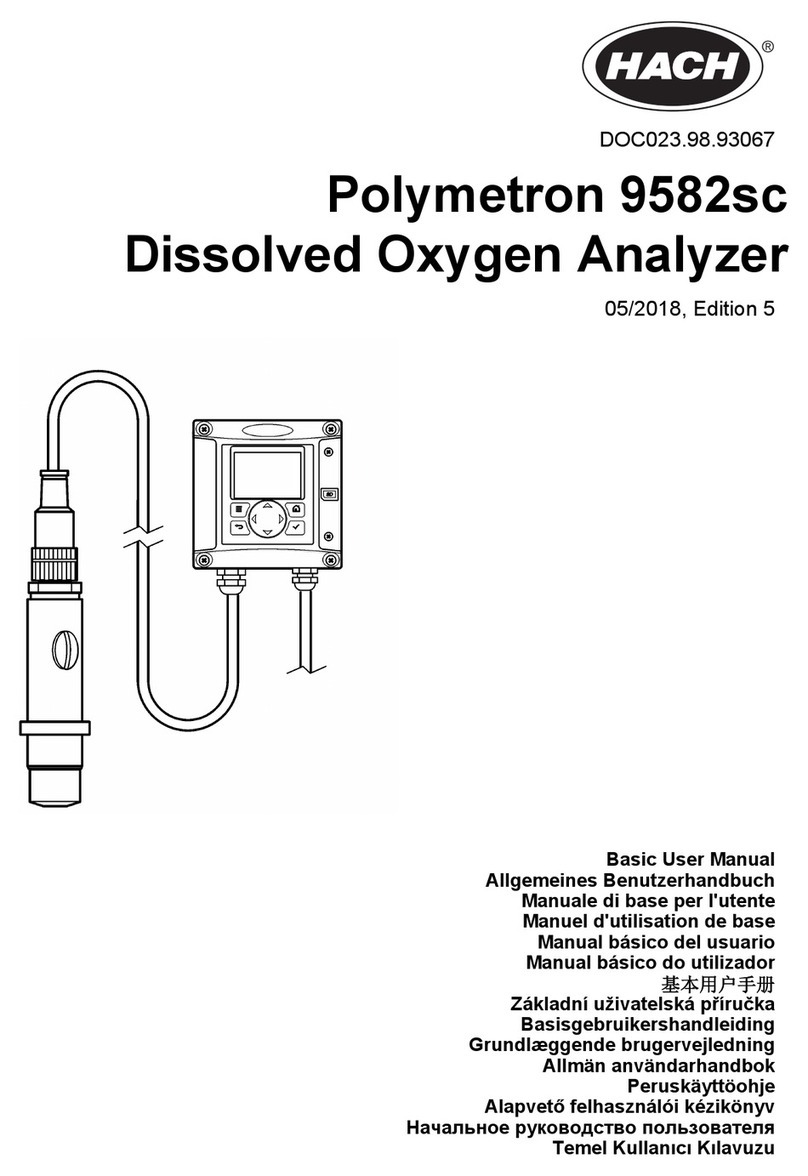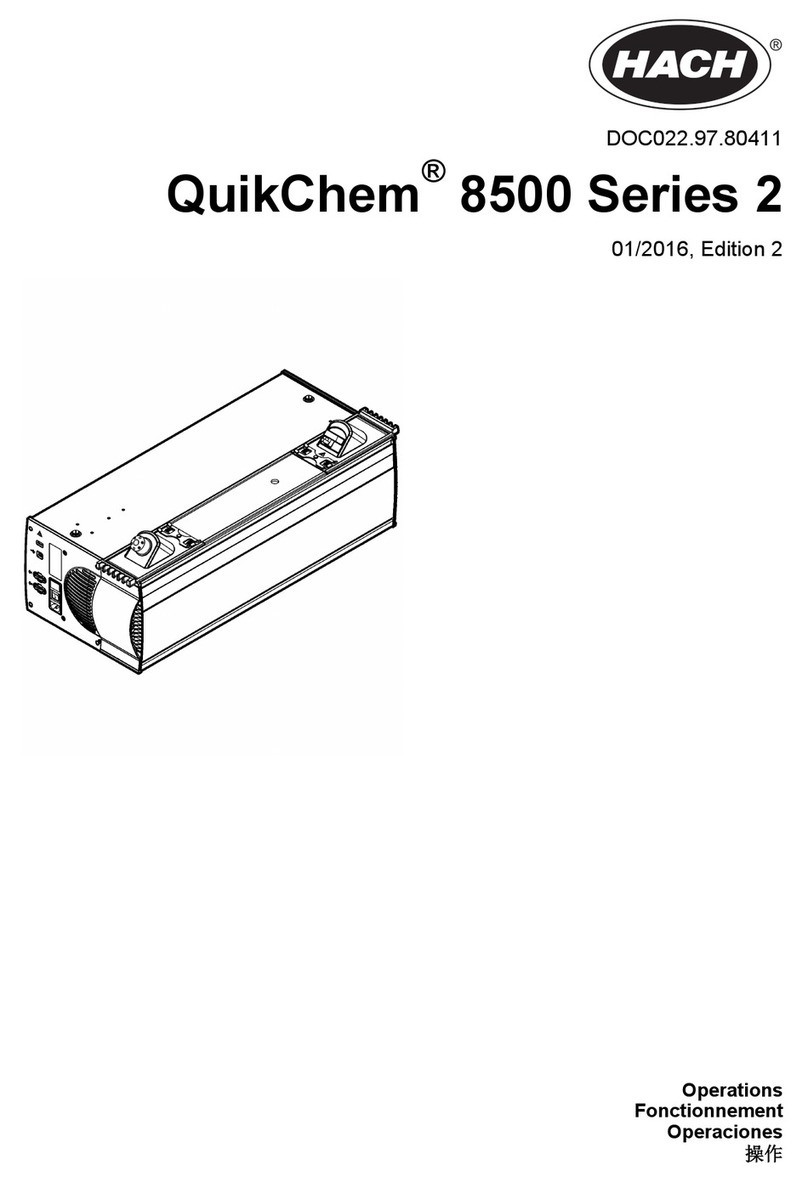51850-23
DO METER QUICK REFERENCE CARD
Table 1 Changing Meter Setup Options
Setup How To Get There Description of Option
1 Turn the meter on and press
SETUP/CE. Press READ/ENTER.Display continuous dissolved oxygen readings or lock the
reading when the value stabilizes. READ/ENTER toggles
between the options. Press EXIT when selection is
complete.
2 Turn the meter on and press
SETUP/CE. Press the up arrow
once.
Use Metric (°C, mm Hg, meters) or English (°F, in. Hg, feet)
units by showing °C or °F. READ/ENTER toggles between
the options. Press EXIT when selection is complete.
3 Turn the meter on and press
SETUP/CE. Press the up arrow
twice.
Display D.O. concentrations in 0.0 mg/L or 0.00 mg/L
resolution. READ/ENTER toggles between the options.
Press EXIT when selection is complete.
4 Turn the meter on and press
SETUP/CE. Press the up arrow
three times. Press READ/ENTER.
Adjust the displayed D.O. concentration based on sample
salinity. Use the number keys to enter a salinity value
ranging from 0–42. Press READ/ENTER and then EXIT
when selection is complete.
5 Turn the meter on and press
SETUP/CE. Press the up arrow
four times. Press READ/ENTER.
Use the number keys to enter the barometric pressure.
Press READ/ENTER and then EXIT when selection is
complete. See
Table 2
below.
6 Turn the meter on and press
SETUP/CE. Press the up arrow
five times. Press READ/ENTER.
Use the number keys to enter the altitude.
Press READ/ENTER and then EXIT when selection is
complete. See
Table 2
below.
7 Turn the meter on and press
SETUP/CE. Press the up arrow six
times. Press READ/ENTER.
Use the number keys to enter the time.
Press READ/ENTER and then EXIT when selection is
complete.
8 Turn the meter on and press
SETUP/CE. Press the up arrow
seven times. Press READ/ENTER.
Use the number keys to enter the date.
Press READ/ENTER and then EXIT when selection is
complete.
9 Turn the meter on and press
SETUP/CE. Press the up arrow
eight times. Press READ/ENTER.
Use the number keys to enter the year.
Press READ/ENTER and then EXIT when selection is
complete.
10 Turn the meter on and press
SETUP/CE. Press the up arrow
nine times. Press READ/ENTER.
Use the arrow keys to select time intervals for automatic
data transfer. Press READ/ENTER and then EXIT when
selection is complete.
Table 2 Adjusting Barometric Pressure and Altitude
Enter a new barometric pressure when the barometric pressure or the instrument altitude changes.
Using Sea Level Equivalent Using True Barometric Pressure
1. Obtain the sea level equivalent barometric
pressure from TV, radio, or a local airport. 1. Obtain the true barometric pressure from a
nearby mercury barometer or use
Table 11
on
page
74
of the manual.
2. Enter this value into the meter in Setup 5. 2. Enter this value into the meter in Setup 5 or
during calibration.
3. Enter the local altitude in Setup 6. 3. Enter the altitude as 0feet or meters.