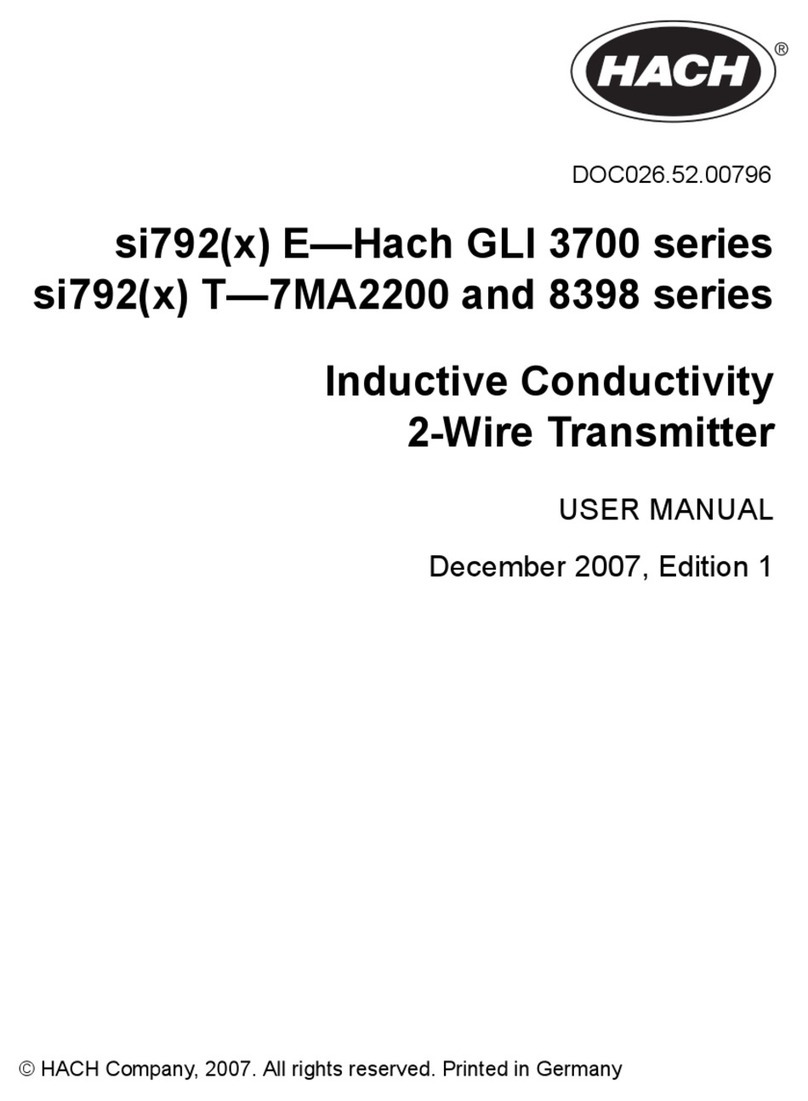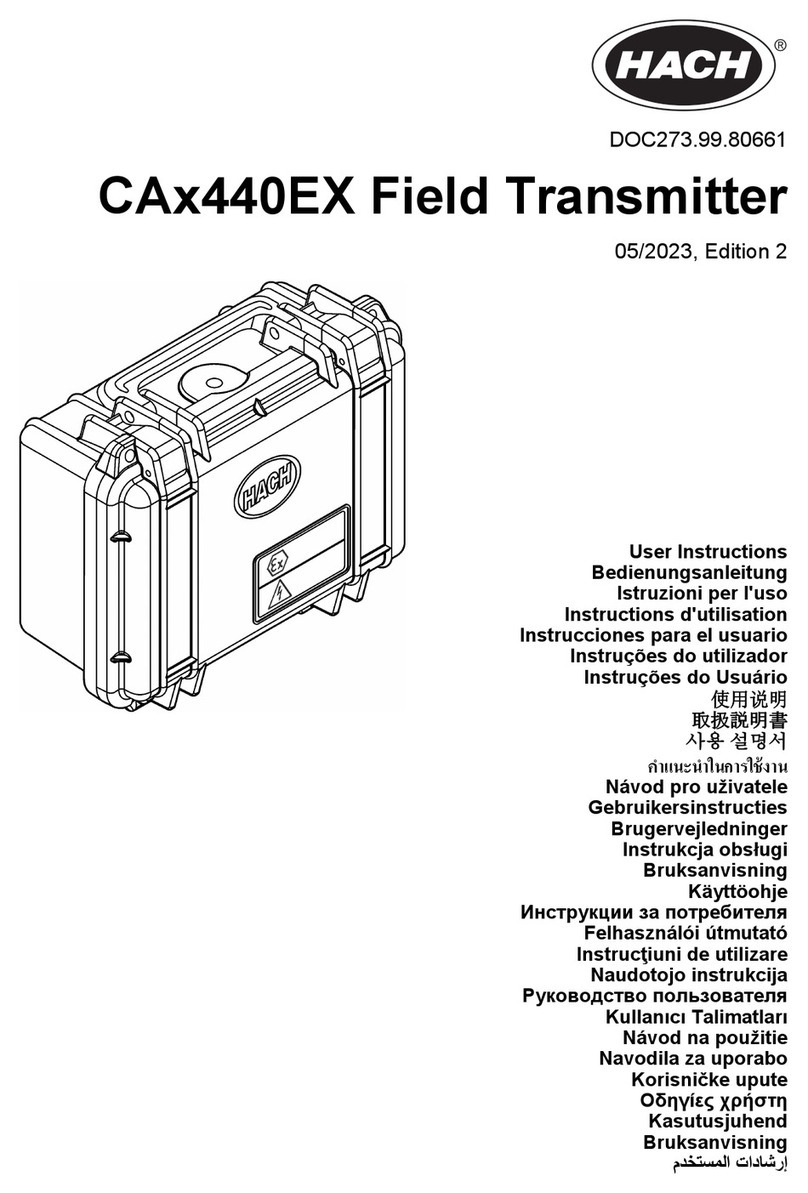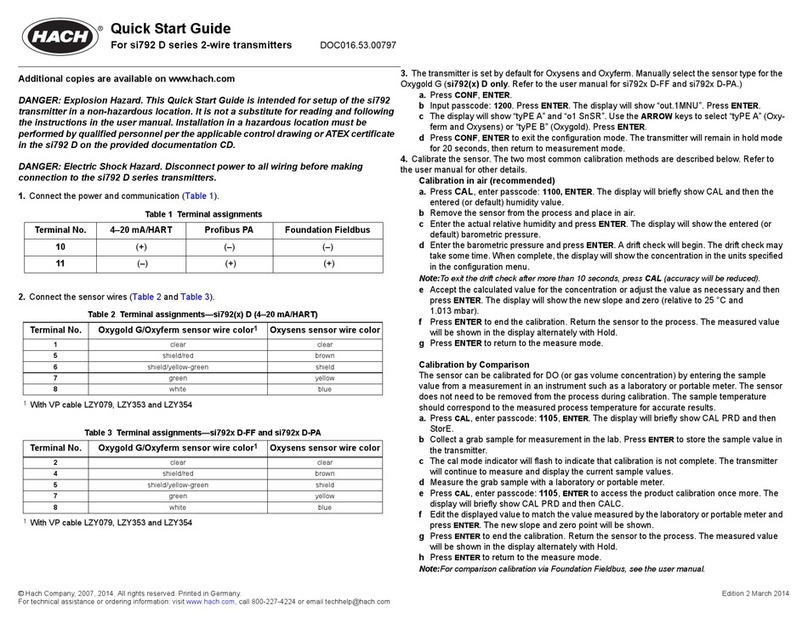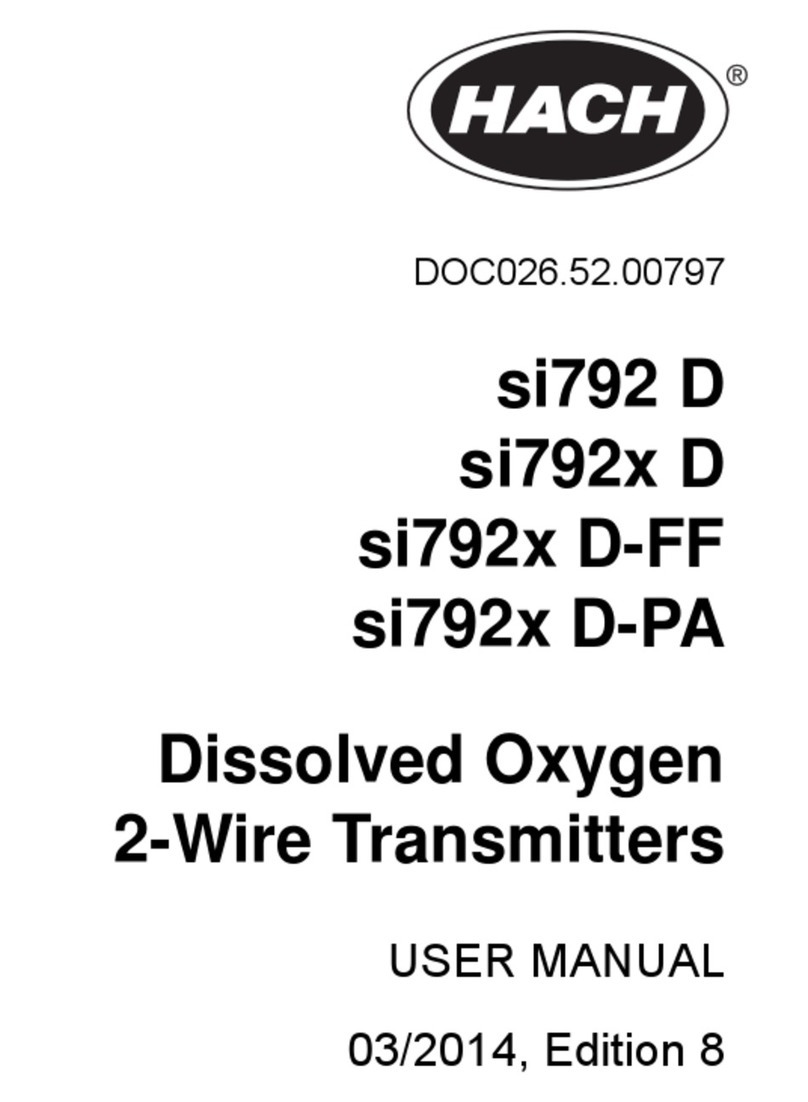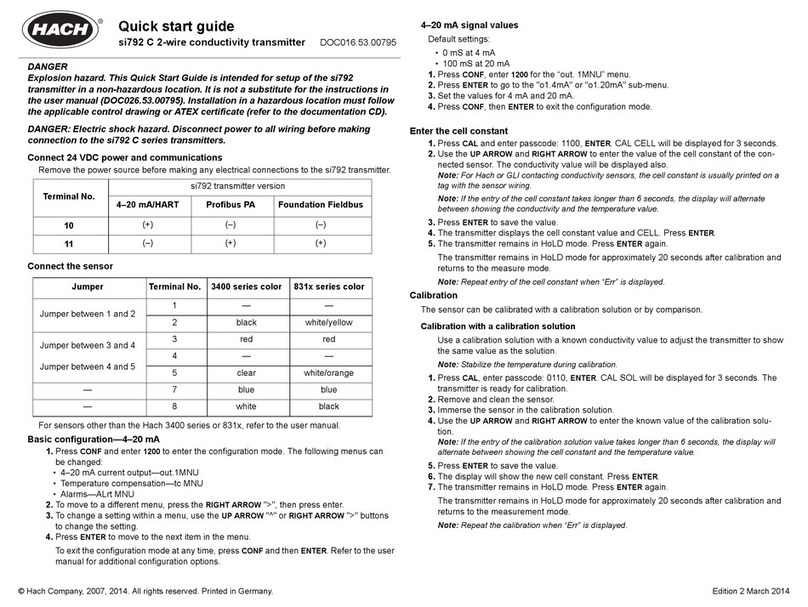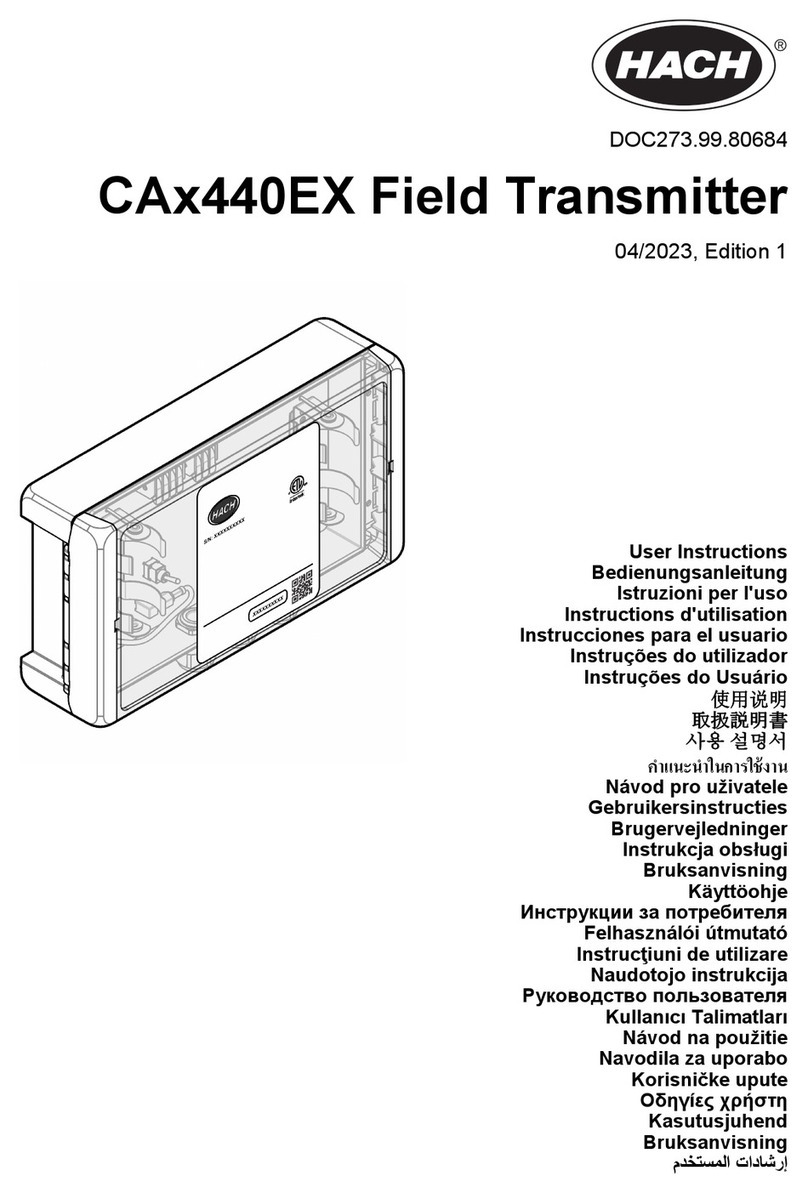©
Hach
Company
,
2007.
All
rights
reserved.
Printed
in
Germany
. For technical assistance or ordering information: visit www.hach.com, call 800-227-4224 or email [email protected] Edition 1 December 2007Quick Start Guide
For si792 P series 2-wire transmitters DOC016.53.00794
7. Calibrate the sensor. The two most common calibration methods are described below. Refer to
the user manual for other details. Refer to Table 4 for default passcode settings.
Calibration with automatic buffer recognition
Complete the following steps to calibrate the pH probe:
a. Press CAL, enter passcode: 1100, ENTER. The display will show CAL1.
bRemove the pH and temperature probes from the process. Clean the probes and immerse
in the first buffer solution (any order). Briefly stir the solution with the probes.
cPress ENTER. Automatic recognition of the buffer solution will begin. The display will first
show the hourglass and no buffer value, then the recognized buffer value followed by the
measured millivolt value. When the measurement is complete, the display will show CAL2.
dWhen CAL2 is displayed, remove the probes from the first buffer solution and rinse thor-
oughly.
eComplete a one-point calibration or start a two-point calibration:
•One-point calibration: press CAL to end the calibration. The slope (%) and offset (mV) of the
probe (based on 25 °C) will be displayed.
•Two-point calibration: immerse the probes in the second buffer solution. Press ENTER. The
buffer detection will repeat as for the first buffer solution. When complete, the slope (%) and off-
set (mV) of the probe (based on 25 °C) will be displayed.
fPress ENTER, ENTER to return to the measurement mode. The HOLD mode will remain
active for 20 seconds.
gRemove the probes from the buffer, rinse and return to the process.
Calibration by Comparison
The probe can be calibrated by entering the sample value from measurement in an instru-
ment such as a laboratory or portable meter (one-point calibration). The probe does not need
to be removed from the process during calibration. The sample temperature should corre-
spond to the measured process temperature for accurate results.
a. Press CAL, enter passcode: 1105, ENTER. The display will briefly show CAL PRD and
then StorE.
bCollect a grab sample for measurement in the lab. Press ENTER to store the sample value
in the transmitter.
cThe cal mode indicator will flash to indicate that calibration is not complete. The transmit-
ter will continue to measure and display the current sample values.
dMeasure the grab sample with a laboratory or portable meter.
ePress CAL, enter passcode: 1105, ENTER to access the product calibration once more.
The display will briefly show CAL PRD and then CALC.
fEdit the displayed value to match the value measured by the laboratory or portable meter
and press ENTER. The slope and offset will be shown.
gPress ENTER to end the calibration. The display will show the measured value alternating
with Hold.
hPress ENTER to return to the measuring mode. The outputs will remain in the hold mode
for approximately 20 seconds.
Note:For comparison calibration via Foundation Fieldbus, see the pH user manual,
DOC026.53.00794. Comparison calibration via Profibus is not available.
Table 4 Default passcode settings
Display Function Default setting
Cal INFO Calibration information 0000
CAL 0-CAL Calibration zero 1001 (not for
si792x P-PA)
CAL CAL Calibration 1100
CAL PROD Product calibration 1105 (not for
si792x P-PA)
CAL RTD Temperature probe adjustment 1015
CFG ERR Error information 0000
CFG CONF Configuration 1200
CFG SNSR MO Sensor monitor 2222
CFG OUT Current source 5555
CFG SPCL ST Administrator passcode. Use ARROW keys to
select NO or YES 1989
NO SPCL ST Do not change
administrator passcode
Press ENTER to return to the default
passcode
Press CONF to exit the editor
YES SPCL ST Change administrator
passcode
Press ENTER to accept the new
passcode
Press CONF to exit the editor