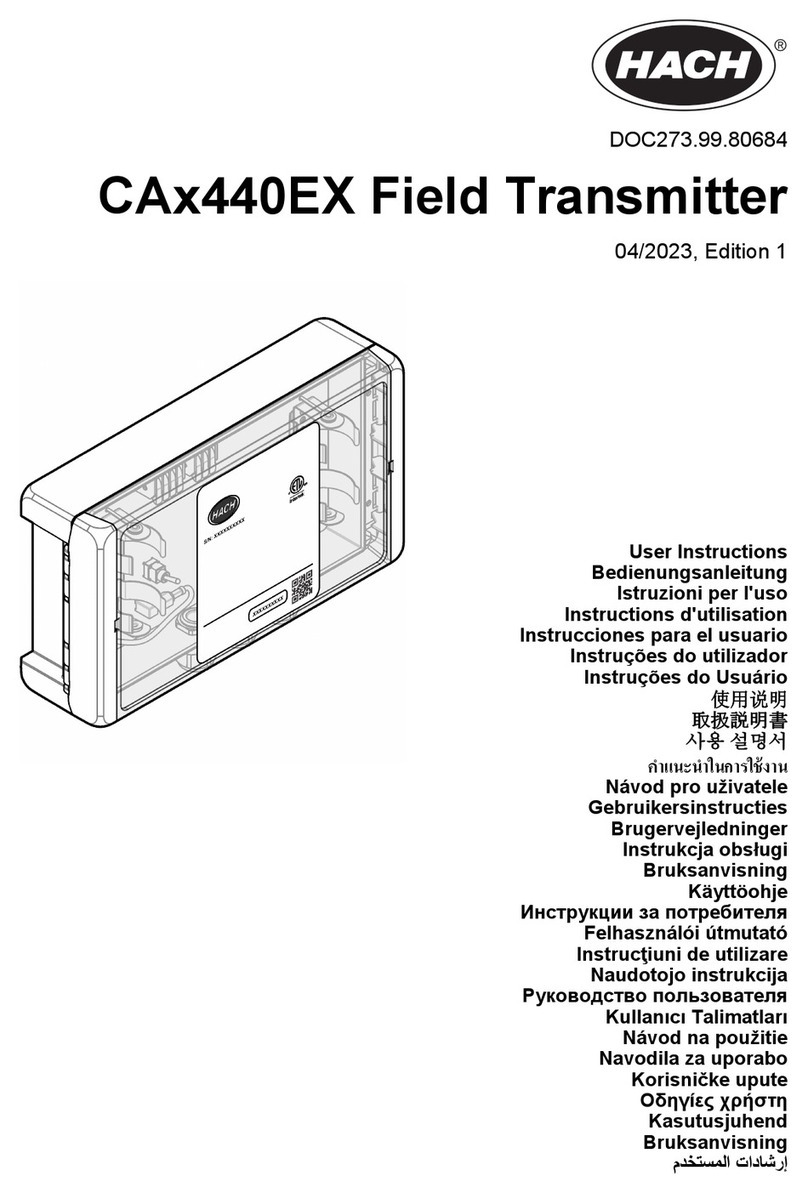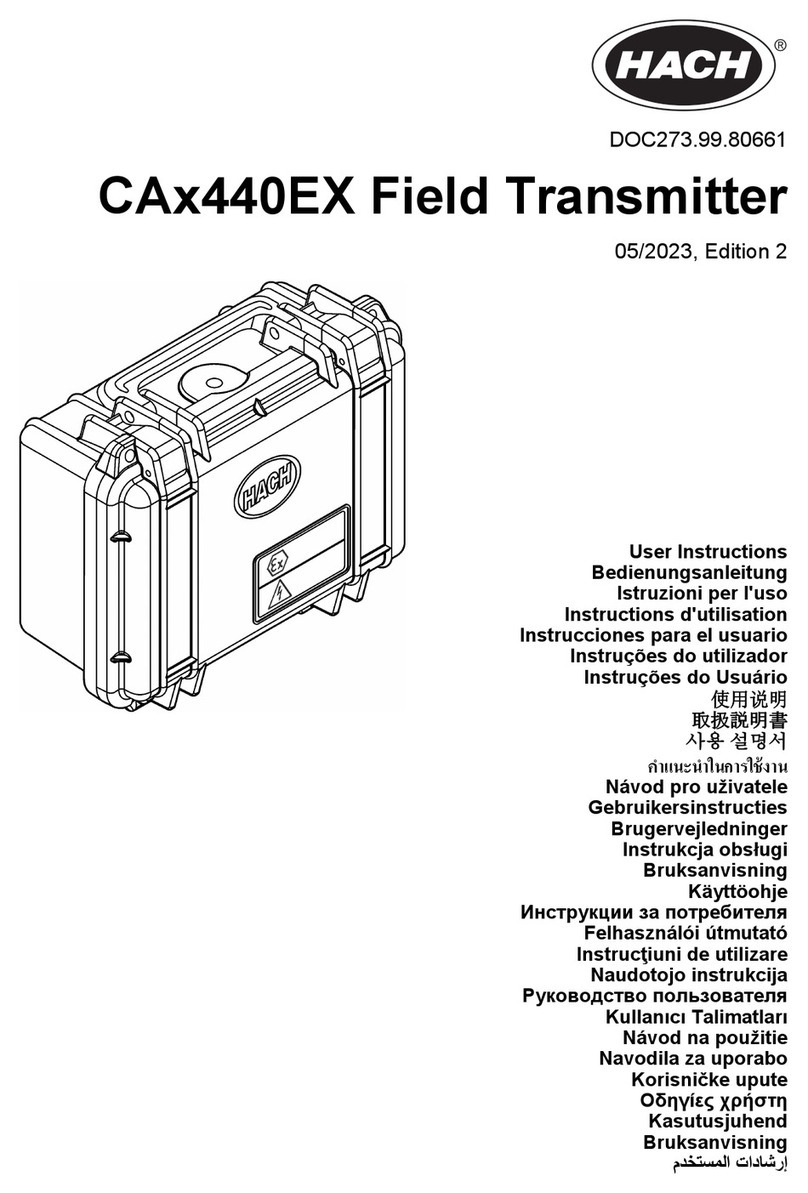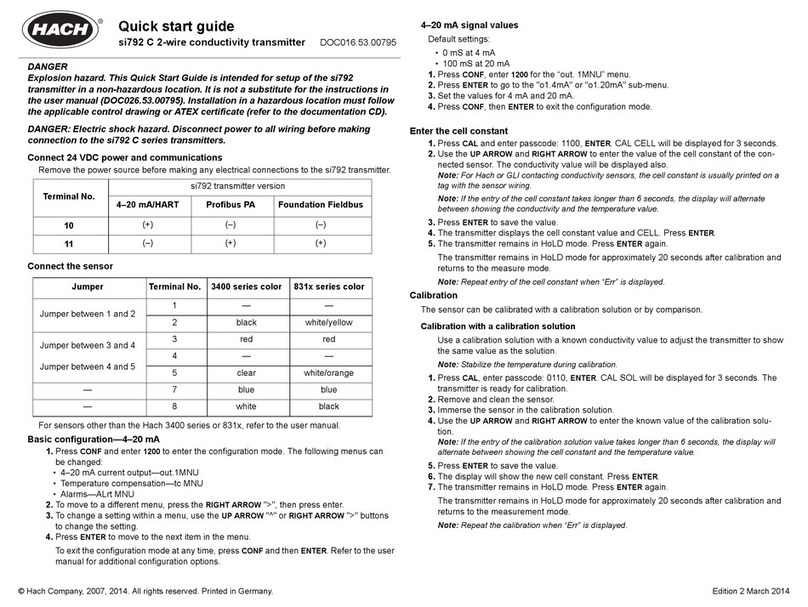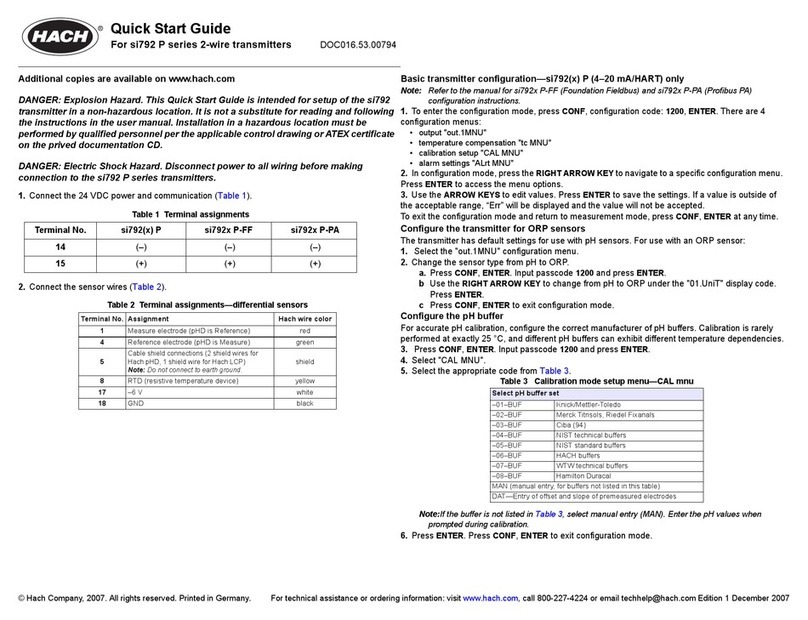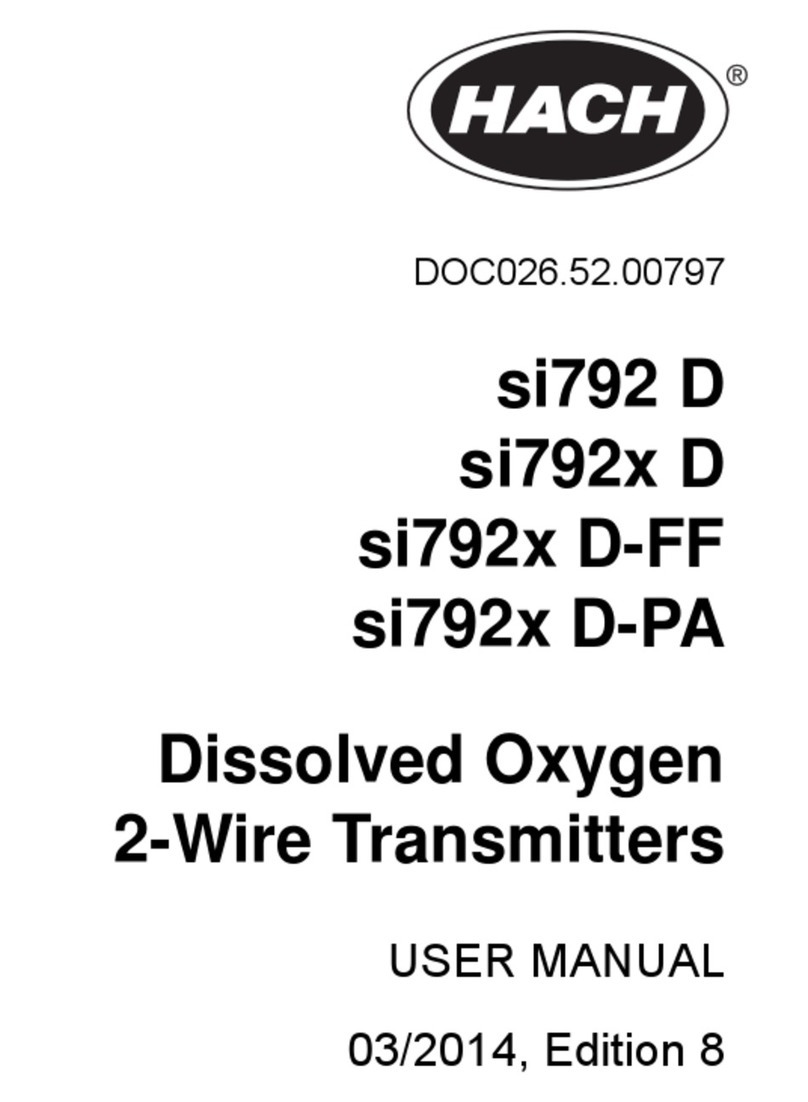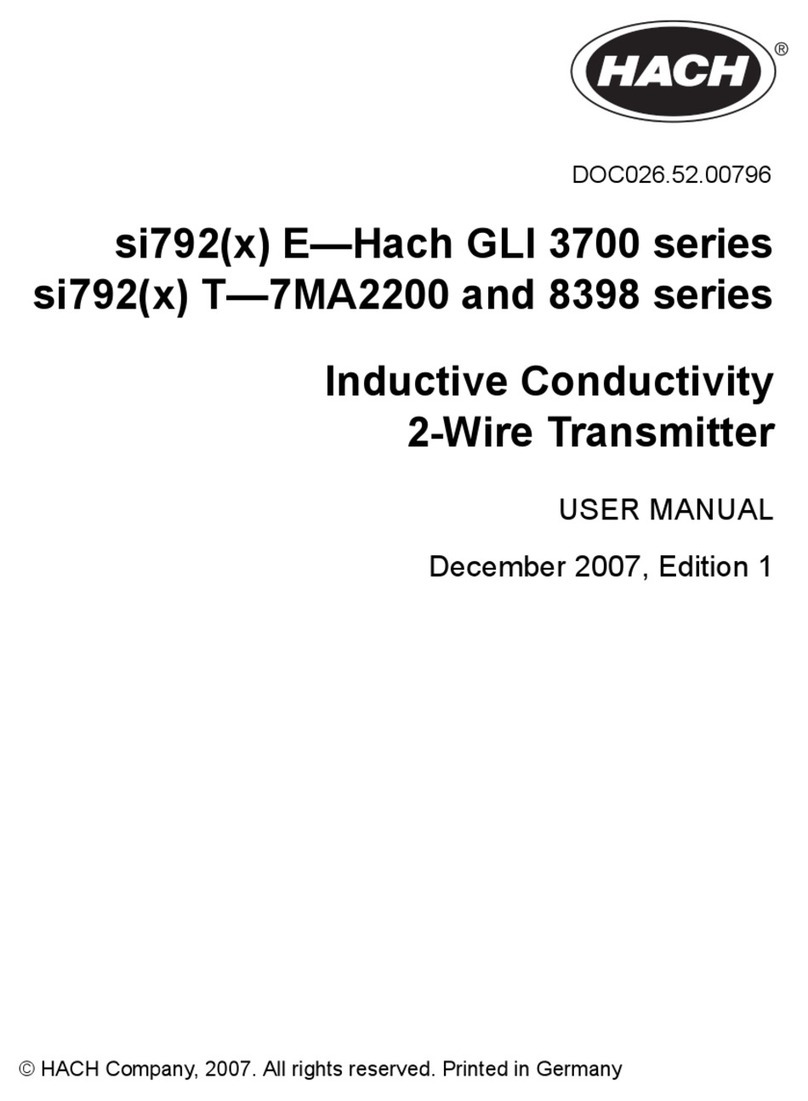© Hach Company, 2007, 2014. All rights reserved. Printed in Germany. Edition 2 March 2014
For
technical
assistance
or
ordering
inf
ormation:
visit
www.hach.com, call 800-227-4224 or email [email protected]Quick Start Guide
For si792 D series 2-wire transmitters DOC016.53.00797
Additional copies are available on www.hach.com
DANGER: Explosion Hazard. This Quick Start Guide is intended for setup of the si792
transmitter in a non-hazardous location. It is not a substitute for reading and following
the instructions in the user manual. Installation in a hazardous location must be
performed by qualified personnel per the applicable control drawing or ATEX certificate
in the si792 D on the provided documentation CD.
DANGER: Electric Shock Hazard. Disconnect power to all wiring before making
connection to the si792 D series transmitters.
1. Connect the power and communication (Table 1).
2. Connect the sensor wires (Table 2 and Table 3).
3. The transmitter is set by default for Oxysens and Oxyferm. Manually select the sensor type for the
Oxygold G (si792(x) D only. Refer to the user manual for si792x D-FF and si792x D-PA.)
a. Press CONF, ENTER.
bInput passcode: 1200. Press ENTER. The display will show “out.1MNU”. Press ENTER.
cThe display will show “tyPE A” and “o1 SnSR”. Use the ARROW keys to select “tyPE A” (Oxy-
ferm and Oxysens) or “tyPE B” (Oxygold). Press ENTER.
dPress CONF, ENTER to exit the configuration mode. The transmitter will remain in hold mode
for 20 seconds, then return to measurement mode.
4. Calibrate the sensor. The two most common calibration methods are described below. Refer to
the user manual for other details.
Calibration in air (recommended)
a. Press CAL, enter passcode: 1100, ENTER. The display will briefly show CAL and then the
entered (or default) humidity value.
bRemove the sensor from the process and place in air.
cEnter the actual relative humidity and press ENTER. The display will show the entered (or
default) barometric pressure.
dEnter the barometric pressure and press ENTER. A drift check will begin. The drift check may
take some time. When complete, the display will show the concentration in the units specified
in the configuration menu.
Note:To exit the drift check after more than 10 seconds, press CAL (accuracy will be reduced).
eAccept the calculated value for the concentration or adjust the value as necessary and then
press ENTER. The display will show the new slope and zero (relative to 25 °C and
1.013 mbar).
fPress ENTER to end the calibration. Return the sensor to the process. The measured value
will be shown in the display alternately with Hold.
gPress ENTER to return to the measure mode.
Calibration by Comparison
The sensor can be calibrated for DO (or gas volume concentration) by entering the sample
value from a measurement in an instrument such as a laboratory or portable meter. The sensor
does not need to be removed from the process during calibration. The sample temperature
should correspond to the measured process temperature for accurate results.
a. Press CAL, enter passcode: 1105, ENTER. The display will briefly show CAL PRD and then
StorE.
bCollect a grab sample for measurement in the lab. Press ENTER to store the sample value in
the transmitter.
cThe cal mode indicator will flash to indicate that calibration is not complete. The transmitter
will continue to measure and display the current sample values.
dMeasure the grab sample with a laboratory or portable meter.
ePress CAL, enter passcode: 1105, ENTER to access the product calibration once more. The
display will briefly show CAL PRD and then CALC.
fEdit the displayed value to match the value measured by the laboratory or portable meter and
press ENTER. The new slope and zero point will be shown.
gPress ENTER to end the calibration. Return the sensor to the process. The measured value
will be shown in the display alternately with Hold.
hPress ENTER to return to the measure mode.
Note:For comparison calibration via Foundation Fieldbus, see the user manual.