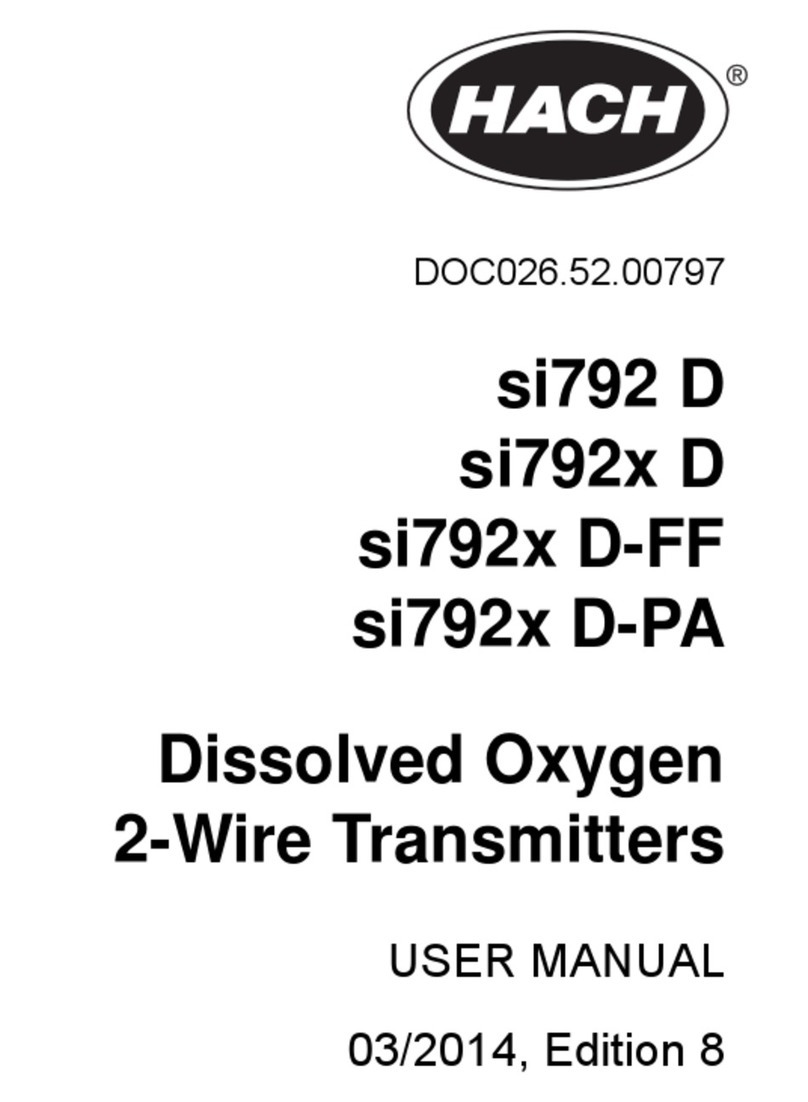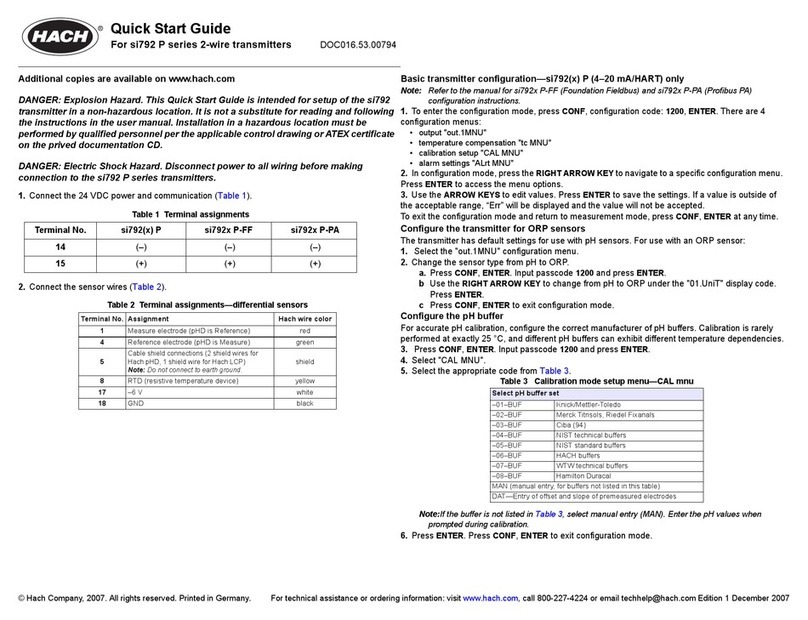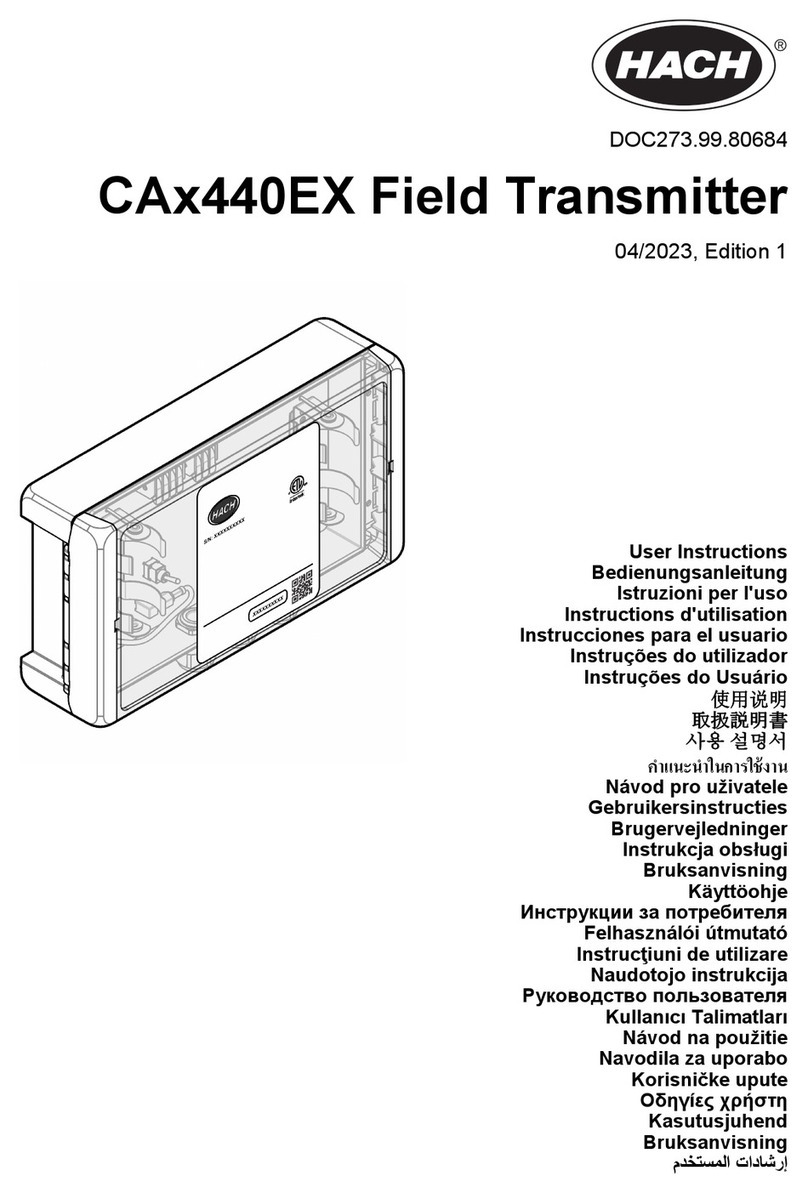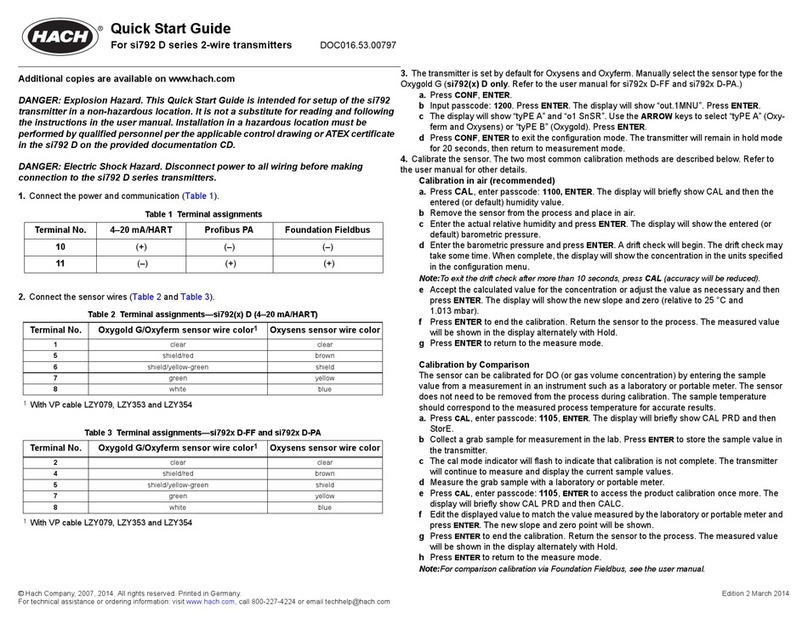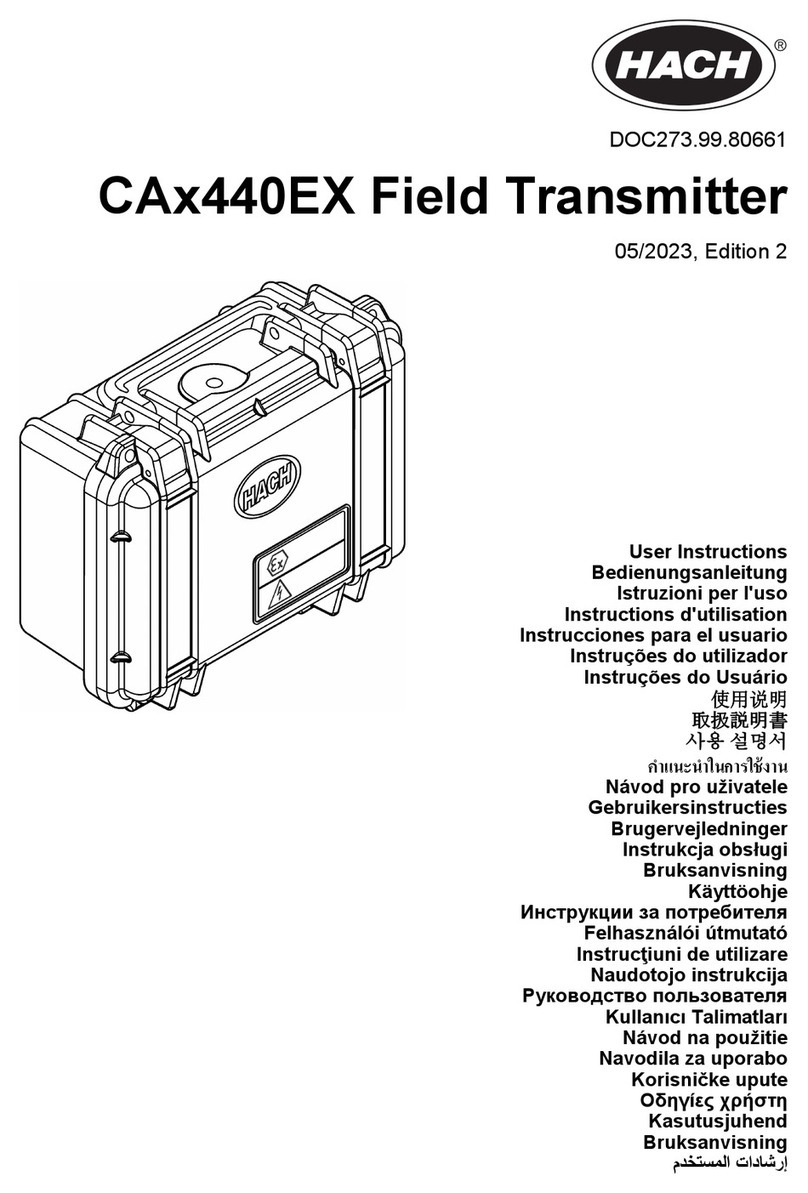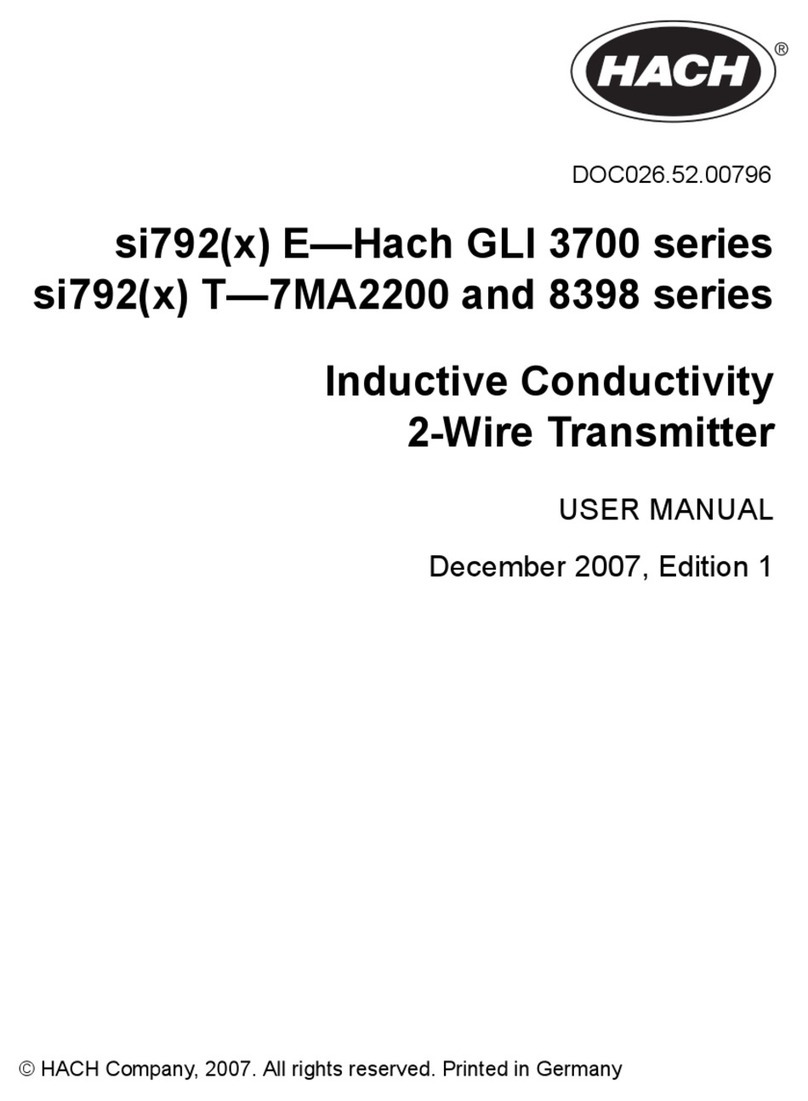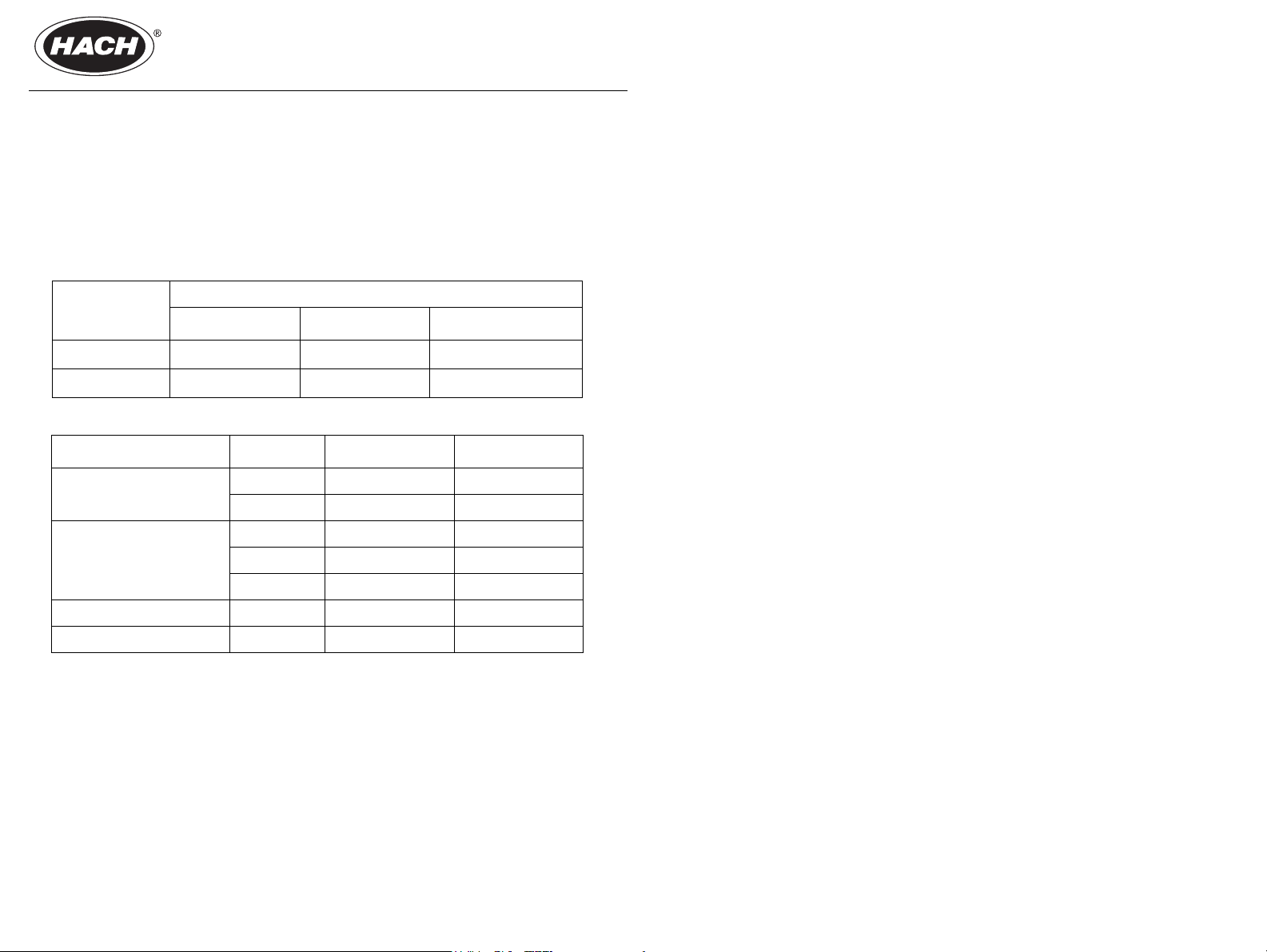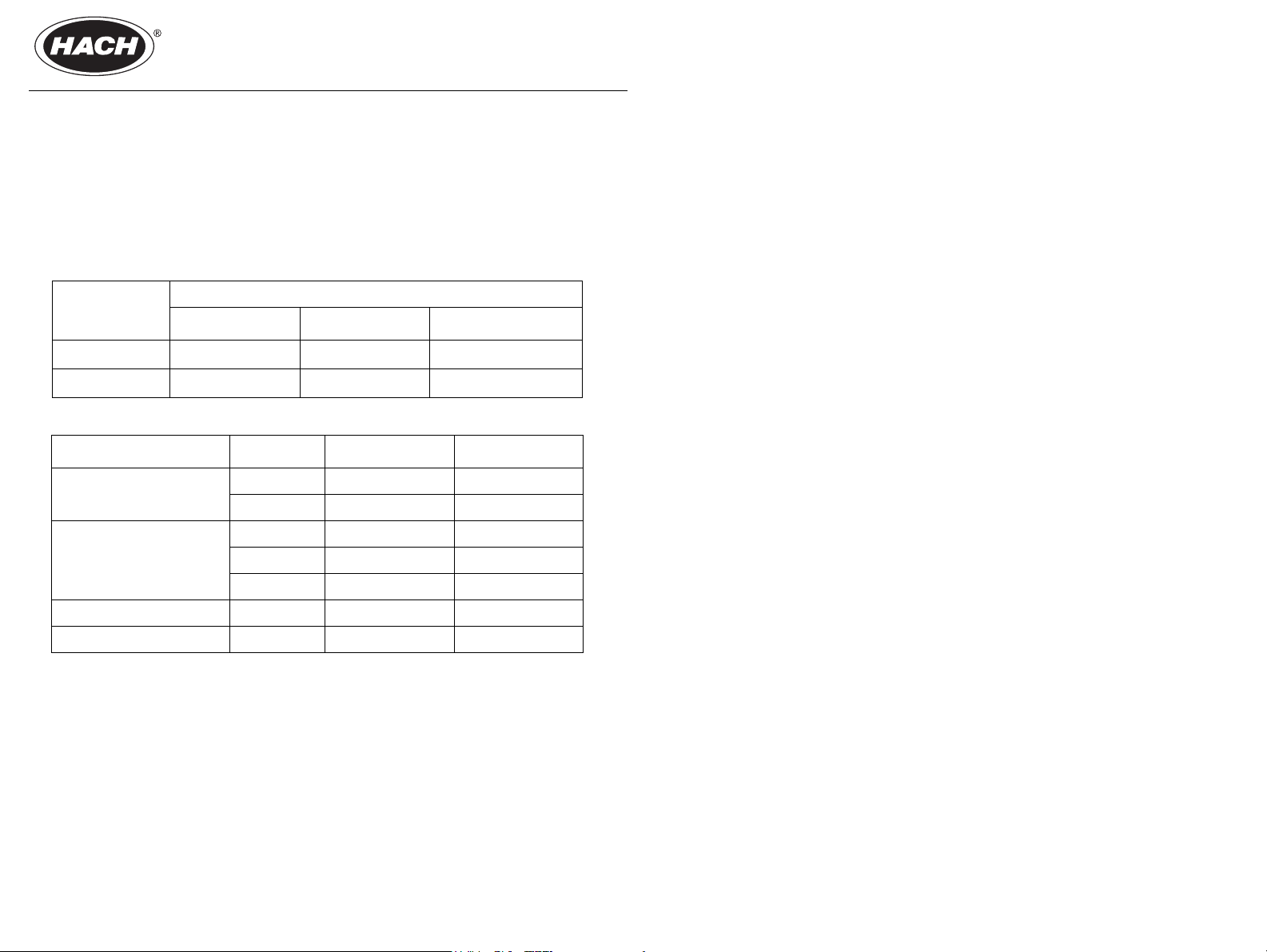
© Hach Company, 2007, 2014. All rights reserved. Printed in Germany. Edition 2 March 2014
Quick start guide
si792 C 2-wire conductivity transmitter DOC016.53.00795
4–20 mA signal values
Default settings:
• 0 mS at 4 mA
• 100 mS at 20 mA
1. Press CONF, enter 1200 for the “out. 1MNU” menu.
2. Press ENTER to go to the "o1.4mA" or "o1.20mA" sub-menu.
3. Set the values for 4 mA and 20 mA.
4. Press CONF, then ENTER to exit the configuration mode.
Enter the cell constant
1. Press CAL and enter passcode: 1100, ENTER. CAL CELL will be displayed for 3 seconds.
2. Use the UP ARROW and RIGHT ARROW to enter the value of the cell constant of the con-
nected sensor. The conductivity value will be displayed also.
Note: For Hach or GLI contacting conductivity sensors, the cell constant is usually printed on a
tag with the sensor wiring.
Note: If the entry of the cell constant takes longer than 6 seconds, the display will alternate
between showing the conductivity and the temperature value.
3. Press ENTER to save the value.
4. The transmitter displays the cell constant value and CELL. Press ENTER.
5. The transmitter remains in HoLD mode. Press ENTER again.
The transmitter remains in HoLD mode for approximately 20 seconds after calibration and
returns to the measure mode.
Note: Repeat entry of the cell constant when “Err” is displayed.
Calibration
The sensor can be calibrated with a calibration solution or by comparison.
Calibration with a calibration solution
Use a calibration solution with a known conductivity value to adjust the transmitter to show
the same value as the solution.
Note: Stabilize the temperature during calibration.
1. Press CAL, enter passcode: 0110, ENTER. CAL SOL will be displayed for 3 seconds. The
transmitter is ready for calibration.
2. Remove and clean the sensor.
3. Immerse the sensor in the calibration solution.
4. Use the UP ARROW and RIGHT ARROW to enter the known value of the calibration solu-
tion.
Note: If the entry of the calibration solution value takes longer than 6 seconds, the display will
alternate between showing the cell constant and the temperature value.
5. Press ENTER to save the value.
6. The display will show the new cell constant. Press ENTER.
7. The transmitter remains in HoLD mode. Press ENTER again.
The transmitter remains in HoLD mode for approximately 20 seconds after calibration and
returns to the measurement mode.
Note: Repeat the calibration when “Err” is displayed.
DANGER
Explosion hazard. This Quick Start Guide is intended for setup of the si792
transmitter in a non-hazardous location. It is not a substitute for the instructions in
the user manual (DOC026.53.00795). Installation in a hazardous location must follow
the applicable control drawing or ATEX certificate (refer to the documentation CD).
DANGER: Electric shock hazard. Disconnect power to all wiring before making
connection to the si792 C series transmitters.
Connect 24 VDC power and communications
Remove the power source before making any electrical connections to the si792 transmitter.
Connect the sensor
For sensors other than the Hach 3400 series or 831x, refer to the user manual.
Basic configuration—4–20 mA
1. Press CONF and enter 1200 to enter the configuration mode. The following menus can
be changed:
• 4–20 mA current output—out.1MNU
• Temperature compensation—tc MNU
• Alarms—ALrt MNU
2. To move to a different menu, press the RIGHT ARROW ">", then press enter.
3. To change a setting within a menu, use the UP ARROW "^" or RIGHT ARROW ">" buttons
to change the setting.
4. Press ENTER to move to the next item in the menu.
To exit the configuration mode at any time, press CONF and then ENTER. Refer to the user
manual for additional configuration options.
Terminal No.
si792 transmitter version
4–20 mA/HART Profibus PA Foundation Fieldbus
10 (+) (–) (–)
11 (–) (+) (+)
Jumper Terminal No. 3400 series color 831x series color
Jumper between 1 and 2
1— —
2 black white/yellow
Jumper between 3 and 4
Jumper between 4 and 5
3red red
4— —
5 clear white/orange
— 7 blue blue
— 8 white black