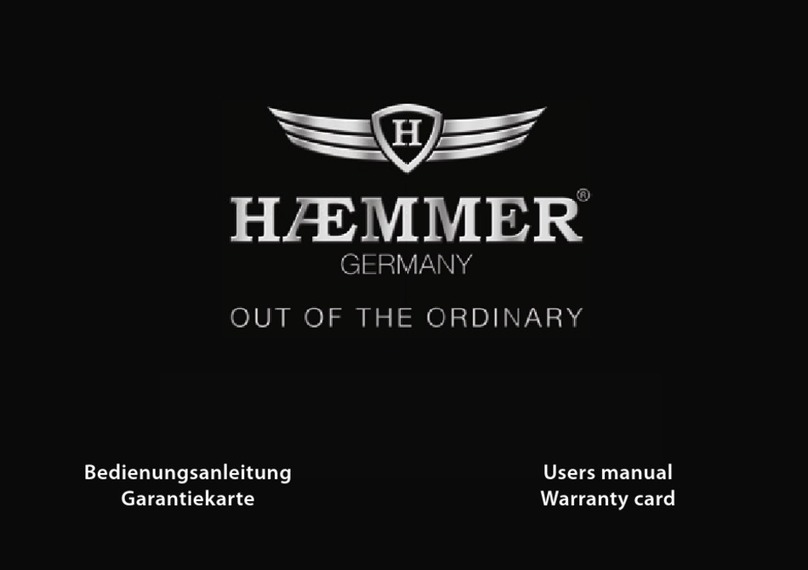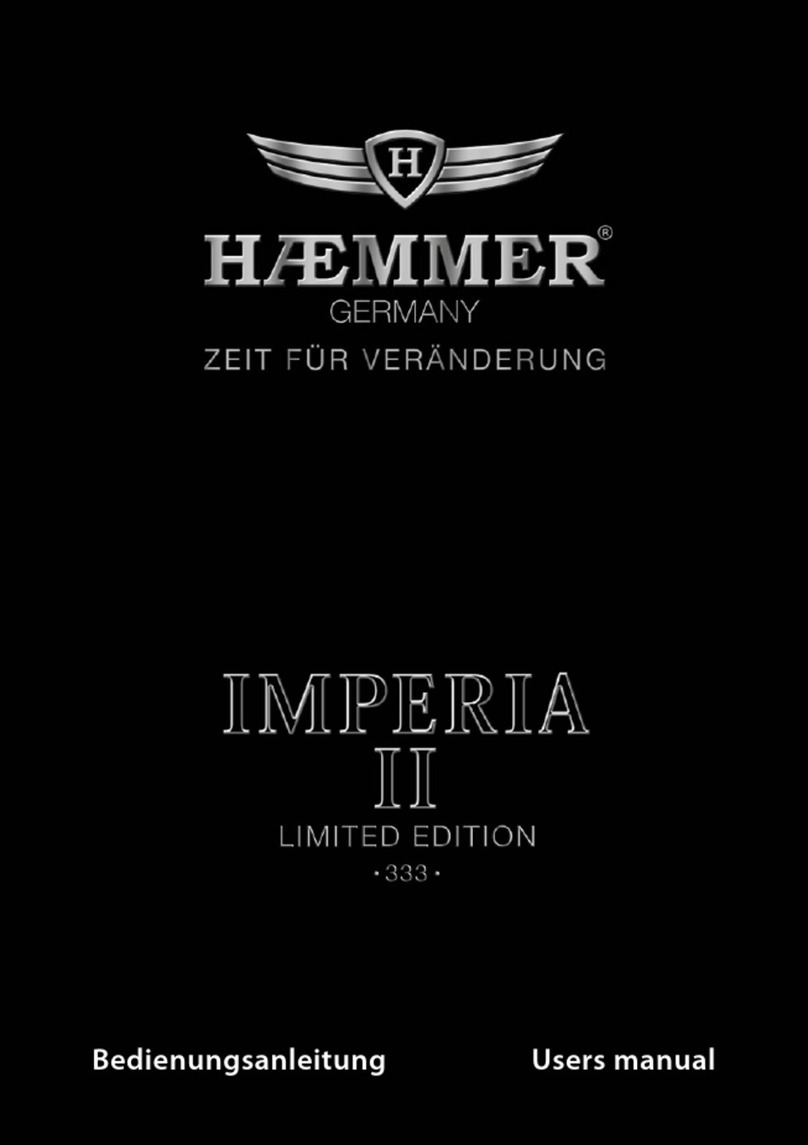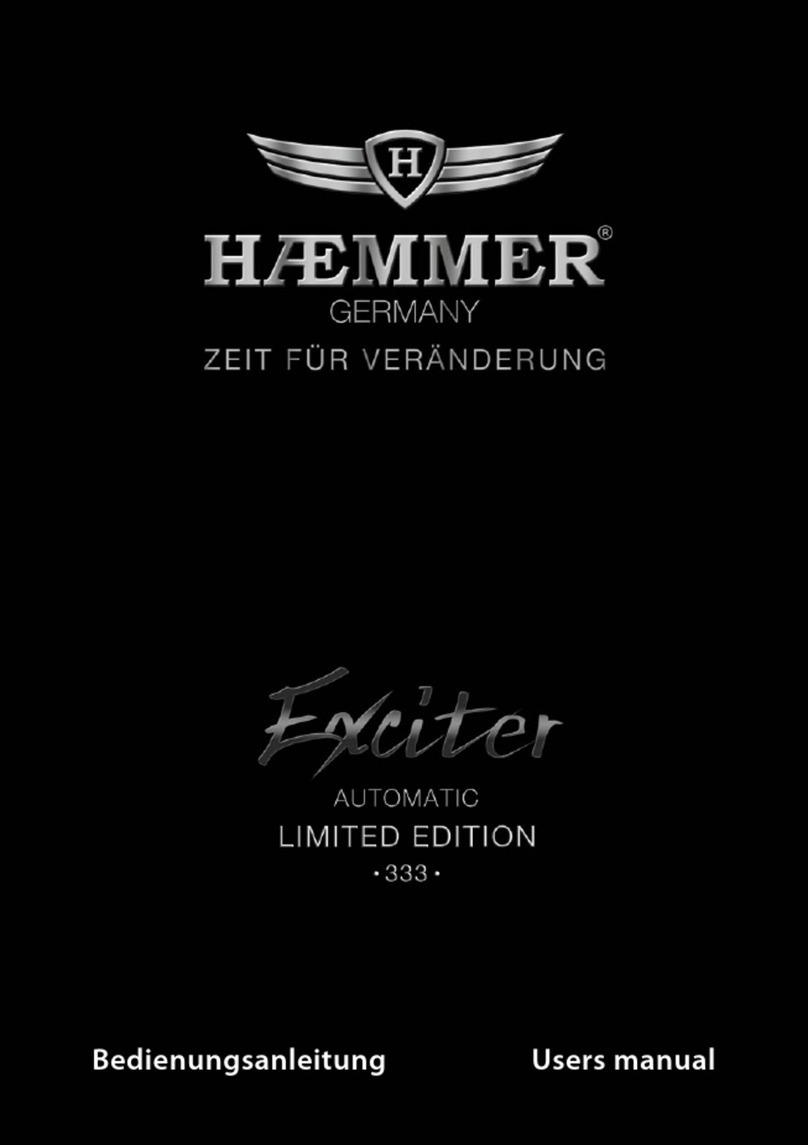ANZEIGE UND BEDIENUNGSELEMENTE EINSTELLEN DER UHRZEIT
EINSTELLEN DES DATUM
1. Krone gegen Uhrzeigerrichtung drehen und 2x rausziehen.
2. Krone in Uhrzeigerrichtung drehen bis Uhrzeit korrekt eingestellt ist.
3. Danach Krone zurück in Normalposition drücken und drehen.
1. Krone gegen Uhrzeigerrichtung drehen und 1x rausziehen.
2. Krone gegen Uhrzeigerrichtung drehen bis Datum korrekt eingestellt ist.
* Wenn Sie das Datum zwischen 21 und 01 Uhr einstellen, wird das Datum
nicht am nächsten Tag umspringen.
3. Danach Krone zurück in Normalposition drücken und drehen.
2214
STUNDENZEIGER
KRONE
NORMAL-POSITION
1te RAST-POS..
2te RAST-POS.
SEKUNDENZEIGER
MINUTENZEIGER
DATUM
ANZEIGE UND BEDIENUNGSELEMENTE EINSTELLEN DER UHRZEIT
EINSTELLEN DES DATUM
1. Krone gegen Uhrzeigerrichtung drehen und 2x rausziehen.
2. Krone in Uhrzeigerrichtung drehen bis Uhrzeit korrekt eingestellt ist.
3. Danach Krone zurück in Normalposition drücken und drehen.
1. Krone gegen Uhrzeigerrichtung drehen und 1x rausziehen.
2. Krone in Uhrzeigerrichtung drehen bis Datum korrekt eingestellt ist.
* Wenn Sie das Datum zwischen 21 und 01 Uhr einstellen, wird das
Datum nicht am nächsten Tag umspringen.
3. Danach Krone zurück in Normalposition drücken und drehen.
SEKUNDENZEIGER
KRONE
NORMAL-POSITION
AUFZIEH-POSITION
1te RAST-POS..
2te RAST-POS.
MINUTENZEIGER
STUNDENZEIGER DATUM
MANUELLES AUFZIEHEN DES AUTOMATIKWERK
Krone gegen Uhrzeigerrichtung drehen, bis sich Krone löst. Zum Aufziehen in Uhrzeigerrichtung drehen. Danach Krone zurück in Normalposition drücken und drehen.
FEMINICA
ANZEIGE UND BEDIENUNGSELEMENTE EINSTELLEN DER UHRZEIT
EINSTELLEN DES DATUM
1. Krone gegen Uhrzeigerrichtung drehen und 2x rausziehen.
2. Krone in Uhrzeigerrichtung drehen bis Uhrzeit korrekt eingestellt ist.
3. Danach Krone zurück in Normalposition drücken und drehen.
1. Krone gegen Uhrzeigerrichtung drehen und 1x rausziehen.
2. Krone gegen Uhrzeigerrichtung drehen bis Datum korrekt eingestellt ist.
* Wenn Sie das Datum zwischen 21 und 01 Uhr einstellen, wird das Datum
nicht am nächsten Tag umspringen.
3. Danach Krone zurück in Normalposition drücken und drehen.
CHRONOGRAPHEN RESET (z.B. nach Batteriewechsel)
Dieses Verfahren ist leider notwendig, wenn der Chronographen-
Sekundenzeiger nicht in Null-Position springen sollte.
1. Krone gegen Uhrzeigerrichtung drehen und 2x rausziehen.
2. Drücken Sie Taste „A“ um den Sekundenzeiger des Chronographen auf
die Nullposition zu stellen. Sie können den diesen Zeiger schnell
vorstellen, in dem Sie den Knopf„A“ gedrückt halten.
3. Sobald Sie den Zeiger auf Null zurückgestellt haben, drücken Sie die
Krone in die Normalposition zurück. * Drücken Sie die Krone niemals
in die Normalposition zurück, während der Sekundenzeiger des
Chronographen auf die Nullposition zurückkehrt.
BEDIENUNG DES CHRONOGRAPHES
Der Chronograph misst in Stunden, Minuten und Sekunden bis
max. 11 Stunden, 59 Min und 59 Sekunden.
Zeitmessung mit dem Chronographen
1. Drücken Sie Taste „A“ zum Start des Chronograph.
2. Der Chronograph stoppt und startet neu, jedesmal wenn Sie Taste „A“
drücken.
3. Drücken Sie Taste„B“, wenn Sie die Messungen beenden möchten und
der Chronograph springt in Null-Position.
LADIES GIANTS
TASTE ADATUM
UHRZEIT SEKUNDENZEIGER
CHRONO STUNDENZEIGER
CHRONO SEKUNDENZEIGER
CHRONO MINUTENZEIGER
TASTE B
KRONE
NORMAL-POSITION
1te RAST-POS.
2te RAST-POS.
„A“ Zeitmessung „A“ Stop „B“ Zurückstellen
ANZEIGE UND BEDIENUNGSELEMENTE EINSTELLEN DER UHRZEIT
EINSTELLEN DES DATUM
1. Krone gegen Uhrzeigerrichtung drehen und 2x rausziehen.
2. Krone in Uhrzeigerrichtung drehen bis Uhrzeit korrekt eingestellt ist.
3. Danach Krone zurück in Normalposition drücken und drehen.
1. Krone gegen Uhrzeigerrichtung drehen und 1x rausziehen.
2. Krone in Uhrzeigerrichtung drehen bis Datum korrekt eingestellt ist.
* Wenn Sie das Datum zwischen 21 und 01 Uhr einstellen, wird das
Datum nicht am nächsten Tag umspringen.
3. Danach Krone zurück in Normalposition drücken und drehen.
CHRONOGRAPHEN RESET (z.B. nach Batteriewechsel)
Dieses Verfahren ist leider notwendig, wenn der Chronographen-
Sekundenzeiger nicht in Null-Position springen sollte.
1. Krone gegen Uhrzeigerrichtung drehen und 2x rausziehen.
2. Drücken Sie Taste „A“ einmal, der Chronographen-Sekundenzeiger
spring in Null-Position.
3. Drücken Sie Taste „B“ einmal, der Chronographen-1/20-Sekundenzeiger
spring in Null-Position. * Wiederholen Sie diese Verfahren mit Drücken
der Tasten „A“ oder„B“ bis alle Chronographenzeiger auf Null stehen.
4. Stellen Sie Uhrzeit und Datum ein, drücken und drehen Sie die Krone
danach zurück in Normalposition.
BEDIENUNG DES CHRONOGRAPHES
Der Chronograph misst in Minuten, Sekunden und 1/20 Sekunden bis
max. 59 Minunten und 59 Sekunden.
Der 1/20 Sekundenzeiger stoppt automatisch nach 30 Sekunden und bleibt
in der Null-Position.
Zeitmessung mit dem Chronographen
1. Drücken Sie Taste „A“ zum Start des Chronograph.
2. Der Chronograph stoppt und startet neu, jedesmal wenn Sie Taste „A“ drücken.
3. Drücken Sie Taste„B“, wenn Sie die Messungen beenden möchten und
der Chronograph springt in Null-Position.
„A“ Zeitmessung „A“ Stop „B“ Zurückstellen
TASTE ADATUM
UHRZEIT SEKUNDENZEIGER
CHRONO MINUTENZEIGER
CHRONO SEKUNDENZEIGER
CHRONO 1/20 SEK.ZEIGER
TASTE B
KRONE
NORMAL-POSITION
1te RAST-POS.
2te RAST-POS.
CLASSICA