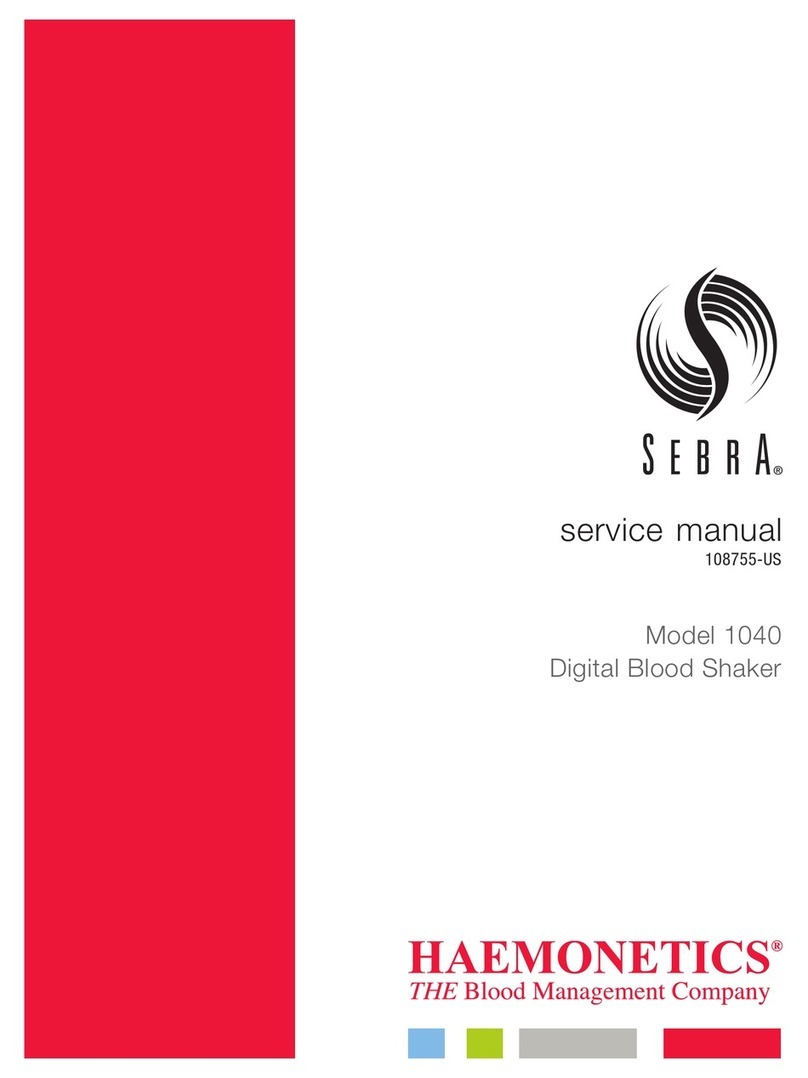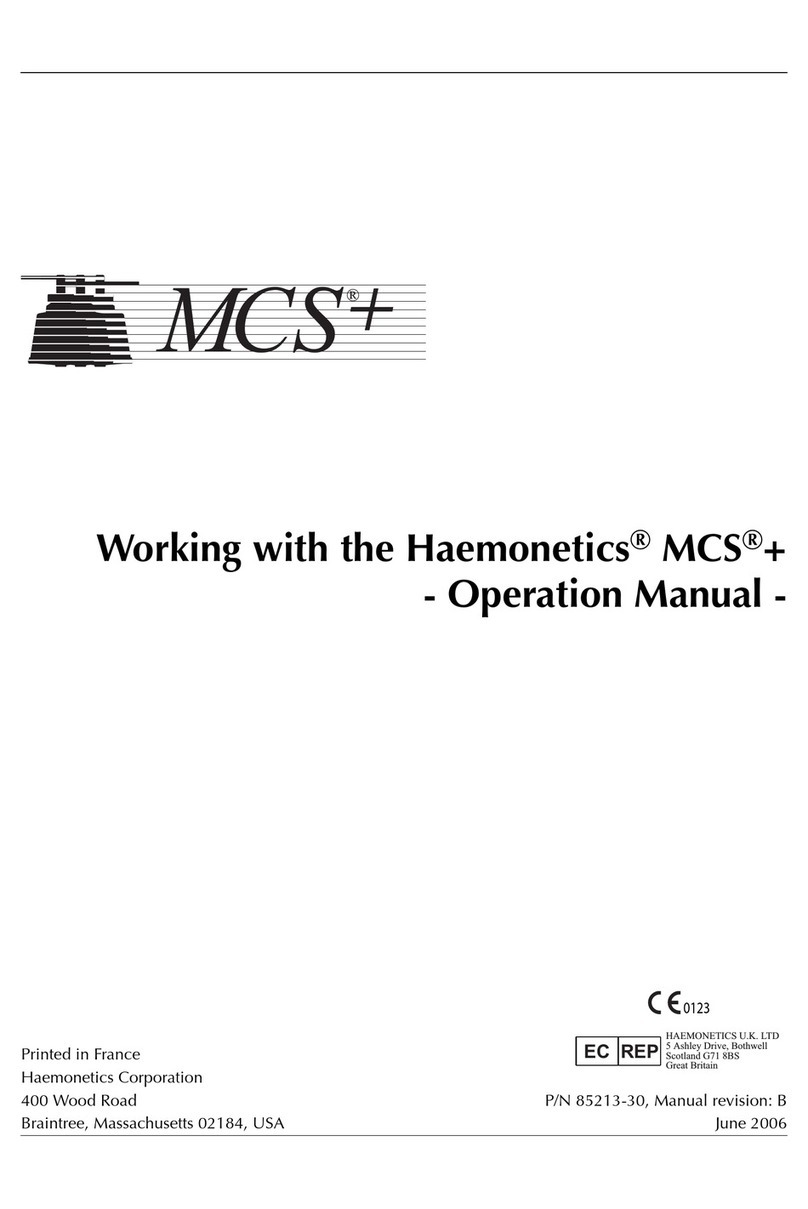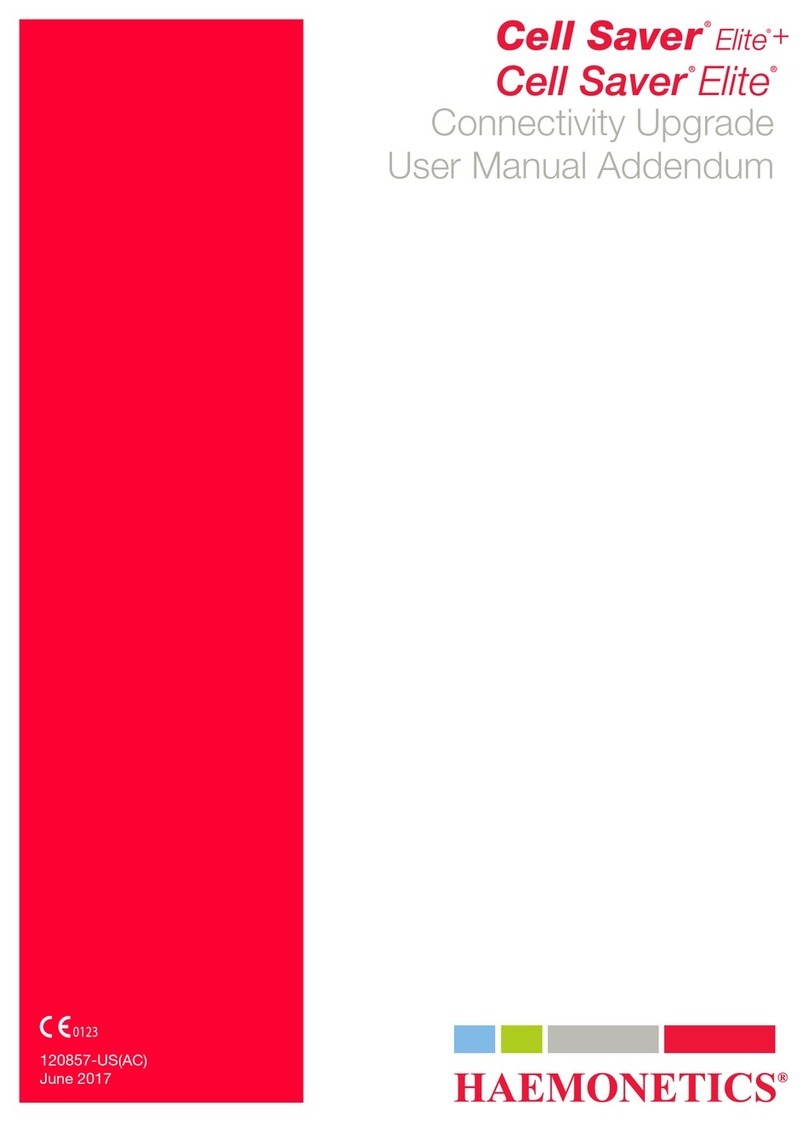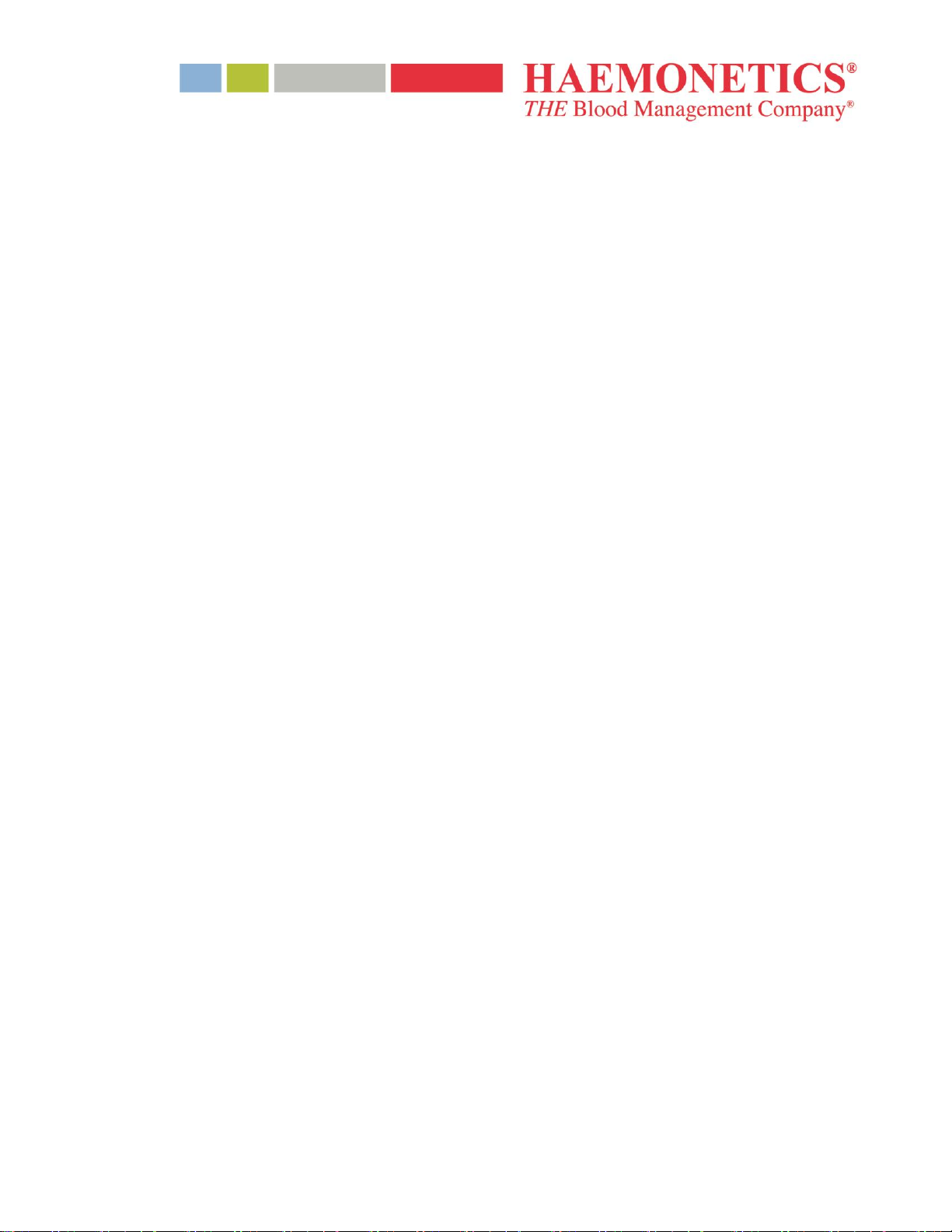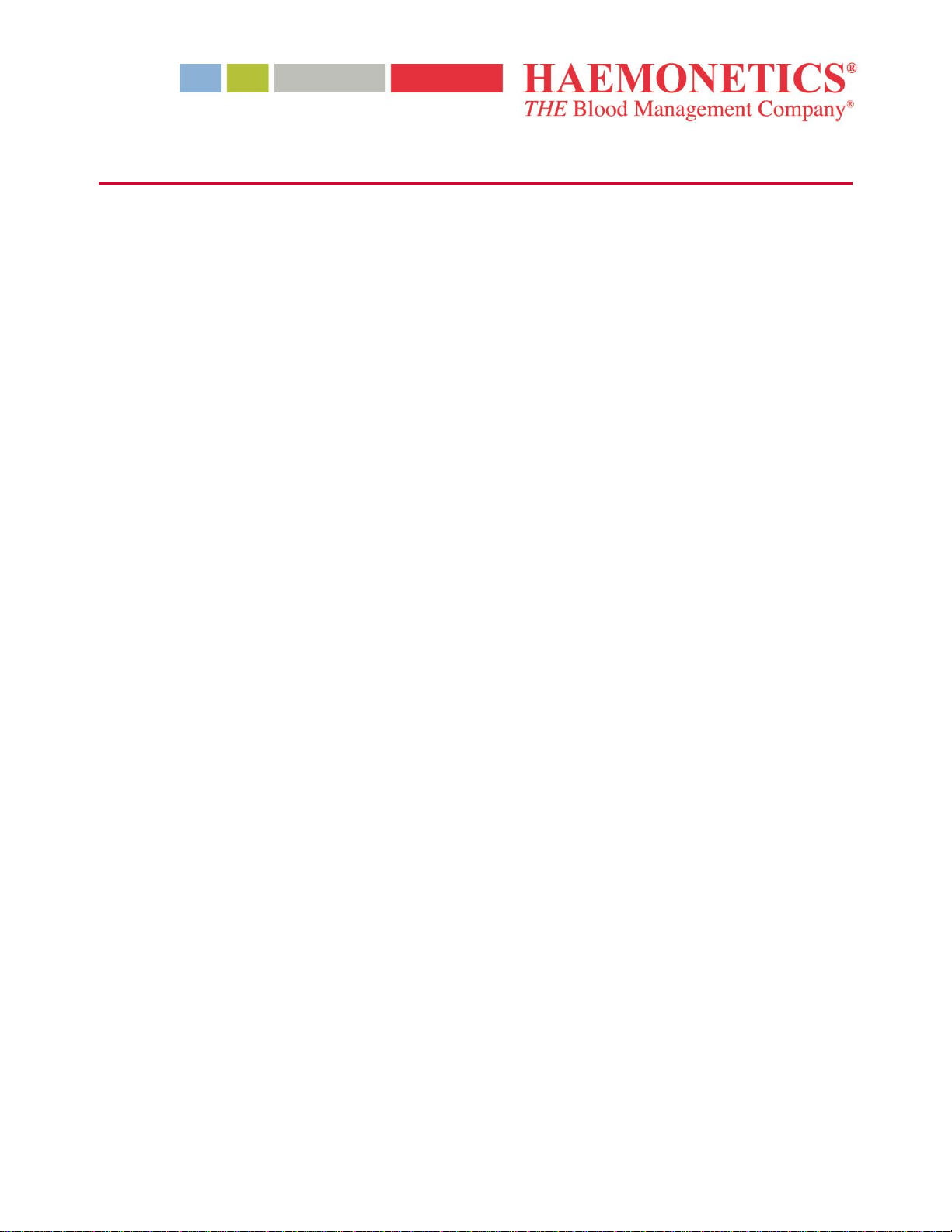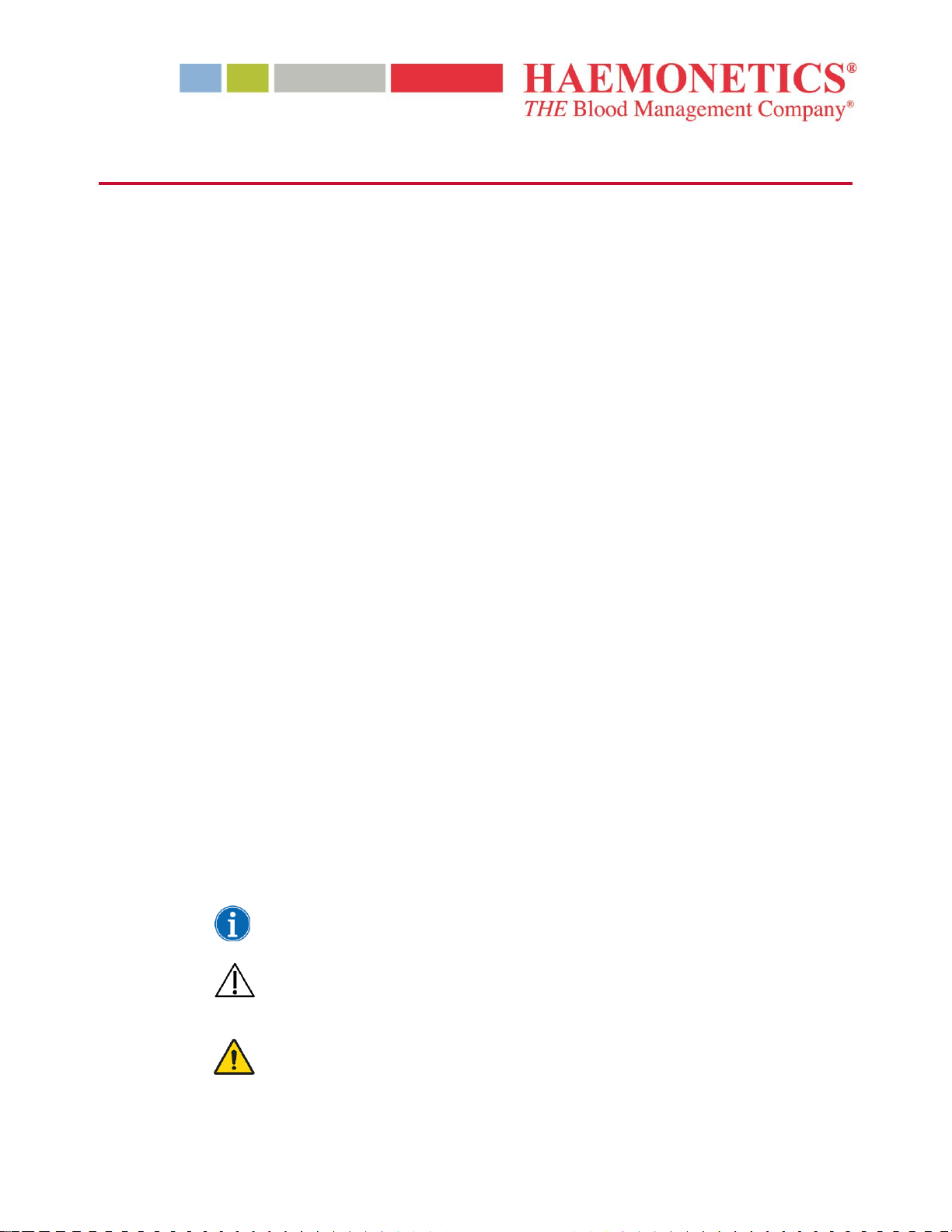BloodTrack Kiosk® V5 Installation Guide
HAE: SM-BloodTrack-08(AA) SBC100xxx
GBE: 2000-JNB0012 ii
4.1.3 Patient Profile ......................................................................................... 22
4.1.4 Physical Specifications of the BloodTrack Kiosk V5................................ 22
4.1.5 Label Key................................................................................................ 27
4.2 Unpacking the BloodTrack Kiosk V5 and Parts .................................................... 28
4.2.1 List of Parts for the BloodTrack Kiosk V5................................................ 28
4.3 Operating the BloodTrack Kiosk V5 ..................................................................... 28
4.4 Service Life.......................................................................................................... 29
5.0 Assembling and Mounting the BloodTrack Kiosk V5 and Accessories.........31
5.1 Active Shelf Use................................................................................................... 31
5.2 Assembling the Active Shelf................................................................................. 31
5.3 Mounting the BloodTrack Kiosk V5 on a Wall....................................................... 34
5.4 Mounting the BloodTrack Kiosk V5 on a Flat Surface........................................... 38
6.0 Mounting the Electromagnetic Locks................................................................40
6.1 Description........................................................................................................... 40
6.2 Connections......................................................................................................... 41
6.2.1 Safety Earth............................................................................................ 41
6.2.2 Mounting the Electromagnetic Lock........................................................ 42
7.0 Mounting the Uninterruptable Power Supply (UPS).........................................43
7.1 UPS Internal Battery ............................................................................................ 43
8.0 Connecting Cable and Power.............................................................................45
8.1 Cabling................................................................................................................. 45
8.2 Power Cord.......................................................................................................... 45
8.3 Storage Location Door Locks............................................................................... 46
8.3.1 Storage Location Interfaces.................................................................... 46
8.3.2 Interface Connector ................................................................................ 46
8.3.3 Serial Port Interface................................................................................ 47
8.3.4 Relay Output Interface............................................................................ 47
8.3.5 Digital Locks with Existing Interface........................................................ 48
8.3.6 Powered Magnetic Lock Connections..................................................... 48
8.3.7 Fitting Diode to Powered Magnetic Lock................................................. 49
8.3.8 Releasing Door Lock for Emergency Access.......................................... 49
9.0 Windows Embedded Standard 7 Setup.............................................................53
9.1 Setup Process...................................................................................................... 53
ATool Kit List..........................................................................................................57
A.1 Tools.................................................................................................................... 57
A.1.1 Diagnostic Tool....................................................................................... 57
A.1.2 Screwdrivers........................................................................................... 57