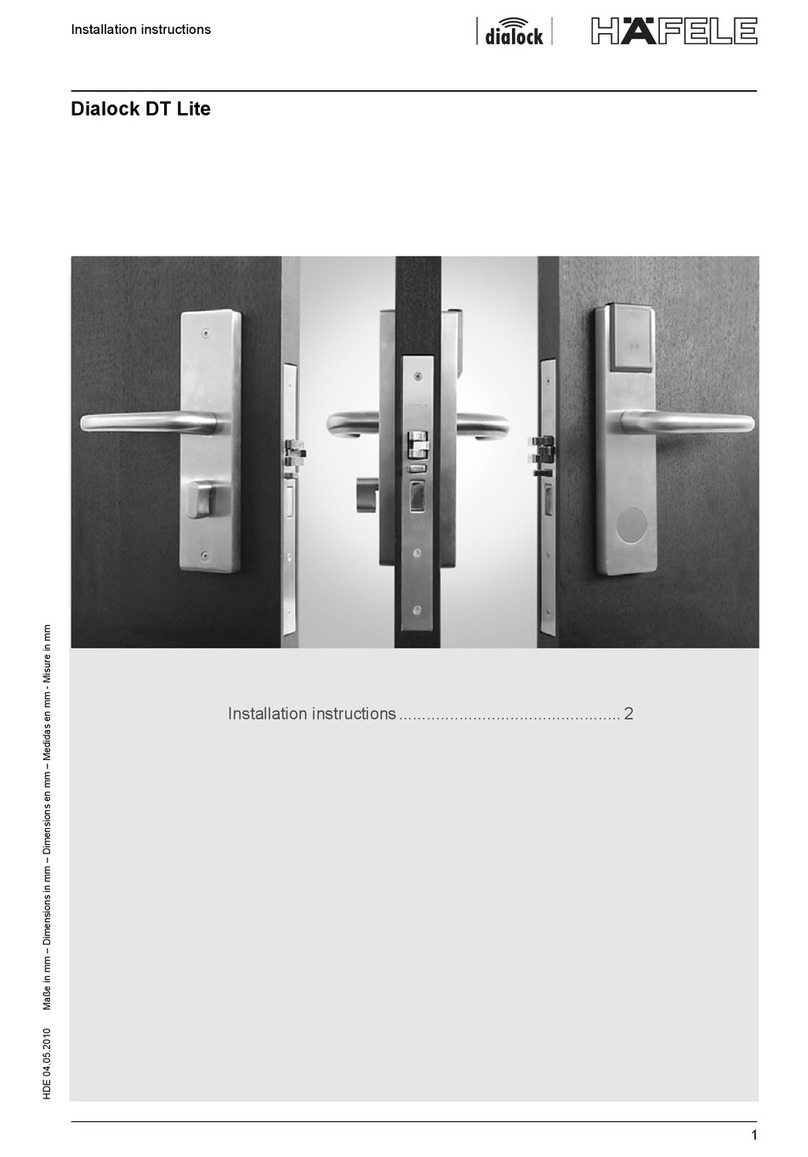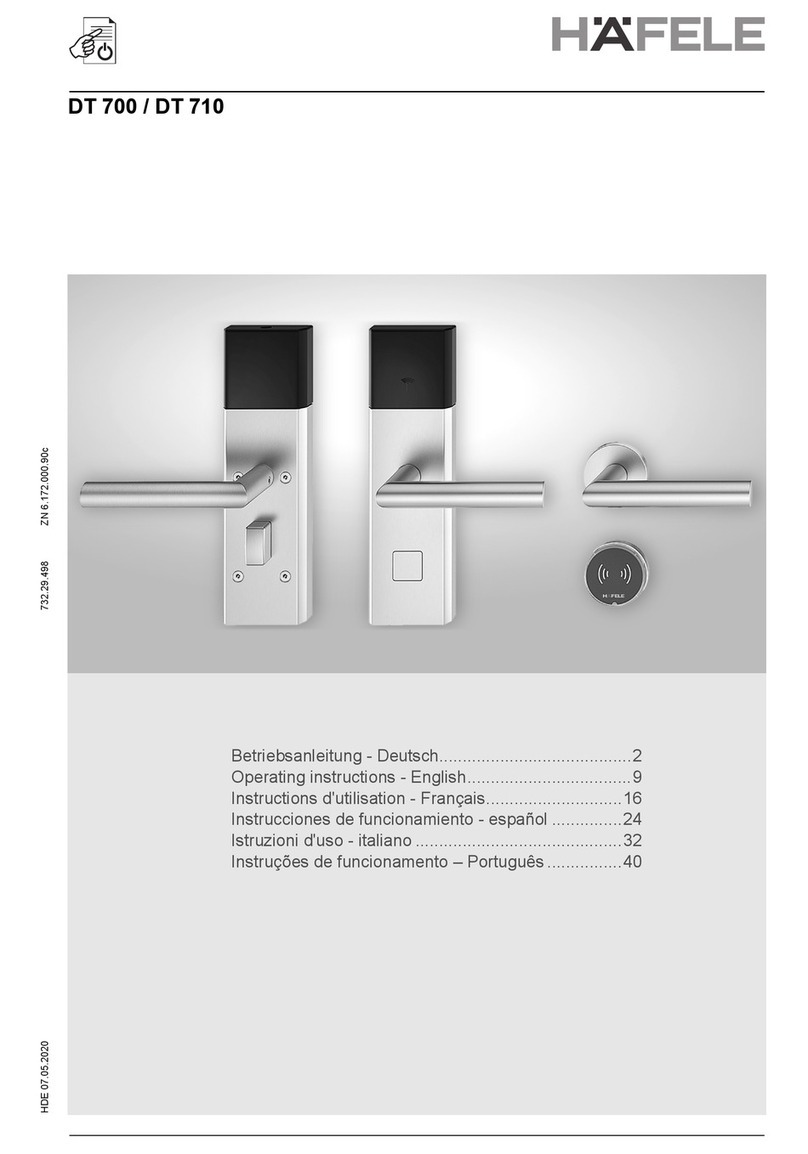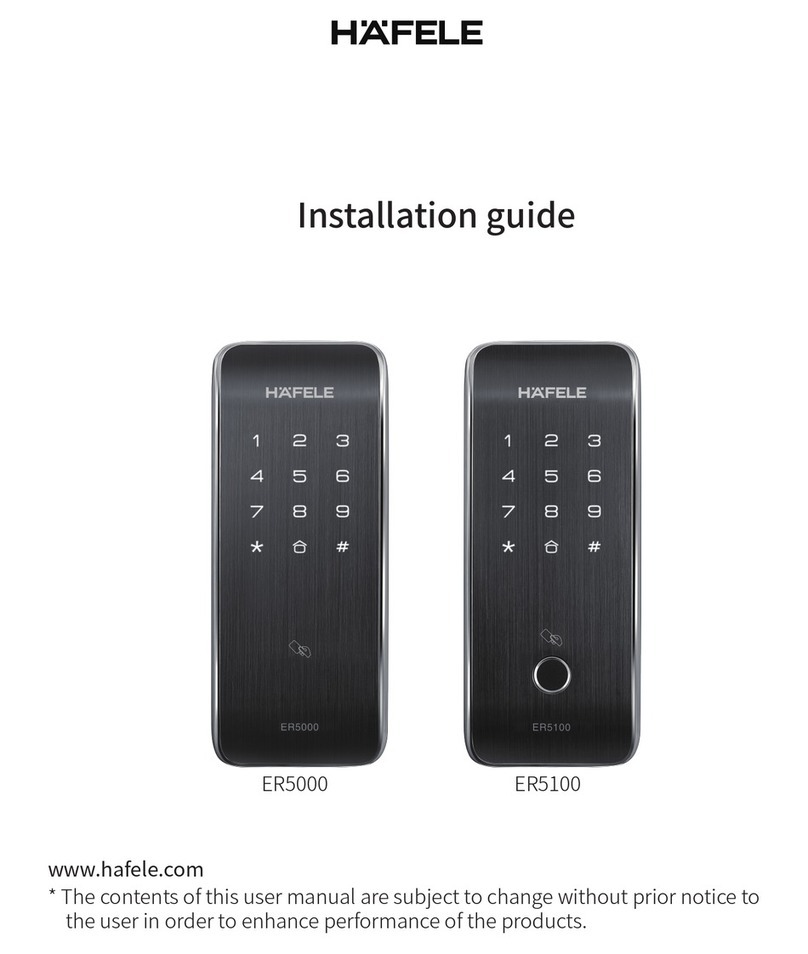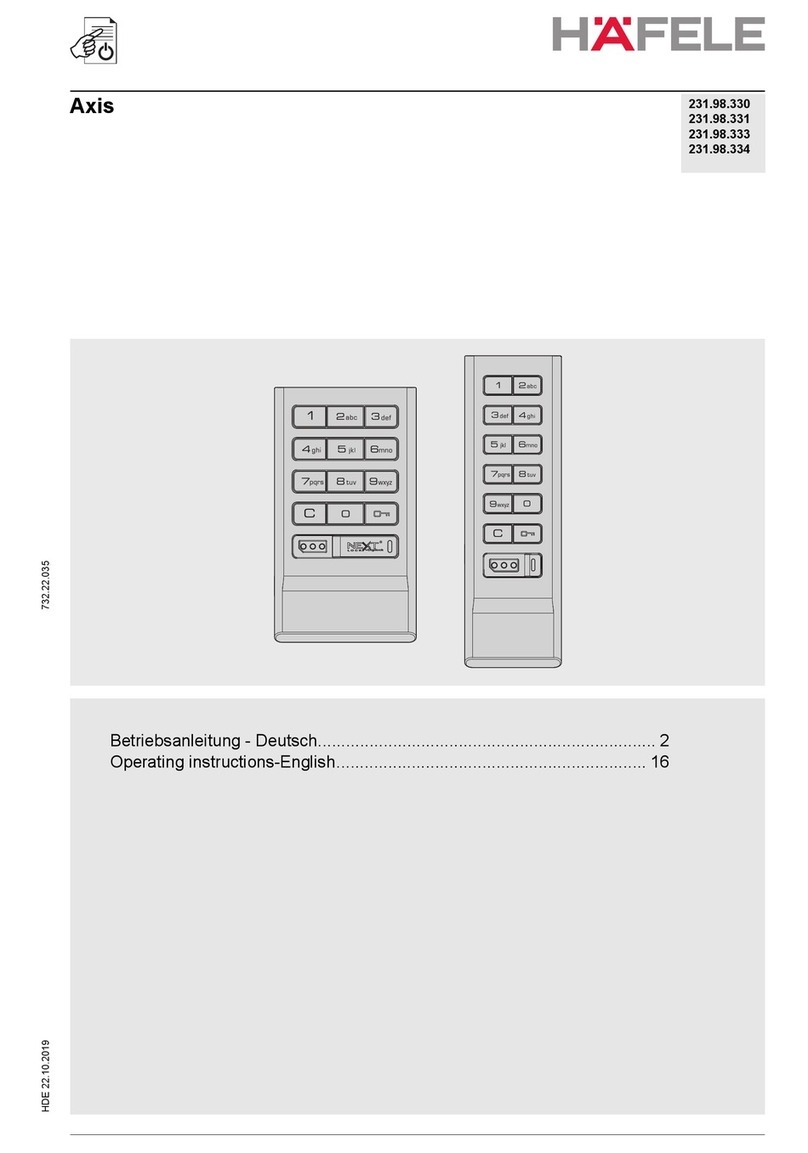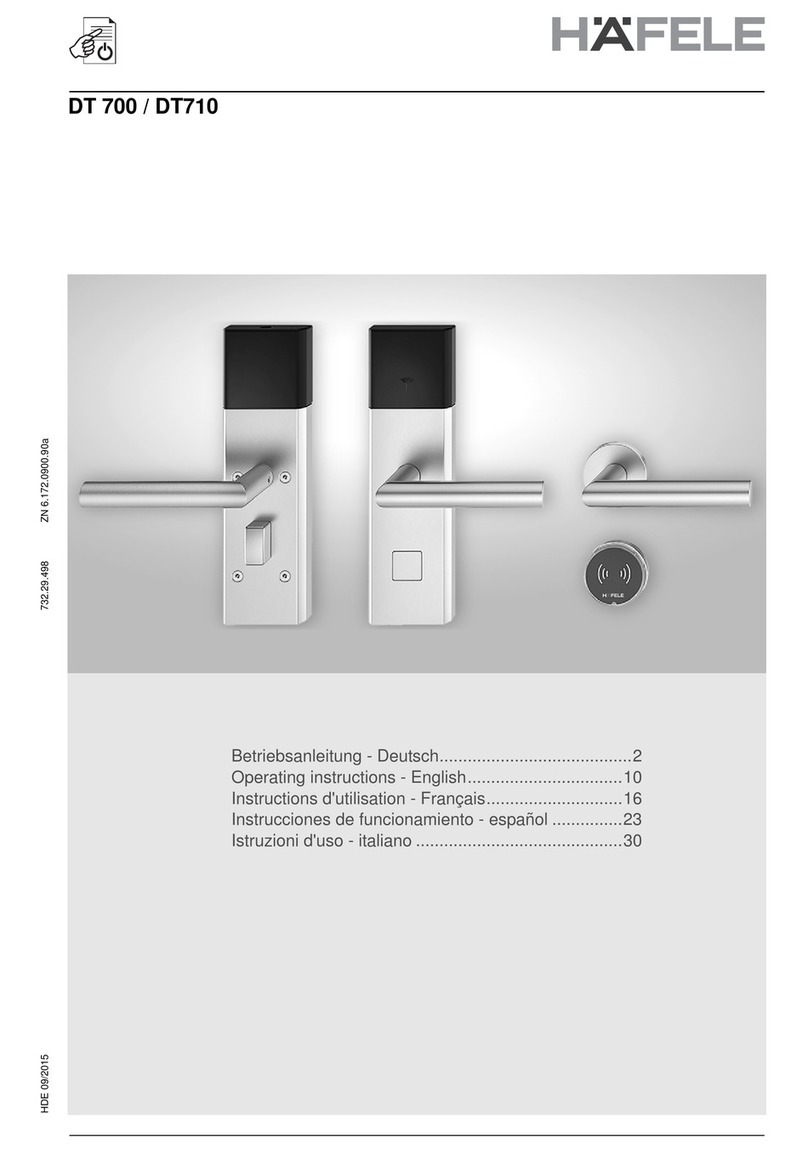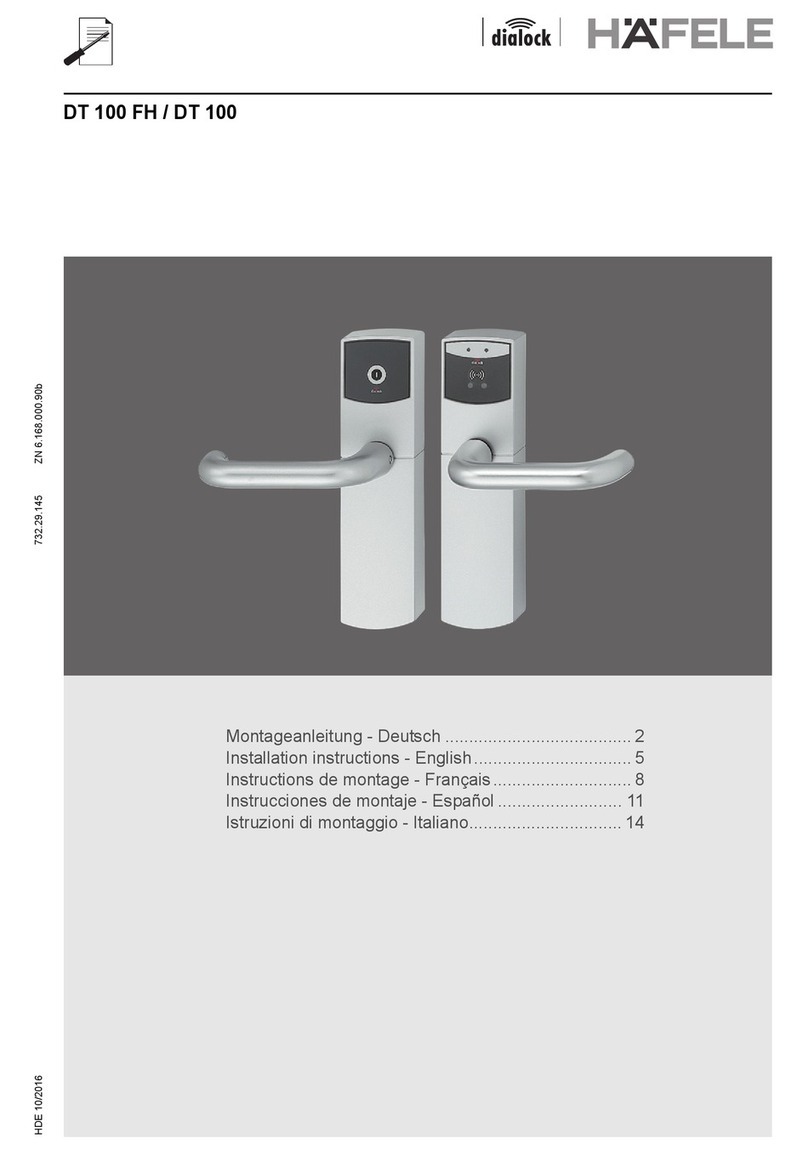3
Notes on this manual..................................................................................... 2
Safety and warning notes............................................................................. 2
Table of contents............................................................................................ 3
Control elements............................................................................................ 4
Lock with mounting components................................................................. 5
Installation information................................................................................. 6
Preparation of the door.......................................................................................... 6
Installation........................................................................................................... 6
Replacement of the rotary knob (as needed)............................................................... 6
Setting the rotational direction for locking.................................................................. 7
Replacing the plate (e.g. for numbers, logo, etc.)......................................................... 8
General information....................................................................................... 9
Capacitive keypad................................................................................................. 9
UserCode............................................................................................................ 9
MasterCode1........................................................................................................ 9
MasterCode2........................................................................................................ 9
Code overview...................................................................................................... 9
Operation............................................................................................................ 10
Function control............................................................................................. 10
Initial operation.............................................................................................. 11
Programming MasterCode2.................................................................................... 11
Locking and opening using MasterCode2................................................................... 12
Locking and opening using the UserCode.................................................................. 12
Further functions........................................................................................... 13
Altering MasterCode2............................................................................................ 13
Programming MasterCode1.................................................................................... 14
Opening using MasterCode1.................................................................................... 15
Release using MasterCode2.................................................................................... 15
Further information........................................................................................ 16
LED display.......................................................................................................... 16
Troubleshooting / operating errors............................................................................ 17
Replacing the battery............................................................................................. 17
Battery monitoring / battery alarm............................................................................ 17
Maintenance and care........................................................................................... 17
Technical Data..................................................................................................... 18
Drilling template................................................................................................... 19
Table of Contents