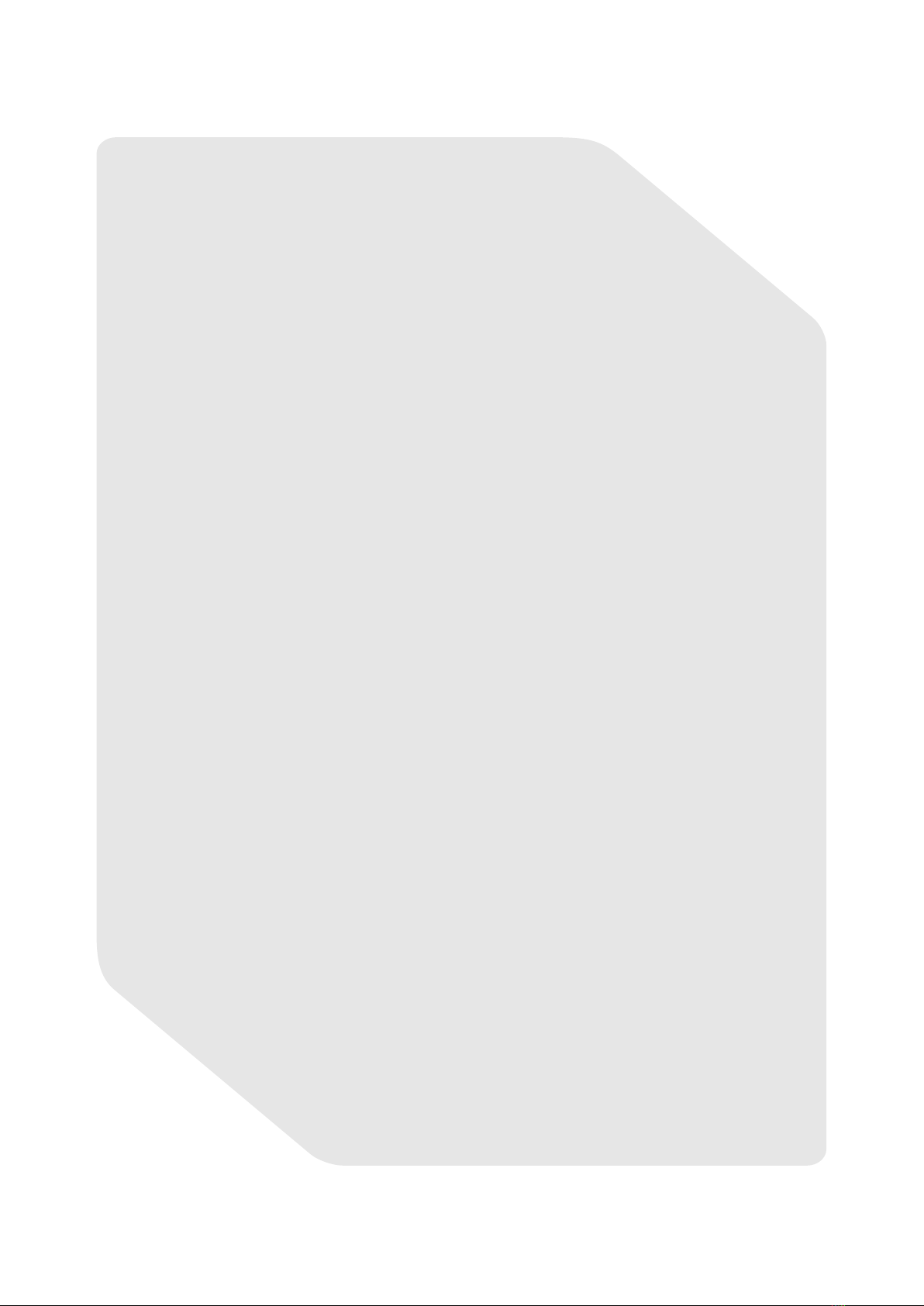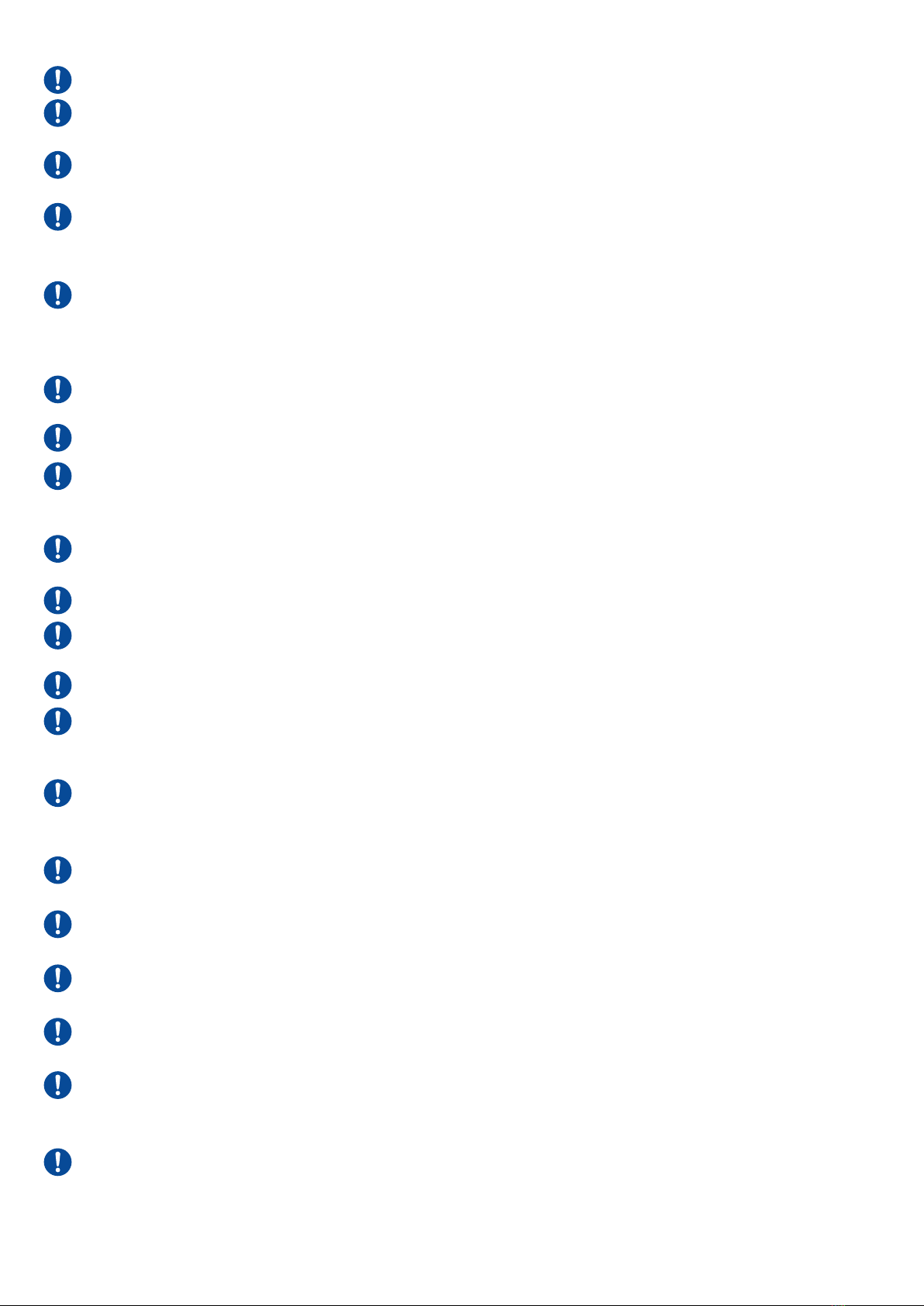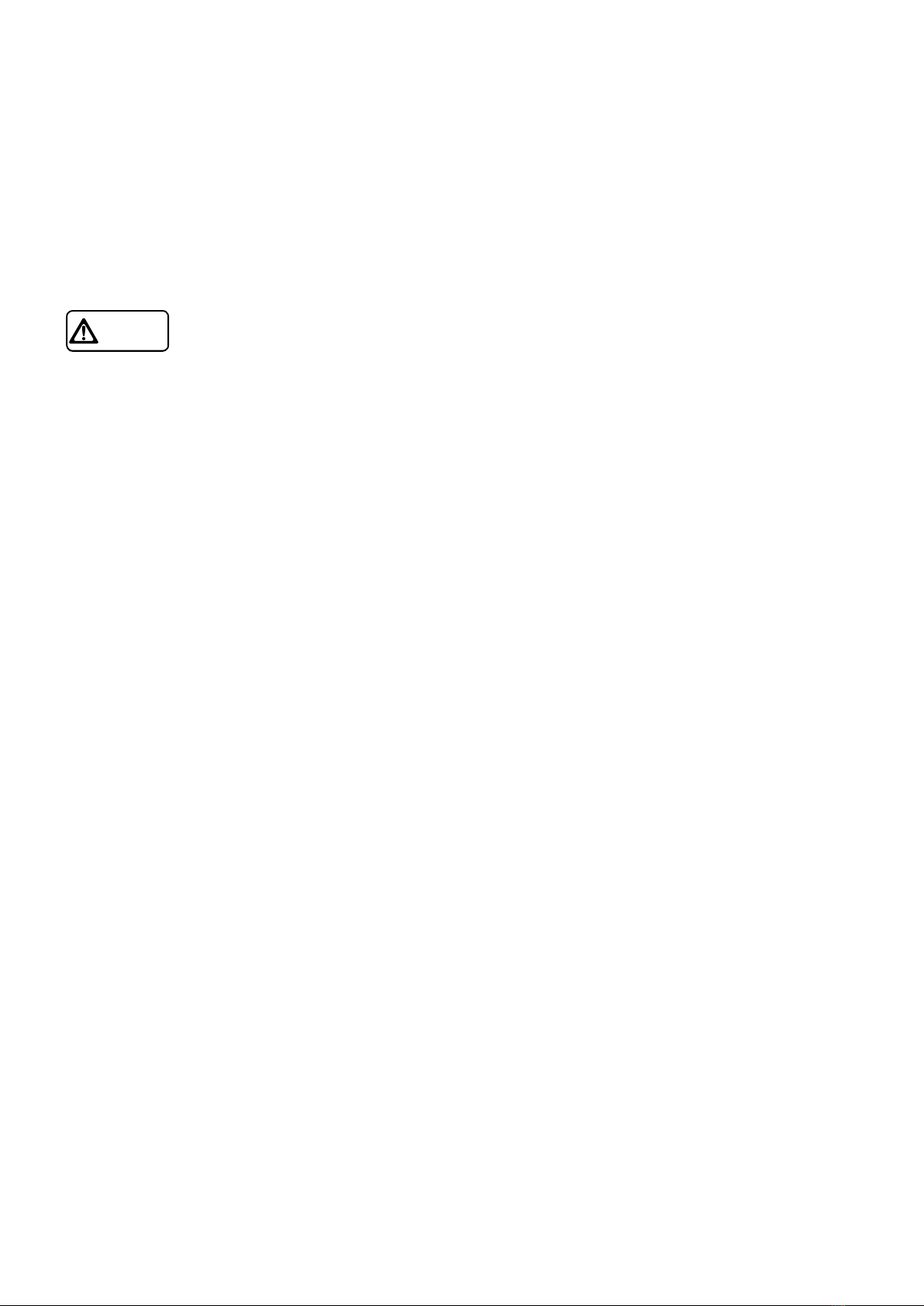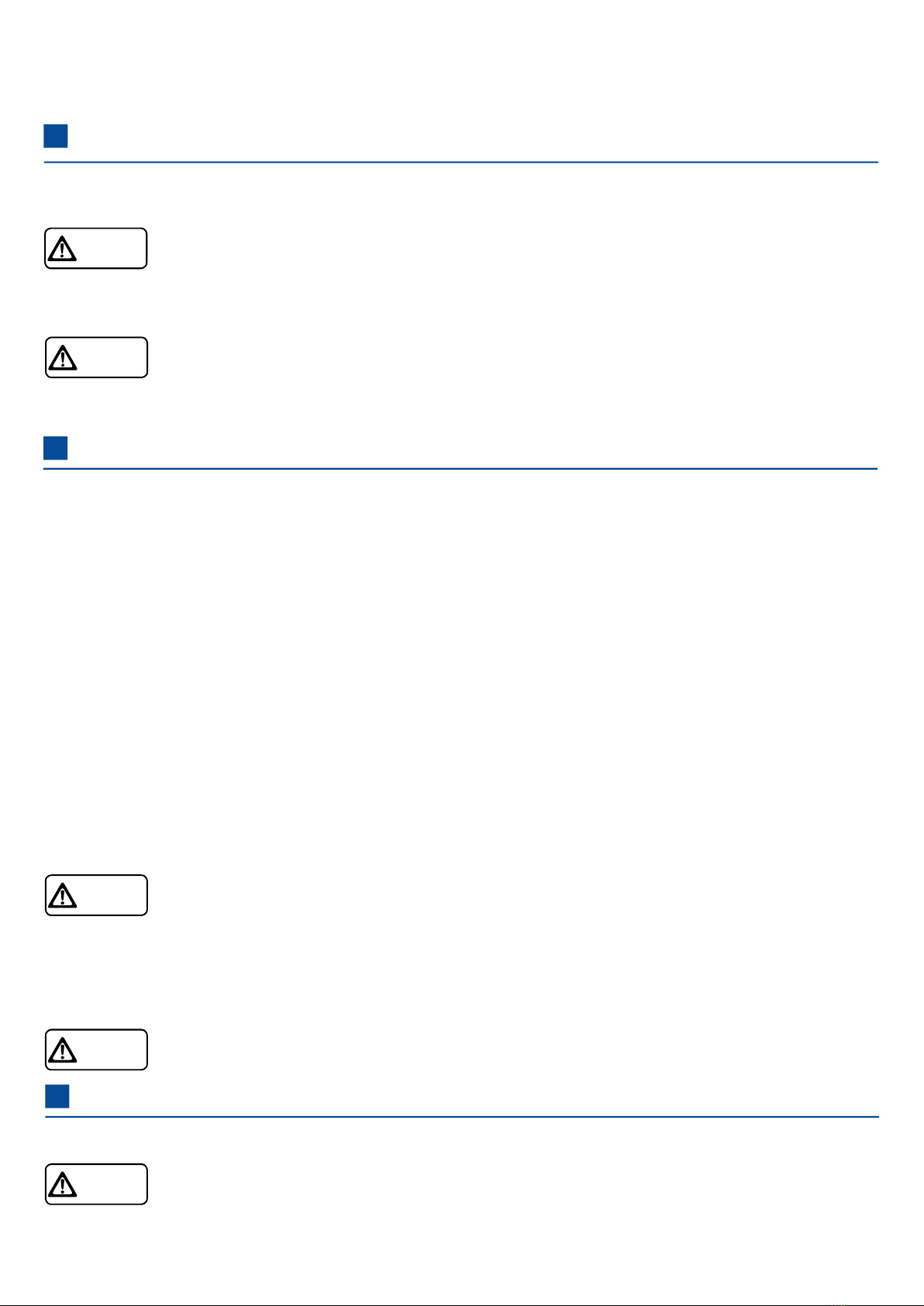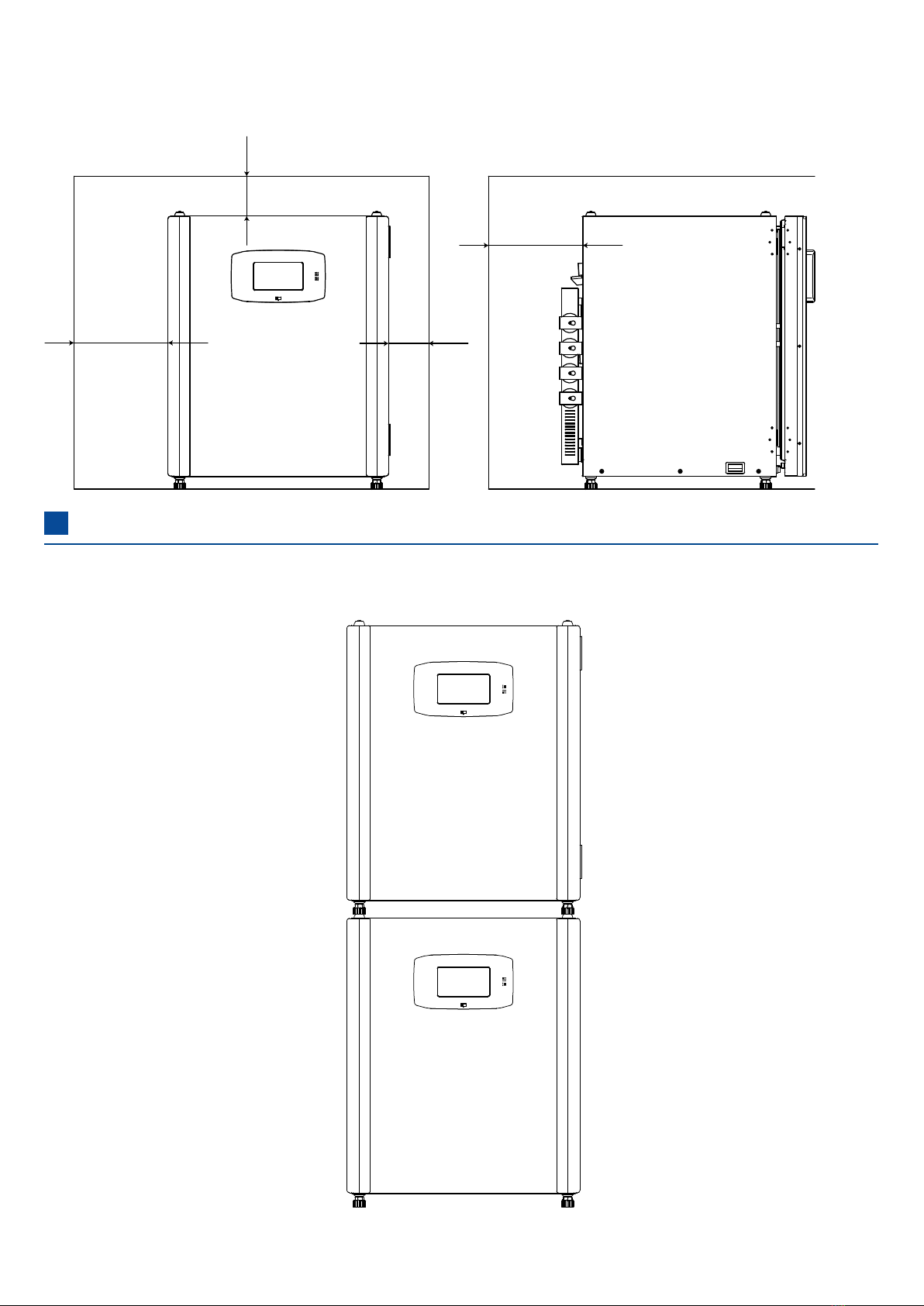2
The incubator should only be operated by trained and authorized personnel.
Please use a dedicated and specifi ed power supply indicated on the nameplate of the incubator.
Potential fi re or electric shock may be resulted otherwise.
If the supply voltage is lower than 198V or higher than 264V, an automatic voltage regulator is
required, to ensure that the voltage meets the installation requirements.
If replacing the power cord, the cross-sectional area of the extension part shall not be less
than 2 mm² and the length shall not be longer than 3 m; Potential fi re or electric shock may be
resulted otherwise.
The power cord of this incubator is equipped with a three-prone plug and a standard three-prone
socket. Grounding pin of the power cord must not be cut or removed under any circumstances.
Be sure that the power plug and socket are tightly and reliably connected. Potential fire or
electric shock may be resulted otherwise.
Please use a power socket with a grounding wire to prevent electric shock. If the power socket
is not grounded, be sure to install the grounding wire by a professional technician.
The power cord of this incubator is properly grounded.
In case of leakage of fl ammable gas such as coal gas, close the gas supply valve. Open the
doors and windows for ventilation. Do not plug in or unplug the power plug of the incubator. The
action may cause explosion and fi re.
The pressure of the CO2 inlet can be adjusted to the range of 1.0 Bar ± 0.2 Bar. It cannot be
changed.
CO2 is a harmful gas that may cause harm to human health.
Only qualifi ed service personnel are allowed to operate the incubator's intake pipe, gas cylinder
or system that stores CO2 with appropriate tools.
Be sure that the CO2 concentration in the workplace does not exceed the safety limit.
Release of large amount of CO2 into a closed indoor space may cause suff ocation. In the case
of CO2 leakage, take safety measures immediately! Leave the room immediately and prevent
others from entering the room! Notify the security or fi re department!
When removing the plug from the power socket, hold the power plug tightly instead of pulling
the plug cord. Pulling the cord with hands may cause electric shock or fi re due to a potential
damage.
If the incubator does not operate normally, unplug the unit. Operating the incubator in an
abnormal state may cause electric shock or fi re.
Be sure to disconnect the power supply of the incubator before performing any repair or
maintenance to avoid potential electrical shock or personal injury.
Be sure to disconnect the CO2 gas supply to the incubator before performing any repair or
maintenance to avoid excessive indoor CO2 concentration caused by leakage.
Do not inhale medical fume or suspended particles inside and around the incubator during
maintenance as they may be harmful to your health.
When culturing tissues such as viruses and germs that are harmful to humans, please use the
incubator in a safe area with appropriate precautions. Improper installation may be harmful to
human health or the environment.
The incubator meets the requirements of the internationally recognized "Laboratory Biosafety
Manual", published by the World Health Organization in Geneva, which gives information on
decontaminants, their use, dilutions, properties and potential applications.