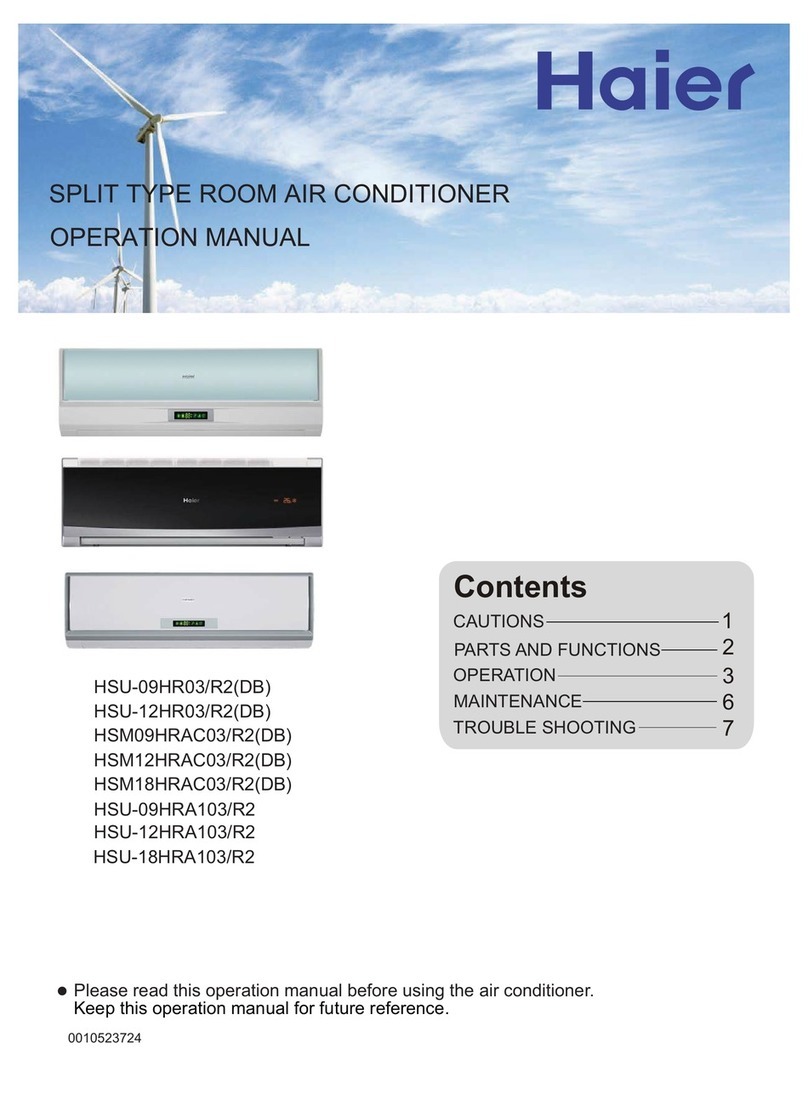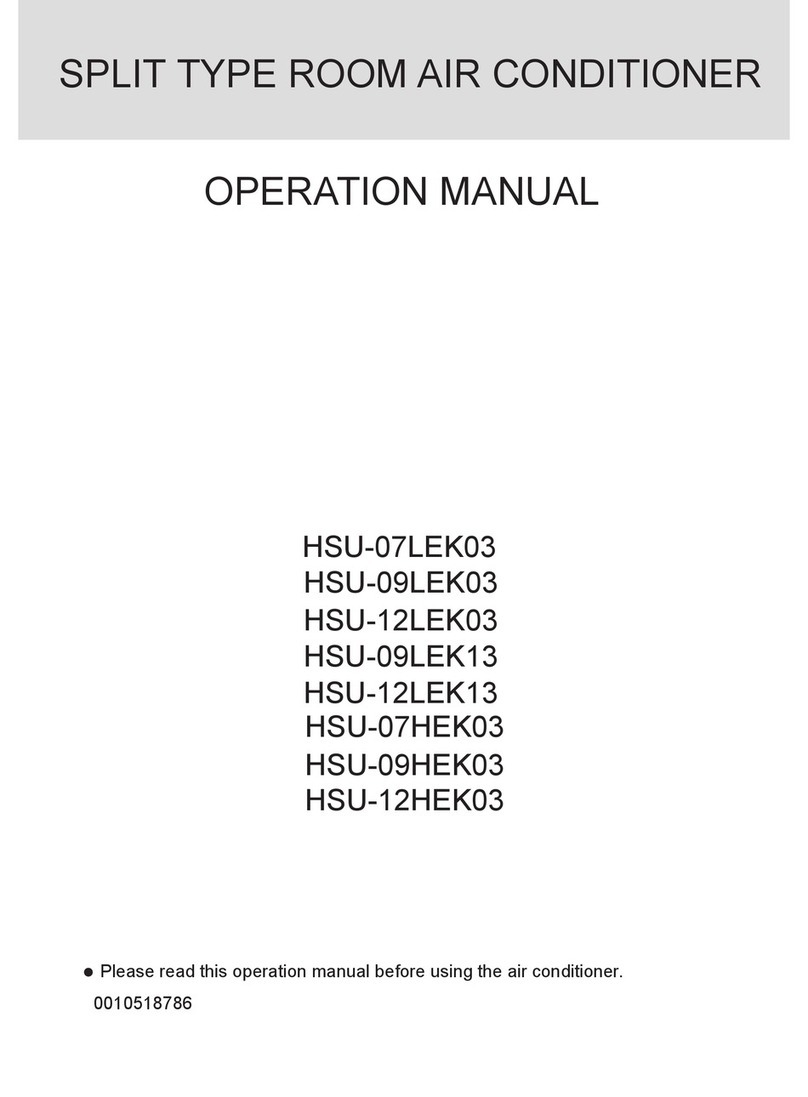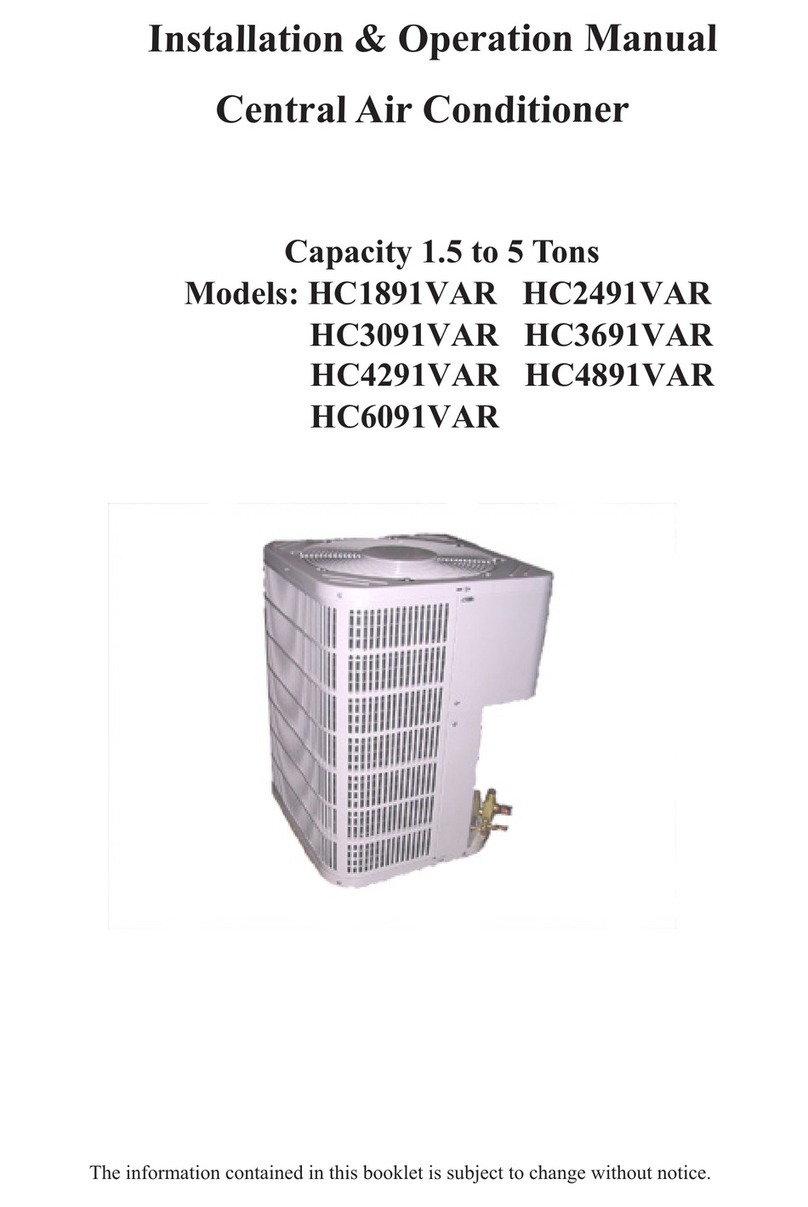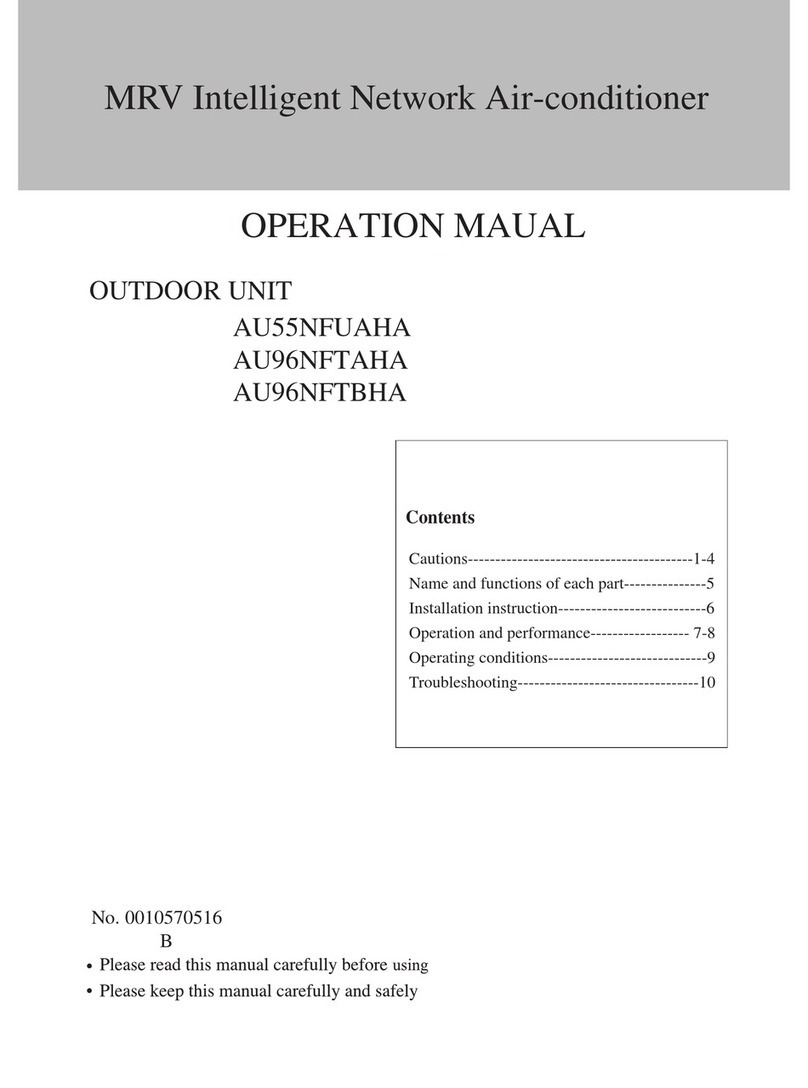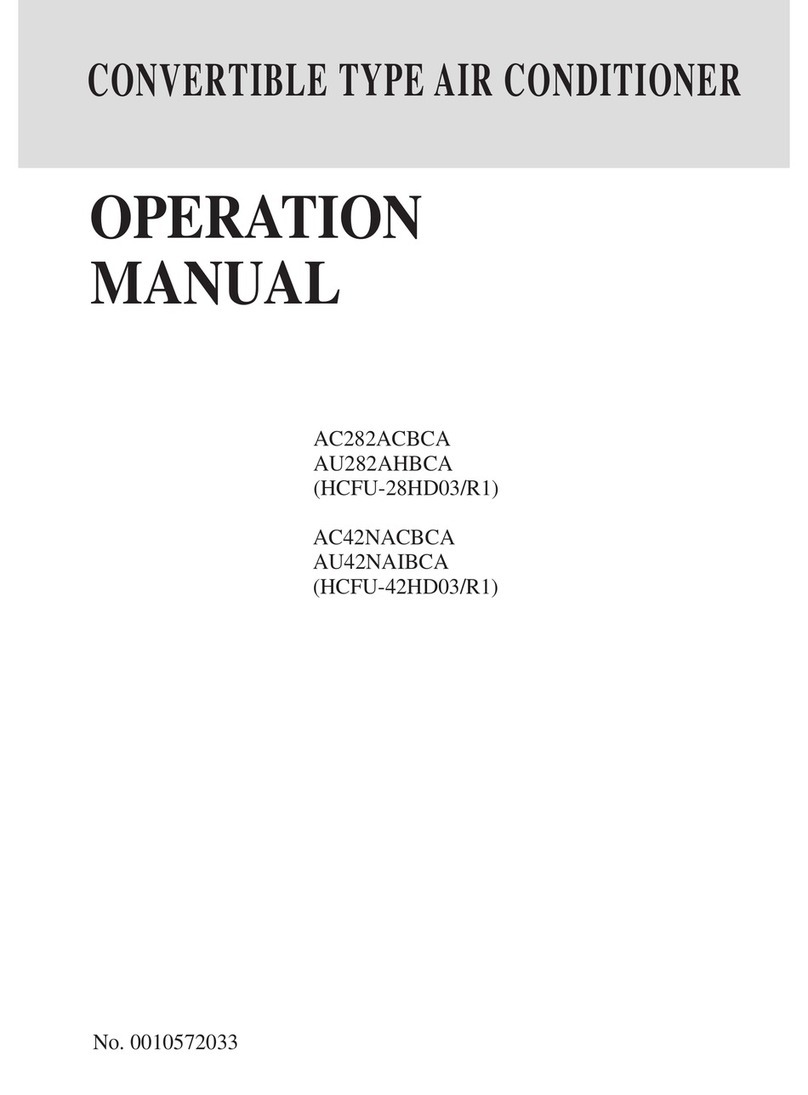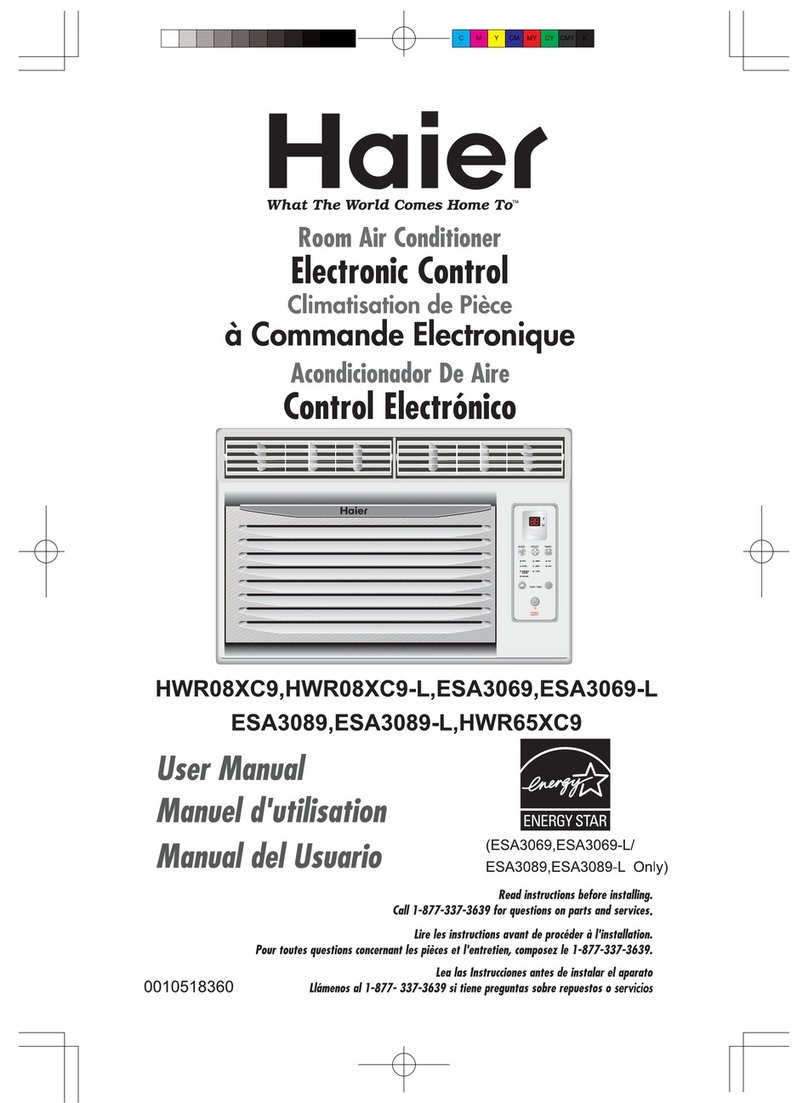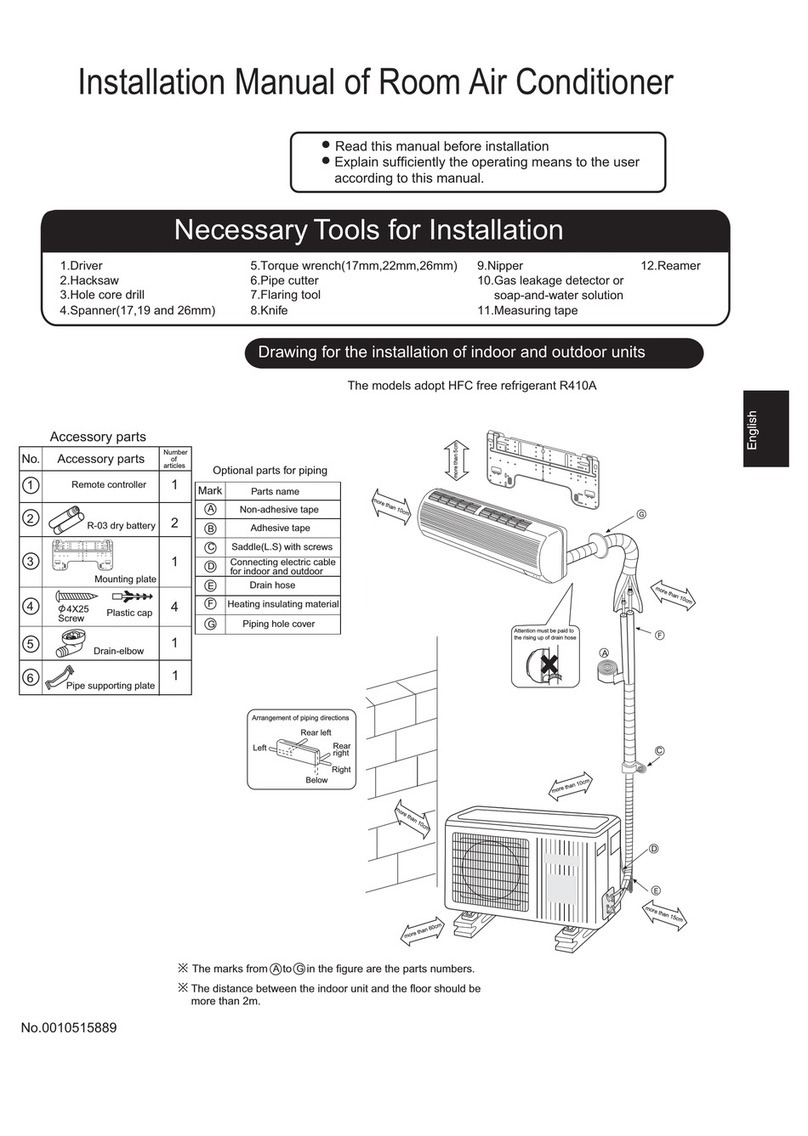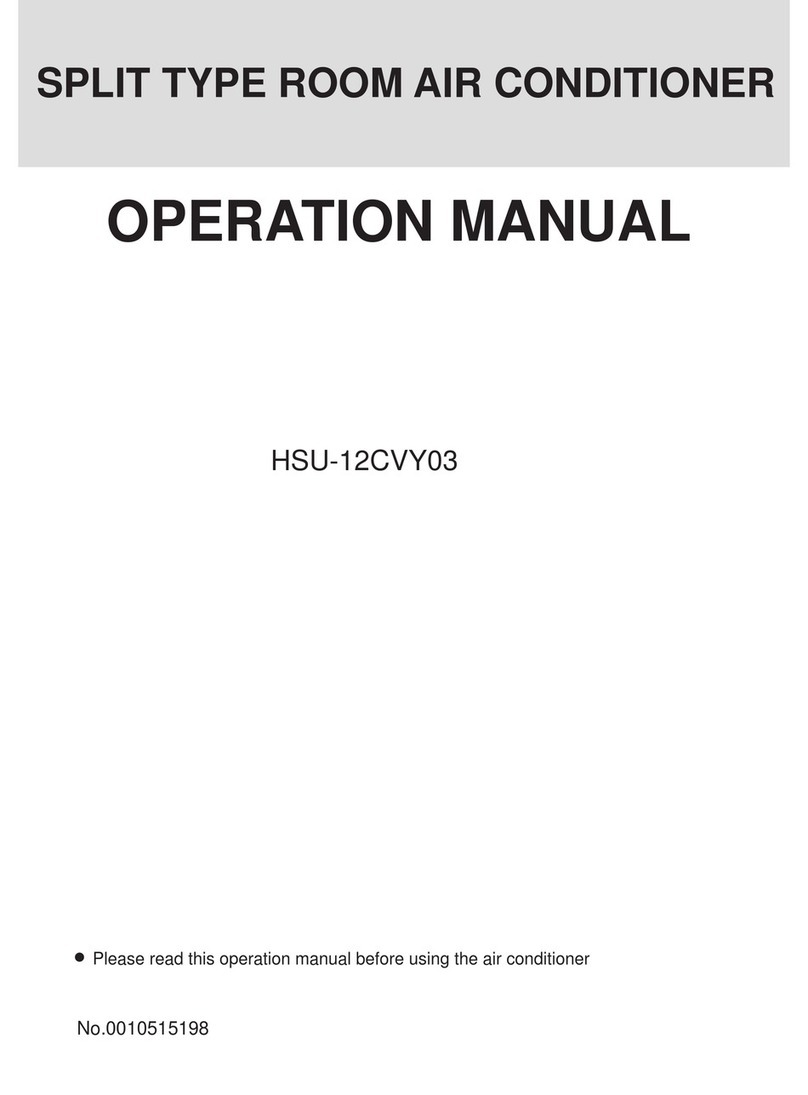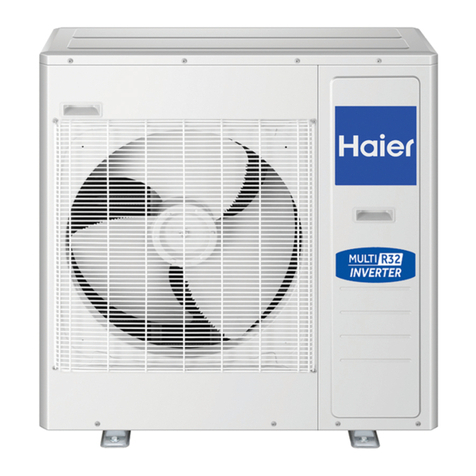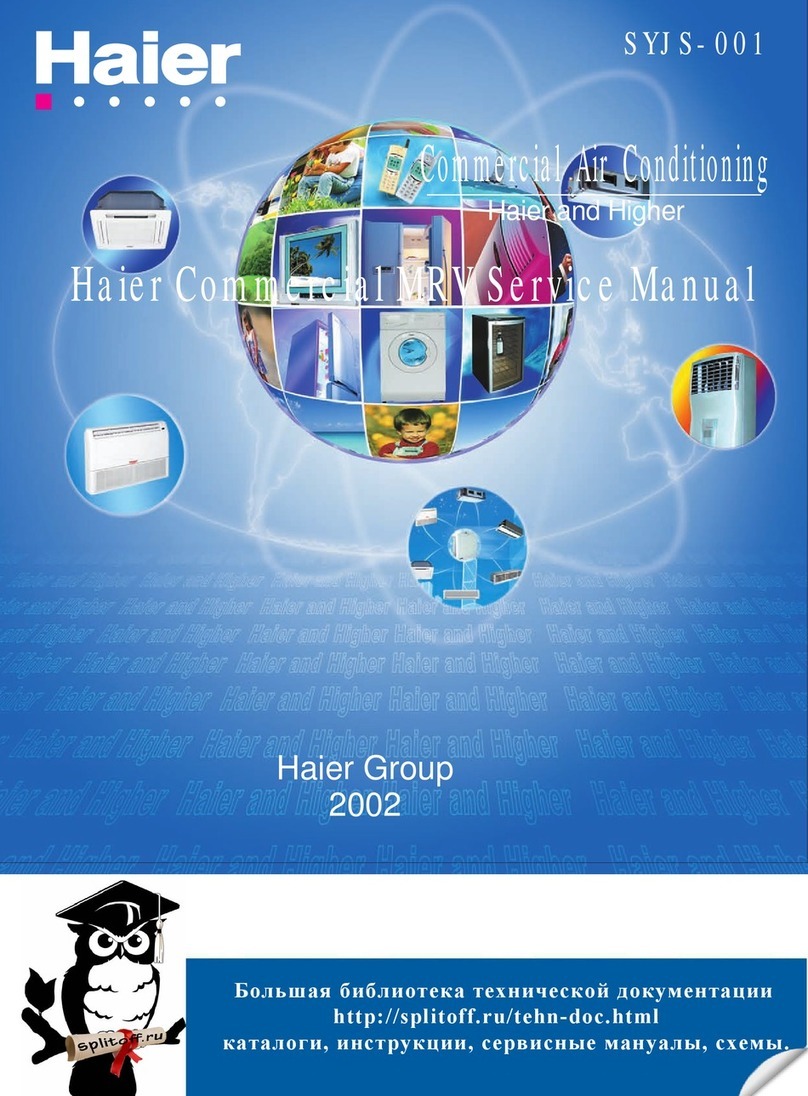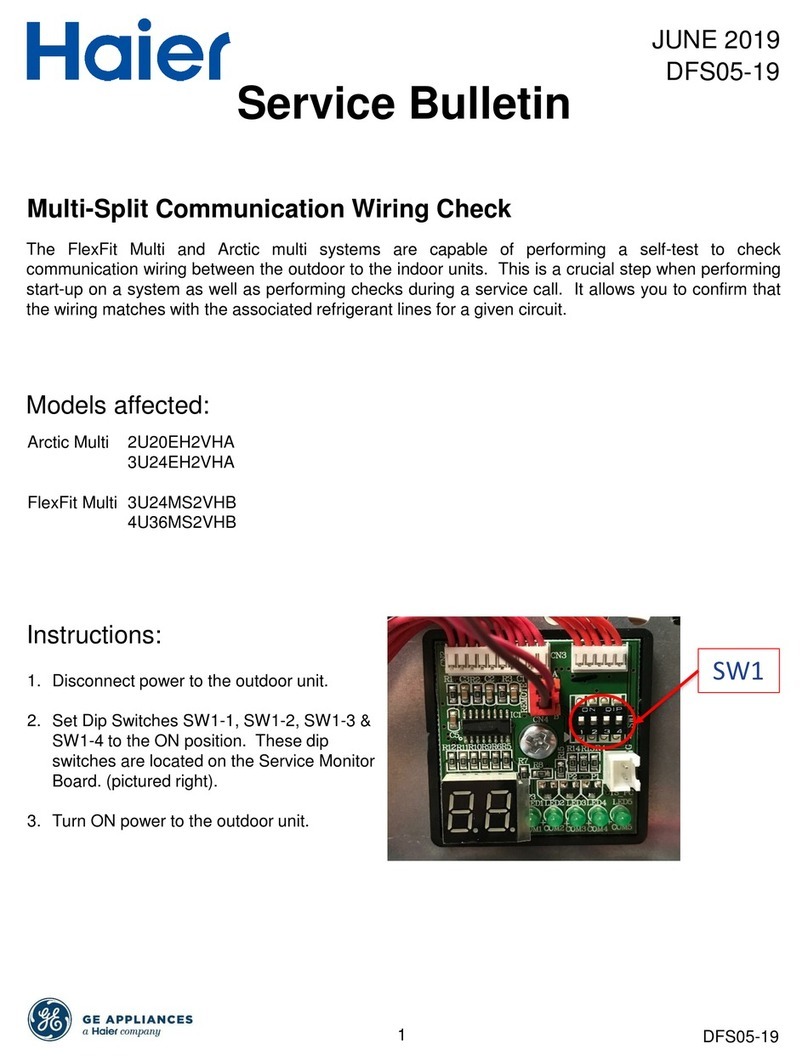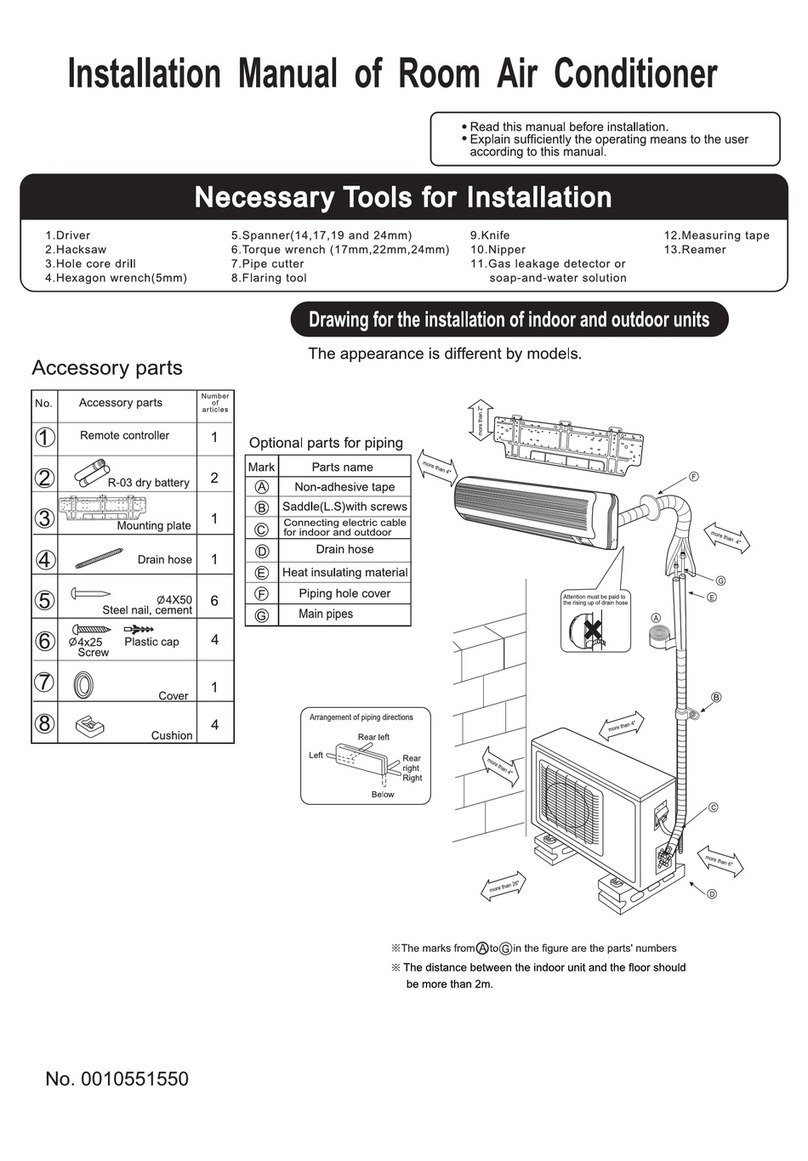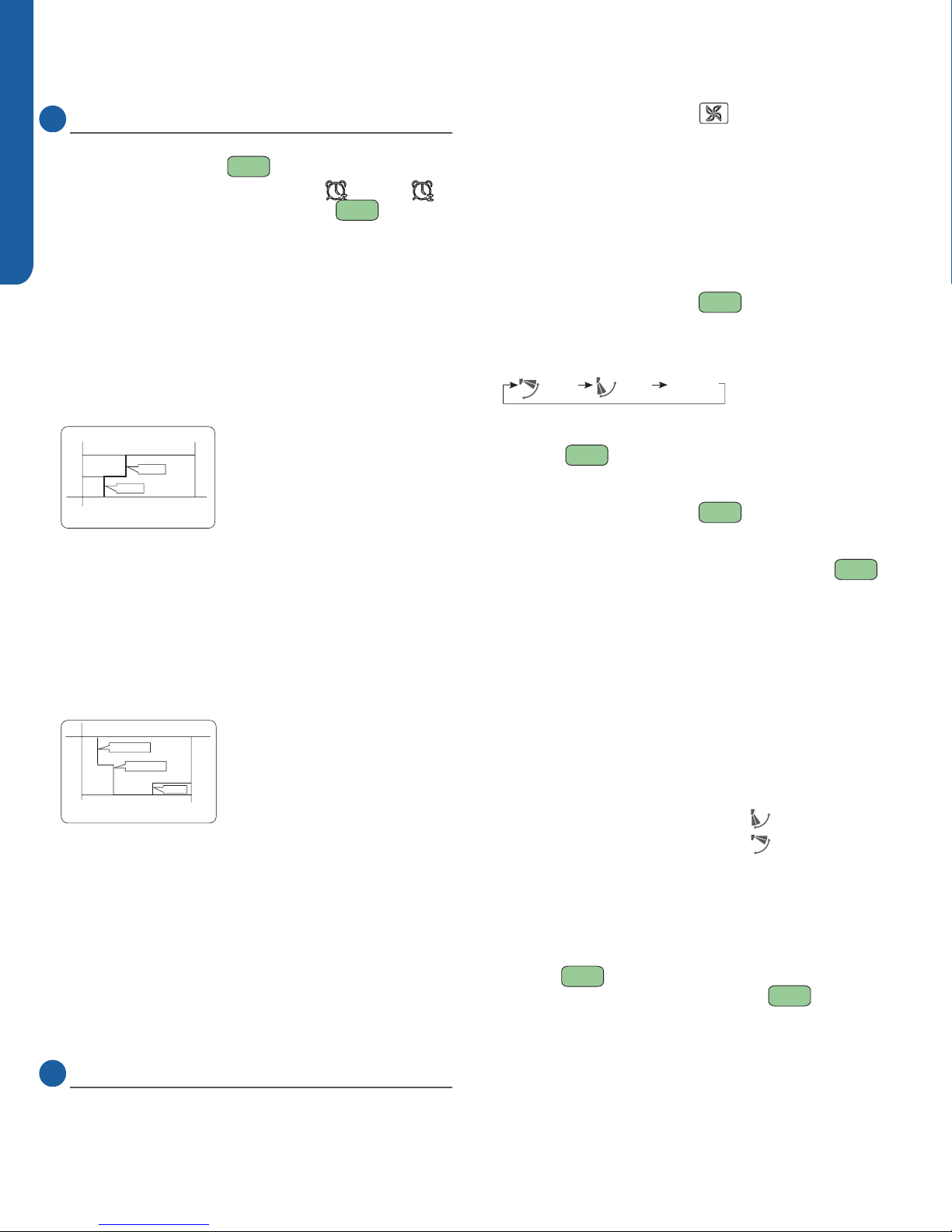CONTROLLER FEATURES & SETTINGSPAGE 4
ENGLISH
According to the Time setting sequence of TIMER ON or
TIMEROFF,eitherStart-StoporStop-Startcanbeachieved.
13 SLEEP Button
Sleep mode
PresstheExtraFunction button to enter additional
options,cyclethebuttontodisplaythe icon,the
iconwillash.PresstheConrm/Cancel button to
enter the sleep function.
Sleep Operation Mode
1.SLEEPmodeduringCOOL,DRYmodes
OnehourafterSLEEPmodestarts,thetemperaturewill
rise2°Fabovesettemperature,afteranotherhour,the
temperaturerisesanadditional2°F.Theunitwillrunforan
additionalsixhours,thenturnso.Thenaltemperature
is4°Fhigherthantheinitialsettemperature.Usingthis
featurewillhelpwithachievingmaximumeciencyand
comfortfromyourunitwhileyousleep.
SLEEP operation starts SLEEP operation stops
Approx.6hrs
1 hr Rises 2OF
Rises 2OF
Temp.setting Unit stop
In COOL, DRY mode
1 hr
2. SLEEP mode during HEAT mode
OnehourafterSLEEPmodestarts,thetemperaturewill
decrease4°Fbelowsettemperature,afteranotherhour,
thetemperaturewilldecreaseanadditional4°F.Afteran
additionalthreehours,thetemperaturewillriseby2°F.
Theunitwillrunforanadditionalthreehours,thenturns
o.Thenaltemperatureis6°Flowerthantheinitialset
temperature.Usingthisfeaturewillhelpwithachieving
maximumeciencyandcomfortfromyourunitwhileyou
sleep.
SLEEP
operation starts
SLEEP
operation stops
1 hr
1 hr
3 hrs
3 hrs
Rises 3OF
Temp.setting Unit stop
In HEAT mode
Decreases 4OF
Decreases 4OF
3. In AUTO mode
The unit operates in corresponding sleep mode adapted
to the automatically selected operation mode.
Note:
-Whentheunitissettosleepmode,thefanspeedwillbe
settolowspeedandcannotbechanged.
-WhentheTIMERfunctionisset,thesleepingfunction
cannotbeset.Ifthesleepingfunctionhasbeenset,and
theusersetstheTIMERfunction,thesleepingfunction
willbecanceled,andtheunitwillbesettothetimer
function.
14 EXTRA FUNCTION Button
Function:
A) Refresh air -Feature not available on this series.
B) A-B Yard -Thiswillallowyoutocontroltwoseperateunits
withasingleremotecontrol.
Note:thisfeaturewouldbesetupatthetimeofinstallation
by the contractor.
C) Fan Mode - Is indicated by the icon.Onlythefanwill
operateinthismode.Seesection8“FANButton”for
changing the fan settings.
D) Intelligent upward airow, E) Intelligent downward airow,
F) Reset intelligent airow position
1. Press the ON/OFF button on the remote control to turn
the unit on.
Select the desired operating mode.
2.Settingtheintelligentairowfunction
Press the EXTRA FUNCTION button to enter ad-
ditional options. Press this button repeatedly to access
thelouversettings.Thelouvericonwillcyclethroughthe
followingthreesettings.
airflow
upward
Healthy
airflow
downward
Present
position
Selectthedesiredposition,thenpresstheCONFIRM/
CANCEL button to set the function.
3.Cancelingtheintelligentairowfunction
Press the EXTRA FUNCTION button to enter addi-
tional options. Press this button repeatedly to access the
louversettings.Cyclethebuttontothelouvericon“pres-
ent”position,thenpresstheCONFIRM/CANCEL
button to cancel the function.
Notice: Do not reposition the horizontal louver by hand.
This may cause the louver to run incorrectly and not
match the icon displayed on the remote control. If the
louverisnotrunningcorrectly,turntheunitoforone
minute,thenbackon,andadjustthelouversettingwith
the remote control.
Note:
1.Aftersettingtheintelligentairowfunction,thelouver
positionisxed.
2.Incooling,itisbettertoselectthe mode.
3.Inheating,itisbettertoselectthe mode.
4.Incoolinganddrymodes,usingtheairconditionerfora
longperiodoftimeunderhighhumidityconditions,con-
densatewatermayformonthegrille/louver.
G) Fahrenheit/Celsius mode shift on unit and remote -
ToswitchbetweenFahrenheitandCelsiuspresstheEXTRA
FUNCTION button until either Celsius or Fahrenheit
is displayed. Press the CONFIRM/CANCEL button to
apply the change.
H) 50°F low temperature heating - Feature not available on
this series.
I) Electrical heating -Feature not available on this series.