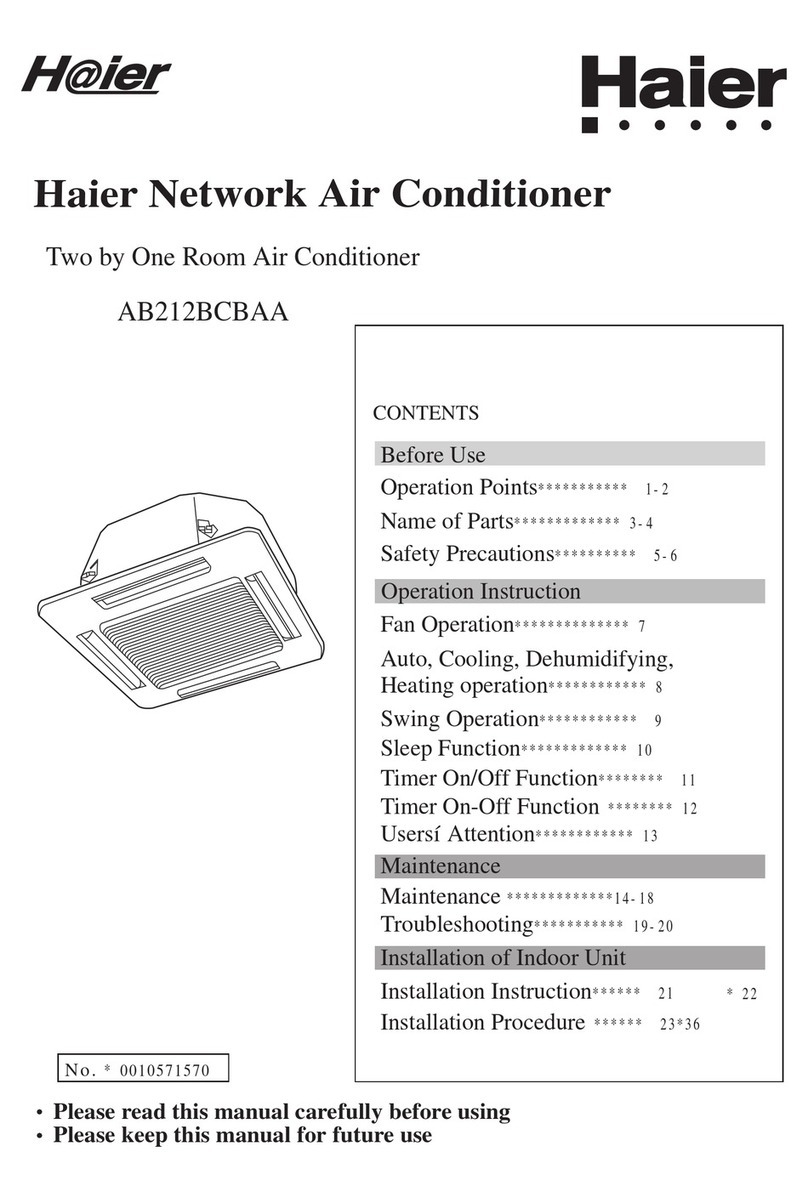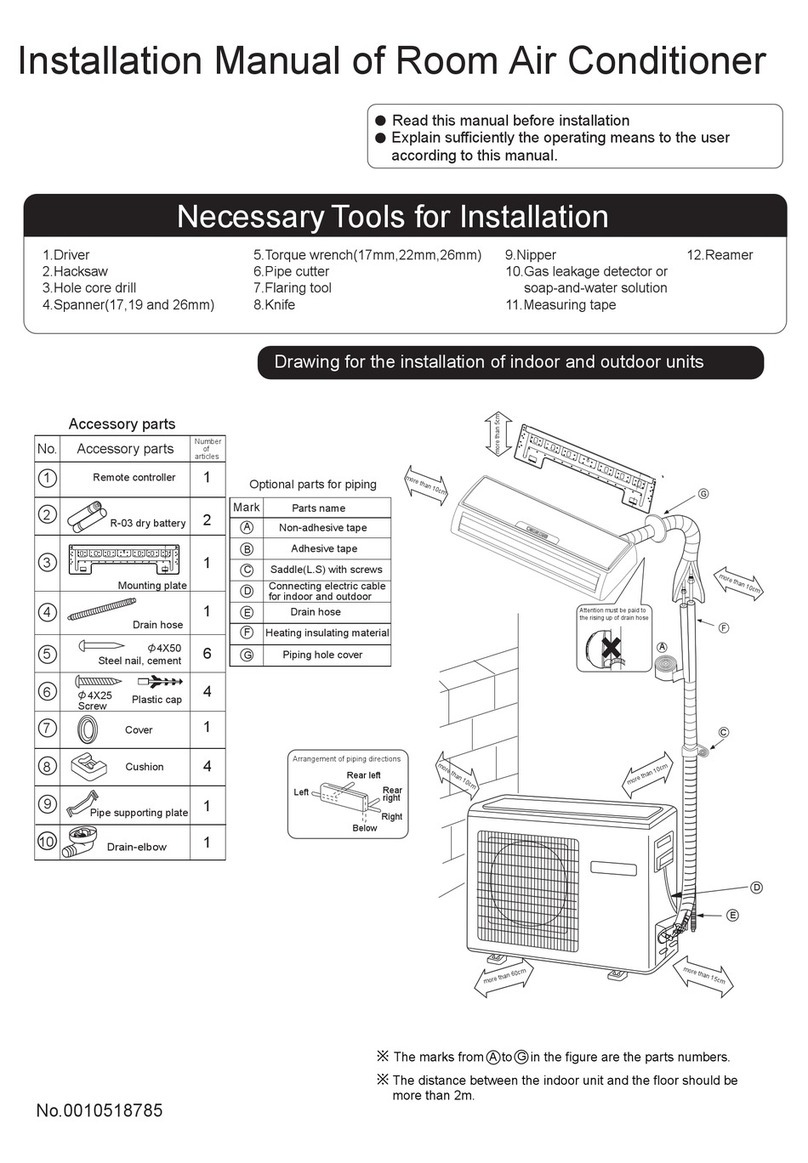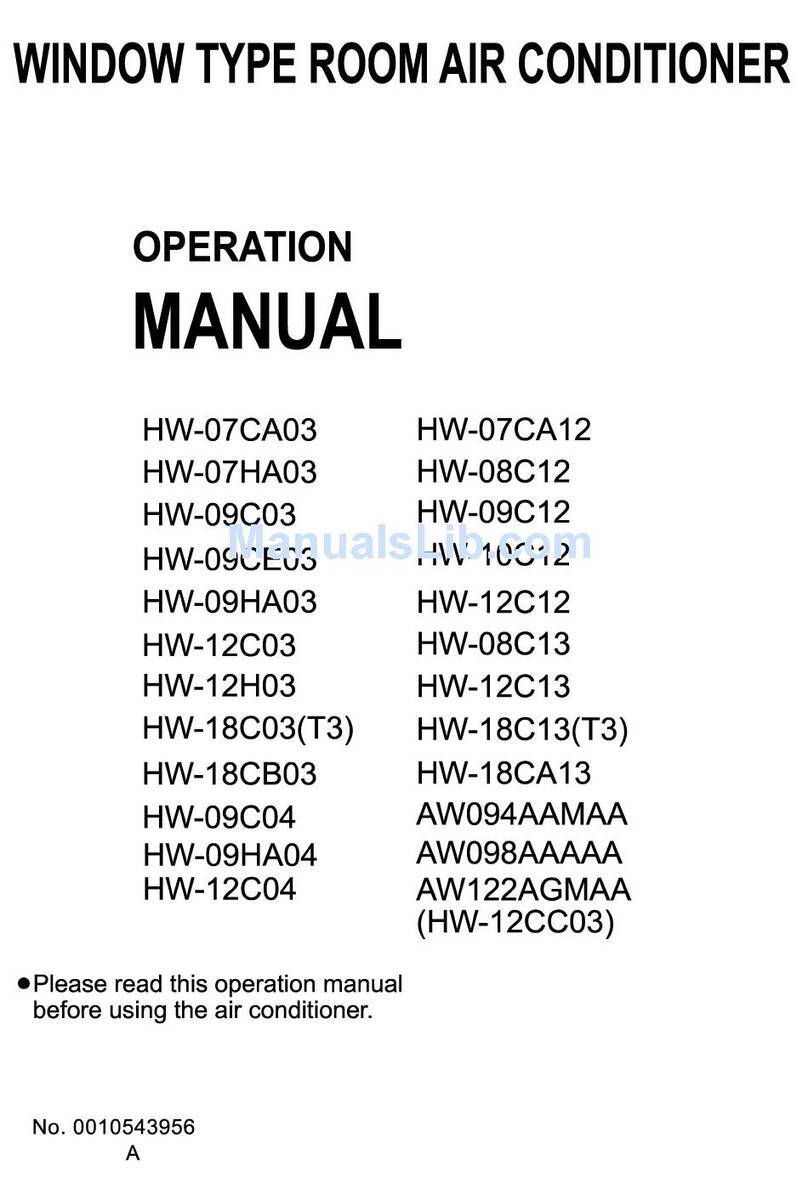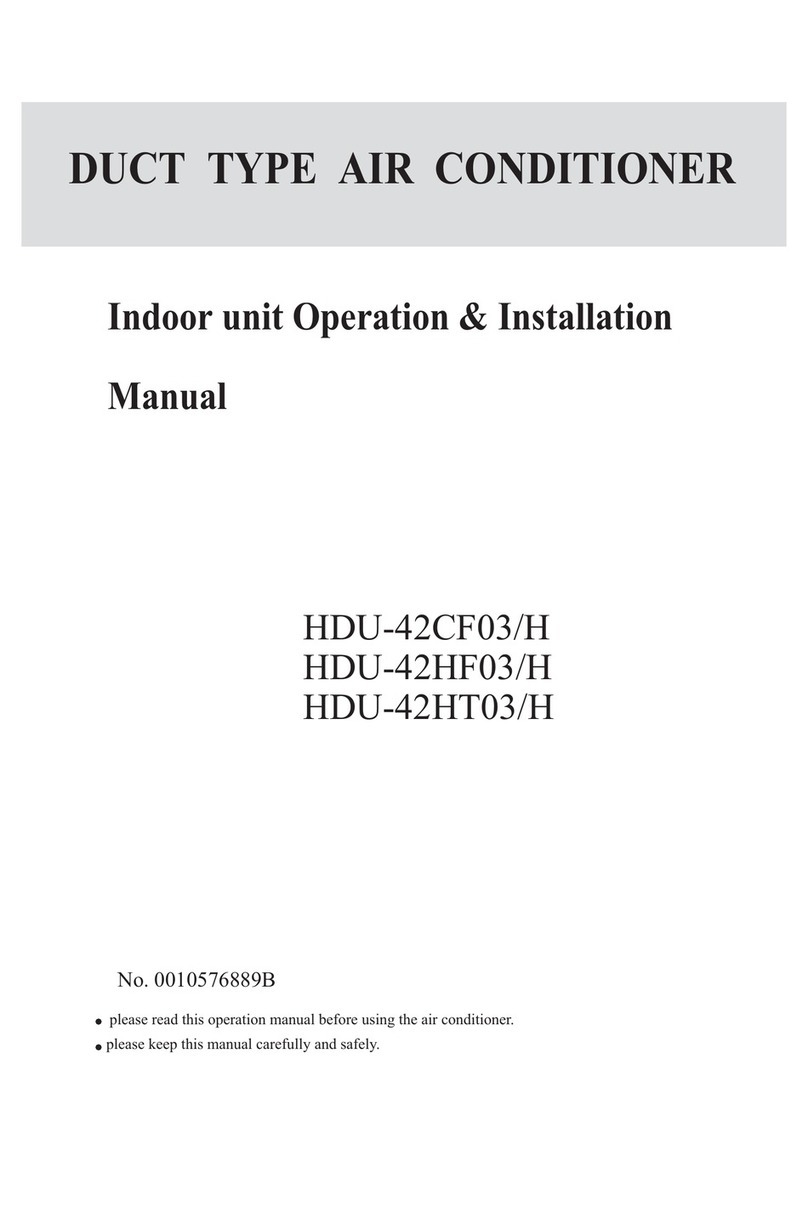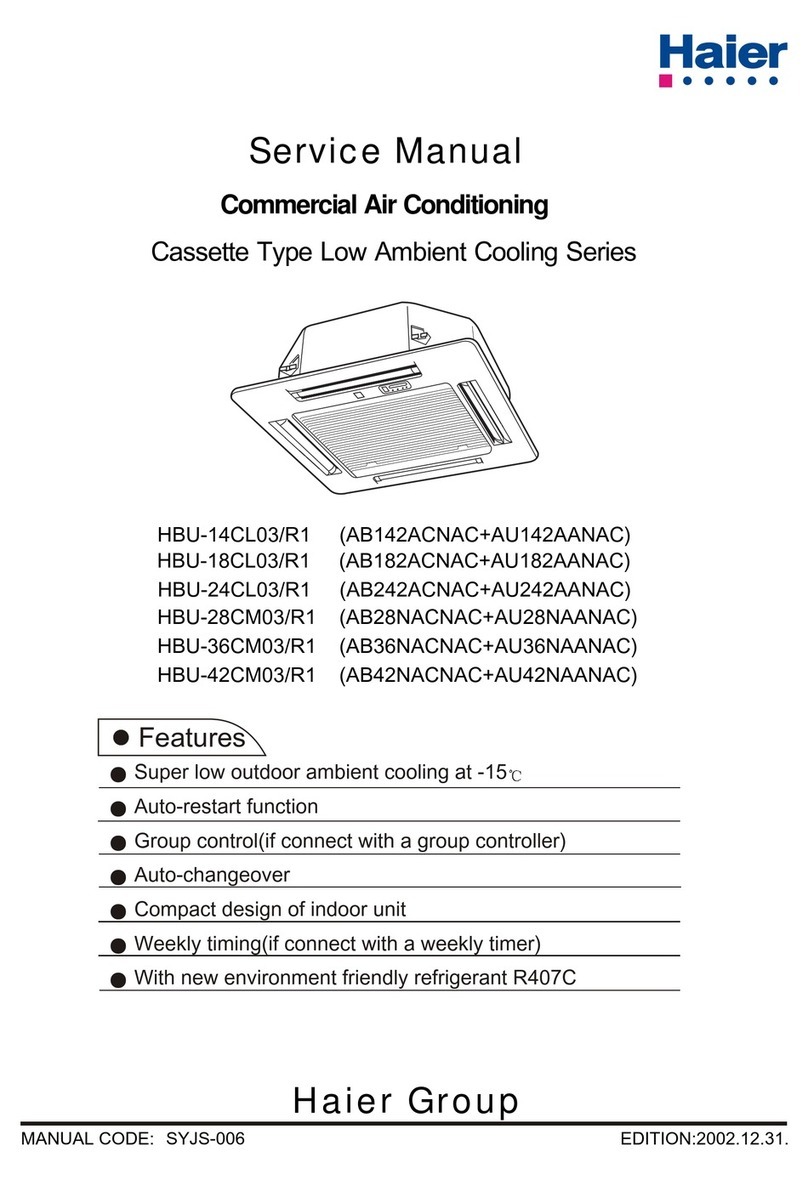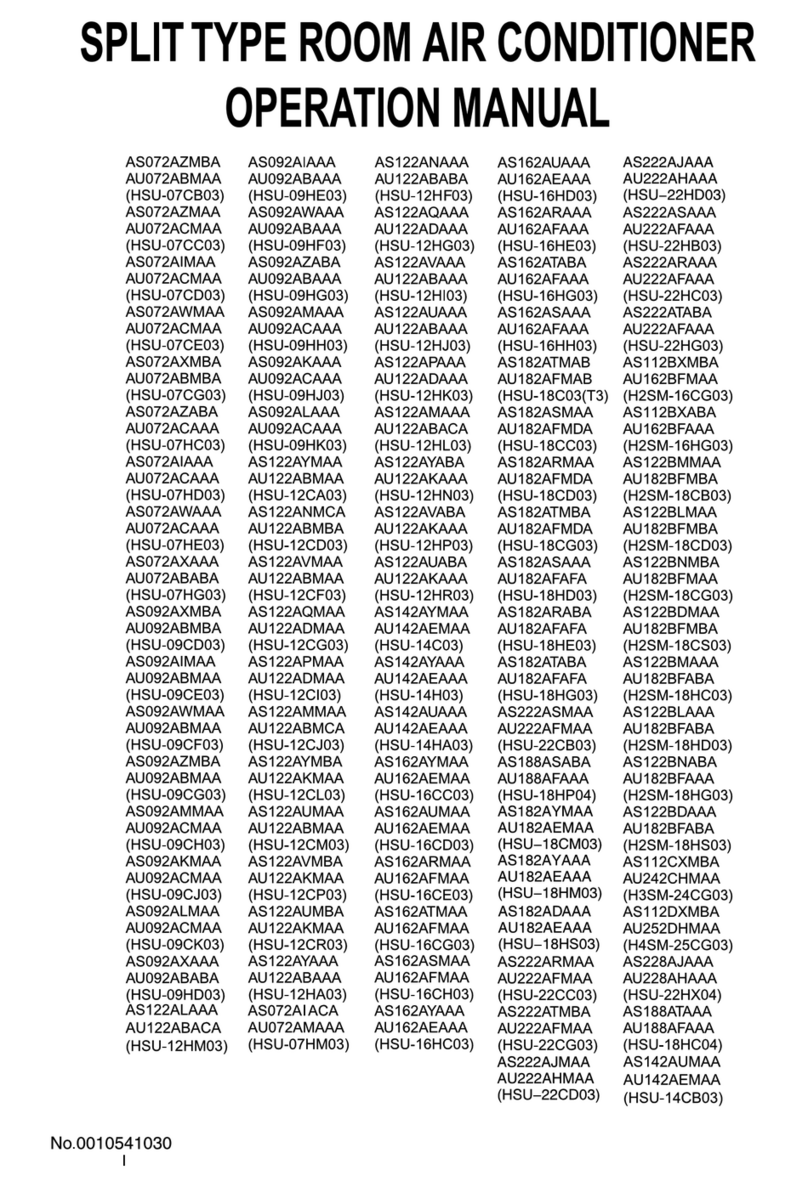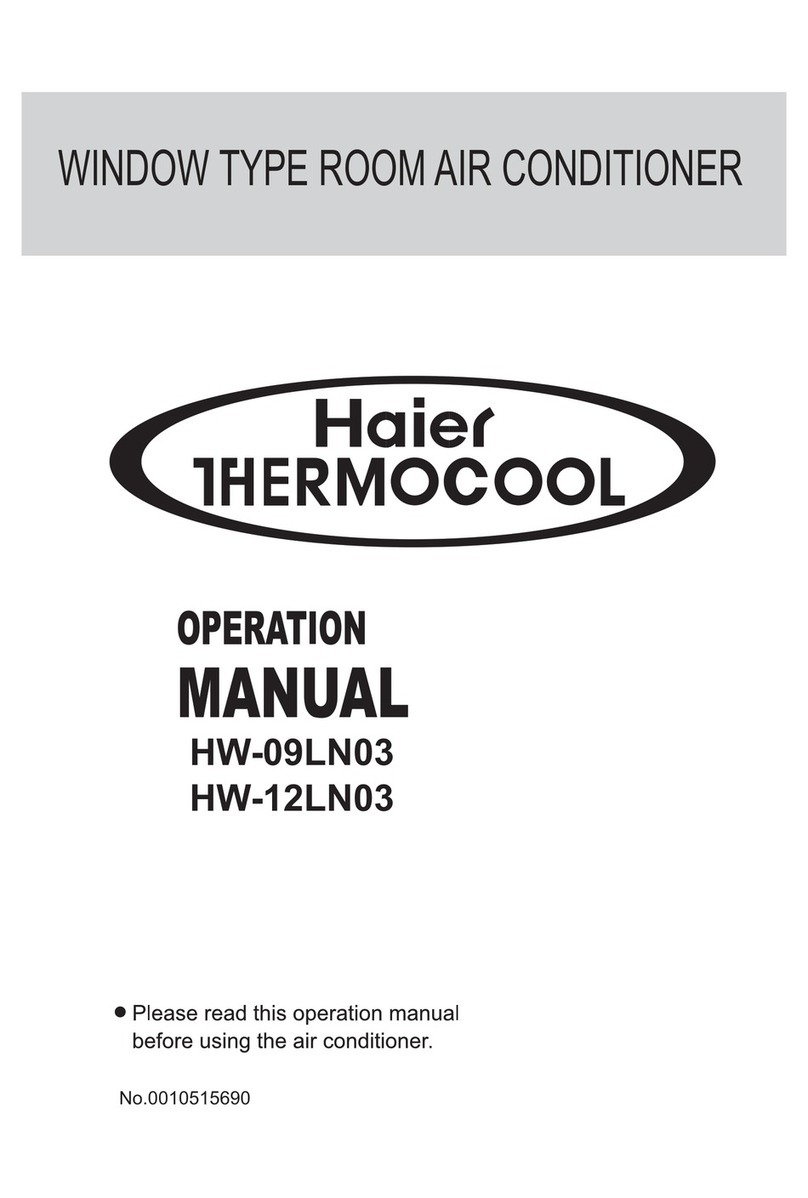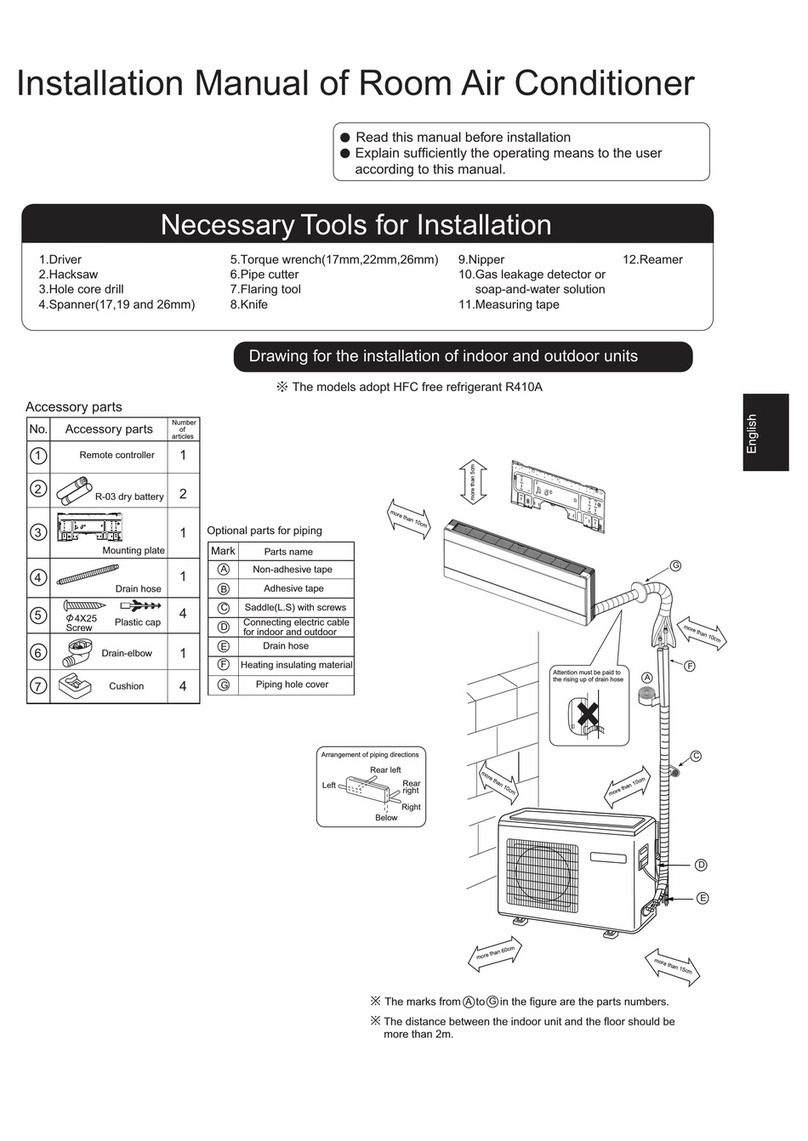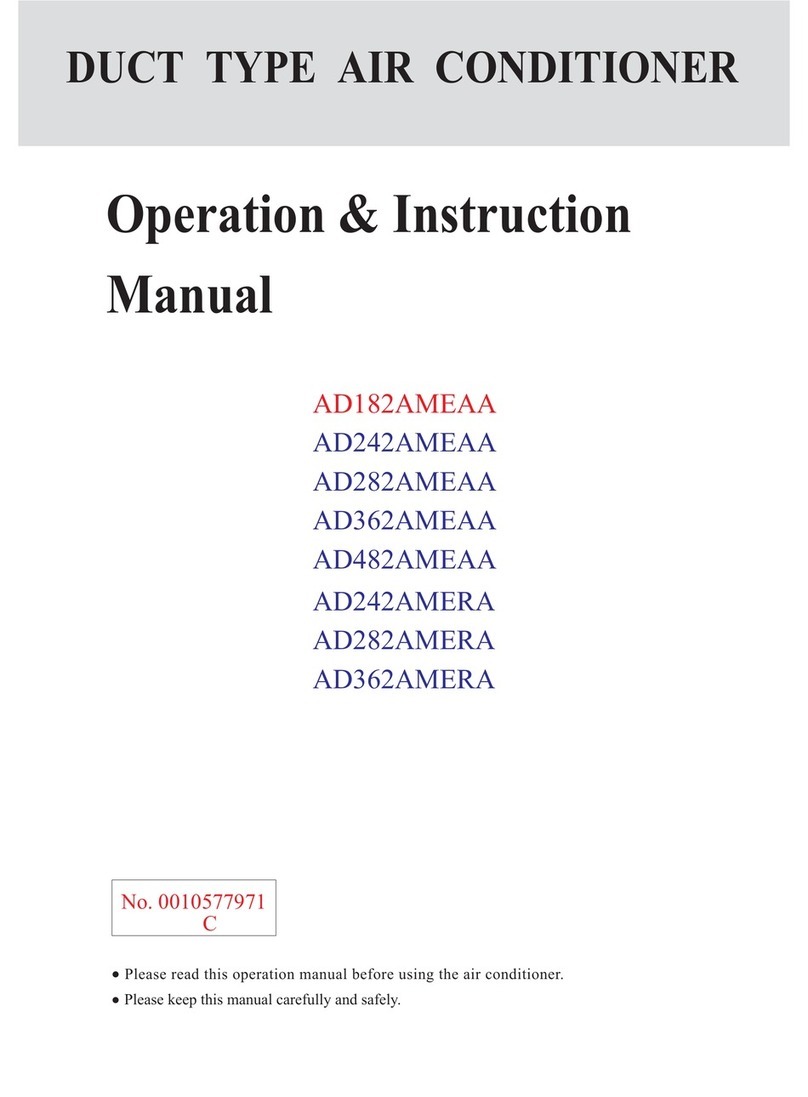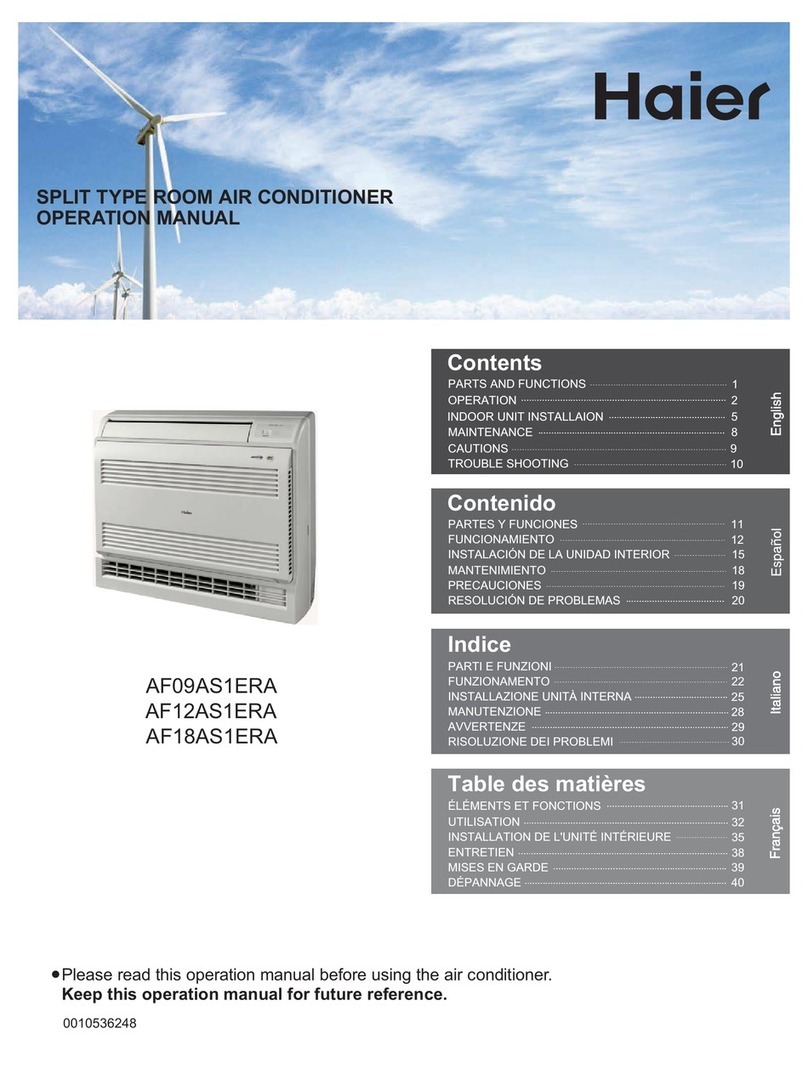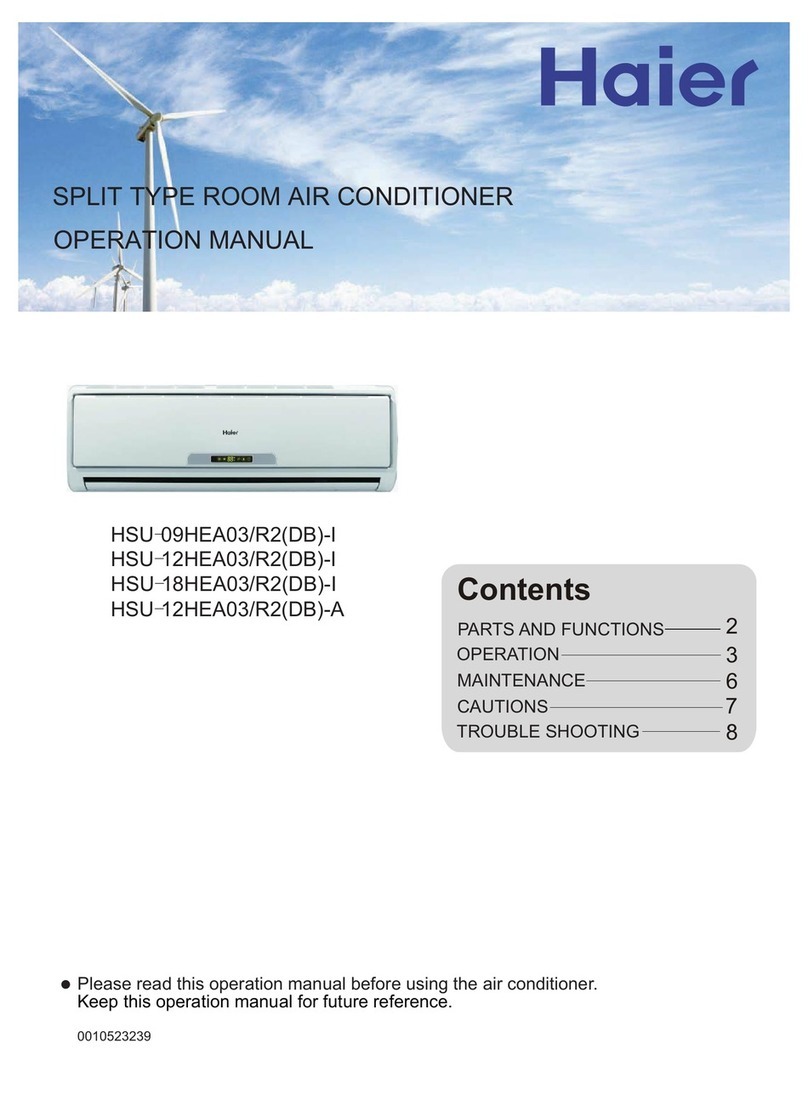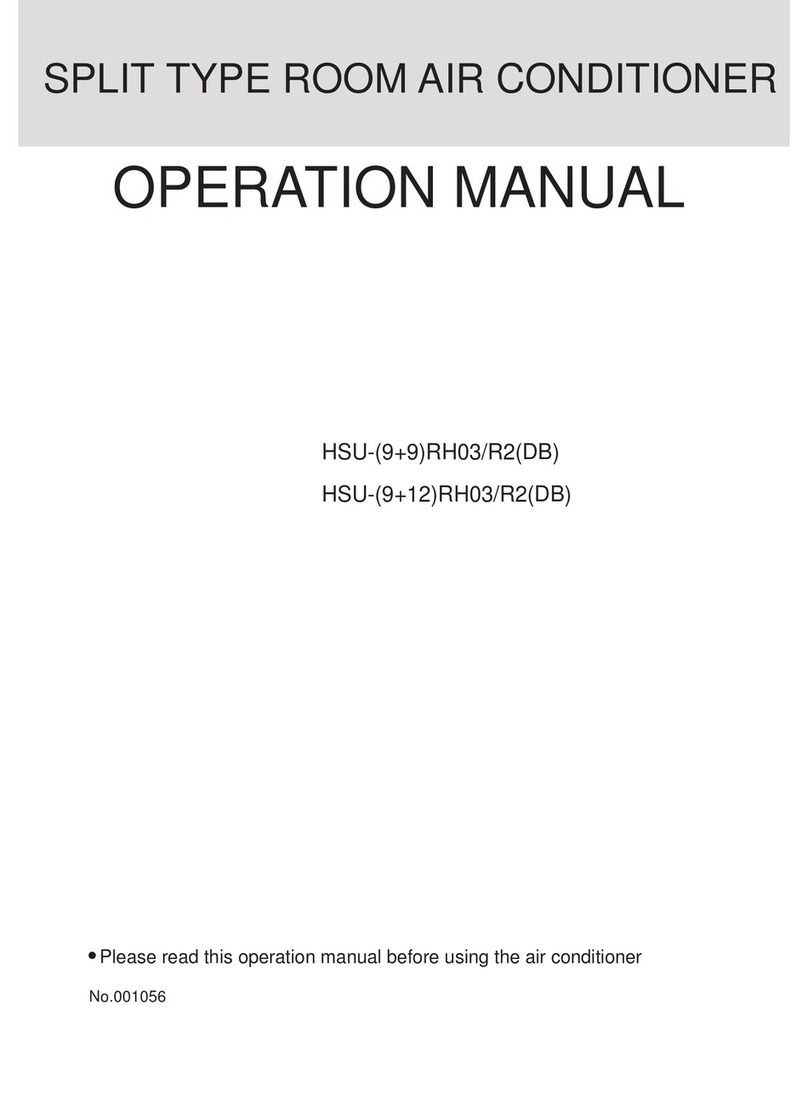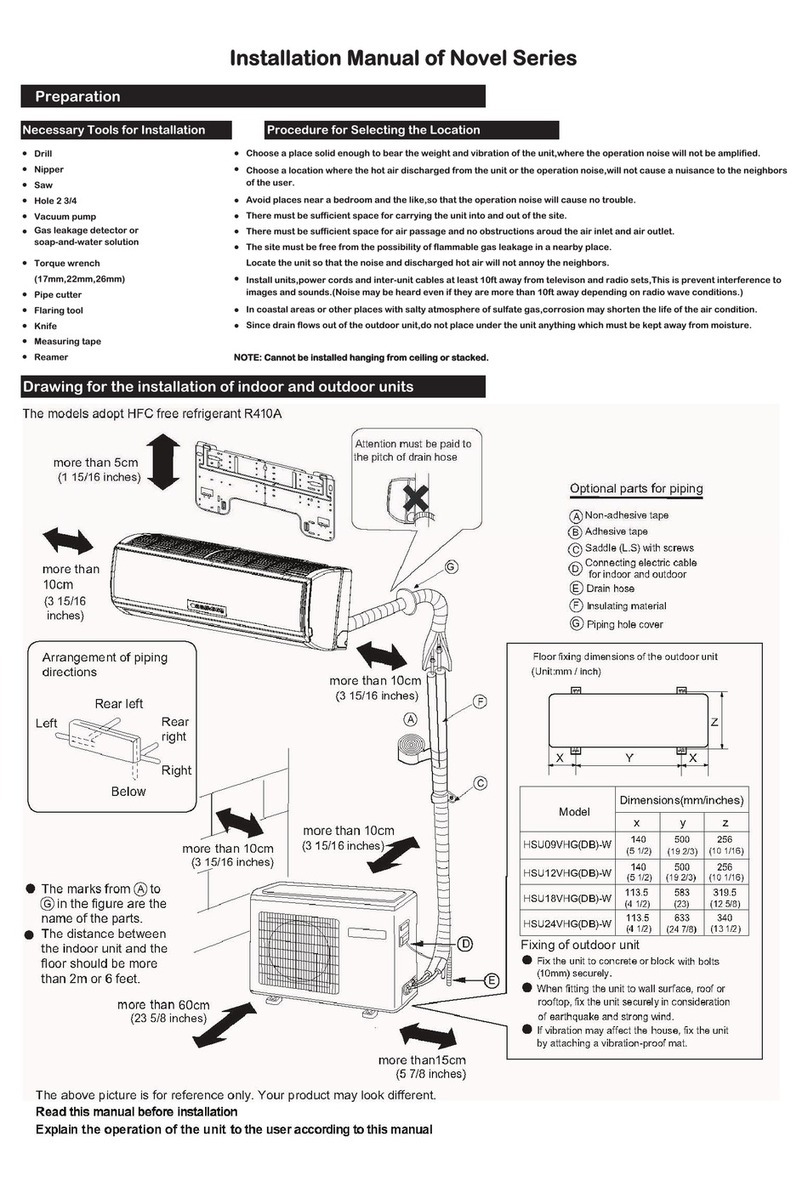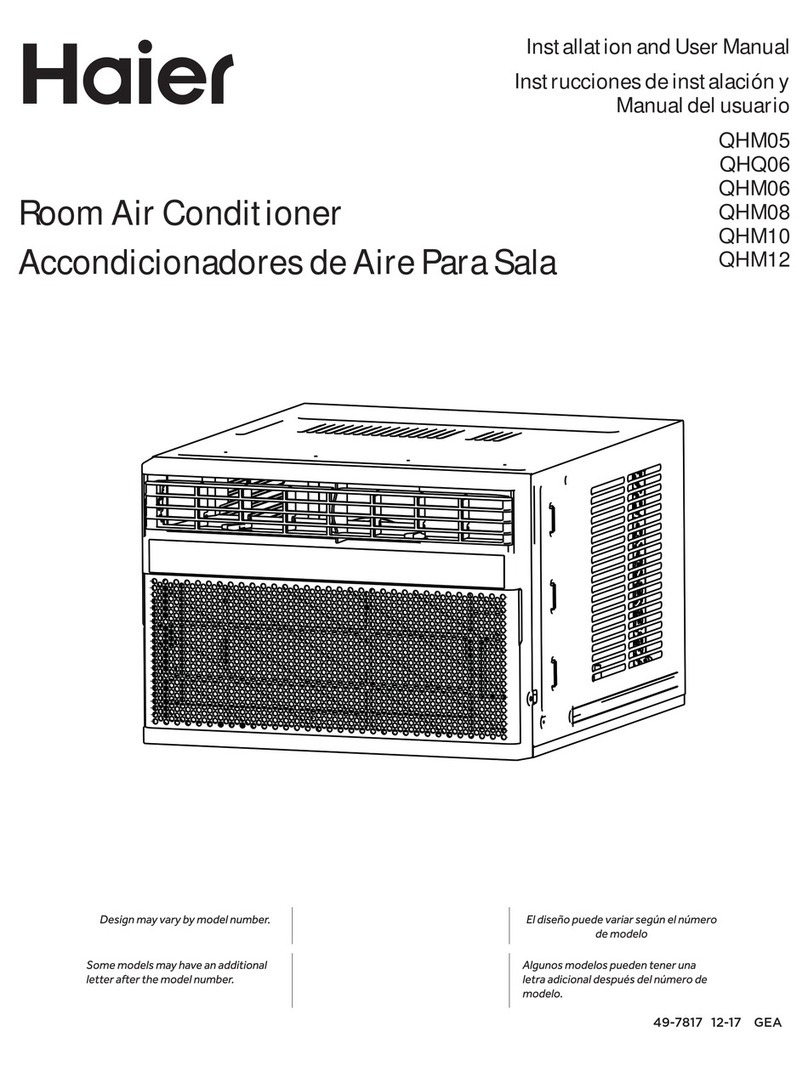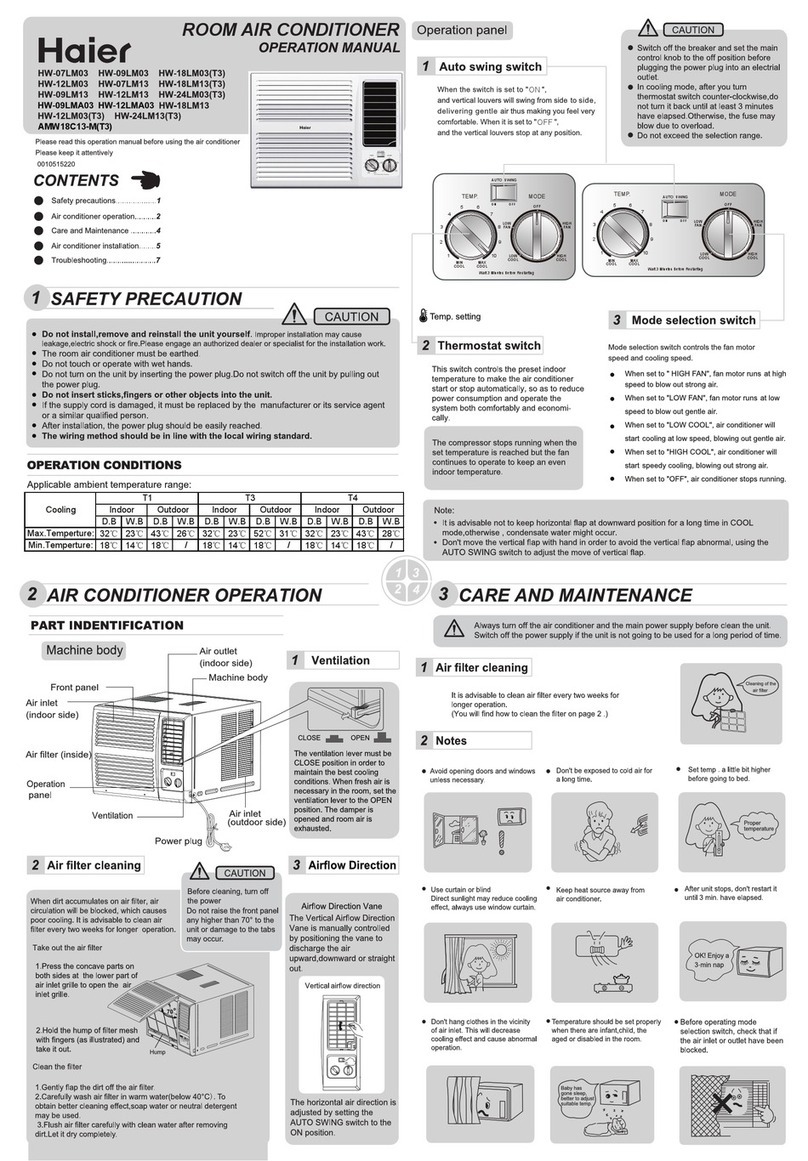1.Thermostat
This allows you to adjust the temperature of
the air--the lower the setting,the cooler the air
temperature. With this you can set the
temperature to your desired comfort level. You
can set the temperature between 61 F and 86
F.
2.Fan Speed
You have 2 levels of Fan Speed to set at your
desired comfort level. Press the Fan Speed
button on the remote control to change between
High and Low speed.
3. Function
Your air conditioner has 2 Functions.
a) COOL
Here the air conditioner will operate the
compressor and the desired fan speed set to
give you cold air for your comfort.
b) FAN
You can run the fan without the AC function
on cooler days. The fan can be set to run at
2 speeds as desired.
4.Timer
Your air conditioner can be set to go on or off
at your desire. This can be programmed up to
24 hours in advance.
5.2-Way Air Flow
The air directional louvers let you control the
direction of the airflow to the desired direction.
The airflow can be directed rihgt side-left side.
6. Window Install Kit
This kit enables you to install the air conditioner
in a double hung window. Extra brackets or
support may be needed, depending on your
window.
7.Remote Control
This fully functional wireless remote allows you
to operate your air conditioner from a distance.
You need not get up to change the settings or
the functions, or to turn the unit on or off.
8. How The Unit Drains
On humid days with the air conditioner in use,
moisture may collect on the pan or the bottom
of the air conditioner. If the unit is positioned
properly, the moisture will gather towards the
back of the unit.This will not affect the operation
of the unit and the moisture will evaporate in
time. Occasionaly the moisture will flow over
the back of the pan, but this will not affect the
operation of the unit. Never drill holes in the
pan under any circumstance.