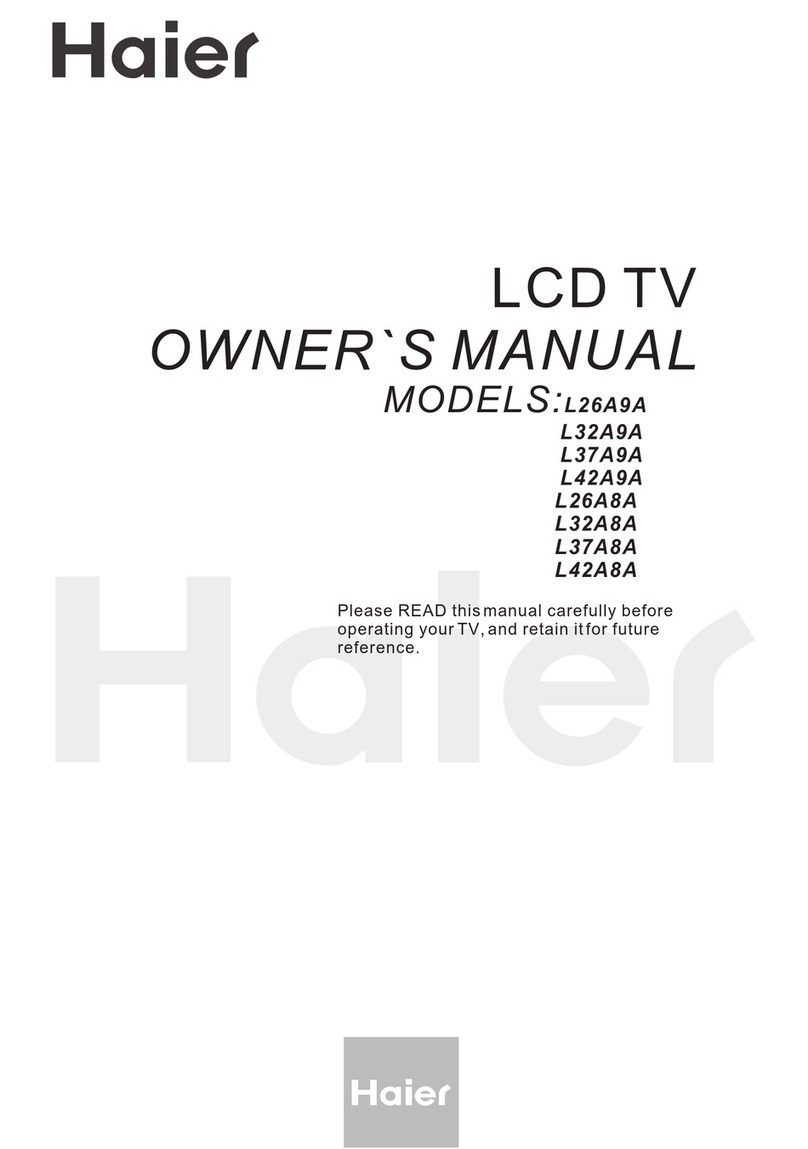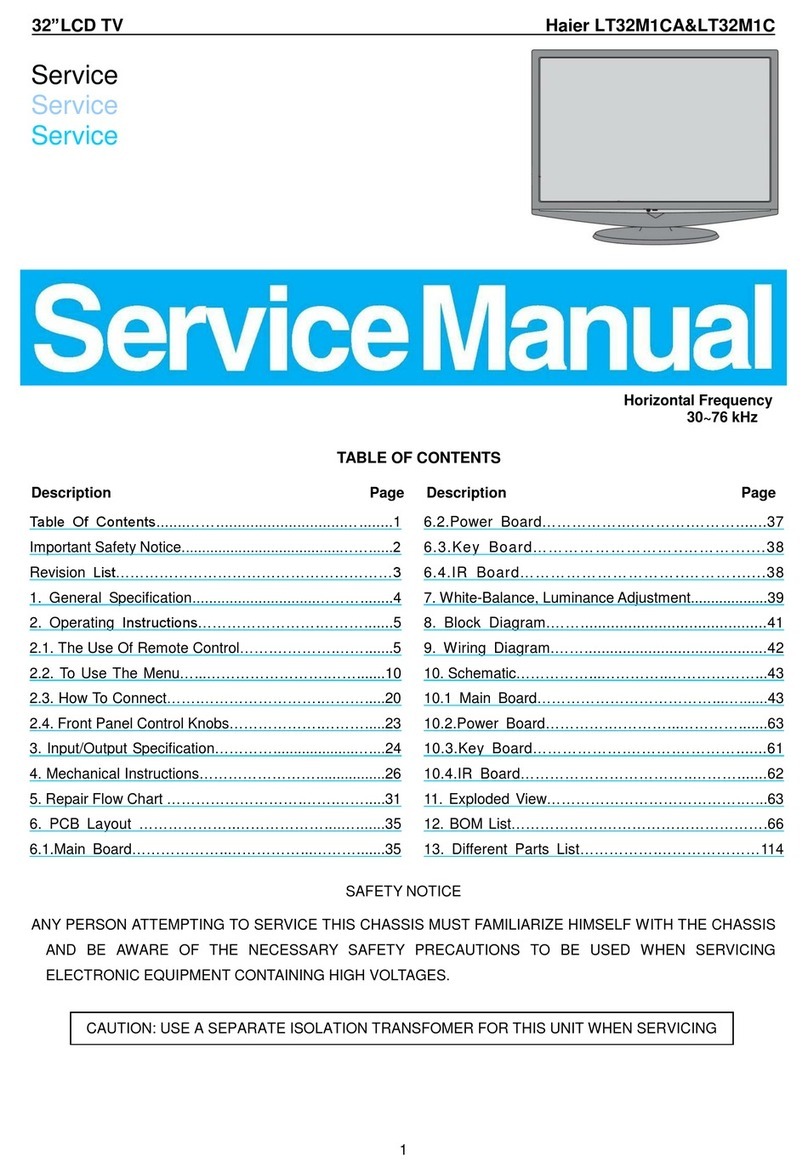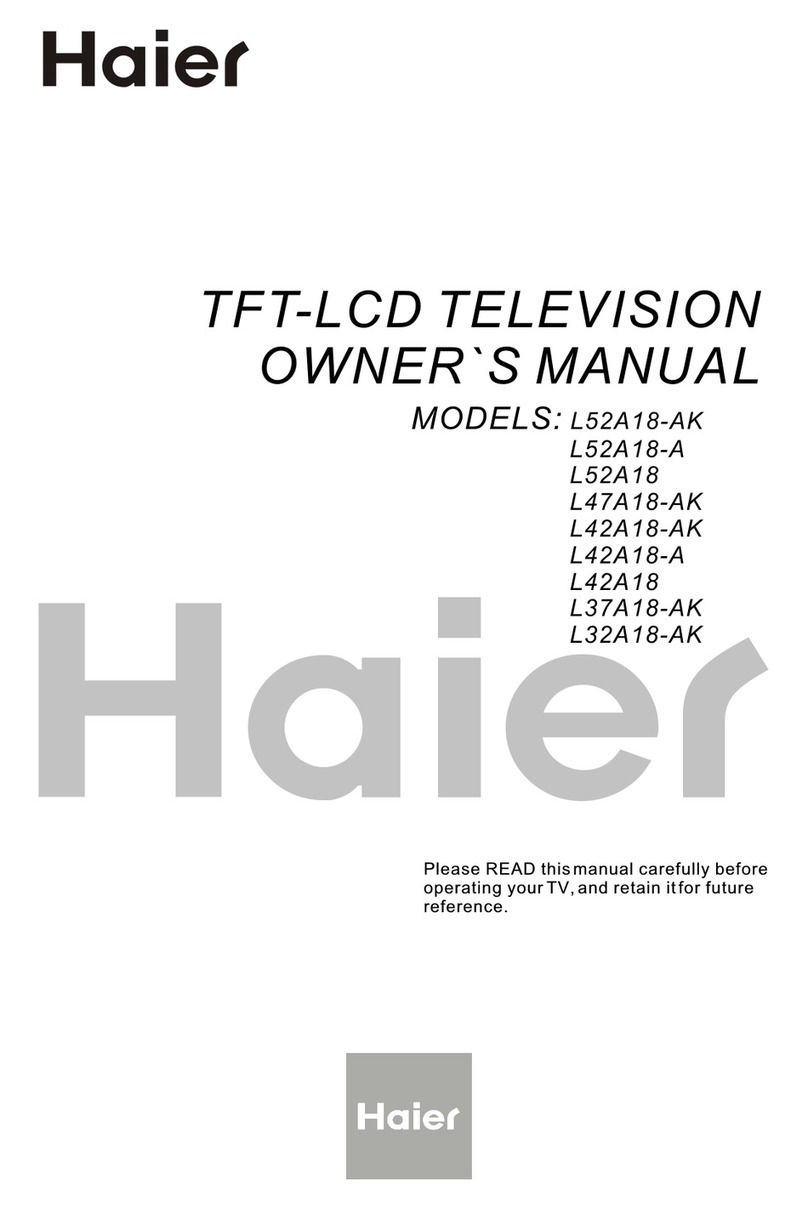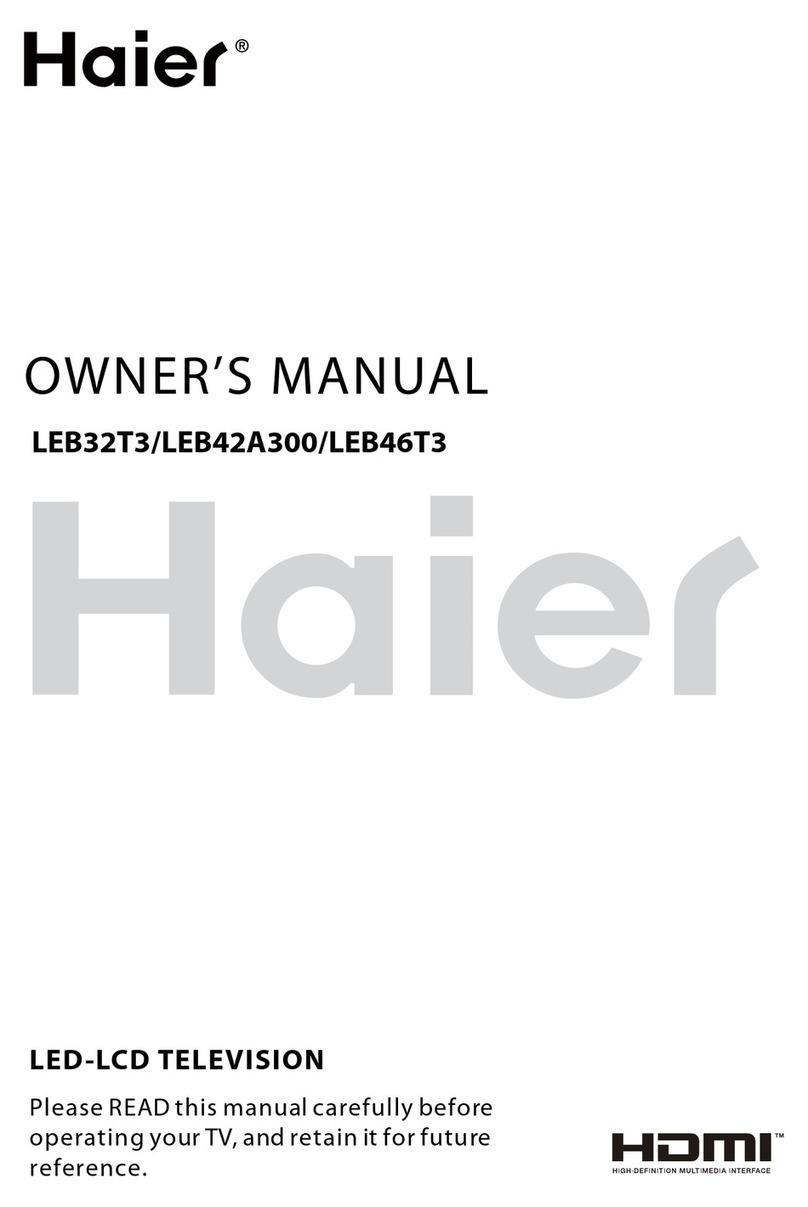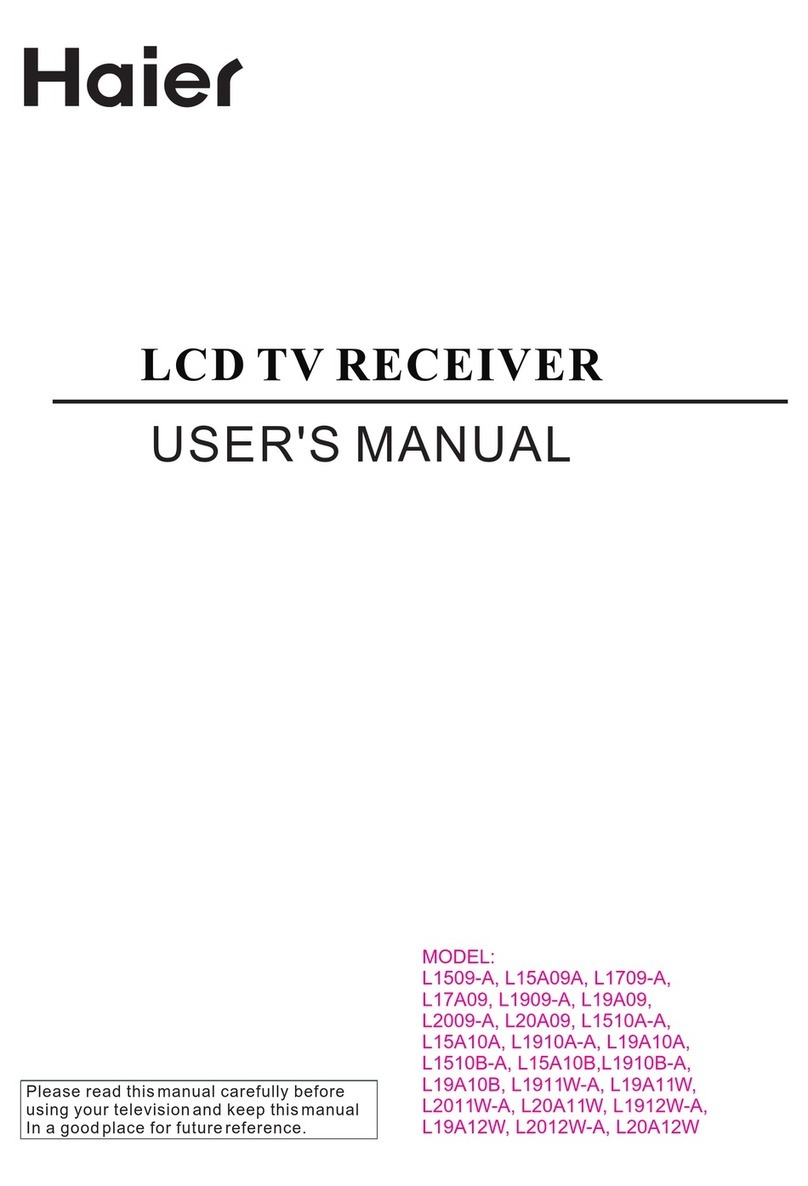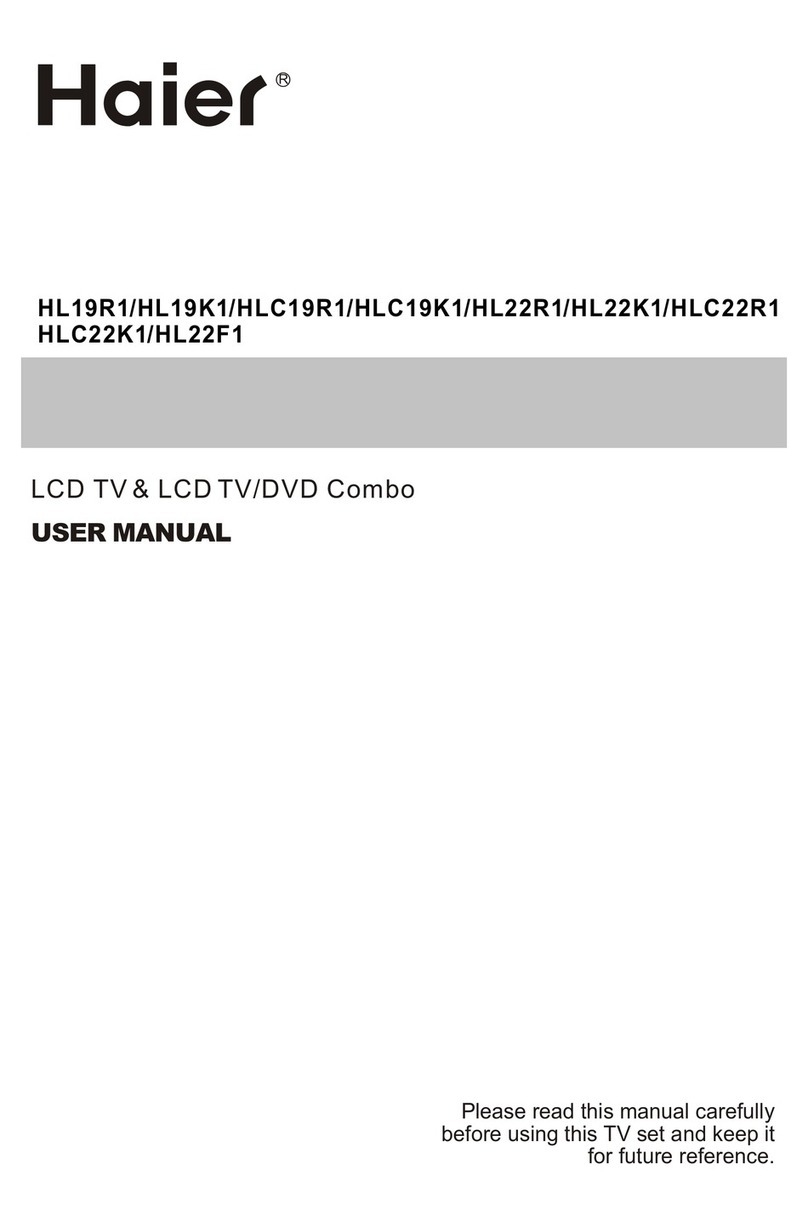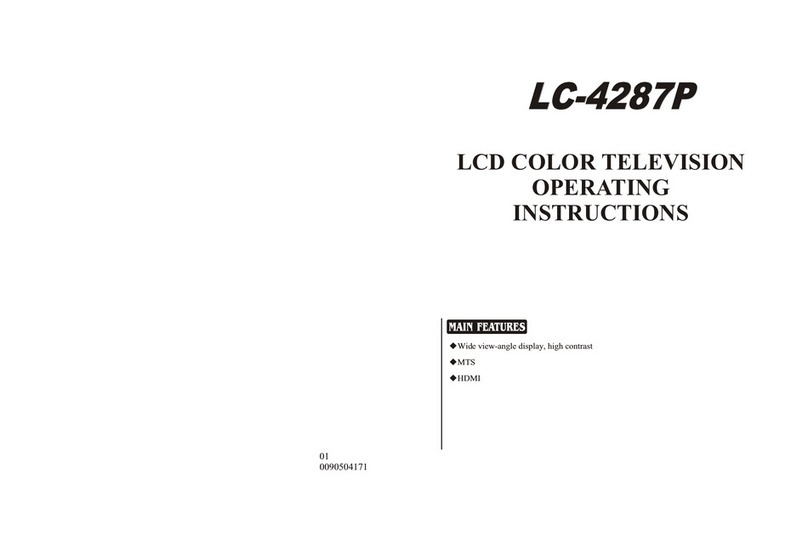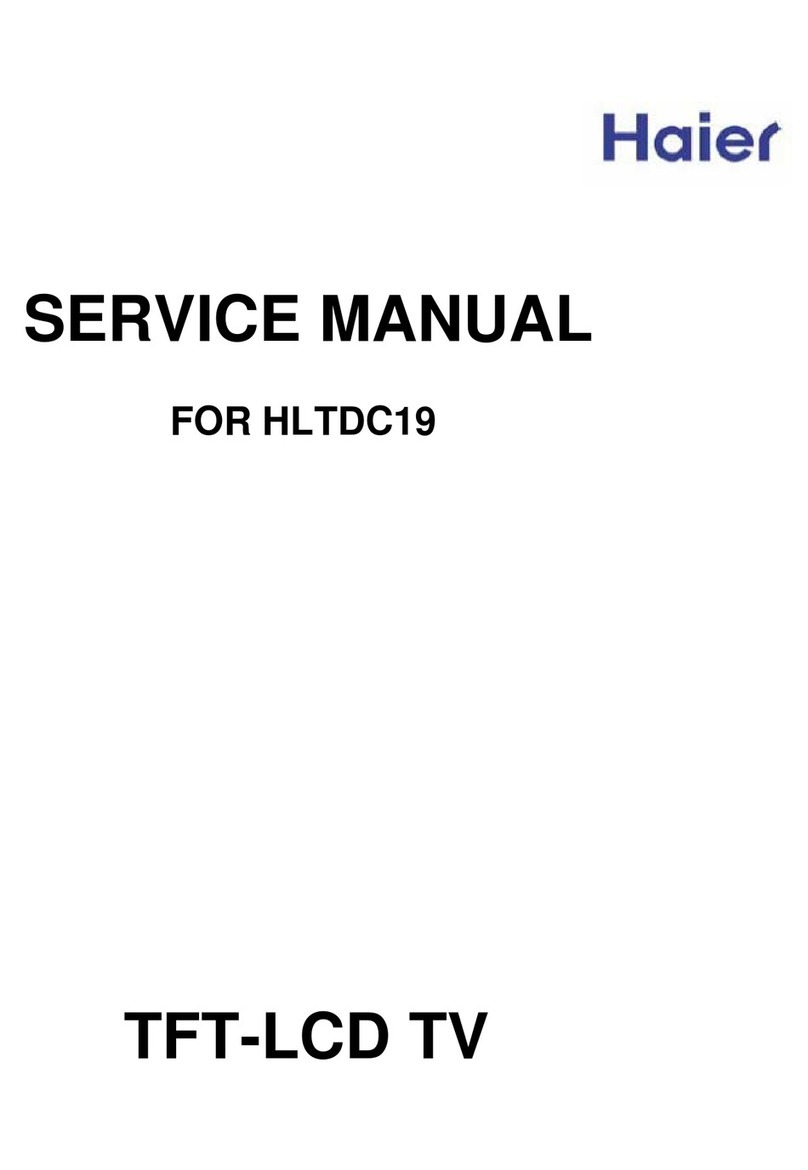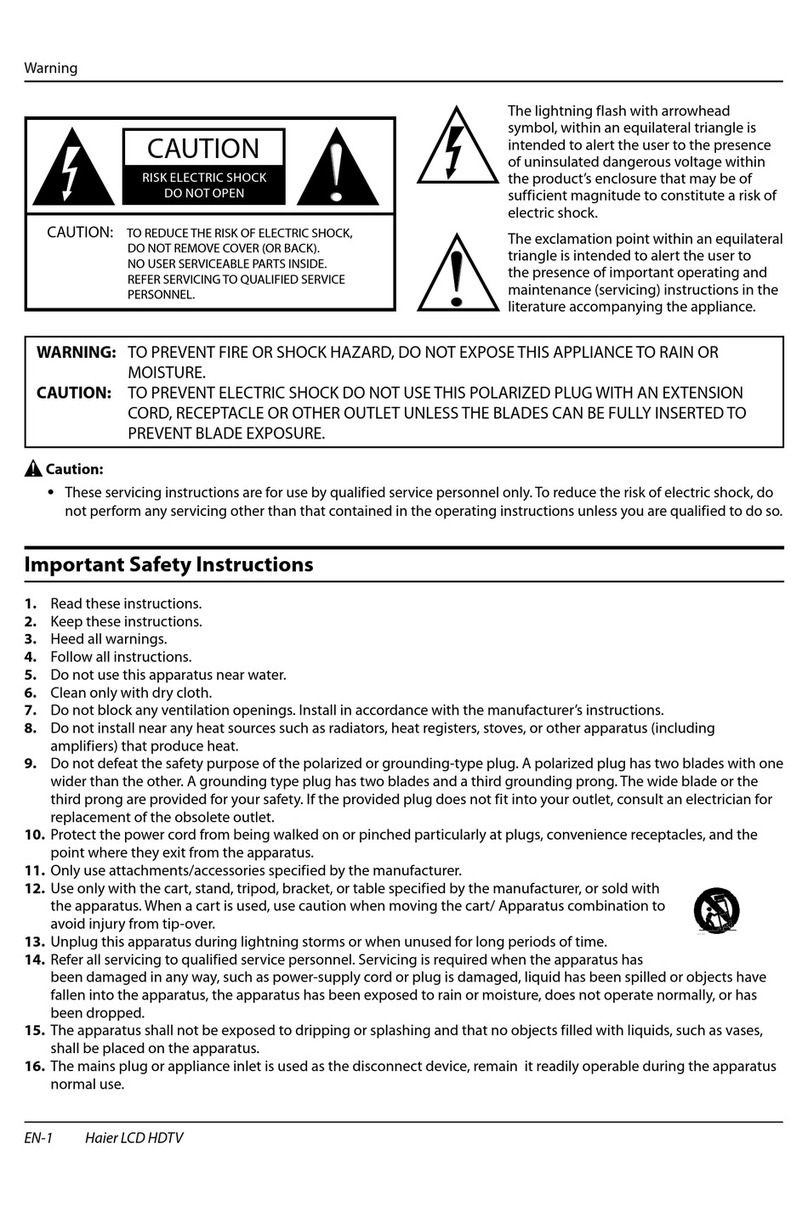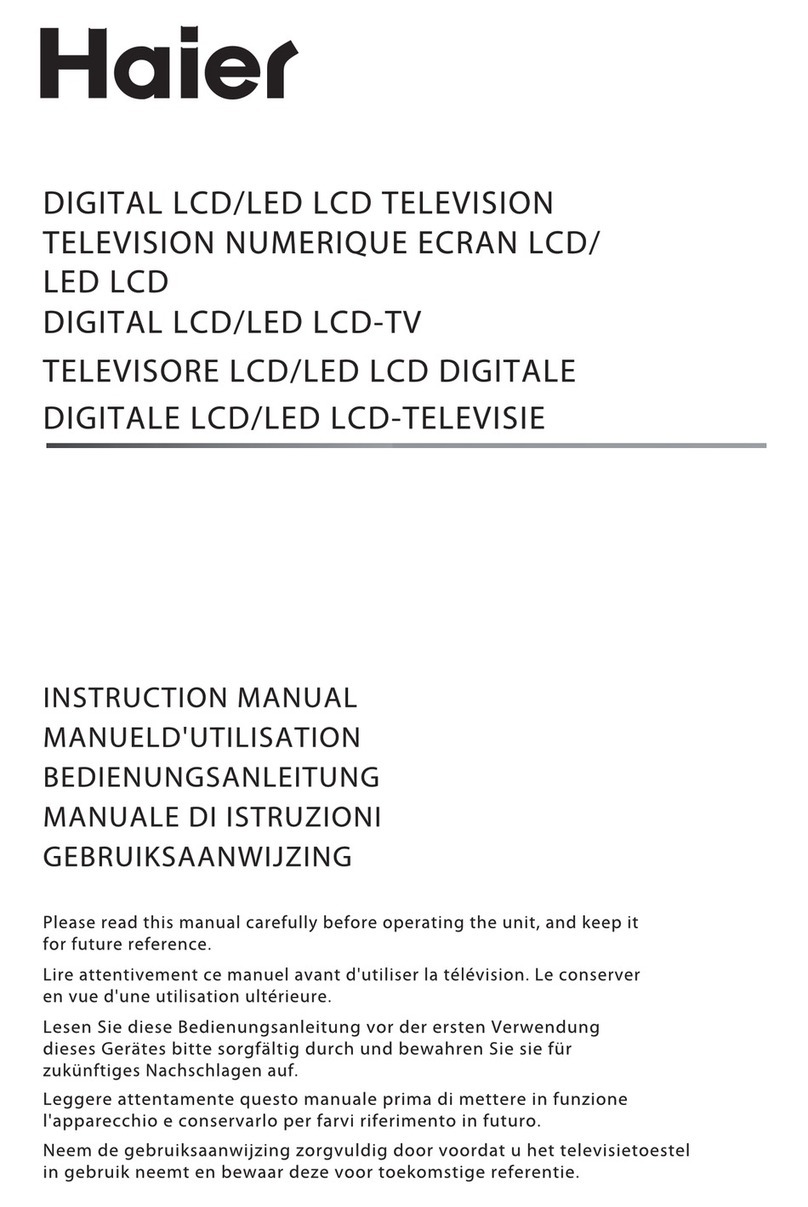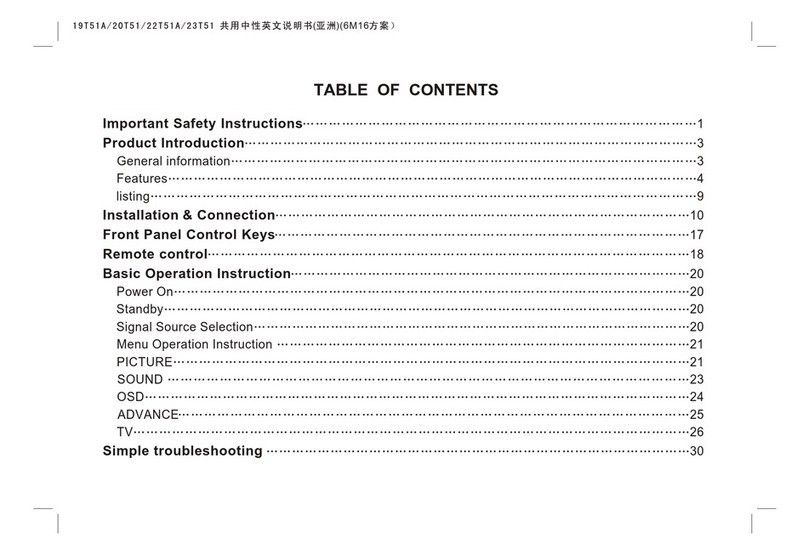1. RetaintheseInstructions ---thesafetyandoperatinginstructionsshould beretained for
Futurereference.
2. HeedWarnings ---All warningontheapplianceandintheoperatinginstructionsshouldbe
followed.
3.Cleaning ---Unplugfromthewalloutletbeforecleaning. Donotuseliquidcleanersor
Aerosolcleaners.Useonlydryclothforcleaning.
4. Attachments ---donot useattachments
notrecommendedbythemanufacturerastheymaycauseHazards.
5. Waterand moisture -- donotplacethisproduct nearwater, forexample,nearabathtub,
washbowl, kitchensink,laundrytub, inawet basement, ornearaswimmingpool.
6. Donotplacethisunitonanunstablecart, stand,tripod,bracket, ortable. Use
onlywithacart, stand,tripod,bracket, ortablerecommendbythemanufacture,orsoldwith
theunit.
7. Ventilation ---Slotsand openingsinthecabinetsandthebackorbottomareprovidedfor
Ventilationandtoensurereliable operationof theproduct andtoprotect it fromoverheating,
andtheseopeningsmustnot beblocked orcovered.Theopeningsshouldneverbe
blockedbyplacingtheproductonabed,sofa, rug, orothersimilarsurface.Thisproduct
shouldnot beplacedinabuilt-ininstallationsuchasabookcaseorrack unlessproper
ventilationisprovided orthemanufacturer`sinstructionshavebeenadheredto.
8. PowerSource ---thisunitshouldbeoperatedonlyfromthetypeofpowersourceindicatedon
theratinglabel. Ifyouarenot sureof the typeof powersupplytoyourhome,consultyour
Appliancedealerorlocalpowercompany.
9. Donot defeat thesafetypurposeofthepolarizedor
grounding-typeplug. Apolarizedplughastwobladeswithonewiderthantheother.A
groundingtype plughastwobladesandathirdgroundingprong.Thewidebladeorthethird
prongareprovidedforyoursafety.If theprovidedplugdoesnotfitintoyouroutlet, consultan
electricianforreplacement of theobsoleteoutlet. Toprevent electricshock,ensurethe
GroundingpinontheACcordpowerplugissecurelyconnected.
10. Powercordprotection ---Powersupplycordsshouldberoutedsothattheyarenotlikelyto
Bewalkedonorpinchedbyitems placedupon oragainst them. Payparticularattentionto
cordsorplugs, conveniencereceptacle,andthepointwheretheyexit fromtheappliance.
11. Lighting precaution ---foraddedprotectionforthisproductduringalightingstormorwhen
it isleft unattendedforlong periodoftime, unplugitfromthewall outletanddisconnectthe
antennaorcablesystem.Thiswill prevent damagetotheproductduetolighting and
powerlinesurges.
12. Neverpushobjectsofanykindintothisproductthrough
openingsastheymaytouchdangerousvoltagepointorshortout parts
thatcouldresultinafireorelectricshock.Avoidspillingliquidofanykind
ontheproduct.
13. Servicing ---donot attempttoservicetheproductbyyourself, asopening
orremovingcoversmayexposeyoutodangerousvoltageorotherhazards.
Referall servicingtoauthorizedservicepersonnel.
14.DamageRequiring Service ---Unplugthisunit fromthewalloutlet and
referservicingtoqualifiedservicepersonnelundertheFollowingconditions:
Groundingorpolarization---
Accessories---
Importantsafeguardsforyou andyournewproduct
Yourproduct hasbeenmanufacturedandtestedwithyoursafetyinmind.However,improper
usecanresultinelectricalshockorfirehazards.Toavoid defeatingthe safeguardsthathave
beenbuiltintoyournewproduct, pleasereadandobservethefollowingsafetypointswhen
installingandusing yournewproduct, andsavethemforfuturereference.
Important SafetyInstructions
S3126A
PORTABLECART WARNING
(symbolprovidedbyRETAC)
PDF 件使用 "pdfFactory Pro" 试用版本创建 www.fineprint.com.cn