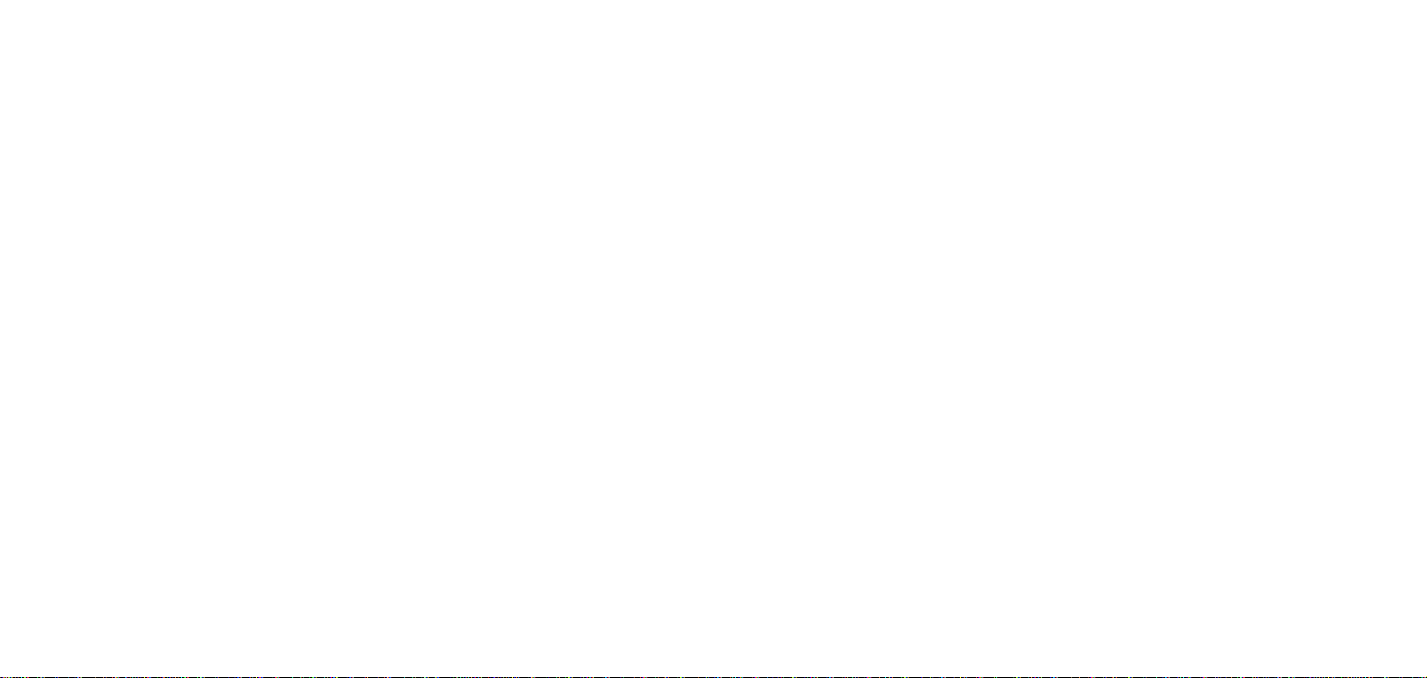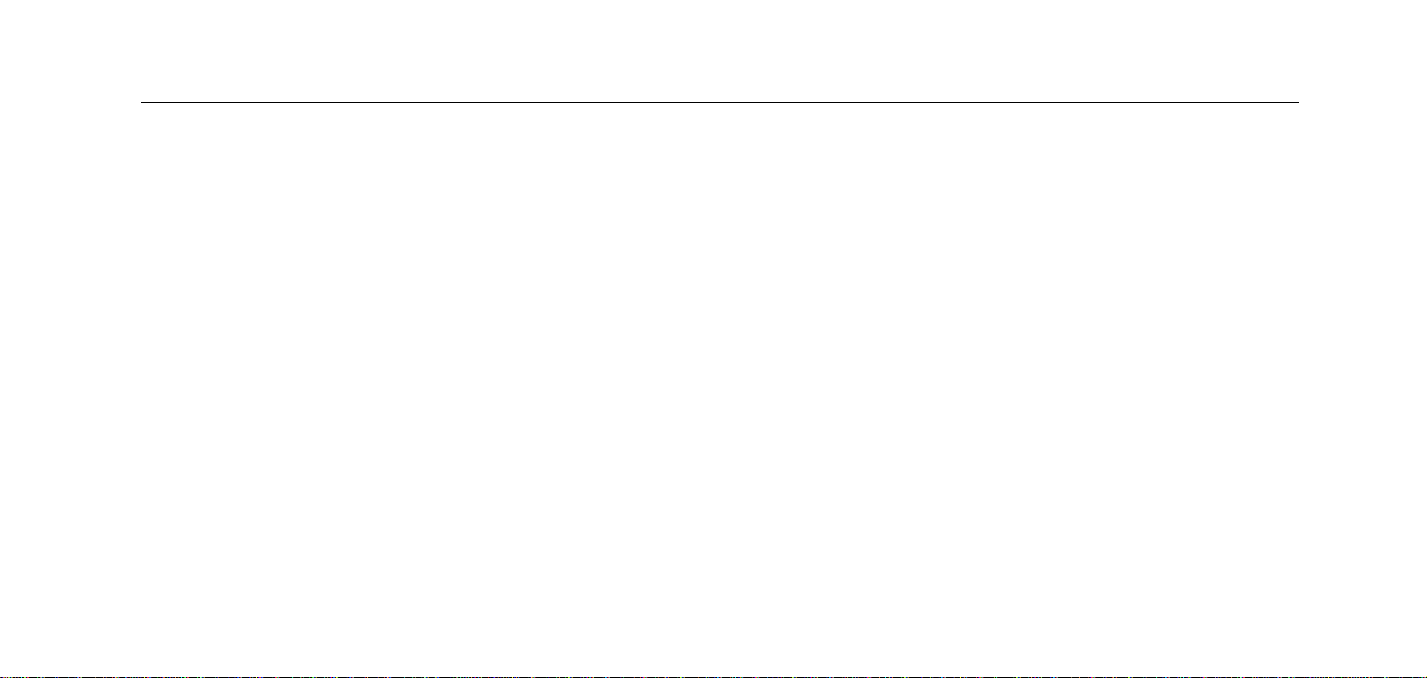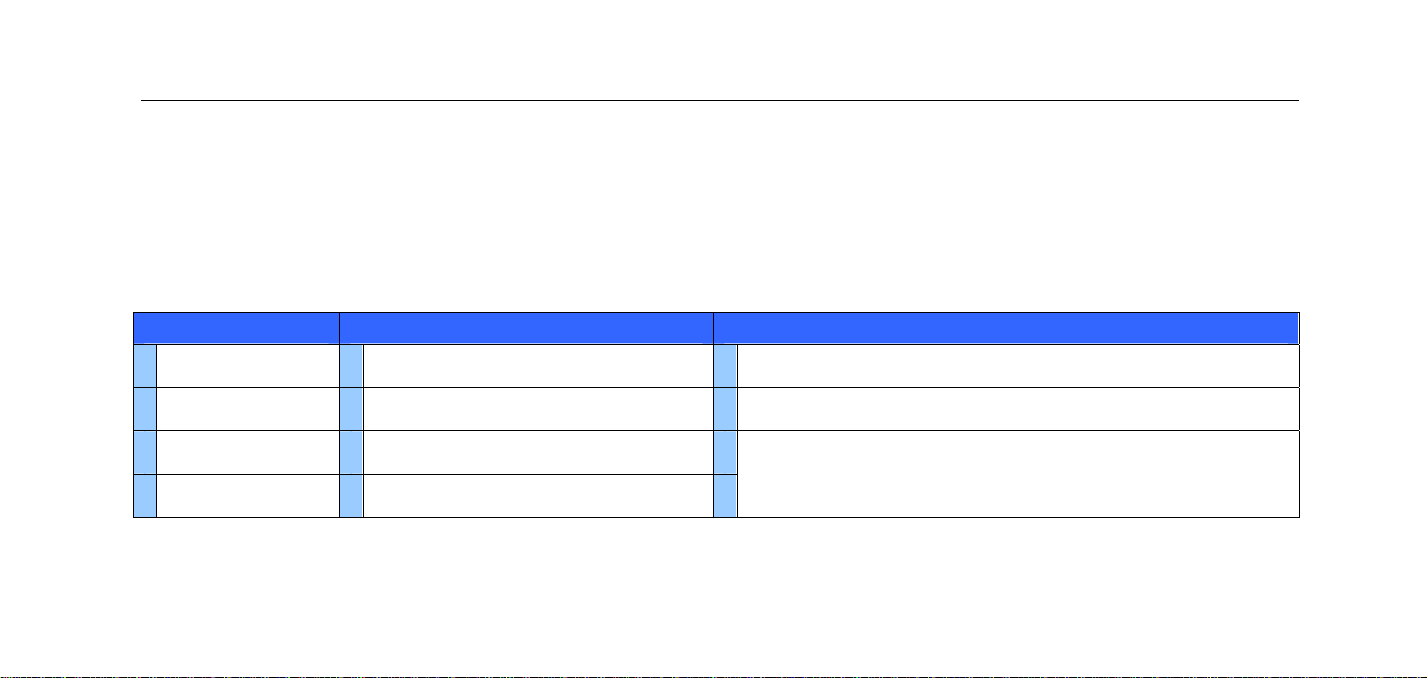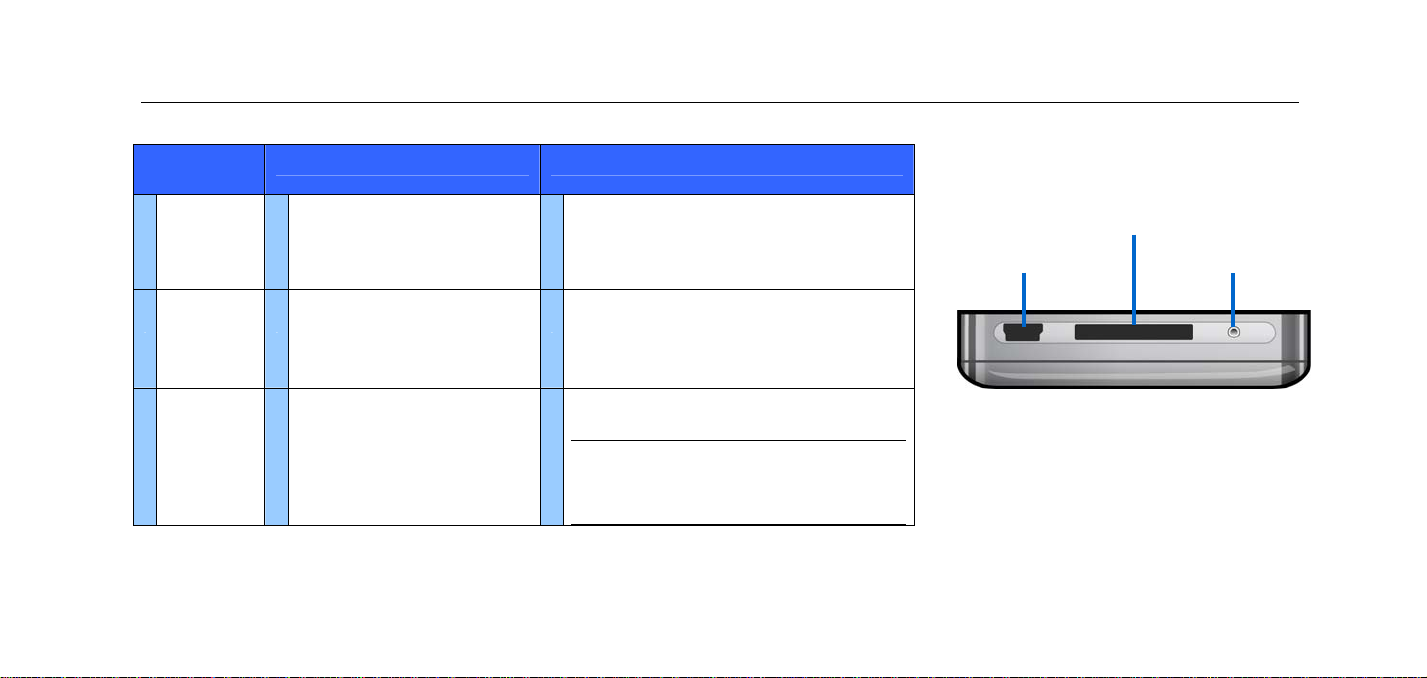iii
1The Basics ..............................................................................1
Power Modes: On, Idle, and Off.................................................1
Operating the Controls...............................................................2
A Tour of ibiza.............................................................................2
Touchpad Tips and Tricks .........................................................9
Text-Entry..................................................................................10
2Activating Your Rhapsody Membership ............................13
3Installing Software ...............................................................14
4Importing Media ...................................................................15
Importing Music (Ripping CDs) ...............................................15
Transferring Your Music Library to ibiza................................16
Adding Media to the Rhapsody Library..................................17
5Playing Media.......................................................................18
Playing Music ...........................................................................18
Playing Videos..........................................................................21
Playing Podcasts......................................................................22
6Listening to FM Radio .........................................................24
Playing the Radio .....................................................................24
7Rhapsody Channels ............................................................28
Accessing Channels ................................................................28
Listening to Channels..............................................................28
Adding Channels......................................................................29
8Connecting to the Internet..................................................30
Enabling Wireless ....................................................................30
Using the Connect Button....................................................... 31
Contents