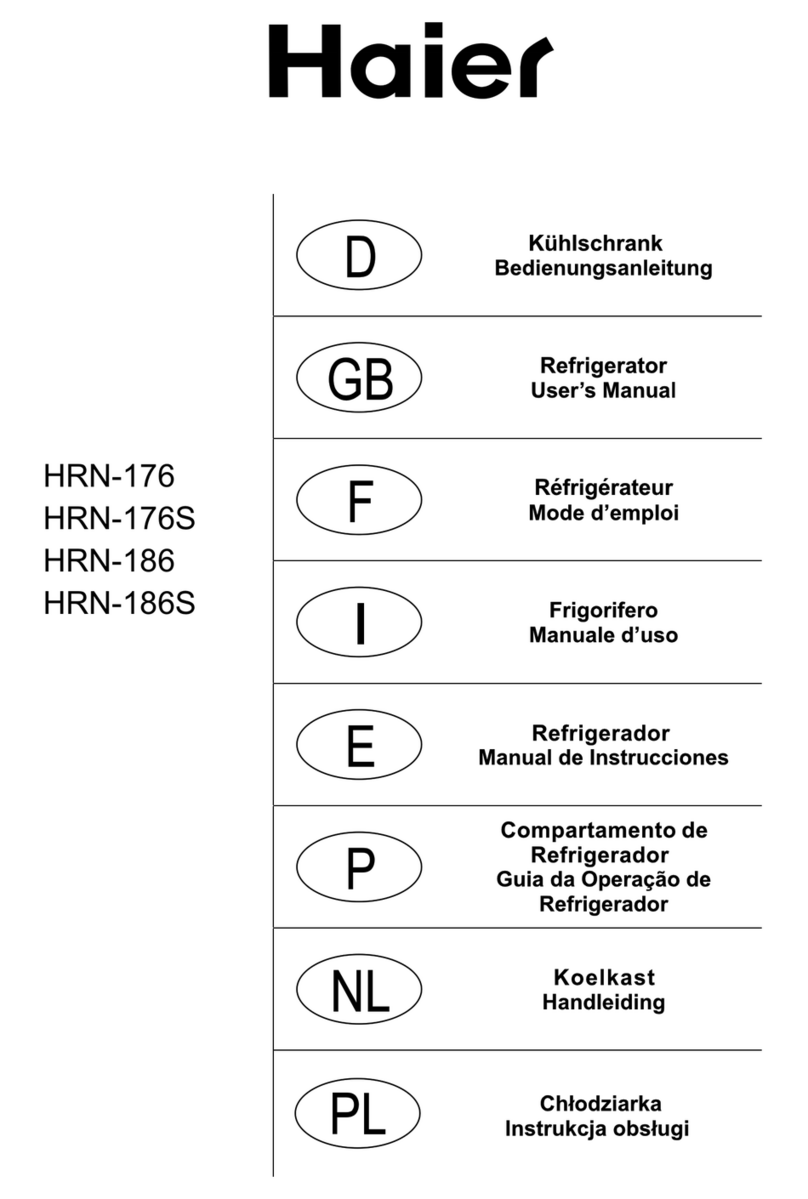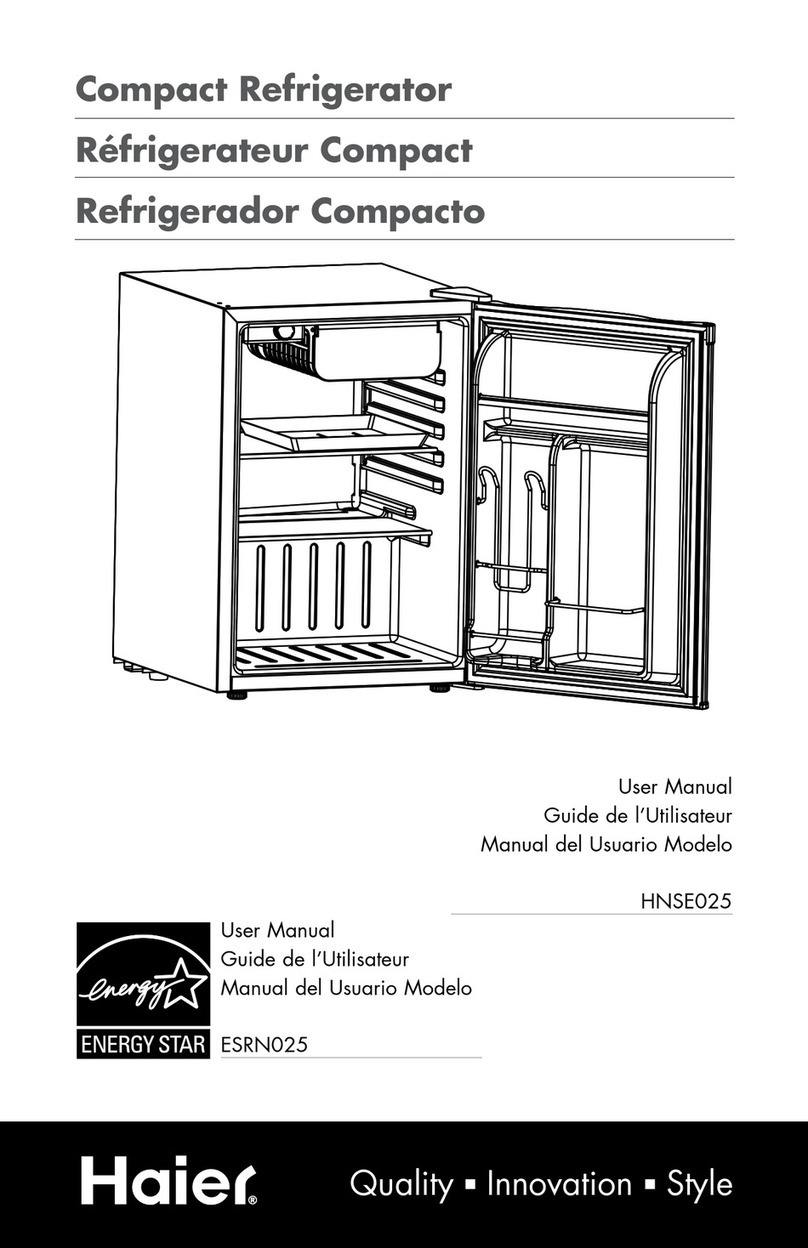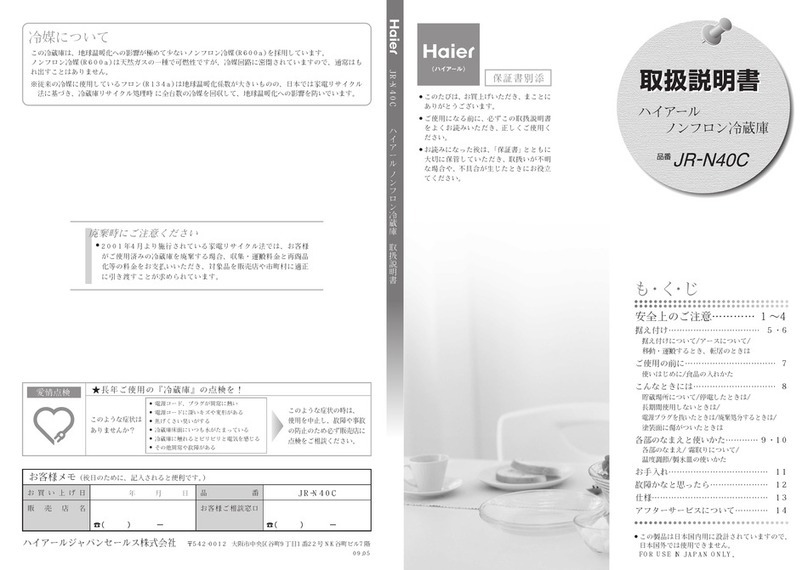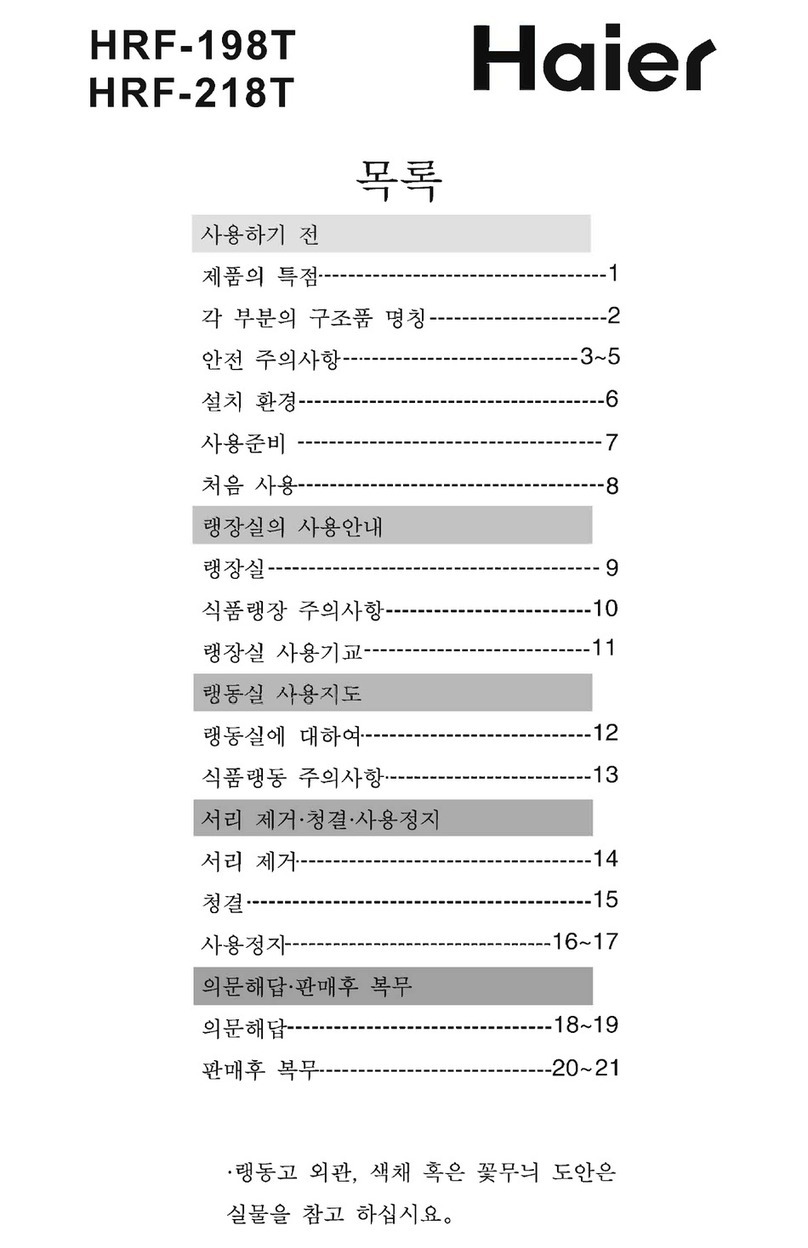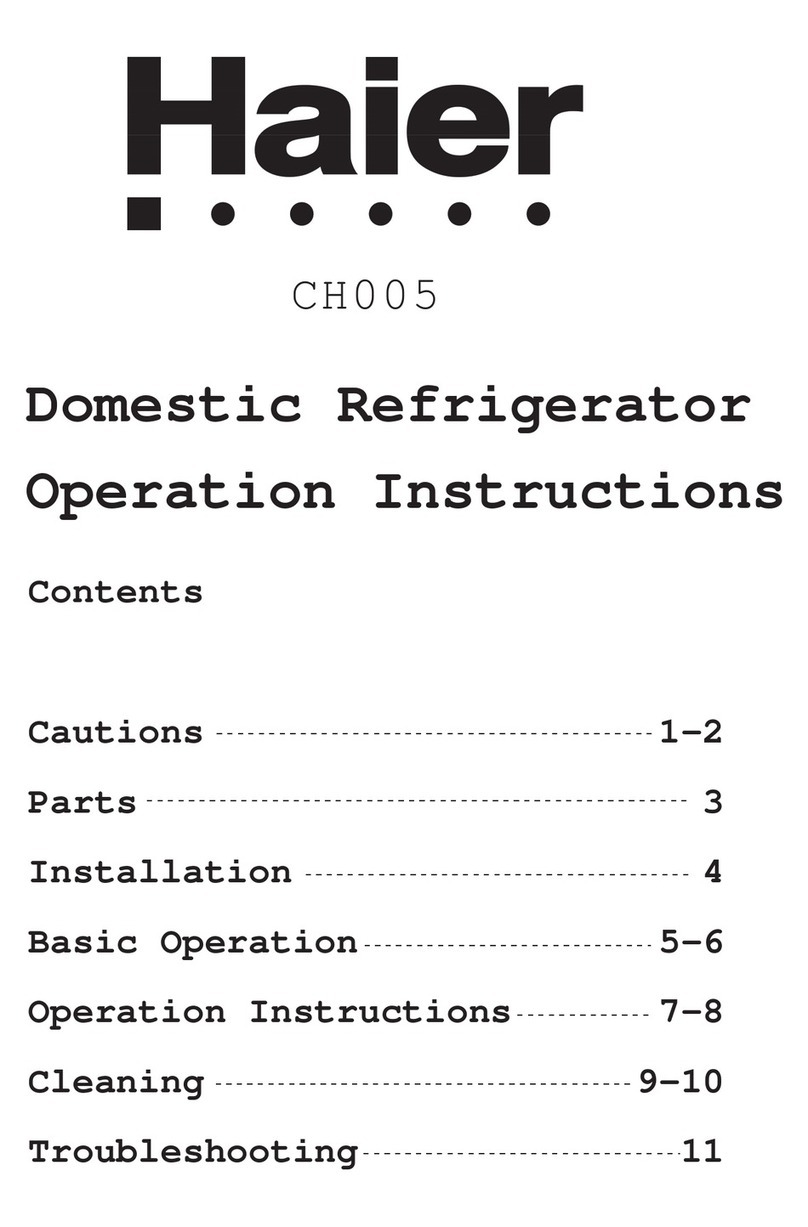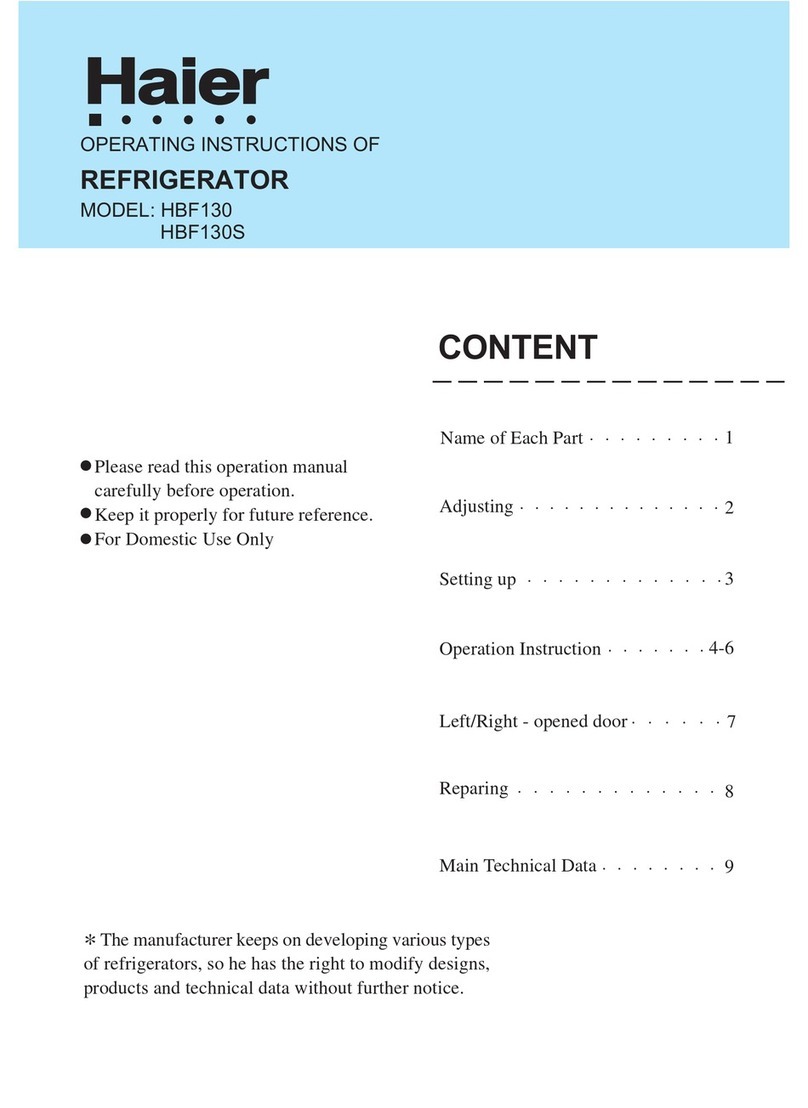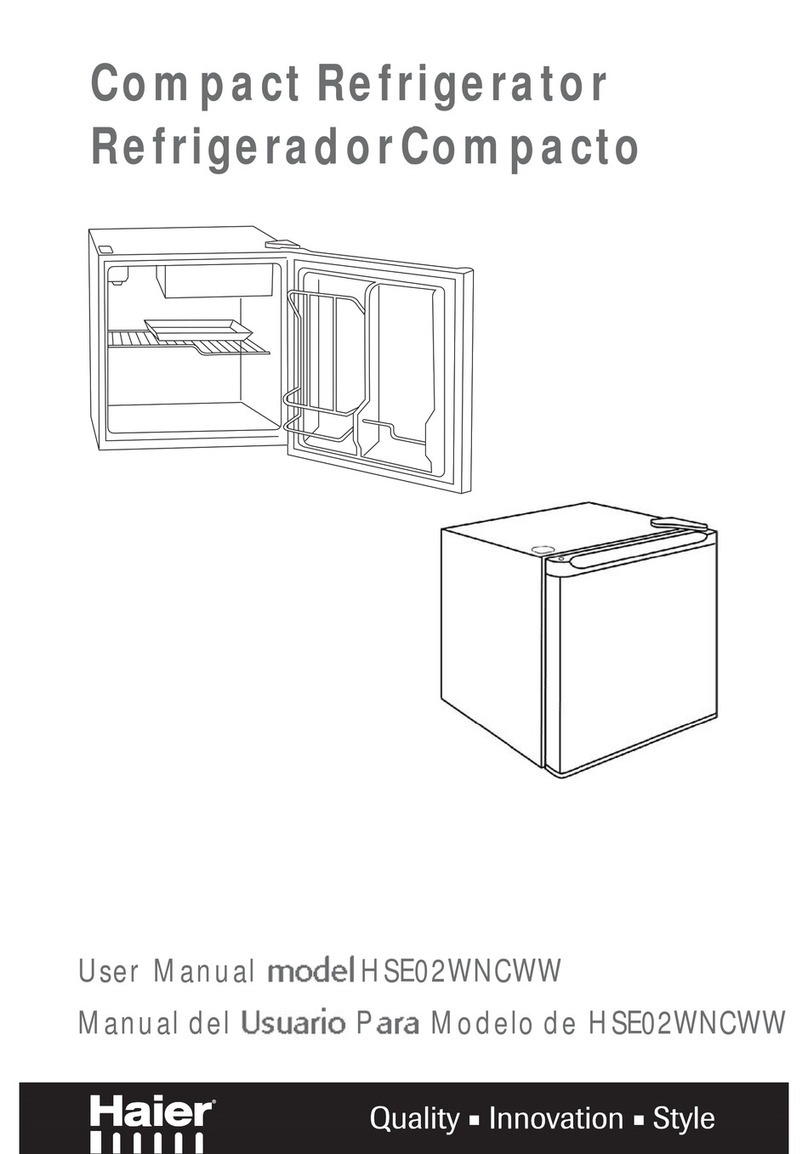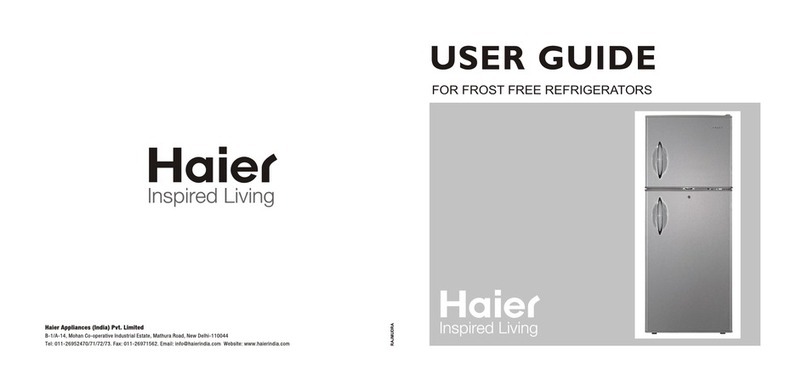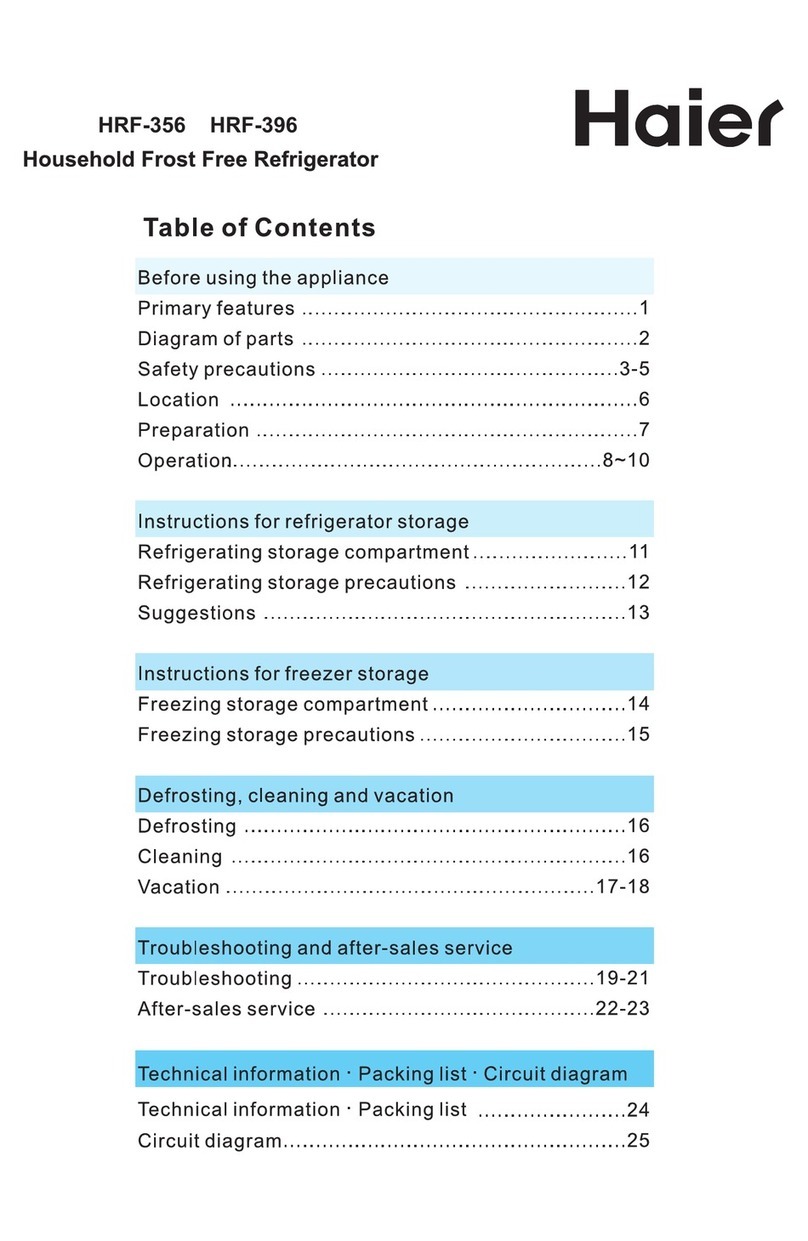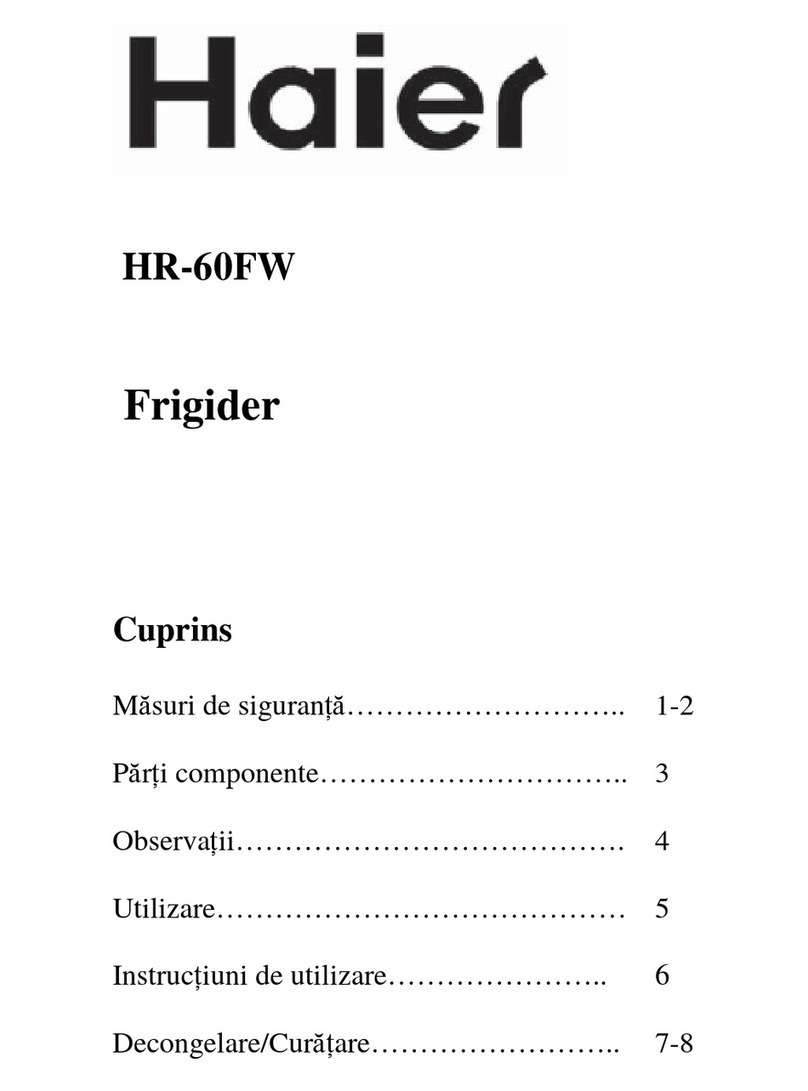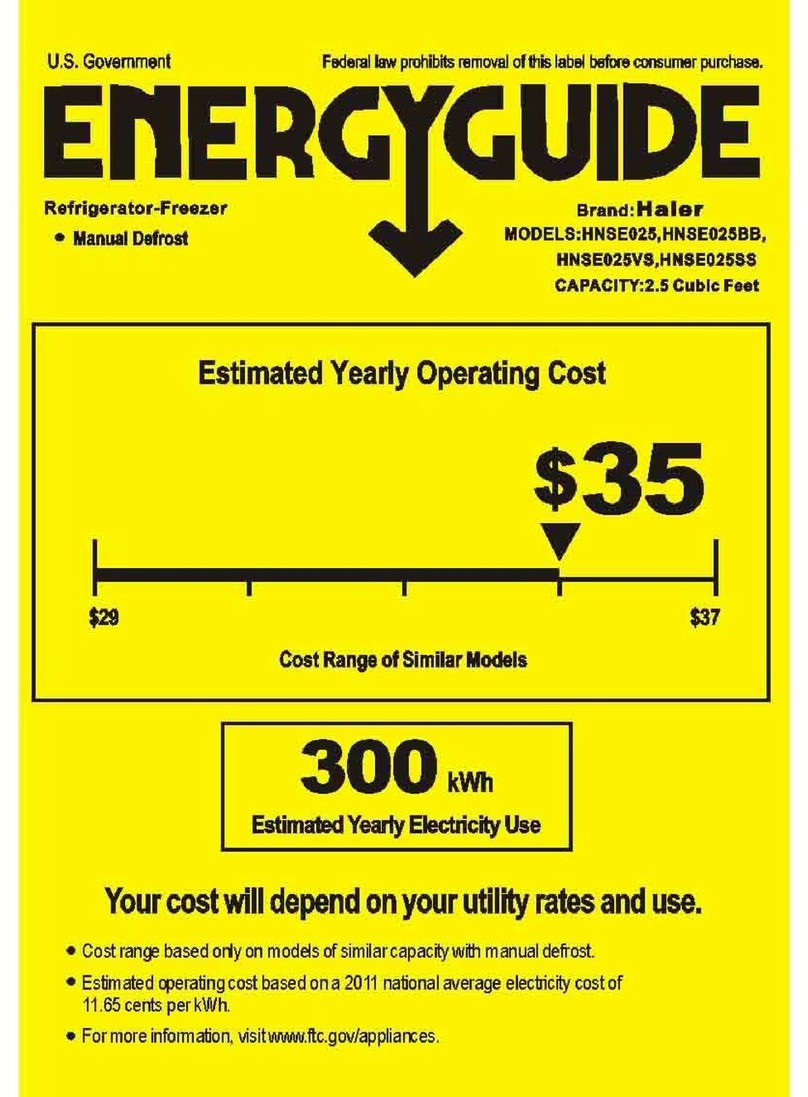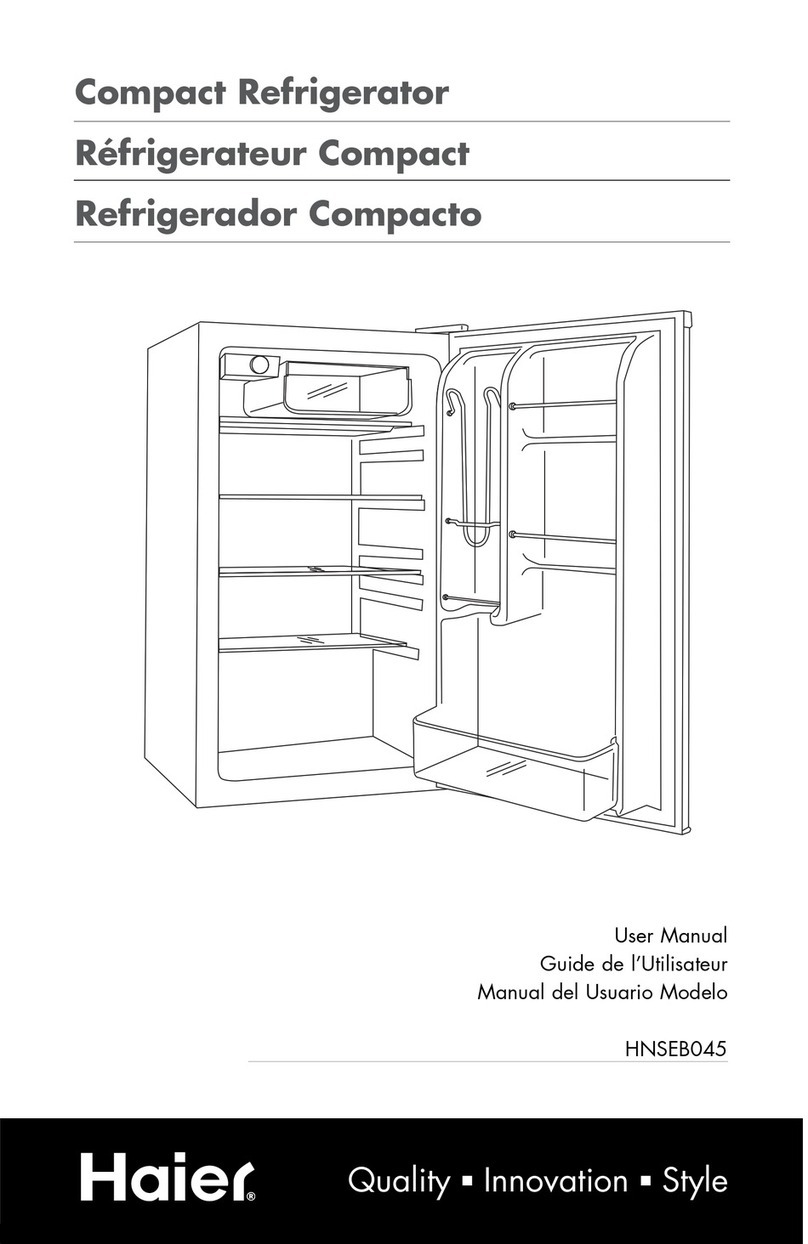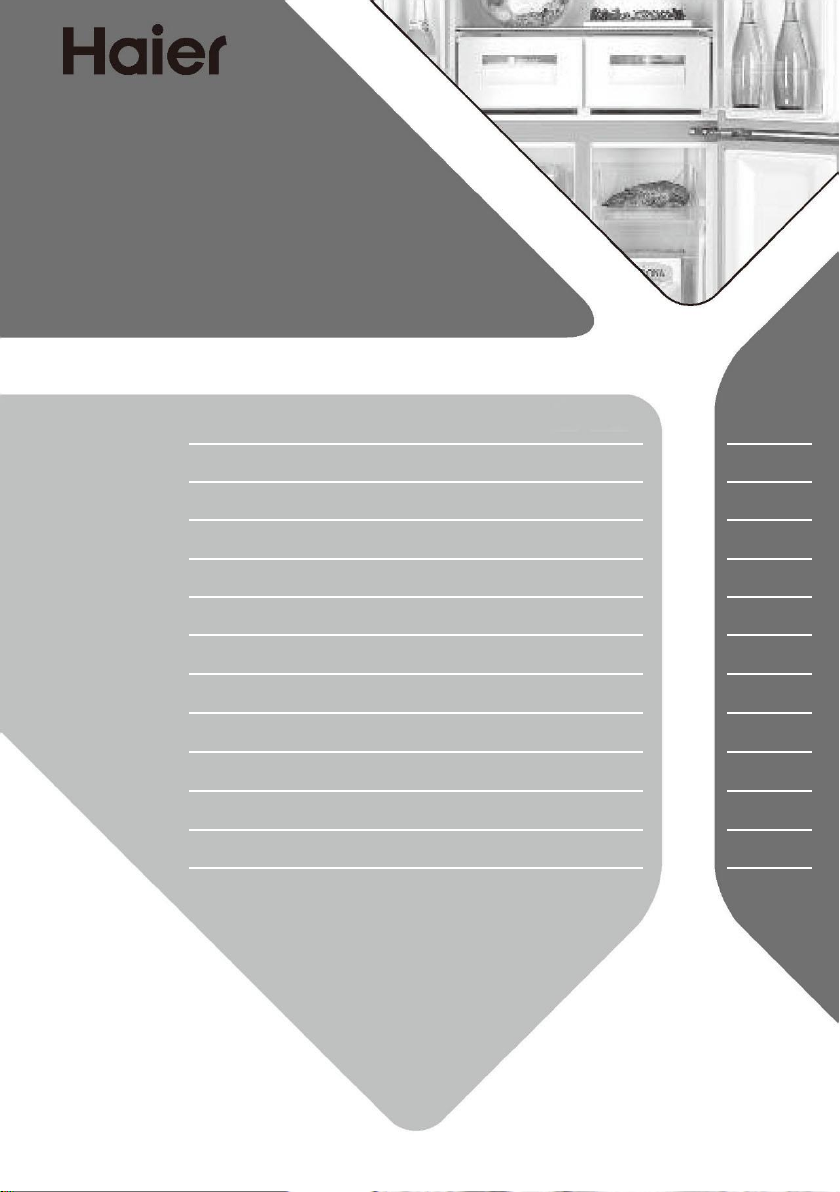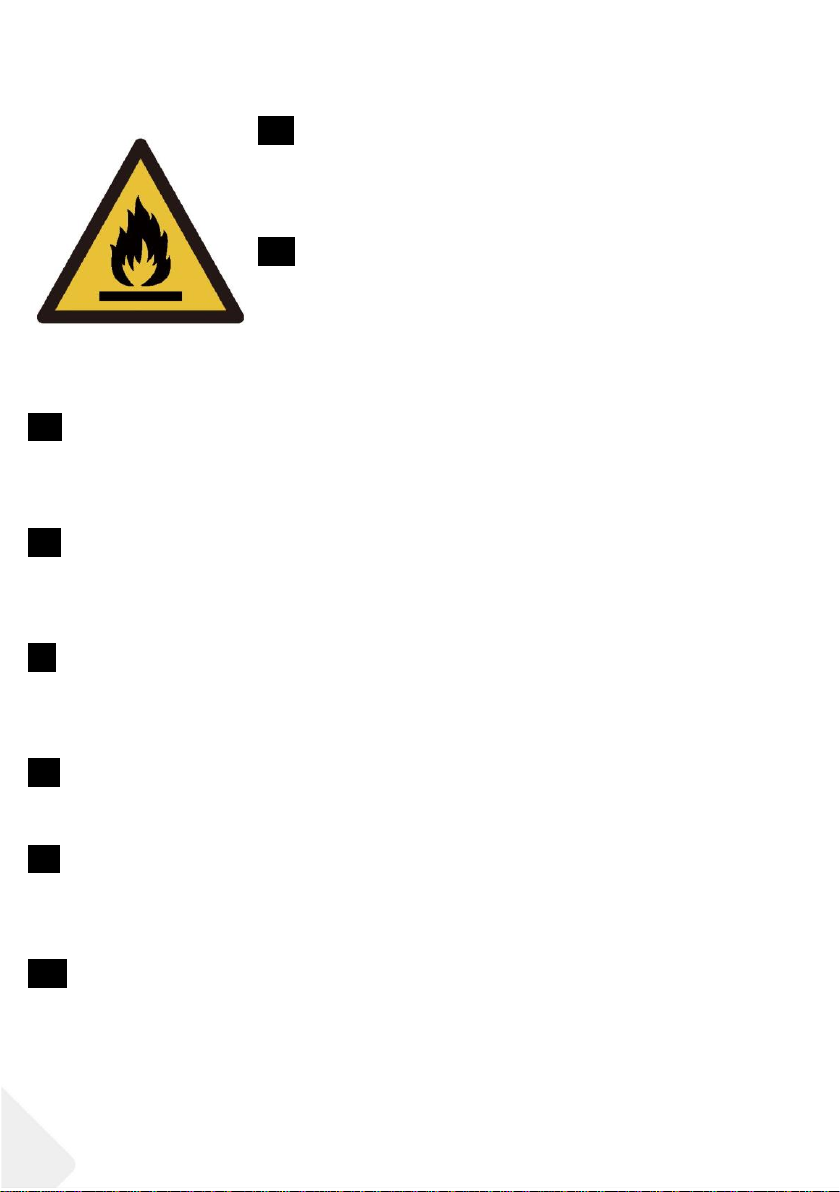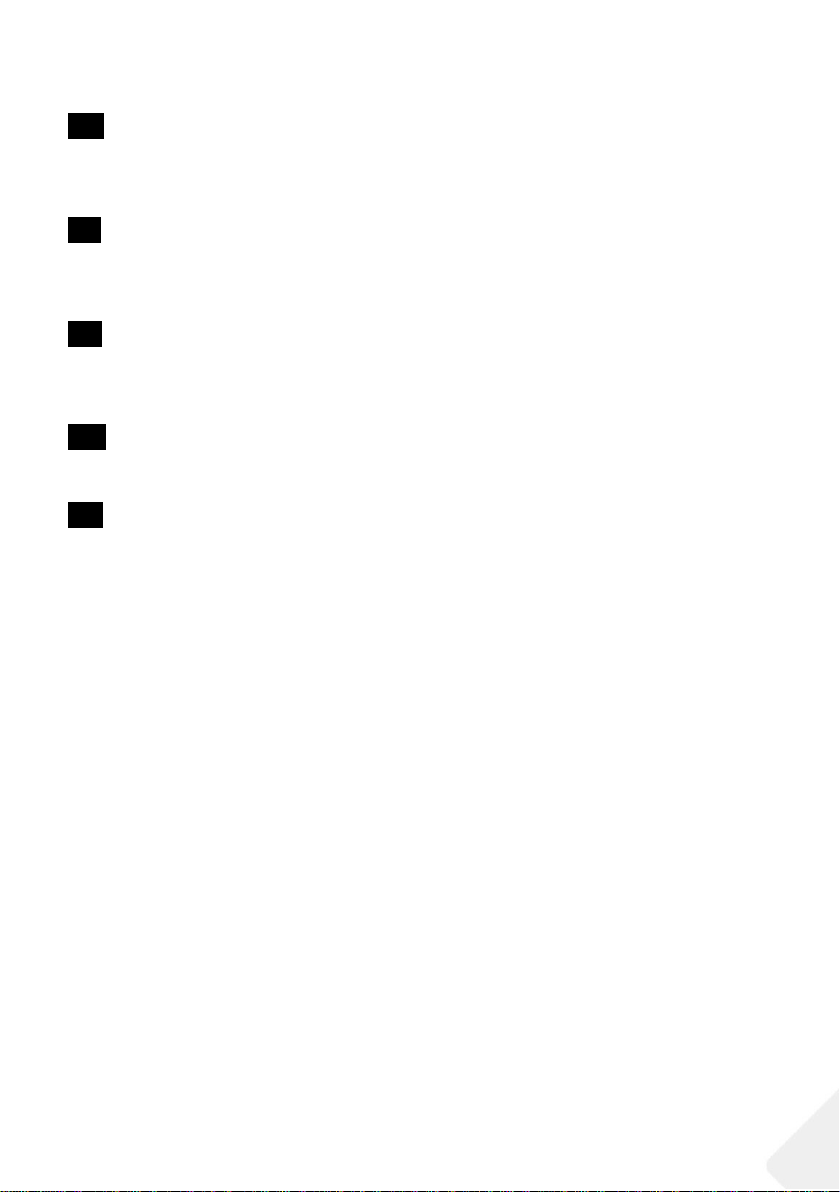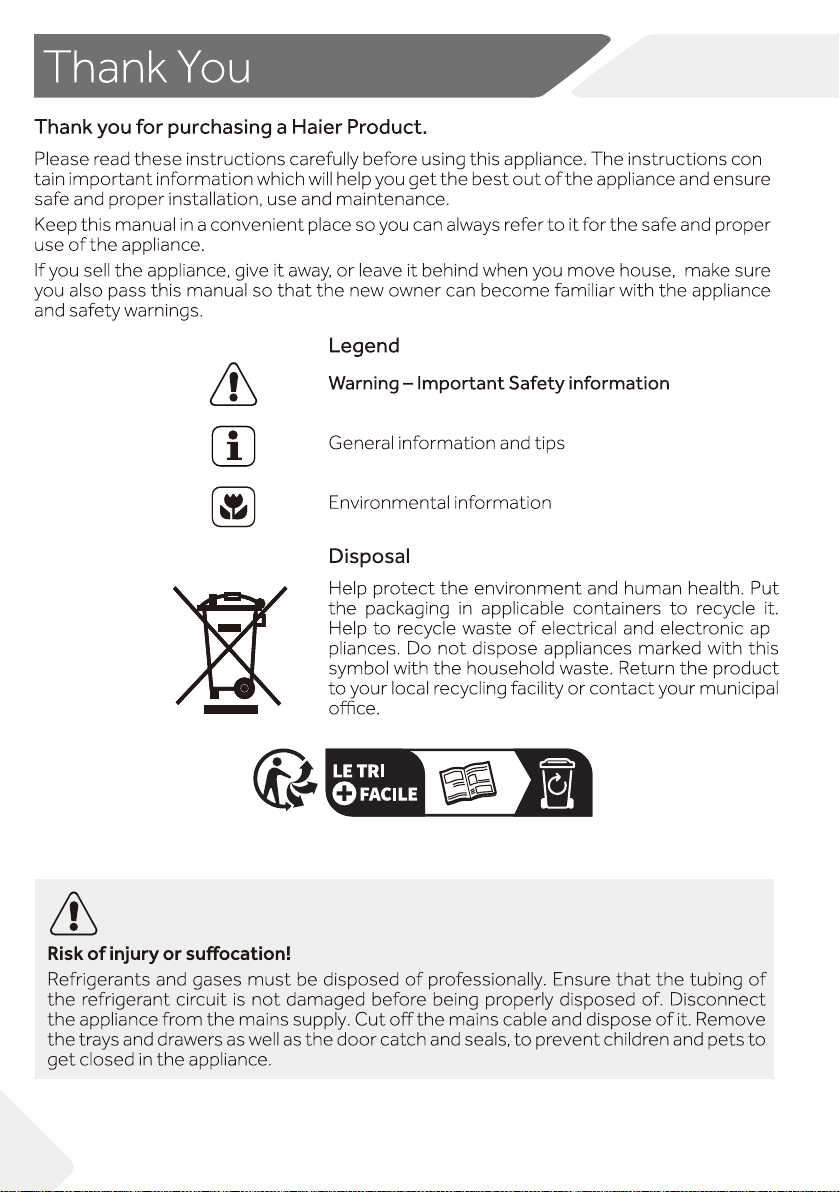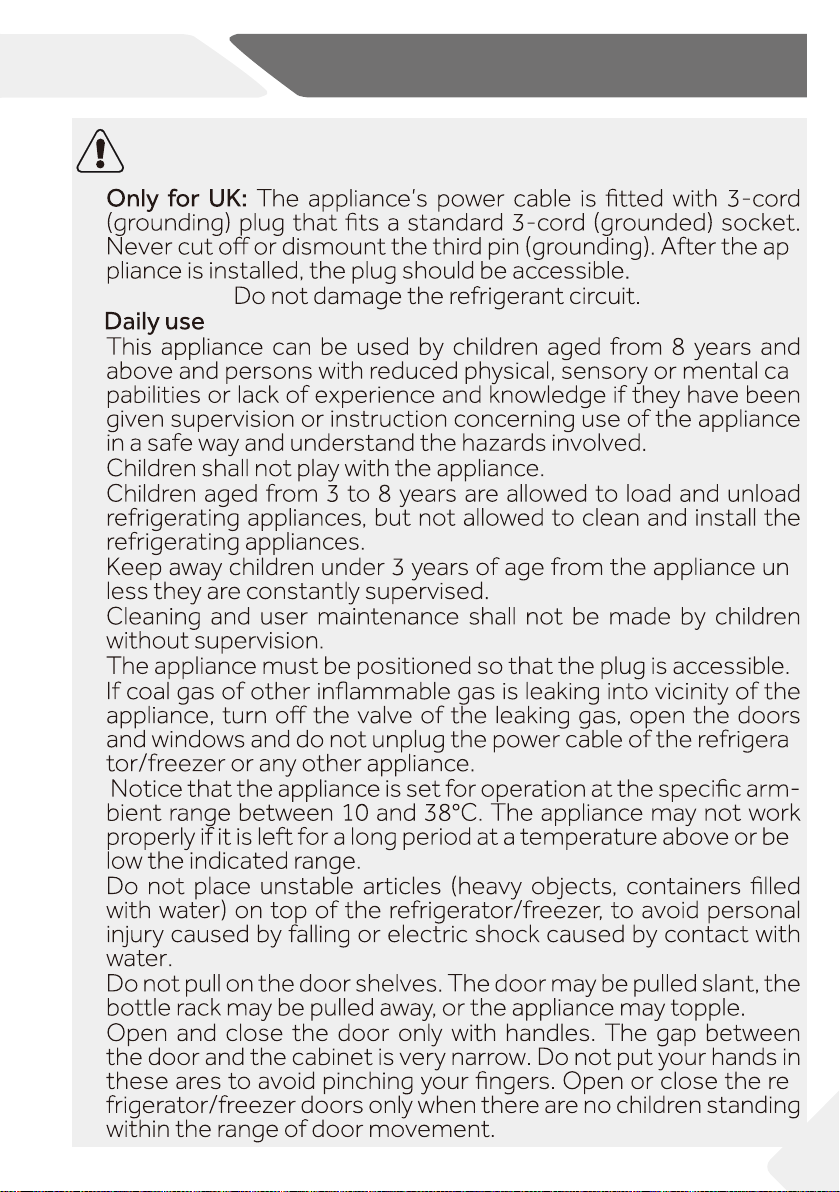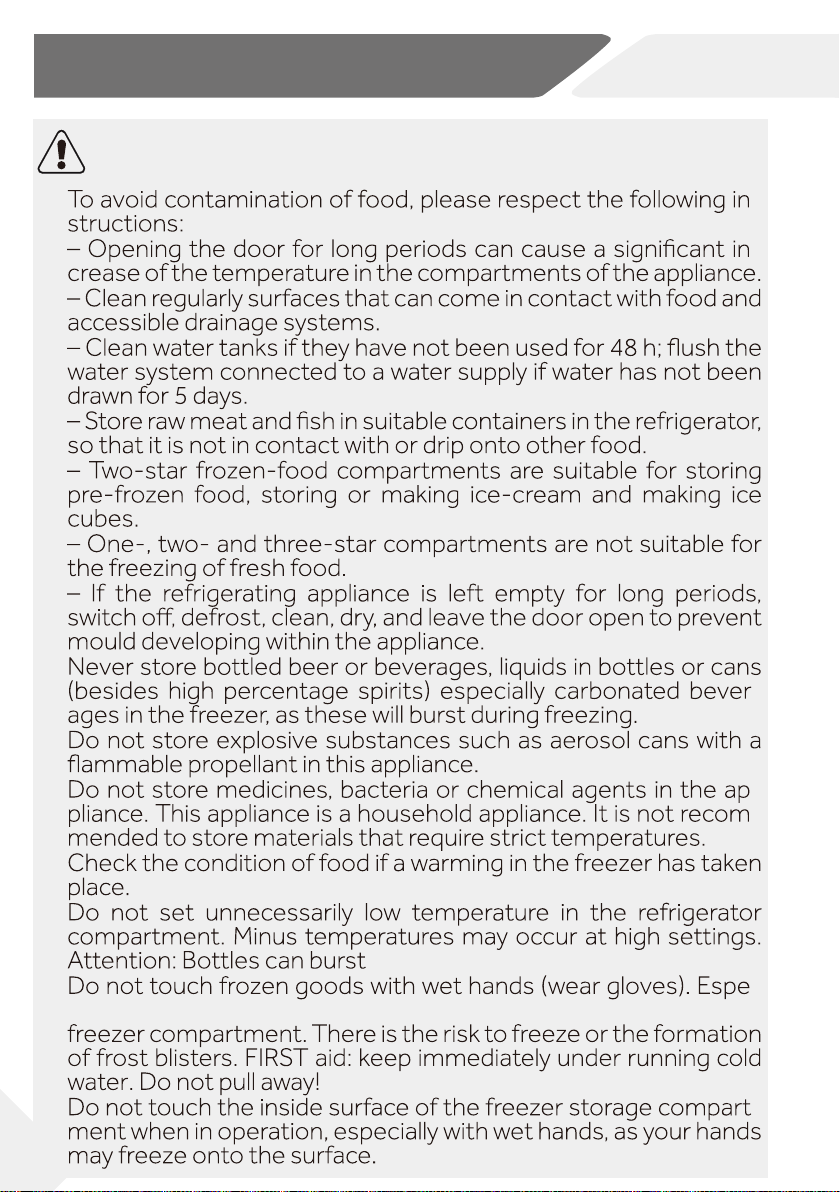EN WARNING: Risk of fire/flammable material.
The symbol indicates there is a risk of fire since
flammable materials are used. Take care to avoid
causing a fire by ingiting flammable material.
DE WARNUNG: Brandgefahr/brennbares
Material. Das Symbol zeigt an, dass Brandgefahr
besteht, wenn brennbare Materialien verwendet
werden. Achten Sie darauf, dass kein Brand
durch das Entzünden brennbaren Materials
verursacht wird.
ES ADVERTENCIA: Riesgo de incendio/material inflamable. Este
símbolo indica que existe riesgo de incendio dado que el electrodoméstico
contiene materiales inflamables. Tenga cuidado para evitar provocar un
incendio por la ignición del material inflamable.
FR AVERTISSEMENT : Risque d’incendie/matière inflammable. Le
symbole indique qu’il y a un risque d’incendie, car des matériaux inflammables
sont utilisés. Évitez de provoquer un incendie en brûlant des matières
inflammables.
IT AVVERTENZA: Rischio di incendio / Materiale infiammabile. Il
simbolo indica che esiste il rischio di incendio poiché sono utilizzati materiali
infiammabili. Prestare particolare attenzione per evitare incendi causati
dall'accensione di materiali infiammabili.
CS VAROVÁNÍ: Nebezpečí požáru/hořlavý materiál. Tento symbol
signalizuje, že hrozí nebezpečí požáru kvůli použití hořlavých materiálů. Dejte
pozor, abyste zamezili způsobení požáru zapálením hořlavého materiálu.
EL ΠΡΟΕΙΔΟΠΟΙΗΣΗ: Κίνδυνος πυρκαγιάς/εύφλεκτα υλικά. Το
σύμβολο υποδεικνύει ότι υπάρχει κίνδυνος πυρκαγιάς, καθώς
χρησιμοποιούνται εύφλεκτα υλικά. Επιδείξτε προσοχή για την αποτροπή
της πρόκλησης πυρκαγιάς εξαιτίας των εύφλεκτων υλικών.
HU FIGYELMEZTETÉS: Tűzveszély/gyúlékony anyagok. A szimbólum a
tűzveszélyről tájékoztat, ami a gyúlékony anyagok használatából adódik.
Figyeljen a tűz megelőzésére, mivel a gyúlékony anyag lángra kaphat.