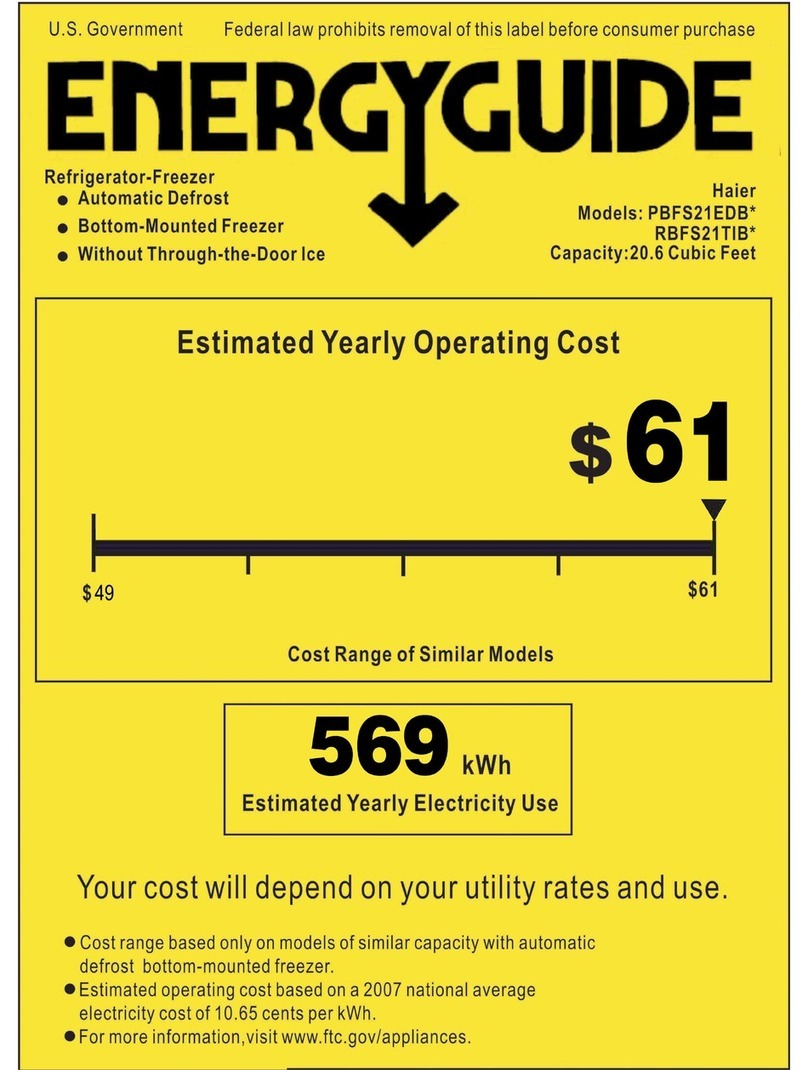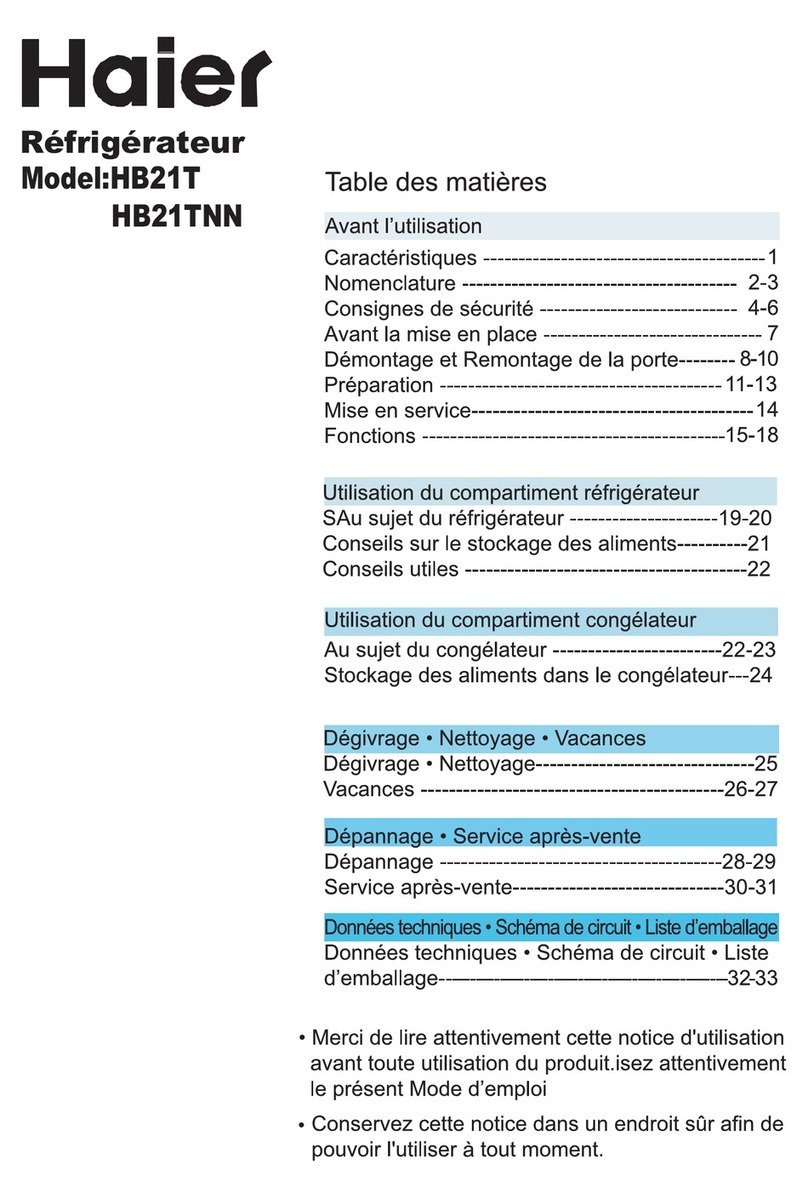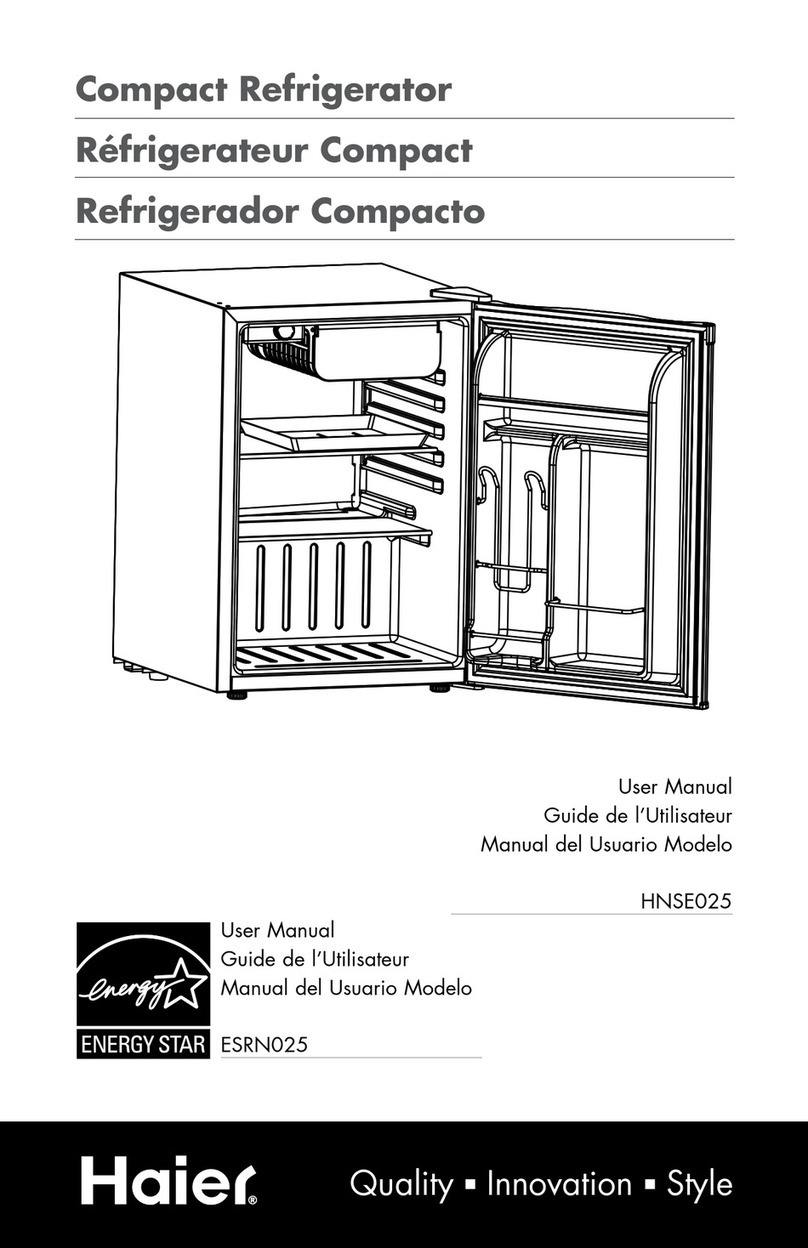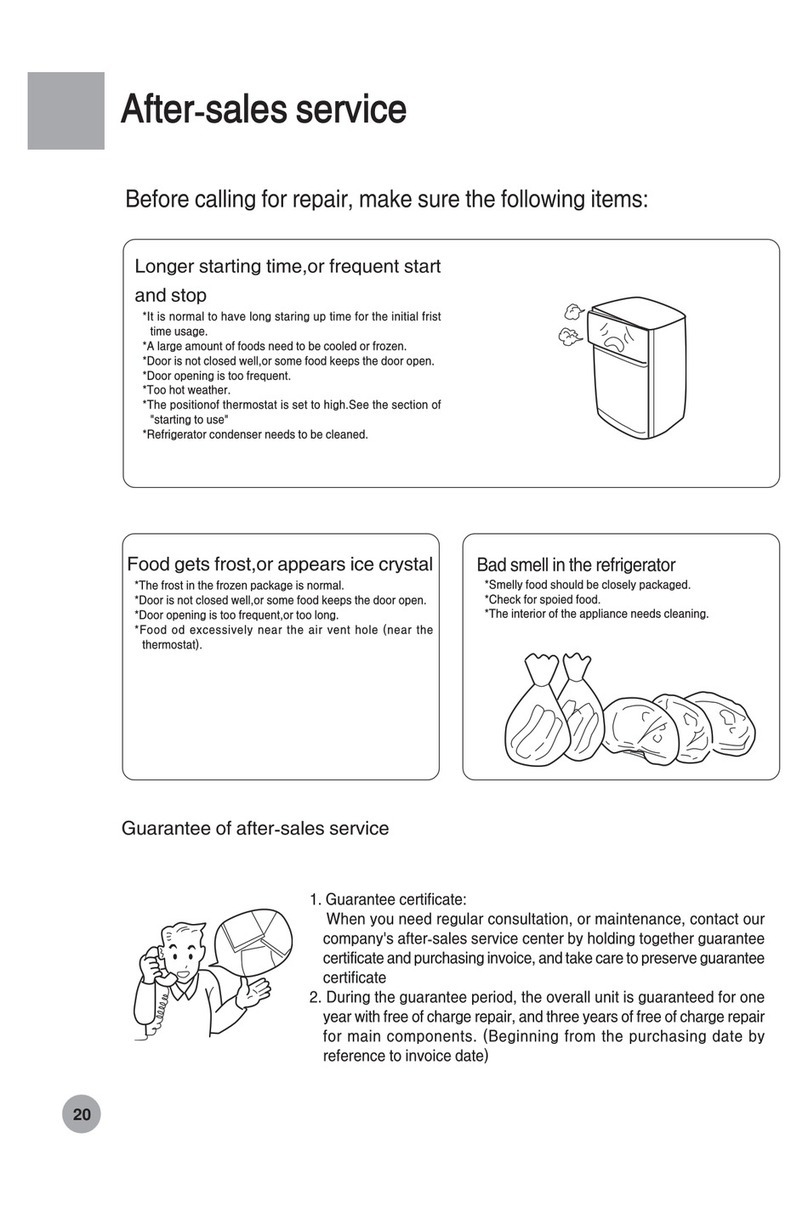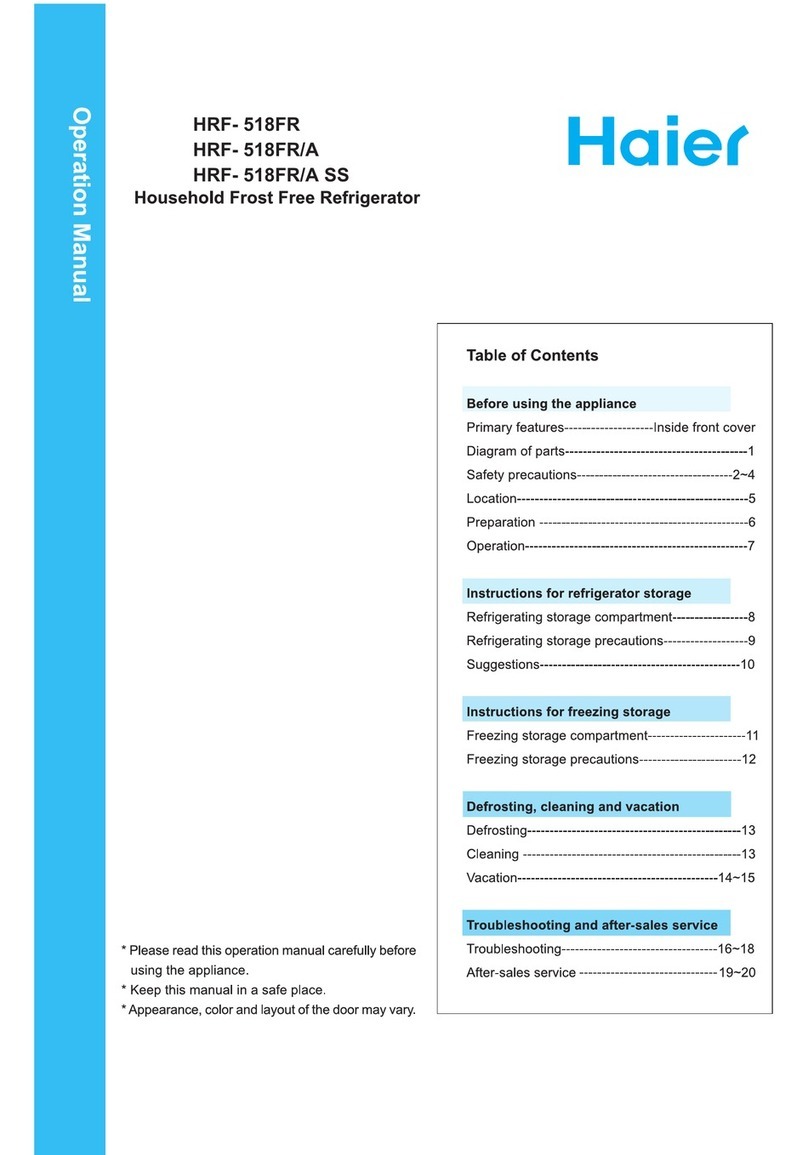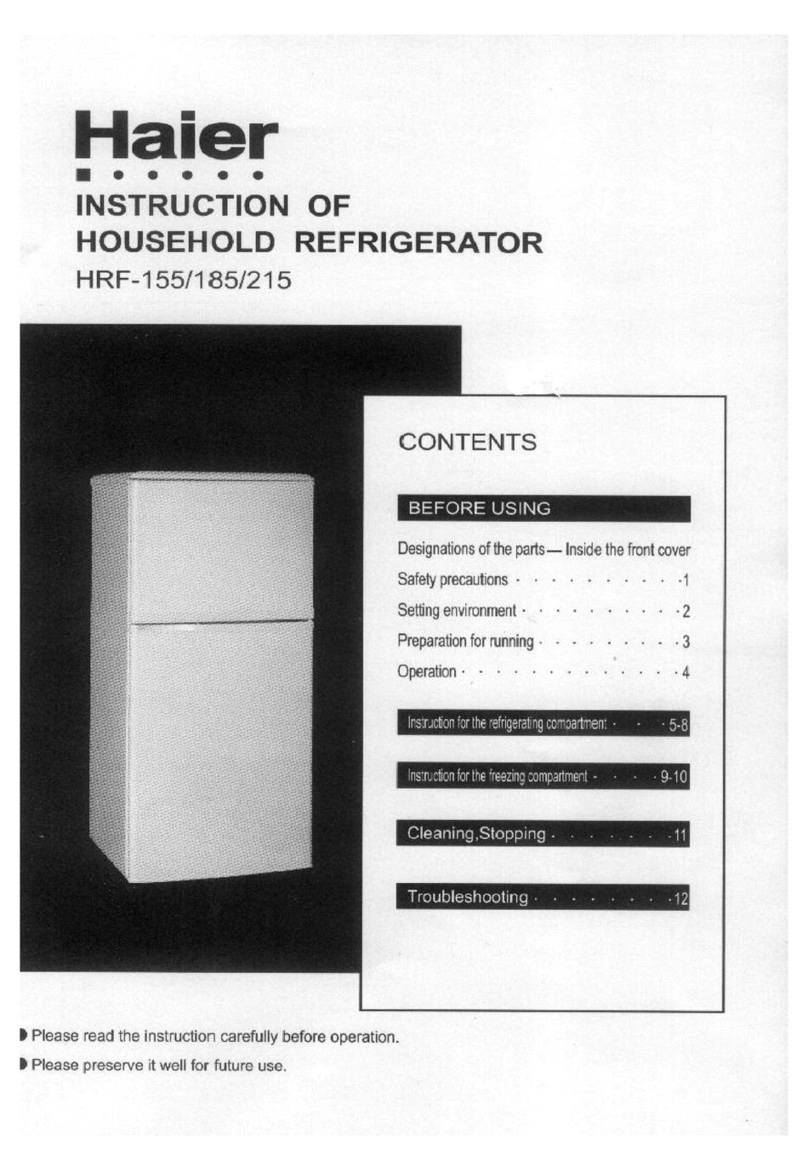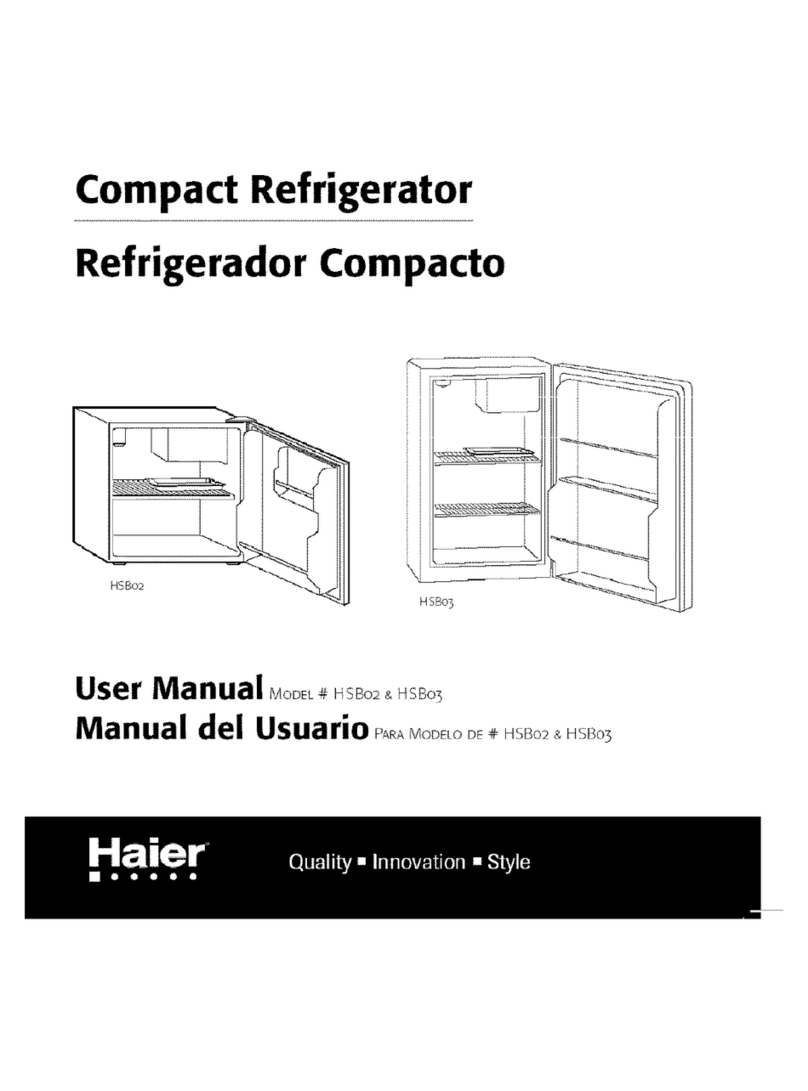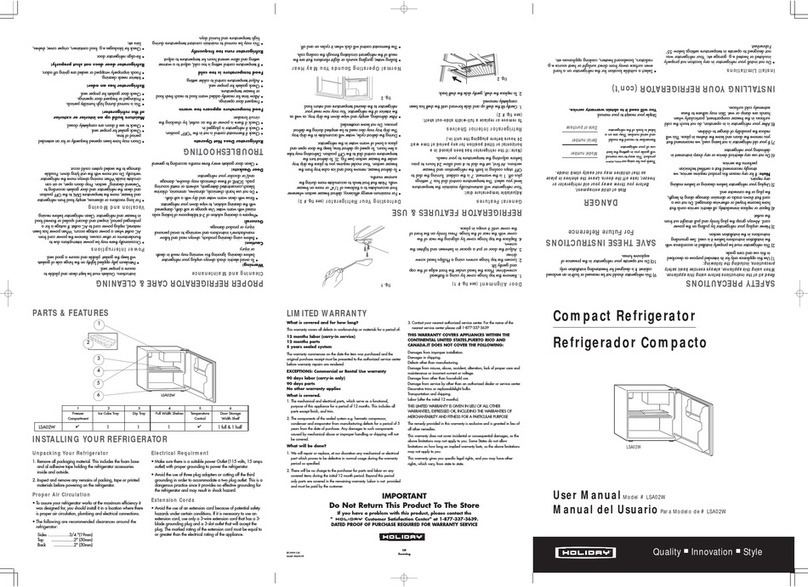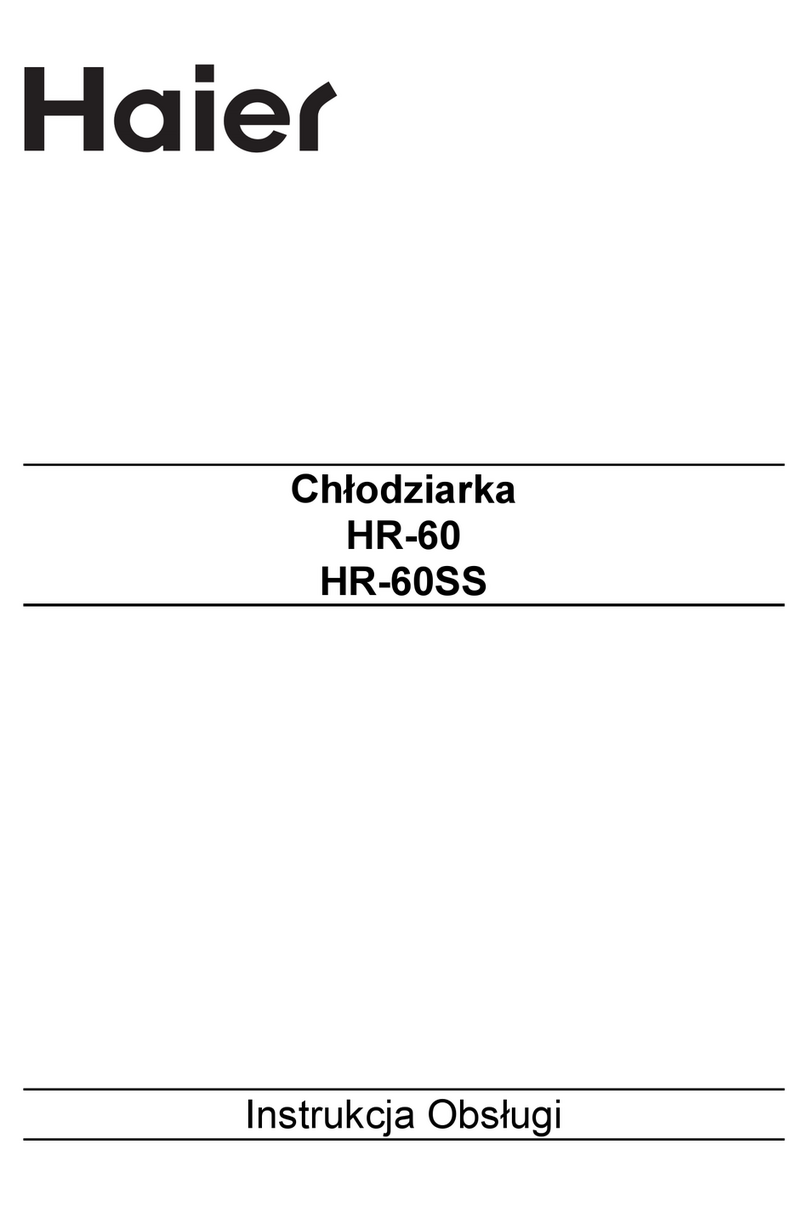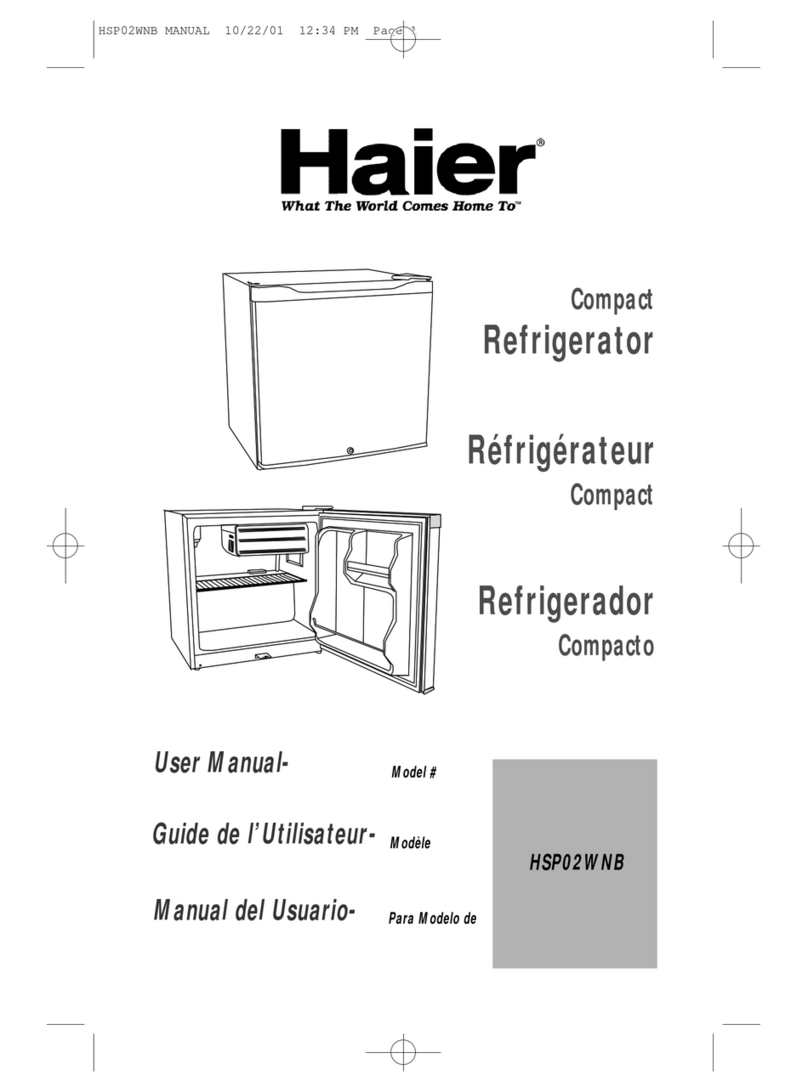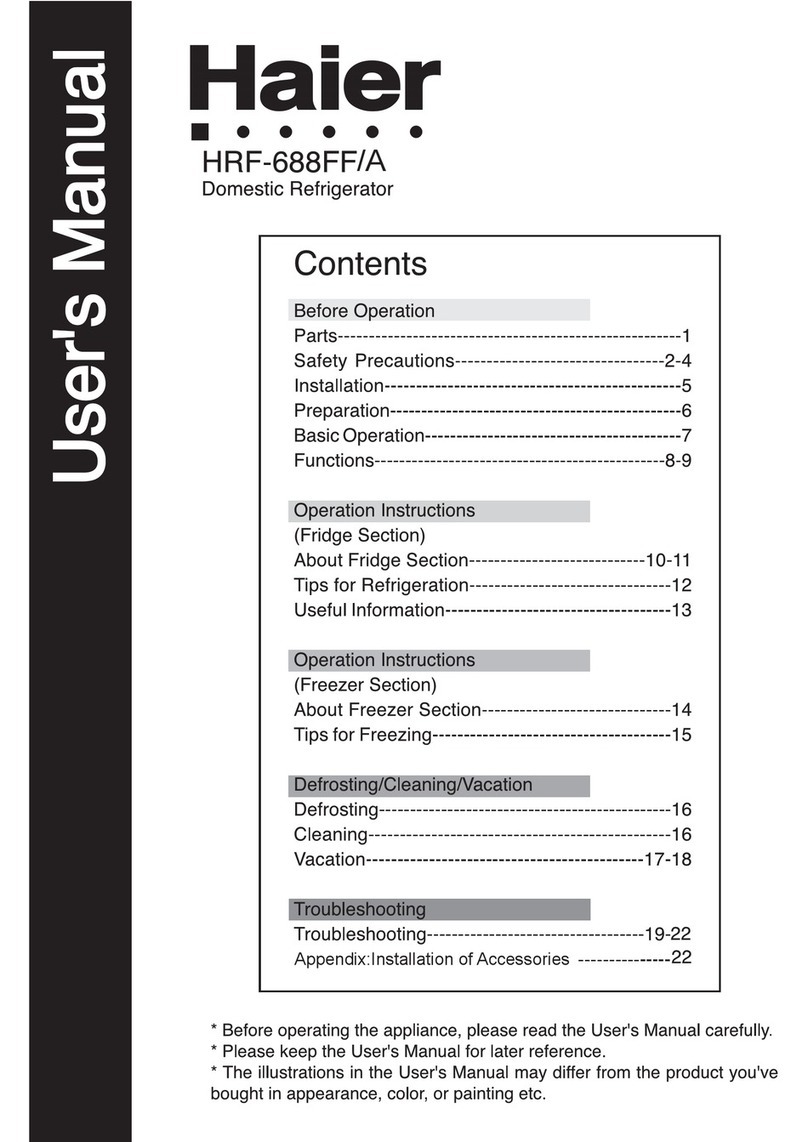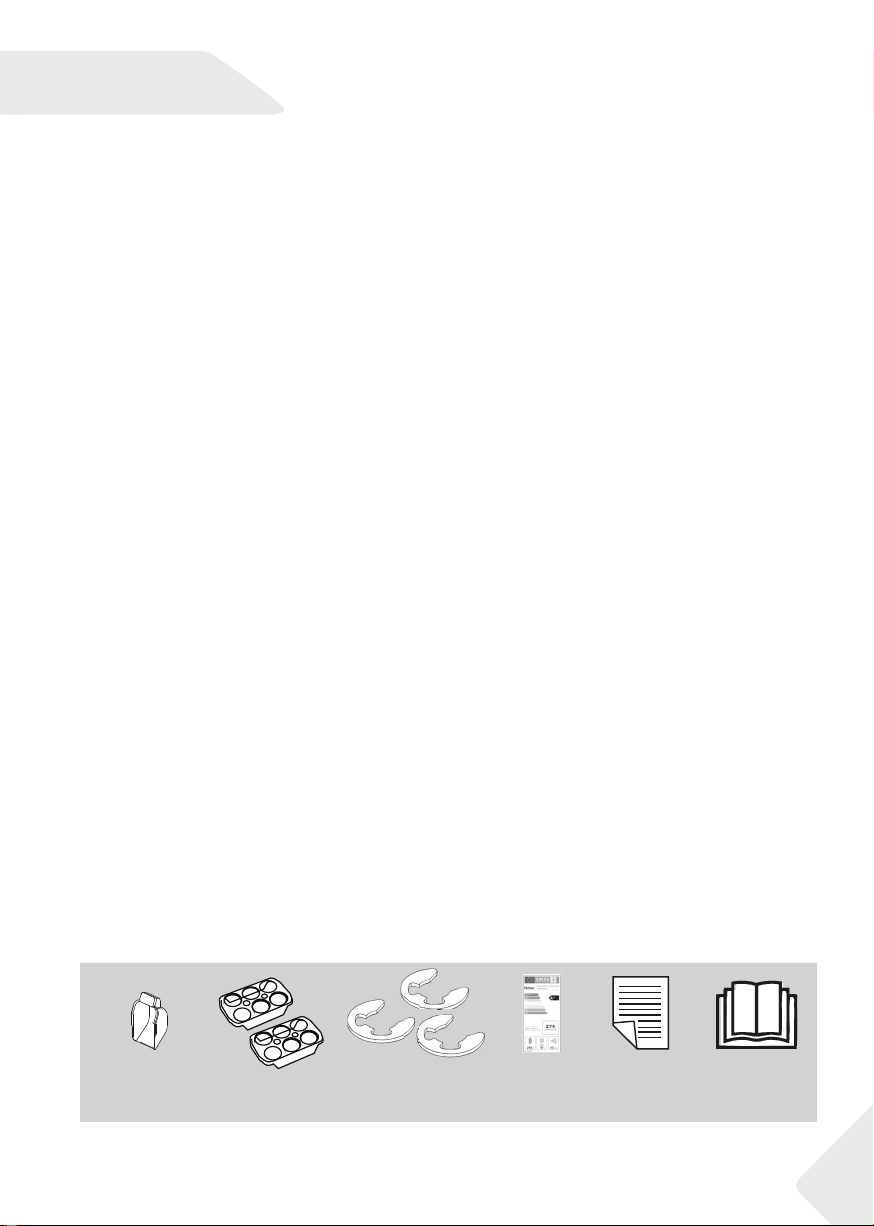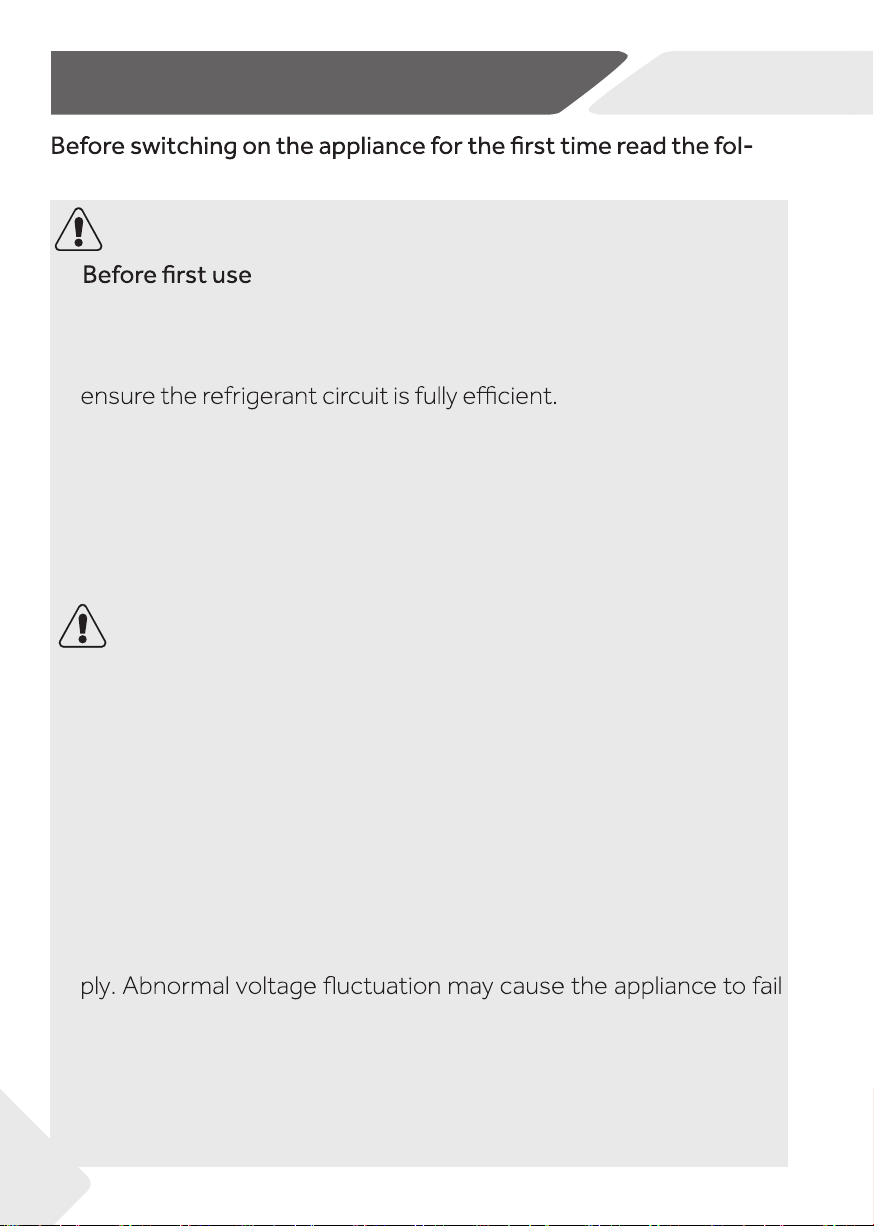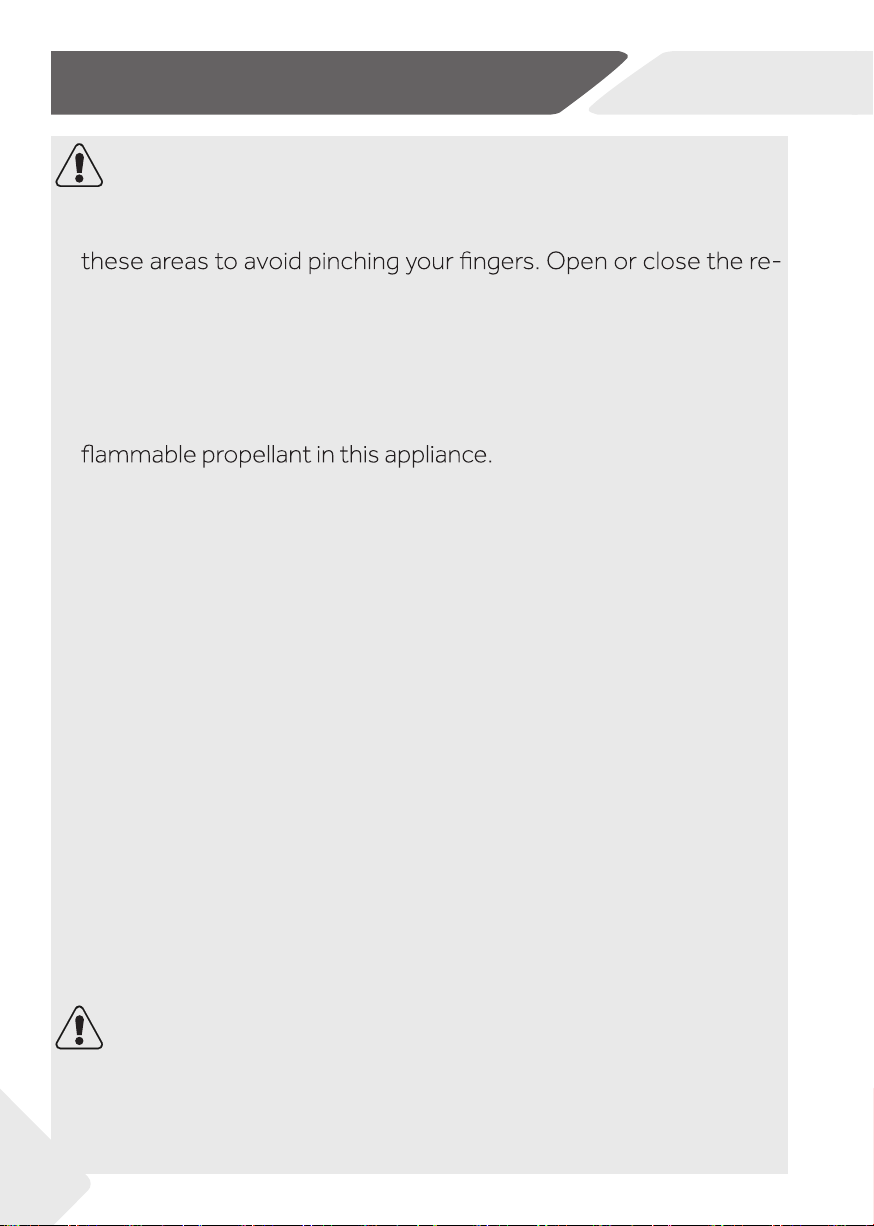EN Safety information
▶WARNING: When positioning the appliance, ensure the supply
cord is not trapped or damaged.
▶Do not step on the power cable.
WARNING!
▶Use a separate earthed socket for the power supply which is easy
accessible. The appliance must be earthed.
▶Only for UK: The appliance’s power cable is tted with 3-cord
(grounding) plug that ts a standard 3-cord (grounded) socket.
Never cut o or dismount the third pin (grounding). After the ap-
pliance is installed, the plug should be accessible.
▶WARNING: Do not damage the refrigerant circuit.
Daily use
▶This appliance can be used by children aged from 8 years and
above and persons with reduced physical, sensory or mental ca-
pabilities or lack of experience and knowledge if they have been
given supervision or instruction concerning use of the appliance
in a safe way and understand the hazards involved.
▶Children shall not play with the appliance.
▶Children aged from 3 to 8 years are allowed to load and unload, but
not allowed to clean or install the refrigerating appliances.
▶Keep away children under 3 years of age from the appliance unless
they are constantly supervised.
▶Cleaning and user maintenance shall not be made by children
without supervision.
▶The appliance must be positioned so that the plug is accessible.
▶If coal gas or other in ammable gas is leaking into vicinity of the
appliance, turn o the valve of the leaking gas, open the doors and
windows and do not unplug the power cable of the refrigerator/
freezer or any other appliance.
▶Notice that the appliance is set for operation at the speci c am-
bient range between 10 and 43°C. The appliance may not work
properly if it is left for a long period at a temperature above or be-
low the indicated range.
▶Do not place unstable articles (heavy objects, containers lled with
water) on top of the refrigerator/freezer, to avoid personal injury
caused by falling or electric shock caused by contact with water.
▶Do not pull on the door shelves. The door may be pulled slant, the
bottle rack, may be pulled away, or the appliance may topple.
5