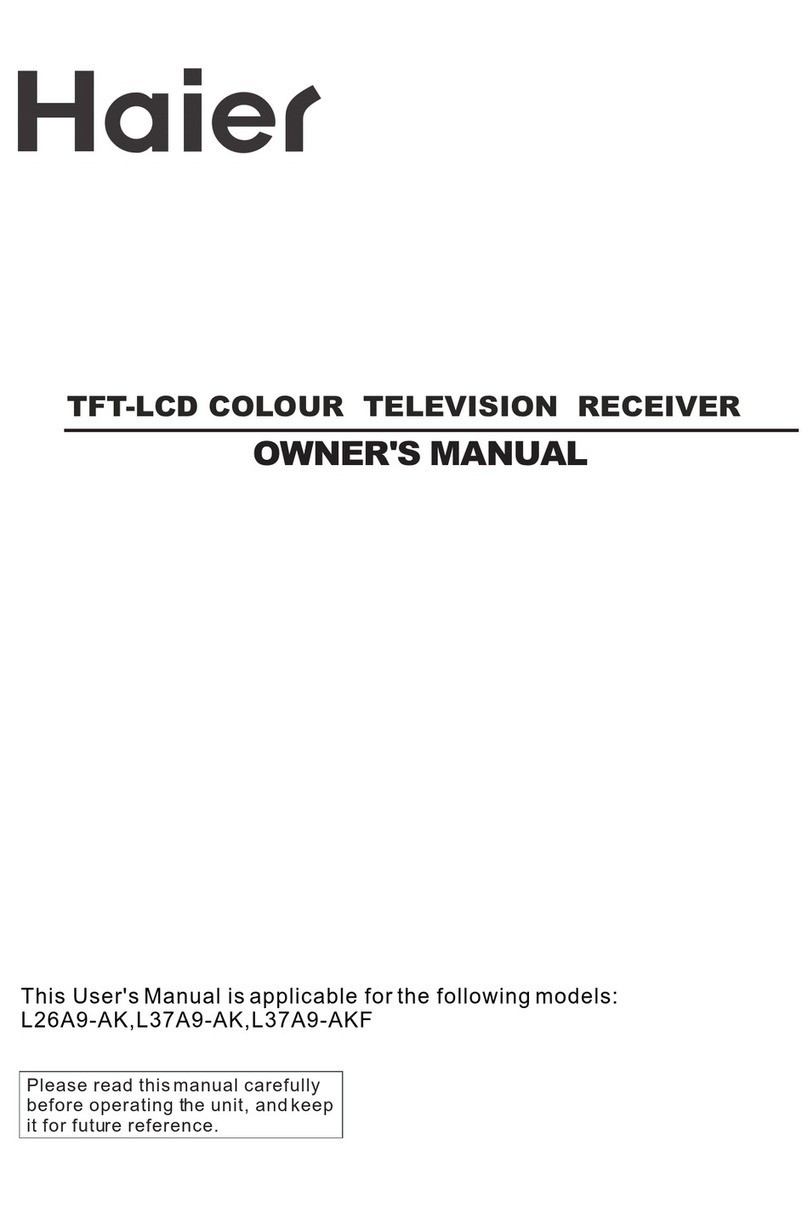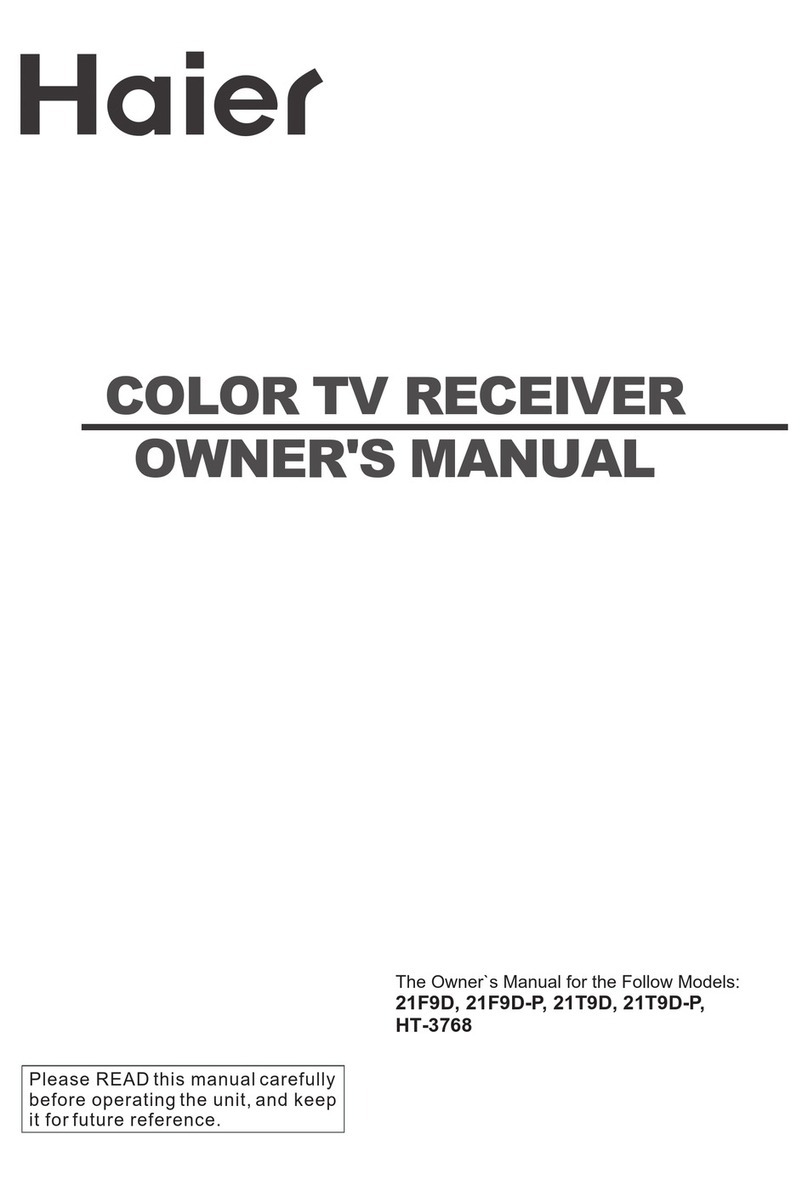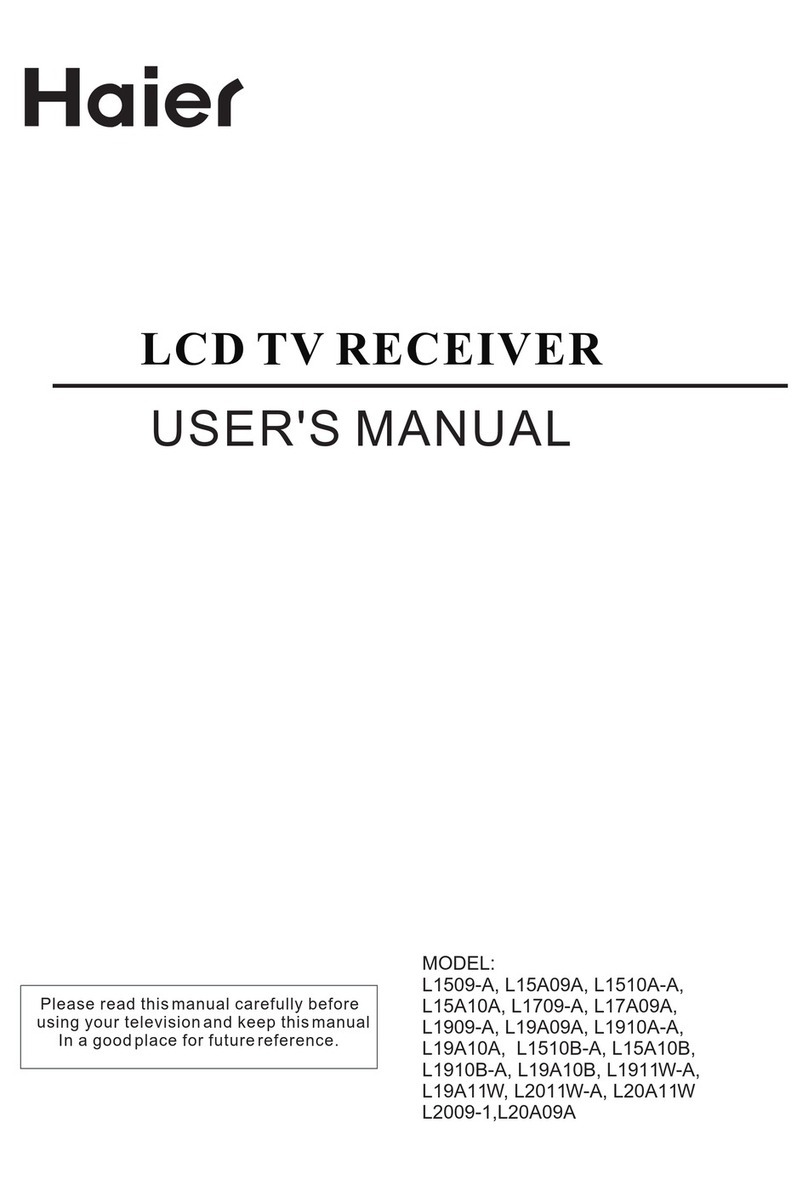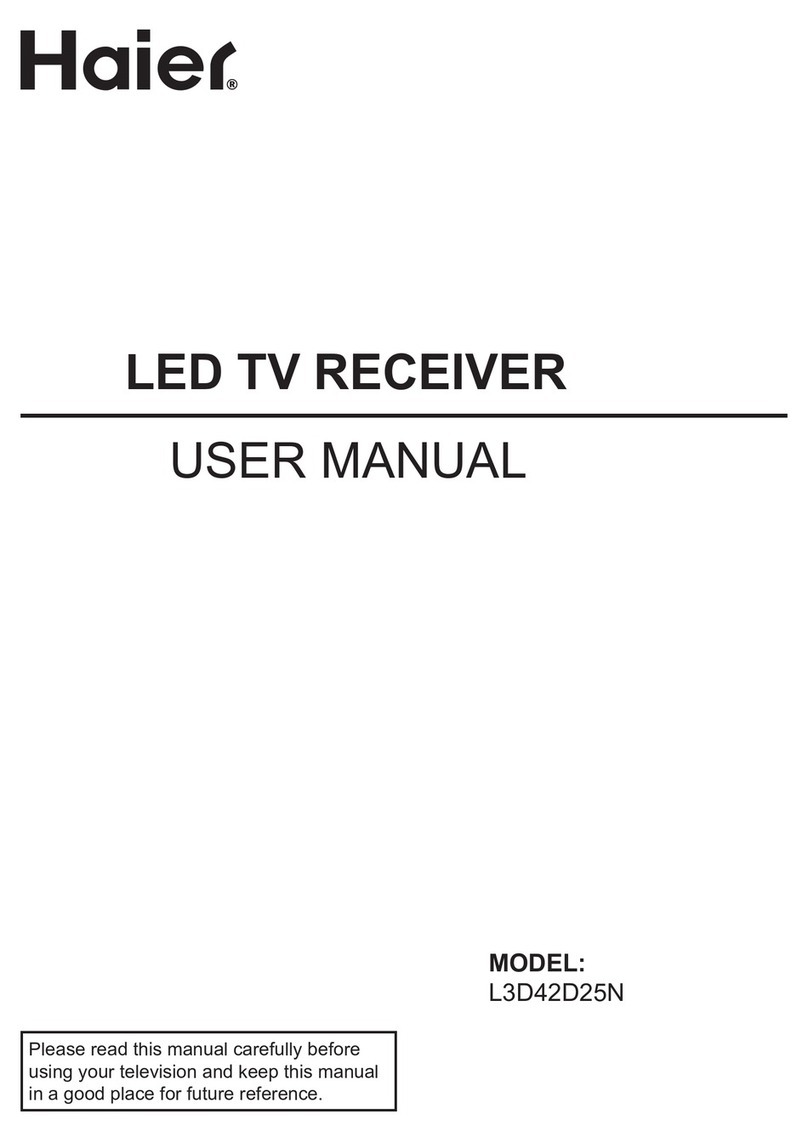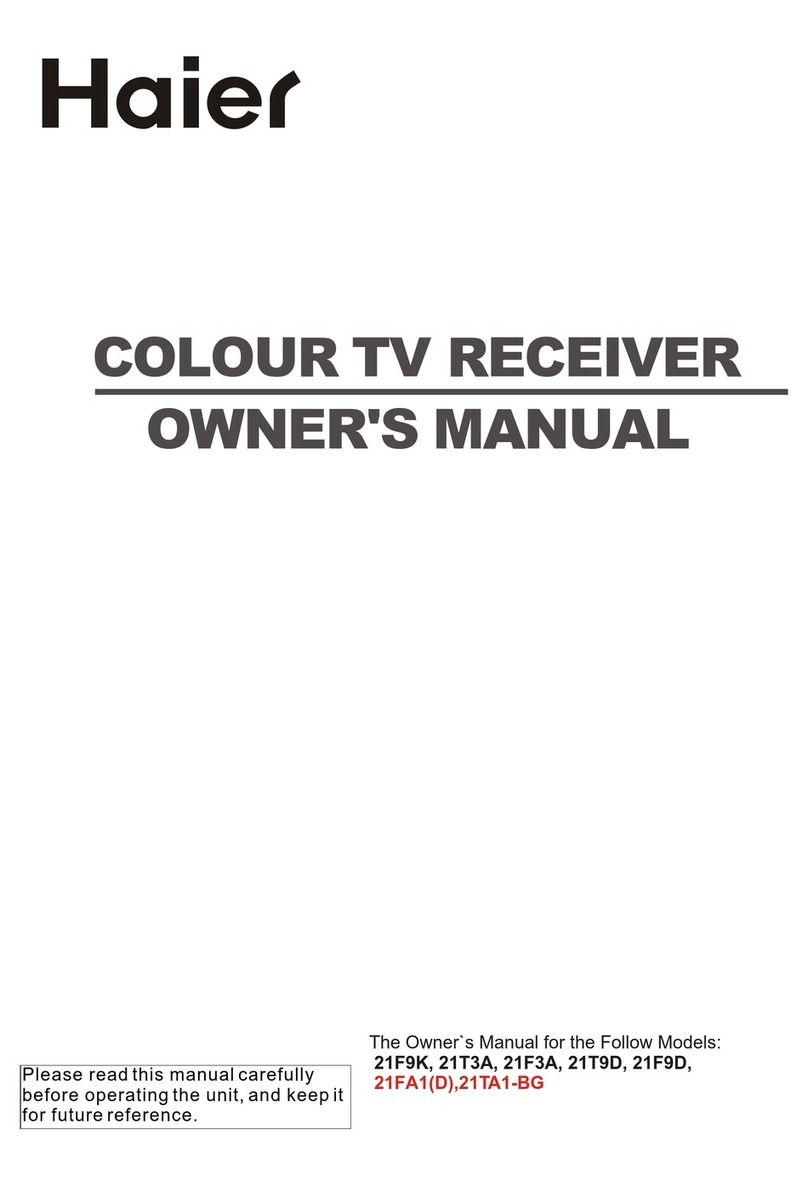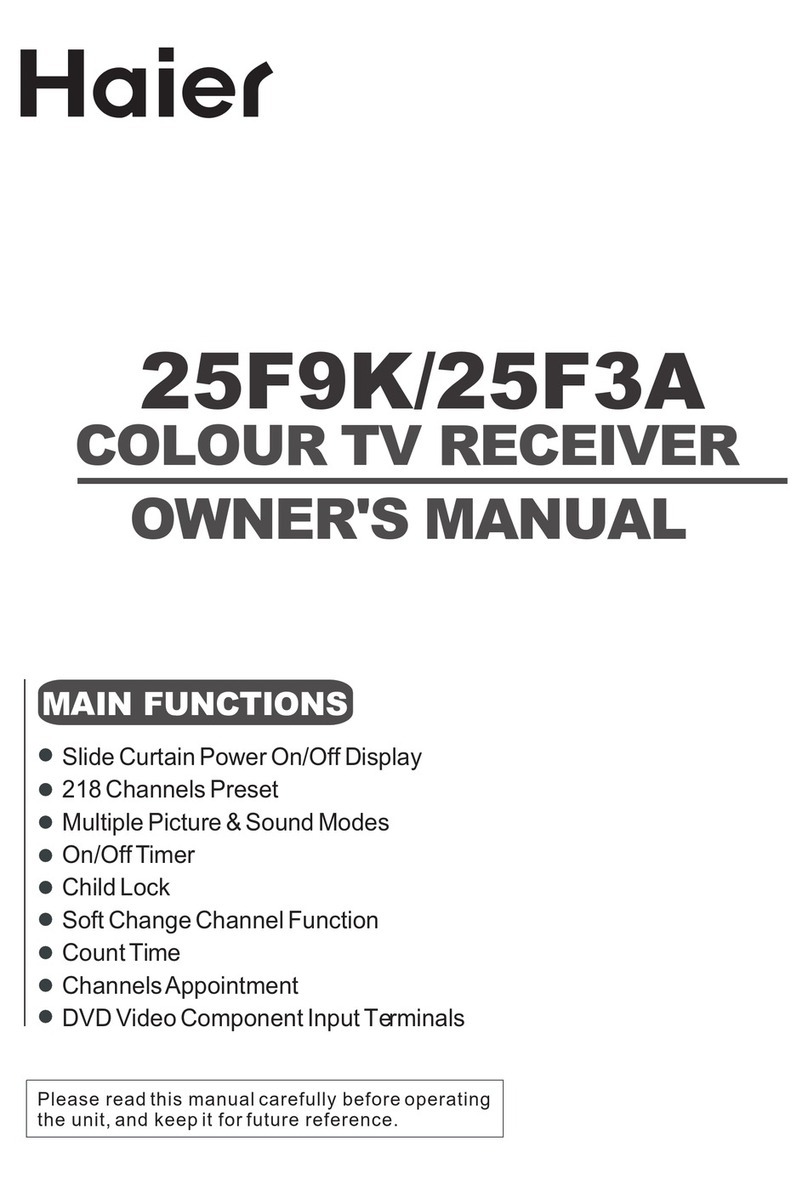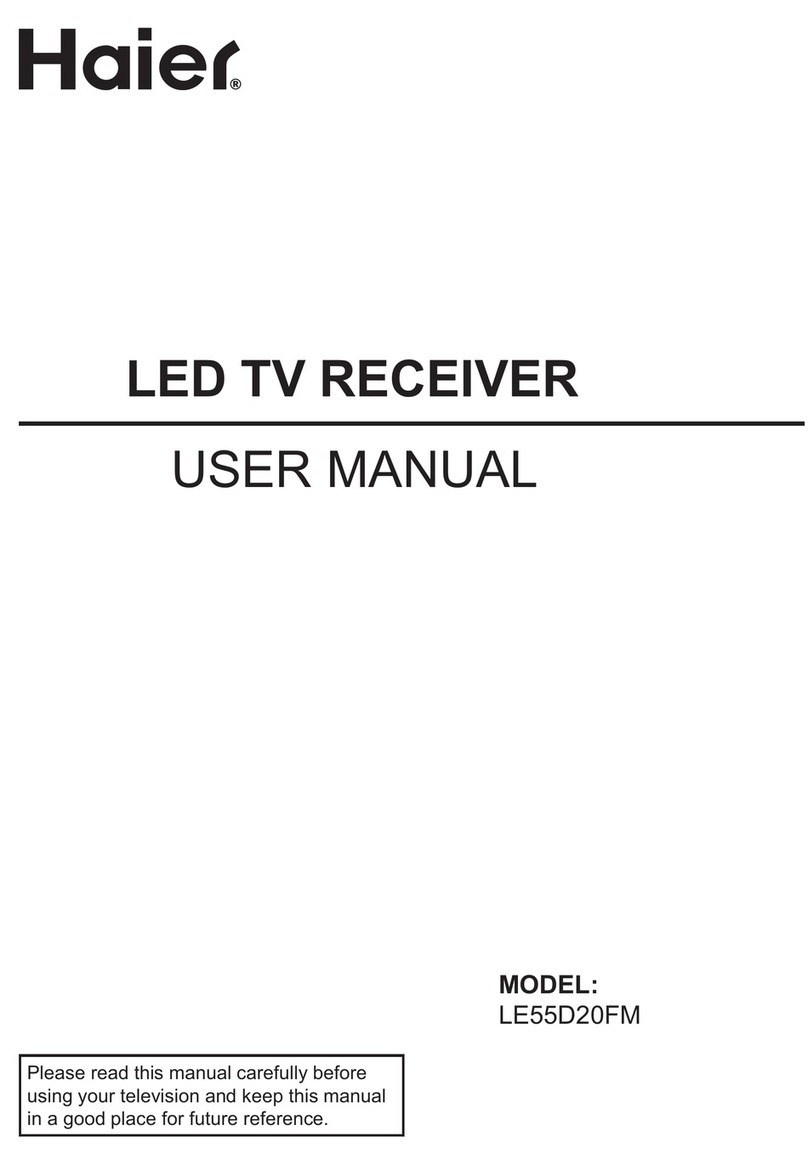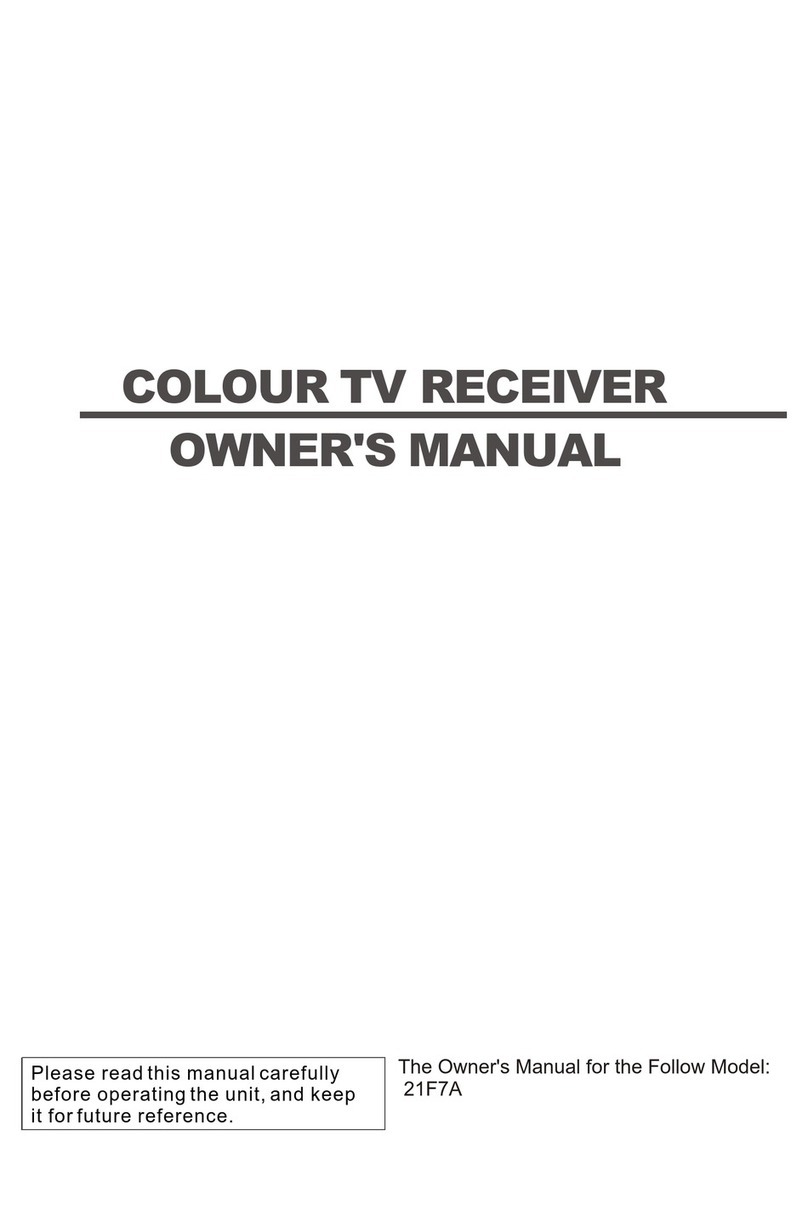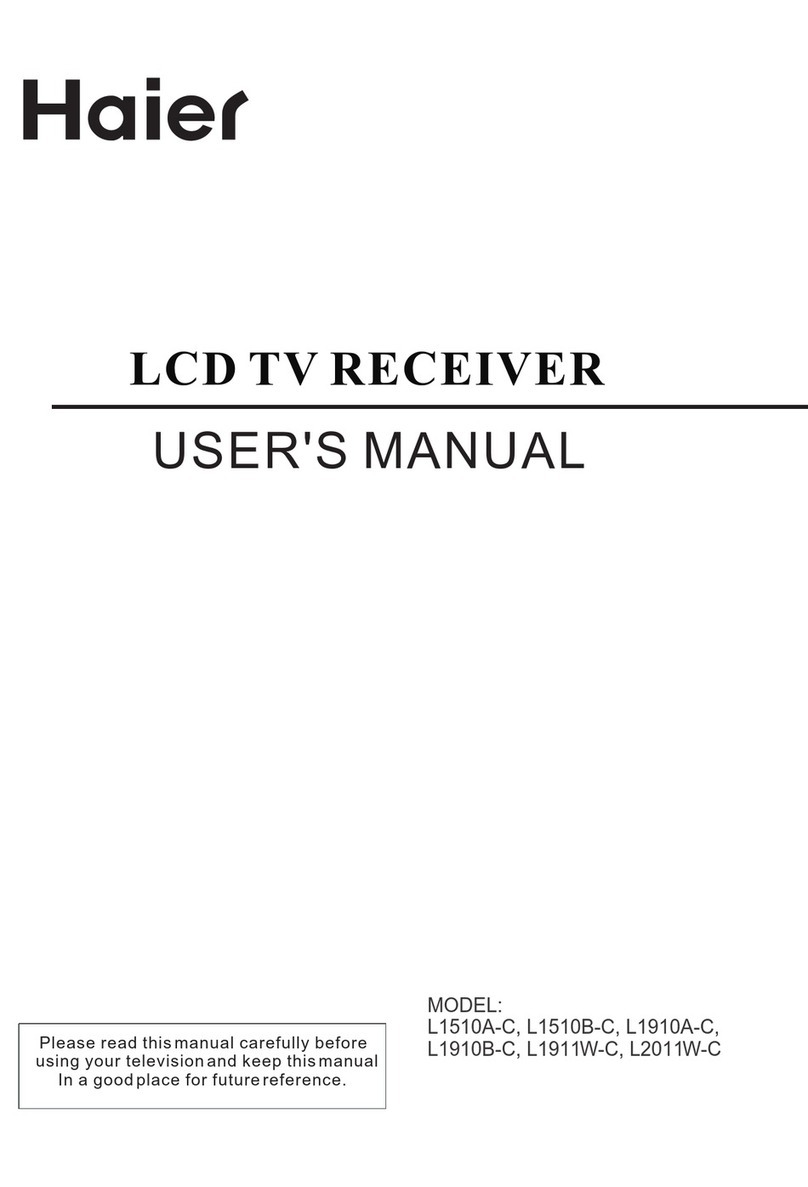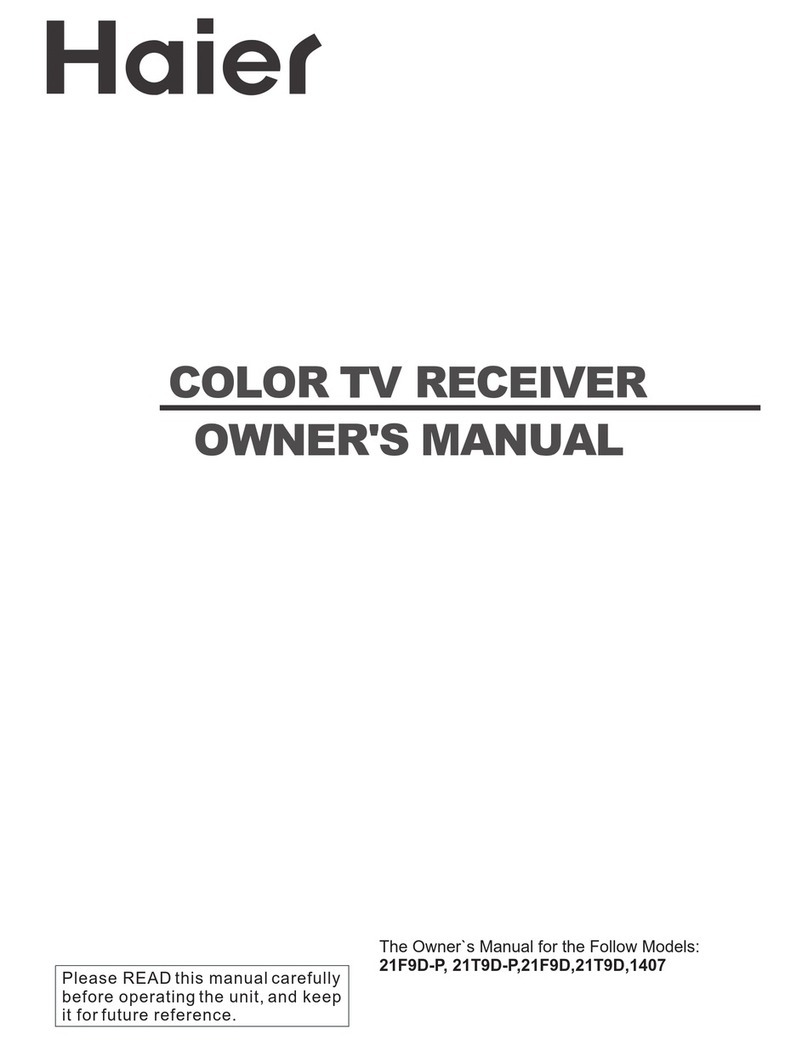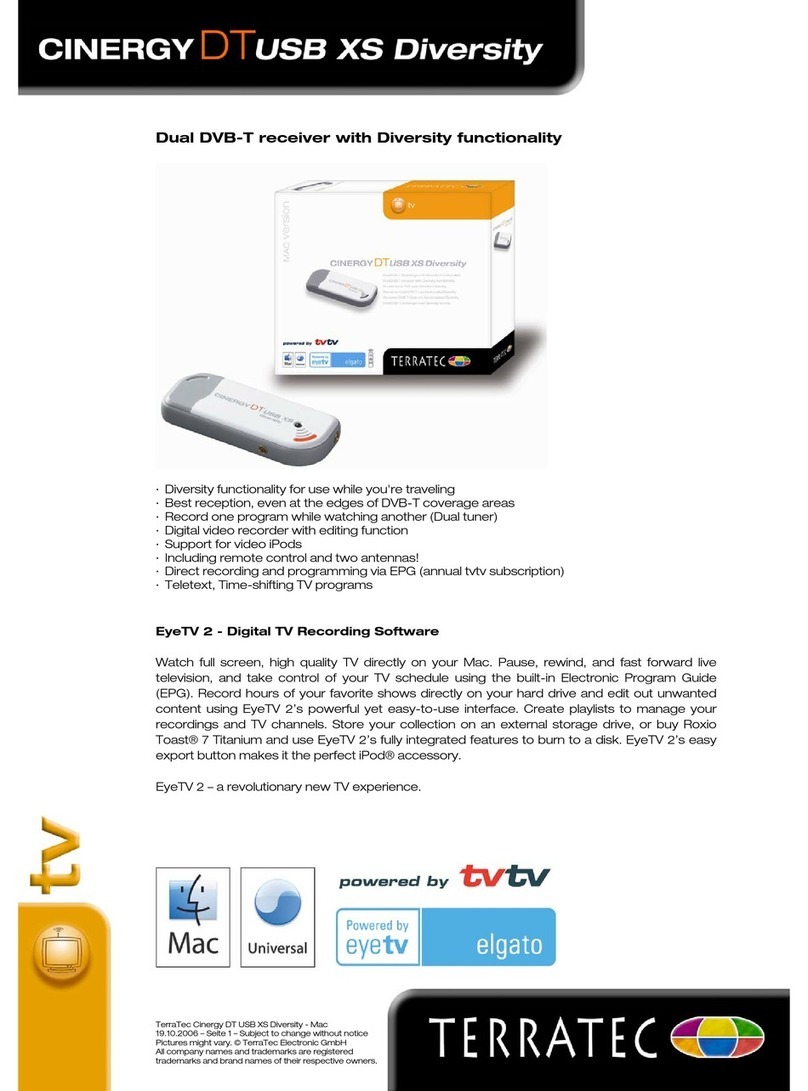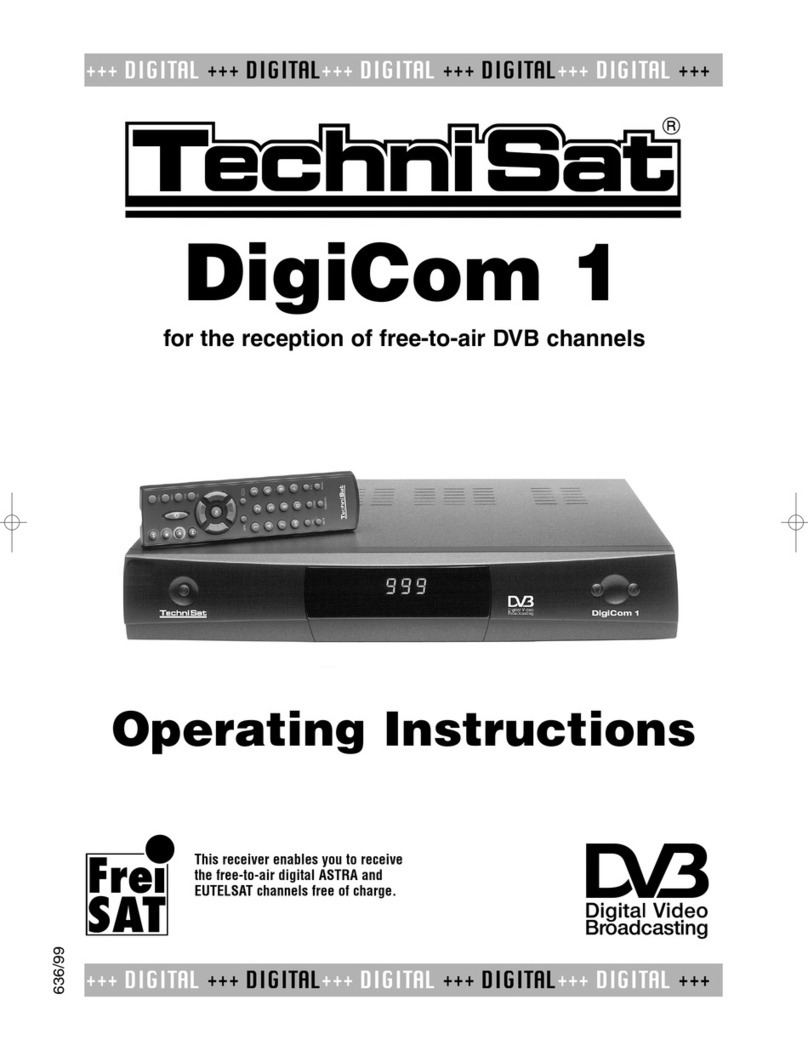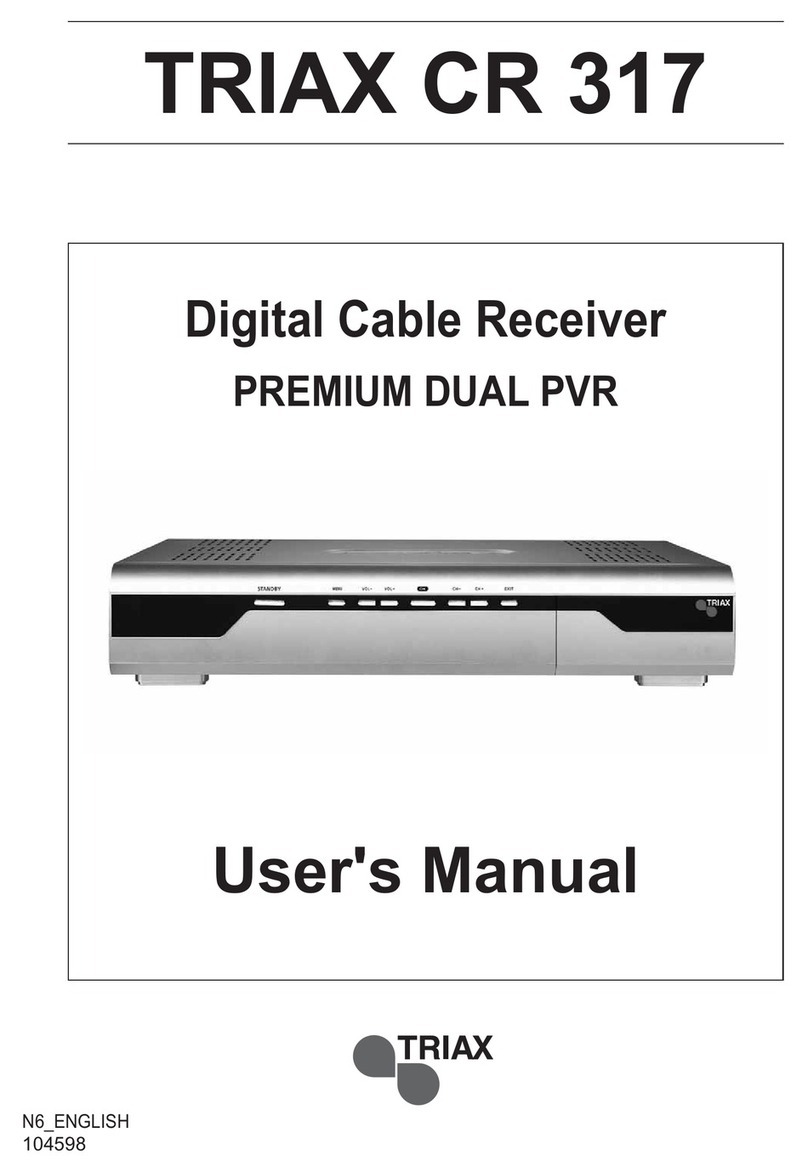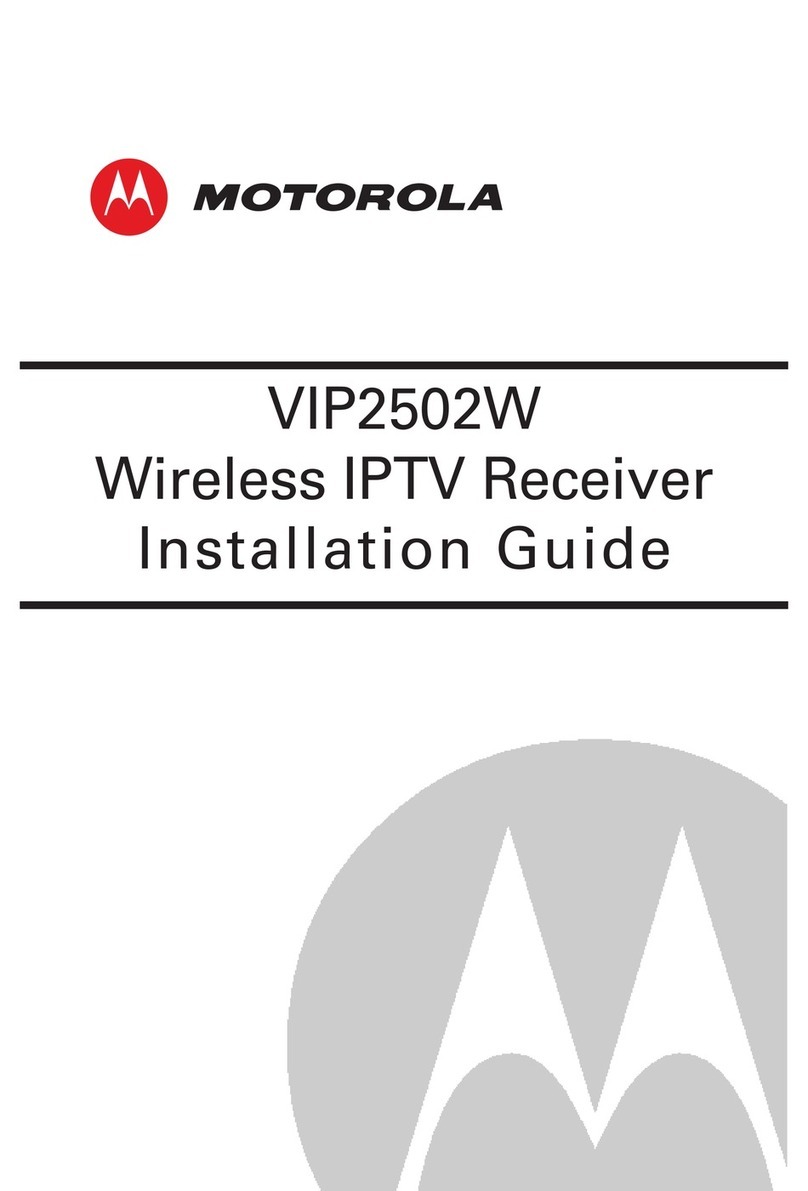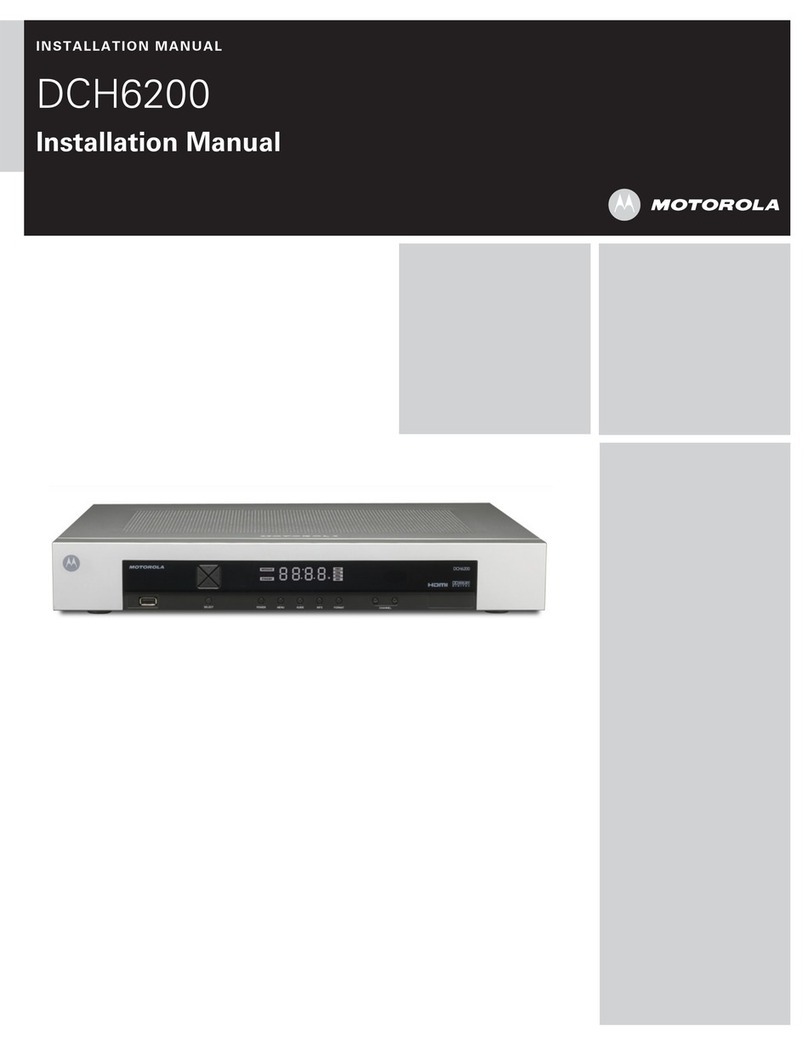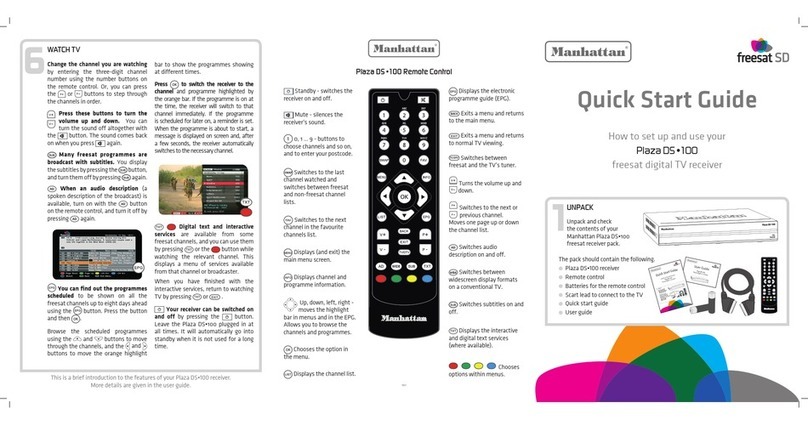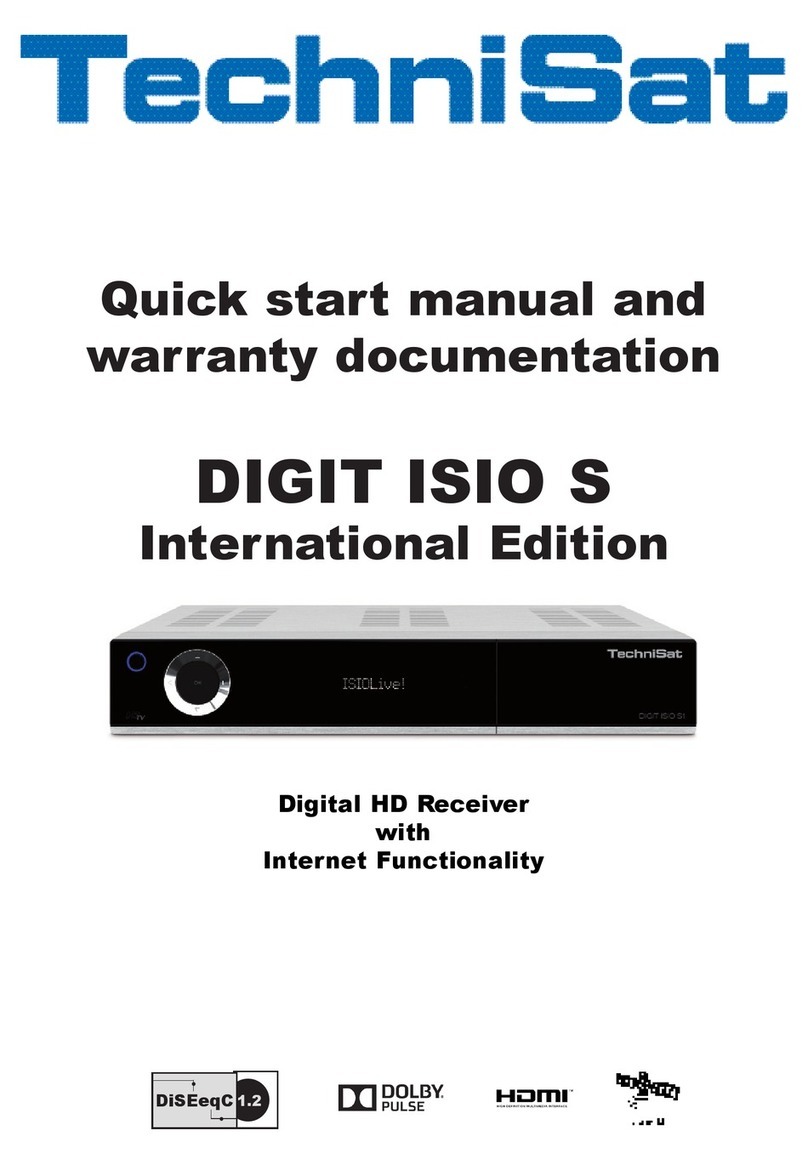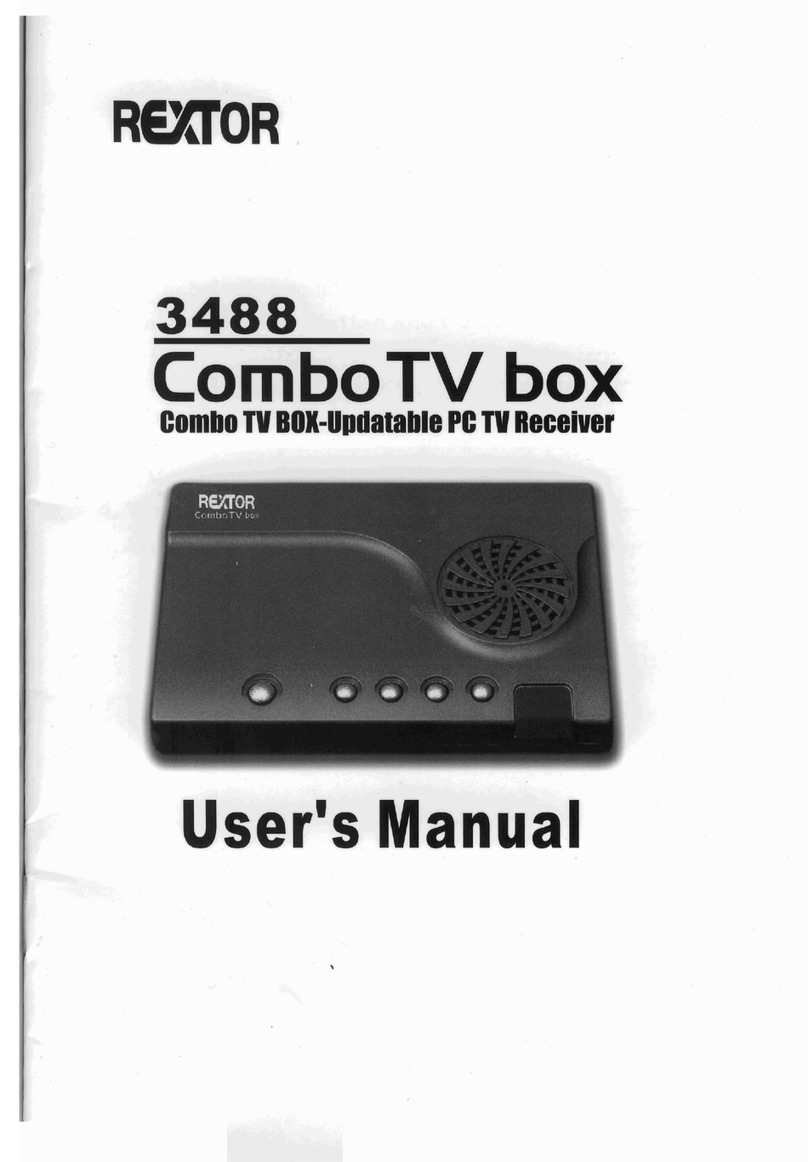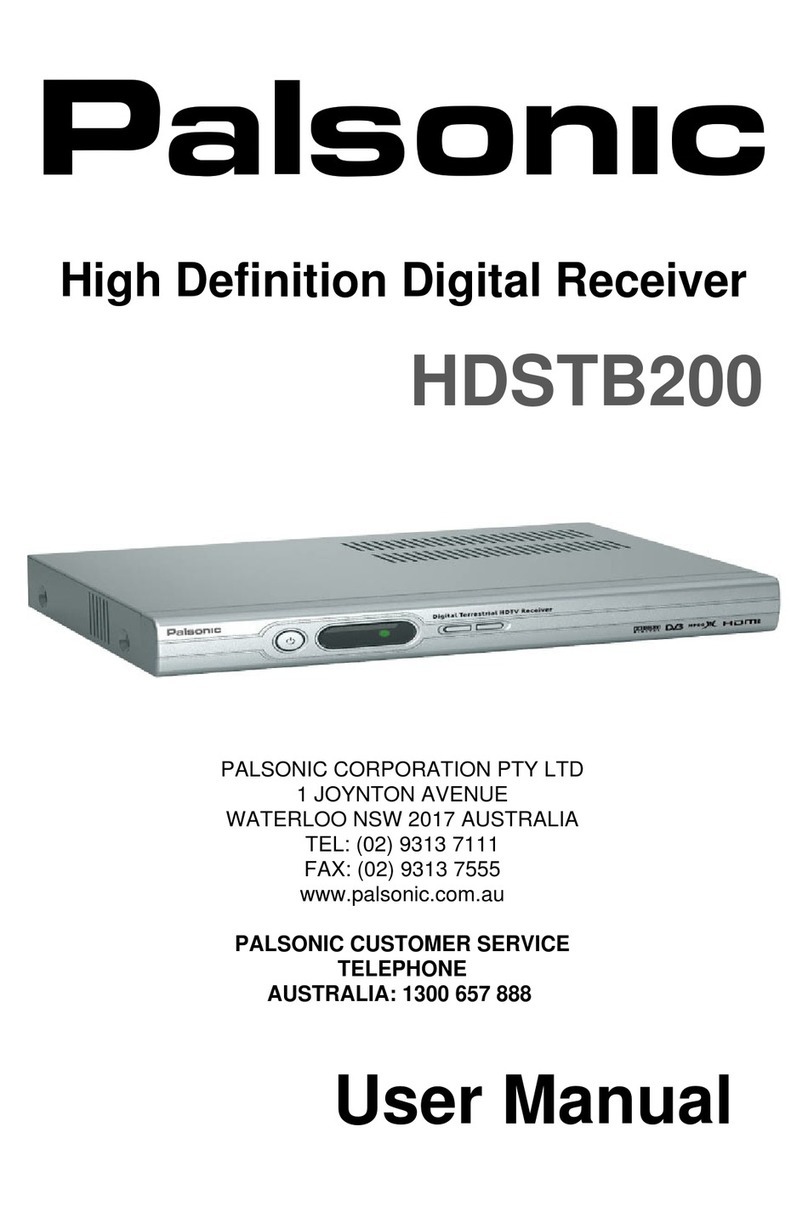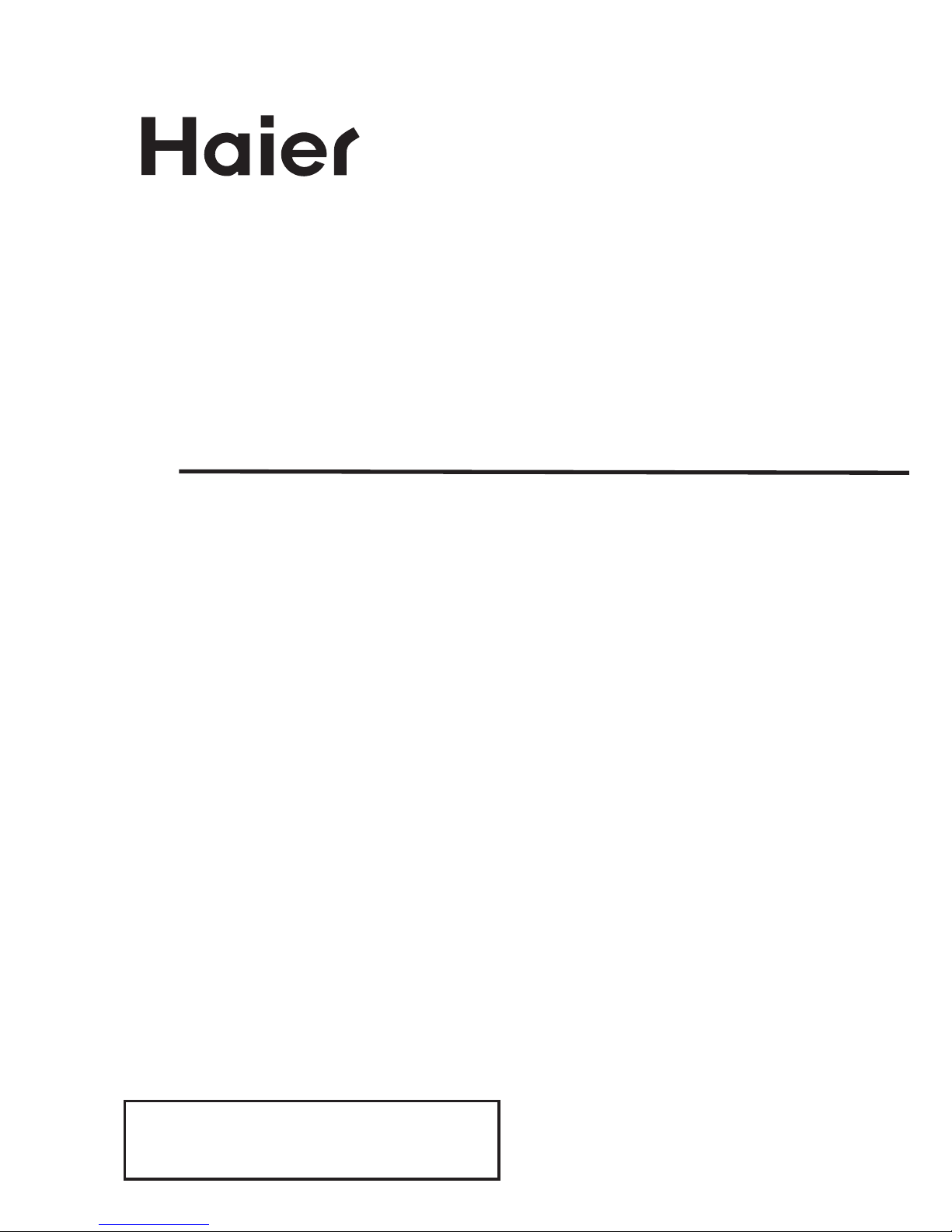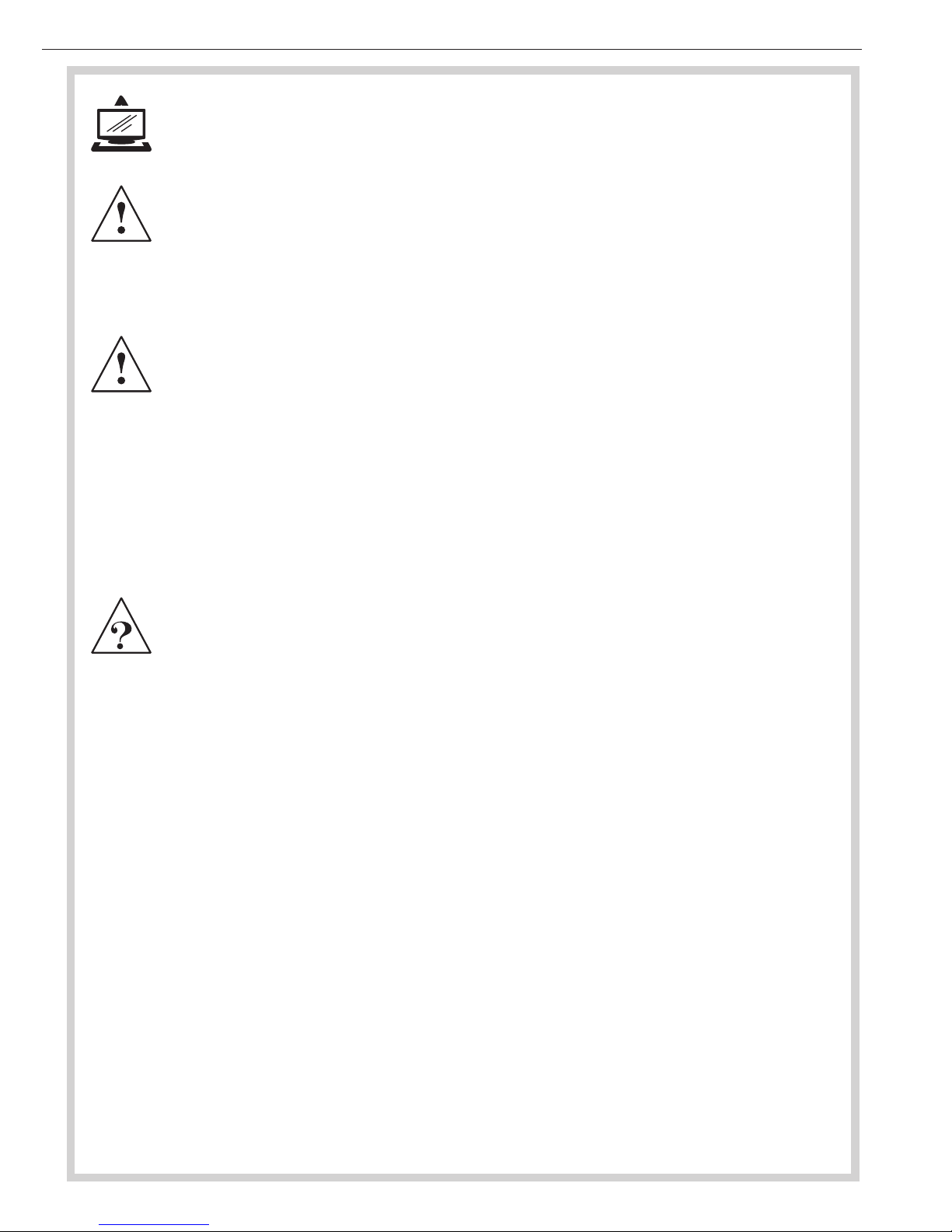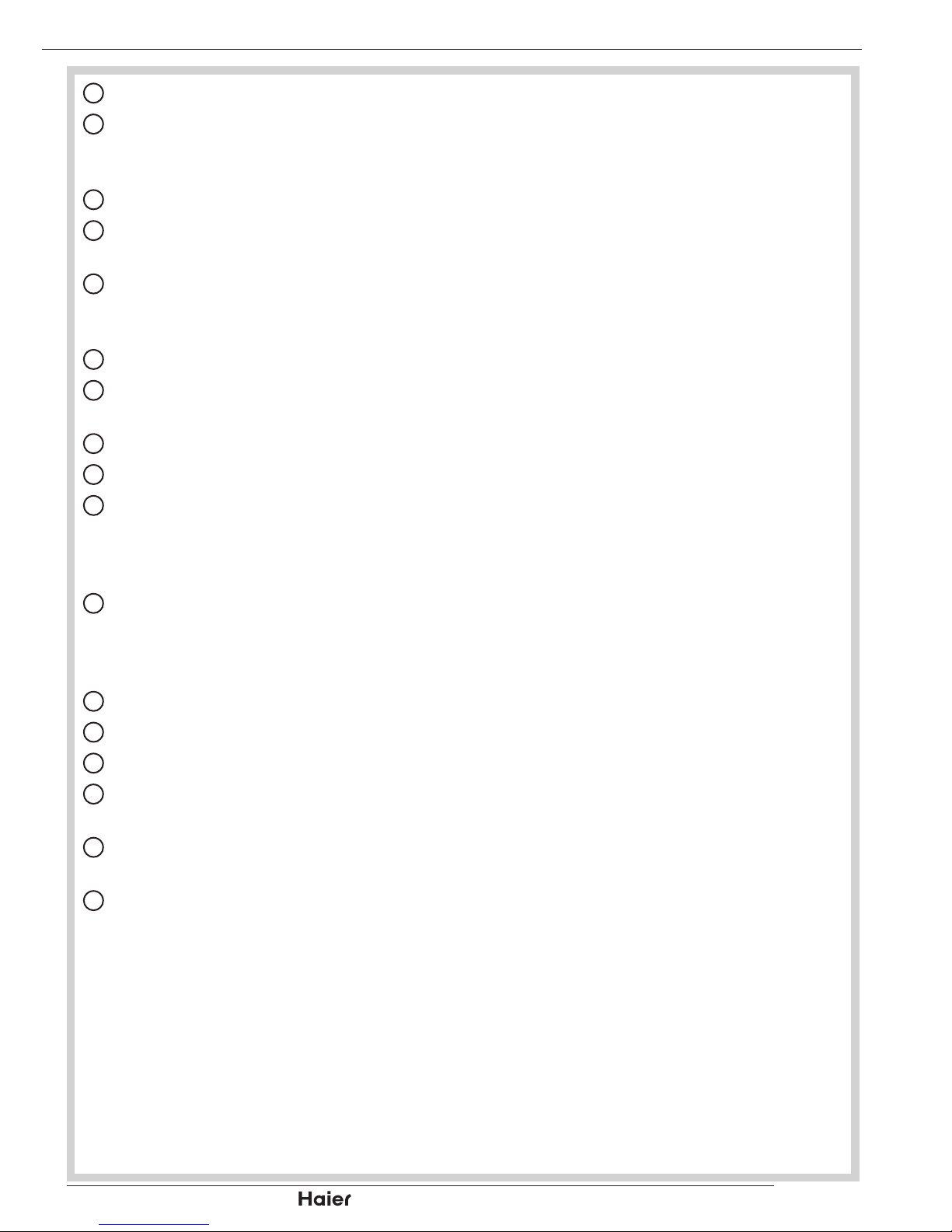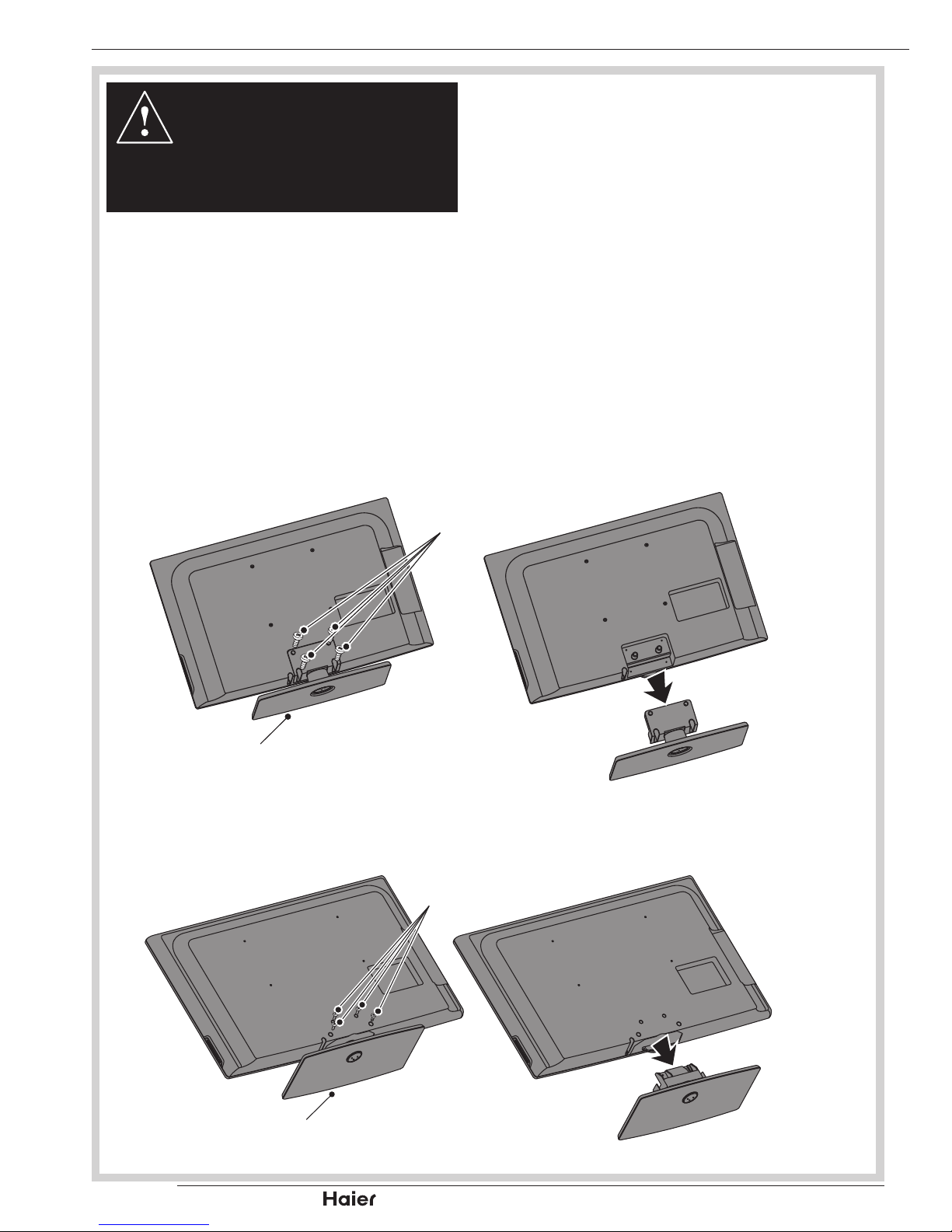p.01
Read all instruction before use and keep for future reference.
WARNING
Misuse or modication of this appliance may result in breakdown or injury.•
To reduce the risk of re or electric shock, do not expose this appliance to rain or moisture.•
IMPORTANT INFORMATION
The appliance is intended for household use only.•
The appliance should always be turned to OFF before plugging or unplugging from socket. Never •
yank cord to disconnect from socket; instead, grasp plug and pull to disconnect.
Check that the voltage on the rating plate of your product corresponds with your local electricity •
supply which must be A.C. (Alternating Current).
If the mains sockets in your home are not suitable for the plug supplied with this product, check with •
a qualied electrician for replacement.
FOR OPTIMUM PERFORMANCE
Do not use in environments which are extremely hot, cold, dusty or humid.•
Keep the unit free from dust and clean with a dry cloth.•
Do not use in areas exposed to direct sunlight or where it can become extremely hot.•
Keep away from sources of strong magnetism - such as speakers.•
Avoid placement where there is a lot of movement, vibration or on an unstable surface.•
To reduce the risk of re or electric shock, the equipment shall not be exposed to rain or moisture and •
objects lled with liquids, such as vases, shall be placed on the apparatus.
The equipment shall not be exposed to dripping or splashing.•
To avoid re, no naked ame source, such as lit candles, should be placed on or around the unit.•
For ventilation, leave at least 10 cm free all around the TV. Do not place the TV on a carpet.•
The ventilation holes must be kept clear from obstructions.•
In case of smoke, or unusual noises or smells coming from the unit, switch it off, unplug it from the •
wall socket and contact your dealer or service center.
Place the TV in such a position that the screen is not exposed to direct sunlight. It is best to have •
soft indirect lighting whilst watching TV. Avoid dark environments and screen reection as these may
cause eye fatigue.
When the TV has been moved from a cold place, it will need time for the moisture from inside to •
evaporate.
The appliance coupler is used as the disconnect device of this apparatus, the disconnect device shall •
remain readily operable.
IMPORTANT SAFETY INSTRUCTIONS