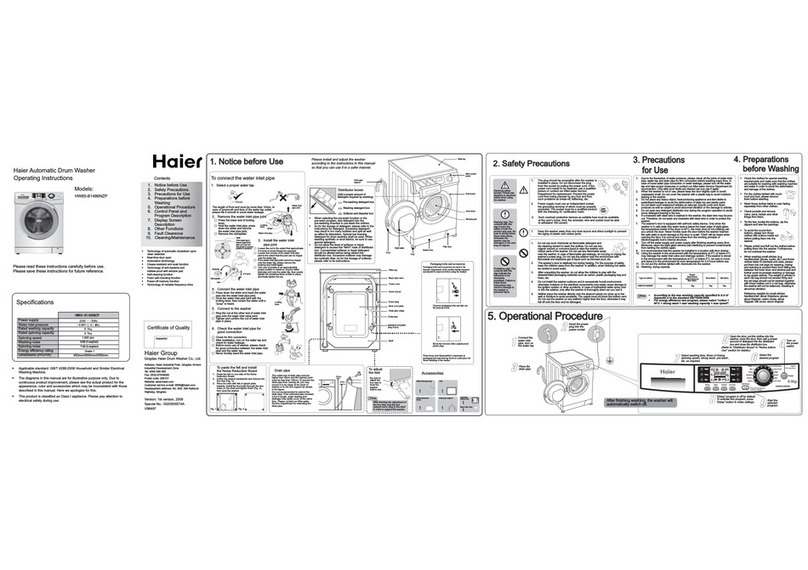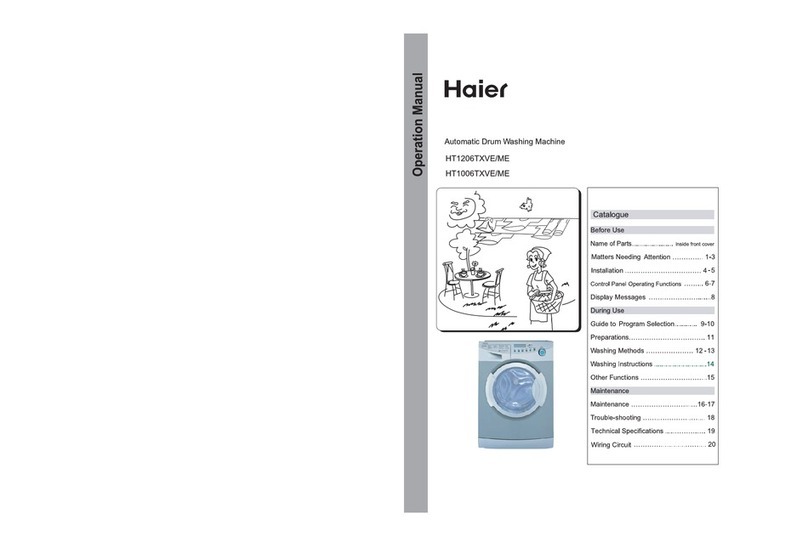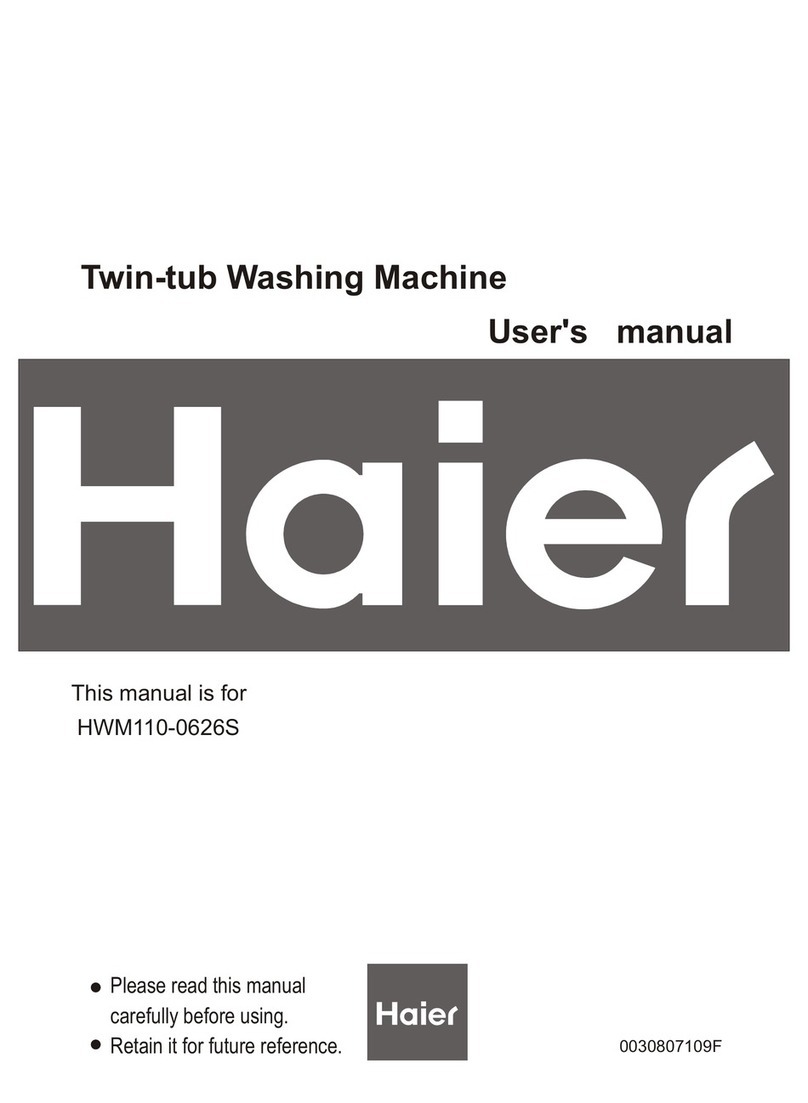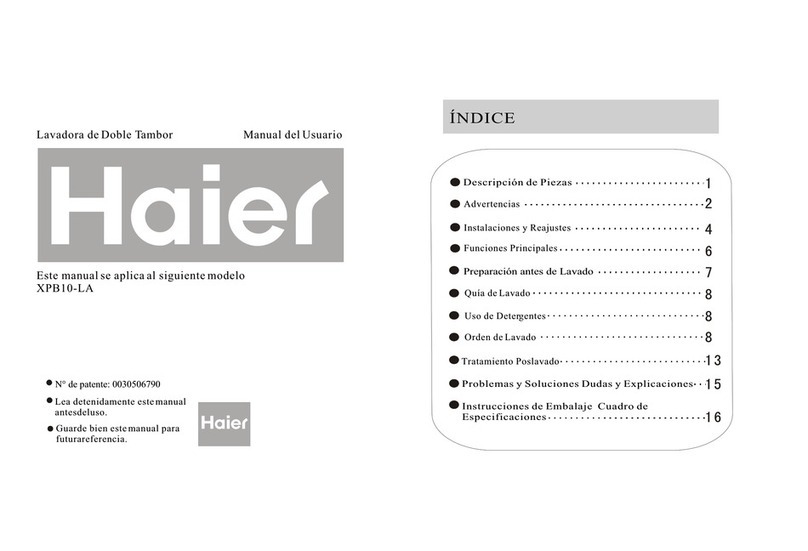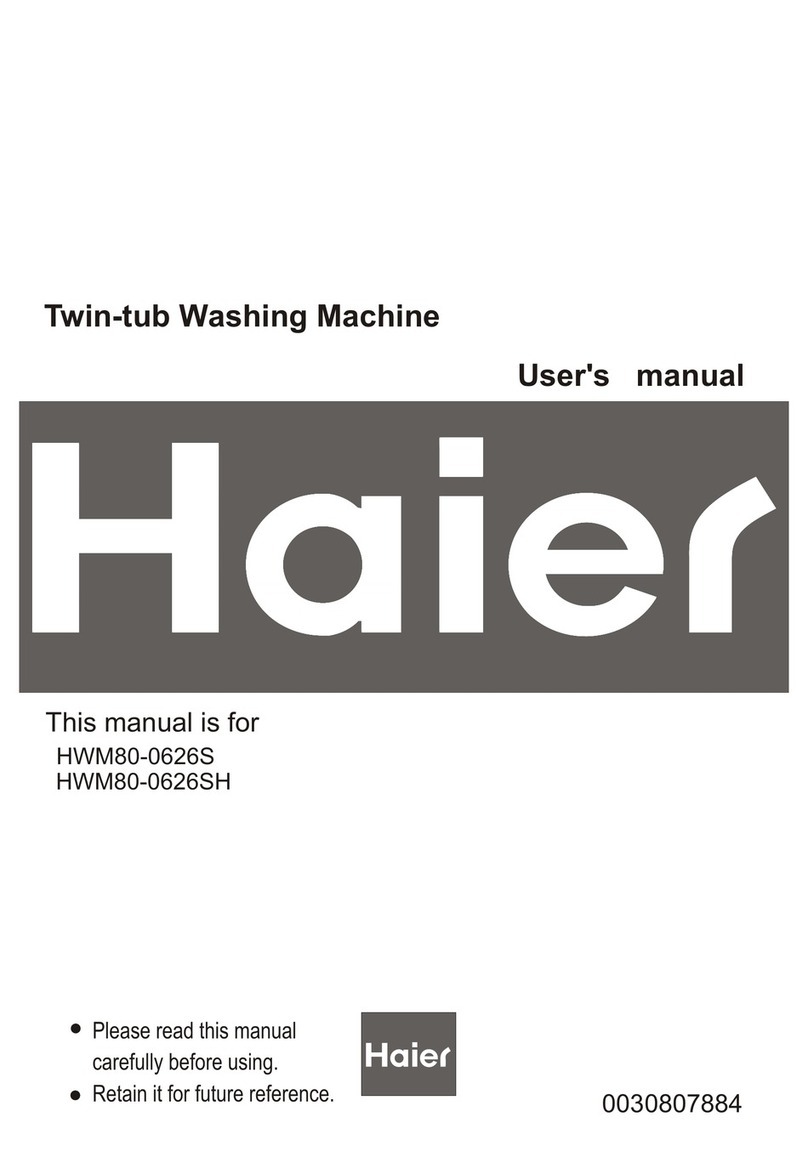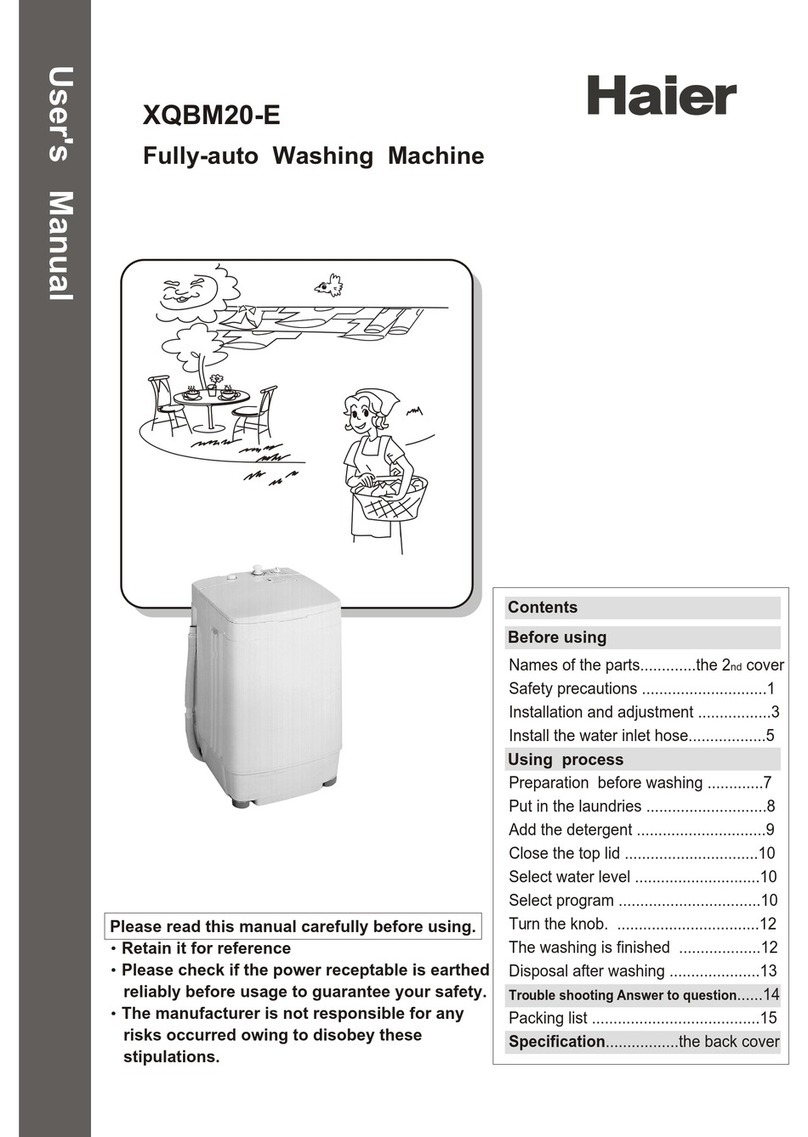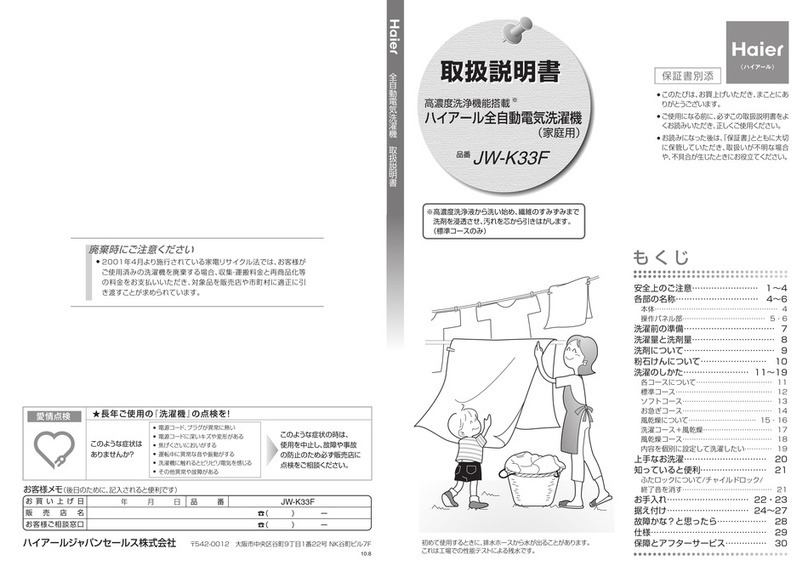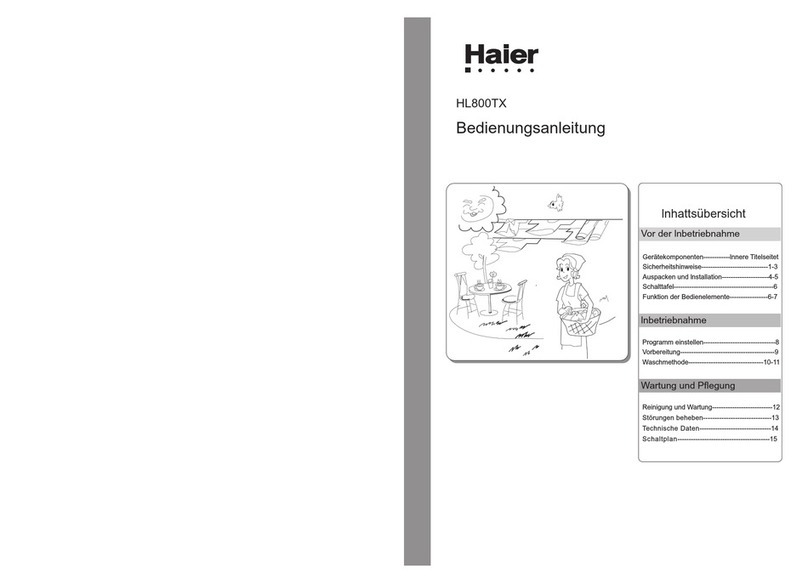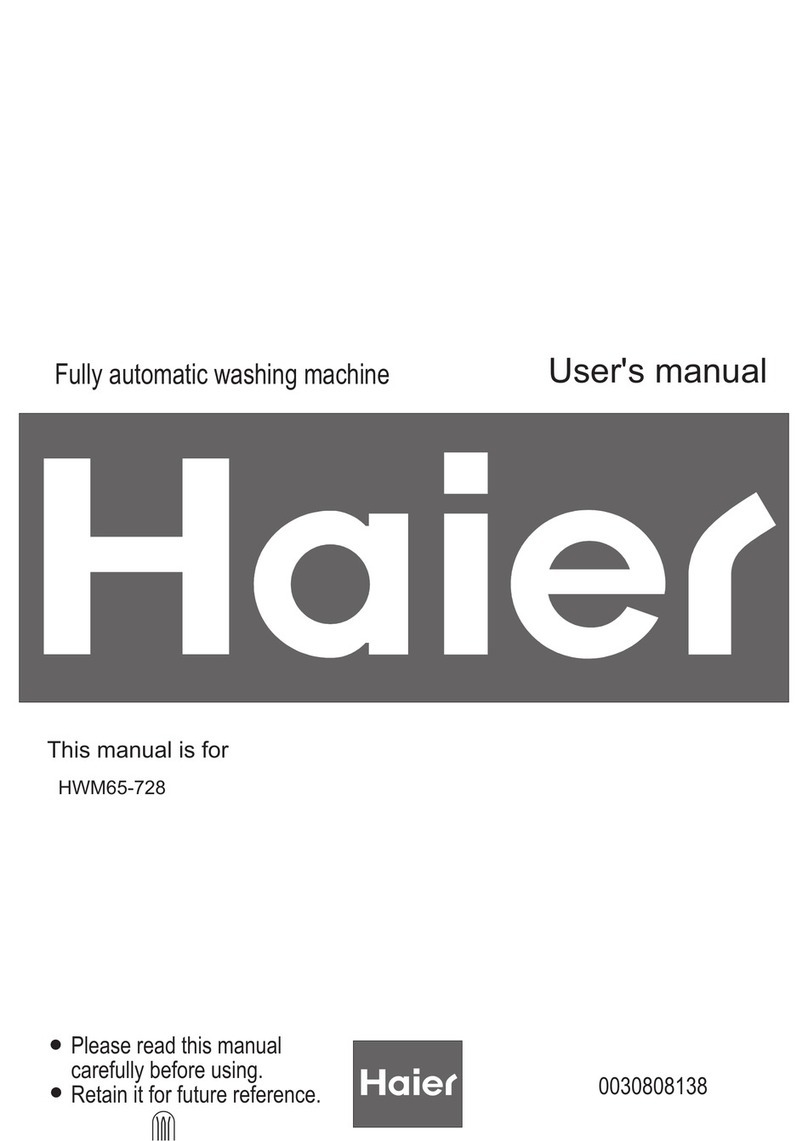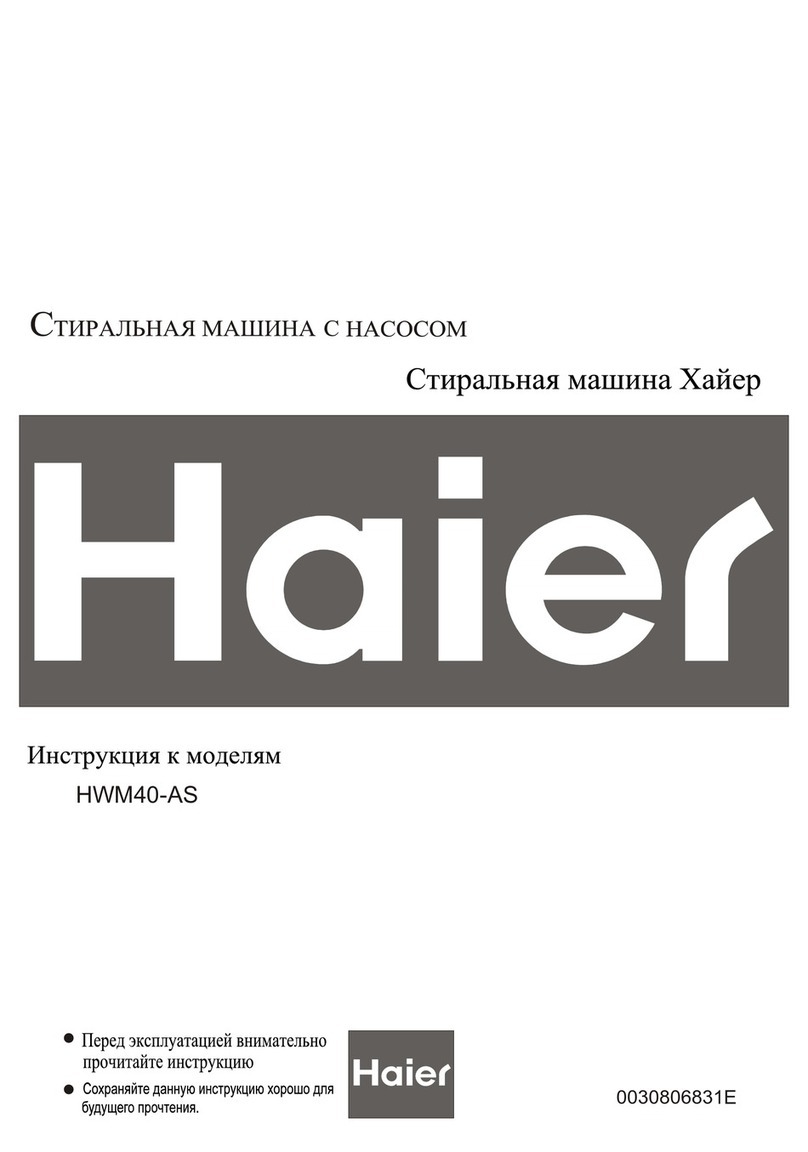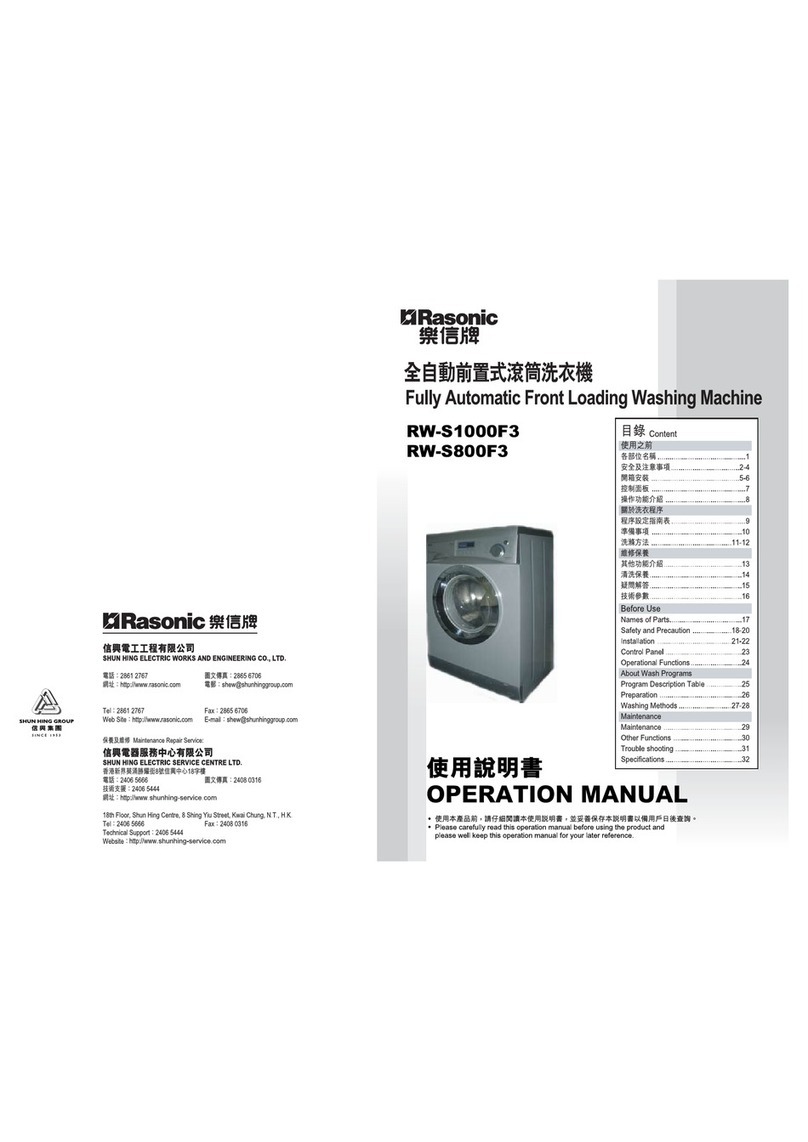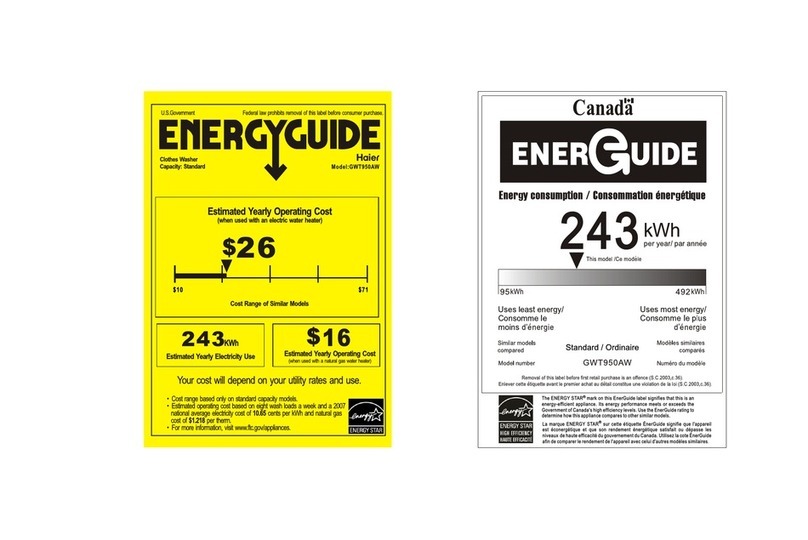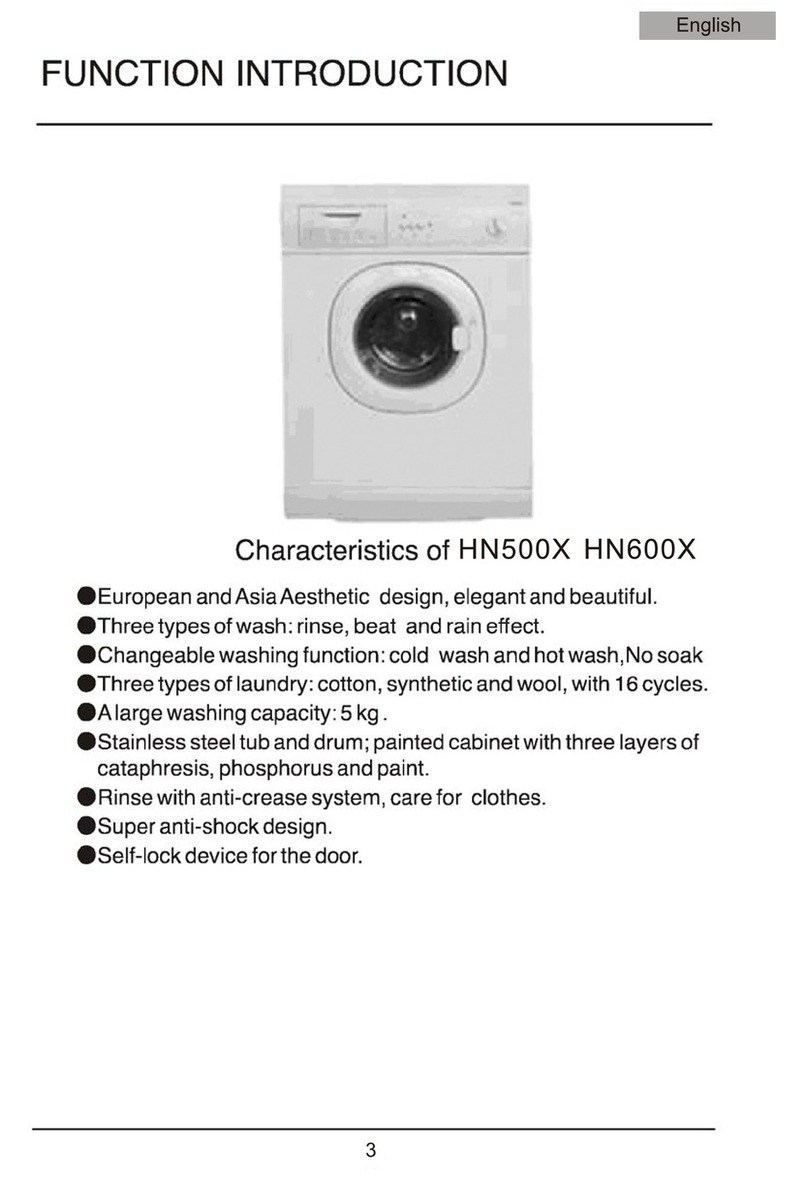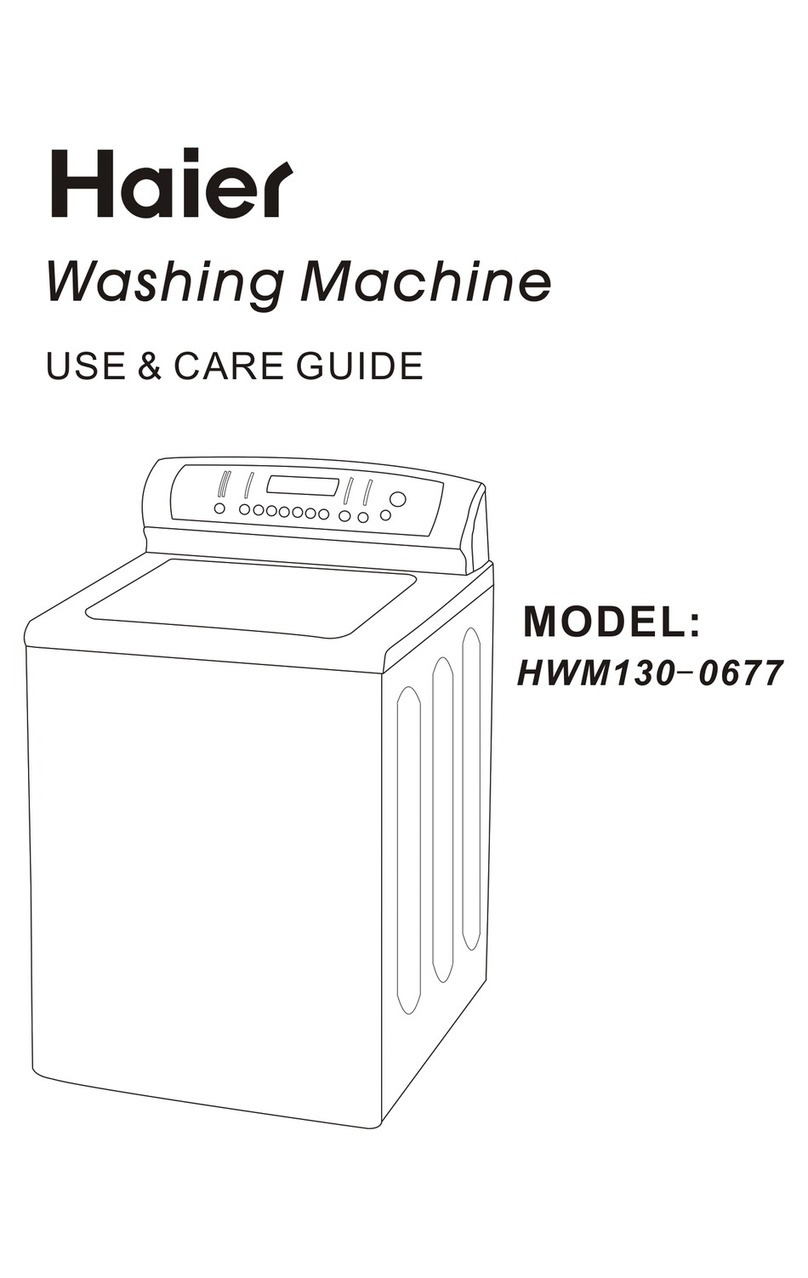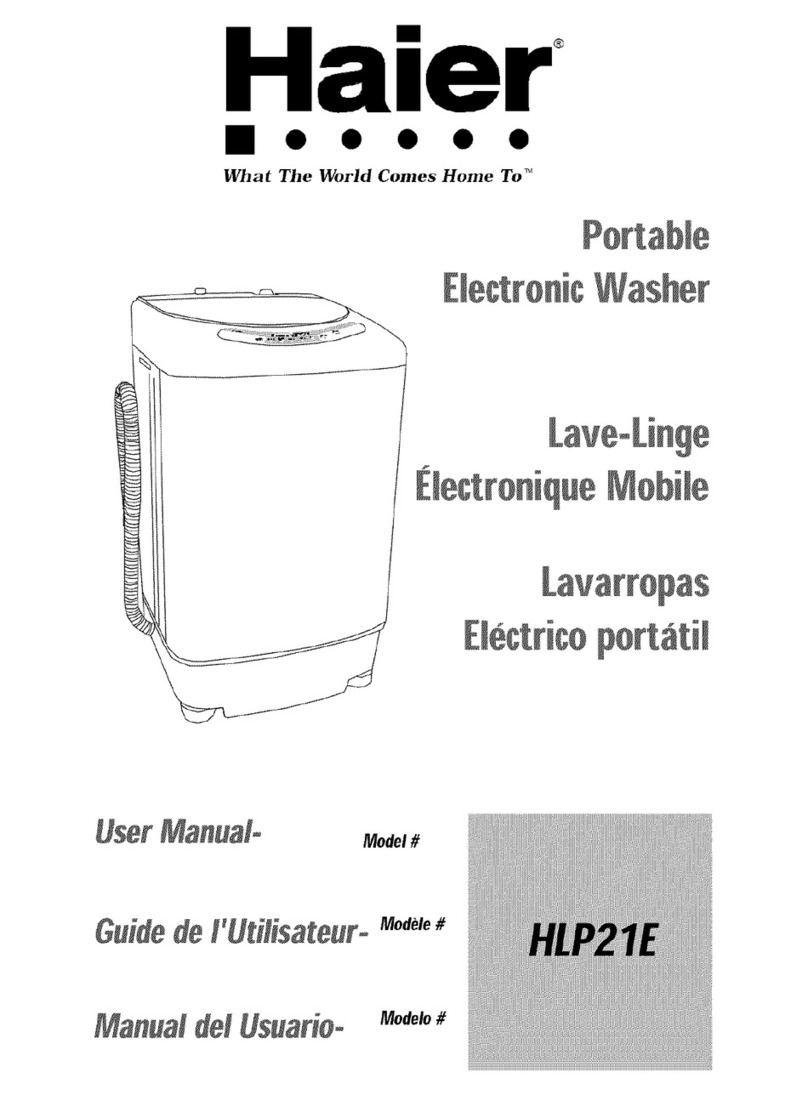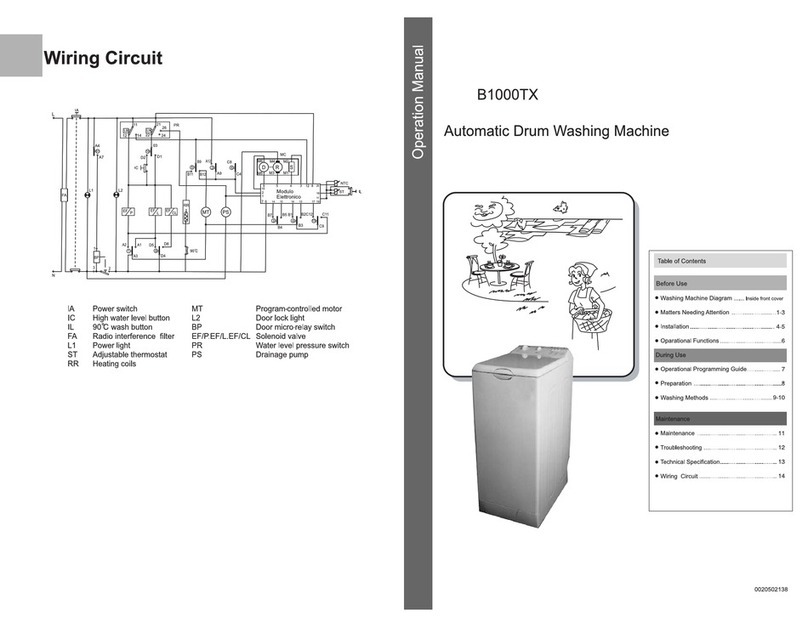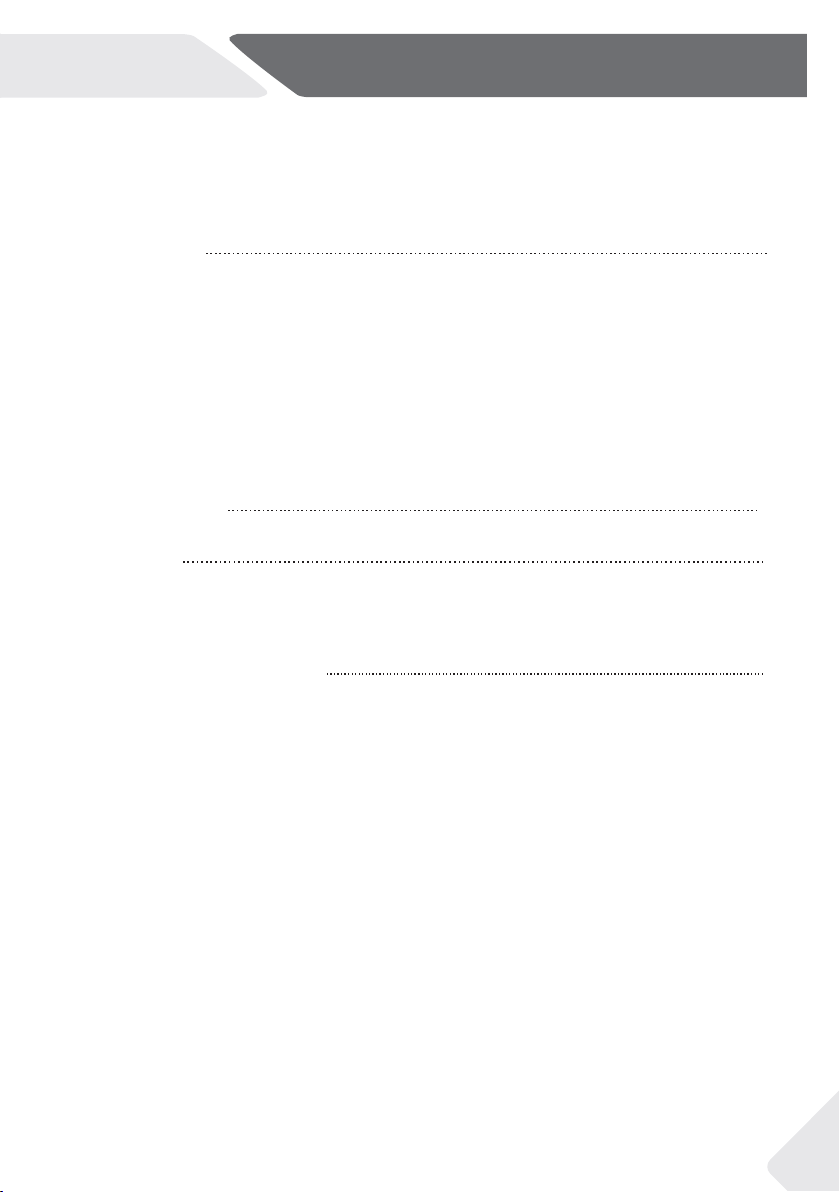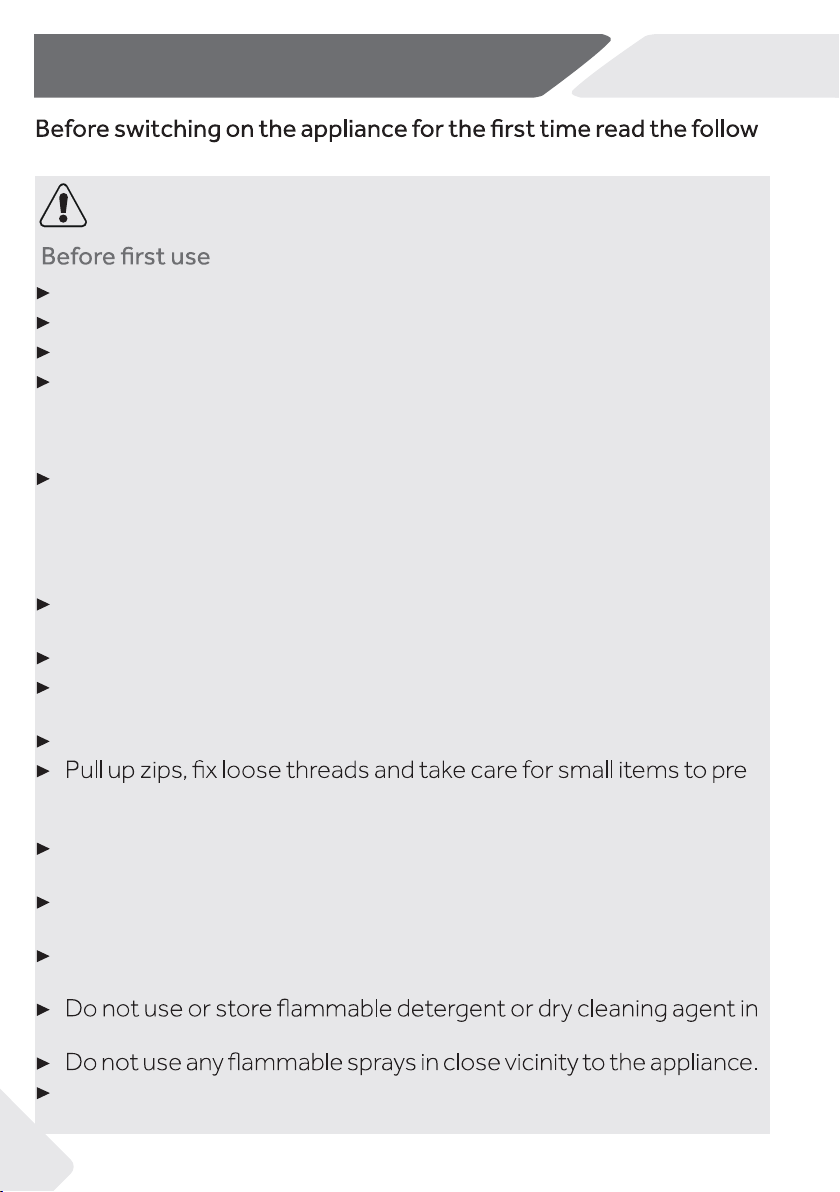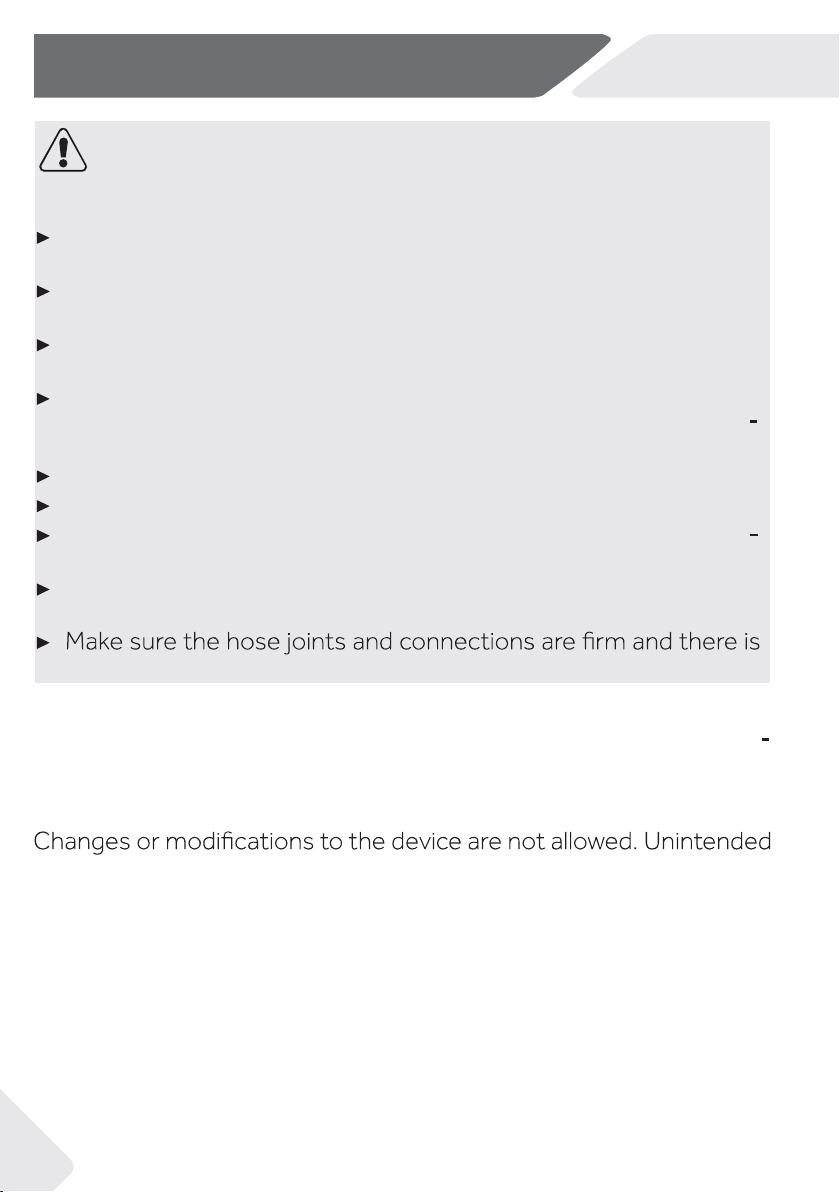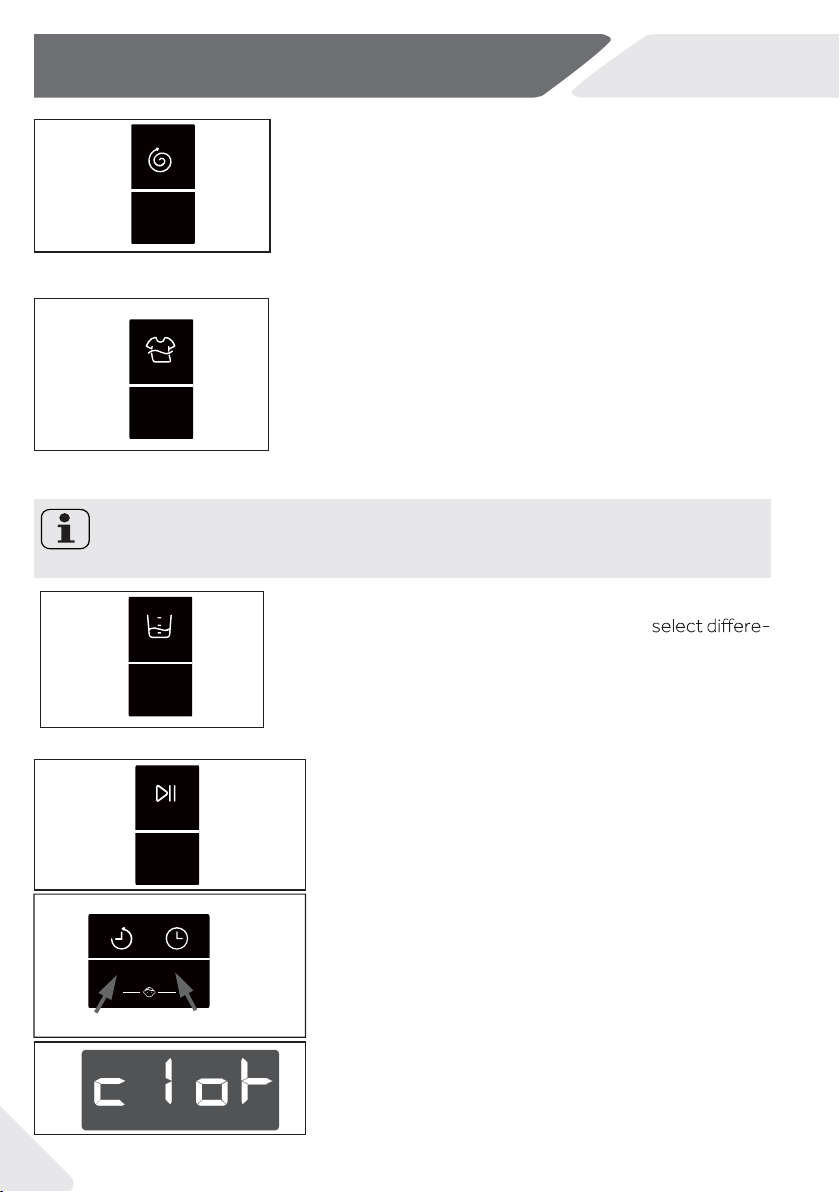GB
3-Control panel
9
3.5 Function bu
●
ttons
The function but
●
tons (Fig. 3-6) enable additional op-
tions in the selec
●
ted programme before programme
starts. The related indicators are displayed.
-
●
gramme, all options are disabled.
If a button has multiple options, the desired option can
be selected by pressing the button sequentially.
To delete the setting or to cancel the setting process,
press the function button until the desired LED lights
3.5.1 3.5.2 3.5.3 3.5.4
3-6
3.5.1-Function button “ Delay“
In conjunction with the “I-time” button, the child
lock
3.5.2-Function button “I-time”
Note: Factory settings
there is no special requirement default settings are recommended.
3.4 Detergent drawer
Open the drawer, four compartments can be
seen (Fig. 3-5):
The recommendation on the type of detergents is
suitable for the various washing temperatures, please
refer to the manual of detergent.
3-5
3.5.3-Function button “Temp.“
3-9
3-7 3-8
In conjunction with
●
the “Delay ” button, the child lock
1 Compartment : Bleaching agent for cotton/syn-
thetic programme.
2 Compartment : Liquid detergent for programme
3 Compartment : Softener, Conditioning agent etc.
4 Compartment : Powder detergent for programme
3.5.4
Press this button (Fig. 3-7) to start the programme
with a delay. End time delay could be increased in steps
6:30 means end of programme cycle will be in 6 hours
and 30 minutes. Press “Start/Pause” button to activate
the time delay. It is not applicable to programme SPIN.
Delay
I-time
time. The “i-time”can’t operate in single washing funct-
ion,washing spin function and easy self-cleaning.
8
Temp.
Press this button (Fig. 3-9) to change the washing
temperature of the programme. If no value is illumi-
nated the water will not heated.
y