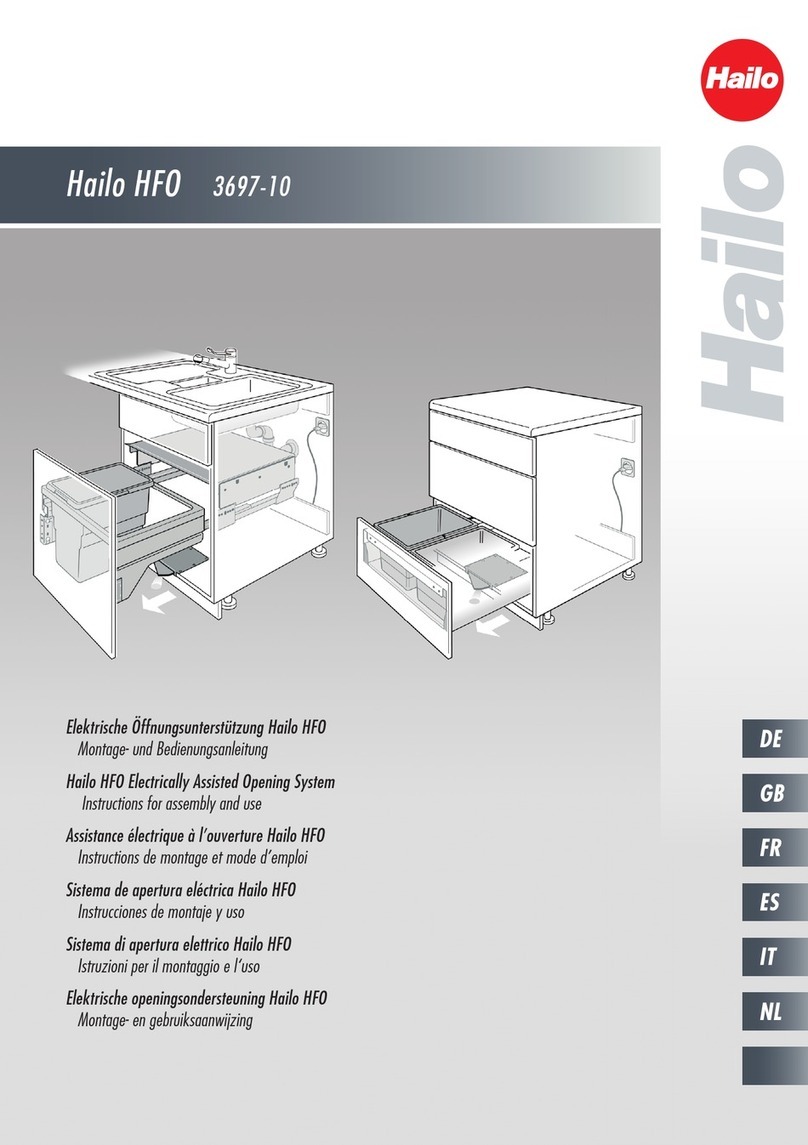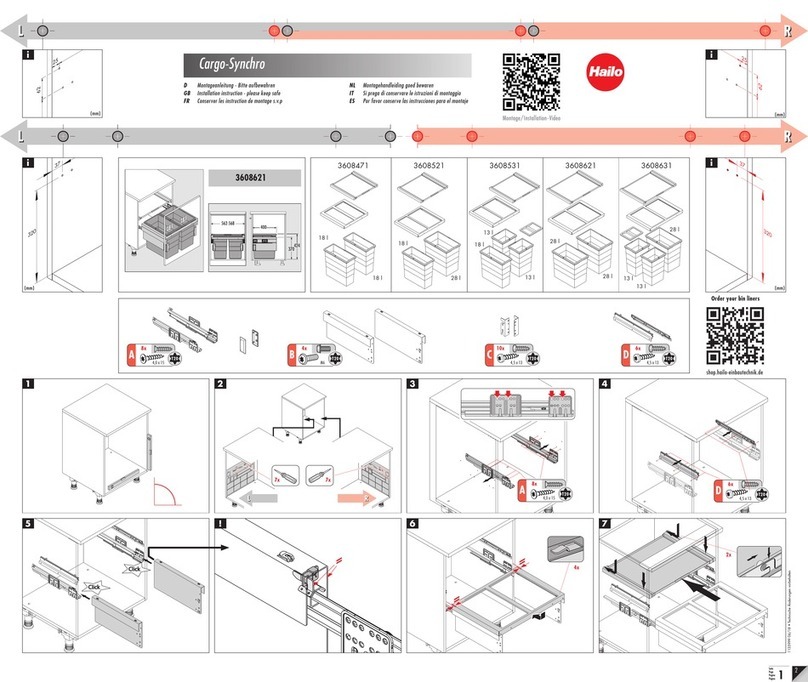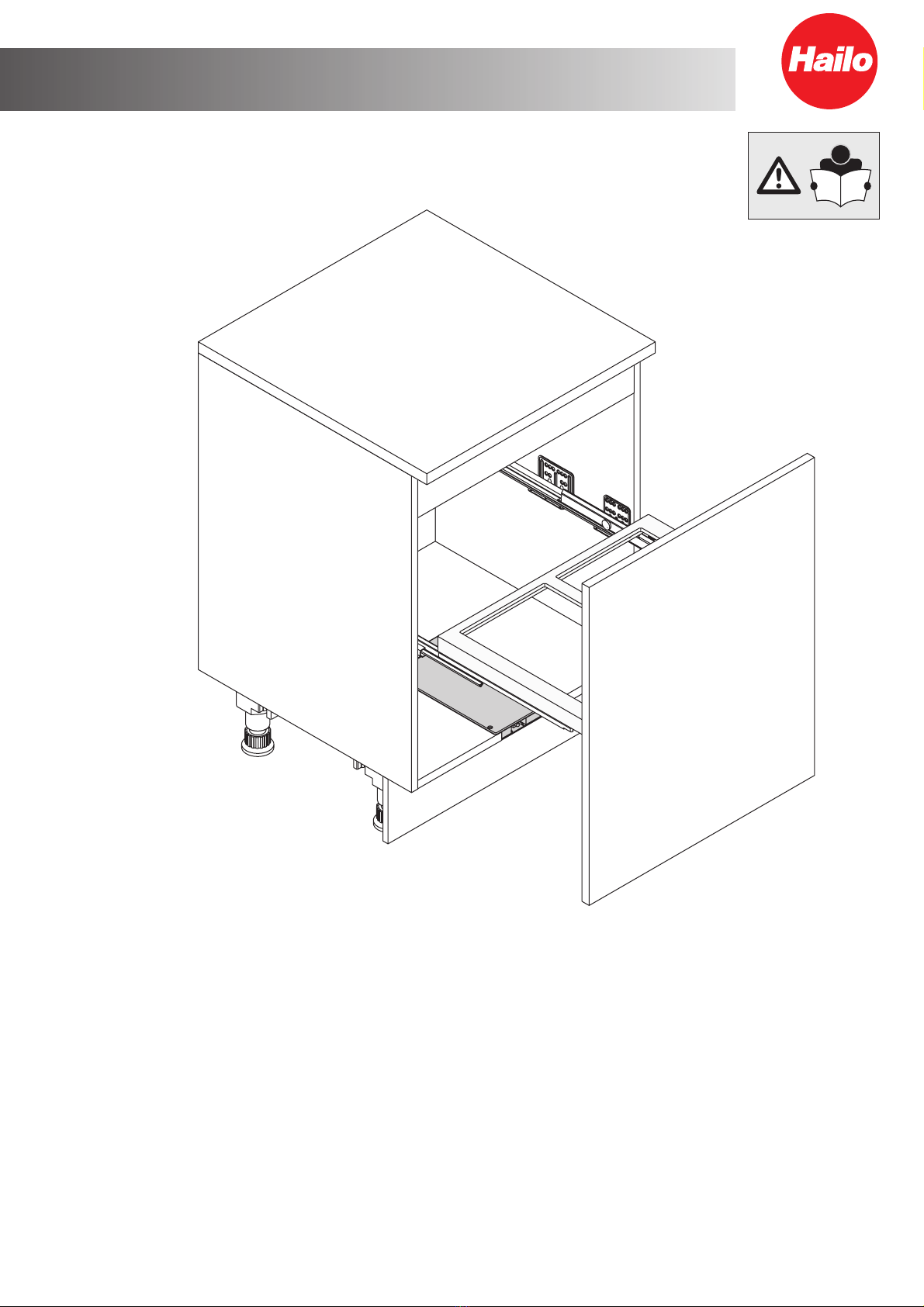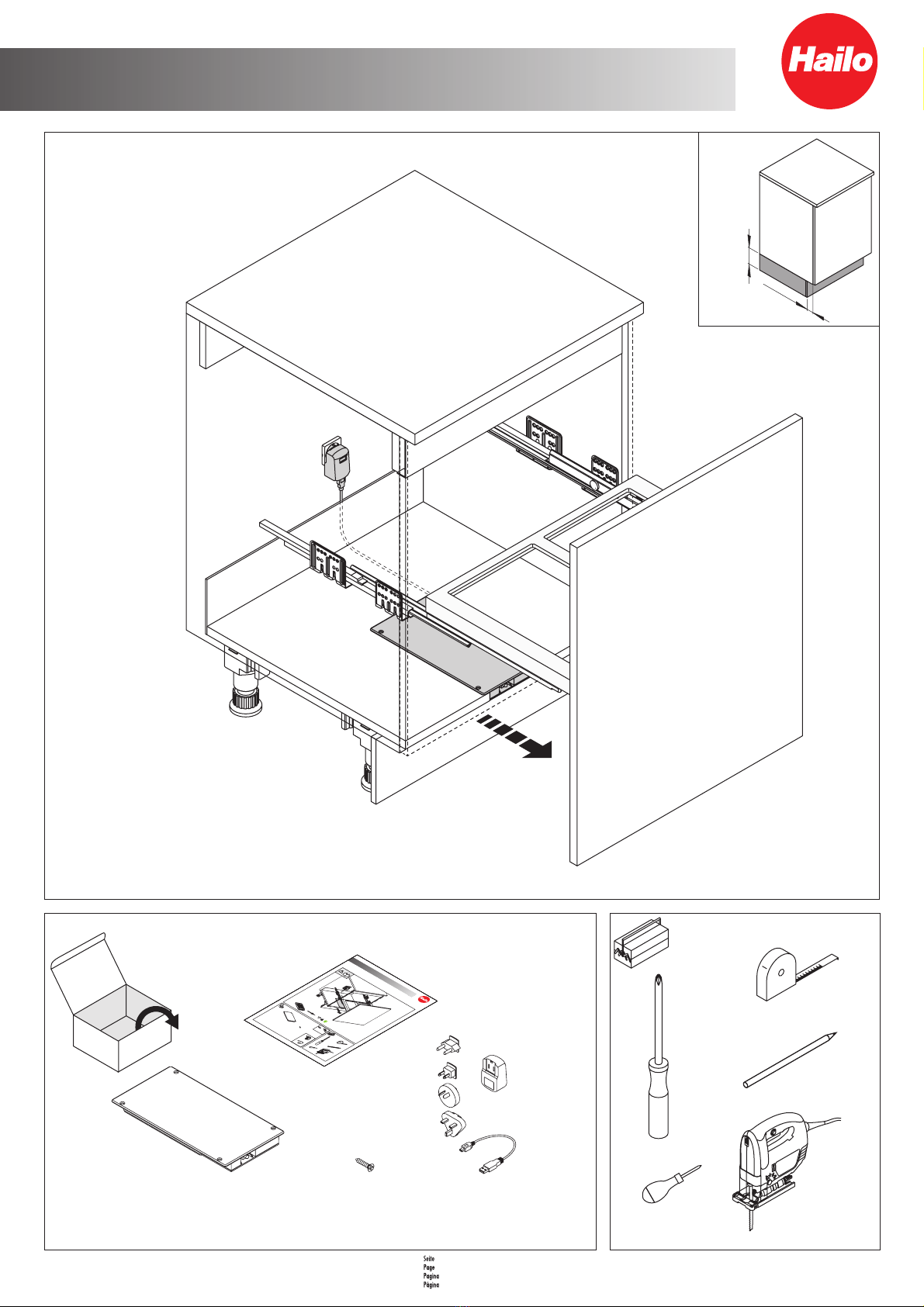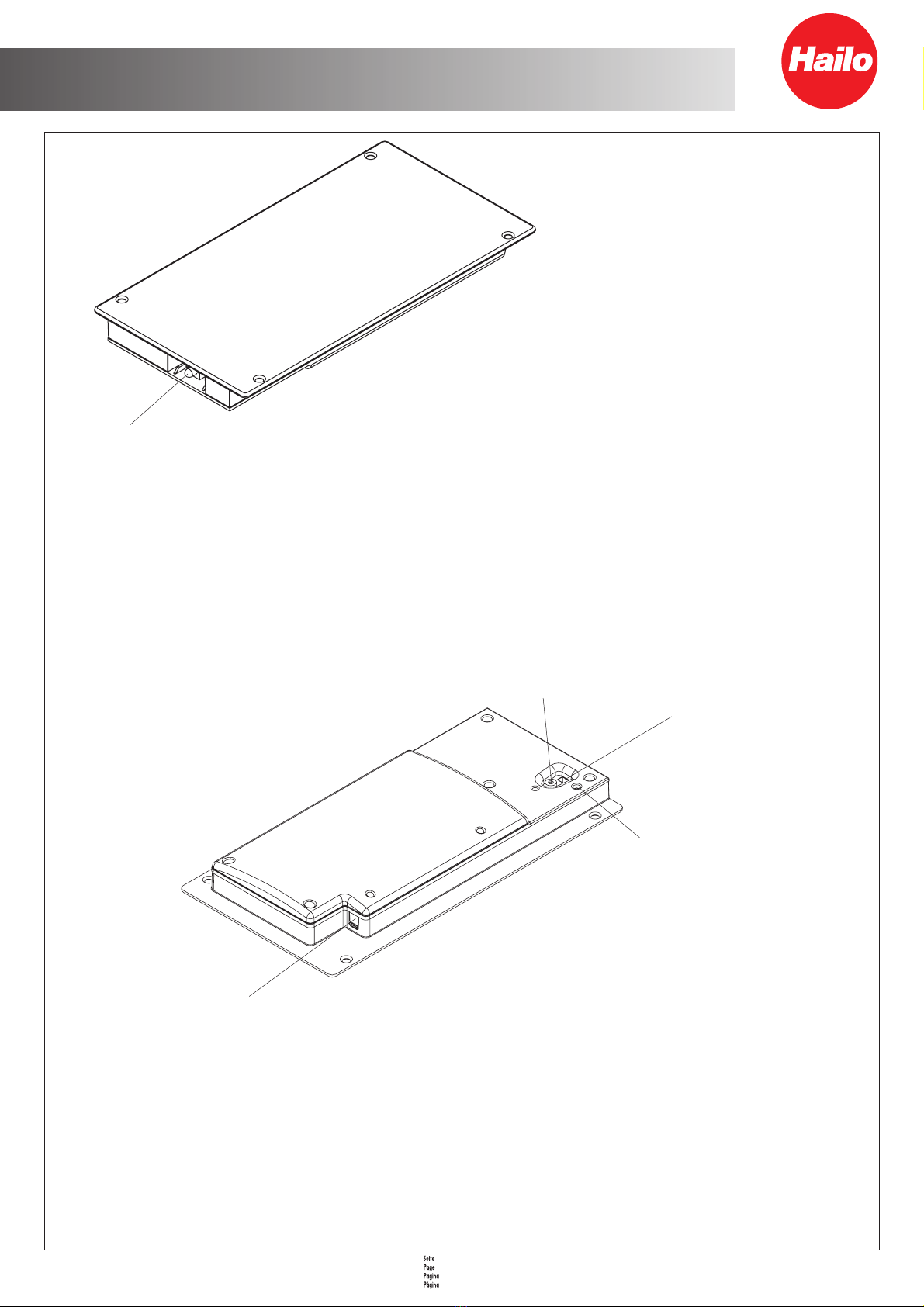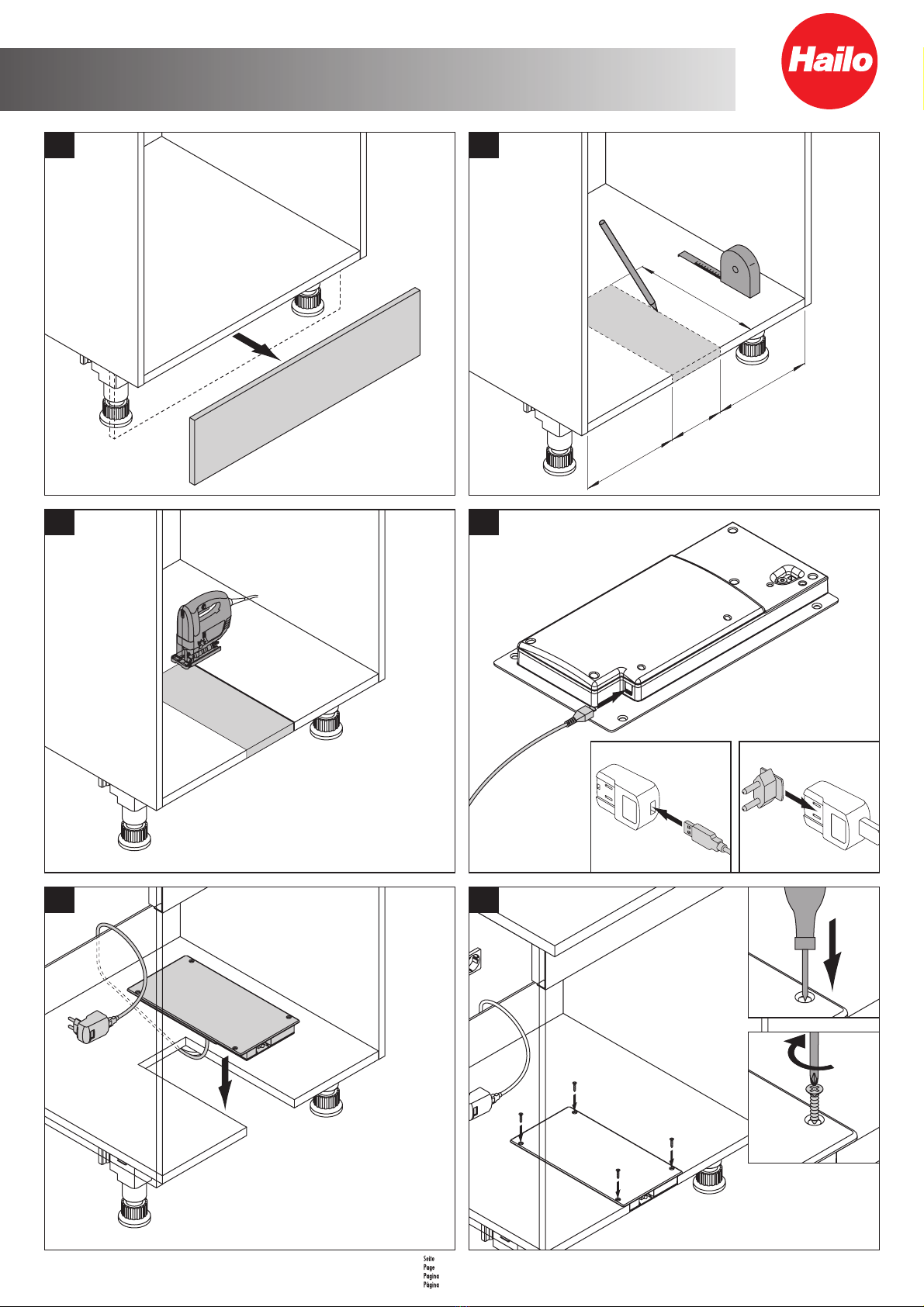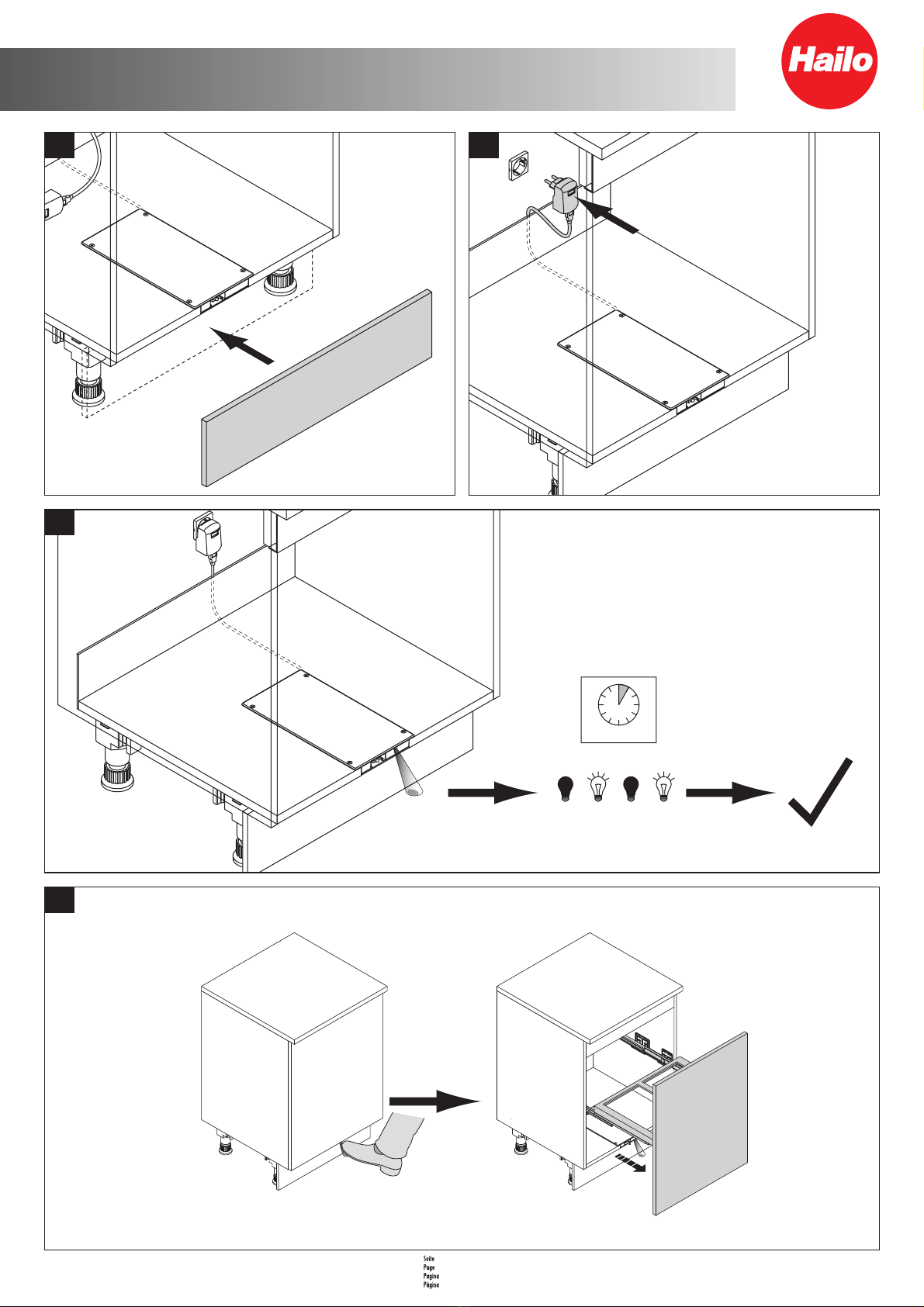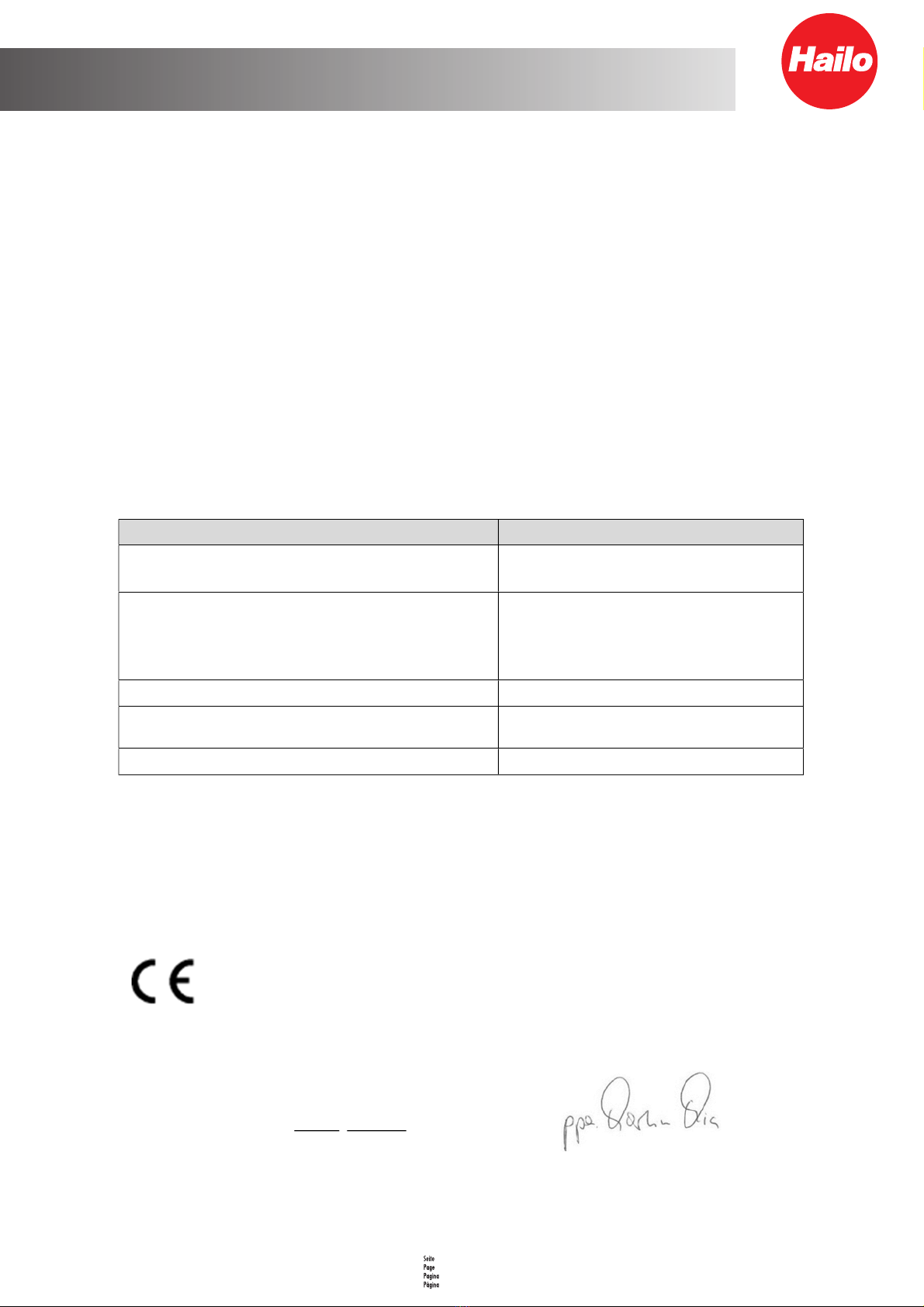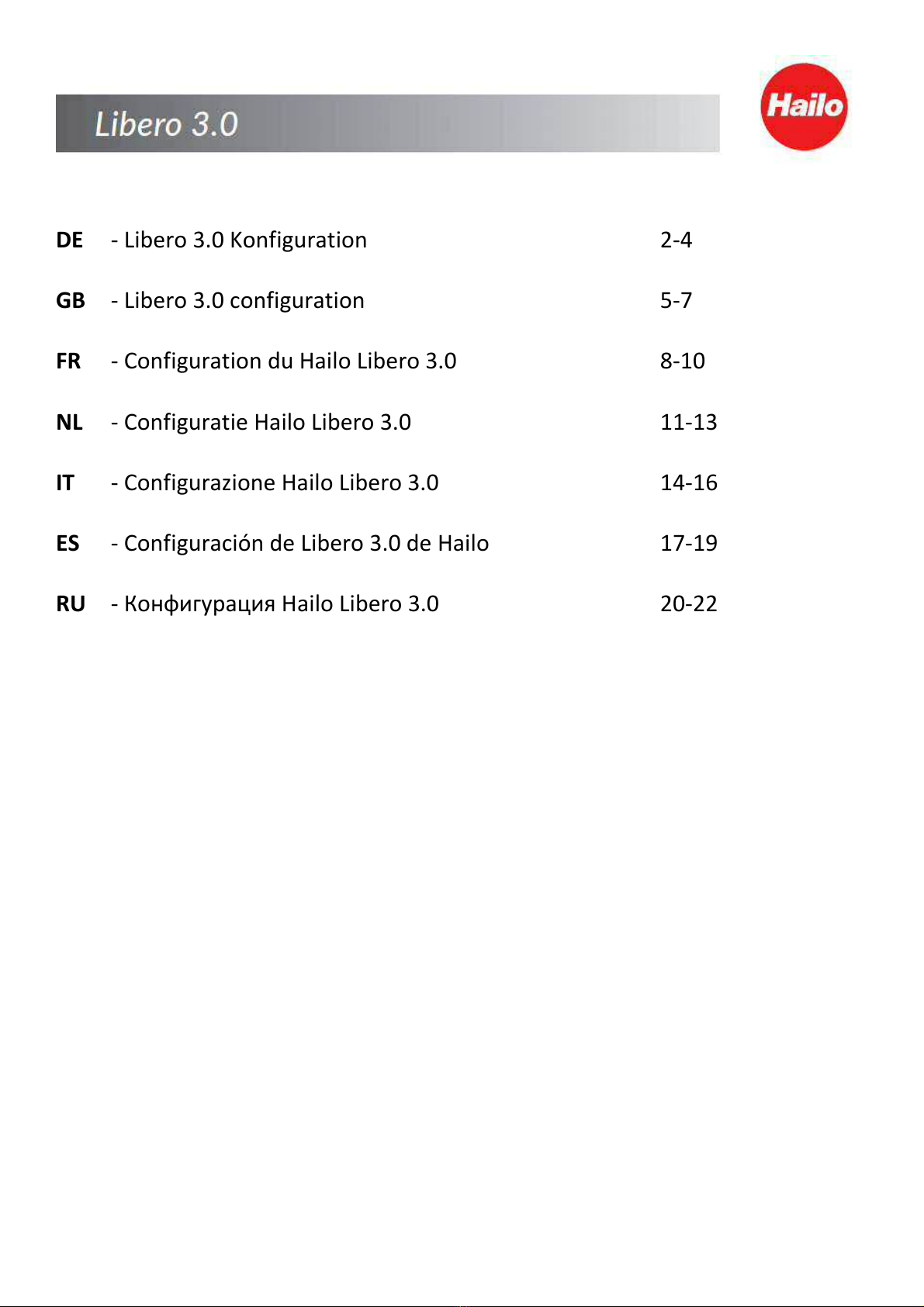Libero 3.0
3
DE
Wichge Sicherheitshinweise: Beachten Sie alle
Besmmungen. Nicht sachgemäße Montage oder
Benutzung kann zu ernsten Verletzungen führen.
Allgemein
Bewegliche Komponenten.
- Die Geräte sind nur für Schrankhöhen von bis zu 2 m geeignet.
- Bei Nichtbeachtung der Montageanleitung erlischt die
Gewährleistung des Herstellers.
- Dieses Gerät ist nicht dafür besmmt, durch Personen
(einschließlich Kinder) mit eingeschränkten physischen,
sensorischen oder geisgen Fähigkeiten, mangelnder Erfahrung
und/oder mangelndem Wissen benutzt zu werden, es sei denn,
sie werden durch eine für ihre Sicherheit zuständige Person
beaufsichgt und erhielten von ihr Anweisungen, wie das Gerät
zu nutzen ist.
- Kinder müssen beaufsichgt werden, um sicherzustellen, dass
sie nicht mit dem Gerät spielen.
- Vorsicht bei scharfen Kanten, Verletzungsgefahr
- Technische Änderungen vorbehalten.
- Abnehmbares Netzgeräteteil
- Bedienungsanleitungen lesen
In Anlehnung an die Richtlinie 2002/96/EG WEEE über
Elektro- und Elektronik-Altgeräte sind Hersteller von
Elektrogeräten verpichtet, Altgeräte zurückzunehmen
und sauber zu entsorgen.
Das Symbol gibt an, dass das Produkt nicht zusammen mit dem
Restmüll entsorgt werden darf.
Zur Rückgabe stehen in Ihrer Nähe kostenfreie Sammelstellen für
Elektroaltgeräte sowie ggf. weitere Annahmestellen für die
Wiederverwendung der Geräte zur Verfügung.
Die Adressen erhalten Sie von Ihrer Stadt- bzw. Kommunal-
verwaltung.
Umgebungen und Auauort
- Nur für den besmmungsgemäßen Gebrauch verwenden.
(Innenbereich, Küchen usw.)
- Betriebstemperatur + 5°C - +40°C.
- Das Gerät darf nur mit dem mitgelieferten Netzteil
betrieben werden.
- Stellen Sie sicher, dass stets ein ungehinderter Zugang zur
verwendeten Netzsteckdose gewährleistet ist, damit der
Netzstecker in Notsituaonen sofort herausgezogen
werden kann.
Funkonen
- Dauerha kurzes Blinken: Gerät noch nicht Betriebsbereit
- Dauerha leuchten: Gerät ist Betriebsbereit
- Systemeinstellungen wie Beleuchtung Ein/ Aus, Helligkeit,
Auswurfstärke, Erkennungsbereich, Netzwerkkonguraon
können über den Webbrowser vorgenommen werden.
Pege und Wartungen
- Wartungsarbeiten nur durch autorisierte Personen
durchführen lassen.
- Stellen Sie sicher, dass das Gerät bei Reinigungs- bzw.
Wartungsarbeiten stromlos geschaltet ist.
- Reinigen Sie das Gerät mit einem weichen, trockenen
Tuch.
GB
Important safety instrucons: please comply with all
regulaons. Improper installaon or use may lead to
serious injury.
General
Moving parts
-
The equipment is only suitable for mounng at heights <=2m.
- Failure to comply with the installaon instrucons will
invalidate the manufacturer’s warranty.
- This product is not suitable for use by persons (including
children) with physical, sensory or intellectual impairment,
a lack of experience and/or a lack of knowledge unless
they are supervised by a person responsible for their
safety and have been duly instructed by the laer in how
the product is to be used.
- Children must be supervised in order to ensure that they
do not play with the product or remote control.
-Beware of sharp edges: risk of injury.
-Subject to technical modicaons.
- Detachable power supply part
- Read operators manuals
Under European Direcve 2002/96/EC on waste
electrical and electronic equipment (WEEE),
manufacturers of electrical equipment are obliged to
take back waste equipment and dispose of it properly.
The symbol indicates that the product may not be disposed
of with general waste.
There will be free collecon points for waste electrical
equipment, and possibly further acceptance points for the
reuse of the equipment, in your vicinity.
Please contact your district or local council for the addresses.
Surroundings and assembly locaon
- Use solely in accordance with the regulaons. (Indoors,
kitchen etc.)
-Operang temperature + 5°C - +40°C.
- The product must only be operated with the power supply
unit provided.
- Make sure that there is always unobstructed access to the
power socket in use, so that the mains plug can be pulled
out immediately in an emergency.
Funcons
- Permanent brief ashing: Product not yet ready for use
-Permanently lit up: Product is ready for use
-System sengs such as Illuminaon On/O, Brightness,
Ejecon Force, Detecon Range and Network
Conguraon can be changed via the web browser
Care and maintenance
- Arrange for maintenance tasks to be carried out by
authorised personnel only.
- Make sure that the product is disconnected from the
power supply during cleaning and maintenance work.
-Use a so, dry cloth to clean the product.