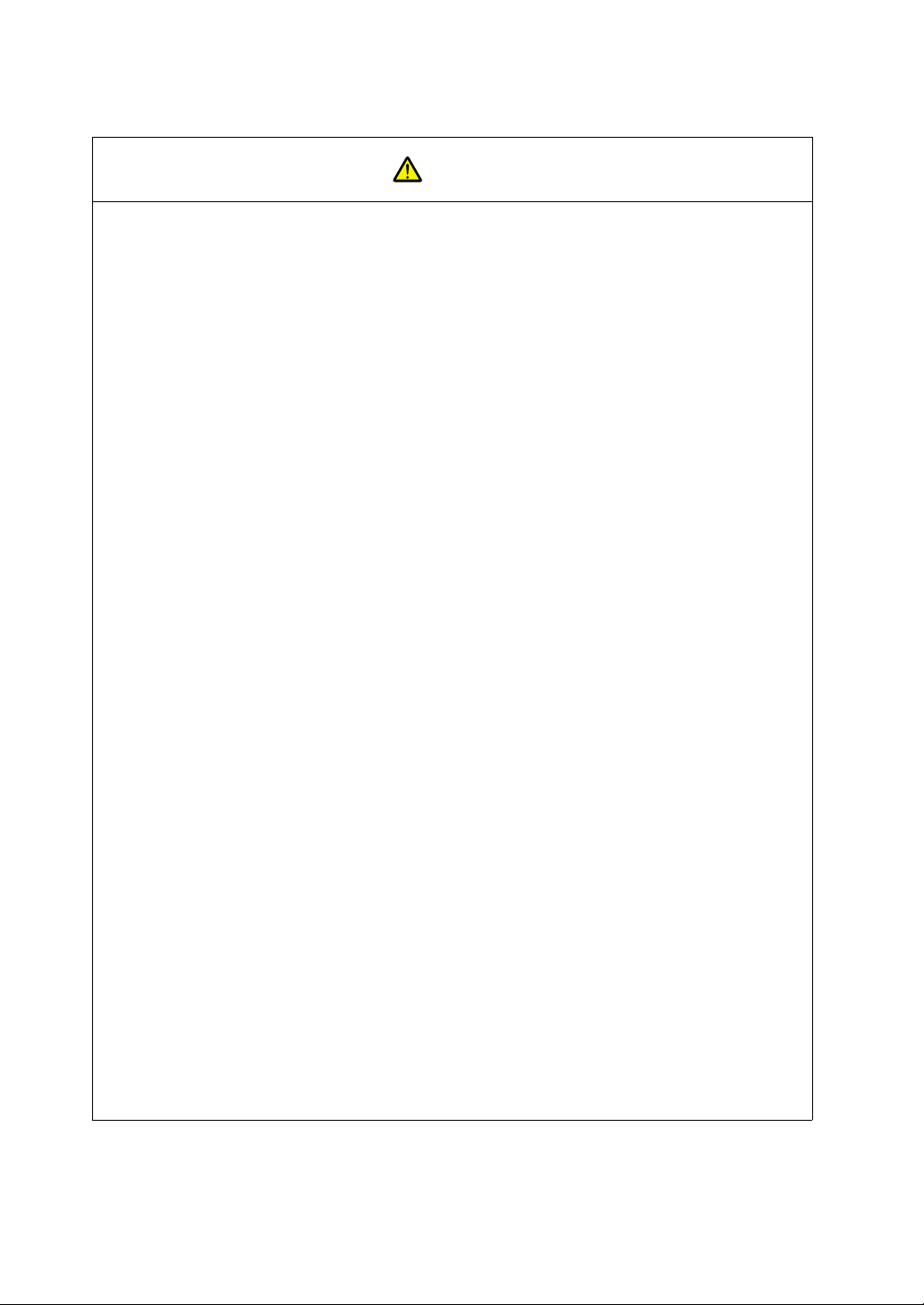[Notes on System Design]
•Never bundle control cables and input/output cables with high-voltage and large-current carrying
cables such as power supply cables. Keep these cables at least 200 mm away from the power
supply or high-voltage cables. Otherwise, malfunction may occur due to noise.
•For use in a nuclear energy facility, or other facility of such official importance, please consult
your local distributor.
[Notes on Installation]
•Operate (or store) MONITOUCH under the conditions indicated in this manual and related
manuals. Failure to do so could cause fire, malfunction, physical damage or deterioration.
•Understand the following environmental limits for use and storage of MONITOUCH. Otherwise,
fire or damage to the unit may result.
- Avoid locations where there is a possibility that water, corrosive gas, flammable gas,
solvents, grinding fluids or cutting oil can come into contact with the unit.
- Avoid high temperature, high humidity, and outside weather conditions, such as wind, rain or
direct sunlight.
- Avoid locations where excessive dust, salt, and metallic particles are present.
- Avoid installing the unit in a location where vibration or physical shock may be transmitted.
•Equipment must be correctly mounted so that the main terminal of MONITOUCH will not be
touched inadvertently.
•Tighten the MONITOUCH mounting screws to the specified torque. Excessive tightening may
distort the panel surface. Loose tightening may cause MONITOUCH to come off, malfunction or
be short-circuited.
•Tighten terminal screws on the power input terminal block equally to a torque of 0.5 N•m.
•Check the appearance of MONITOUCH when it is unpacked. Do not use the unit if any damage
or deformation is found.
•MONITOUCH has a glass screen. Do not drop or give physical shock to the unit.
[Notes on Cable Connection]
•Connect the cables correctly to the terminals of MONITOUCH in accordance with the specified
voltage and wattage. Over-voltage, over-wattage or incorrect cable connection could cause fire,
malfunction or damage to the unit.
•Be sure to establish a ground of MONITOUCH. The FG terminal must be used exclusively for
the unit with the level of grounding resistance less than 100Ω.
•Prevent any conductive particles from entering into MONITOUCH. Failure to do so may lead to
fire, damage or malfunction.
CAUTION