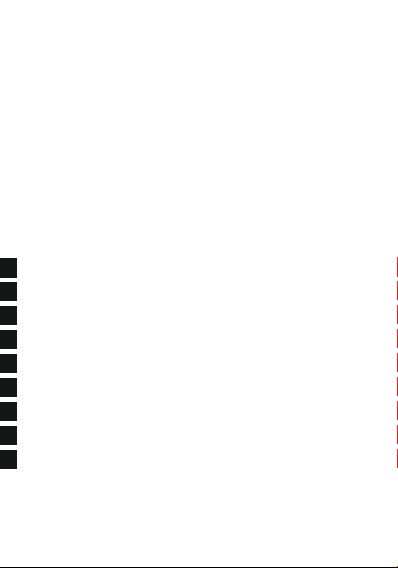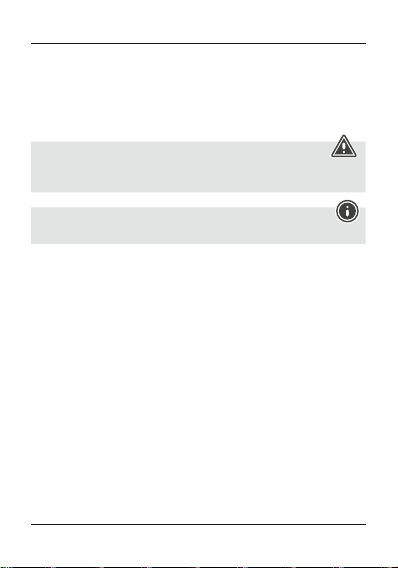• Do not attempt to service or repair the product yourself. Leave any and all service
work to qualied experts.
• Do not open the device or continue to operate it if it becomes damaged.
Warning – Batteries
• When inserting batteries, note the correct polarity (+ and - markings) and insert
the batteries accordingly. Failure to do so could result in the batteries leaking
or exploding.
• Only use batteries (or rechargeable batteries) that match the specied type.
• Before you insert the batteries, clean the battery contacts and the polar contacts.
• Do not allow children to change batteries without supervision.
• Do not mix old and new batteries or batteries of a different type or make.
• Remove the batteries from products that are not being used for an extended
period (unless these are being kept ready for an emergency).
• Do not short-circuit batteries.
• Do not charge batteries.
• Do not throw batteries in a re.
• Keep batteries out of the reach of children.
• Never open, damage or swallow batteries or allow them to enter the
environment. They can contain toxic, environmentally harmful heavy metals.
• Immediately remove and dispose of dead batteries from the product.
• Avoid storing, charging or using the device in extreme temperatures and
extremely low atmospheric pressure (for example, at high altitudes).
Warning – Button cells
• Do not ingest battery, risk of burns due to dangerous substances.
• This product contains button cells. If swallowed, the button cell can cause severe
internal burns within just two hours and lead to death.
• Keep new and used batteries out of the reach of children.
• If the battery compartment does not close securely, stop using the product and
keep it out of the reach of children.
• If you think that batteries were swallowed or are in a part of the body, seek
medical assistance immediately.
3