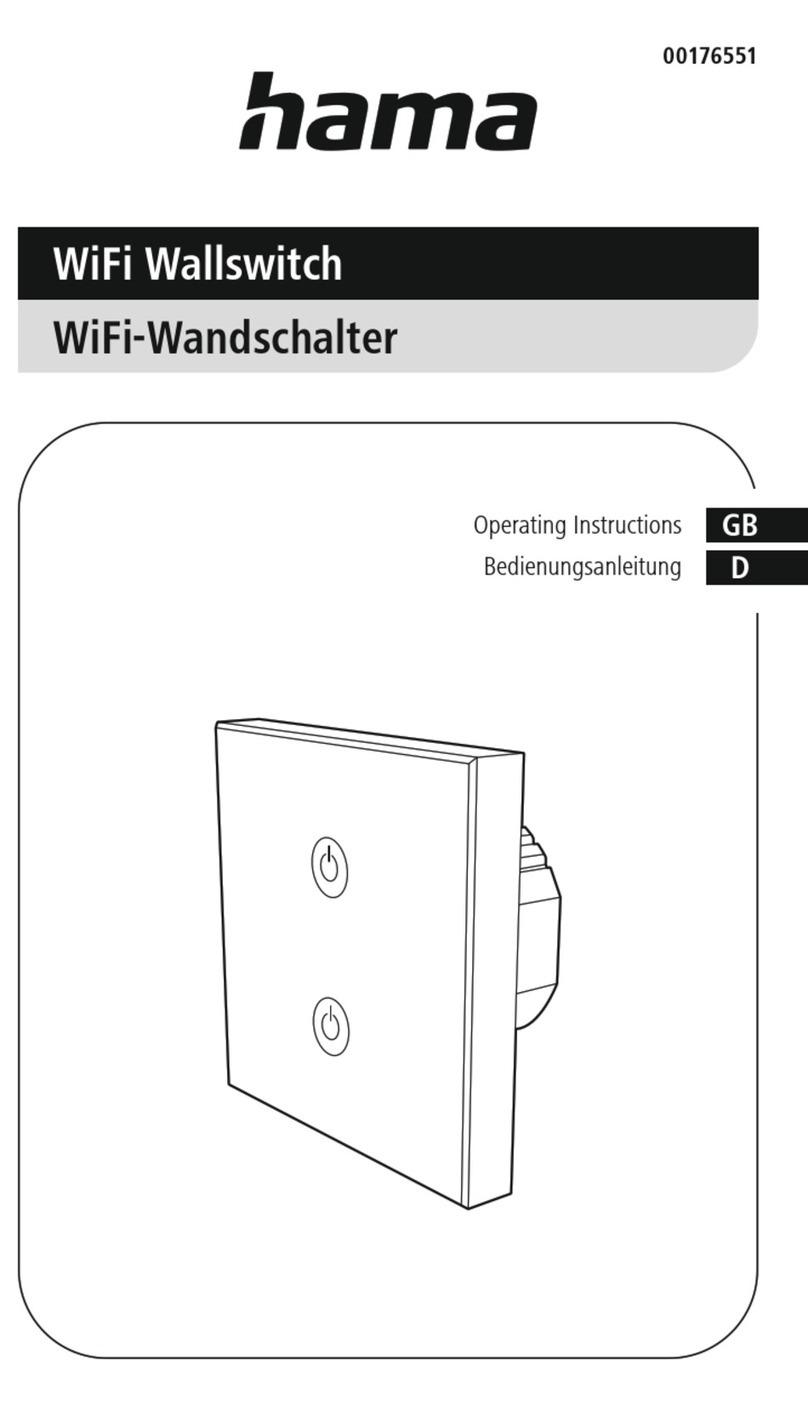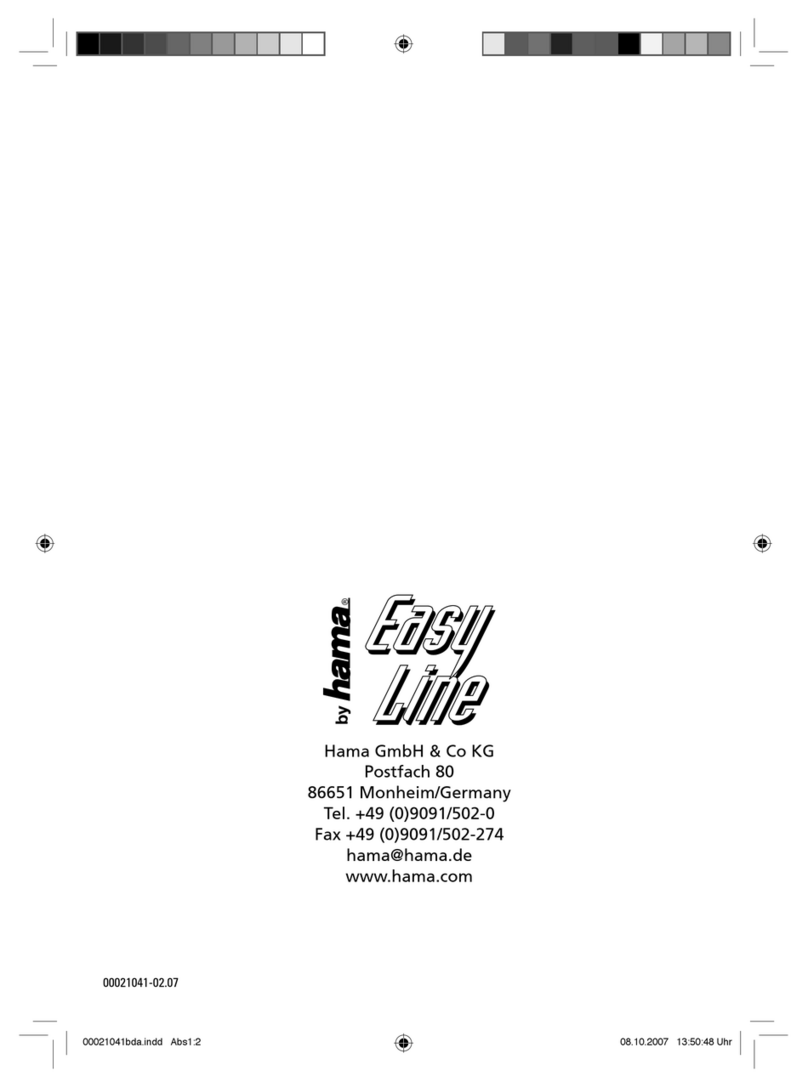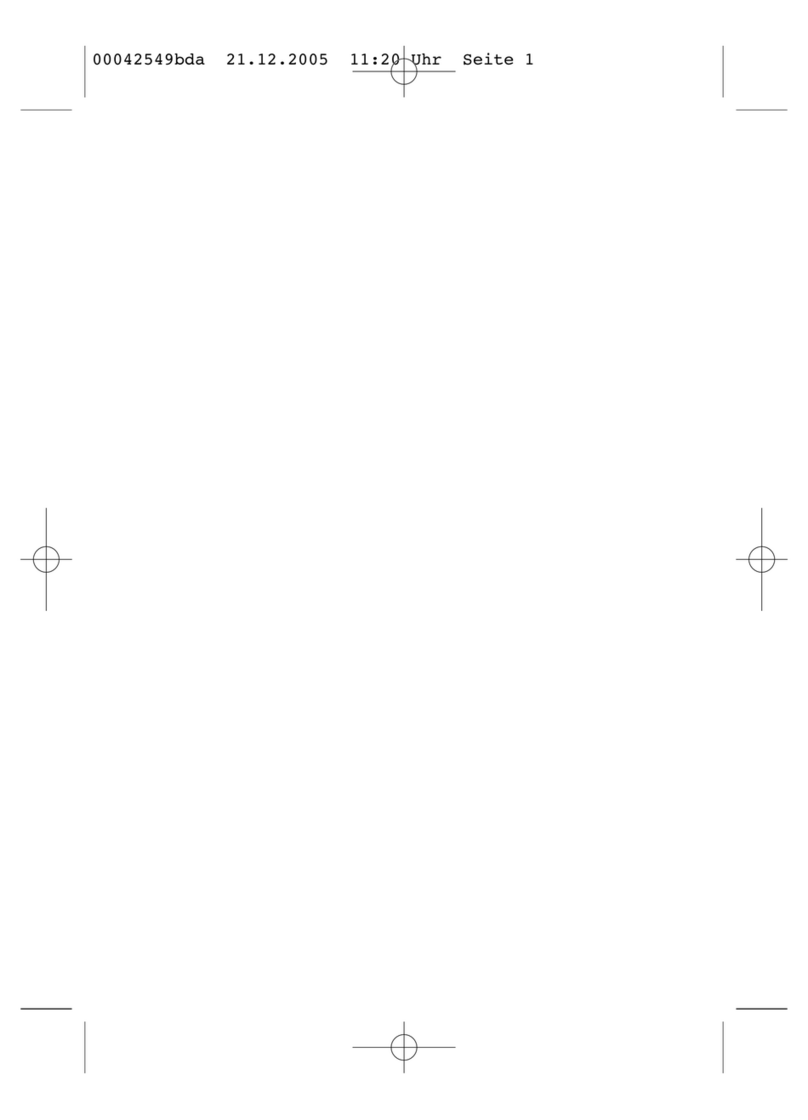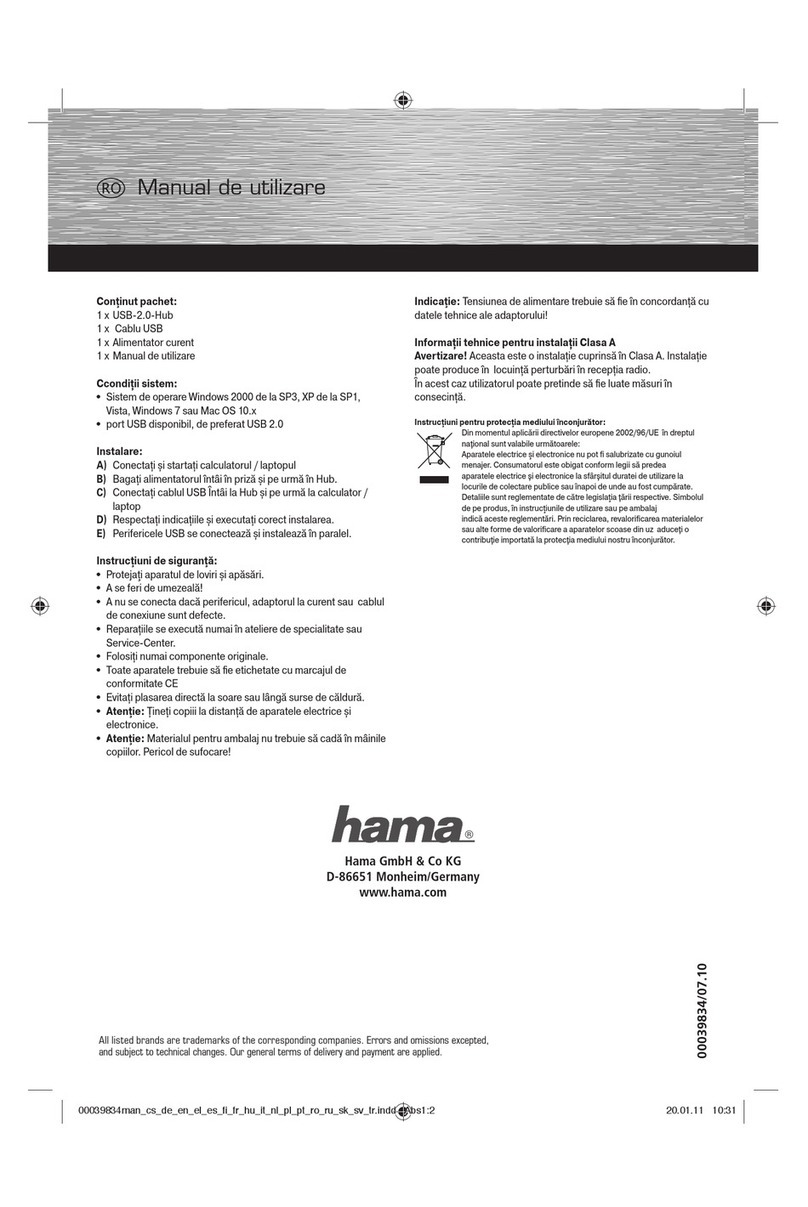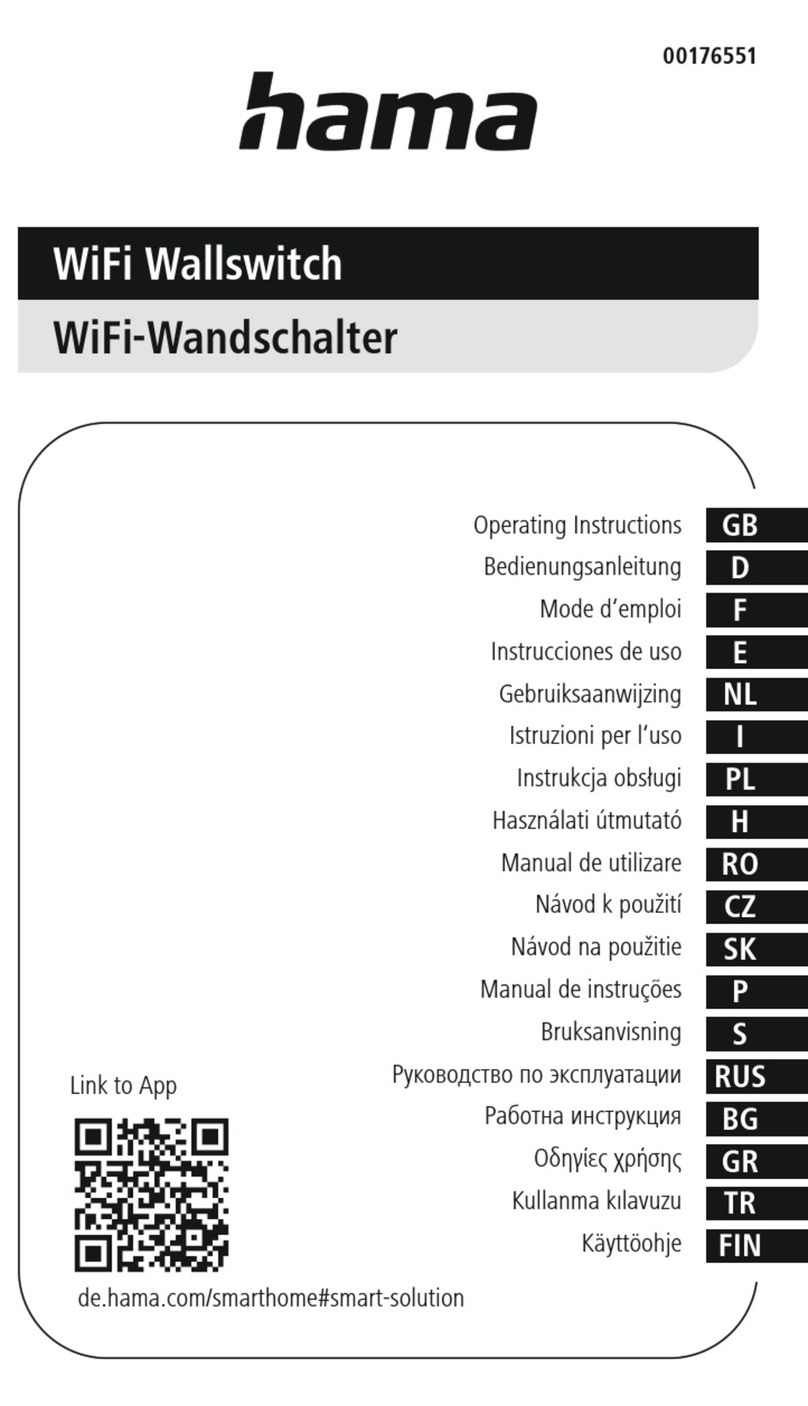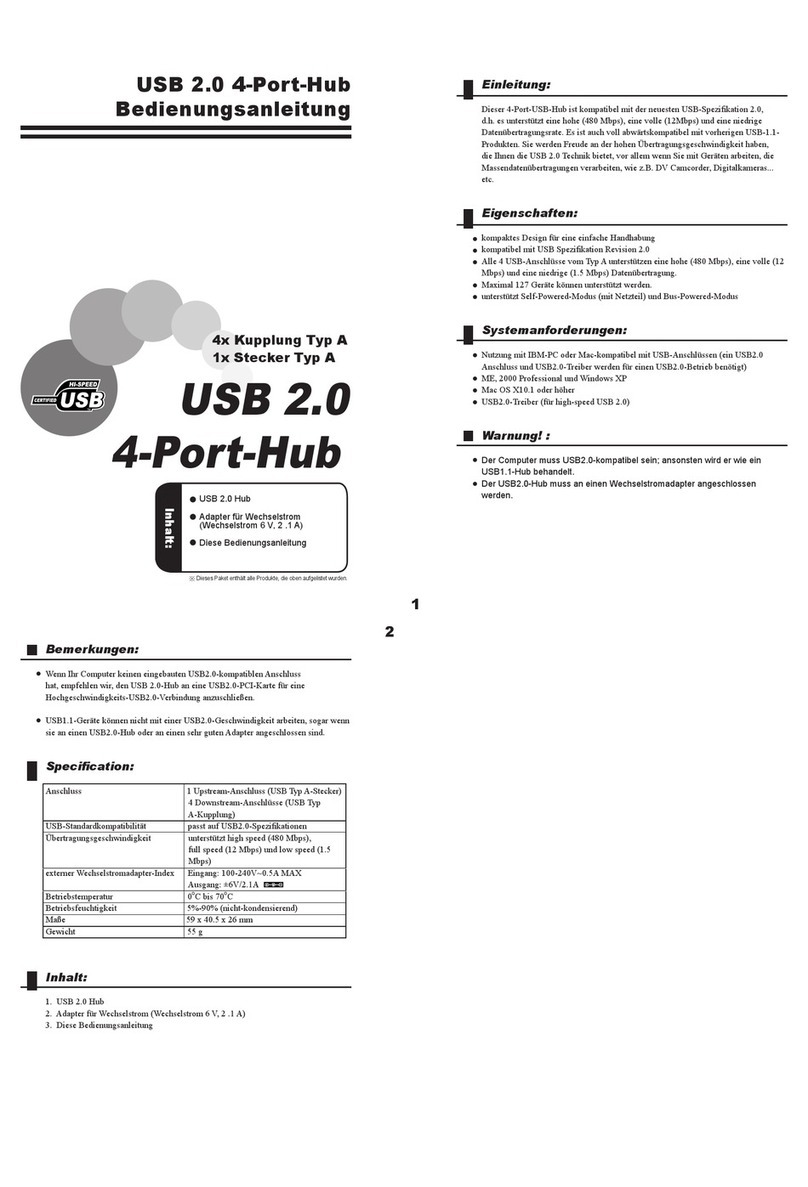OPERATlNGlNSTRUCTlOf'iS
AV SELECTOR 200
No time-consuming replugging or tangle of cables. All
units are interlinked once they have been connected.
Changeover is then merely at the depression of a but-
ton.
Four RCA (phono) sockets offer the user a multitude of
individual combination possibilities. For instance, the
AV Selector 200 stereo-compatible audio/video swit-
ching console can be used to record a satellite pro-
gramme and simultaneously receive another program-
me via aerial/cable for viewing.
The AV Selector 200 will handle VHS, VHS-C and Video
8 signals.
Connection
Use an RCA/RCA (phono) or corresponding adapter ca-
ble to connect the AV 200 to your video recorder. A sur-
vey of the different adapter cables is given in the table
further on.
Connect the output socket of the video recorder to the
“IN’ socket of the AV 200, and the “OUT” socket of the
AV 200 to the input of the video recorder.
Satellite receivers, further video recorders, camcor-
ders, video games consoles, etc. can be connected
with one of the other sockets.
Additional RCA (phone) output:
The RCA (phono) sockets are arranged in parallel to the
TV/monitor socket so that you can connect a second
television or another video recorder. The audio RCA
(phono) sockets make it also possible to play only the
sound from your stereo system.
Note:
When several video recorders are being simulta-
neously used for recording, or if you are watching ano-
ther programme while copying, a negligible loss of pic-
ture brilliance may occur.
Using the AV
200
Selector:
Set your television to AV.
Select the line input on the video recorder to be used
for recording.
Use the VIEW A,
B
or C button to select the input which
you wish to see on the connected television.
If you wish to copy from one of the inputs to a connec-
ted video recorder press the corresponding VIEW but-
ton.
Then activate the ,,Record” button assigned to the
socket with which the video recorder is connected.
Simultaneous copying on two video recorders is also
possible. Simply press the second
,,Record”
button for
this purpose.
Set the mono/stereo switch to mono if a stereo video
recorder is connected to a mono television. Please
note that, in the “mono” setting, the audio signal avai-
lable at all outputs will be mono. In such an instance,
the sound signal will be recorded in mono even when
copying between two stereo recorders.
To simultaneously watch a programme received via ae-
rial/cable, select the required channel on your televi-
sion instead of the AV input.
Dimensions: 14 x 15 x 5 cm
Weight: approx. 300 g
Errors and omissions excepted. Subject to technical
changes!
Survey of Connecting Cables
Survey of the audio and video connecting cables
Which is the correct cable? The following table will help you to choose the correct connecting cables. All the Ii-
sted Hama cables are available from specialist dealers.
B-pin DIN
0.
Q
. l
:
a-pin movie
__--
BNC
@@@
IN/OUT
E
43080
s
+4277
__-__-.-
z43194
@
+4347