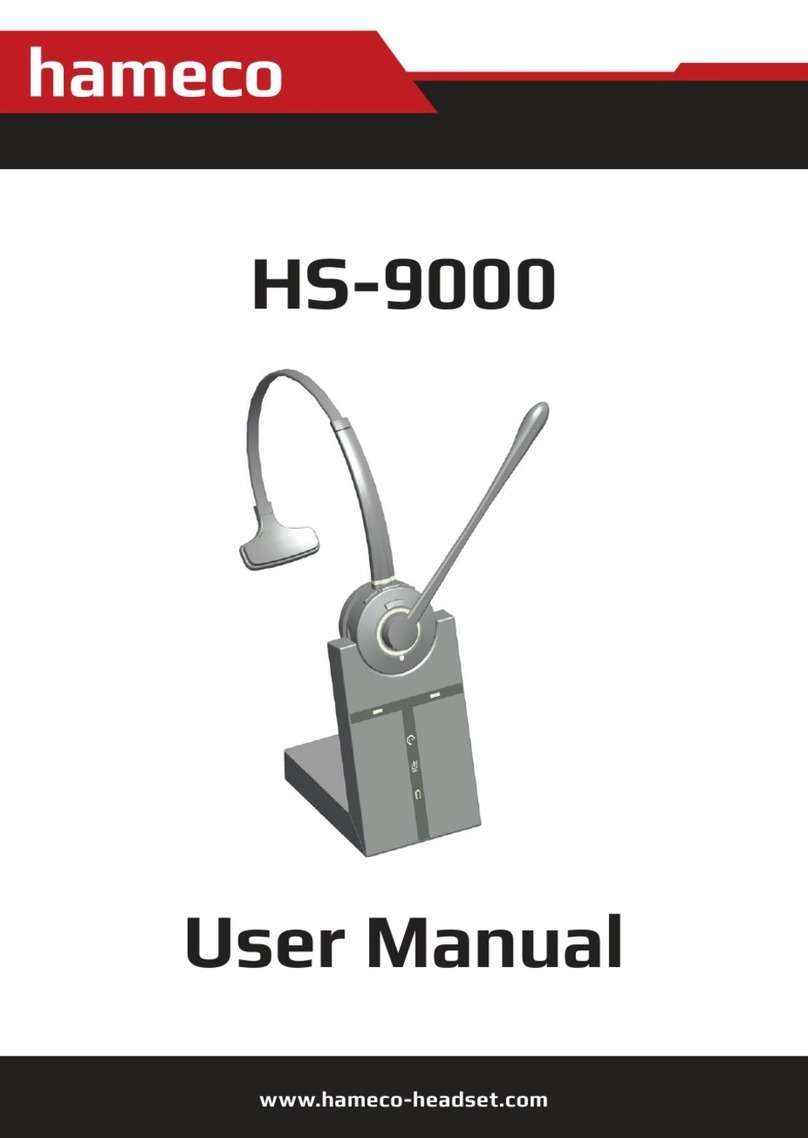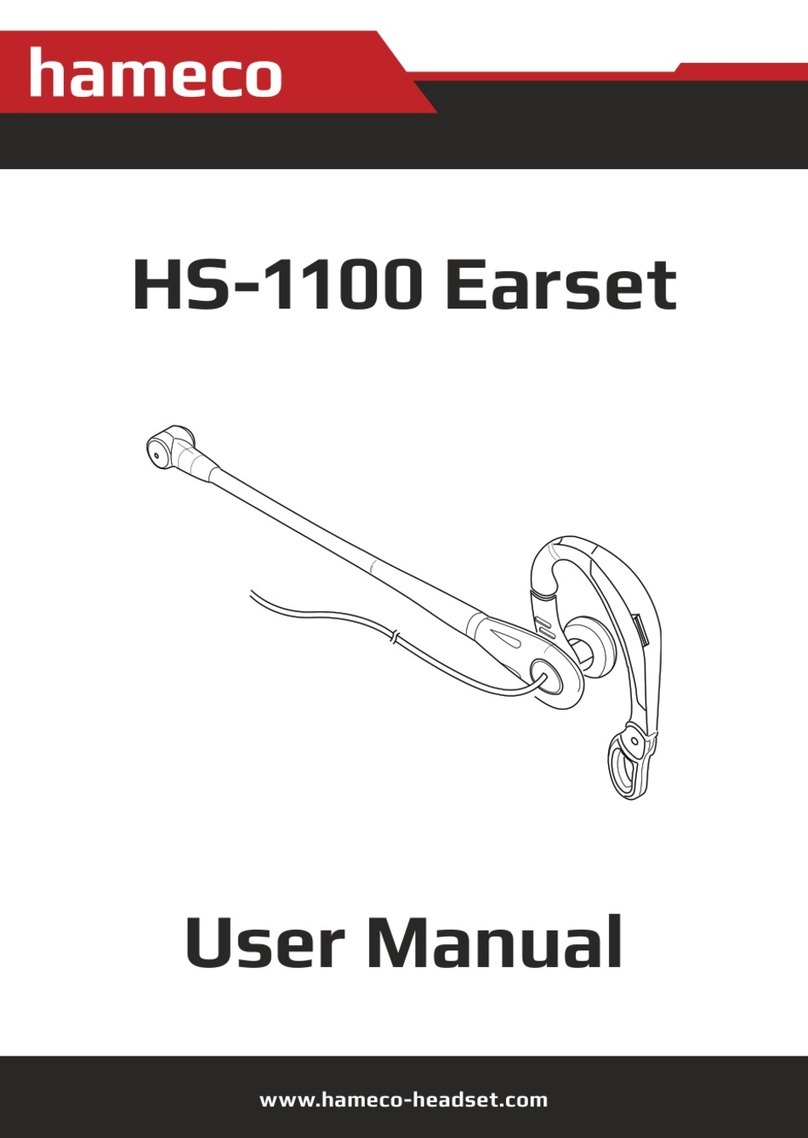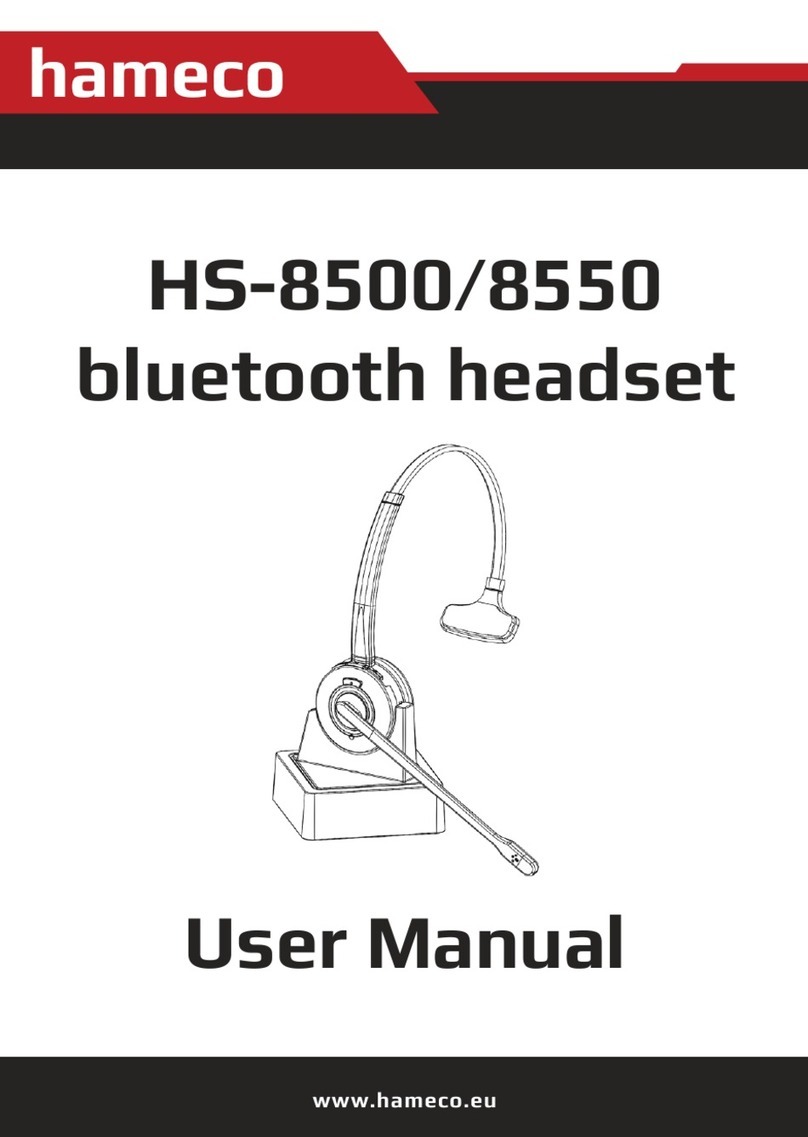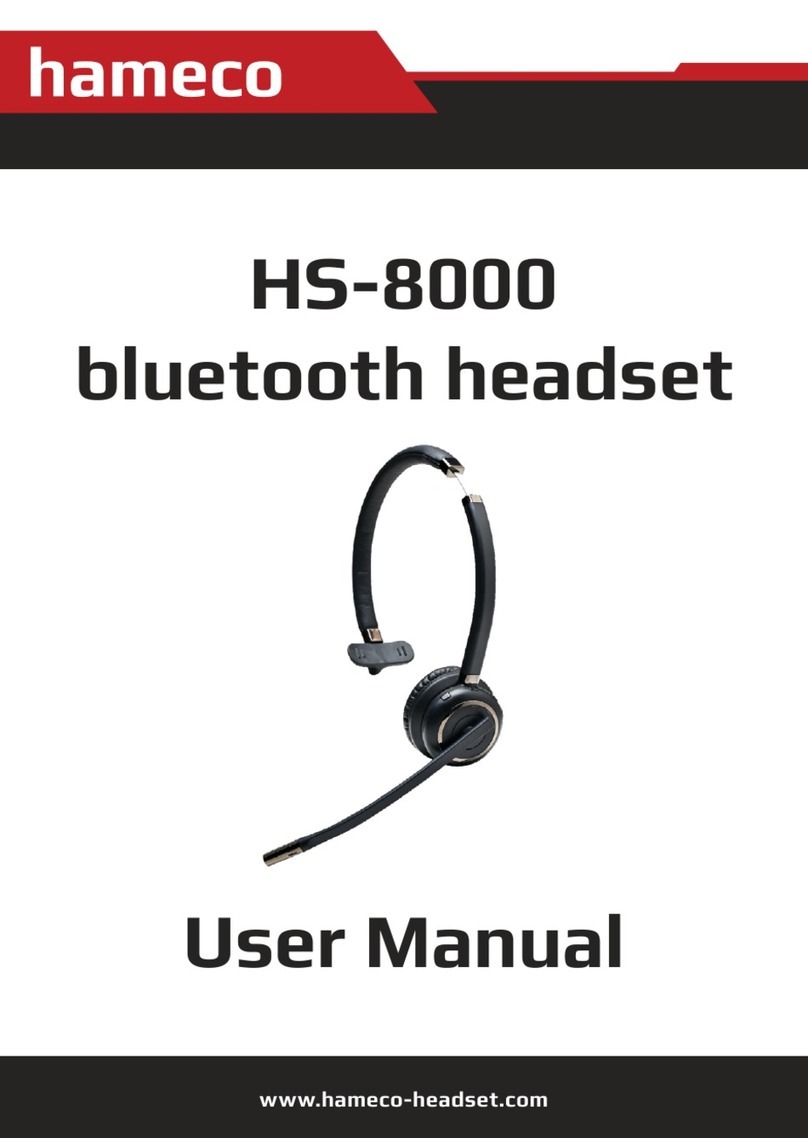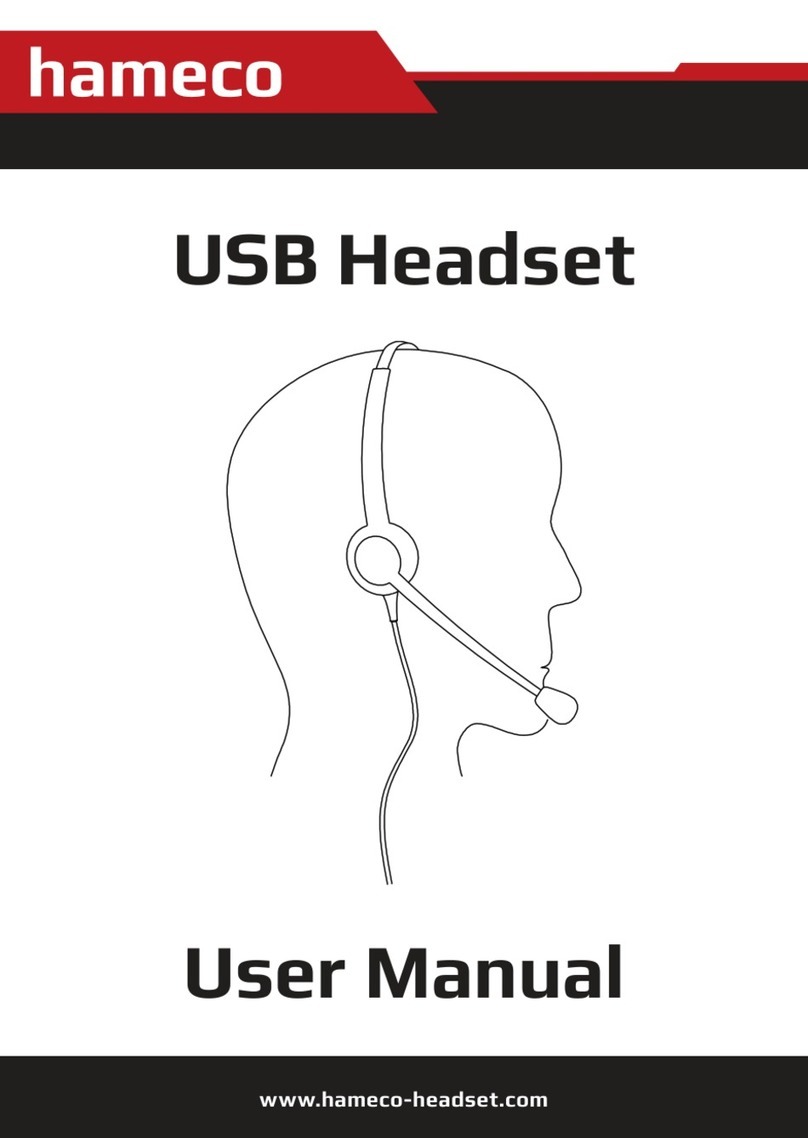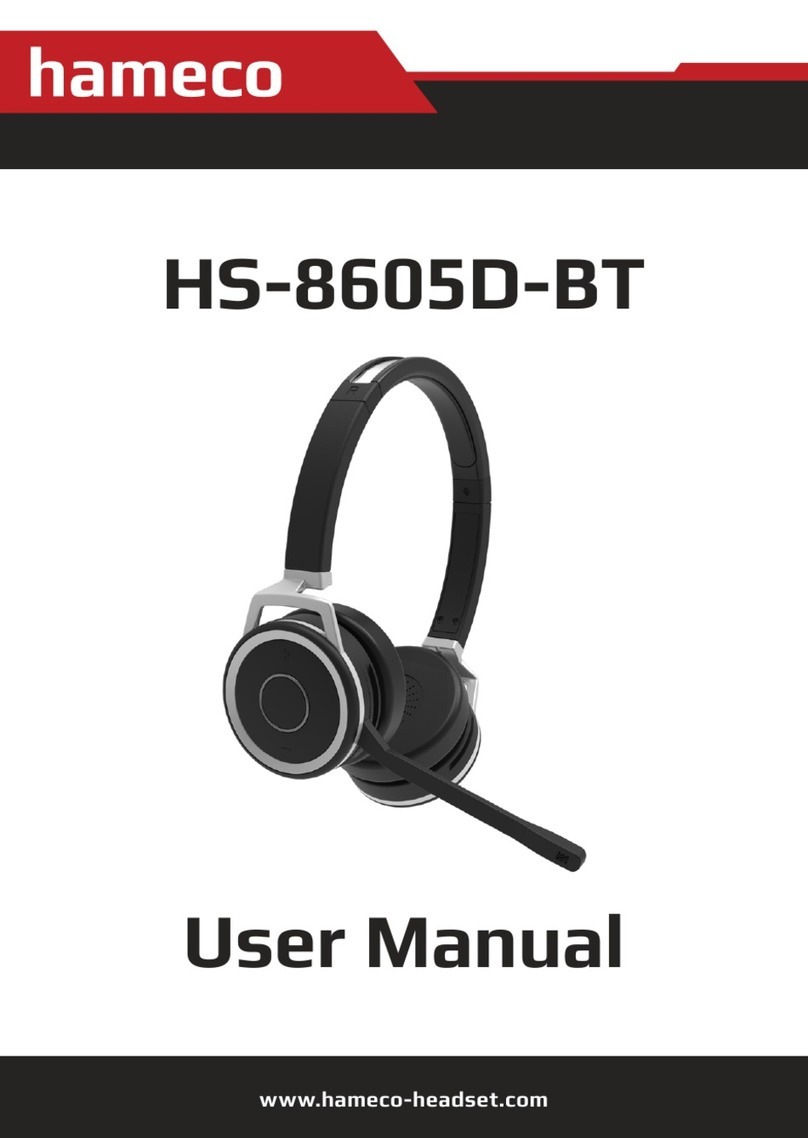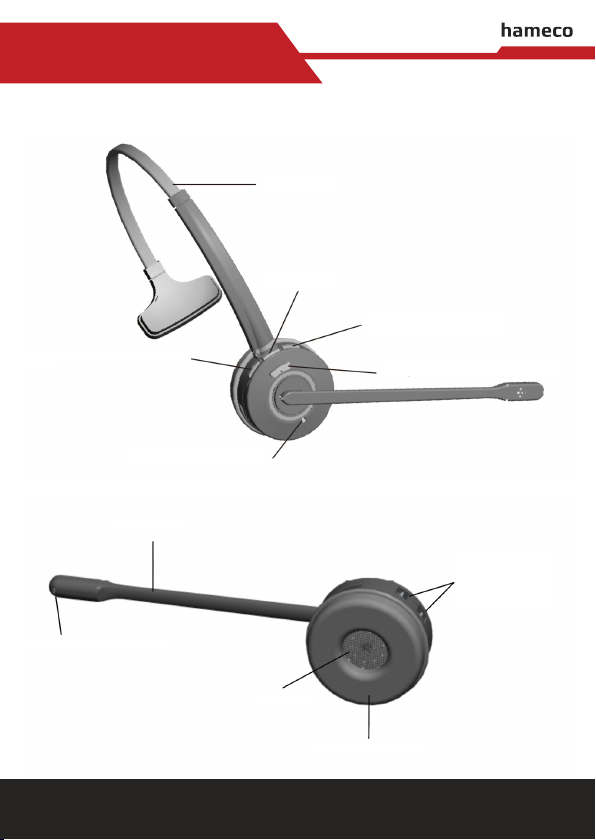www.hameco-headset.com
5
HS-8500 User Manual
9. Ifpairingfails,pleaseturnotheheadset,andrepeatstep4.
10. HS-8500/8600 BT can pair with two devices simultaneously. If you
want to pair HS-8500/8600 BT with another device simultaneously,
pleaseturnotheBluetoothfunctionontherstsmartphone/lap-
topandpowerotheheadset.Thenrepeatstep2,step3,andstep
4 with the second smartphone/laptop. After pairing successfully, re-
activatetheBluetoothfunctionontherstsmartphone/laptop.You
willndHS-8500/8600BTpairingwithtwodevicesnow.
11. If no smartphone/laptop is paired with the HS-8500/8600 BT within
120 seconds in pairing mode, the HS-8500/8600 BT will shut down to
save power consumption automatically.
12. After pairing with the HS-8500/8600 BT, you can rename it on your
smartphone/laptop.
Tips: The headset uses a procedure called “pairing” to connect to a Blue-
tooth device.
3.2. HS-8500/8600 BT Usage
1. Answering a Call
After your smartphone/laptop is successfully paired with the HS-
8500/8600 BT, the headset will ring when a call is incoming, please press
the multi-function key to answer.
2. Hanging up a Call
Brieypressthemulti-functionkeytohangupacall.
3. Muting and unmuting the microphone:
Duringacall,brieypresstheMUTEbuttonto mute themicrophone.By
brieypressingtheMUTEbuttonagain,themicrophonewillbeturnedback
on.
4. VolumeAdjustment
Brieyclickthevolume+keytoincreasethevolume,andbrieyclickthe
volume - key to decrease it.