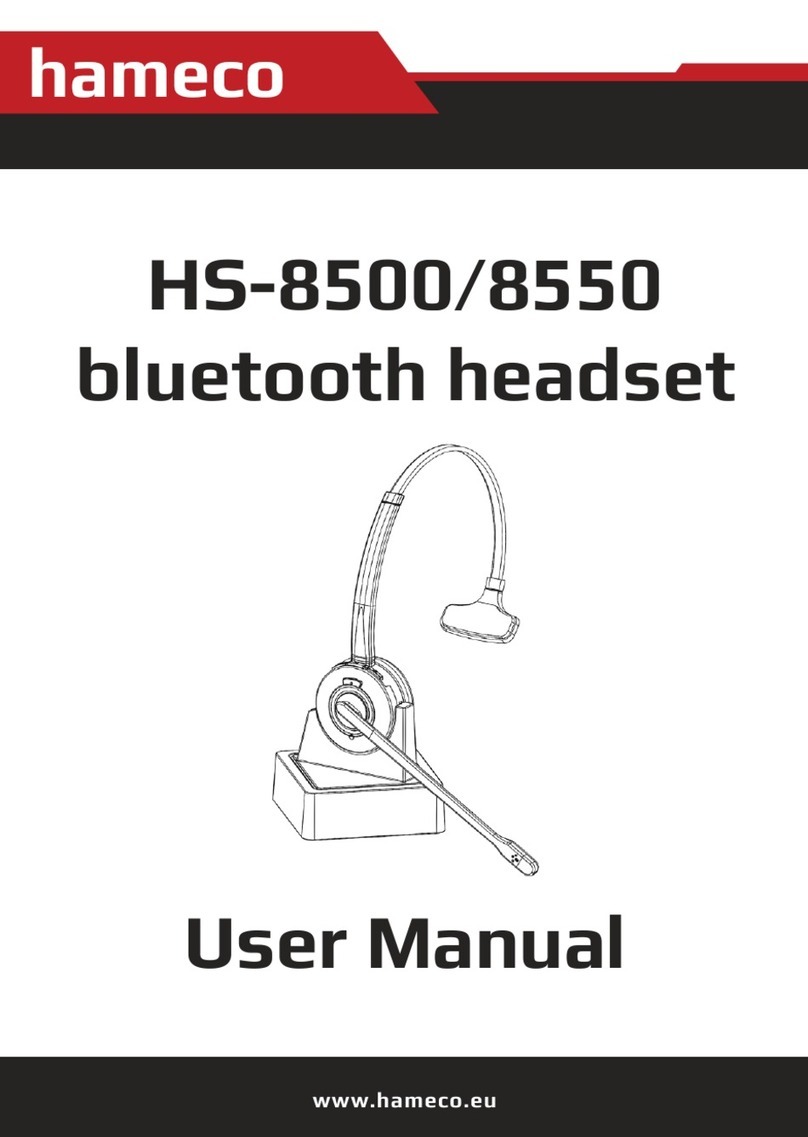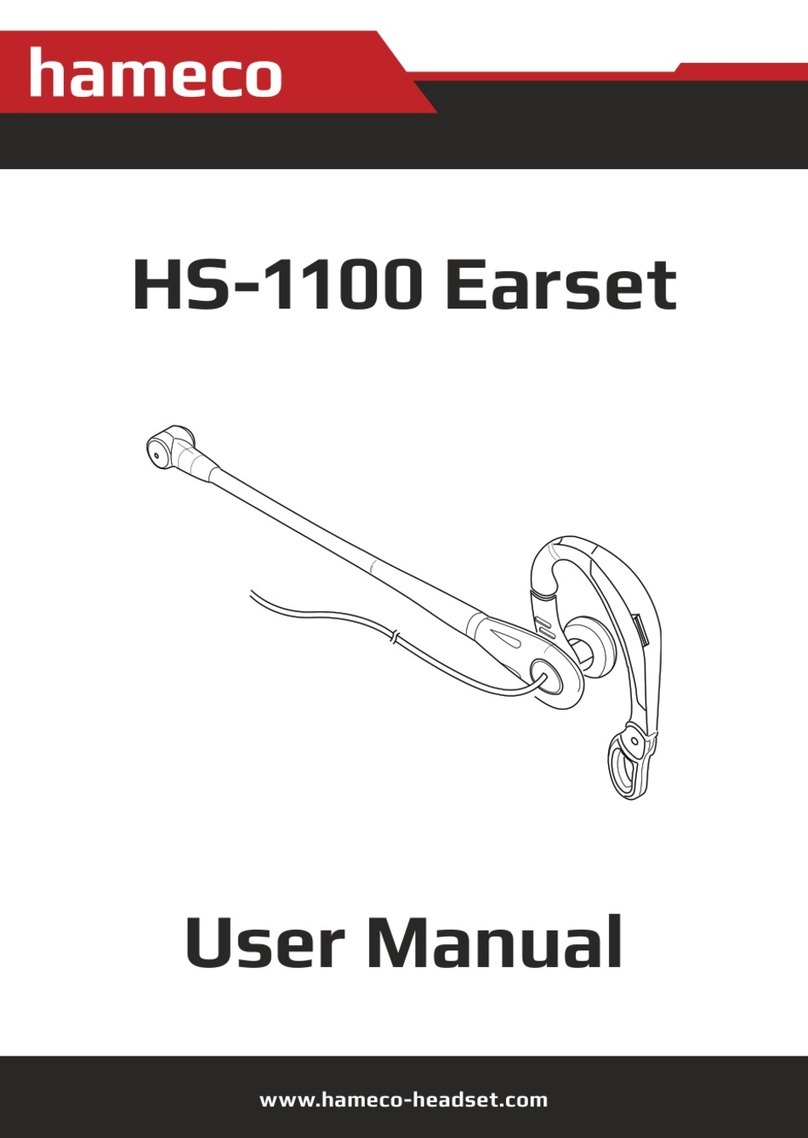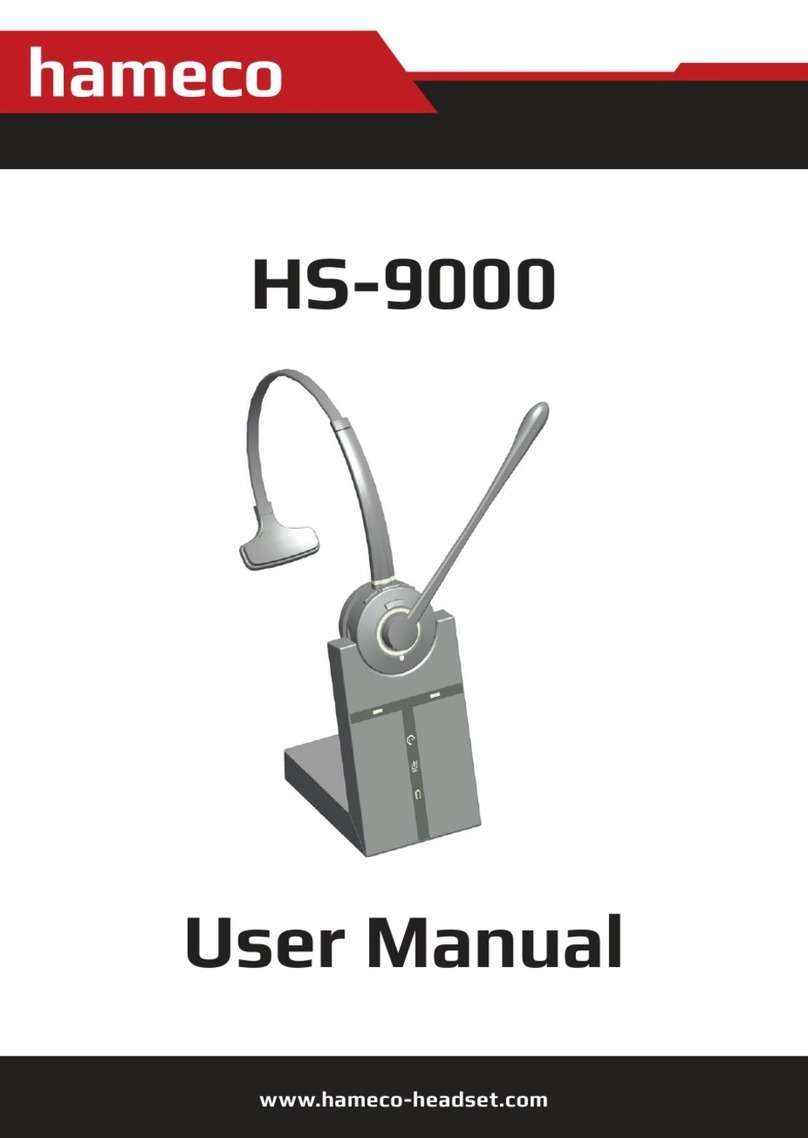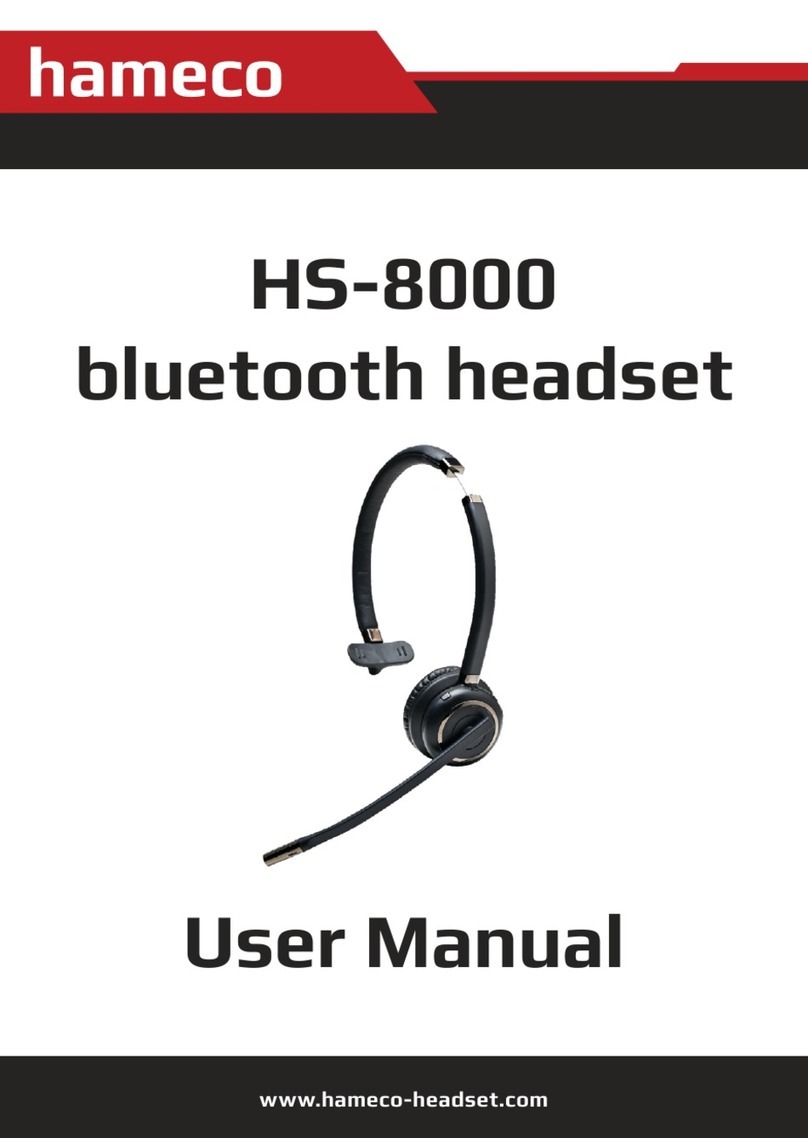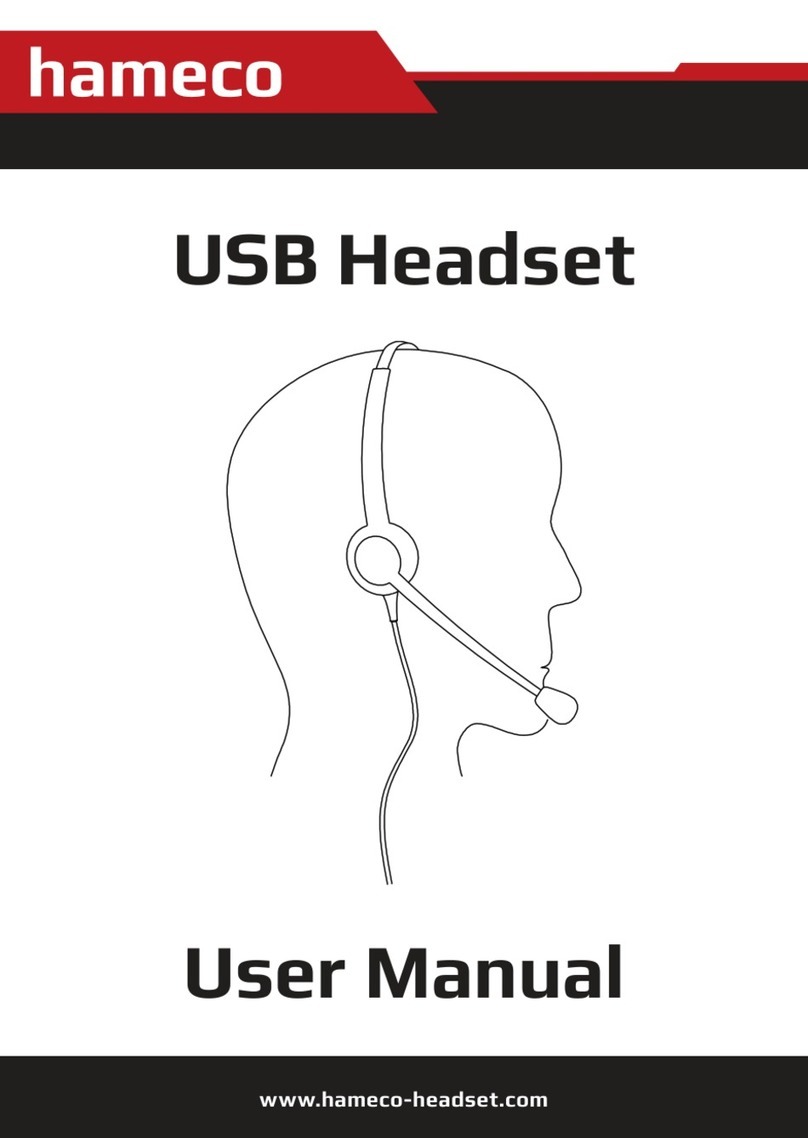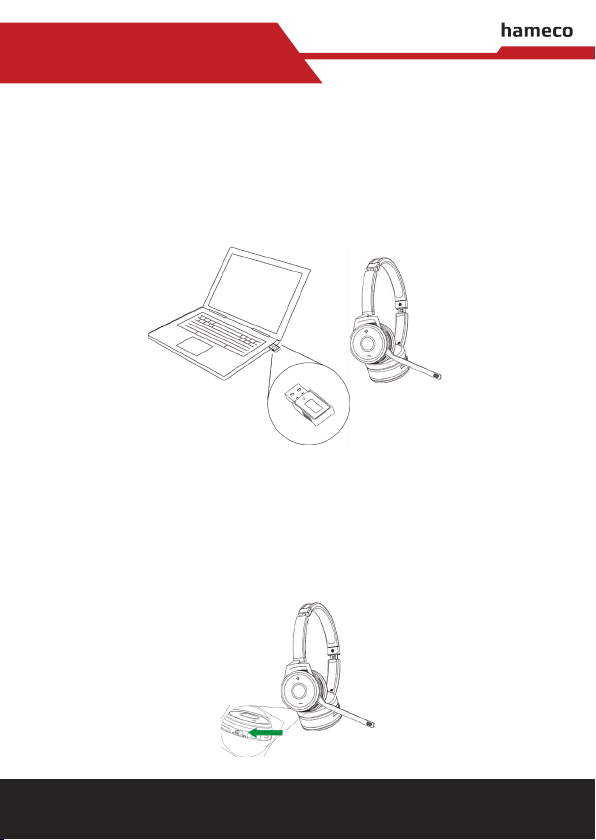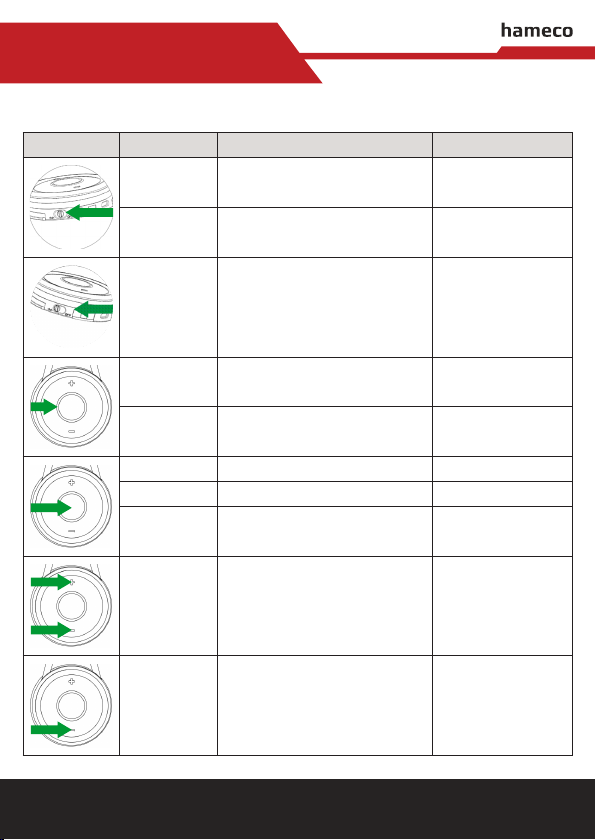www.hameco-headset.com
1
HS-8605D User Manual
CONTENT
1. Welcome ........................................................................................................ 2
2. HS-8605D-BT overview ............................................................................... 2
2.1. Headset................................................................................................. 2
2.2. Included accessories........................................................................... 3
3. How to wear .................................................................................................. 3
3.1. Right wearing style ............................................................................. 3
3.2. Adjust the headband .......................................................................... 3
3.3. Position the microphone.................................................................... 4
3.4. Storing the microphone ..................................................................... 4
4. How to charge the battery.......................................................................... 5
5. How to connect............................................................................................. 6
5.1. Connect to PC (using BT 100U) ......................................................... 6
5.2. Connect to mobile device (using bluetooth)................................... 6
6. How to use..................................................................................................... 7
6.1. Everyday use ........................................................................................ 8
6.2. Multiple call handling.......................................................................... 9
7. Sup por t........................................................................................................... 9
7.1 . FA Q ......................................................................................................... 9
7.2. How to care for your headset............................................................ 9
8. Technicalspecications ............................................................................10
9. Product disposal ......................................................................................... 11