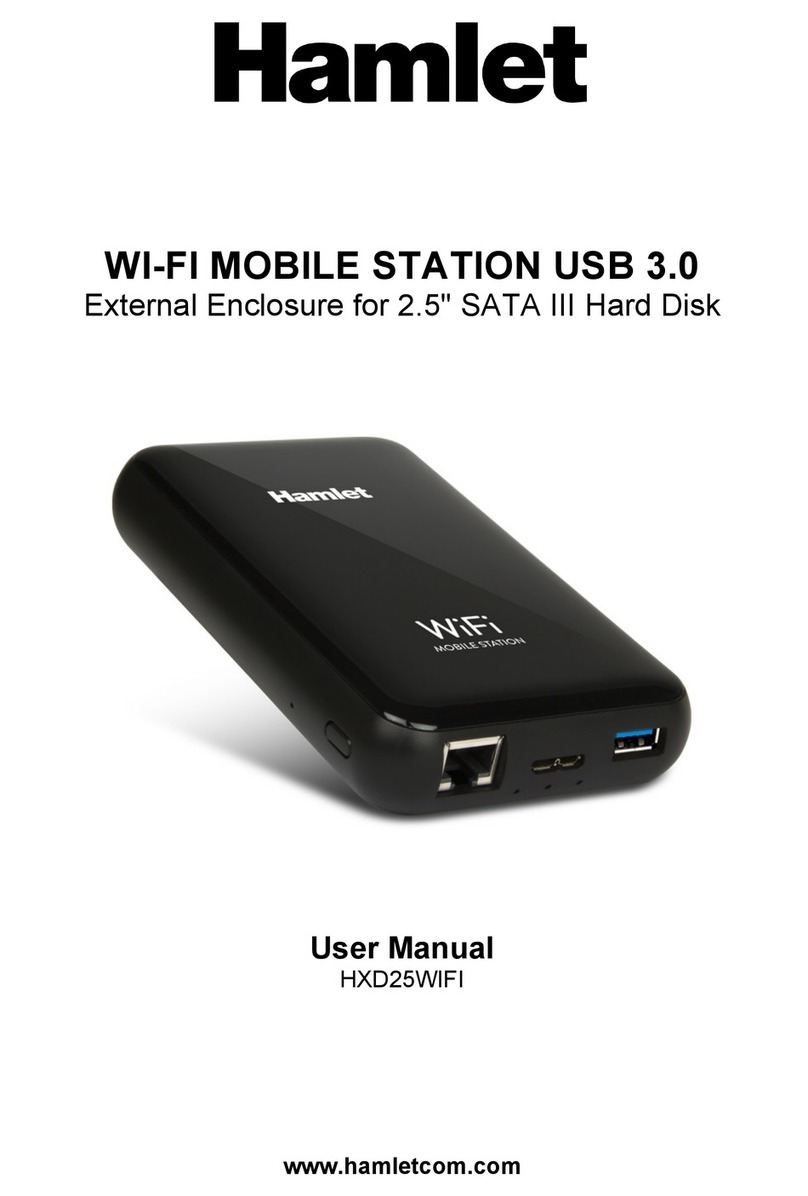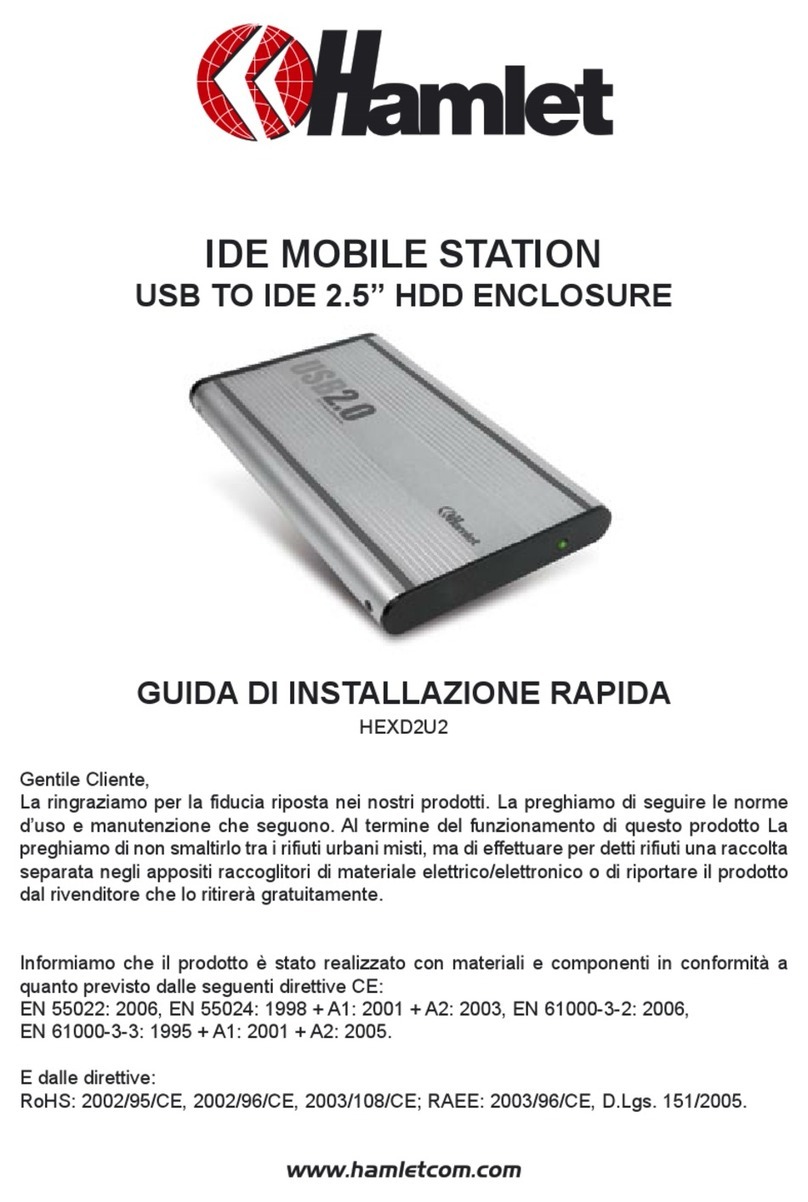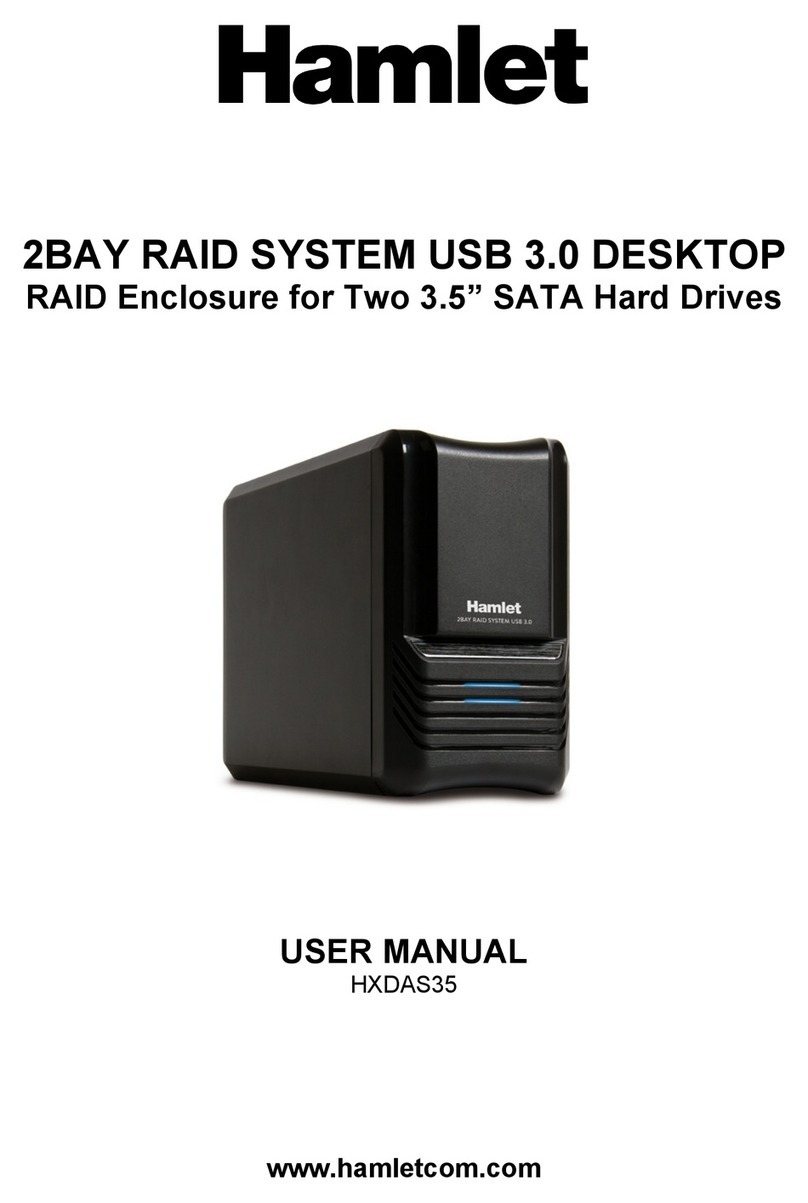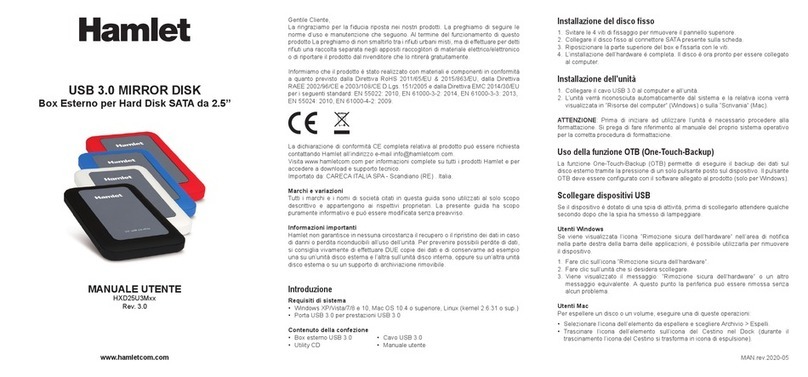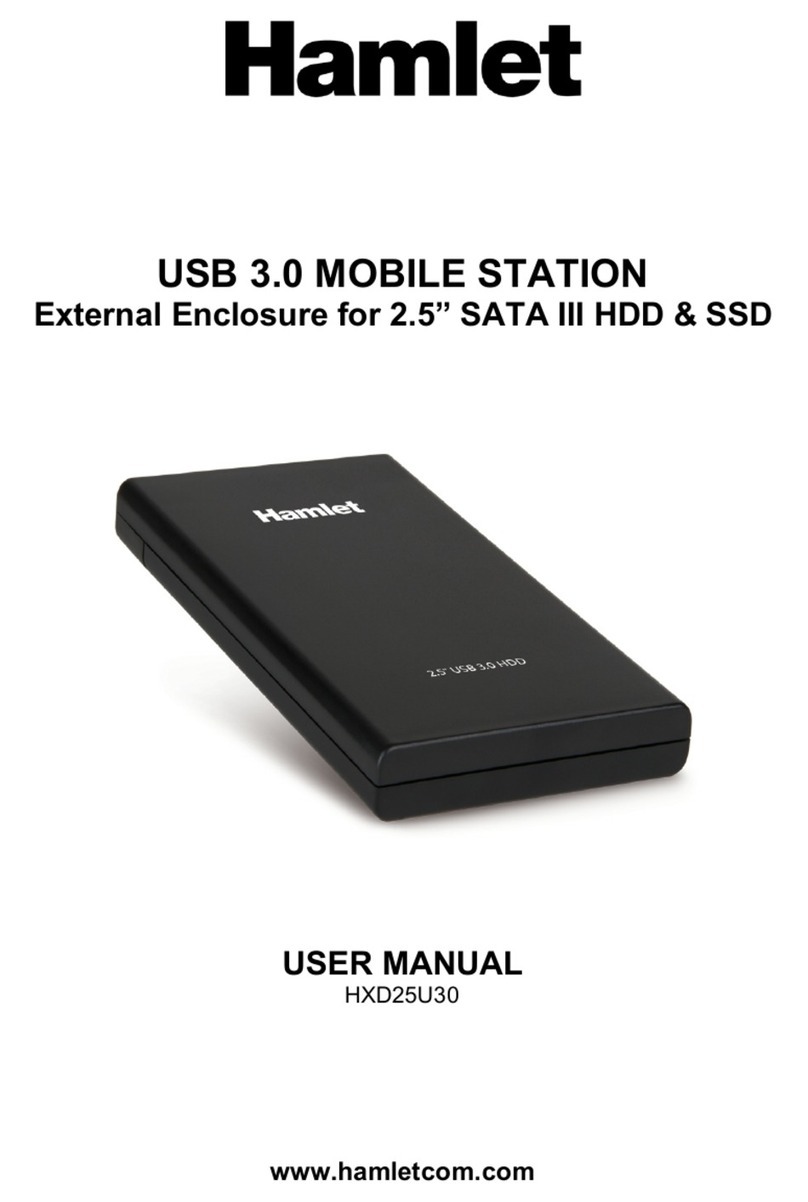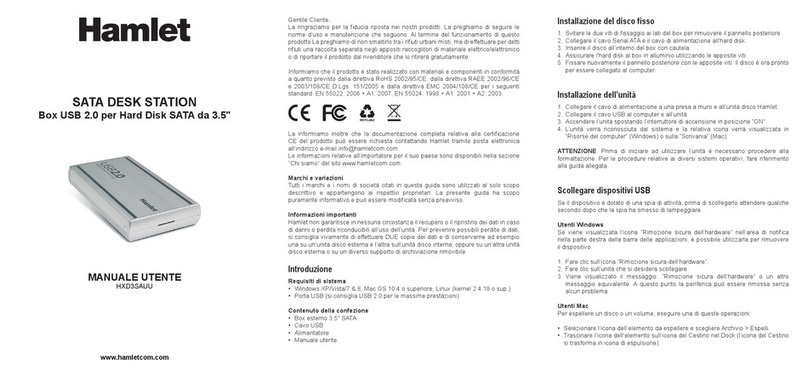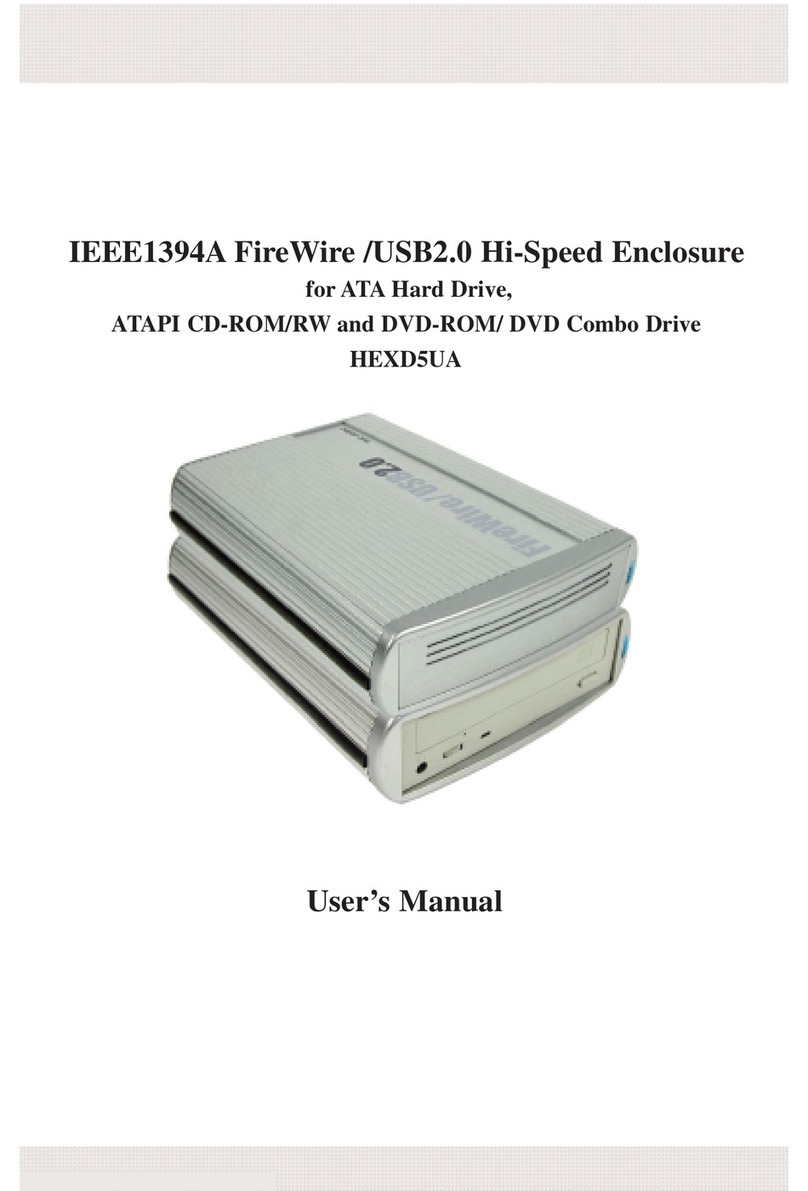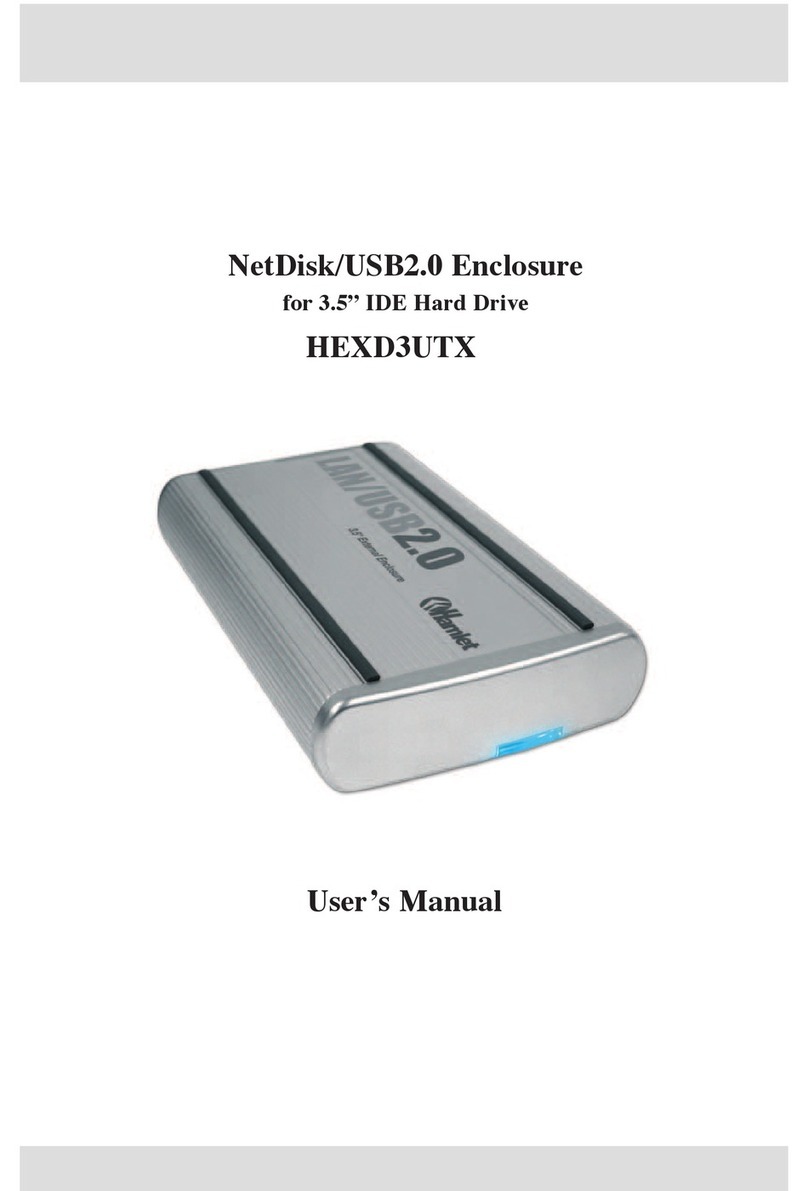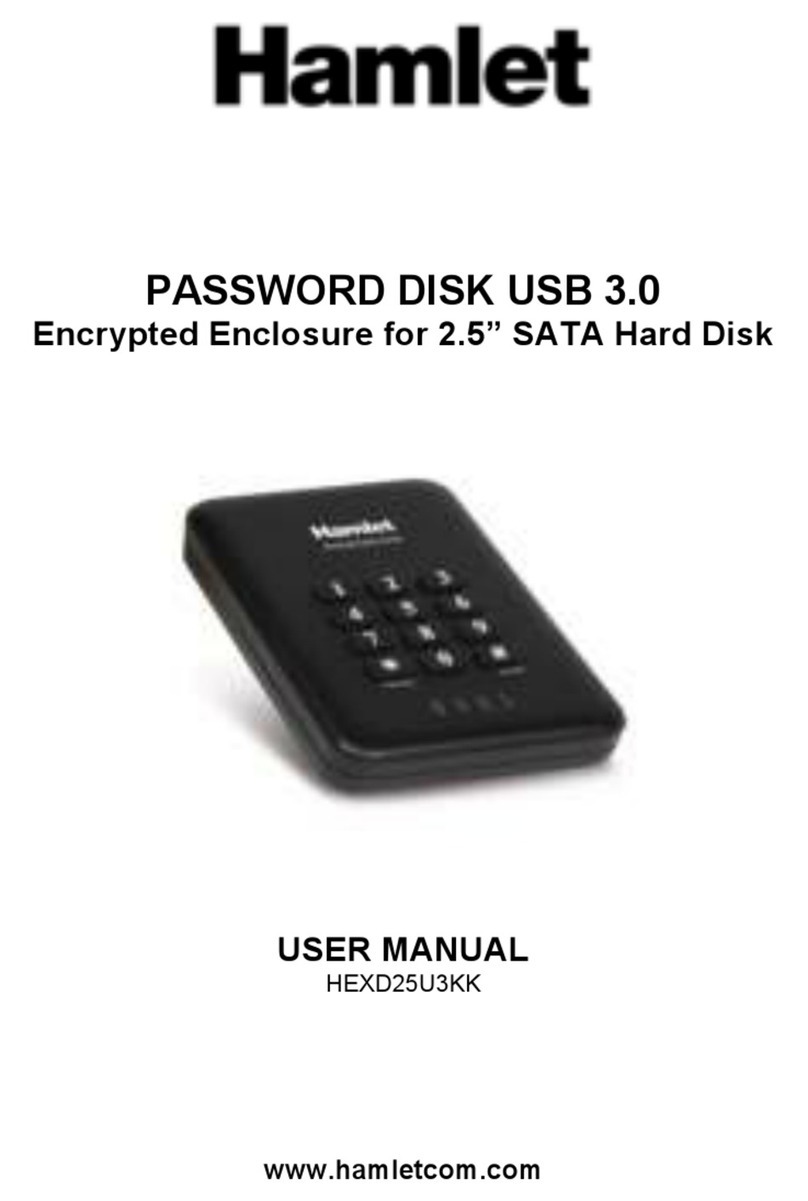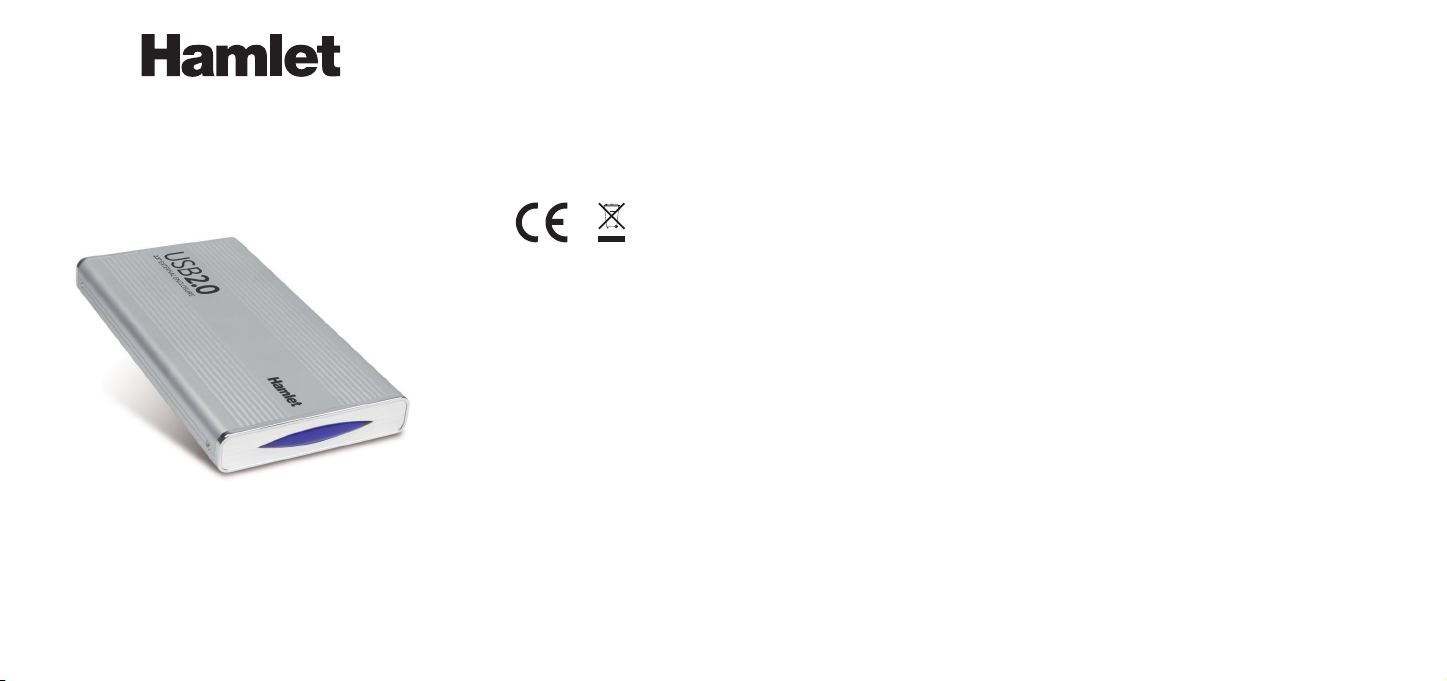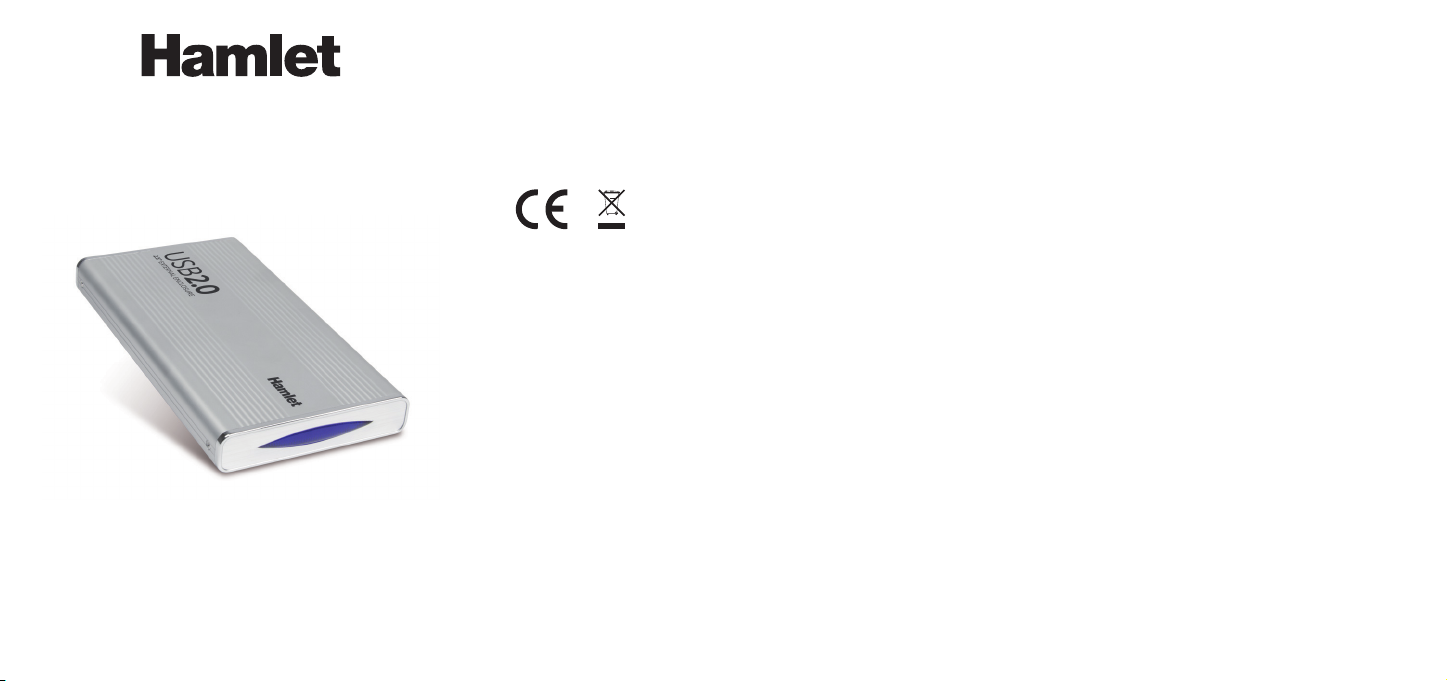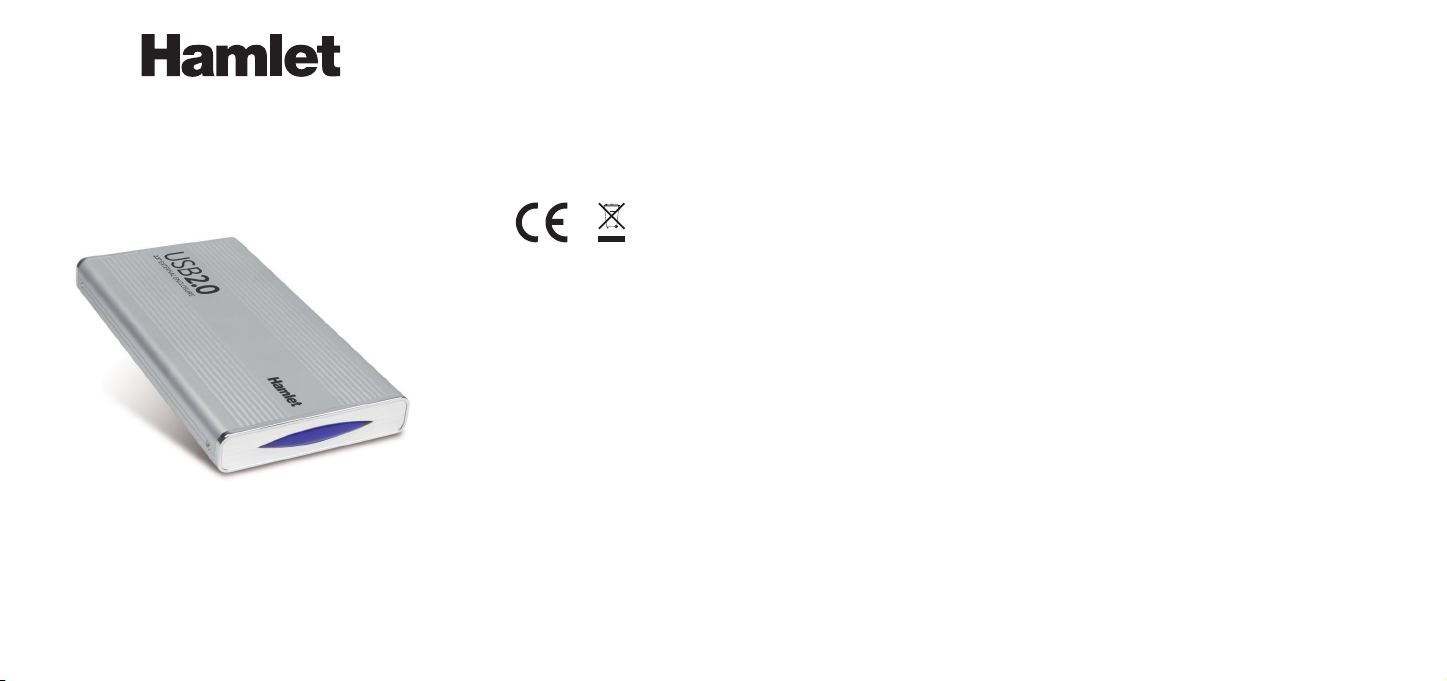
Installazione del disco sso
1. Svitareleduevitidissaggioerimuovereilpannelloposteriore.
2. Estrarrelaschedainternadalboxinalluminio.
3. Asecondadell’interfacciadeldiscochesidesiderainstallare,collegarel’harddisk
alrelativoconnettoreSATAoIDEpresentesullascheda.
4. Assicurarel’harddiskallabasedellaschedaconleappositeviti,quindireinserirla
completamentenelboxfacendolascorrerenellarelativaguida.
5. Riposizionareilpannelloposteriorenelsuoalloggiamentoessarloconleapposite
viti.Ildiscoèoraprontoperesserecollegatoalcomputer.
Installazione dell’unità
1. CollegareilcavoUSB2.0alcomputereall’unità.
2. L’unità verrà riconosciuta automaticamente dal sistema e la relativa icona verrà
visualizzatain“Risorsedelcomputer”(Windows)osulla“Scrivania”(Mac).
ATTENZIONE: Prima di iniziare ad utilizzare l’unità è necessario procedere alla
formattazione.Sipregadifareriferimentoalmanualedelpropriosistemaoperativo
perlacorrettaproceduradiformattazione.
In caso di utilizzo in Windows 98SE, collegarsi al sito www.hamletcom.com per
scaricareirelatividriver.
Scollegare dispositivi USB
Seildispositivoèdotatodiunaspiadiattività,primadiscollegarloattenderequalche
secondodopochelaspiahasmessodilampeggiare.
Utenti Windows
Se viene visualizzata l’icona “Rimozione sicura dell’hardware” nell’area di notica
nellapartedestradellabarradelleapplicazioni,èpossibileutilizzarlaperrimuovere
ildispositivo.
1. Fareclicsull’icona“Rimozionesicuradell’hardware”.
2. Fareclicsull’unitàchesidesiderascollegare.
3. Viene visualizzato il messaggio “Rimozione sicura dell’hardware” o un altro
messaggio equivalente.A questo punto la periferica può essere rimossa senza
alcunproblema.
Utenti Mac
Perespellereundiscoounvolume,eseguireunadiquesteoperazioni:
• Selezionarel’iconadell’elementodaespellereescegliereArchivio>Espelli.
• Trascinare l’icona dell’elemento sull’icona del Cestino nel Dock (durante il
trascinamentol’iconadelCestinositrasformainiconadiespulsione).
MANUALE UTENTE
HXD2CCUU
GentileCliente,
Laringraziamoperladuciaripostaneinostriprodotti.Lapreghiamodiseguirele
normed’usoemanutenzionecheseguono.Alterminedelfunzionamentodiquesto
prodottoLapreghiamodinonsmaltirlotrairiutiurbanimisti,madieffettuareperdetti
riutiunaraccoltaseparatanegliappositiraccoglitoridimaterialeelettrico/elettronico
odiriportareilprodottodalrivenditorecheloritireràgratuitamente.
Informiamocheilprodottoèstatorealizzatoconmaterialiecomponentiinconformi-
tàaquantoprevistodalladirettivaRoHS2011/65/EU,dalladirettivaRAEE2002/96/
CEe2003/108/CED.Lgs.151/2005edalladirettivaEMC2014/30/EUperiseguenti
standarddiriferimento:EN55022:2010+AC:2011,EN55024:2010+A1:2015,
EN61000-3-2:2014,EN61000-3-3:2013.
La informiamo inoltre che la documentazione completa relativa alla certicazione
CE del prodotto può essere richiesta contattando Hamlet tramite posta elettronica
Leinformazionirelativeall’importatoreperilsuopaesesonodisponibilinellasezione
“chisiamo”delsitowww.hamletcom.com.
Marchi e variazioni
Tuttii marchi e i nomi di società citati in questa guida sono utilizzatialsoloscopo
descrittivo e appartengono ai rispettivi proprietari. La presente guida ha scopo
puramenteinformativoepuòesseremodicatasenzapreavviso.
Informazioni importanti
Hamletnongarantisceinnessunacircostanzailrecuperooilripristinodeidatiincaso
didannioperditariconducibiliall’usodell’unità.Perprevenirepossibiliperditedidati,
siconsigliavivamentedieffettuareDUEcopiedeidatiediconservarneadesempio
unasuun’unitàdiscoesternael’altrasull’unitàdiscointerna,oppuresuun’altraunità
discoesternaosuunsupportodiarchiviazionerimovibile.
Introduzione
Requisiti di sistema
• Windows98SE/ME/2000/XP/Vista/7/8 e10,Mac OS9o superiore, Linux(kernel
2.4.18esuccessivi)
• PortaUSB(siconsigliaUSB2.0perlemassimeprestazioni)
Contenuto della confezione
• Boxesterno2.5"SATA+IDE
• CavoUSB
• Manualeutente
IDE+SATA MOBILE STATION
Box Esterno per Hard Disk IDE/SATA da 2.5"
www.hamletcom.com