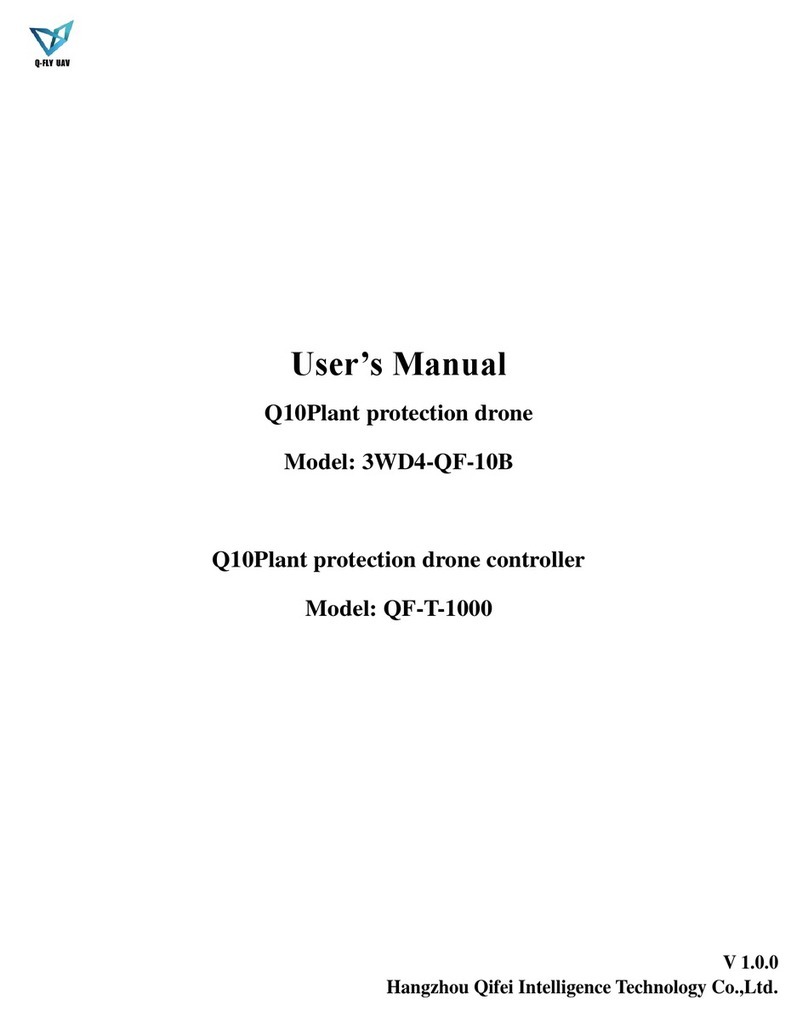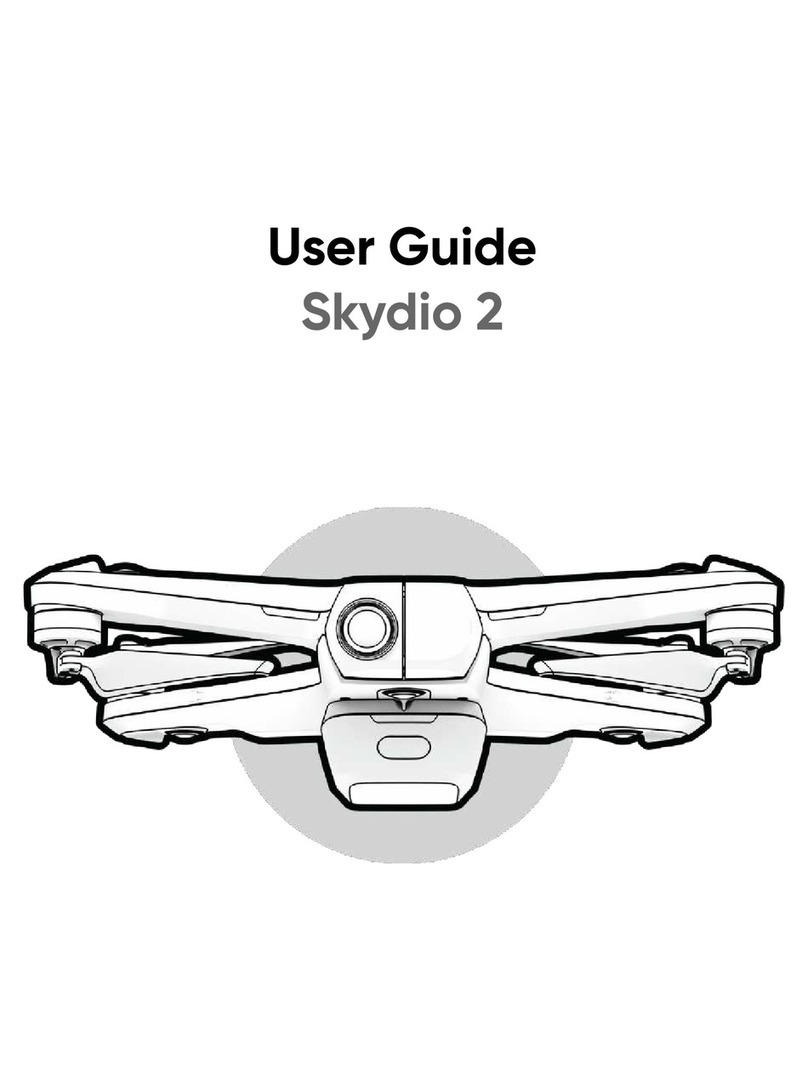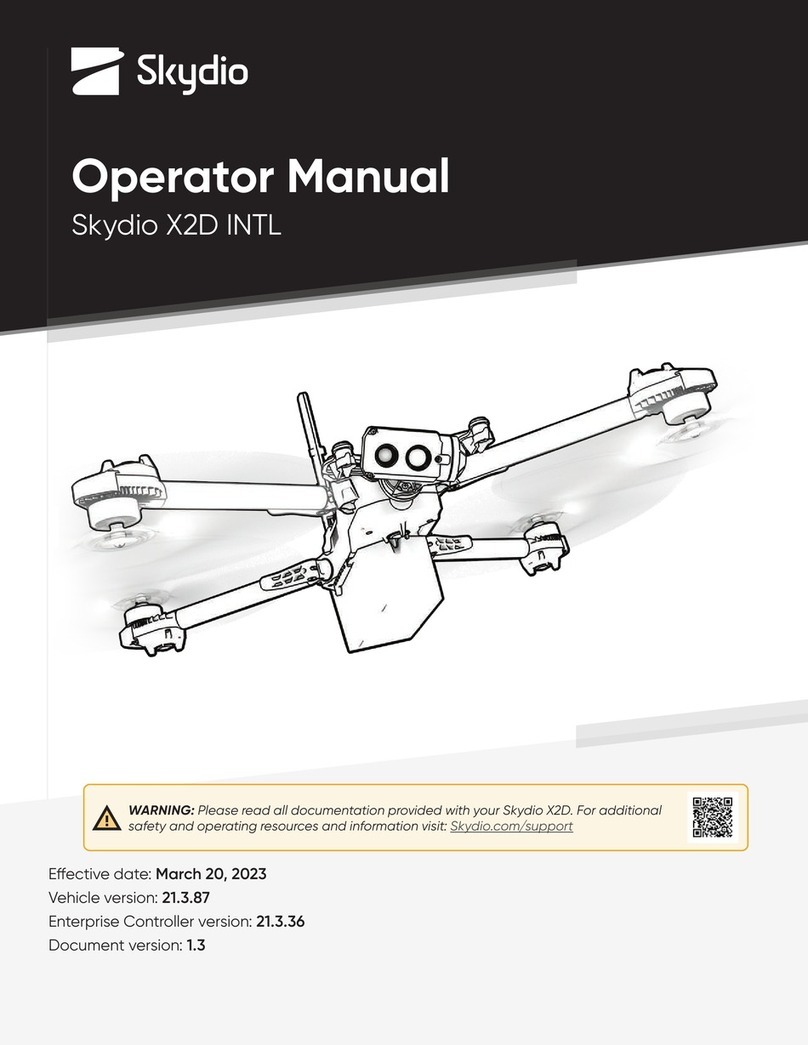Hangzhou Qifei Intelligence Technology A16 2020 User manual

A16 2020 Agriculture Drone
Intelligent Flight Battery Manual V1.0
Making Agriculture Easier, Safer and More Efficient.
2020.03

Brief Introduction
A16 2020 Intelligent battery QF14190 is a smart battery with a capacity of 19000mAh and a
voltage of 51.8V with metal case, which has the advantages of efficient heat dissipation and wear
resistance.Adopting high energy density and long life battery cells to ensure the high quality and
high performance of the battery while providing abundant power for the aircraft.
Battery Characteristics
1.This smart battery uses a full metal casing design to avoid battery damage and prolong battery
life.
2.With automatic shutdown function, To save power . The battery will be turned off automatically
after 10 minutes of unused .
3.You can get real-time battery information, such as voltage, number of cycles, through the AGR
APP.
4.It has a unique log recording function, which can record and store data during the entire use of
the battery.
5.You can use a USB cable to connect the computer and the battery to view the battery data and
upgrade the battery software.
6.With charging intelligent alarm function, LED, APP alarm for charging over-voltage,
over-current and over-temperature.
7.With LED power display function, no need to turn on when charging or flying, the battery
automatically recognizes the status, and the LED displays the remaining power
8.With storage self-discharge function, when the battery is not used for a long time, it will
automatically discharge to the storage voltage to ensure battery storage safety and extend battery
life
Battery Button Introduction
Initial State
Operation
Functions
Shutdown
Short press
Show current battery level
Boot Status
Short press button + long press
for more than 2 seconds
The indicator lights in turn, the boot is
complete, LED displays the power
Off state
Short press button + long press
for more than 2 seconds
The lights turn off in sequence, and the
battery turns off
Shutdown
Long press the button for more
than 5 seconds
Light indicates battery life
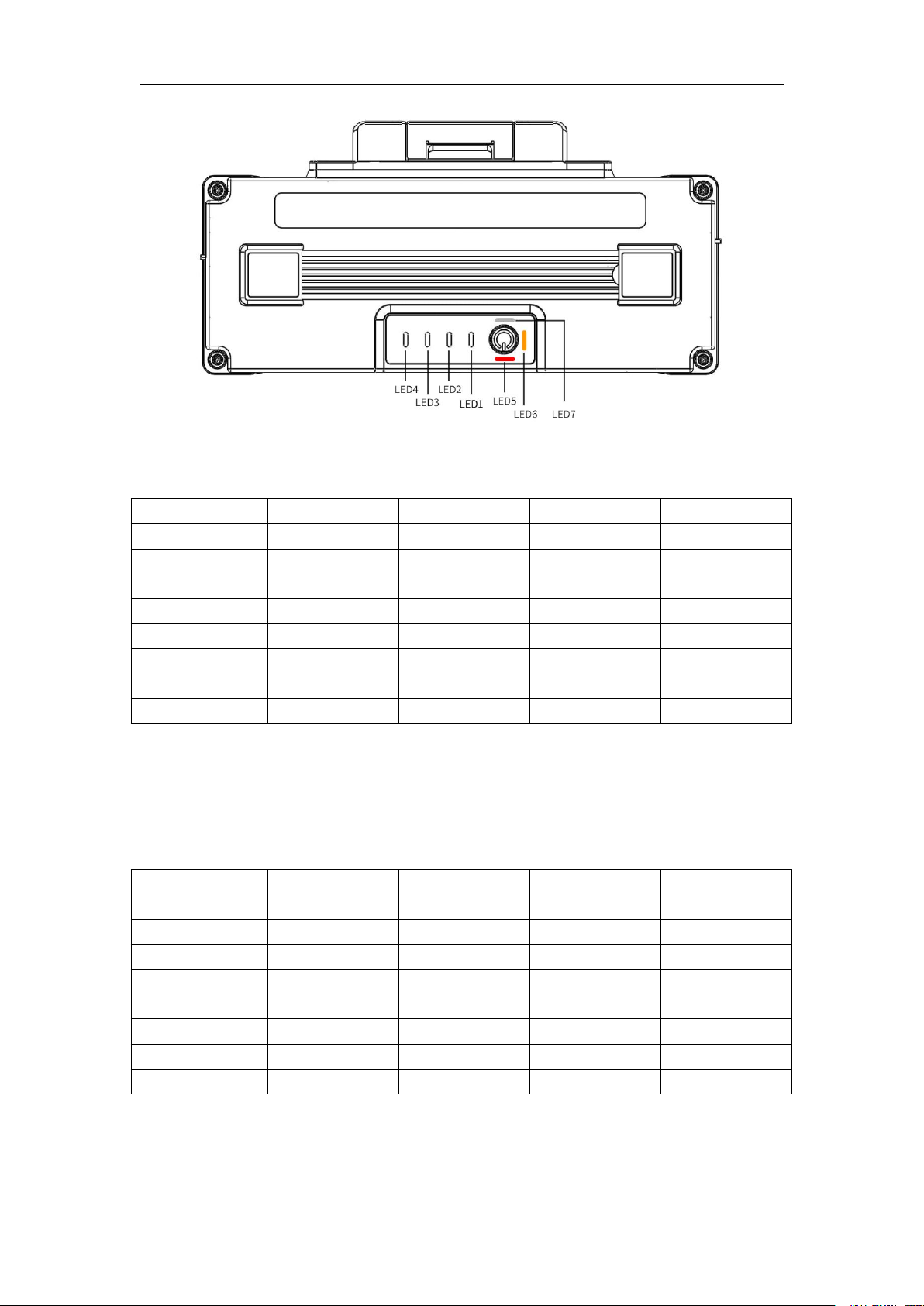
Battery Indicator Description
LED1、LED2、LED3、LED4
Battery
LED1
LED2
LED3
LED4
0%——12%
blinking
off
off
off
13%——24%
on
off
off
off
25%——37%
on
blinking
off
off
38%——49%
on
on
off
off
50%——62%
on
on
blinking
off
63%——74%
on
on
on
off
75%——94%
on
on
on
blinking
95%——100%
on
on
on
on
Life Indicator Description
When the battery is off, long press the button 5s, LED1, LED2, LED3, LED4 display the battery
life
Remainder Life
LED1
LED2
LED3
LED4
0%——12%
blinking
off
off
off
13%——24%
on
off
off
off
25%——37%
on
blinking
off
off
38%——49%
on
on
off
off
50%——62%
on
on
blinking
off
63%——74%
on
on
on
off
75%——87%
on
on
on
blinking
88%——100%
on
on
on
on
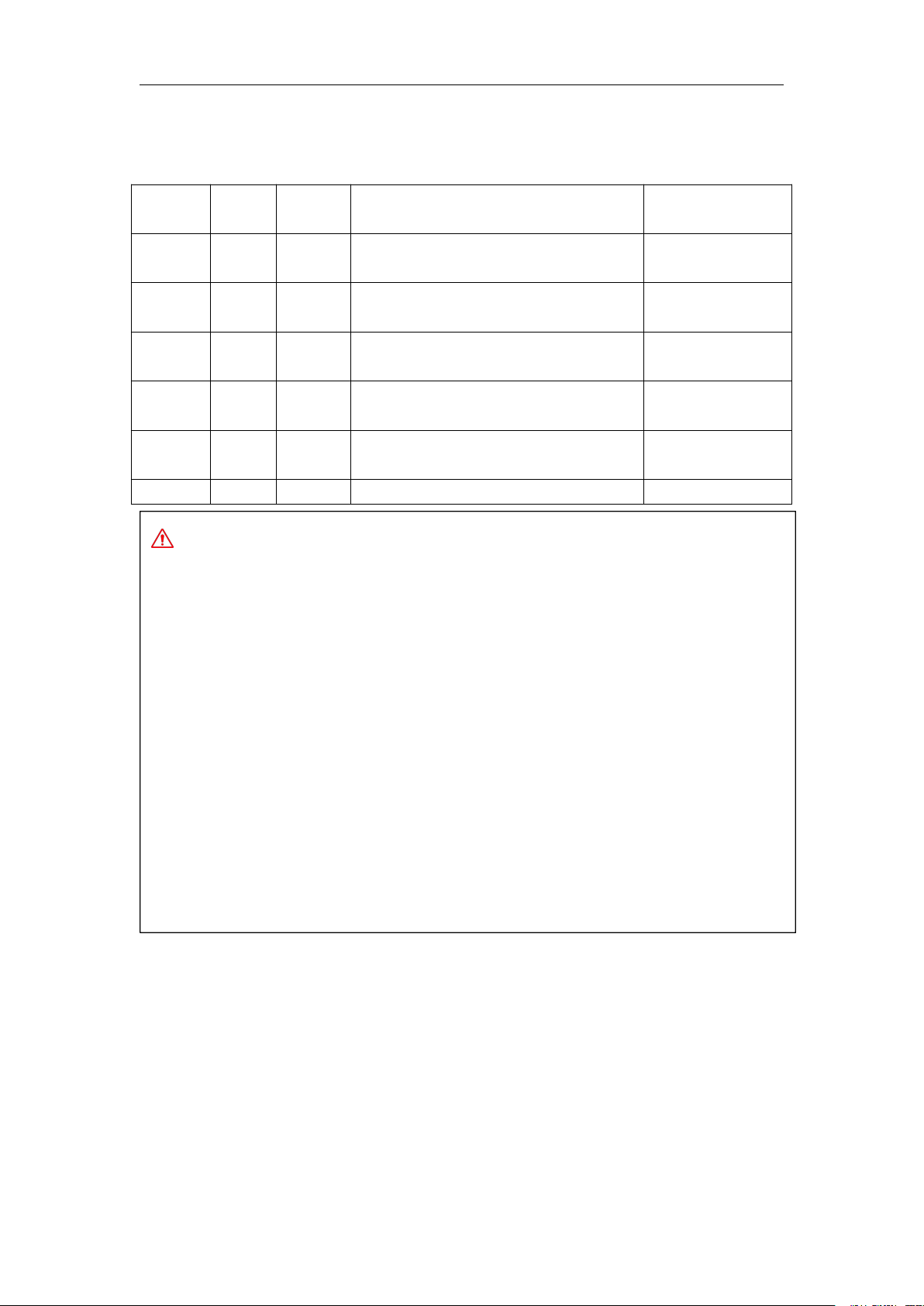
Abnormal Status Indicator
LED5 Red, LED6 Orange, LED7 White
Red
LED5
Orange
LED6
White
LED7
Status
Processing
on
Battery voltage difference Primary alarm:
Voltage Difference≤300mv
Please balance before
using
on
Battery voltage difference Secondary alarm:
Voltage Difference≥300mv
Please balance before
using
on
Battery voltage is too low
Please charge
immediately
blinking
Charging temperature Primary alarm:
50℃≤T≤75℃
Please cool down
before using
blinking
Charging temperature Secondary alarm:
T>75℃
Please cool down
before using
on
on
Overcharge and other errors
Do not use
Tips:
A. In order to prevent the battery from over-discharging, the battery will sleep when the
battery level is less than 10%. At this time, the charger cannot be charged automatically
when it is plugged in, and the battery needs to be turned on manually to charge.
B. If the battery temperature exceeds 55 degrees Celsius, the battery high temperature alarm
will be triggered. You need to wait for the battery temperature to drop below 55 degrees
before charging.
C. In the fast charge mode, in order to protect the battery and prolong the battery life, the
single-chip cell voltage stops charging at 4.15. At this time, the battery power does not
reach 100%, and the battery indicator may flash LED4, but it does not affect the battery
life.
D. E. If the battery is not used for more than 5 days in a fully charged state, in order to extend
the life, the battery will automatically discharge to a safe voltage for storage, and the
battery temperature may rise during the discharge process.
E. If the battery is not used after it is turned on, the battery will automatically shut down
after 10 minutes.
APP Battery Management (Only Available in China Mainland)
If using a charger with 4G network function and adding a charger,Users can view the battery
history and real-time statistics of the connected or connected charger in the AGRAPP
Application Scenario:
When you need to count the number of abnormal batteries of all batteries under the user name;
Battery level when last minute online ;the number of cycles and other information, Users can
quickly view, count, and manage the battery through the battery management function; It is
convenient for users to quickly candidates abnormal, fully charged, need to charge, over-charged

and other status of batteries, reducing the workload of battery management.
View Steps : Open AGR APP——Click the user information icon on the main
interface ——Click on my battery to enter my battery interface so as to filter and view the last
online power and cycle times of each battery.
Click the button of the battery you want to view on the My Battery screen,You can enter
the history usage of the selected battery. In this interface, you can view the data information of
each history usage of this battery.If there is any abnormality, you can filter out the abnormal time
period of the battery.
On the battery history interface, click the button to view the time period,You can enter the
battery usage details interface for the selected time period of this battery.In this interface, you can
filter the abnormal status every few seconds and view the voltage of each cell every few seconds.

Plant Protection Platform Battery Curve Analysis
(Available in Mainland China only)
If using a charger with 4G network function and adding a charger,You can view the battery charge
and discharge curves on the AGR plant protection platform,The graph can analyze the battery
voltage, current, pressure difference, temperature and other information intuitively and quickly,
which greatly facilitates the analysis of battery failure.

Battery Use of Caution
1. Never disassemble the battery
2. Never put the battery into water or fire.
3. Please use special charger to charge and keep away from high temperature environment.
4.Do not Use batteries that are damaged,leaking.
5. It is forbidden to squeeze, bump and short-circuit the battery, so as not to cause unnecessary
losses and safety risks.
6. Please recharge the battery in time after use to avoid over-discharging caused by long-term
storage and damage to the battery.
7.Store the battery in a dry, ventilated environment, and keep away from open flames or
flammable and explosive materials.
8.The battery is not allowed to be stored by leakage. When it is not used for a long time, please
maintain the single-cell voltage between 3.8-3.9V. It is recommended to maintain it every three
months.
Battery Warranty Clauses
This battery warranty: The intelligent battery warranty is 12 months or 400 cycles.
One of the following situations is not covered by the warranty:
1.The battery disassembled by the user.
2.The battery is stored at high temperature or storage in full power.
3. The battery has been overcharged or over discharged.
5. The battery has been physically damaged, such as being dropped or the casing has been
damaged.
6.Overcharge or over discharge has irrecoverable damage to the battery.
Packaging
The package size and appearance are shown below
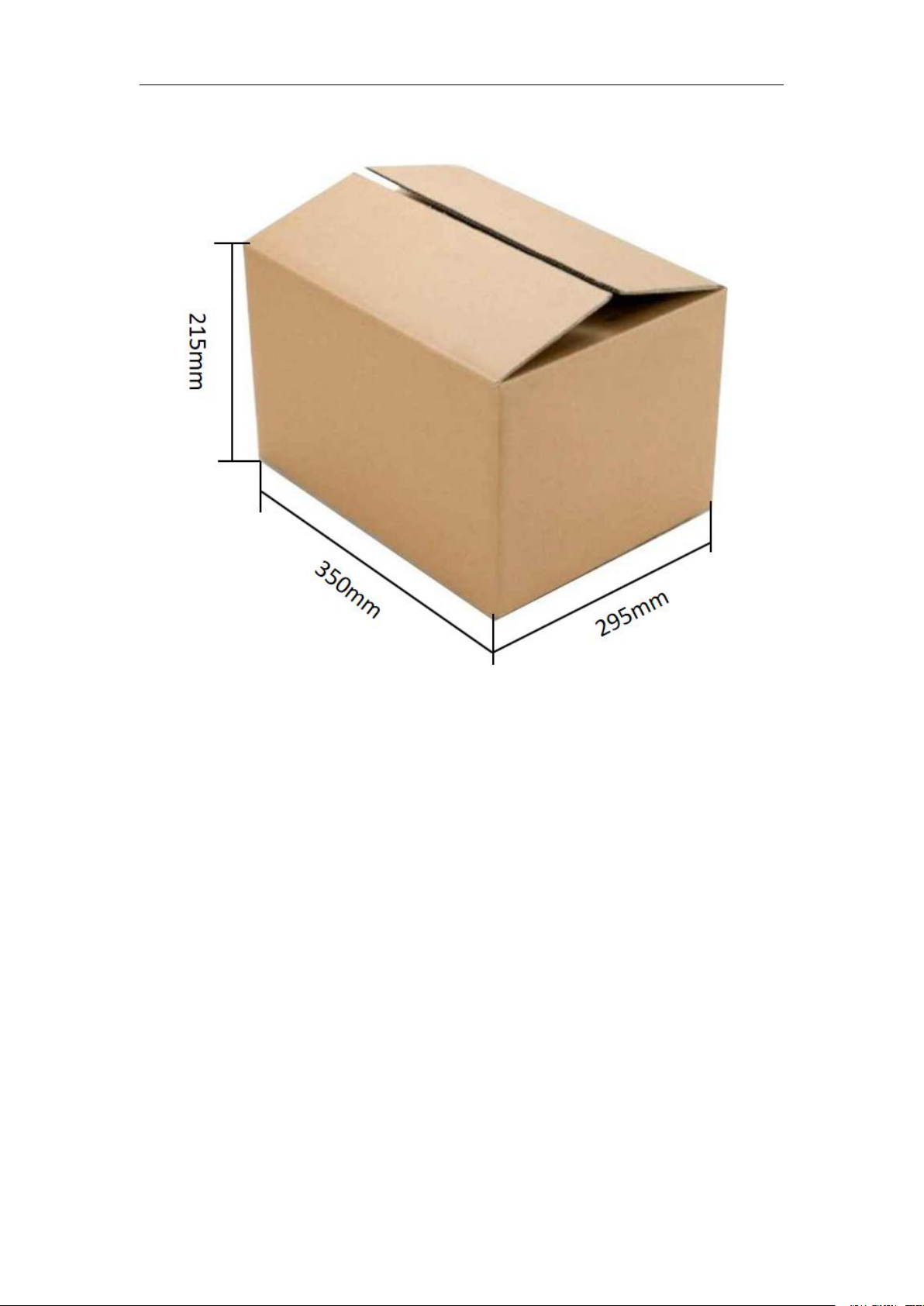

Battery Parameters
Item
Parameter
Voltage
50.4V
Capacity
19000mAH
Charging voltage
58.8V
Recharging current
Max≤57A(3C)
Discharge voltage
49V—58.8V
Working temperature
(discharge)
-10℃-+60℃
Working temperature
(charging)
0℃-+45℃
Storage temperature
-10℃-+35℃
Weight
8.0±0.3KG
Size (length, width and
height)
236.3mmx115.7mmx290.8mm
Packing box size
350mmx295mmx215mm
Fast charge time
Full charge in 20 minutes
Slow charge time
90 minutes full of four batteries
Hangzhou Qi Fei Intelligent Technology Co., Ltd.
After-sales Hotline:0572—8283753 0571-85239009
Company Address:Room C901-903, Building 2, No. 452, No. 6 Street, Baiyang Street, Hangzhou
Economic and Technological Development Zone
Table of contents
Other Hangzhou Qifei Intelligence Technology Drone manuals