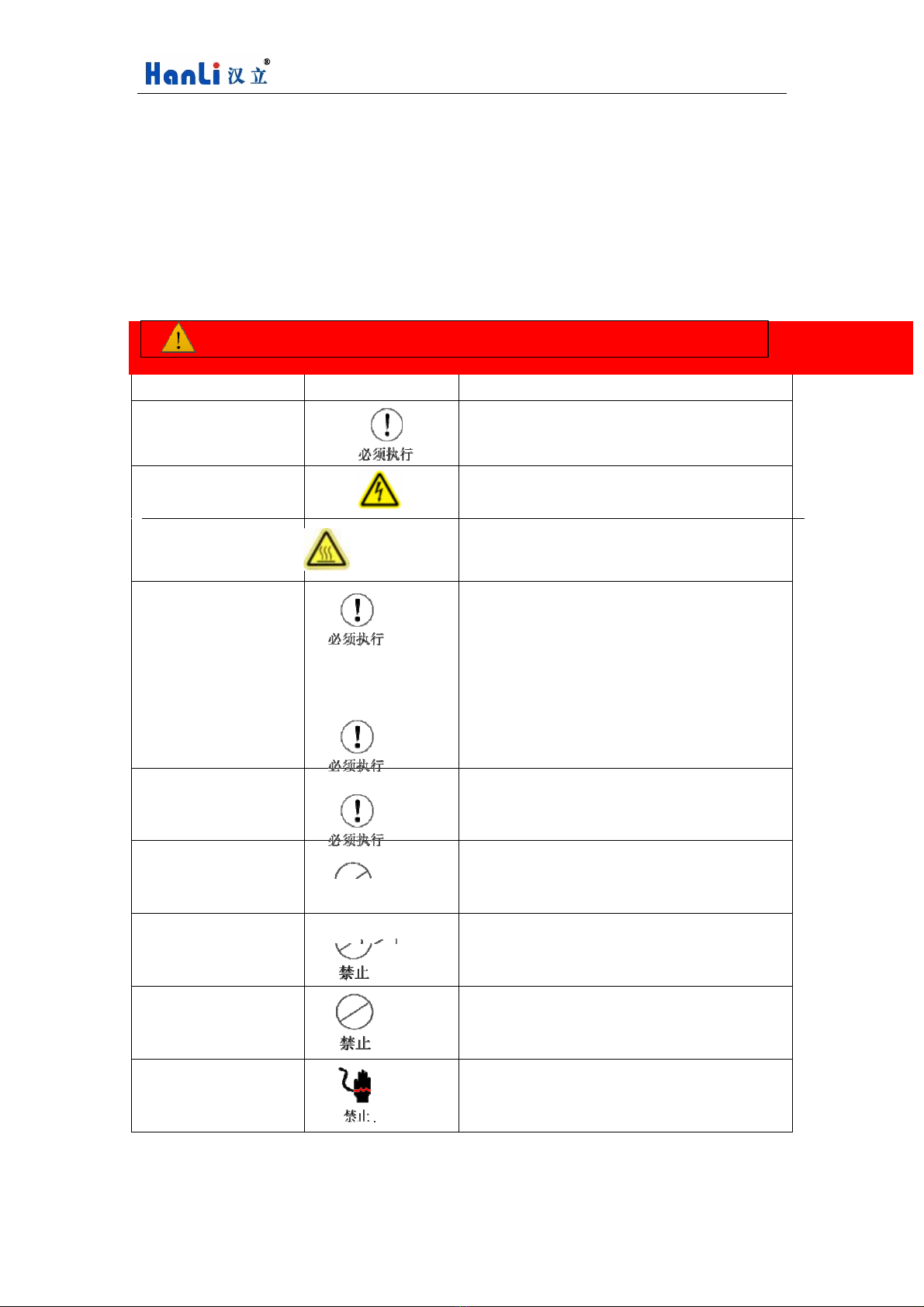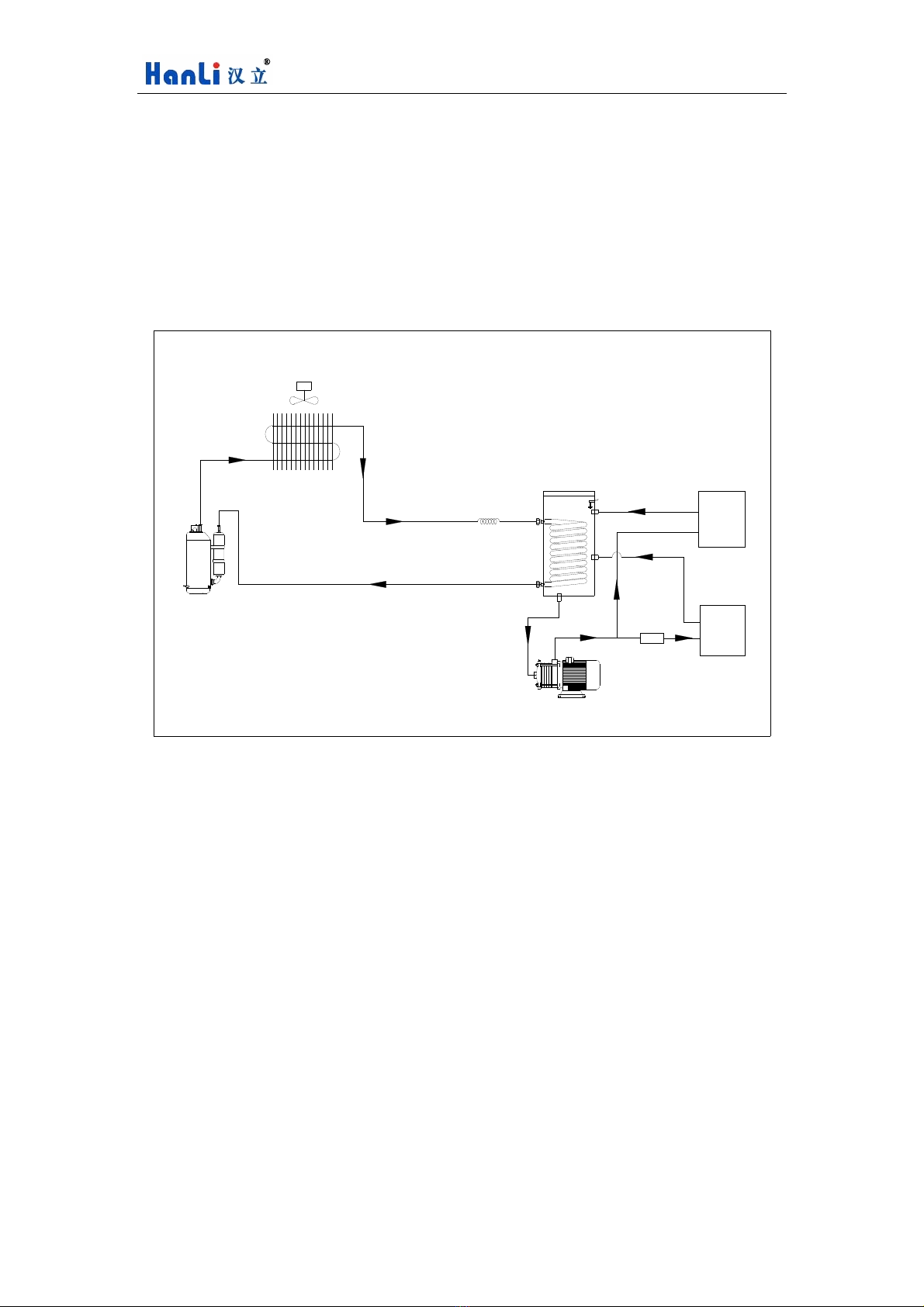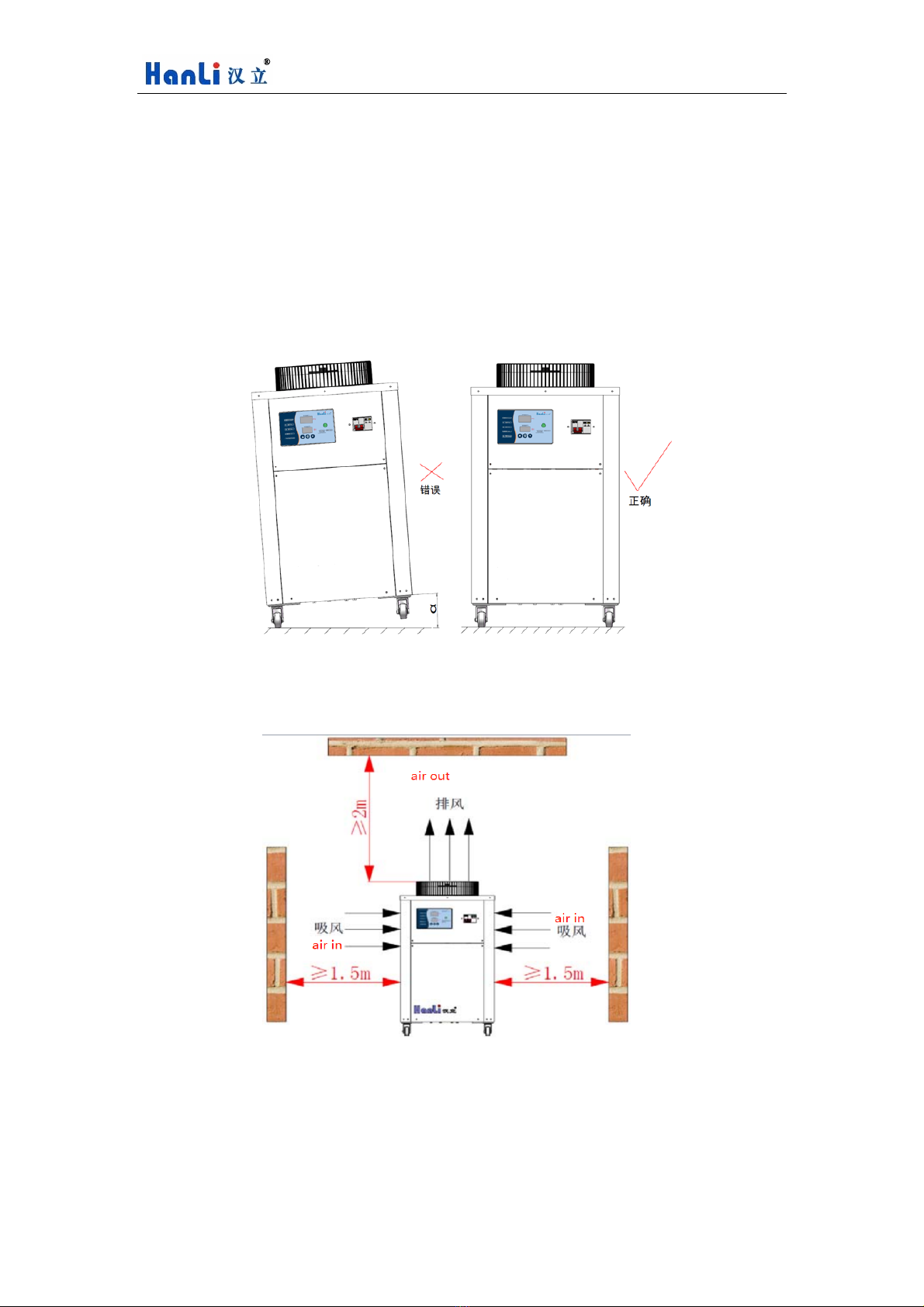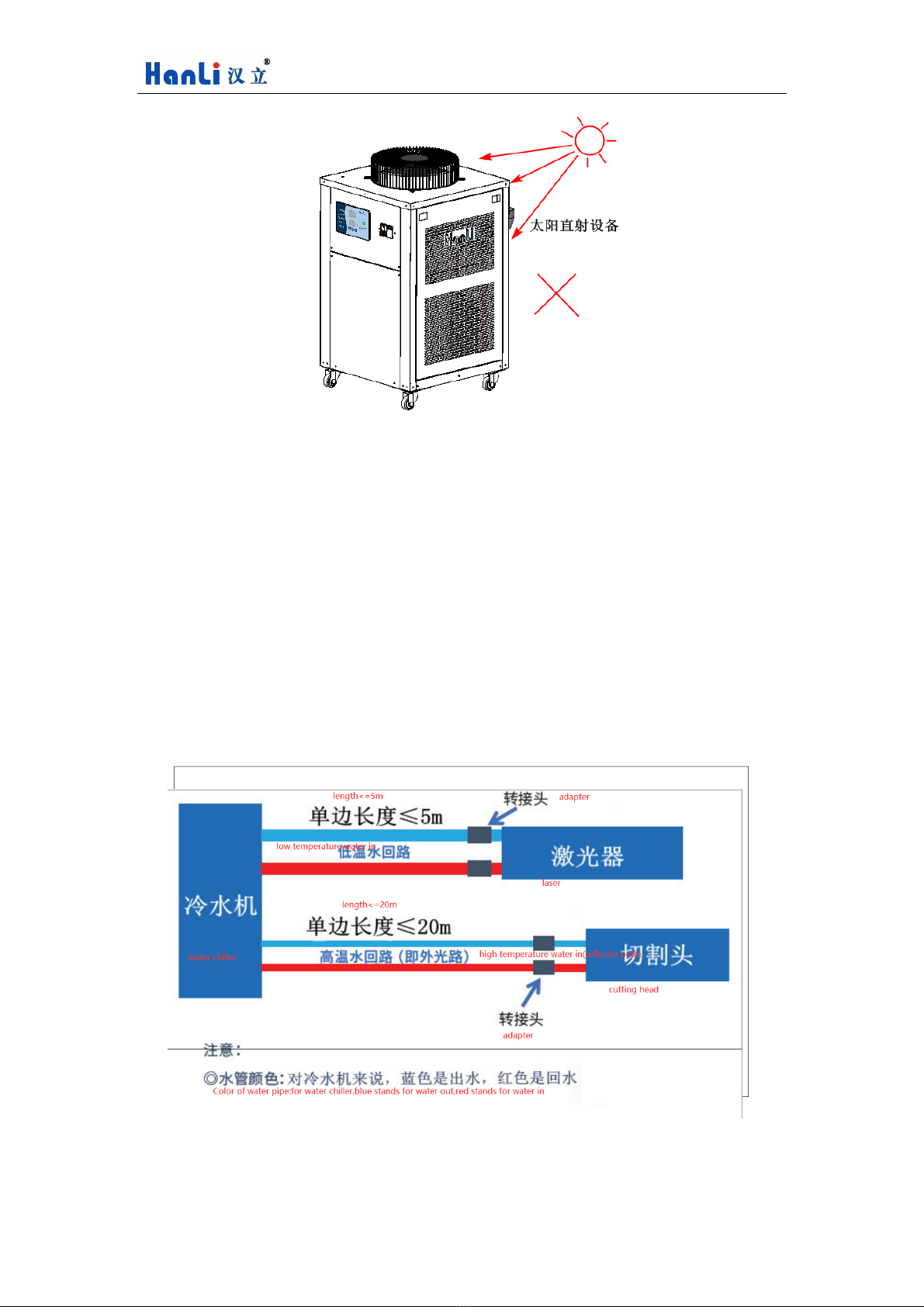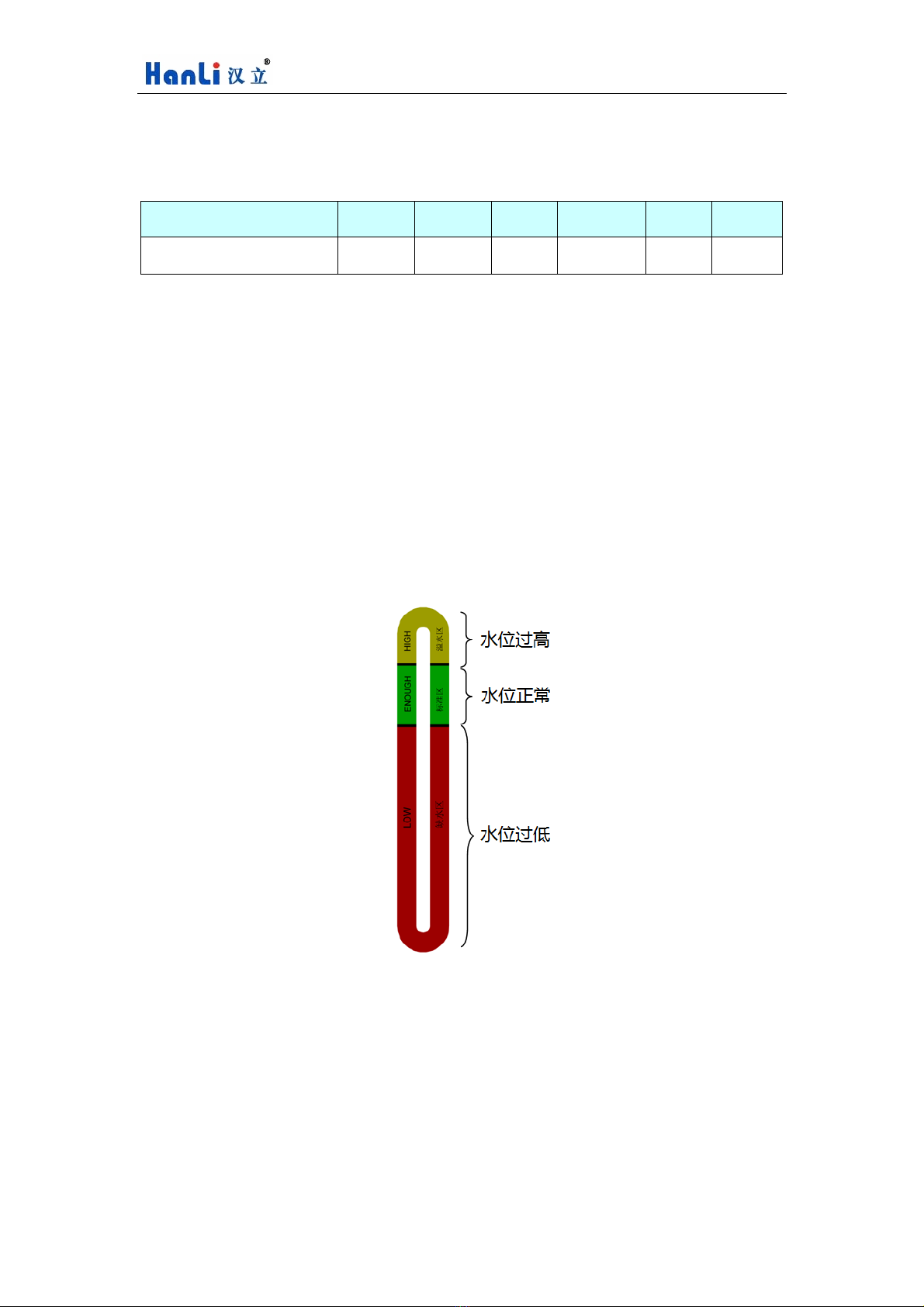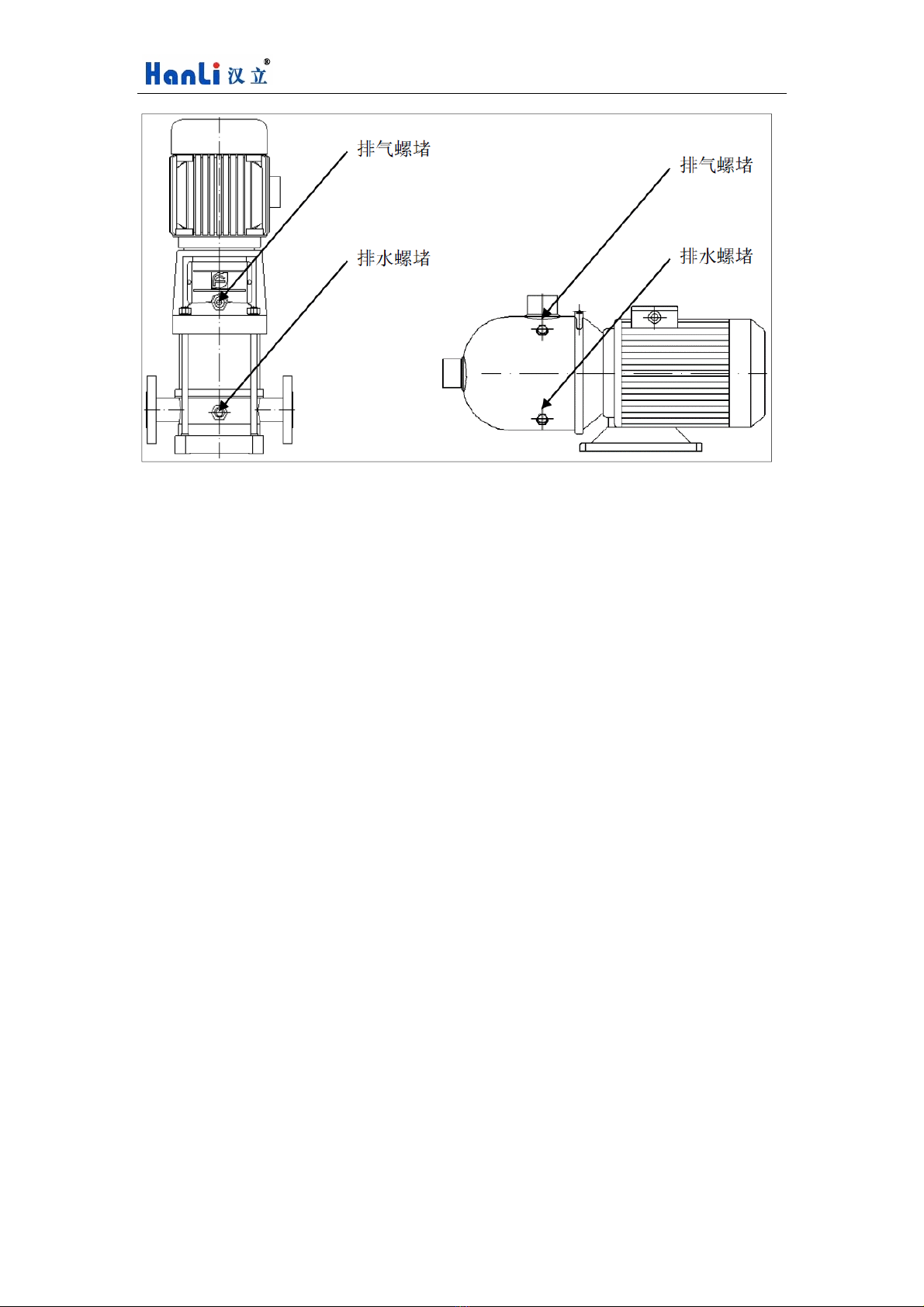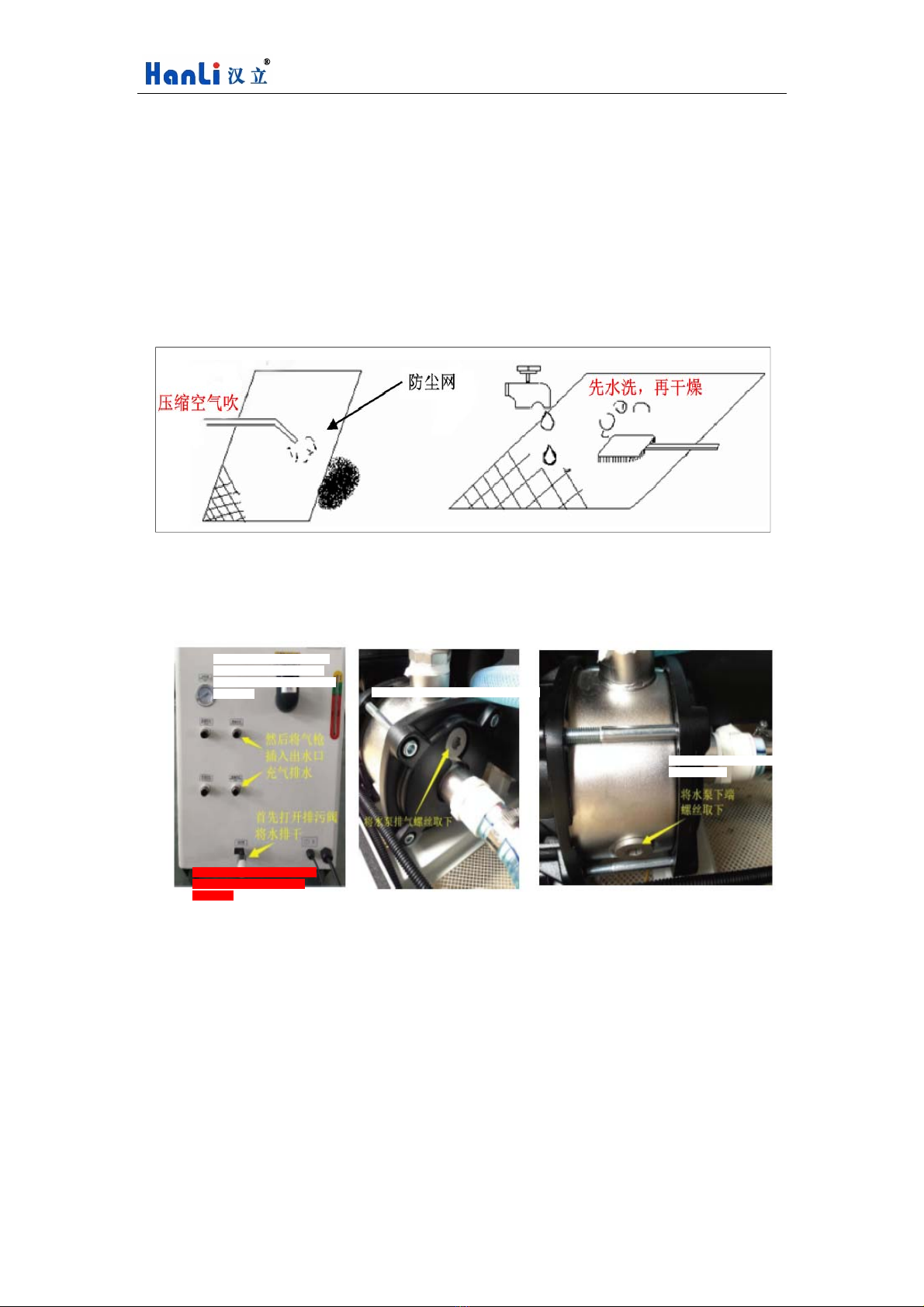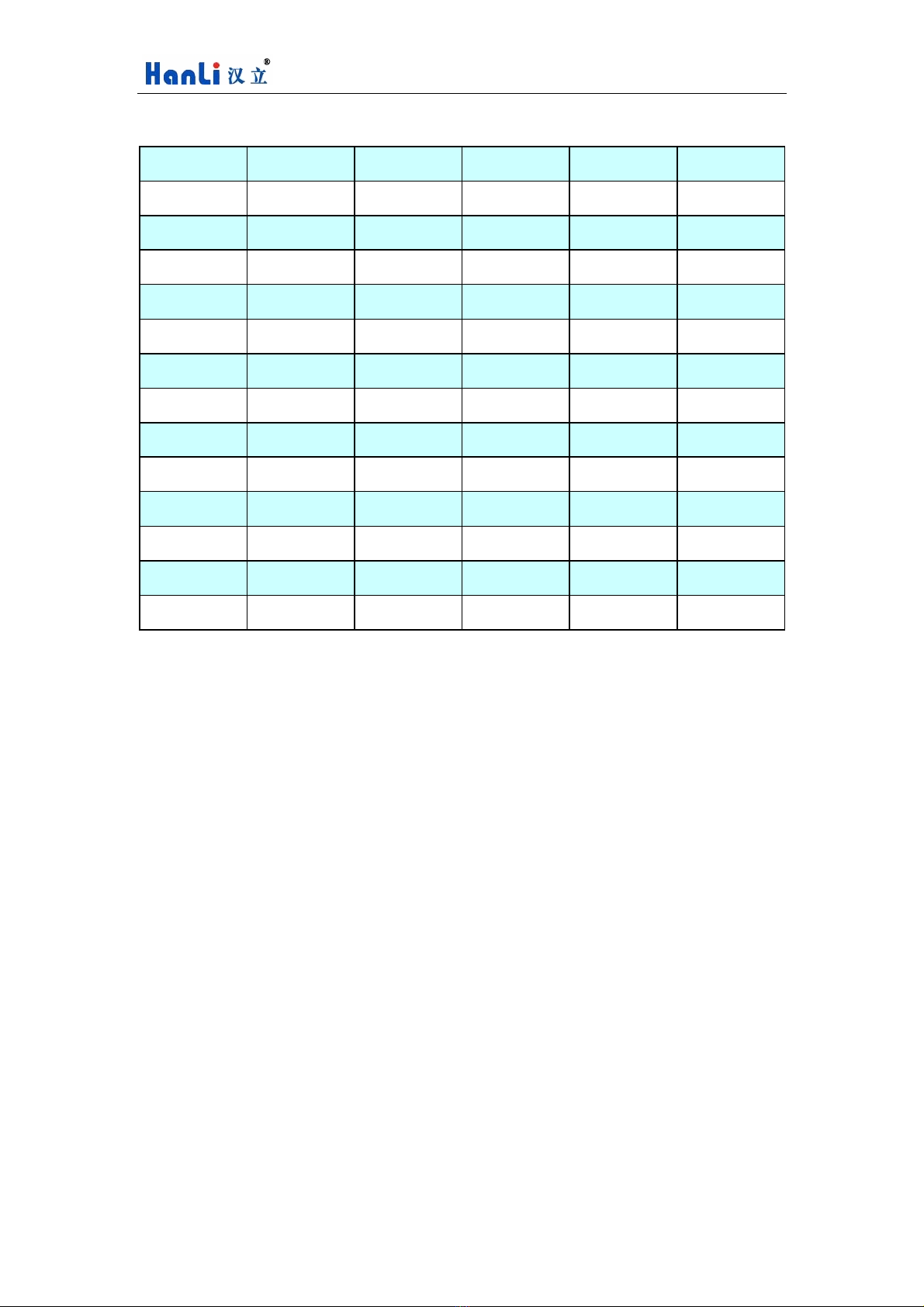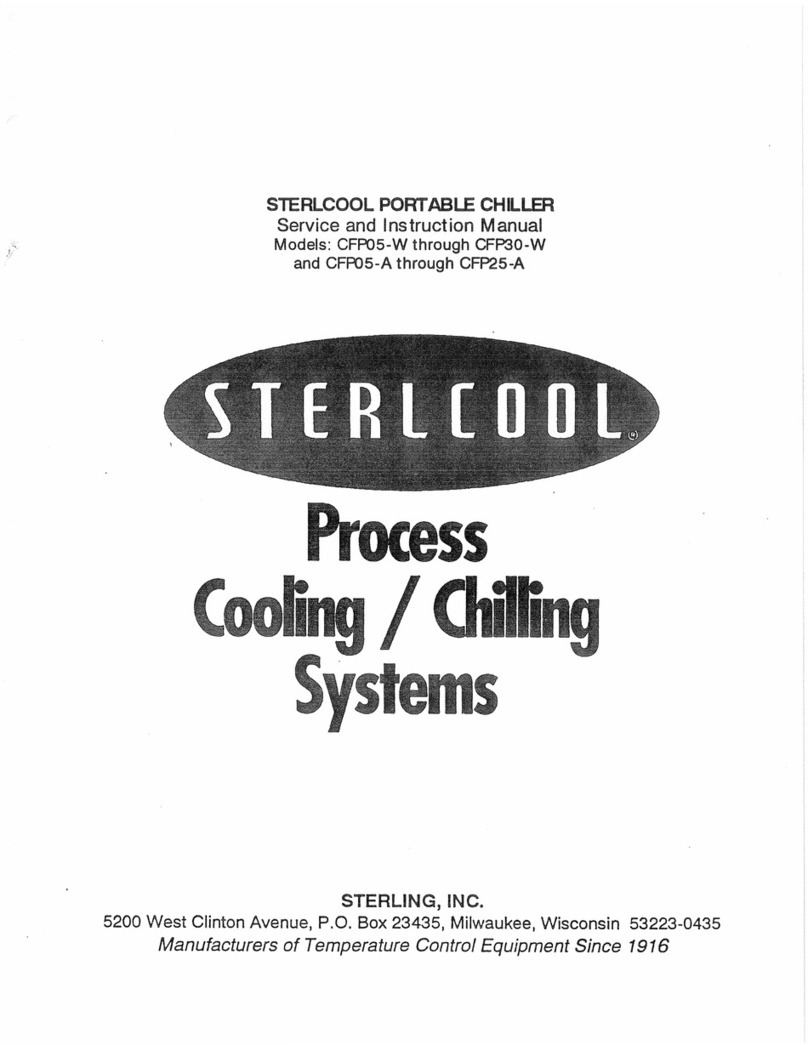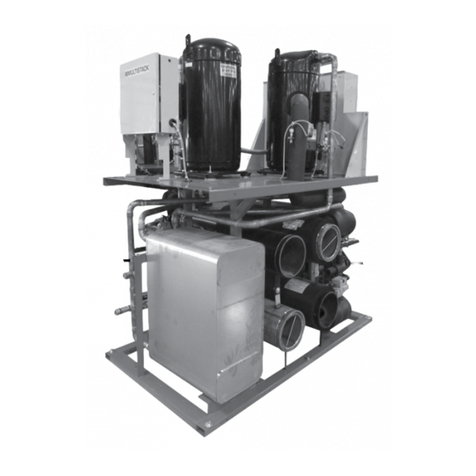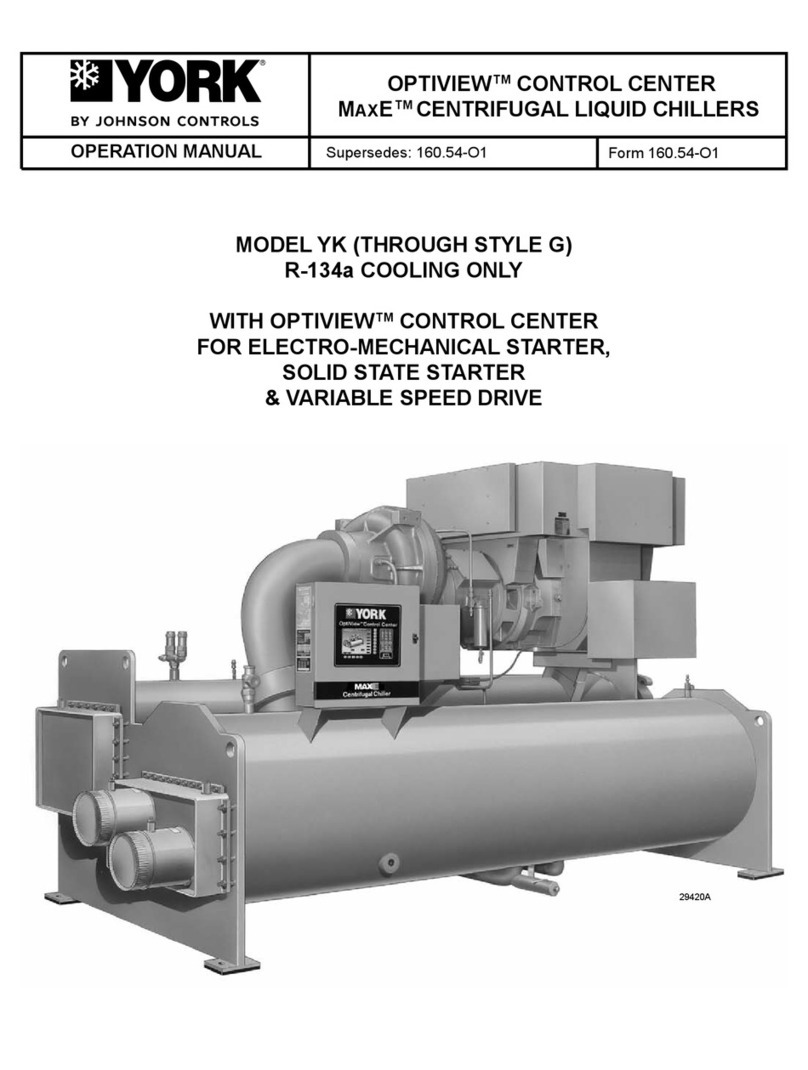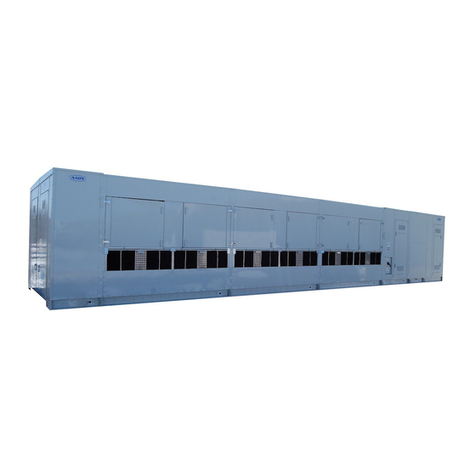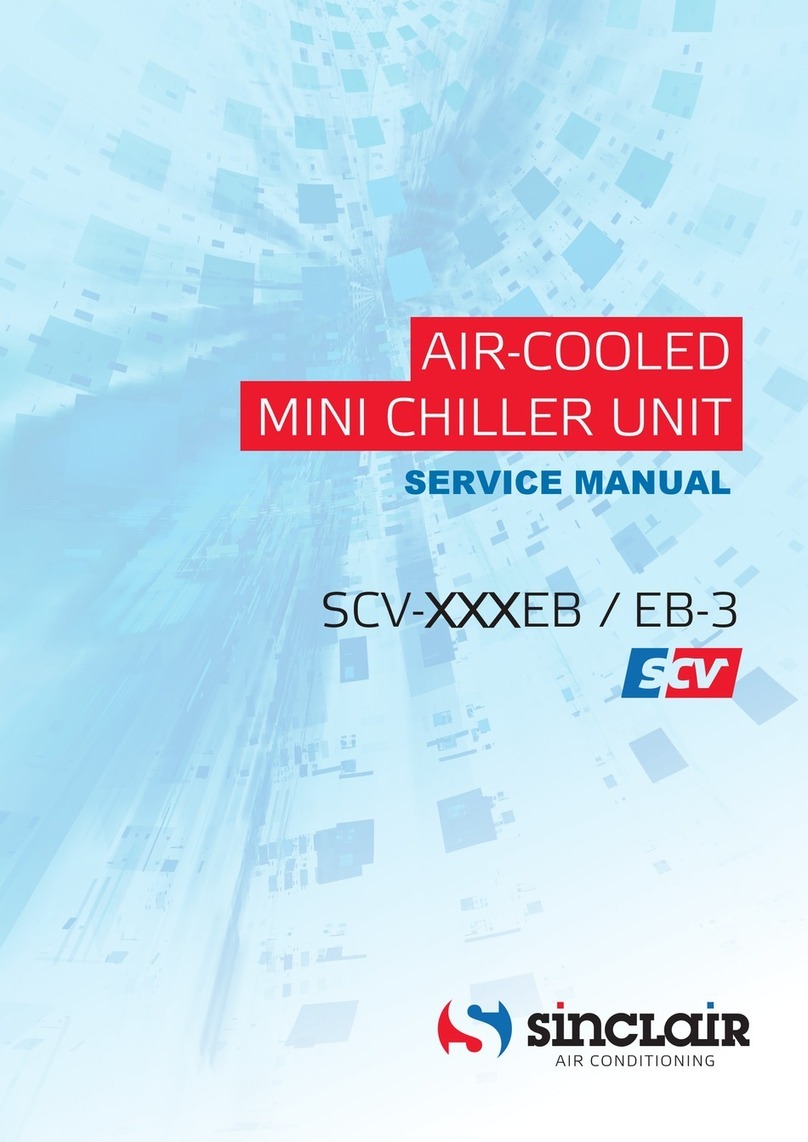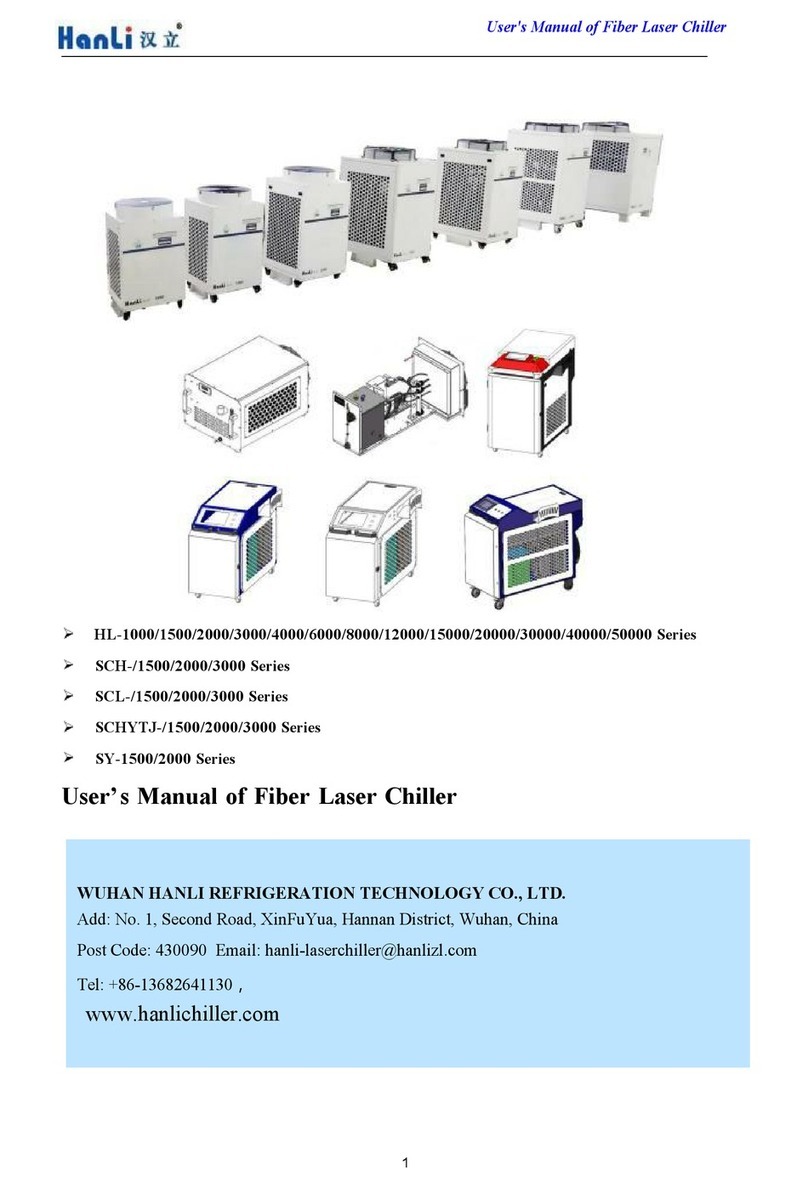User Manual of Fiber Laser Chiller
-18-
7.4.2 Sp l i t c ontroller t e mp e r at u r e d isp l ay
Display window default display of low temperature water temperature
measurement (L.XX. X)
When the temperature is displayed, press the <▼> key to switch the display of room temperature water
measurement water temperature (H.xx.x), low temperature water set water temperature (S.xx.x), and room
temperature water set temperature difference (d.xx.x). , 30s no switching operation will automatically
return to the low temperature water interface.
[Note] : L./H./S./ D. is the temperature code, and XX. X is the temperature value.
7.5 parameter setting
7.5.1 Integrat e d c o n t r o l l e r para m eter s etting
In the non-fault state, the SV set temperature will flash after pressing the <Set> key. At this time,
the low temperature water set temperature can be modified by pressing the <Up> or <Down> key.
(When the low temperature water interface is the low temperature water setting temperature, when the
normal temperature water interface is [F01 normal temperature water temperature difference] and the main
interface cannot be modified), press the <Set> key to save the set value and exit the setting state after the
setting is completed . (If there is no key operation for 5 seconds during the setting process, the system
will automatically save the set value and exit the setting state). 。
Normal temperature water set temperature = [low temperature water set temperature] + [F01 normal
temperature water temperature difference], to change the normal temperature water set temperature, you need
to modify [F01 normal temperature water temperature difference].
Press the <Up>+<Down> key for 5 seconds to enter the factory parameter setting state. The factory setting
parameters are generally not adjusted. If you need to adjust, please seek the consent of the chiller
manufacturer.
7.5.2 Para m e t e r s etting o f s p l i t c ontroller
In the non-fault state, press the <▲>+<▼> keys at the same time to enter the low temperature water set temperature setting
interface, set the temperature
xx.x is displayed flashing, and the set temperature can be modified by pressing the <▲> or <▼> key at this time.
If there is no key operation for 5 seconds after the setting is completed, the system will automatically
save the setting value and exit the setting state.
Normal temperature water set temperature = [low temperature water set temperature] + [F01 normal
temperature water temperature difference], change the factory parameter [F01 normal temperature water
temperature difference]
In the temperature display interface, press the <▲>+<▼> keys at the same time for 5 seconds to enter
the factory parameter setting state. The factory setting parameters are generally not adjusted. If you need
to adjust, please ask the chiller manufacturer for consent.
In the process of selecting the manufacturer's parameters, press <▼> for parameter selection, press <▲>
to enter parameter setting, no button operation after 15s exit the manufacturer's parameter setting (display
window displays parameter items).
When setting the parameters, you can modify the parameter value through <▲> or <▼>. After 5 seconds of
no key operation, or press the <▲>+<▼> key to return to the parameter selection and save (the display
window flashes to display the parameter value)