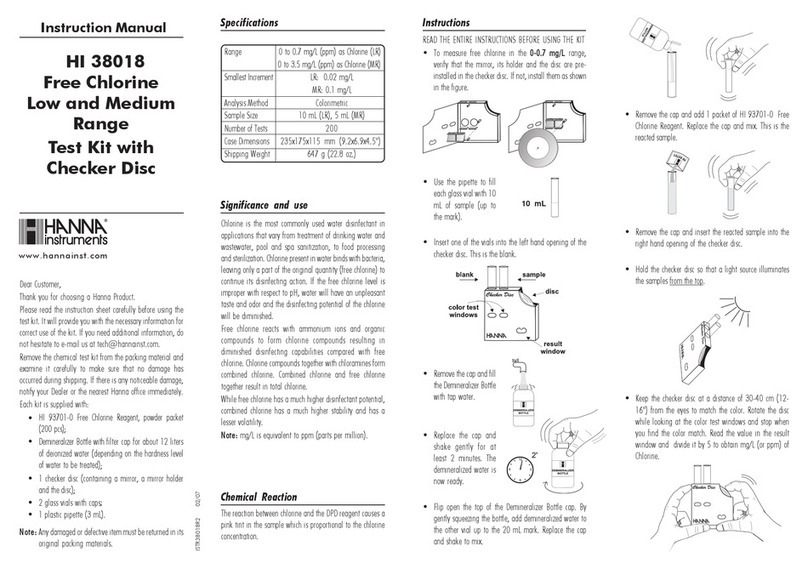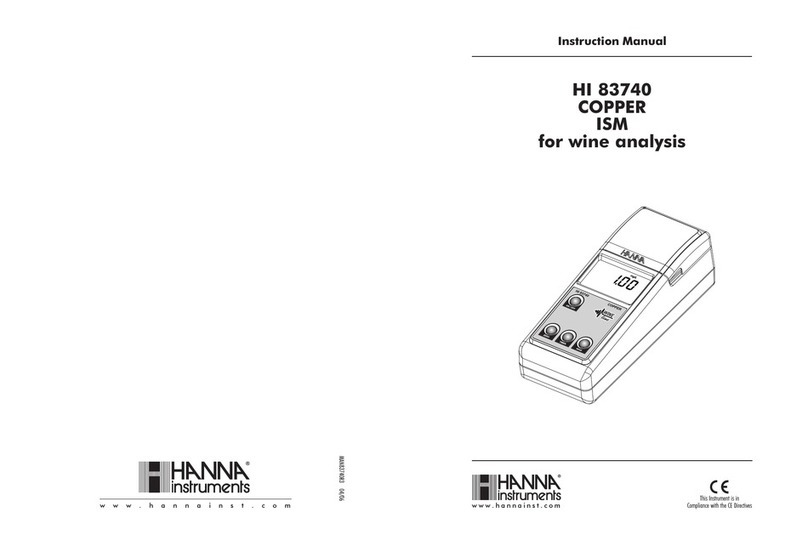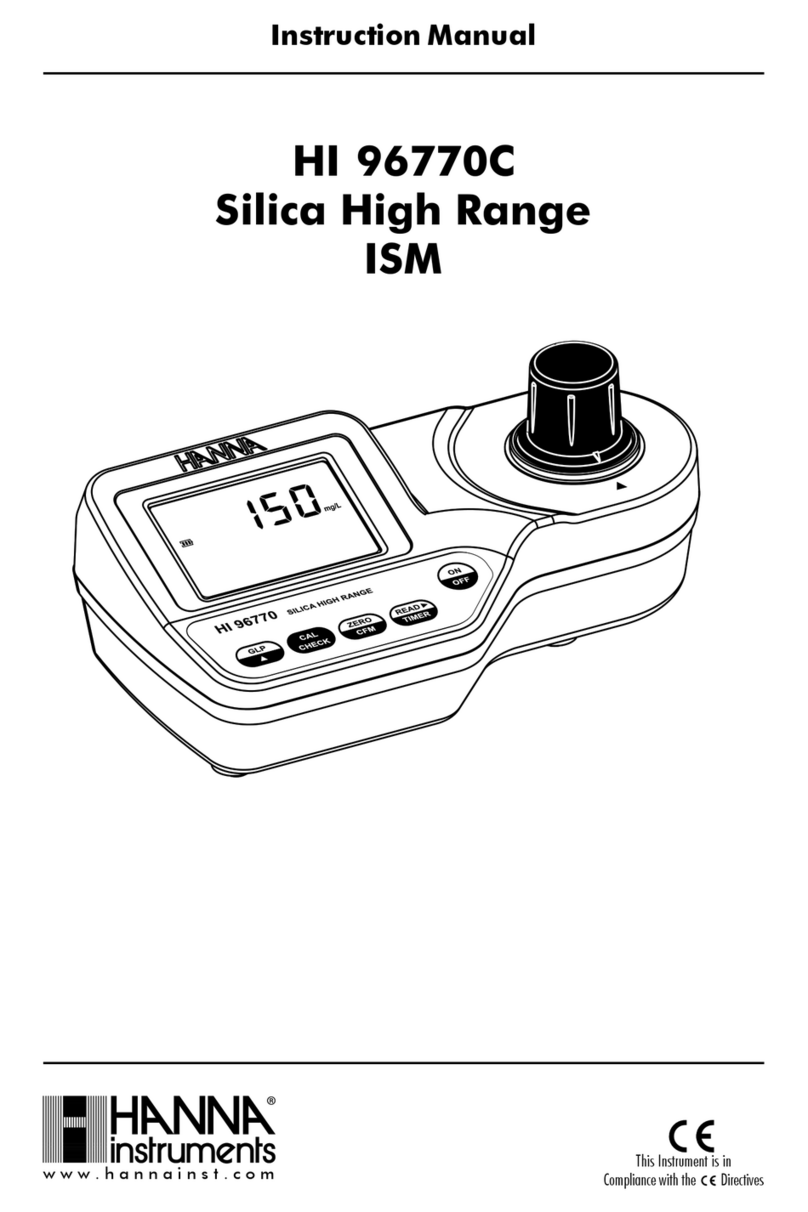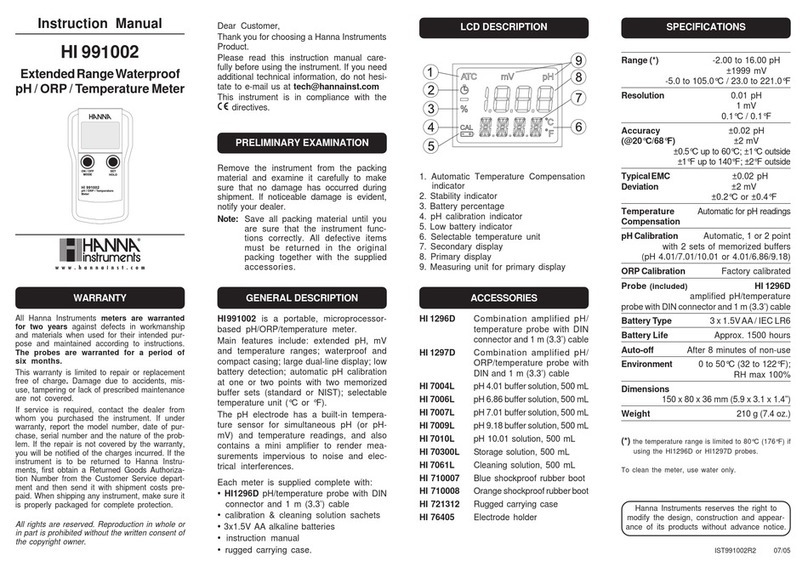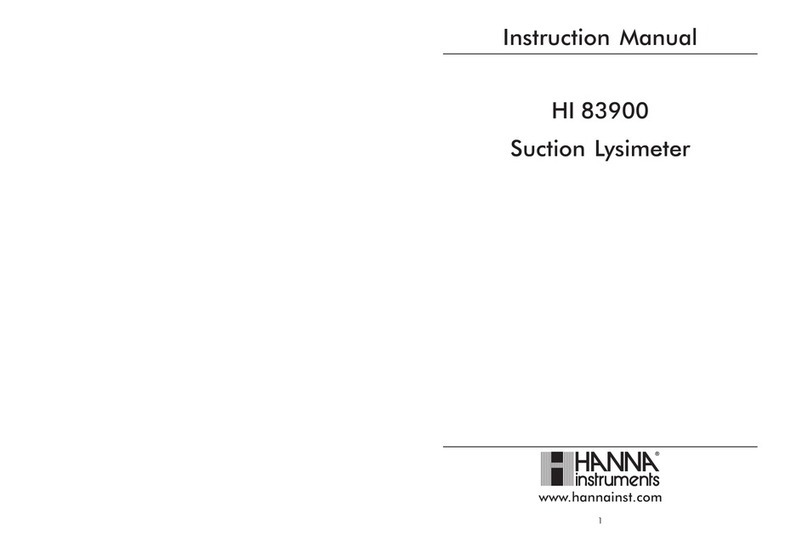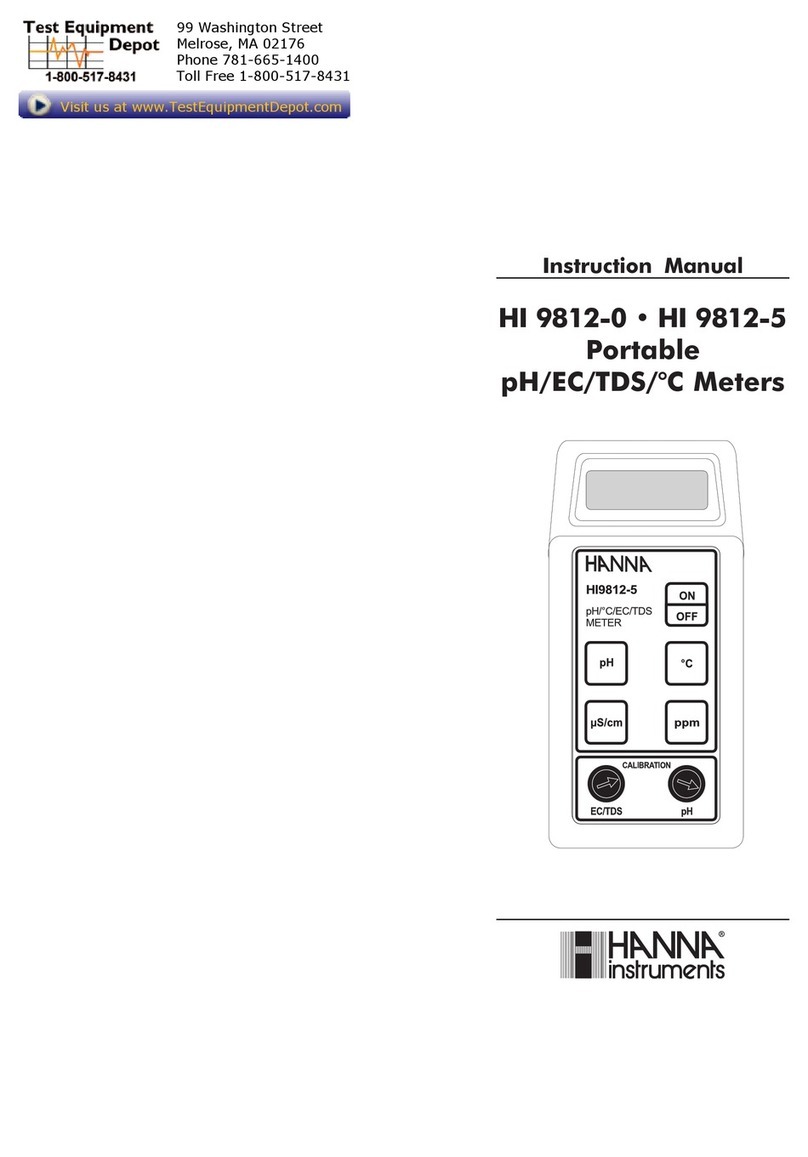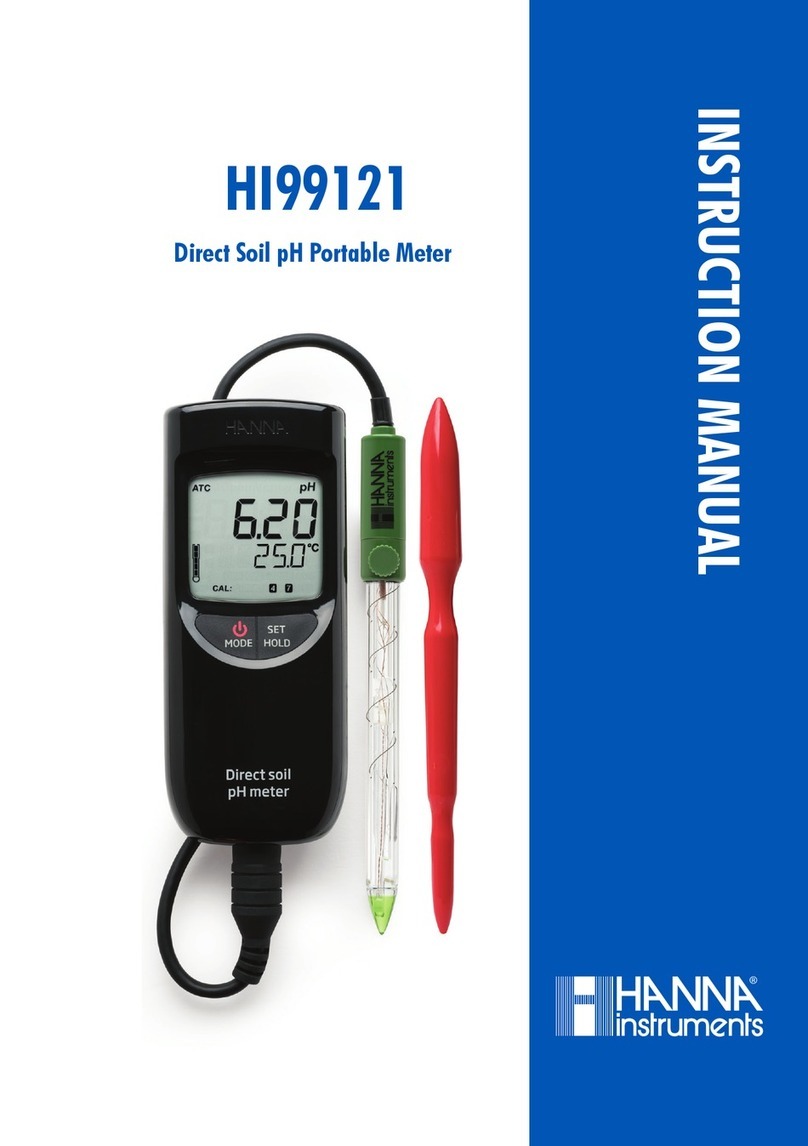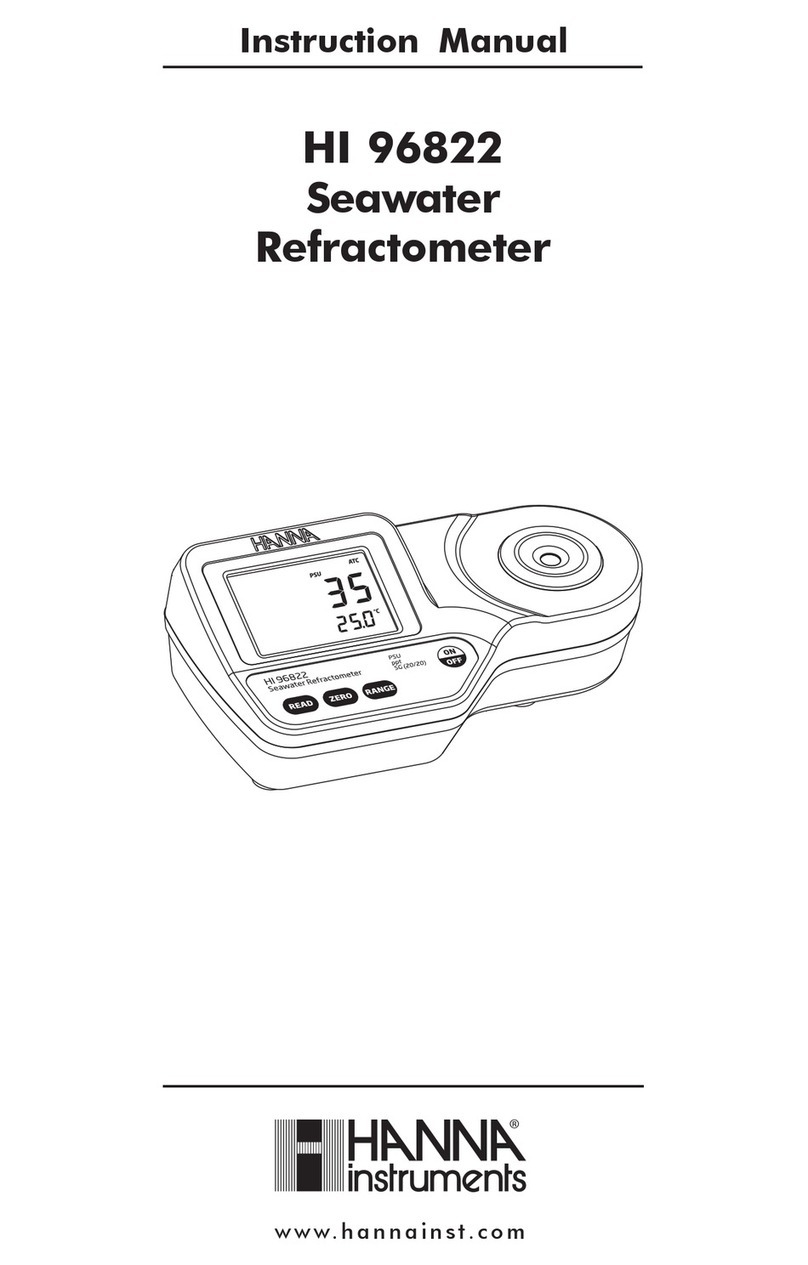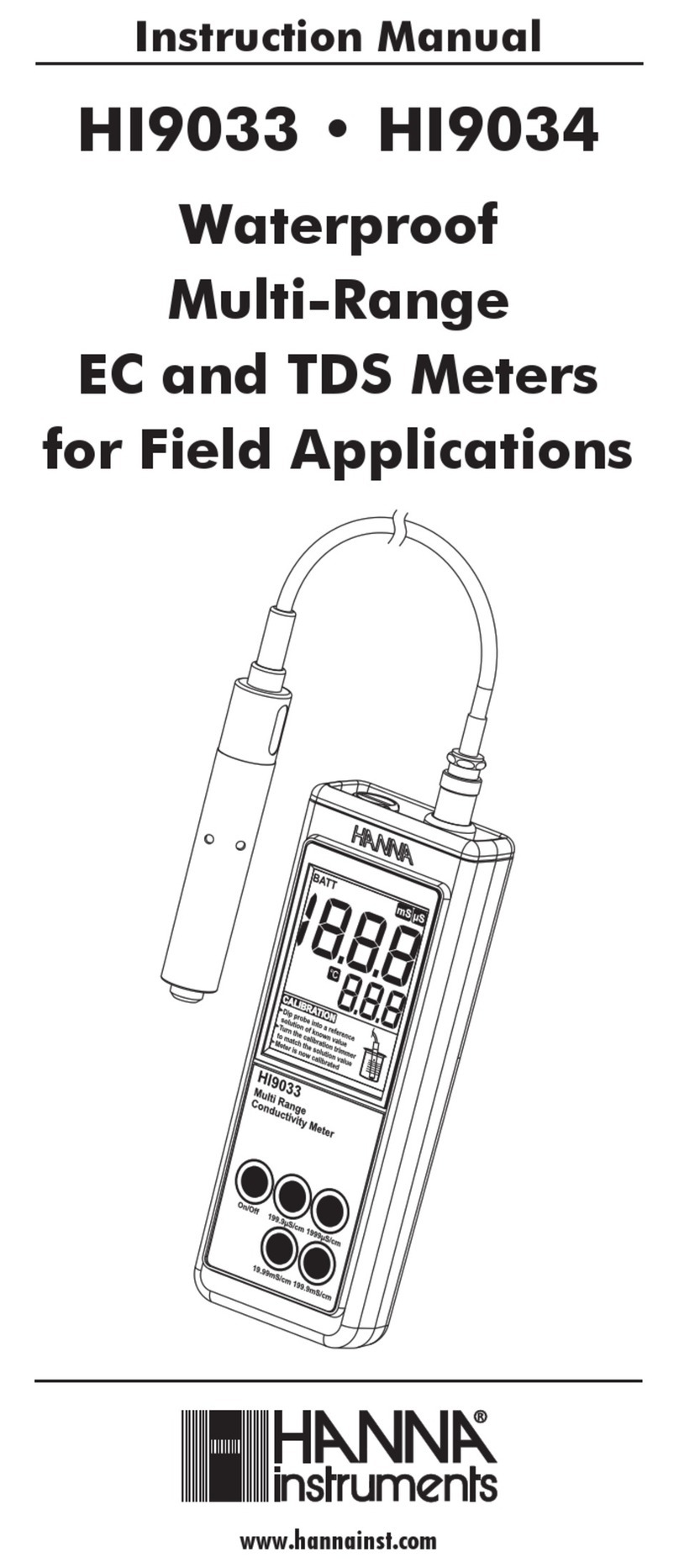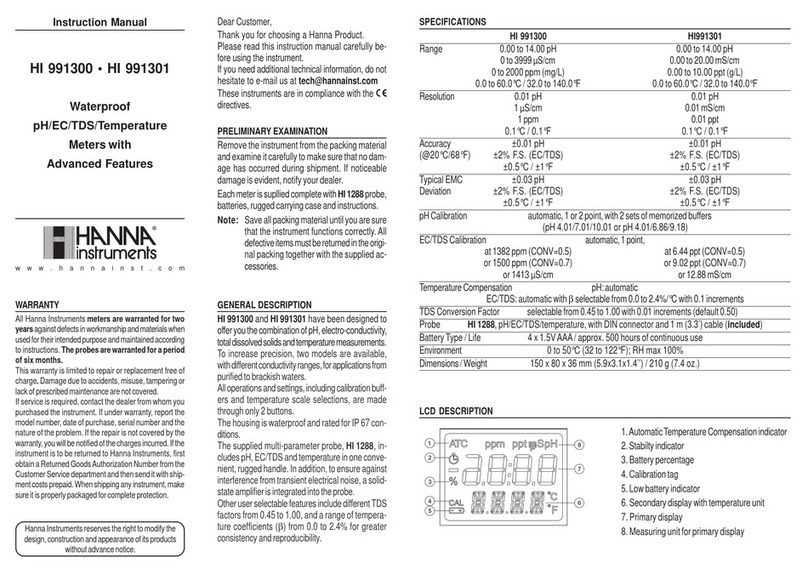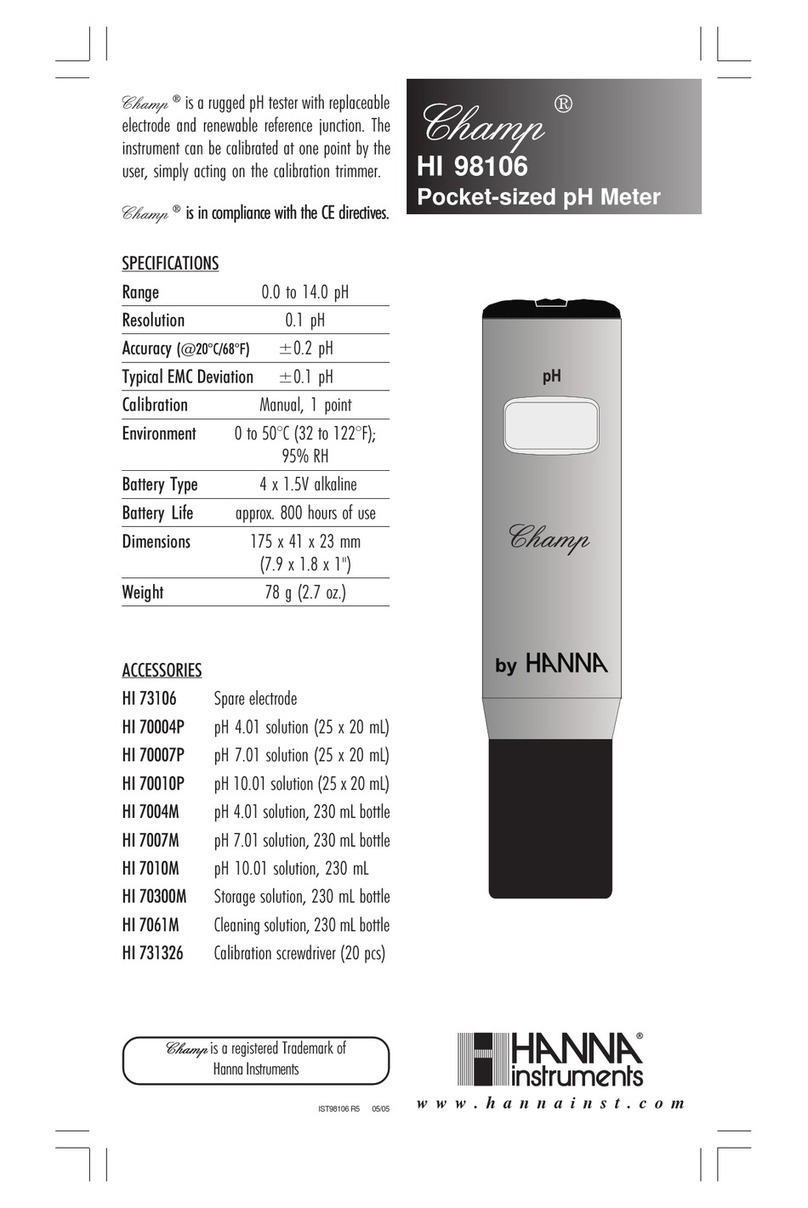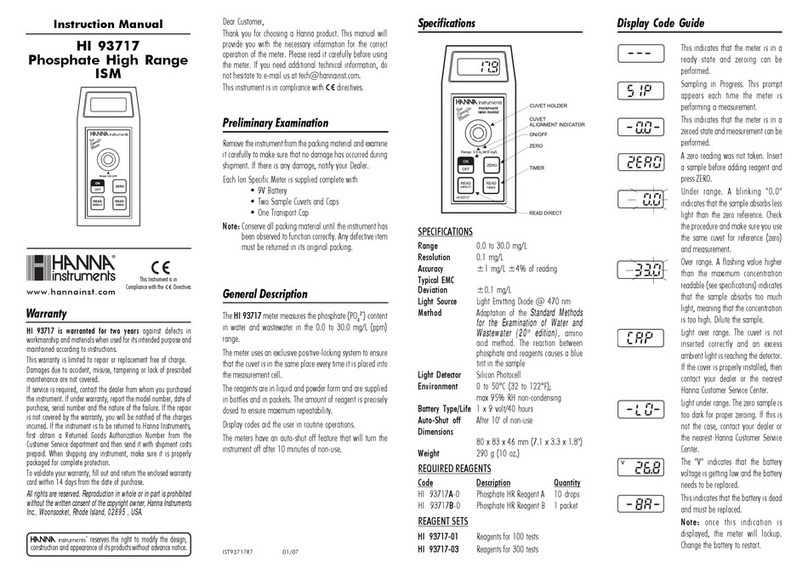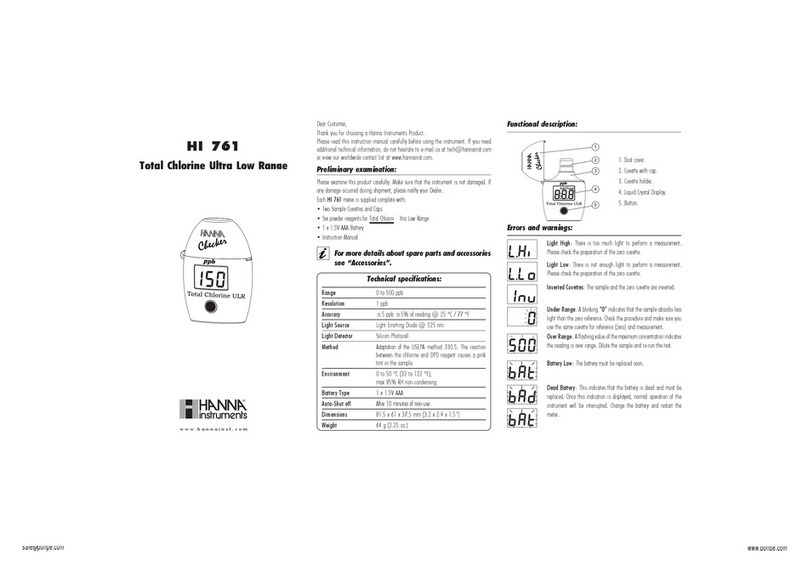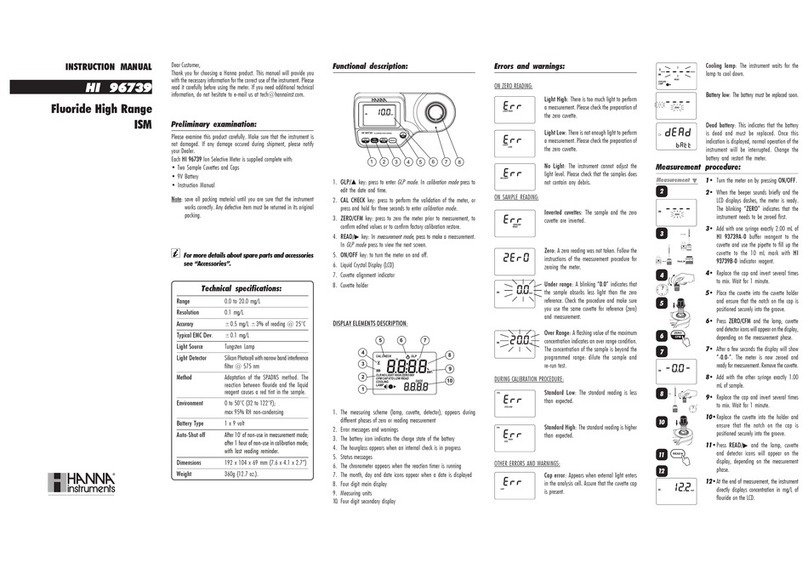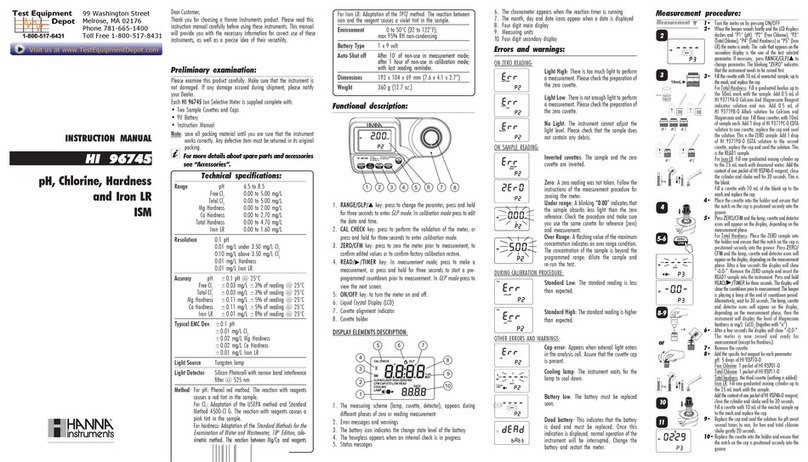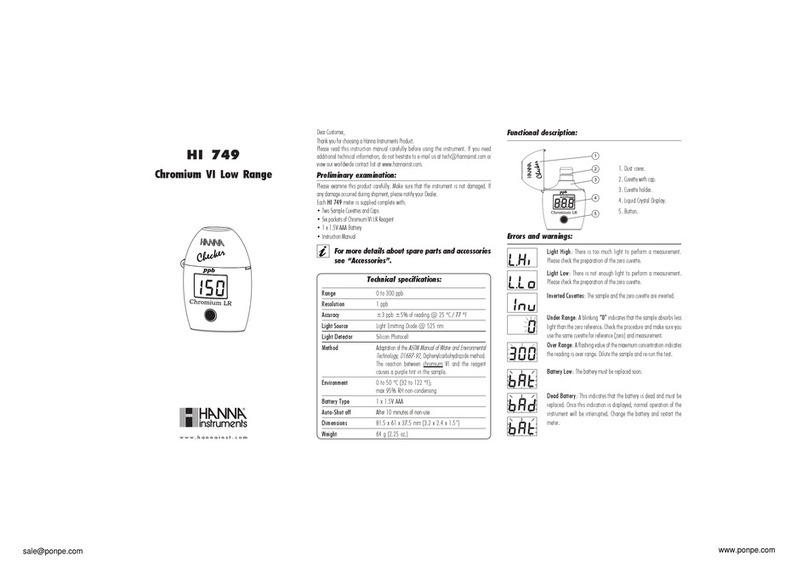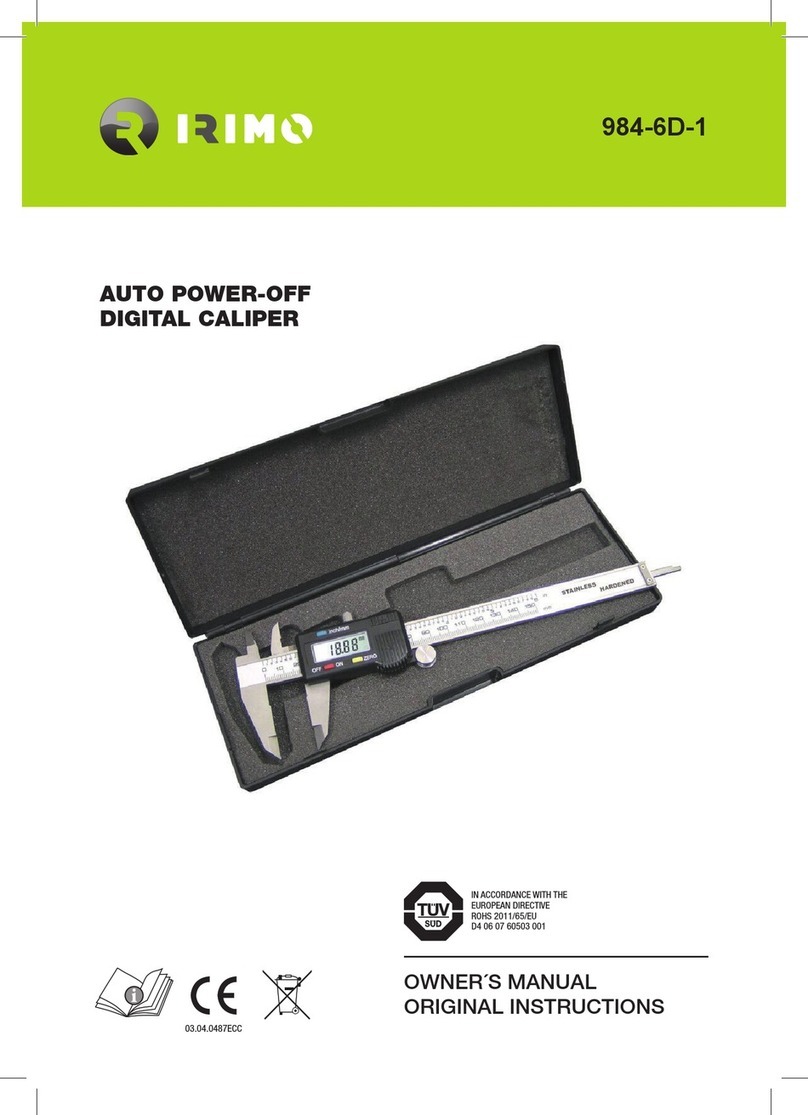• Press the SET/HOLD button to navigate through the
auto-off choices: 8 minutes (“8”, default value), 60
minutes (“60”) or disabled (“----”). Press ⏻/MODE
to confirm and to enter the “BEEP“ selection.
• To switch the beep tone ON or OFF, press the SET/HOLD
button. Press the ⏻/MODE button to confirm and exit
setup mode.
Freezing Measurement Values
When in measurement mode, press and hold the SET/
HOLD button until “HOLD“ tag appears. The “HOLD“
tag will start blinking. When in HOLD mode, to display
the minimum, maximum or current measurement values,
short press the SET/HOLD button.
To switch between RH and dewpoint measurements, short
press ⏻/MODE button.
Long press the SET/HOLD button, until “HOLD“ tag
disappears, to resume active measurement.
Selecting Measurement Range
When in measurement mode, short press the ⏻/MODE
button to switch between RH or dewpoint measurement.
A long press of the ⏻/MODE button will display
“RANGE“ and the measurement unit (e.g. % RH and
td with °C).
Minimum, Maximum Values
To switch between minimum, maximum or current
measured values, short press the SET/HOLD button.
To reset minimum or maximum values, turn the meter OFF
and then back ON.
Battery Replacement
When the remaining battery life is less than 10% the
battery tag is displayed blinking.
When the batteries are depleted the display shows “bAtt“
“DEAD“ for a few seconds then the meter powers off.
Batteries need to be replaced.
To replace the batteries, follow the next steps:
1. Remove the protective boot and turn OFF the meter.
2. Remove the three screws on the back of the meter to
open the battery compartment (figure 1).
3. Remove the old batteries.
4. Insert three new 1.5V AAA batteries in the battery
compartment while paying attention to the correct
polarity (figure 2).
5. Close the battery compartment using the three screws.
Figure 1 Figure 2
Accessories
HI706023 RH and temperature probe with DIN
connector and 1 m (3.3’) cable
HI710142 Black carrying case
HI710029 Blue silicone rubber boot
All rights are reserved. Reproduction in whole or in part
is prohibited without the written consent of the copyright
owner, Hanna Instruments Inc., Woonsocket, Rhode Island,
02895, USA.
IST95654 12/20
INSTRUCTION MANUAL
HI95654
Portable Waterproof
Thermo Hygrometer
Certification
All Hanna Instruments conform to the CE European Directives.
Disposal of Electrical & Electronic Equipment. The product
should not be treated as household waste. Instead hand it over
to the appropriate collection point for the recycling of electrical
and electronic equipment which will conserve natural resources.
Disposal of waste batteries. This product contains batteries,
do not dispose of them with other household waste. Hand them
over to the appropriate collection point for recycling.
Ensuring proper product and battery disposal prevents potential
negative consequences for the environment and human
health. For more information, contact your city, your local
household waste disposal service, the place of purchase or go to
www.hannainst.com.
Recommendations for Users
Before using this product make sure it is entirely suitable for your
specific application and for the environment in which it is used.
Any variation introduced by the user to the supplied equipment
may degrade the meter’s performance. For your and the meter’s
safety do not use or store it in hazardous environments.
Warranty
HI95654 is warranted for a period of two years against defects in
workmanship and materials when used for its intended purpose
and maintained according to instructions. Electrodes and probes
are warranted for a period of six months. This warranty is
limited to repair or replacement free of charge. Damage due to
accidents, misuse, tampering or lack of prescribed maintenance
is not covered. If service is required, contact your local Hanna
Instruments Office. If under warranty, report the model number,
date of purchase, serial number and the nature of the problem.
If the repair is not covered by the warranty, you will be notified
of the charges incurred. If the meter is to be returned to Hanna
Instruments, first obtain a Returned Goods Authorization (RGA)
number from the Technical Service department and then send it
with shipping costs prepaid. When shipping any product, make
sure it is properly packaged for complete protection.
Hanna Instruments reserves the right to modify the
design, construction, or appearance of its products without
advance notice.