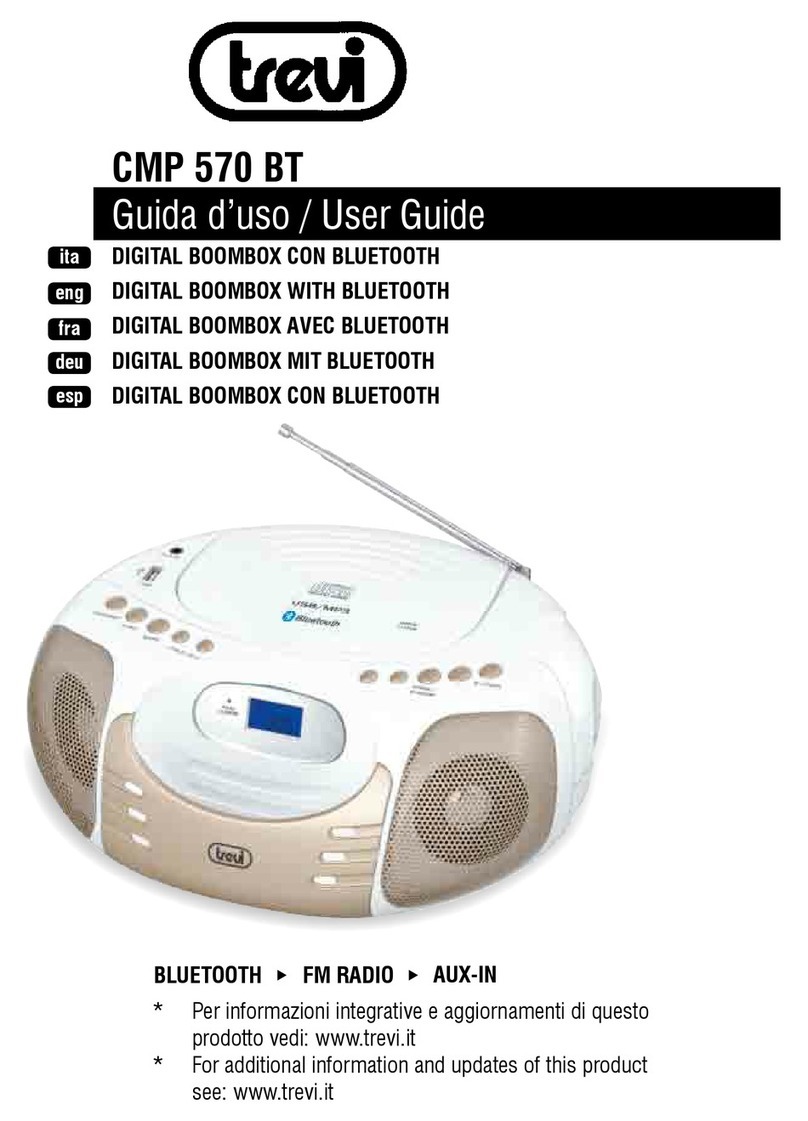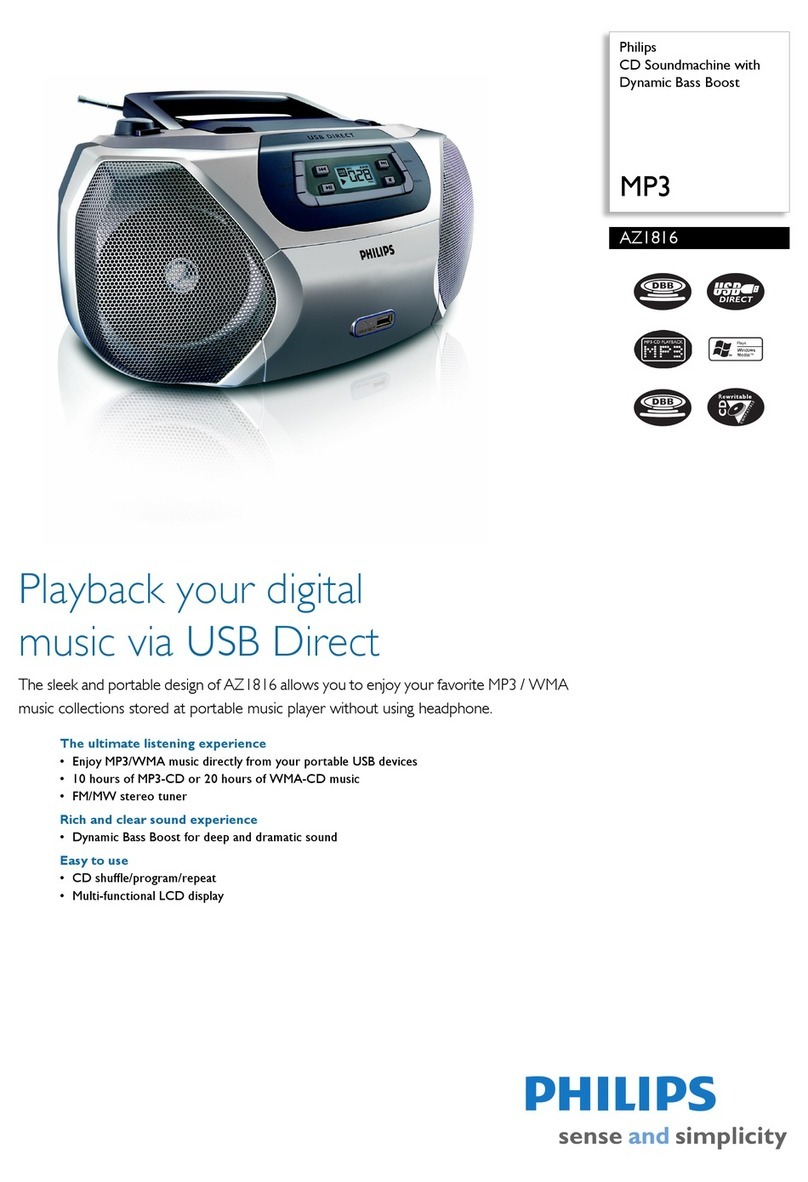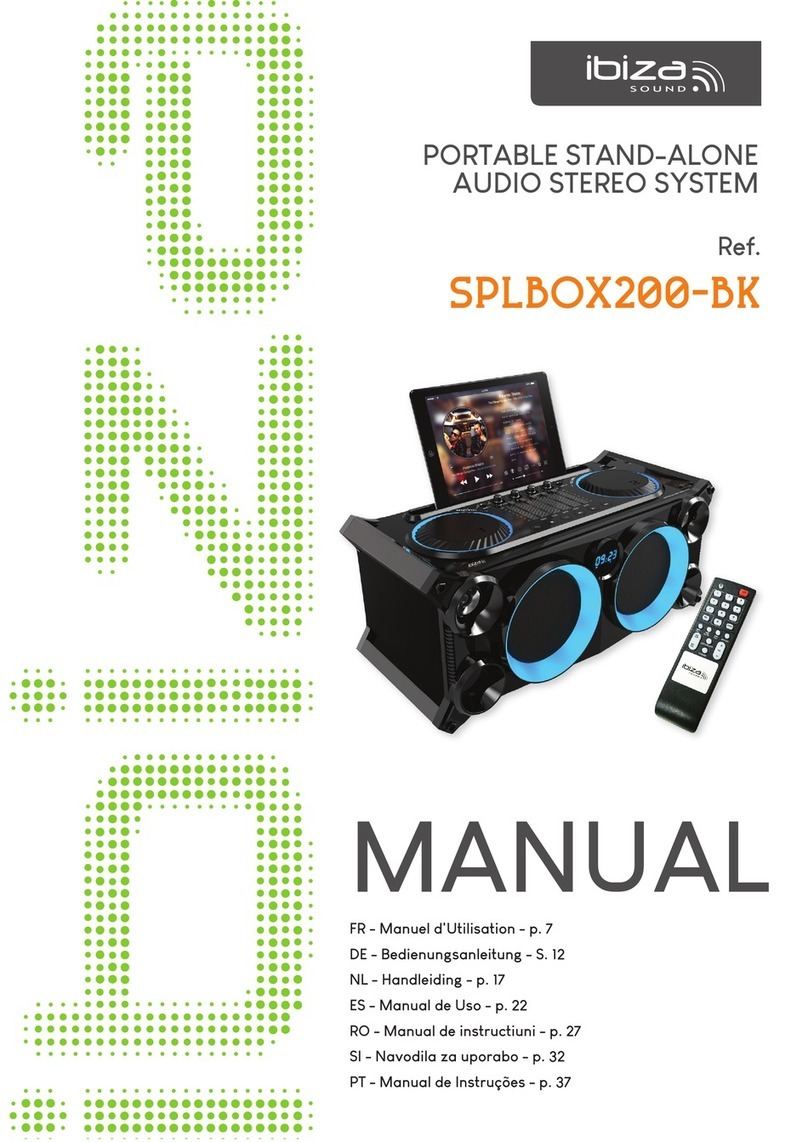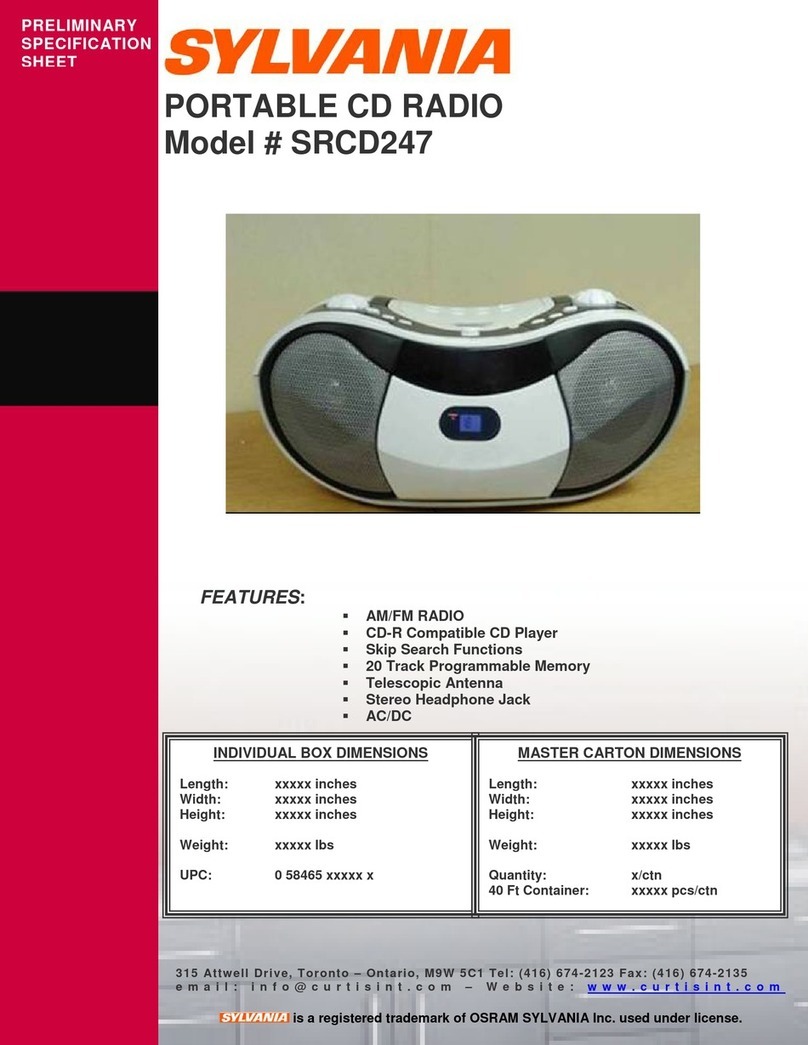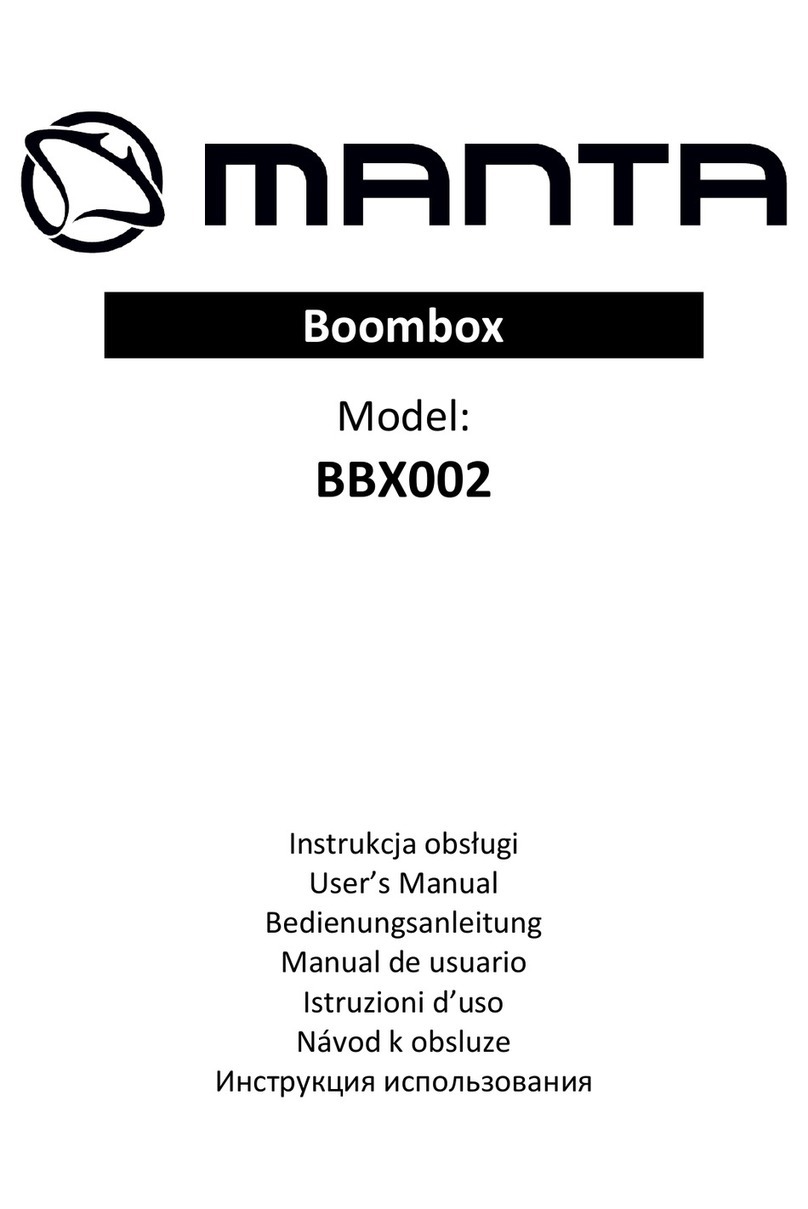Hannlomax HX-312CD User manual

CD/MP3 Boombox with Radio,
USB decoding , USB charging,
NFC AND Bl etooth
Model : HX-312CD
(Bl etooth pair code: HX-312CD HANNLOMAX)
INSTRUCTION MANUAL
Note: Please read and follow these instructions before using your unit.
WARNING
TO PREVENT ELECTRIC S OCK; DO NOT USE T IS PLUG WIT AN EXTENSION
CORD RECEPTACLE OR OT ER OUTLET UNLESS T E BLADES CAN BE FULLY
INSERTED TO PREVENT BLADES EXPLOSURE.
TO PREVENT FIRE OR S OCK AZARD; DO NOT EXPOSE T IS APPLIANCE TO
RAIN OR MOISTURE.
CAUTION
RISK OF ELECTRIC
SHOCK
DO NOT OPEN
The lighting flash with
arrowhead symbol,
with an equilateral
triangle is intended to
alert the user to the
presence of
un-insulated dangerous
voltage within the
products enclosure that
may be of sufficient
magnitude to constitute
a risk of electric shock
to persons.
CAUTION: TO REDUCE
T E RISK OF
ELECTRIC S OCK, DO
NOT REMOVE COVER
(OR BACK). NO USER
SERVICEABLE PARTS
INSIDE REFER
SERVICING TO
QUALIFIED SERVICE
PERSONNEL.
The exclamation point
within an equilateral
triangle is intended to
alert the user to the
presence of important
operating and
maintenance
(servicing) instruction
in the literature
accompanying the
appliance.
LASER SAFETY
This unit uses a laser. Only a
qualified service person should
remove the cover or attempt to
service this device to avoid possible
eye injure.
Caution: USE OF CONTROLS OR
ADJUSTMENT OF
PERFORMANCE OF PROCEDURE
OT ER T AN SPECIFIED EREIN
MAY RESULT IN AZARDOUS
RADIATION EXPOSURE.
DANGER:
INVISIBLE LASER RADIATION
W EN OPEN AND INTERLOCK
FAILED OR DEFEATED. AVOID
DIRECT EXPOSURE TO LASER
BEAM.
The ventilation should not be impeded by covering the ventilation openings with
items, such as newspapers, table-cloths, curtains, etc.
No naked flame sources, such as lighted candles, should be placed on the
apparatus.
It shall not be exposed to dripping or splashing and that no objects filled with liquids,
such as vases, shall be placed on the apparatus.
Do not place the product in closed bookcases or racks without proper ventilation.
CLASS 1 LASER PRODUCT.
The batteries (Battery pack or batteries installed) shall not be exposed to excessive
heat such as sunshine, fire or the like.
Excessive sound pressure from earphones and headphones can cause hearing loss.
Where the mains plug or an appliance coupler is used as the disconnect device, the
disconnect device shall remain readily operable.
- EN 1 -

1.
Read these instructions. Keep these instructions. eed all warnings. Follow all instructions.
2.
Do not use this apparatus near water.
3.
Clean only with dry cloth.
4.
Do not block any ventilation openings. Install in accordance with the manufacturer’s instructions.
5.
Do not install near any heat sources such as radiators, heat registers, stoves, or other apparatus
(including amplifiers) that produce heat.
6.
Do not defeat the safety purpose of the polarized or grounding-type plug. A polarized plug has two
blades with one wider than the other. A grounding type plug has two blades and a third grounding
prong. The wide blade or the third prong are provided for your safety. If the provided plug does not fit
into your outlet, consult an electrician for replacement of the obsolete outlet.
7.
Protect the power cord from being walked on or pinched particularly at plugs, convenience receptacles,
and the point where they exit from the apparatus.
8.
Only use attachments/accessories specified by the manufacturer.
9.
Use only with the cart, stand, tripod, bracket, or table specified by the manufacturer, or sold
with the apparatus. When a cart is used, use caution when moving the cart/apparatus
combination to avoid injury from tip-over.
10.
Unplug this apparatus during lightning storms or when unused for long periods of time.
11.
Refer all servicing to qualified service personnel. Servicing is required when the apparatus
has been damaged in any way, such as power-supply cord or plug is damaged, liquid has been spilled
or objects have fallen into the apparatus, the apparatus has been exposed to rain or moisture, does not
operate normally, or has been dropped.
12.
Grounding or Polarization – This product may be equipped with a polarized alternating-current line plug
(a plug having one blade wider than the other). This plug will fit into the power outlet only one way. This
is a safety feature. If you are unable to insert the plug fully into the outlet, try reversing the plug. If the
plug should still fail to fit, contact your electrician to replace your obsolete outlet. Do not defeat the
safety purpose of the polarized plug.
13.
Alternate Warnings – This product is equipped with a three-wire ground-type plug, a plug having a third
(grounding) pin. This plug will only into a grounding-type power outlet. This is a safety feature. If you
are unable to insert the plug into the outlet, contact your electrician to replace your obsolete outlet. Do
not defeat the safety purpose of the grounding-type plug.
14.
Ventilation – Slots and openings in the cabinet are provided for ventilation and to ensure reliable
operation of the product and to protect it from overheating, and these openings must not be blocked or
covered. The openings should never be blocked by placing the product on a bed, sofa, rug, or other
similar surface. This product should not be placed in a built-in installation such as a bookcase or rack
unless proper ventilation is provided or the manufacturer’s instructions have been adhered to.
15.
The MAINS plug or an appliance coupler is used as the disconnect device, the disconnect device shall
remain readily operable.
16.
回: CLASS II apparatus with double insulation, and no protective earth provided.
17.
Caution Marking and rating plate was located at bottom enclosure of the apparatus.
18.
To reduce the risk of fire or electric shock, do not expose this apparatus to rain or moisture.
19.
The apparatus shall not be exposed to dripping or splashing and that no objects filled with liquids, such
as vases, shall be placed on apparatus.
20.
The mains plug is used as disconnect device. The mains plug of apparatus should not be obstructed
OR should be easily accessed during intended use. To be completely disconnect the power input, the
mains plug or apparatus shall be disconnected from the mains.
21.
Battery shall not be exposed to excessive heat such as sunshine, fire or the like.
22.
Excessive sound pressure from earphones and headphone can cause hearing loss.
FCC NOTICE
This equipment has been tested and found to comply with the limits for a Class B digital device, pursuant to
Part 15 of the FCC Rules. These limits are designed to provide reasonable protection against harmful
interference in a residential installation. This equipment generates, uses and can radiate radio frequency
energy and, if not installed and used in accordance with the instructions, may cause harmful interference to
radio communications.
owever, there is no guarantee that interference will not occur in a particular installation. If this equipment
does cause harmful interference to radio or television reception, which can be determined by turning the
equipment off and on, the user is encouraged to try to correct the interference by one or more of the
following measures:
– Reorient or relocate the receiving antenna.
– Increase the separation between the equipment and receiver.
– Connect the equipment into an outlet on a circuit different from that to which the receiver is needed.
– Consult the dealer or an experienced radio/TV technician for help.
This device complies with part 15 of the FCC Rules. Operation is subject to the following two conditions :
(1) This device may not cause harmful interference, and (2) this device must accept any interference
received, including interference that may cause undesired operation.
-EN 2-
LOCATION OF CONTROLS
1 Speakers 13 BAND Switch
2 FM Antenna 14 BASS B tton
3 FLODER DN B tton 15 CD Compartment
4 FOLDER UP B tton 16 LCD B tton
5 MODE B tton 17 CD Door Open B tton
6 SKIP DOWN B tton 18 AUX-IN Jack
7 SKIP UP B tton 19 Battery Compartment
8 STOP/USB B tton 20 AC Socket
9 PLAY/PAUSE B tton 21 Handle
10 VOLUME Control 22 USB Slot (1A Charging)
11 TUNING Control 23 USB Slot (Decoding)
12 FUNCTION Switch 24 NFC Sensor
AC OPERATION
Before operation, please make sure that the VOLTAGE mentioned on the unit is same as
the voltage of your local area. Unravel the AC power cord, insert one end into the AC
socket on the set, and the other end into a standard AC outlet.
ATTENTION
1. Do not plug or unplug the power cable while you have wet hands.
2. When planning not to use this unit for a long time, disconnect the power cable from
the wall outlet.
3. When disconnecting the power cord from the wall outlet, do not pull on the cord in
order to avoid shock risks caused by damaged cable.
BATTERY OPERATION
Disconnect the AC cord set completely. Open the battery compartment door and insert 8
pieces UM-2 "C" size batteries into the battery compartment with battery polarity as
shown inside the battery compartment.
–EN 3 –
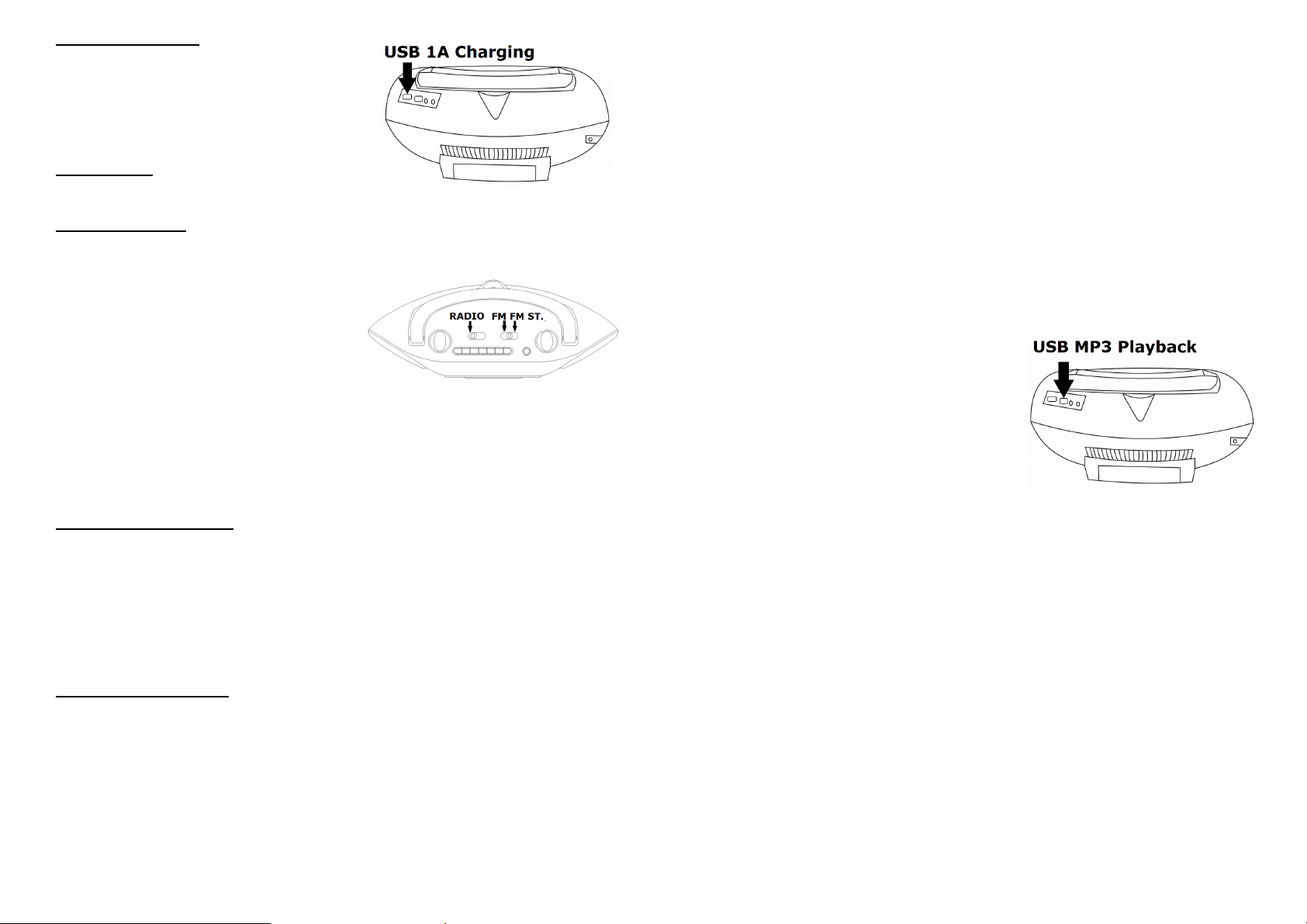
USB CHARGING (1 A)
Under AC operation, this product can provide 1A
charging. You can charge most of the
smartphones and tablets.
***Please be reminded to connect yo r device
to the correct USB slot.
BASS EFFECT
Press BASS b tton for bass effect.
RADIO OPERATION
1. Set the FUNCTION switch to RADIO position.
2. Rotate the TUNING control to tune to your desired radio station.
3. Adjust the sound level by rotating the
VOLUME control.
4. To turn off the radio, set the FUNCTION
switch to OFF position.
FM Stereo/Mono Broadcast
For FM Mono Broadcast, set the BAND switch to FM.
For FM stereo broadcast, set the BAND switch to FM ST., "ST." will be shown on the
display.
Antenna
For best reception, fully extend the FM Antenna to receive FM stations.
MP3/AUX IN CONNECTION
1. Set the FUNCTION switch to BT/AUX position.
2. Insert one side of the audio cable (requires 3.5mm stereo plug, not supplied) into the
line-out jack or phones jack on your MP3 player and the other side to the aux-in jack
on the unit.
3. Turn on your MP3 player and follow the playback instruction.
4. Adjust the sound level by rotating the VOLUME control.
5. To stop this function, simply turned off your MP3 player.
CD/MP3/USB OPERATION
Playing A dio CDs
1. Set the FUNCTION switch to CD/USB position.
2. Press the CD/USB button to select CD mode, CD icon will appear on the display.
3. Press CD Door Open Button. Insert a CD disc in the CD compartment and close the
CD door, the unit will start reading the disc and will play automatically.
4. During playing, press the PLAY/PAUSE button to temporarily pause playing. To
resume, press the PLAY/PAUSE button again.
5. Adjust the sound level by rotating the VOLUME control.
6. To stop playing the CD, press the STOP button.
- EN 4-
Playing MP3 Discs
1. Set the FUNCTION switch to CD/USB position.
2. Press the CD/USB button to select the CD mode, MP3 icon will appear on the LCD
display.
3. Press CD Door Open Button. Insert a MP3 disc into the CD Compartment and close
the door, the unit will start reading the disc and will play automatically.
4. If your MP3 disc has folders, you can use the FOLDER DN / FOLDER UP button to
select the desired folder.
5. During playing, press the PLAY/PAUSE button to temporarily pause playing. To
resume, press the PLAY/PAUSE button again.
6. Adjust the sound level by rotating the VOLUME control.
7. To stop playing the CD, press the STOP button.
Playing MP3 files with USB device
1. Set the FUNCTION switch to CD/USB position.
2. Press and hold the STOP/USB button to select the USB mode, USB will appear on
the LCD display.
3. Plug your USB device into the USB port on the
unit, the unit will start reading the files in the
USB device and play automatically.
**Please be reminded to connect yo r USB
device to the correct USB slot.
4. If your USB device has folders, you can use the
FOLDER DN / FOLDER UP button to select
the desired folder.
5. During playing, press the PLAY/PAUSE button to temporarily pause playing. To
resume, press the PLAY/PAUSE button again.
6. Adjust the sound level by rotating the VOLUME control.
7. To stop playing the files in the USB, press the STOP button.
Different Play Mode
Press the MODE button to select different kinds of play mode with the following
sequence.
For Audio CDs : Repeat 1 Repeat All Normal
For MP3 Files : Repeat 1 Repeat Folder Repeat All Normal
Repeat 1 – repeat the track being played.
Repeat All – repeat all the tracks in the storage media.
Repeat Folder – repeat the tracks in the entire folder.
Normal – play the tracks in sequence.
Skip Mode
1. During play or pause mode, press SKIP UP button to go to the next track.
2. During play or pause mode, press SKIP DN button to go back to the previous track.
- EN 5 -

Programming of the Track
The programming should be done during STOP mode
1. Press the MODE button, the LCD display will show P01.
2. Use the SKIP UP or SKIP DN button to select the desired track.
3. Press the PROGRAM button again to store the selected track in the memory, the
LCD display will show P02 and flash continuously.
4. Repeat step 2 to 3 to store more tracks in the memory. You can store up to 20 tracks
in the memory for CD disc and 99 tracks in the memory for MP3 files.
5. Press the PLAY/PAUSE button to start playing the disc in the programmed order.
6. To stop playing, press the STOP/USB button.
7. To cancel the programming list, press the STOP/USB button and set the FUNCTION
switch to OFF position.
BLUETOOTH STREAMING
1. Set the FUNCTION switch to BT/AUX position. The LCD display will show “bt” and
the bluetooth icon will flash.
2. Turn on your Bluetooth of your Bluetooth device and search the boombox for
connection. Your Bluetooth device should find “HX-312CD HANNLOMAX”.
3. If the connection is successful, the bluetooth icon on the display will stop flashing.
4. Select and play the audio files though your Bluetooth device.
5. To stop this function, switch to other mode or shut down your Bluetooth of your
Bluetooth device
BLUETOOTH STREAMING THROUGH NFC PAIRING
1. Set the FUNCTION switch to BT/AUX position. The LCD display will show “bt” and
the bluetooth icon will flash.
2. Enable your NFC function of your Bluetooth device and place the device near the
NFC sensor on the CD door for 5 to 10 seconds.
3. If the connection is successful, your Bluetooth device
will show that it is connected and the bluetooth icon
on the LCD display will stop flashing.
4. Select and play the audio files though your Bluetooth
device.
5. To stop this function, switch to other mode or shut
down your Bluetooth of your Bluetooth device
AUTO PAIRING
Once the unit paired with the Bluetooth device, it will automatically pair with that device
next time when you turn on the unit and that Bluetooth device.
IMPORTANT NOTE ( FOR EUROPEAN VERSION ONLY)
A tomatic standby switching
To comply with the ERP2 directive, the unit automatically switches to standby after
approximately 10 min tes without a signal. To switch the unit on again, tap the function
switch to off mode and then your desired function mode.
- EN 6 -
TROUBLE SHOOOTING
Symptom Possible Problem Sol tion
AC power cord is not plugged
properly into a wall outlet or
the connector is not plugged
into the AC Socket on the back
of the System.
Re-plug the AC power
cord into the wall outlet
and the connector into AC
Socket on the System.
Unit does not
respond (no power)
Wall outlet is not functioning. Plug another device into
the same outlet to confirm
the outlet is working.
Radio no sound
Unit not in RADIO function
mode.
Volume set at minimum
Tap FUNCTION button to
RADIO position.
Increase Volume
Noise or sound
distorted on FM
broadcast
Station not tuned properly for
FM.
FM: Wire antenna is not fully
extended.
Retune the FM broadcast
station.
FM: Fully extend or reposition
the FM wire antenna.
CD disc does not
play
Unit not in CD function
mode.
Audio disc is installed
incorrectly.
It the disc is self-compiled, the
media used may not be
compatible with the player.
Select CD mode.
Insert audio disc with label
side up.
Use better quality blank media
and retest.
Audio disc skips
while playing
Disc is dirty or scratched. Wipe disc with clean cloth or
use another disc.
Intermittent sound
from the player
Dirty or defective disc
Dirty pick up lens
Player is subject to excessive
shock or vibration
Clean or replace the
defective disc
Use a lens cleaning disc to
clean the lens
Relocate the player away
from shock or vibration
Unit gets warm after
extended play at
high volume
This is normal. Turn the unit off a period
of time or lower volume.
Unit Switch off
automatically
The units goes to STANDBY
mode after 10 minutes without
any signal
Tap the function switch to
off mode and then your
desired function mode.
SPECIFICATIONS
Frequency Range: FM 87.5 - 108 M z
Power Supply: AC 100-240V ~ 50/60 z
DC 12V (UM-2 x 8)
Specifications are subject to change without further notice.
- EN 6 -
Other Hannlomax Portable Stereo System manuals

Hannlomax
Hannlomax HX-309CD User manual

Hannlomax
Hannlomax HX- 318CD User manual

Hannlomax
Hannlomax HX- 322CD User manual

Hannlomax
Hannlomax HX- 320CD User manual
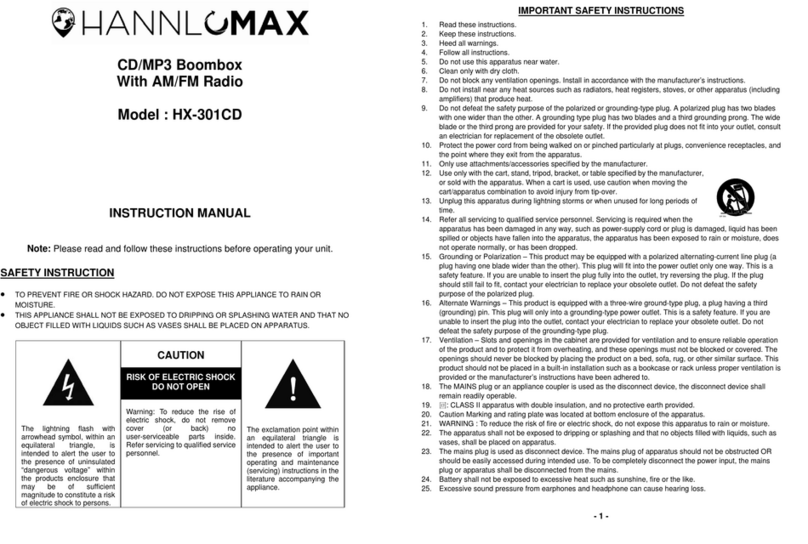
Hannlomax
Hannlomax HX-301CD User manual
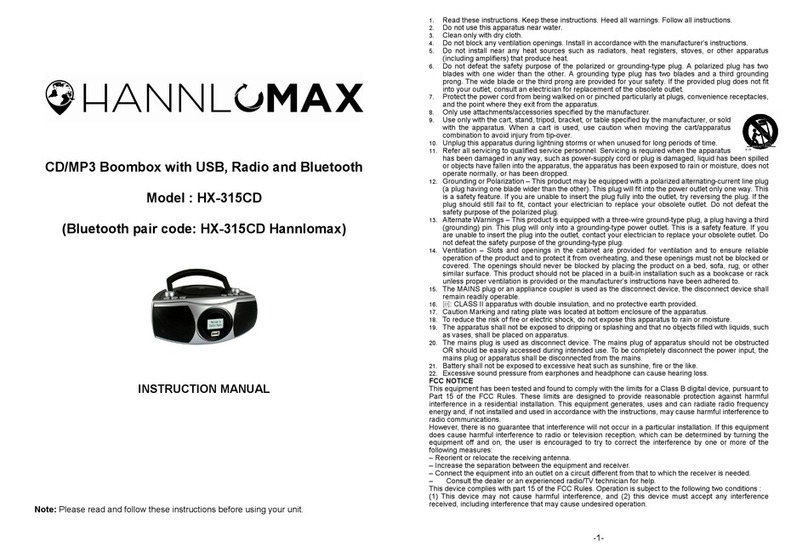
Hannlomax
Hannlomax HX-315CD User manual

Hannlomax
Hannlomax HX-316CD User manual

Hannlomax
Hannlomax HX-321CD User manual

Hannlomax
Hannlomax HX- 326CD User manual

Hannlomax
Hannlomax HX-305CD User manual