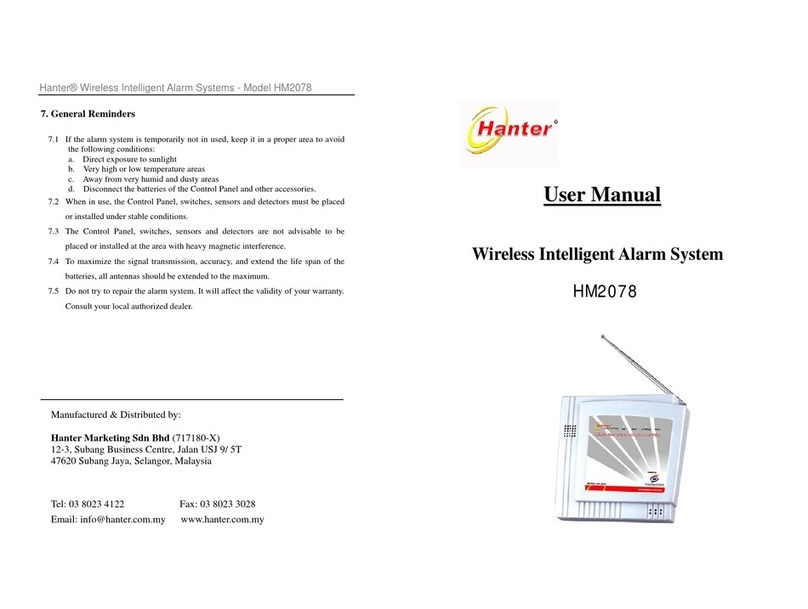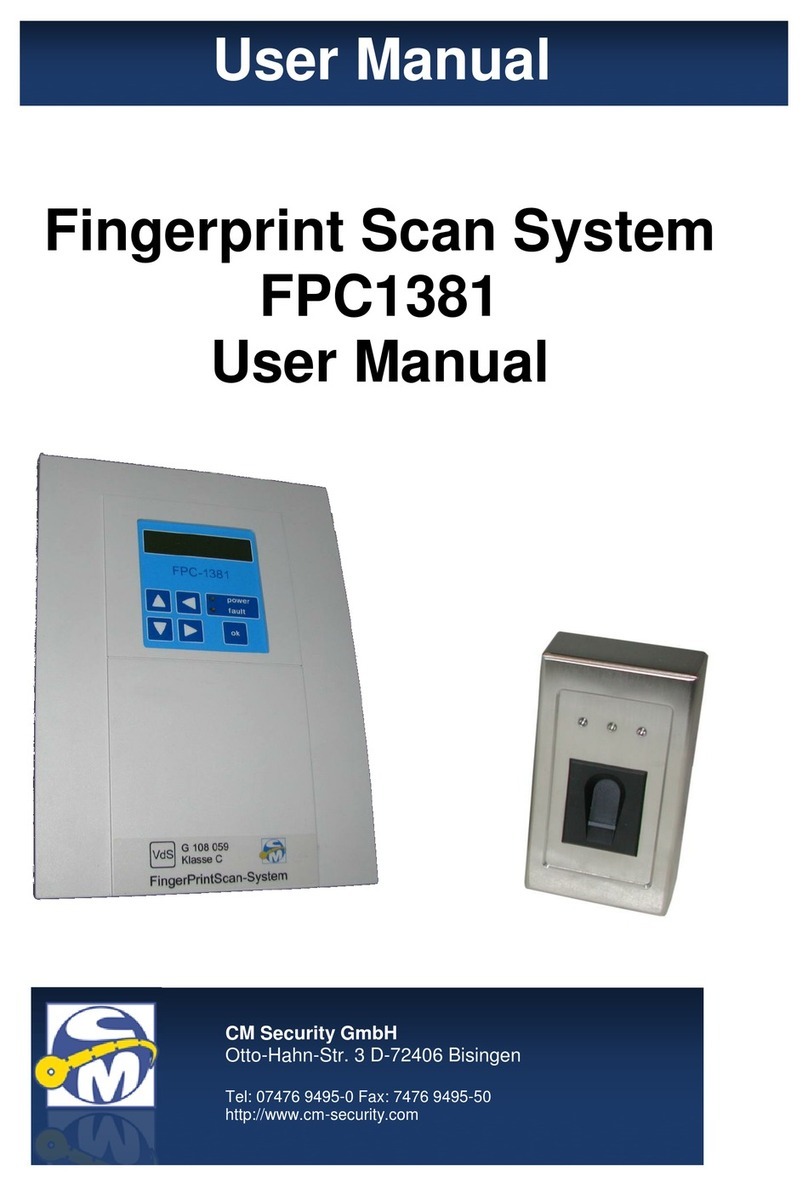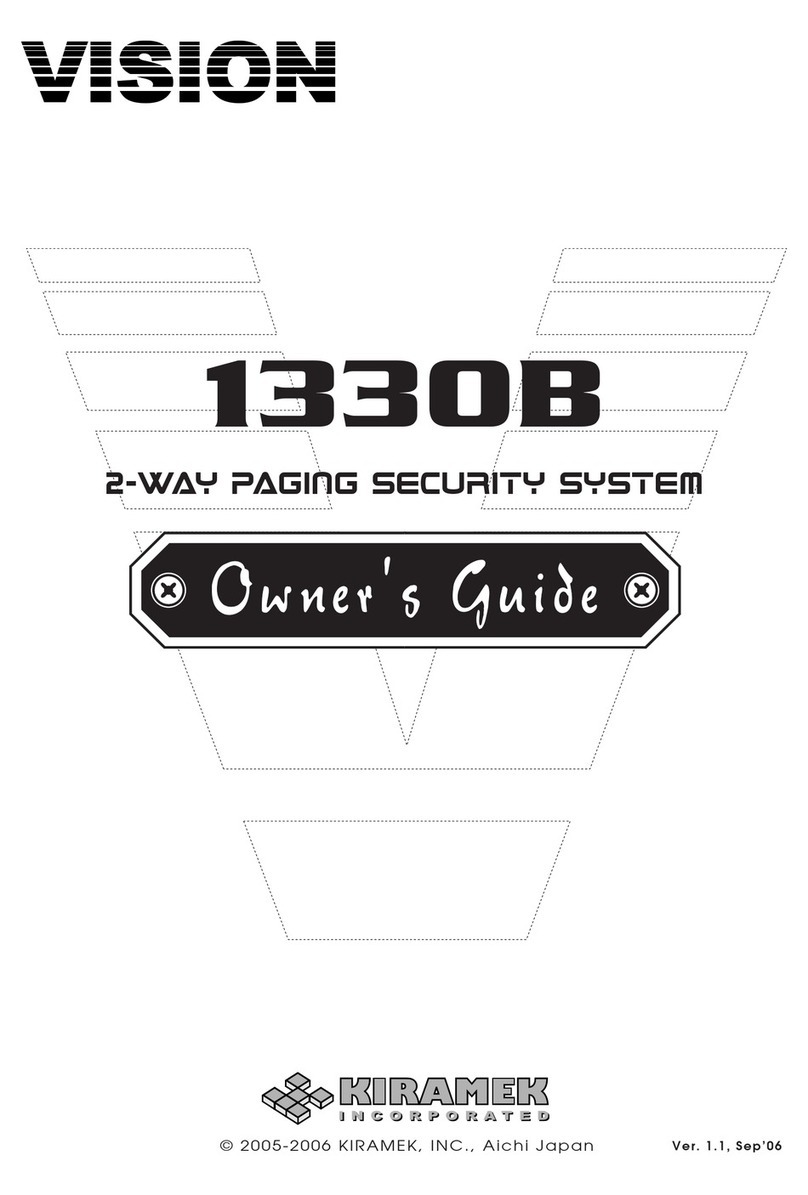Hanter HM 2088 User manual

User Manual
Wireless Digital Alarm System
HM 2088
Hanter® Wireless Intelligent Alarm Systems - Model HM2088
Part 9–General Reminders
9.1 If the alarm system is temporarily not in used, keep it in a proper area to
avoid the following conditions:
a. Direct exposure to sunlight
b. Very high or low temperature areas
c. Away from very humid and dusty areas.
d. Disconnect the batteries of the Control Panel and other accessories.
9.2 When in use- the Control Panel, switches, sensors and detectors must be
placed or installed under stable condition.
9.3 The Control Panel, switches, sensors and detectors are not advisable to be
placed or installed at the area with heavy magnetic interference.
9.4 To maximize the signal transmissions, accuracies and extend the life span of
the batteries, all antennas should be extended to its maximum.
9.5 Do not try to repair the alarm system. Consult your local authorized dealer
for further assistance.
Manufactured & Distributed by:
Hanter Marketing Sdn Bhd
12-3, Subang Business Centre, Jalan USJ 9/ 5T
47620 Subang Jaya, Selangor, Malaysia
Tel: 603 8023 4122 Fax: 603 8023 3028
Email: info@hanter.com.my www.hanter.com.my

Hanter® Wireless Intelligent Alarm Systems - Model HM2088
Contents
1. System Overview
2. System Workflow
3. Functions and Features
4. Unit Description
5. System Settings and Operations
7. System Installation and Testing
8. Technical Specifications
9. Trouble Shooting
10. General Reminders
Acknowledgement:
Thank you for choosing our Home/Commercial Wireless IntelligentAlarmSystem.
To achieve optimum performance of the system, kindly read the manual.
P. 2
Hanter® Wireless Intelligent Alarm Systems - Model HM2088
Item Issues Possible Cause Solution
11 Unable to Long
Distance Remote
Control the
Control Panel via
Telephone
Key in wrong Password
Key in password again.
Password keyed in too fast
Key in password slowly.
12 Additional
detector unable to
match the coding
with Control
Panel
The frequency of the
detector is different from
Control Panel
Make sure both detector
and Control Panel is same
frequency
The coding chips of detector
is not compatible with
Control Panel
Make sure the coding
chips of detector is
compatible.
13 Control Panel
disarm
automatically
Control Panel accidentally
saved foreign signals that
can cause interference
Erase it and reset
The disarm button of
Keychain Remote Control
has been depressed.
Release the depressed
disarm button
14 Control Panel
occasionally
trigger false alarm
Motion Sensor located at the
area near to pets activities.
Re-adjust the motion
sensor location.
Motion Sensor located at the
area near to window that is
heavy in air circulation.
Re-adjust the motion
sensor location
15 Unable disarm by
Keychain Remote
Control or need to
shorten the
distance to disarm
The Control Panel is in the
process of auto-dialing
Wait till it finishes
auto-dial then you may
disarm
Keychain Remote Control
battery is low energy
Change the battery
P. 19

Hanter® Wireless Intelligent Alarm Systems - Model HM2088
Part 1 - System Overview
The HM2088, Home/Commercial Digital Wireless Intelligent Security Alarm
System, has a Micro-Processor Chip and wireless RF Control Technology to ensure
the reliabilities, easy installation and operation of the system.
The system consists of a Control Panel that can be installed inside any hidden area
of an office or home. The monitoring sensors such as Wireless Infrared Detector,
Wireless Magnetic Door/Window Switch, Wireless Smoke Detector, Wireless Gas
Leak Detector etc. can mount onto a spot that requires monitoring. The arming and
disarming of the system can operate through the Keychain Remote Control or
keypad of the Control Panel. When the system is armed, any of the
sensors/switches/detectors detects a signal will wirelessly transmit signal to the
Control Panel. It will then trigger the siren and immediately autodial the preset
phone numbers to transmits the pre-recorded alarm voice message to the phone
owner or monitoring centers. When the alarm signal received, the owner or the
monitoring center can take the appropriate action or even report to the police
accordingly. All process will only take a few tens of seconds. The Alarm System
also includes functions of Wireless Door Chime and Long Distance Remote
Controlling of Home ElectricalAppliances via telephone or mobile phone.
The other additional feature is to protect in case of emergency at home for the aged
persons or children. The Emergency Help Button can be triggered in order to
auto-dial the preset telephone numbers to call for help. The alarm system will guard
your home when you are away or resting.
P. 3
Hanter® Wireless Intelligent Alarm Systems - Model HM2088
Item Issues Possible Cause Solution
5 During the disarming
status, siren triggered
and auto-dial the
preset telephone
numbers
One of the detectors might be
coded with Emergency Mode
coding
Reset the coding of the
detector according to the
type of detector
Control Panel saved signal the
can cause interference
Delete the saved signal of
the Control Panel and reset
the coding of detectors
6 Alarm is triggered
but the alarm led
light is not on
Telephone line to Control Panel
may not be connected properly
Ensure the telephone line to
Control Panel is well
connected
The preset auto-dial number is
not programmed
Program the preset auto-dial
numbers
7 Control Panel can
auto-dial to preset
mobile phone
numbers, but the
success calls rate is
inconsistently
The telephone line connected to
Control Panel is over loaded
with too much extension lines
Change to a non extension
telephone line.
The reception signal of the
mobile phone set is not stable.
The battery is fitted correctly or
not
Change it to fixed telephone
line or new mobile phone
set. Re-insert or clear the
battery
8 Alarming LED light
always on
Control Panel not disarmed
properly
Disarm again.
9 Control Panel can
auto-dial preset
telephone number
but cannot activate
the siren
Activated the Silent Alarm
feature. (For Model 2088 series
onward)
Deactivate the Silent Alarm
feature.
The siren jack not plug-in
properly
Plug the siren jack properly.
10 No voice message
was heard when
receive telephone
call.
The telephone line connected to
Control Panel is over loaded
Use a non-extension
telephone line
P. 18

Part 2 – System Workflow
Long Distance Remote Controlling
Transmission Notification
Emergency Arm Door Alarm
Help /Disarm Bell
Control Panel
HM2088 CMS
Mobile phone
Telephone
Motion Sensor
Smoke Detector
Gas Leak
Detector
Glass Break
Detector
Door Switch
Remote
Control
Microwave oven Illuminator Fan Electric curtain
Hanter® Wireless Intelligent Alarm Systems - Model HM2088
Part 3 – Function and Feature Introduction
3.1 Function Introduction
1. Arming & disarming by Keychain Remote Control and Keypad
2. Long distance remote control by any telephone
3. Remote control of the Home Electrical Appliances by telephone
4. Live feeding record & listening by telephone
5. Alarm reporting on illegal entries by PIR detector and Magnetic Door
Switches
6. Alarm Siren buzzing to warn for illegal intrusion or possible intrusion
7. Smoke & fire alarm
8. Toxic gas leaking alarm
9. Emergency Help alarm
10. Auto-dialing to preset phone numbers for alarm notification
11. Two way voice communications between telephone & Control Panel
P. 4
Hanter® Wireless Intelligent Alarm Systems - Model HM2088
Part 7--Technical Specifications
Control Panel
•Operatingvoltage:DC9V ● Receive frequency: 315MHz±0.2MHz
•Operating Temperature:-10°C ~ +55°C ● Dimension:144x143x43mm
•Relative humidity:<95%
Part 8 --Trouble Shooting
Item Issues Possible Cause Solution
1
Telephone line is in
working condition, but
unable to make call to
preset telephone
numbers when alarm is
triggered.
Telephone line to
Control Panel may not
be connected properly
Ensure the telephone line to
Control Panel is well
connected.
Pre-set auto-dial
numbers is not properly
programmed.
Program the preset auto-dial
numbers in accordance to the
user manual.
2 Control Panel trigger
siren immediately while
enter arming status, but
no auto-dial was make.
Telephone line to
Control Panel may not
be connected properly.
(Activated the anti-cut
function)
Ensure the telephone line to
Control Panel is well
connected
3
Control Panel is in
working condition, but
the detector has no
response
The batteries energy of
detector is low.
Change batteries
Interference of external
signals.
Test the Control Panel and
detector in close range
The battery is not well
connected
Reinstall the battery or clean
the battery contact point
4 No response from
Control Panel when
power is on
The power supply is not
well connected or not in
working condition,
Reconnect the power supply
and make sure it plug-in to
right port or change the new
adapter.
P. 17
Door
Chime
Siren
Emergency
Button
Emergency
Button

Hanter® Wireless Intelligent Alarm Systems - Model HM2088
12. Wireless Door Chime
13. Monitoring service option by Central Monitoring Station
3.2 Features
1. Easy installation and simple operation
2. Wireless and wired compatible
3. Tampers proof system on telephone line being cut
4. Priority calling when alarm triggered
5. Real time record on Central Monitoring System
6. Press the Emergency Help Button on the Keychain Remote Control to trigger
the siren immediately
7. Saved data will be retained when power failure
8. Identifying alarm event by phone, such as illegal entry, fire-alarm or gas leak
9. Link with Central Monitoring Station through telephone line
10. Add new accessories withAuto-Setting Code
11. Notified by Wireless Door Chime when there is a visitor
Part 4 –Unit Description
4.1 StandardAccessories:
4.1.1 Control Panel
The Control Panel is a device to receive signal from sensors, switches and
detectors. Once signal received, it will immediately trigger the alarm via the siren
and call the preset telephone numbers or Central Monitoring Station
simultaneously for alarm notification.
a.Panel Board Illustration
b. LED indicator light on Panel board (from left to right)
Away Arm: The LED light is on, while arming outside
Home Arm: The LED light is on, while arming at home
Alarm: The LED light is on when alarm is triggered
Power: The LED light is in red, when power is on and voltage is normal.
When in orange, need to change the battery
P. 5
Hanter® Wireless Intelligent Alarm Systems - Model HM2088
6.5 Wireless Gas Leak Detector
a. Install the detector per the density of gas.
For the Natural gas and piping coal gases lighter than air, install it close to the ceiling
(lower 0.3~1.2meters).
For the liquefied petroleum gases which is heavier than air, install it close to the
floor (higher than 0.3 to 1.2 meters and inside the range of gas source with direct
1.5meters).
b. The detector should not be located near any areas that emit gas (cooking area).
c. The detector should not be located close to any obstacles (curtain or cabinet etc.)
d. The detector should not be located in the bathroom or any area with too much
vapor.
6.6 Coding/ Pairing
The accessories have been coded with the Control Panel and it is ready to be used
directly. The Coding/pairing function is only applicable for additional or new Keychain
Remote control, Door Switches, Motion Sensors and other accessories.
a. Keychain Remote Control
Step 1: Press the Disarm “ ” key of the existing Keychain Remote Control, the
Control Panel entered disarm status
Step 2: Press the “Code” button at Control Panel
Step 3: The Control Panel will emit a “du” sound and release the button
Step 4: Press the “” key of the new Keychain Remote Control
Step 5: The Control Panel will emit a 5 “du” sound to acknowledge the coding
successful
Step 6: Continue the Step 4 & Step 5 for the rest of the new Keychain Remote
Controls
Step 7: Exit from Coding program by press the key of “”chain Remote Control
b. Door Switches, motion sensors and other accessories
Step 1: Press the Disarm “ ” key of the existing Keychain Remote Control, the
Control Panel entered disarm status
Step 2: Press the “Code” button at Control Panel
Step 3: The Control Panel will emit a “du” sound and release the button
Step 4: On or activate the Door Switches, Motion Sensors and other accessories one
by one
Step 5: The Control Panel will emit a 5 “du” sound to acknowledge the coding
successful
Step 6: Exit from Coding program by press the key of“”chain Remote Control
6.7 Transmitter Erasing
If you want to erase of all the transmitters (including all sensors and detectors), you
need to cut power and pressing and holding the “Code” button on the Control Panel at
first and then connect the power plug, when hear “du” voice, release the “Code” button,
and the transmitters are erased successfully.
P. 16

Hanter® Wireless Intelligent Alarm Systems - Model HM2088
c. Back up Batteries
Open the cover at the back of the Control Panel. Placed the batteries into the
battery compartment and close the cover plate. Do not make any short connection
of the battery terminals under any circumstance. The battery can provide up to 36
hours of power to the Control Panel when there is main power failure.
4.1.2 Keychain Remote control
The Keychain Remote Control can be used to operate the Control Panel as the
following:
4.1.3Indoor Wired Siren
When alarm system is in alarm mode, the siren will emit a loud sound of 110db. It
can be installed on any location with enclosed adhesive tape or screws and connect
it to the siren port of Control Panel.
Note: With the completing program the 4 set of numbers will maximize the duration of
Alarm Buzzing to approximately 5 minutes.
4.1.4 Wireless Magnetic Door/Window Switch
It is a 2-piece unit. You can locate the switch unit and magnet bar onto two frames
of the door or window. When the door or window frames separates i.e. the switch
unit and the magnet bar are separated. The switch unit will transmit the signal to the
Control Panel to trigger the alarm siren and then process of auto-dialing to the
pre-set phone numbers will take place.
4.1.5 Wireless Motion Sensor (PIR)
The wireless Motion Sensor adopts wireless digital and microprocessor technology
with low energy consumption design. The core technology of the infrared detector,
the operational amplifier chip, employs custom designed mask (three sets of
built-in operational amplifier, capable of processing digital and analog signals
simultaneously), which makes it a highly intelligent detector with wireless
transmission of digital signals combined with low energy consumption.
4.1.6 Wireless Emergency Help Button
The Wireless Emergency Help Button is a wireless Remote Control Unit. In the
event of emergency, just press the Emergency Help Button.
P. 6
Hanter® Wireless Intelligent Alarm Systems - Model HM2088
6.2 Wireless Door/Window Magnet Switch
The Door/ Window Magnet Switch is equipped with a magnet bar.
(Movement of the magnet triggers an internal sensor in the switch). We
recommend locating the switch unit on the wall at the frame of the door or
window, with the magnet bar on the moving part of the door or window.
Step 1: Open the switch’s cover by screwdriver.
Step 2: Install the switch to the desired location, using the two screws or
adhesive tape.
Step 3: Ensure that the antenna is vertical (pointing up or down).
Step 4: Attach the magnet bar, using the screws or adhesive tape, to the
moving part of the door or window. The gap between the switch and
magnet bar should not be wider than 1.5cm when the door is closed.
Step 5: Opening and closing of the door/window will be confirmed by the
switch’s LED.
Reminder: If the switch or magnetic bar is fix directly on a metal surface, one is
advisable to pre-attach an insulator (plastic piece) in order not to affect the
signal transmission strength of the units.
6.3 Wireless Motion Sensor (PIR)
Step 1: Pry off the back plate with a small screwdriver, and install the
provided battery into the back of PIR detector.
Step 2: Mount the bracket with screws provided at any place you think has
the best coverage by the PIR sensor. Recommended height is about
2.1 meters above the floor.
Step 3: Mount the PIR sensor onto the bracket. The maximum distance
coverage area is up to 12 meters, and it has a detection angle of: 120
degree horizontally, 60 degree vertically.
Reminder:
1) Do not place the detector close to any heating/cooling vents or near any
other object that often changes temperature.
2) The PIR detector should not be placed near any item that generates a
strong electromagnetic signal. (transmitters, electronic regulators etc.)
3) Avoid locations that have intense air circulation.
6.4 Wireless Smoke Detector
Step 1: Install the detector to the desired location
Step 2: Drill two holes on the wall or ceiling per the whole sizes of the
mounting bracket.
Step 3: Fix the mounting bracket on the wall or ceiling with the screws.
Step 4: Twist and lock the detector with the mounting bracket.
P. 15
Away Arm
Home Arm
Emergency help
Disarming

Hanter® Wireless Intelligent Alarm Systems - Model HM2088
4.2 Optional Accessories
4.2.1 Wireless Smoke Detector
The Wireless Smoke Detector is widely used in professional security &
protection alarm system. It will send RF signal to the Control Panel when it
detects smoke. It is recommended to locate this unit at a less or non-smoke
area.
4.2.2 Wireless Gas Leak Detector
The Wireless Gas Leak Detector is widely used in professional security &
protection alarm system. It will send RF signal to the Control Panel when it
detects natural gas, piping coal gas and liquefied petroleum gas etc.
4.2.3 Wireless Glass Break Detector
The Glass Break Detector delivers effective coverage in the presence of plate,
tampered, and laminated glass, with easy sensitivity adjustment. The optimal
performance is dependent on the secured and vibration-free mountings. The
Glass Break Detector can be used in most protected areas, including glass
display panel and rooms with blinds, curtains, or multiple windows, as long as
careful coverage tests are conducted.
4.24 Wireless Door Chime
The Wireless Door Chime is ideal to be installed outside the entrance area.
The visitor can notify the premise owner by pressing the button.
Part 5 – System Settings and Operations
5.1 System Settings (all functions setting under disarming status)
5.1.1 Programming Telephone Numbers (maximum 4 sets of numbers)
Press the “ ” key of the Keychain Remote Control to enter disarming status,
then press “*” key on the Control Panel, input the designated telephone
numbers follow by input *1#, repeat same process for the 2nd set preset number
and end with *2#. The rest are the same except for signing off with *3# and
*4# respectively after each entry. *1# is memory No 1, *2# is memory No 2
and so on.
Note: With the completing program the 4 set of numbers will maximize the duration
of Alarm Buzzing to approximately 5 minutes.
a. To Program Telephone Number
Example: To set 12345678 as 1st set of Telephone Number.
Step 1: Press the “ ” key of the Keychain Remote Control
Step 2: Press “*” key on the Control Panel
Step 3: Press 12345678*1# on the Control Panel
Step 4: The control Panel will emit “Ding Dong” sound to confirm
successfully programmed.
Step 5: Repeat the same steps for the balances 2nd, 3rd & 4th set of Telephone
numbers.
P. 7
Hanter® Wireless Intelligent Alarm Systems - Model HM2088
Part6 - System Installation and Testing
6.1 Control Panel
The Control Panel can be placed or installed on a desk or the wall (preferably a
hidden spot but easily accessible)
Step 1: Connect the AC adapter. Insert the adapter jack to the “9V 300mA” port of
the Control Panel. Then plug the AC adapter into an electrical source.
Step 2: Connect an incoming Telephone line to “Line in” port, Grey line to desktop
telephone set and white line to incoming line connector.
Step 3: Insert the Siren jack into the “Siren” port.
Reminder: In order to make the alarm system operates properly, all the above cables must
be well connected.
Zone Connector:
The Zone Connector is the connection port to connect wired detectors. It comes with
two group of wire:
Group 1 : Yellow wire & blue wire
Group 2 : white wire & red wire
It can be connect to 2 sets of detectors and using short circuit to trigger alarm. The
blue and red wire link to ground whereby the Yellow wire and white wire are
connected to Detectors.
P. 14

Hanter® Wireless Intelligent Alarm Systems - Model HM2088
b. To Program Telephone Number on extension line
Just by adding “0” or “9” (depend on telephone system setting) in front of each
telephone number.
Example: To set 12345678 as 1st set of Telephone Number on telephone system
that need press 9
Step 1: Press the “ ” key of the Keychain Remote Control
Step 2: Press “*” key on the Control Panel
Step 3: Press 9*12345678*1# on the Control Panel
Step 4: The Control Panel will emit “Ding Dong” sound to confirm successfully
programming.
Step 5: Repeat the same steps for the balances 2nd, 3rd & 4th set of Telephone
number
c. To Program Telephone Number of Central Monitoring Station (CMS)
Step 1: Press “ ” key of the Keychain Remote Control
Step 2: Press “*” on the Control Panel
Step 3: Key in Telephone Number of CMS and follow by “*8#”
Step4: The Control Panel will emit “Ding Dong” sound to confirm successfully
programming.
Step 5: Press “ ” key of the Keychain Remote Control
Step 6: Press “*” on the Control Panel
Step 7: Key in “user code” and follow by “*9#”
Step 8: The Control Panel will emit “Ding Dong” sound to confirm successfully
programming.
Reminder: The Telephone Number of Central Monitoring Station (CMS) must be
stored on memory No. 8 and the six digit User Code provided by the CMS must be
stored on memory No. 9.
d. To delete the Stored Telephone Number
Example: To delete 12345678 as 1st set of Telephone Number.
Step 1: Press the “ ” key of the Keychain Remote Control
Step 2: Press “*” key on the Control Panel
Step 3: Press *1# on the Control Panel
Step 4: The control Panel will emit “Ding Dong” sound to confirm successfully
programming.
Note: When there is an error during entry of telephone number, press“#” to exit and
reset .
5.1.2 Password setting
The default password is “1234”, you may change this password according to the
following steps.
Step 1: Press “ ” key of the Keychain Remote Control
Step 2: Press “*” key on the Control Panel
Step 3: Key in your “new password (total 4 digitals) and follow by “*0#” on
the Control Panel
Step 4: The control Panel will emit “Ding Dong” sound to confirm successfully
programming.
Note: The password can be reset anytime.
P. 8
Hanter® Wireless Intelligent Alarm Systems - Model HM2088
5.2.10 Remote Control of the Home ElectricalAppliances by telephone
When the user is out of the house, he can control the switch on/off of the house hold
appliances (max. 4 group). Dial the telephone number connected with the master
unit. If no one receives the phone after ring 8 times, the phone will stop ringing, and
the system will automatically enter remote controlling household appliance status.
The user need to enter the right password, five “Beeping” voices will acknowledge
access code being valid. (If you enter a mistaken access code three times, the main
unit will auto cut-off the line). You can press the “*” on the telephone, and enter the
relevant number for this operation guides as shown below:
Enter 3 times
5“Beep Invalidpassword
Valid Password
Dial Tele
p
hone 8 ringing Enter Password
Line disconnected
,
exi
t
5
“Bee
p
”
t
Turn on 1st Grou
p
of Home Electrical A
pp
liance
t
Turn off 1st Grou
p
of Ho
m
e Electrical A
pp
liance
d
Turn on 2nd Grou
p
of Home Electrical A
pp
liance
d
Turn off 2nd Grou
p
of Home Electrical A
pp
liance
d
Turn on 3rd Grou
p
of Home Electrical A
pp
liance
d
Turn off 3rd Grou
p
of Home Electrical A
pp
liance
th
Turn on 4th Grou
p
of Home Electrical A
pp
liance
th
Turn off 4th Grou
p
of Home Electrical A
pp
liance
Press “1”
Press “2”
Press “3”
Press “4”
Press “5”
Press “6”
Press “7”
Press “8”
Press “*”
P. 13

Hanter® Wireless Intelligent Alarm Systems - Model HM2088
5.1.3 Voice Message Recording & Playing
a. Recording
Step 1: Press “ ”keyoftheKeychainRemoteControl
Step 2: Press “Record/Play” key on Control Panel
Step 3:Home Arm LED will light
Step4:Pressthe“1”keyonControlPanel
Step 5:Away Arm LED will light
Step 6: Record 10 second voice message into “Record’ port of the control Panel
(Bottom Right). Sample of message: “Help! Help! Help! Alarm is triggered
at No 86, Northern Street, Uptown, please help!”
Step 7: When finished recording, press “#” to exit
Note: The message can be re-recorded anytime by following the above steps. Any
Language can be used to suit your practicality, as long as the voice projection
are loud and clear.
b. Play back recording
Step 1:Press “ ” key of the Keychain Remote Control
Step 2:Press “Record/Play” key on Control Panel
Step 3:Home Arm LED will light
Step 4:Press “0” key to play the recorded message
Step5: Press “0” key for re-play the record message
Step 6:Press “#” to exit
5.2 Operations
5.2.1 Away Arm
Under Away Arm status, Smoke and Gas Leak Detector will be on armed mode
instantly. Door Switch and Motion Sensor need approximately 30 seconds to enter
arming mode. This is to allow the user to have enough time to leave the monitored
or detected compound. The Away Arm LED will light after 30 seconds.
a. Operate by Keychain Remote Control
Press “”of the Keychain Remote Control, the control Panel will emit “Ding
Dong” sound to confirm the alarm system entering Away Arm status.
b. Operate by Keypad of Control Panel
Step 1: Press the “Program” key on Control Panel
Step 2: Input 4 digits “Password”
Step 3: Press “Away Arm” key
Step 4: The Control Panel will emit “Ding Dong” sound to confirm the alarm
system enters intoAway Arm status
5.2.2 Home Arm
Under Home Arm status, the Control Panel will not receive any signals from Door
Switch and Motion Sensor units. However, it will receive signals from the Smoke
and Gas Leak Detector which are still in armed status.
P.9
Hanter® Wireless Intelligent Alarm Systems - Model HM2088
Enter 3 times
5“Beep” Invalidpassword
Valid Password
Press “0”
Press “1”
Press “#”
Press “2”
Press “2”
Press”3”
Press*” Press “4”
Press “5”
Press “6”
Press “7”
Press “8”
Press “9”
P.12
Dial
Telephone 8 ringing Enter Password
Line disconnected,
Exit
5 Beep
Stop Siren
Start Siren
Activate Silent Alarm
Deactivate Silent Alarm
Home Arm
Away Arm
Enter live feed listening
Quit live feed listening
Enable Control Panel receive signal
from Smoke and Gas Leak Detector
Disable Control Panel receive signal
from Smoke and Gas Leak Detector
Exit
Controlling
Home
Electrical

Hanter® Wireless Intelligent Alarm Systems - Model HM2088
a. Operate by Keychain Remote Control
Press of“”the Keychain Remote Control, the control Panel will emit “Ding
Dong” sound to confirm the alarm system enters into Home Arm status.
b. Operate by Keypad of Control Panel
Step 1: Press the “Program” key on Control Panel
Step 2: Input 4 digits “Password”
Step 3: Press “HomeArm” key
Step 4: The Control Panel will emit “Ding Dong” sound to confirm the alarm
system enters into Home Arm status
5.2.3 Silent Alarm: (The siren will not buzzing when alarm is triggered)
a. Program by Keychain Remote Control
To activate Silent Alarm
Press both “” and key“”the Keychain Remote Control are to turn off the
siren. The Control Panel will emit “Ding Dong” sound to confirm the alarm system
enters into Silent Arm status.
To disable Silent Alarm:
Press both “” and key“”the Keychain Remote Control are to reactivate the
siren. The Control Panel will emit “Ding Dong” sound to confirm the alarm system
successfully disable Silent Alarm status.
b. Program by Keypad of Control Panel
To activate Silent Alarm
Under disarming status, press both “1” & “#” key on the Control Panel, The will emit
“Ding Dong” sound to confirm the alarm system enters into Silent Alarm status.
To disable Silent Alarm
Press both “0”& “#” key on the Control Panel to reactive the siren, the Control Panel
will emit “Ding Dong” sound to confirm the alarm system successfully disable Silent
Alarm status.
5.2.4 Disarm
Press “ ” key of keychain Remote Control to enter into Disarmed Mode. The
Control Panel will emit “Ding Dong” sound to confirm the alarm system successfully
enters disarmed status. The Control Panel will not receive any signal from any
sensors, switches or detectors except Emergency Help Button.
5.2.5 Emergency help
Press “ ” key of the Keychain Remote Control, the Control Panel will be
automatically trigger the siren and immediately autodial the preset telephone
numbers.
Note: When the alarm is triggered, the siren cannot be stopped immediately by Pressing
“” key on the Keychain Remote Control. This is because of our intelligent alarm
System will stop all functions and give priority to call the pre-set telephone numbers.
The sire can be disarmed after 5 – 10 seconds.
P.10
Hanter® Wireless Intelligent Alarm Systems - Model HM2088
5.2.6 Anti-cut
During armed status, when the telephone line is cuts, the Control Panel will
auto-matically trigger the siren.
Note: This feature will not be practical if your telephone is unstable.
5.2.7 Telephone Call Notification (when away from premise)
When the alarm triggered, the user (pre-set number) will receive a call with the
pre-recorded voice message. The option/action is:
a. Press the “*” key of your phone to stop the siren
The system will activate the communication port immediately to enable the owner
listen to whatever movement or activities in the detected compound. The listening
period is 20 seconds. It can be extended every 20 seconds by press “*” key each
time.
c. Next, by pressing “1” and “*” key of the phone keypad, the alarm system will
establish dual communication function that enable the user to communicate with
anybody on the alarming spot via the Control Panel. The communication period is
5 seconds. It can be extended every 5 seconds by press “1” and “*” key each time.
d. Press “#” to exit and the system will back to arming status. The process of
auto-dialing will continue until someone acknowledges it with “#” key.
Reminder: Should you be away for long period and cannot be reached, it is advisable to
reset your priority pre-set numbers.
5.2.8 Identifying Alarm Message by Incoming Call
a.Double “Beep” every 2 seconds means Smoke alarm
b. Single “Beep” every 2 seconds means Gas Leakage alarm
c. No sound (except for voice message announcement) indicates that the alarm is
triggered by either Door Switch, Motion Sensor or Emergency Help Button.
5.2.9 Long Distance Remote Control
Step 1: Dial the Telephone number connected with the Control Panel.
Step 2:After 8 ringing tones, a 5 beeping sound will emerge
Step 3:Enter the Password. Another 5 beeping sound will emerge to confirm
password
Step 4: Press “0” to stop the siren, Press “1” to start siren, Press “2” to activate
Silent Alarm, Press “3” to deactivate Silent Alarm, Press “4” for Home Arm,
Press “5” for Away Arm, Press “6” for live feed listening. Press “7” to quit
live feed listening, Press “8” to enable Control Panel receive signal from
Smoke and Gas leak Detector. Press “9” to disable Control Panel receive
signal from Smoke and Gas leak Detector.
Reminder: It will not work if someone picks up the telephone immediately. If you key
in wrong password (3 times), the line will be disconnected automatically.
P. 11
Other Hanter Security System manuals
Popular Security System manuals by other brands

Night Owl
Night Owl WNVR SERIES Quick setup guide
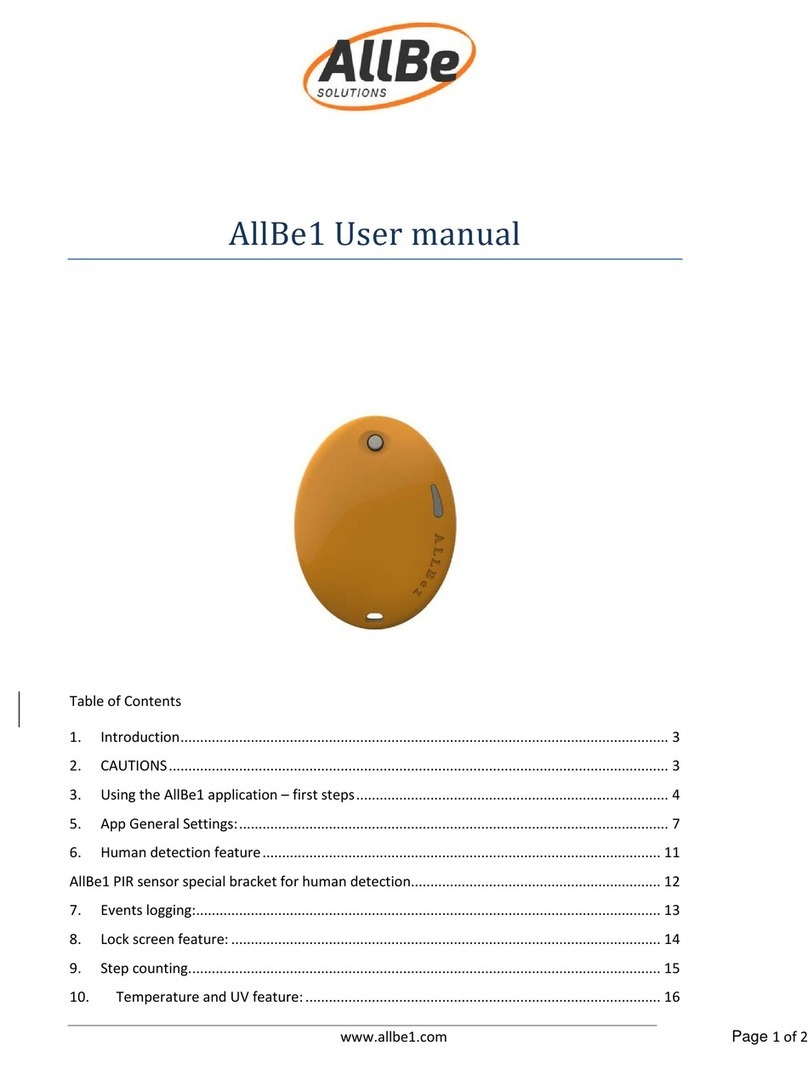
AllBe Solutions
AllBe Solutions AllBe1 user manual
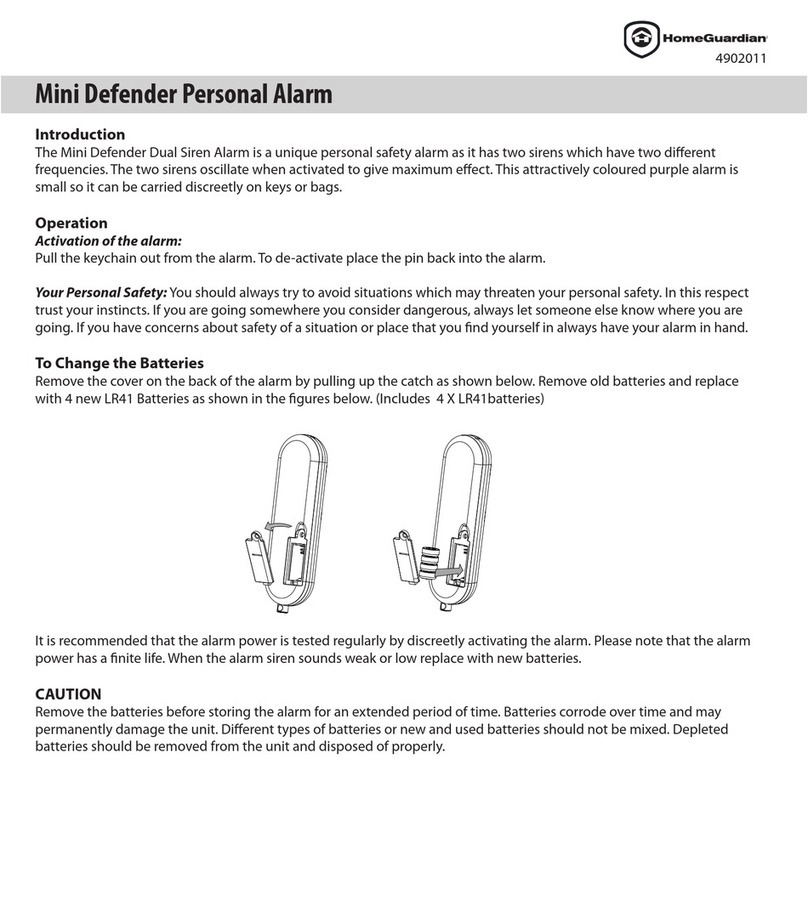
HomeGuardian
HomeGuardian 4902011 quick start guide
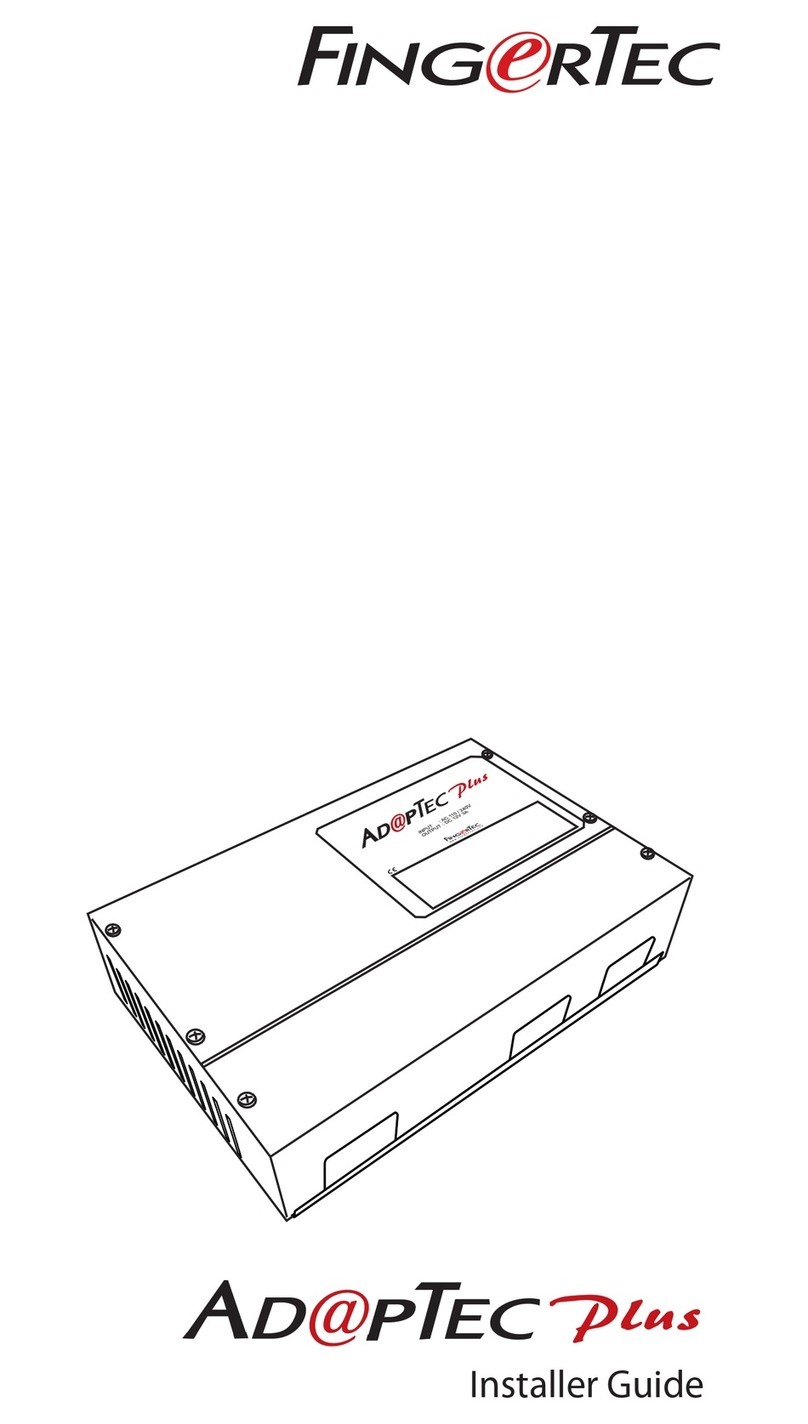
FingerTec
FingerTec AdapTec Plus Installer's guide
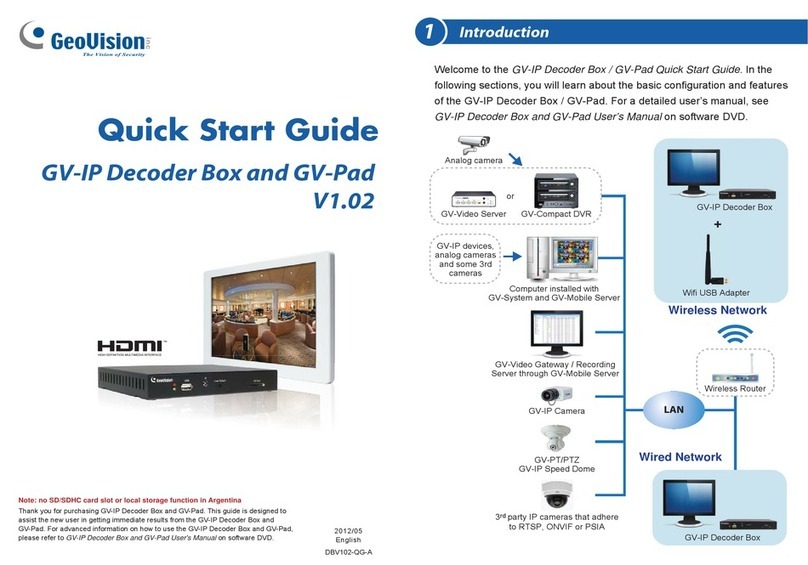
GeoVision
GeoVision GV-IP Decoder Box quick start guide
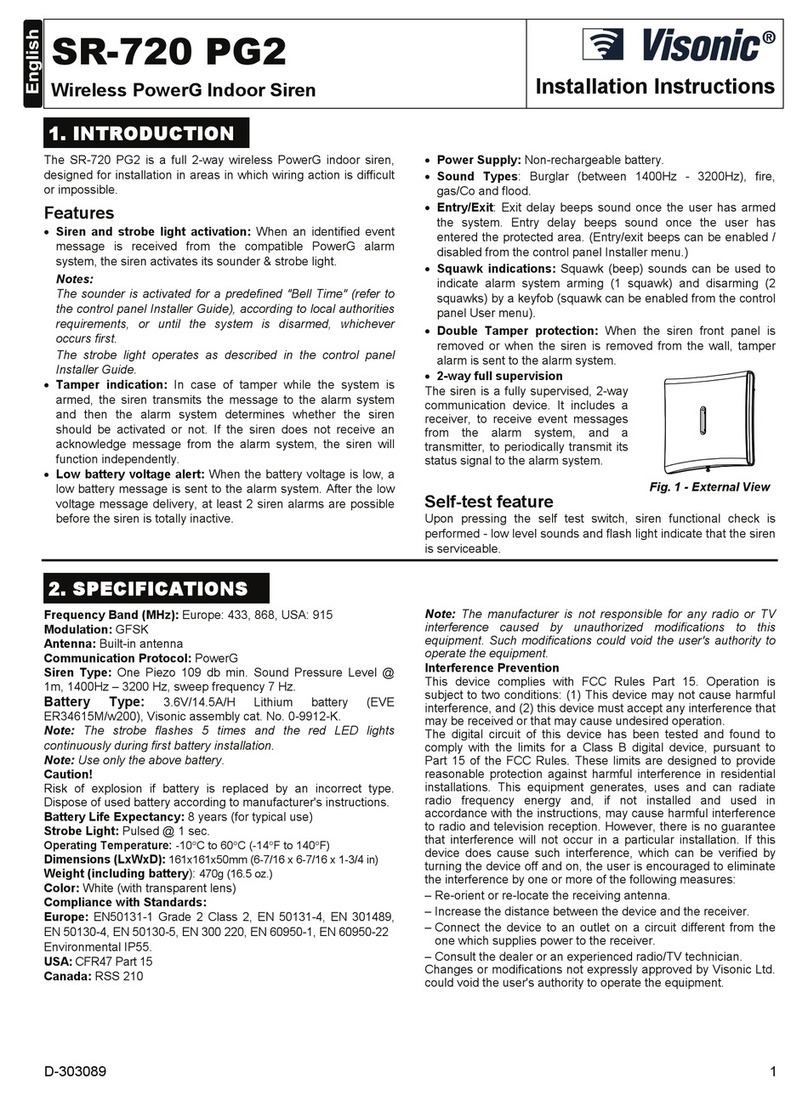
Visonic
Visonic SR-720 PG2 installation instructions

SkyLink
SkyLink MOTION ALERT HA-318 user manual
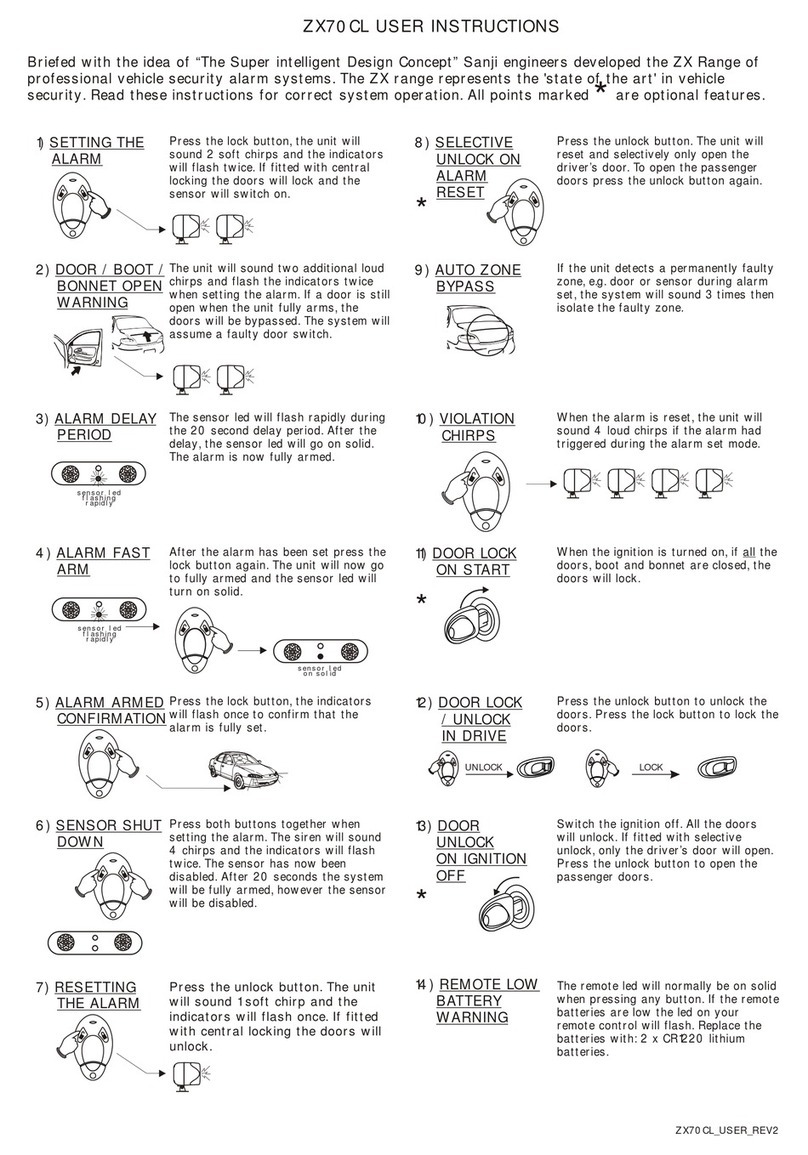
Sanji
Sanji ZX70CL User instructions

ELBRO
ELBRO ST-SK1 installation manual
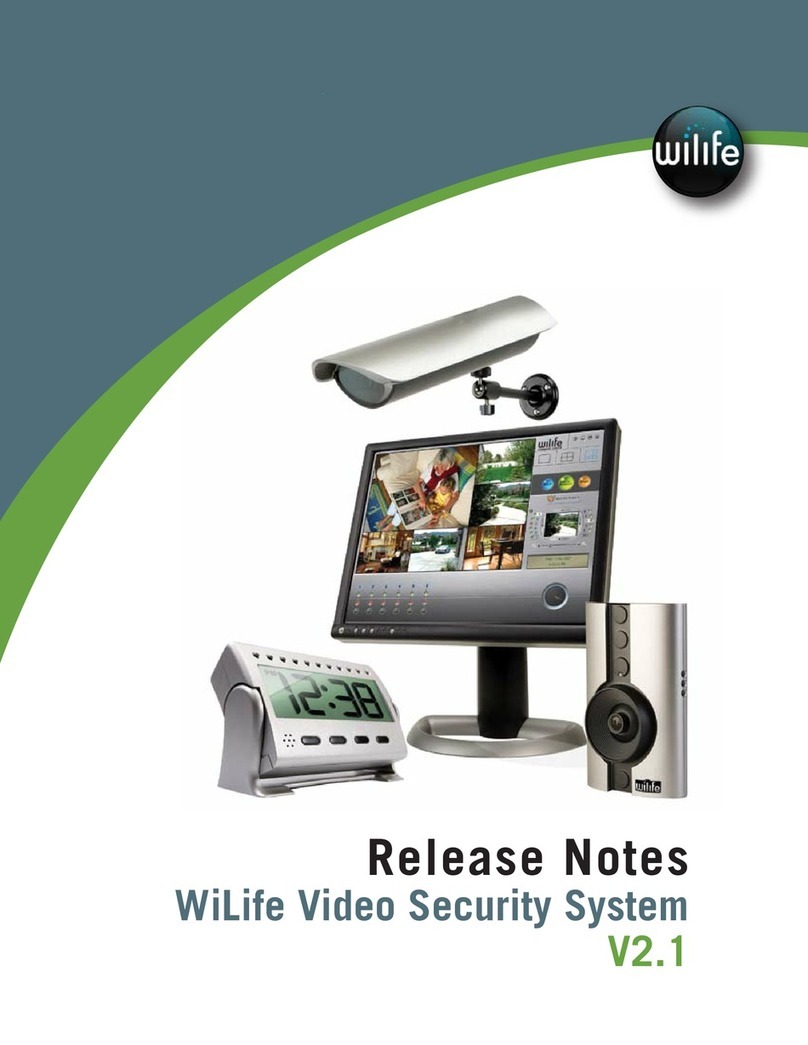
WiLife
WiLife Video Security System manual

SILENT KNIGHT
SILENT KNIGHT INTELLIKNIGHT 5820XL Basic operating instructions

Federal Signal Corporation
Federal Signal Corporation SSTX3-MV Installation and maintenance manual