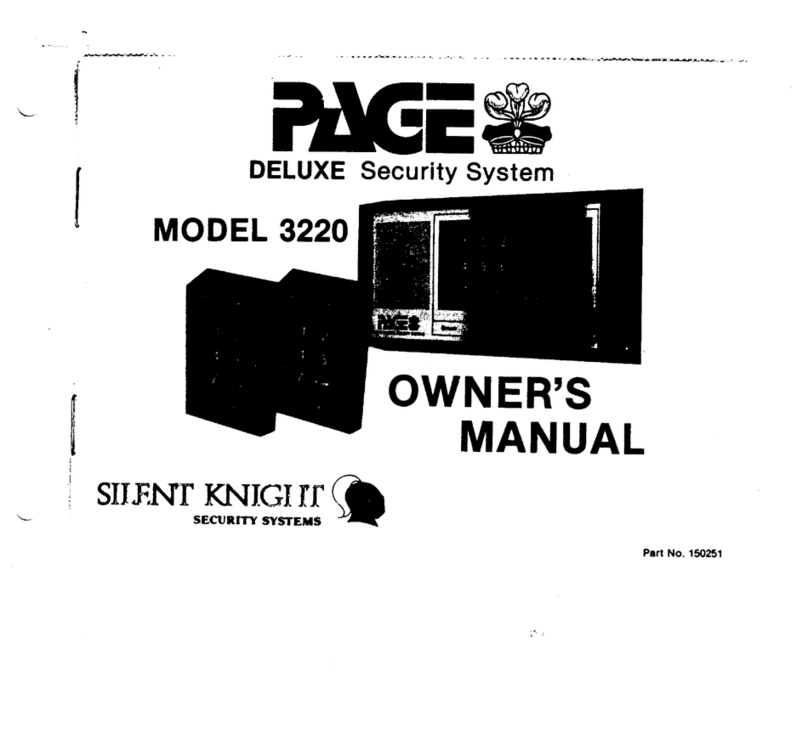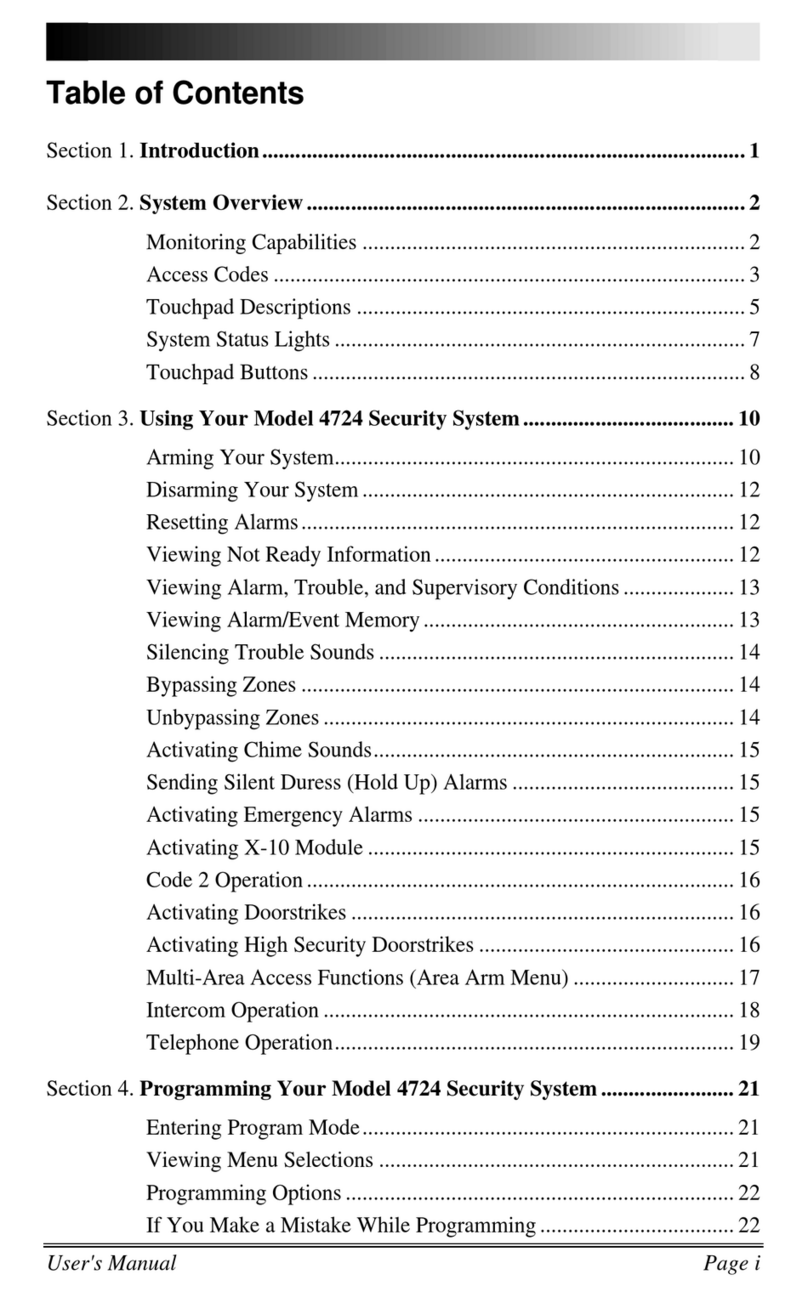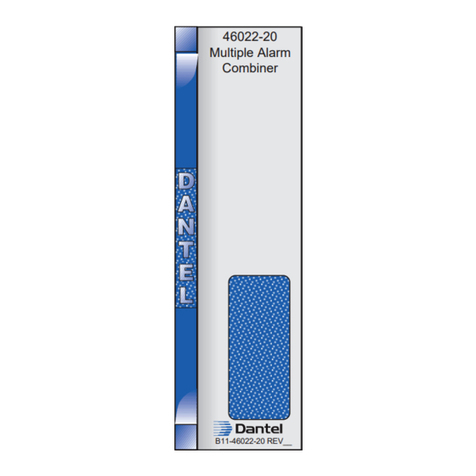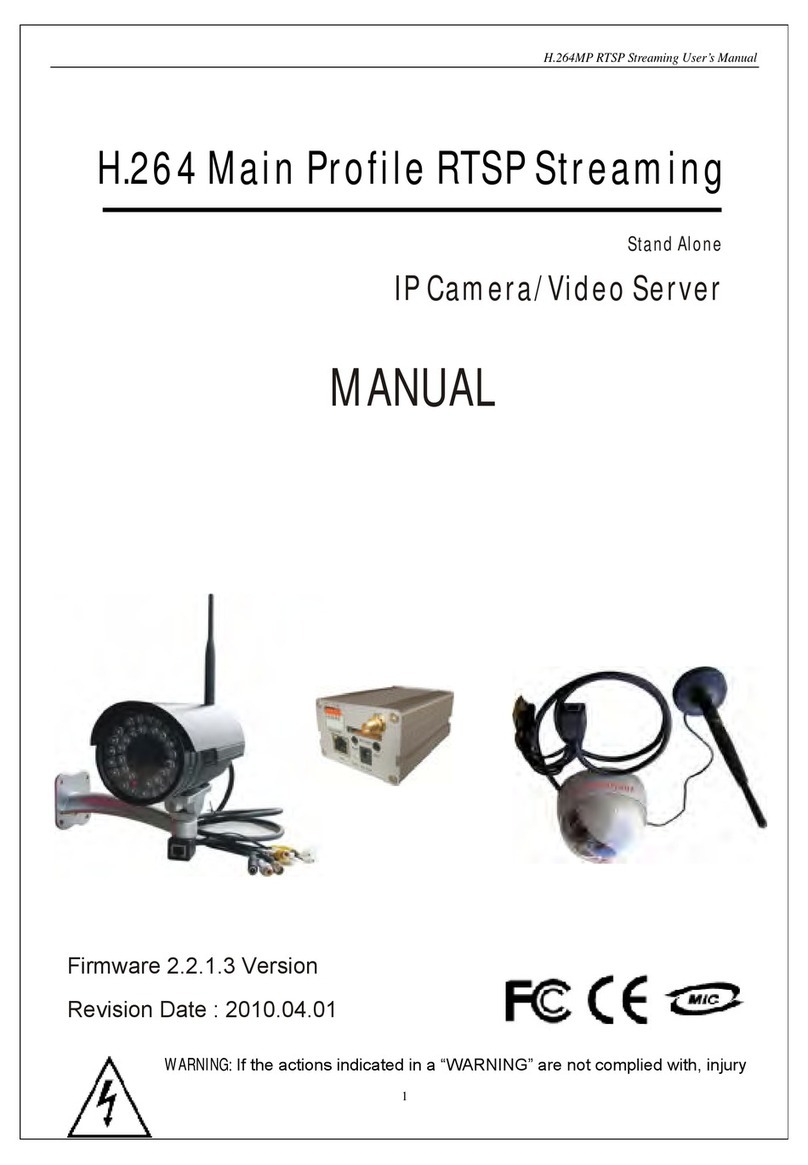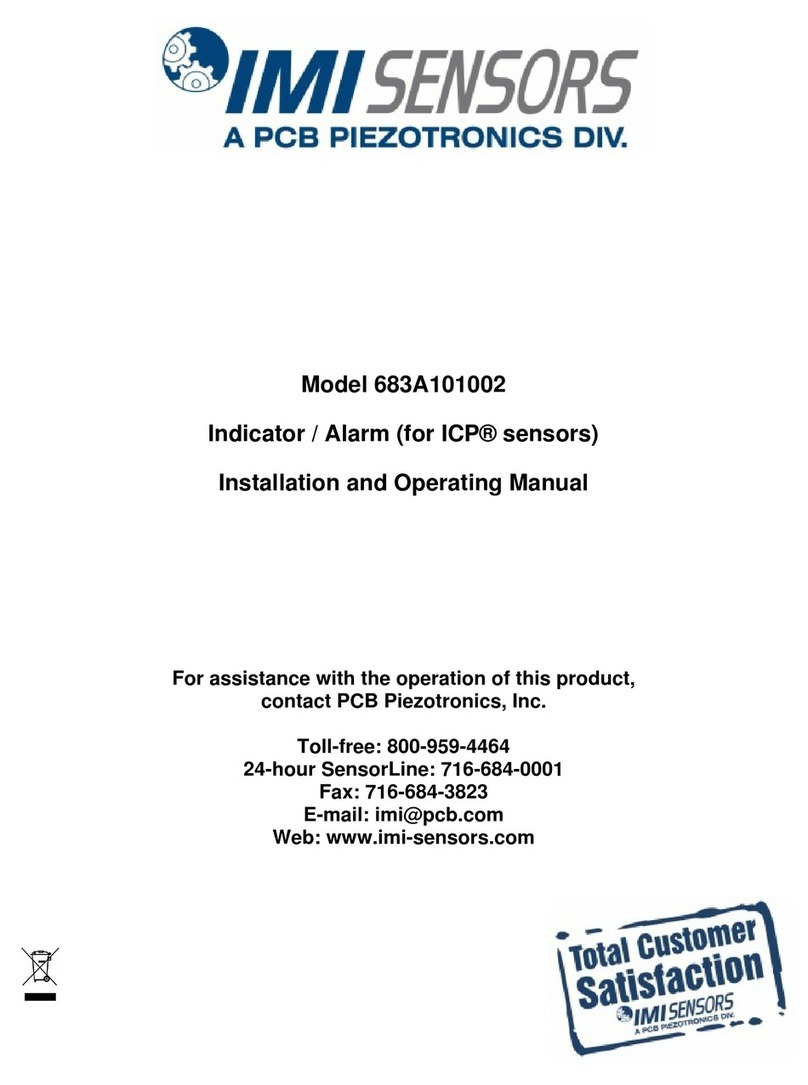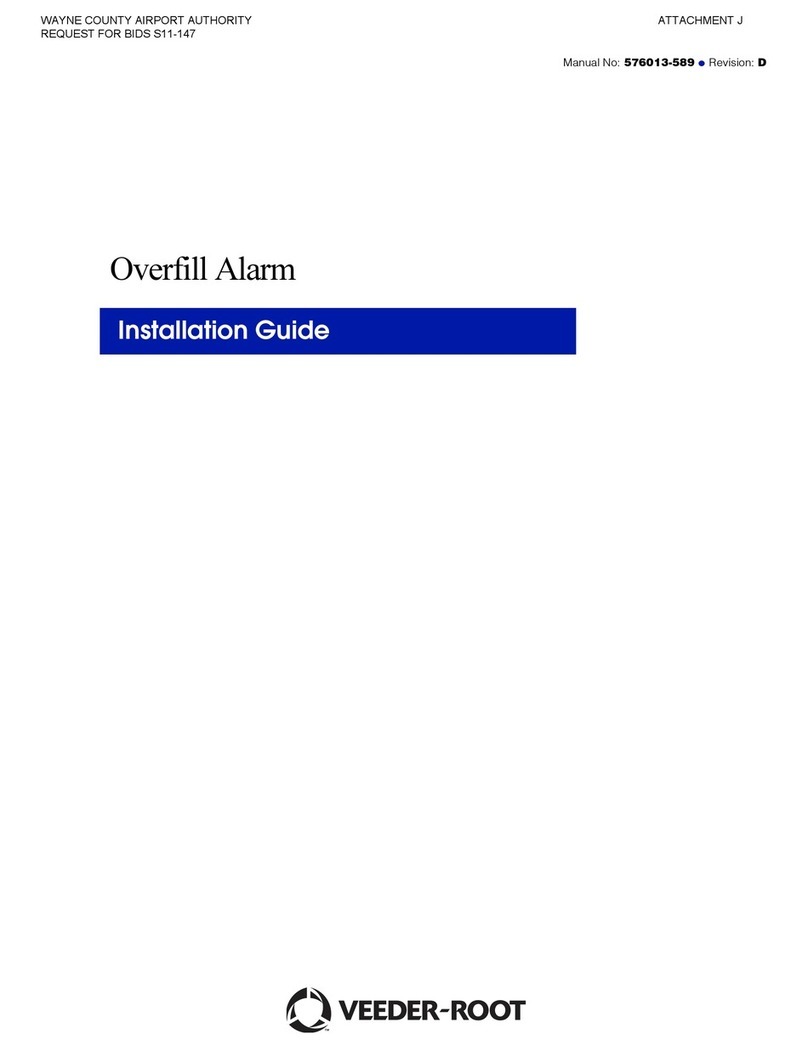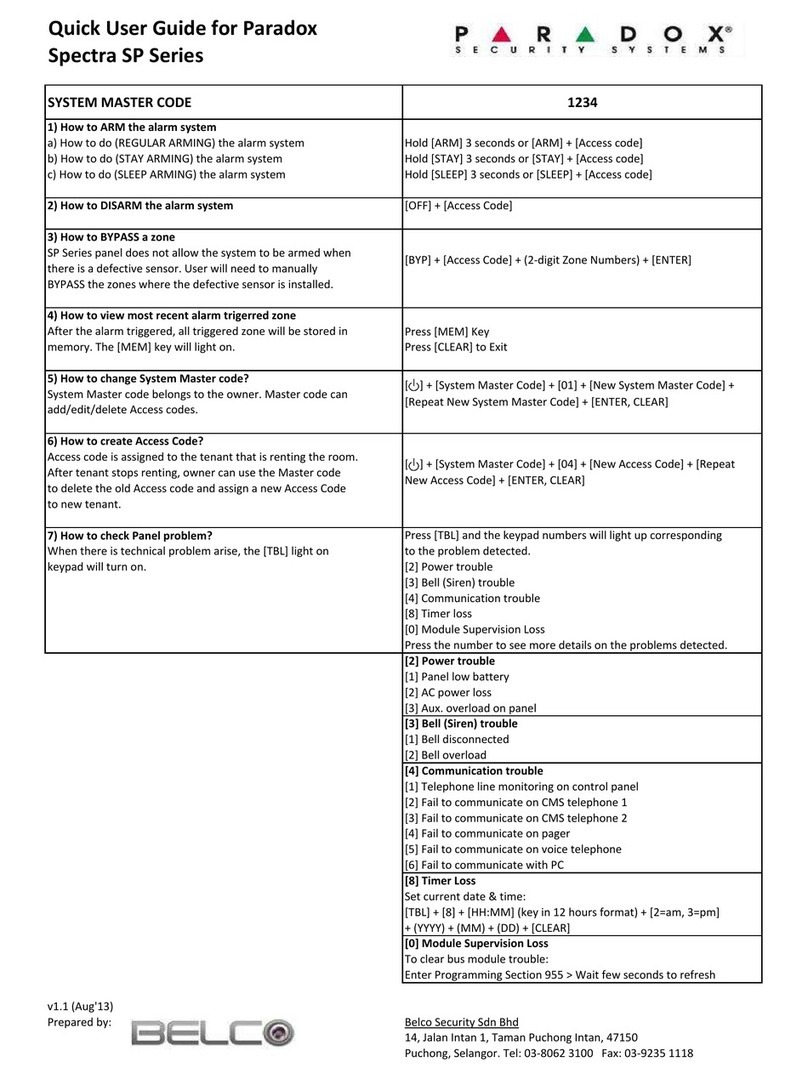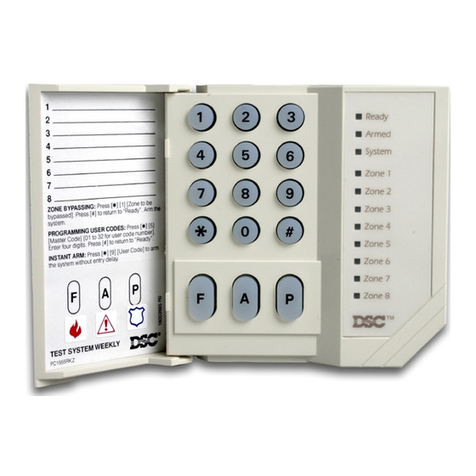IntelliKnight 5820XL Basic Operating Instructions
These instructions must be framed and displayed next to the IntelliKnight 5820XL
panel in accordance with NFPA 72 fire code for Local Protected Fire Alarm Systems.
Operation Keystrokes
Silence alarms and
troubles Press then rotate the key or enter a code
Reset alarms Press then rotate the key or enter a code.
Conduct a fire drill 1. Rotate the key or enter a code to access the menu, then press .
2. Press to select Fire Drill.
3. Press any key to begin the drill. To end the drill, press any key.
To conduct a fire drill from a remote fire drill switch:
Activate the switch to begin the drill; de-activate the switch to end the drill.
View alarms and troubles When the system is in alarm or trouble, press to view location and type of alarm or
trouble.
View status of point 1. Rotate the key or enter a code to access the menu, then press .
2. Press for Point Status.
3. From the list that displays, select the 5815XL module where the point you want to
view is located. The screen that displays tells the status of the point including whether
detector sensitivity is in compliance (see below).
Check detector sensitivity 1. Rotate the key or enter a code to access the menu, then press .
2. Press for Point Status.
3. From the list that displays, select the 5815XL module where the point you want to
view is located.
4. The fourth line of the display shows the sensitivity status.
“NORMAL” means the detector is in compliance with NFPA 72.
“CAL MAINT” means the detector is in compliance with NFPA 72 but
maintenance should be performed soon.
“CAL TRBLE” means the detector is not in compliance with NFPA 72.
Set Time and Date 1. Rotate the key or enter a code to access the menu, then press .
2. Make changes in the fields on the screen as necessary.
3. When the time and date are correct, press .
Enable / Disable point 1. Rotate the key or enter a code to access the menu.
2. Press for Point Functions.
3. Press for Disable / Enable point.
4. From the list that displays, press to select the 5815XL module where the
point you want to disable or enable is located.
5. Press to toggle the point between NORMAL (enabled) and DISABLE.
View event history Rotate the key or enter a code to access the menu, then press to select Event
History. Events will display in date order, with most recent events displaying first.
Form #: 151141 Rev. A, 11/98
RESET
1
1
2
2
2
2
4
ENTER
2
1
ENTER
3