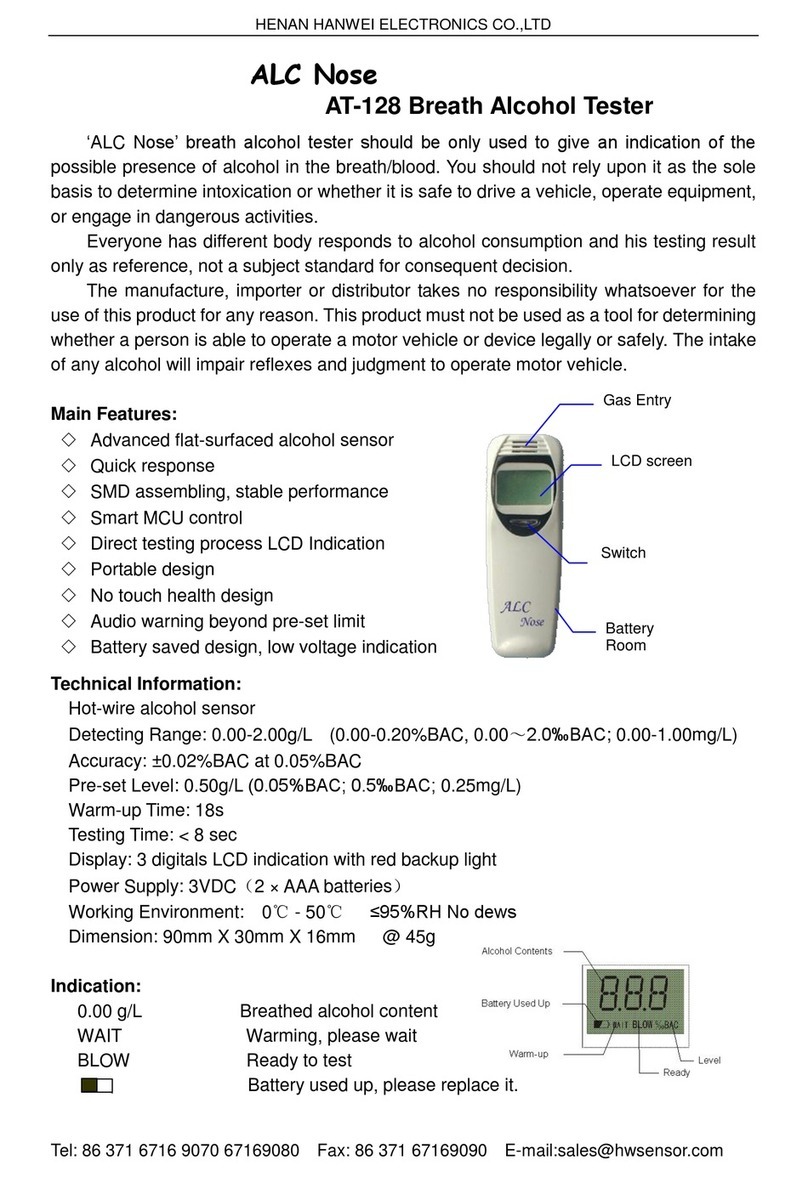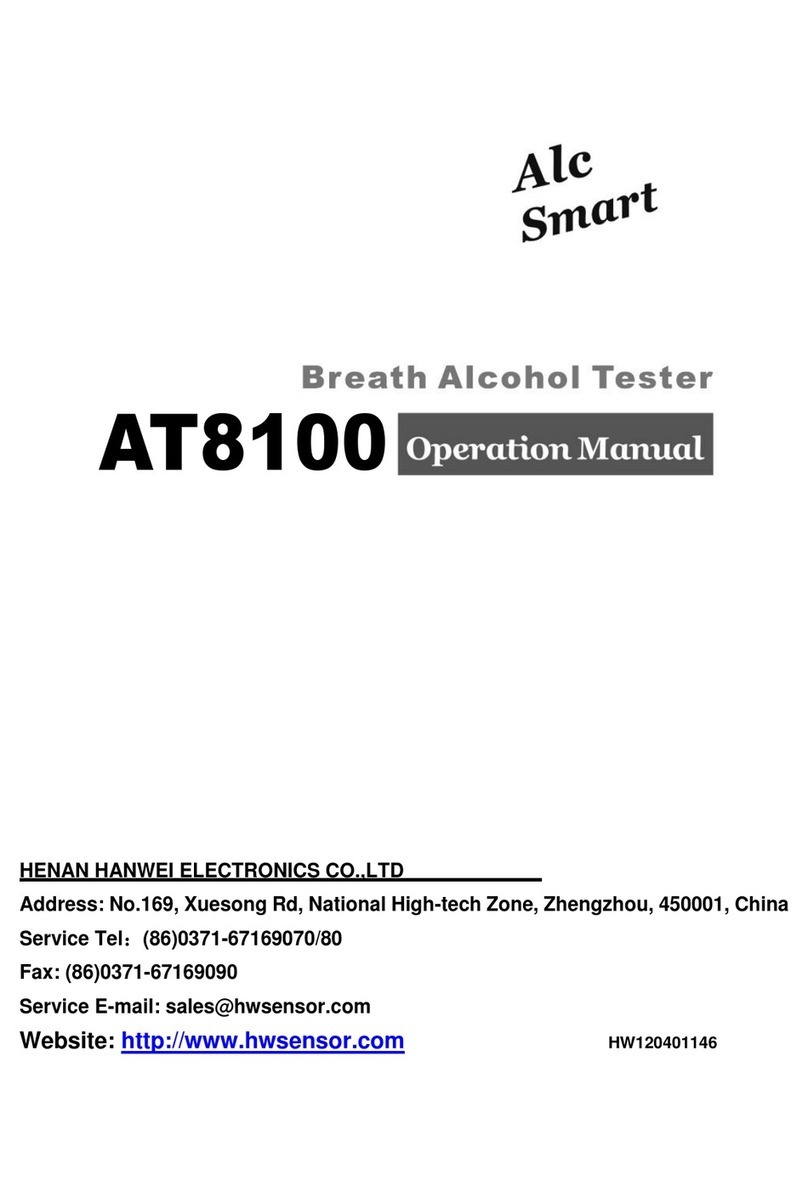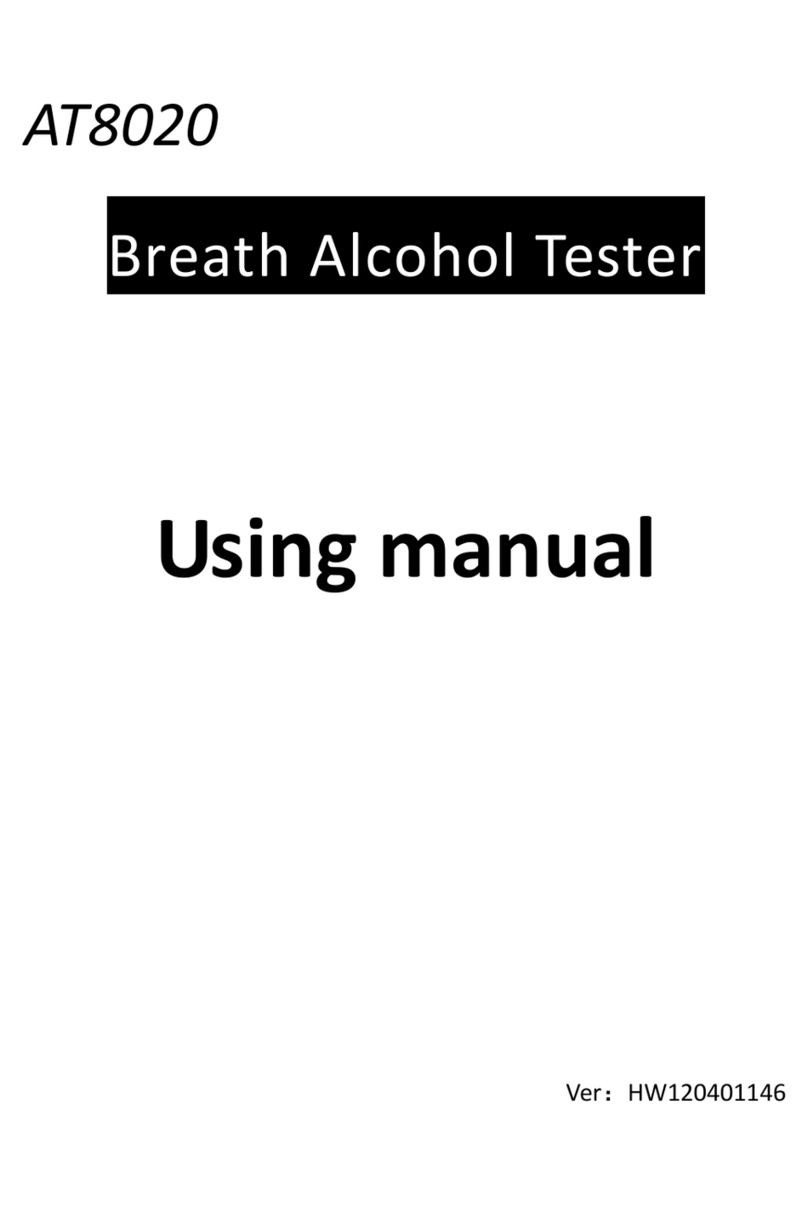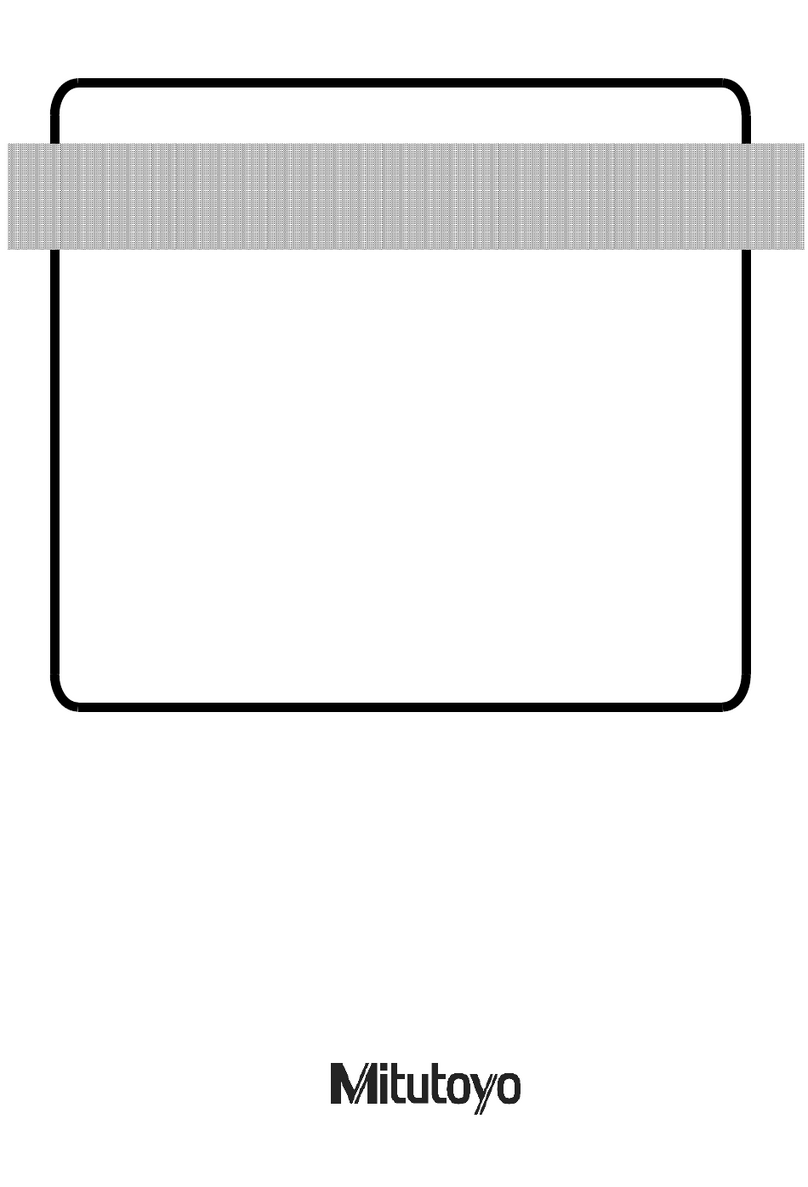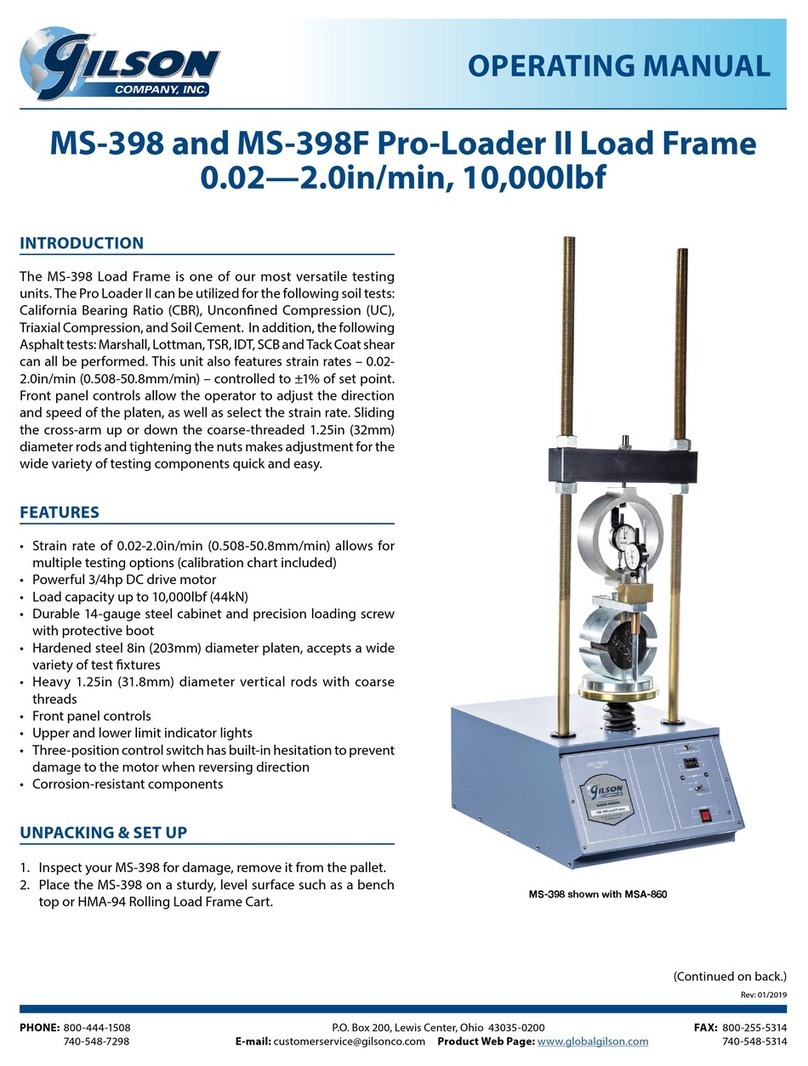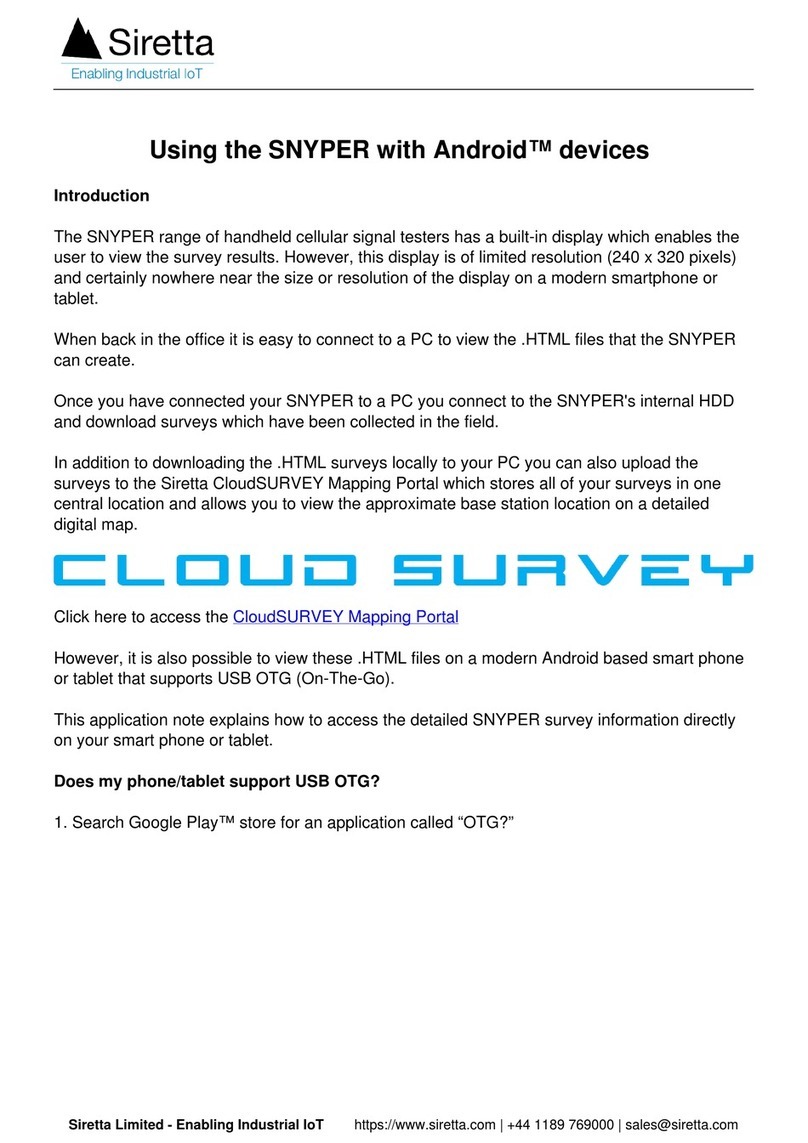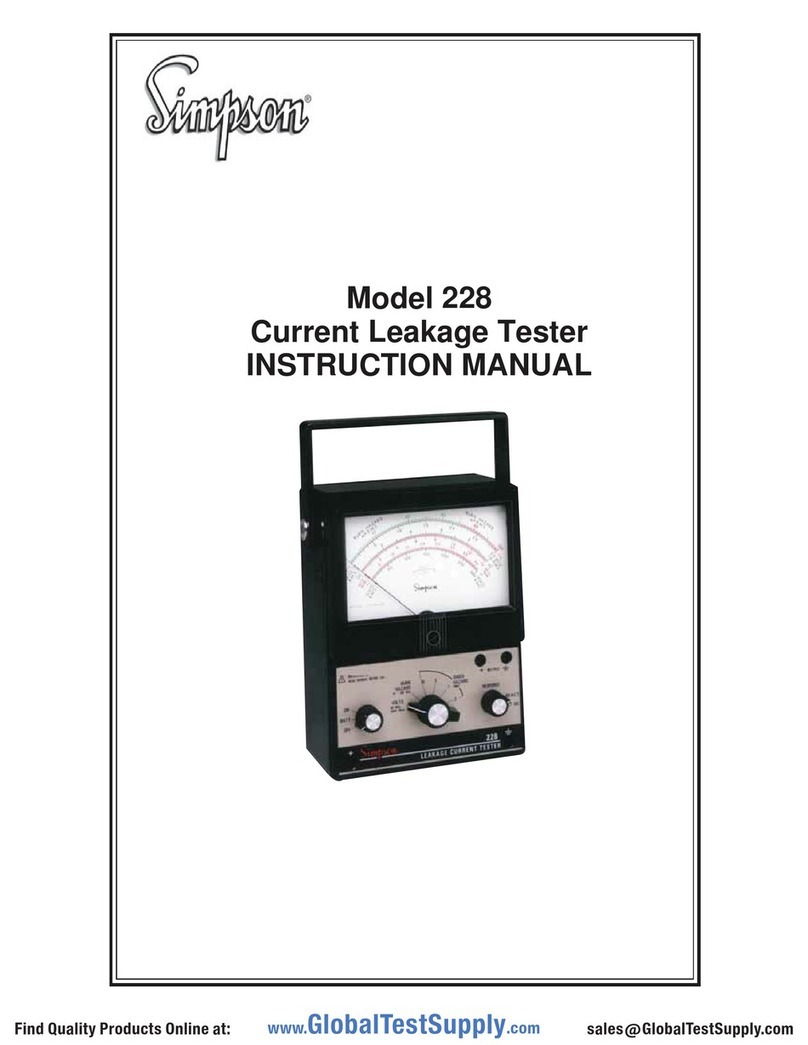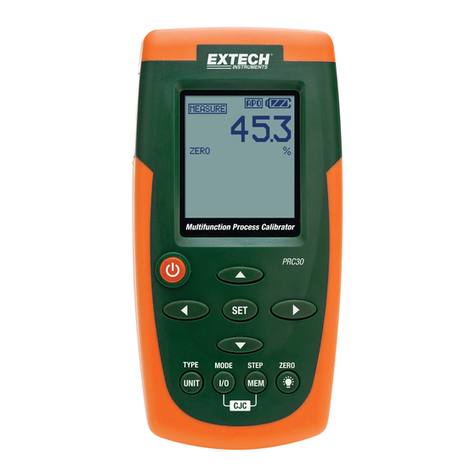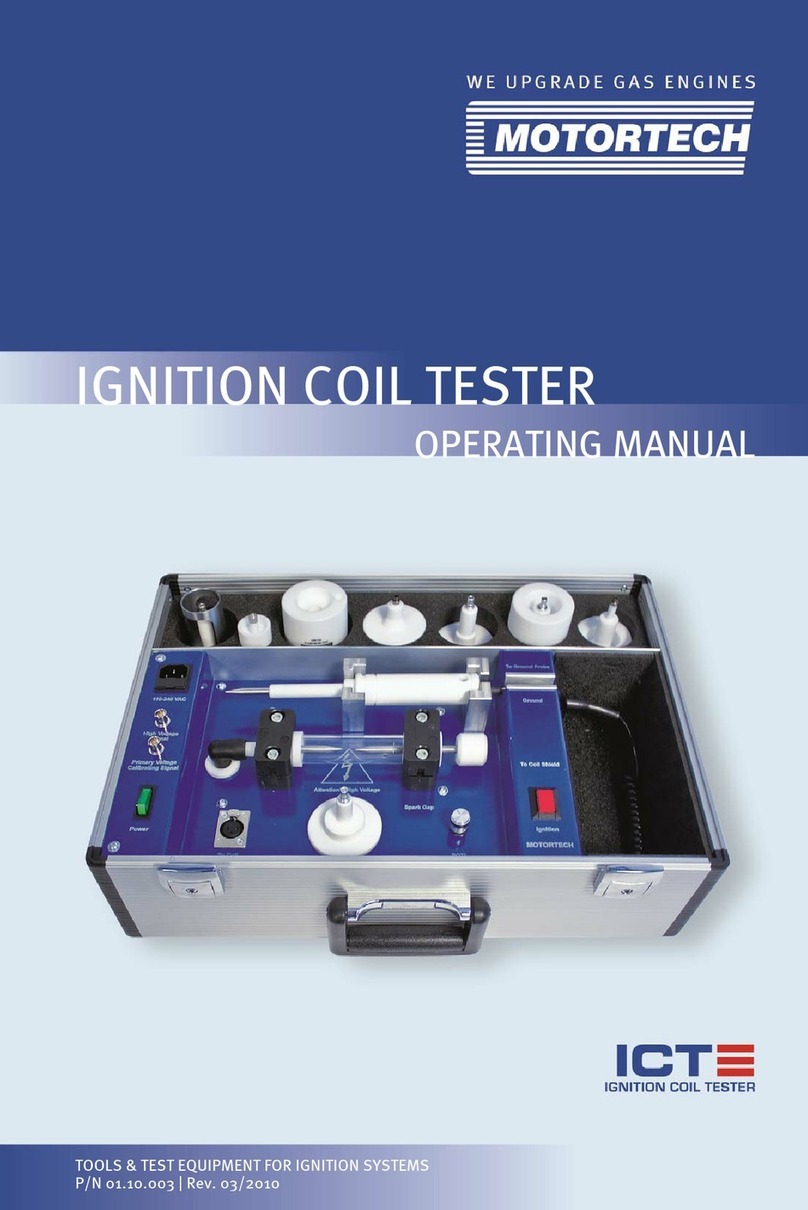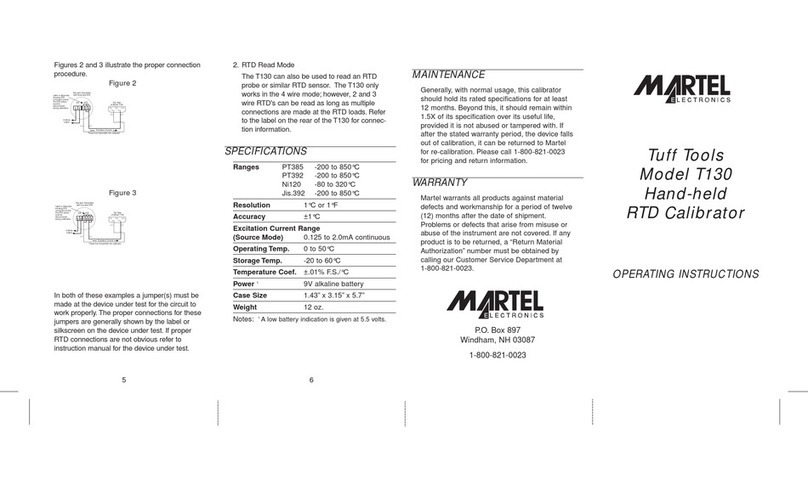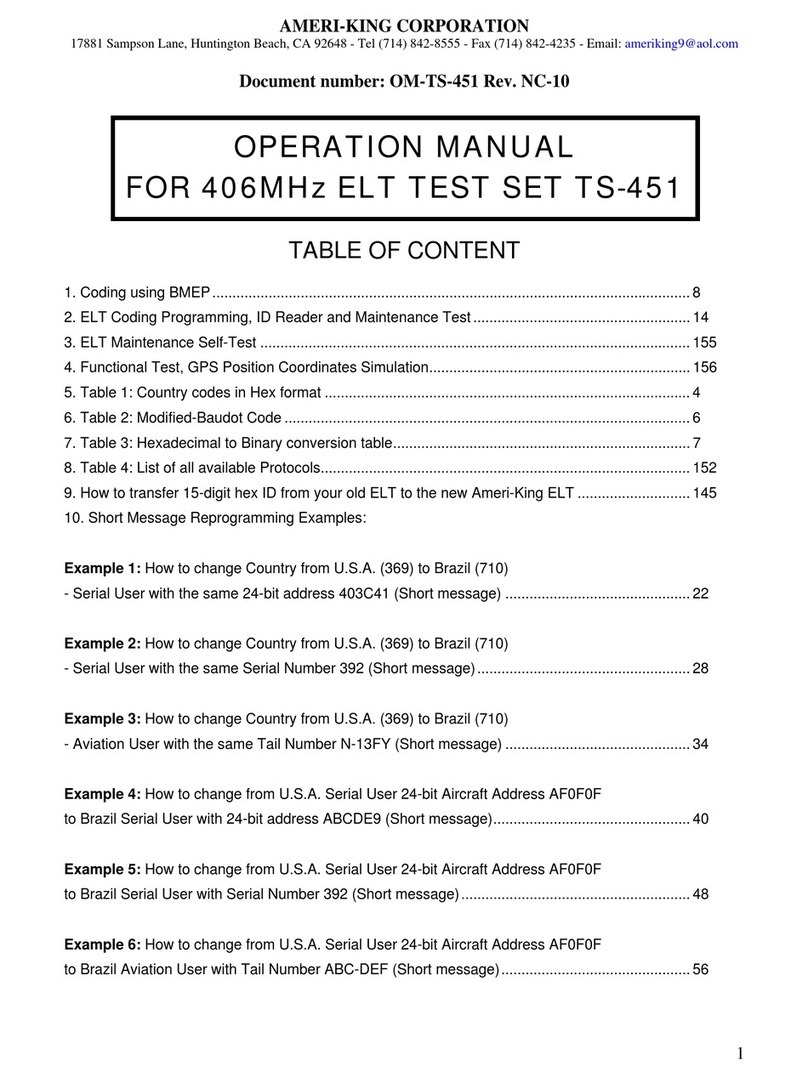Hanwei AT8900 User manual

Alcohol
HW160509001
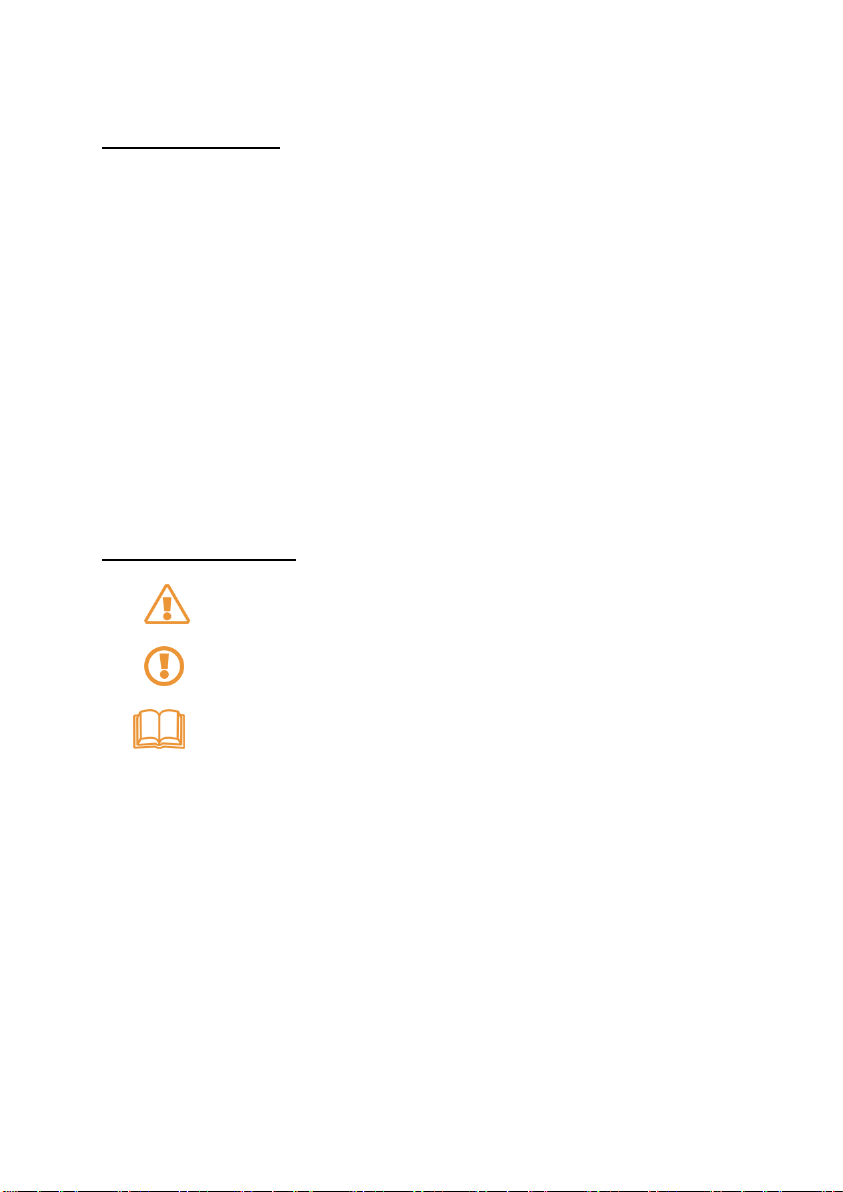
Notification
To ensure the real test result of alcohol concentration and avoid
sensor damage, please wait 15 minutes to take test after
drinking.
Recommend to calibrate the sensor once the tester
indicates "0 Days Left"
Avoid to use the tester when environment temperature exceed
its specified range;
The sensor may be damaged if the cigarettes smoke is blew
into the tester directly.
Avoid any fall or strong shock.
Instructions icon
Warning—May cause danger to user
Caution—May cause damage to tester
Remarks—Notes or instructions for additional information.
[ ] button on the alcohol tester.
<> button on the touch screen.

Quick Guide
Switch on/off: Long press [ ]
Steps of testing alcohol
1. Install the mouthpiece, then Long press [ ] for power on.
2. Click <Test>.
3. Preparing of testing, take a deep breath now.
4. When indicate “Pls blow”, then please blow into mouthpiece
regularly and consecutively until the progress bar is full.
5. When indicate “Analysing”, then do not blow, or else the result
will be affected.
6. Show result and store automatically. Click <ENTER> to next
step, or click <CANCEL > to step 10, that will skip the Vehicle
No. and Driver license No. input.
7. Input Vehicle No. by virtual keyboard, then click <ENTER> to
next step, or click <CANCEL> to skip input.
8. Input Driver License No. by virtual keyboard and click <ENTER>
for confirmation.
9. Indicate “Print?”, if connect with printer, then click <print>.

Table of Contents
1. SUMMARY..................................................................................... 1
2. ACCESSORIES............................................................................2
3. STRUCTURE ................................................................................3
4. POWER ON/OFF..........................................................................3
5. TOUCH SCREEN USAGE..........................................................3
6. PREPARATION BEFORE USAGE............................................4
7. TESTING........................................................................................6
8. MENU OPERATION.....................................................................9
9. RECORDS................................................................................... 13
10. RECORD UPLOAD................................................................ 14
11. MAIN TECHNIQUE PARAMETER...................................... 15
12. ORDINARY FAULT AND SOLUTION................................. 15

1
1. Summary
AT8900 is an advanced portable Breath Alcohol Tester with
up-to-date design in the international field at present. The core
component adopts Changeable Electrochemical Sensor module
and the tester is in more accuracy, high sensitivity, strong
anti-jamming ability and easy calibration. The design of multicolor
OLED, simply keyboard, and touch screen make the tester more
concise and suitable for outside use. The anti-return mouthpiece
ensures the health and safety of users.
The product is applicable to driving in drunk or alcohol detecting
before busywork, so that it can help us avoid the accident, protect
human life and property safe. The delicate appearance and
comfortable handle are the best choice for alcohol testing.
Main functions and features:
Adopt industrial 32 bit embedded MCU with fast response.
Adopt high sensitivity electrochemical sensor, good reliability
and accuracy.
Sensor Module changeable, more convenient for recalibration
and change.
Simplify keyboard with touch screen operation.
2.8 inch OLED screen, applicable for wide range of working
temperature.
20000 memories storage capacity.
Thermal printer and stand-alone dot-matrix printer optional.
USB upload to PC
Pass, Fail two level alarming, Blow interrupt, Test reject
alarming etc functions
Multi testing units (mg/L, mg/100ml, g/L, ‰BAC, %BAC)
optional

2
Real time, Temperature indication
Password management
Disposable anti-return, anti-jam mouthpiece design, 360°
rolling.
Low battery reminder and Battery saved automatically off
function
Big capacity rechargeable Li battery
Wide working temperature range, to meet different demand
Intelligent management for the testing information (Apparatus
No., testing address, time, testee, testing result etc)
This product is designed, manufactured and inspected
according to our national standard.
2. Accessories
Alcohol tester
DC8.7V 1.2A charger
Car adaptor charger
Communication cable
Bluetooth Printer
Printer charger
CD for software upload
Mouthpieces
User manual
Please use the accessories which match the tester, or the software
which manufacturer permitted, otherwise the incurred damage or
fault, manufacturer will not maintain in the guarantee time.
You can buy the accessories from local distributor or manufacturer.
These accessories could support the tester work better.
Other non-original accessories may not be compatible with tester.

3
3. Structure
Remarks: Function key will carry the functions which indicated in
left/right down side of screen.
4. Power on/off
4.1, Press [ ] to turn on or off the tester.
4.2, In standby mode, if within 180 seconds continuously without
any operation, the tester will give out sound to remind user to turn
off. If you do not want to turn off, please dot the screen or press any
keys, otherwise it will turn off automatically.
4.3, If the battery was exhausted, the tester will turn off automatically,
please recharge in time.
5. Touch screen usage
Using the touch pen or finger to dot the screen to choose the item
or use its functions.
1
ring
2
mouthpiece
3
Gas entrance
4
Indication LED
5
Touch pen
6
Touch Screen
7
Function key①
8
On/off key
9
Function key①
10
Charging/communication
jack cover
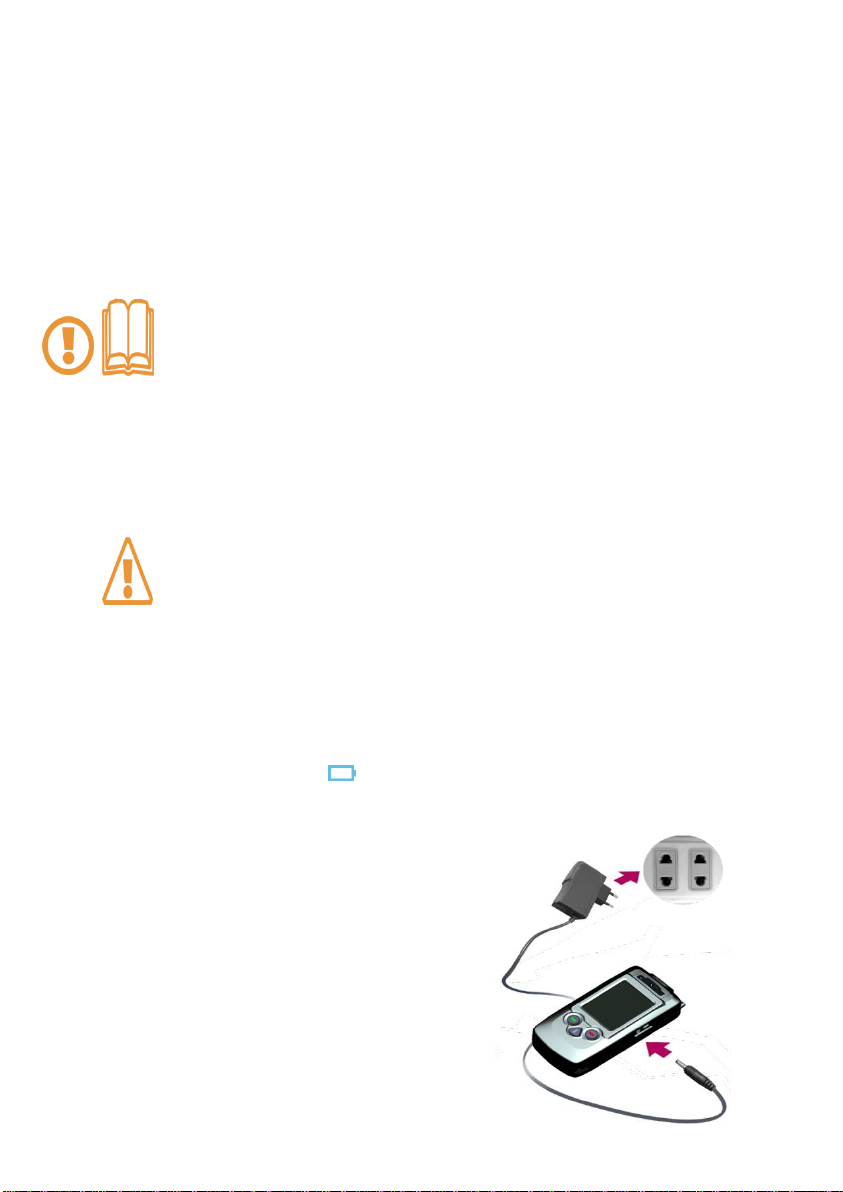
4
6. Preparation before usage
Recharging batteries
Low battery indication
When the tester is with low battery, it will:
Send out alarming;
Show short of battery;
Empty battery icon twinkle
If the battery was too low, the tester will turn off automatically, please
recharge it in time.
Recharge the tester by adaptor
Use DC8.7V adaptor or Car adaptor to
recharge the tester.
1, Open the charging/communication
jack cover at the side;
In order to use the screen better, please take out the
protection membrane before usage.
Using the charger which provided by manufacturer.
Other inapposite charger will cause explosion or
damage tester
In order to avoid scrape the screen, do not use the speculate
tools.
Avoid screen to contact other electronic equipment. Static
discharge will result the screen fault.
Avoid screen meet water. The screen may fault when meet
water or in humidity environment.

5
2, Insert the small terminal of adaptor into recharging jack;
3, Insert the big terminal pin of adaptor into power socket (If car
adaptor then insert in car DC12V socket), the indication LED in
Adaptor and [ ] on tester will be on.
4, Pull out the adaptor when Recharging finish (the indication LED in
Adaptor and [ ] on tester will be off).
Install Mouthpiece
The mouthpiece is disposable hygeian and anti-return design,
please change it for each test.
Connect Printer
Modular thermal printers or independent bluetooth dot-matrix
printers optional
Using the thermal printer
The machine comes with a removable modular thermal printer.
Before printing, please make sure the correct connection between
printer and alcohol tester.
Gas
Entrance
e
Mouthpiece

6
Technical data of Printer:
Paper type: thermal printing paper;
Paper width: 57mm;
Paper roll diameter: ≤25mm.
Using the bluetooth dot-matrix printers
The built-in blue-tooth printing module enables automatic
connection with blue-tooth printer when printing.
Make sure effective connection distance between tester and printer:
≤10m
Technical data of Printer:
Paper type: Printing paper for dot-matrix printers;
Paper width: 57mm;
Paper roll diameter: ≤25mm
User Setup
Before carrying out test, please read "Part 8 Menu operation"
carefully and set print copies, Measure unit, Pass/Fail alarming
value, Police ID input etc.
7. Testing
Testing requirement
Sufficient respiratory flow, evenly without interruption.
Bluetooth
Printer

7
Alcohol tester starts to collect a breath sample when the breath
sample greater than 1L. The sample collection will last for more
than 3s. The "blowing interrupt" will be displayed when blowing
is interrupted.
Waiting time for blowing
When the screen displays "please blow", please use the
mouthpiece to blow continuously & evenly; if not, after 50s,
"Reject" is displayed and automatically saved, with buzzer
beeping at the same time. Click <Cancel> to active print
interface with result saved; Click <confirm> to active Plate No.
Input interface with result saved.
Testing Steps
1, Insert disposable anti-return mouthpieces
2, Press & hold to switch-on
3, Click <TEST>
4, The test person shall take a deep breath during warming up
5, When showing "Please blow", the test person must breath into
the device with a sufficiently respiratory flow, evenly and without
stopping, till bar is complete.
6, No blow allowed during analysing, otherwise, it will distort the
results.
7. The screen displays the test result.
Click <ENTER> to next step
Click <CANCEL> to step 10 directly, skip the Vehicle No. and
Driver No.
8. Input Vehicle No.
From the virtual keyboard to find the characters which you need,
click them on the input ,click< next >to find other characters in next

8
page, click “”to cancel the wrong characters. When the input is
completed please click the <ENTER> to next step, click <CANCEL>
to next step directly.
9. Input Driver License No.
Please input the Driver License No. from the virtual keyboard,
then click <ENTER>
10. The screen displays <Print?>, if the tester connected with printer,
please click <PRINT>, the result will be printed.
PASSIVE TESTING
The passive mode serves to check the contained content of
alcohol in ambient air. It is to check if there is any alcohol in the
ambient air only.
PASSIVE1: If the driver does not cooperate to test (blowing
pressure is not enough or time is short), can carry on the passive
tests. When the screen display “Pls Blow”, click the <PASSIVE 1>,
then request the driver to blow.
After the analysed, the screen displays passive test result.
PASSIVE2: When the driver no testing ability due to severe drunk,
can be via <PASSIVE2> to actively collect the exhaled breath to
complete the testing. When the screen display <Pls Blow>, click
<PASSIVE1> put the intake aim at driver’s mouth or nostrils, then
click<PASSIVE2>, the alcohol tester collect the sample actively and
analyse, the screen displays passive test result.
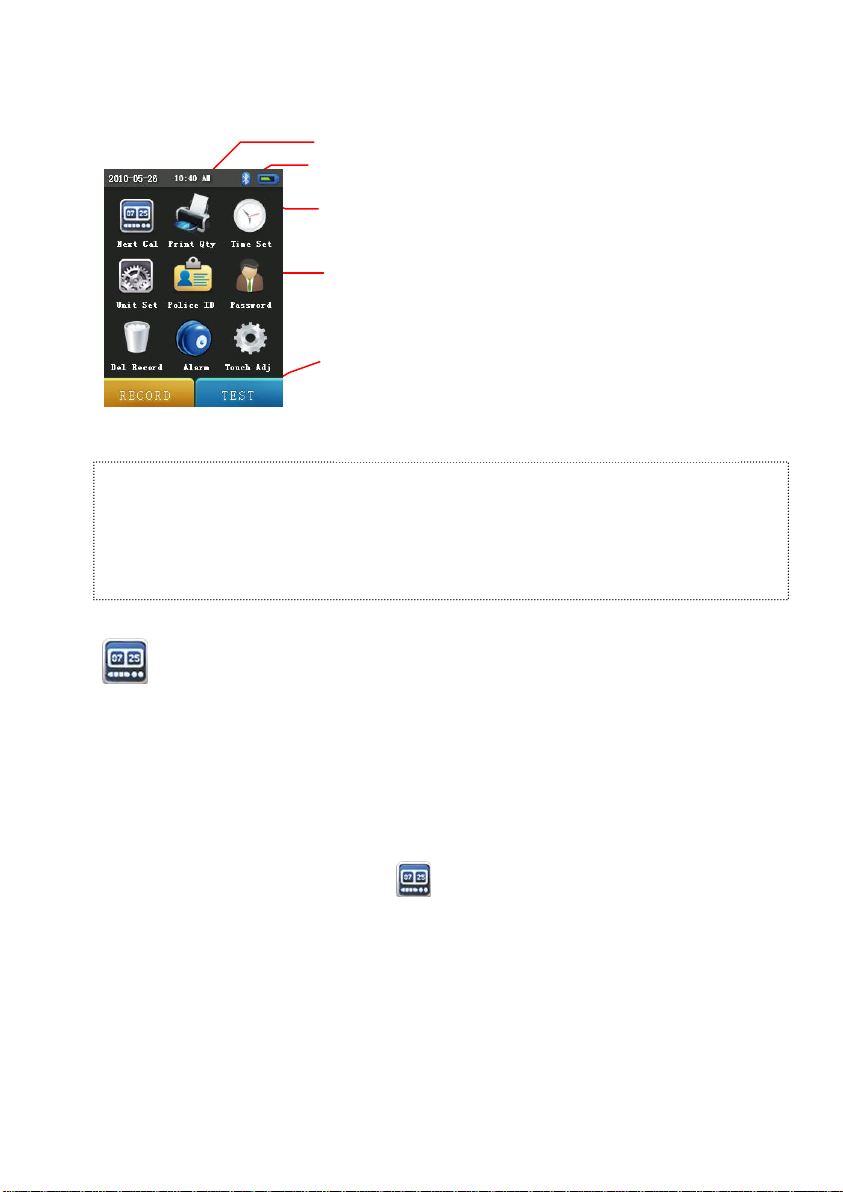
9
8. Menu Operation
Next Calibration
After a certain period of using, it needs to recalibrate the tester to
avoid inaccuracy. You can check the left days for next calibration.
Checking method:
Standby interface click icon, Check the calibration
remaining days.
Click <CANCEL> or <ENTER> to quit.
After switching on, the display shows "Next calibration" (i.e. 0
days left for next calibration). Please contact with manufacturer
or distributor.
In the standby interface shown on the left, click the menu icon on the
screen to enter the corresponding menu item. Partial menu operation
requires password authentication.
Initial Password: 000000
Time
Tem
Battery Power
Menu Icons
Function keys instructions area
Show the current function assigned to
left/right function keys
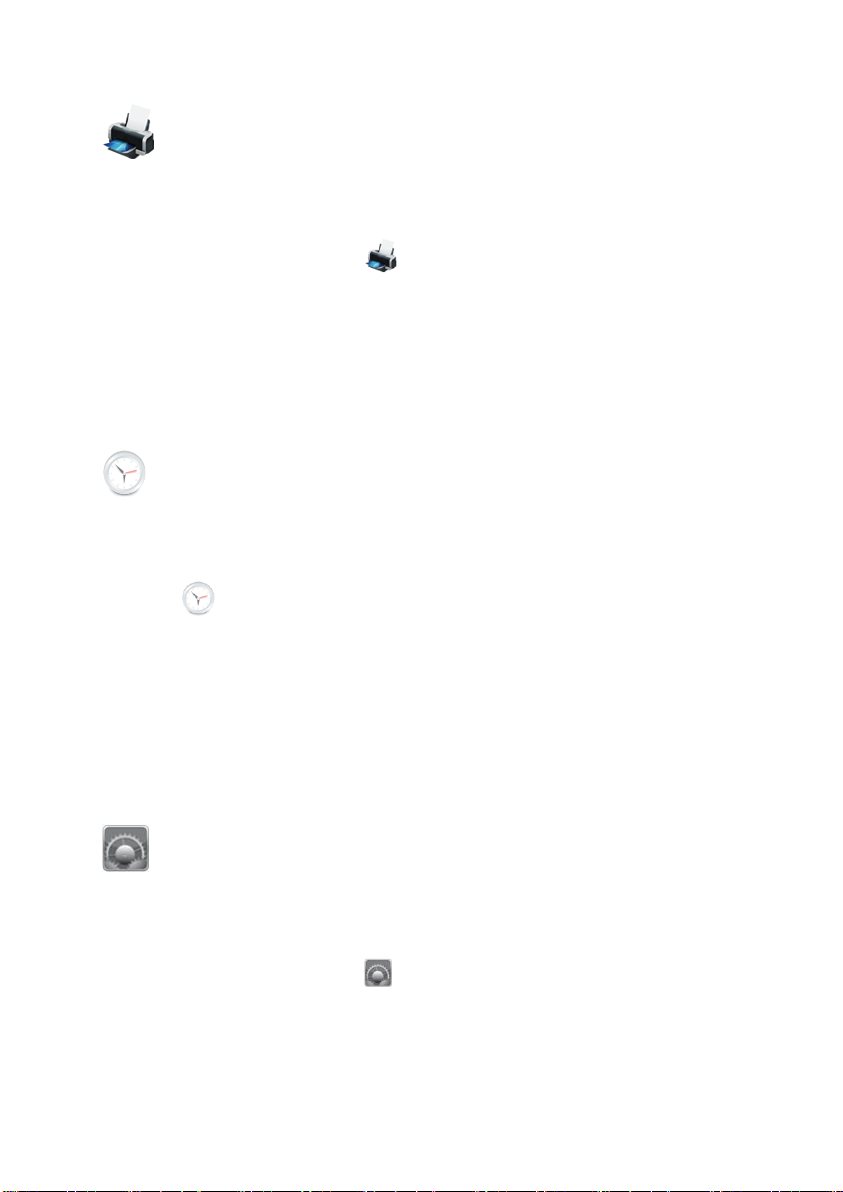
10
Print Copies
Set up print copies for test results or records.
Setup method:
Standby interface click icon.
Input the print copies though the virtual Keyboard, from 1 to 3
copies.
Click <STORE> to save setup, the test result or test record can
be printed according to preset copies; click <CANCEL> give up
this operation.
Time Setup
Setup the time included “year、month、day、hour and minute”.
Setup method:
1, Click icon under standby interface.
2, Input the password, click<ENTER>.
3, Input the time through the virtual keyboard. Set in sequence "year,
month, day, hour and minutes, the current revision bits with blue color.
If wrong input, please click “”to delete then input again.
4, Click<STORE> to save the setup; click <CANCEL> give up this
operation.
Units Setup
Setup the Unit of test result
Setup method:
1. Standby interface click icon,
2. Input the password, click<ENTER>.
3. Click touch screen to select the Unit.

11
4. Click<STORE> save setup
Click<CANCEL> give up this operation.
There are five Units for customers to choose:
a、( BrAC)mg/L;
b、( BAC)mg/100mL;
c、g/L;
d、‰BAC;
e、%BAC.
After the Unit changed, the pass and Fail critical value according
to the new and old unit conversion relation update automatically
Police ID
Input the Police ID on duty
Input Method
1, Click under standby interface.
2, Input password and click <Confirm>.
3, Input your Police No. Thouch keyboard on screen. If wrong, click
to erase front No. of cursor.
4, Click <Save> to confirm setting; <Cancel> to give up operation.
Changing password
For the reasons of information security and mis-operation by
others, please change the password promptly and remember the
new password. If forget the password, please contact with
mg/L and mg/100mL are chinese standard “GB/T
21254-2007” requested
measurement results, Conversion
relation: BAC=BrAC×2200

12
manufacturer or distributor.
Set new password:
1. Click under standby interface.
2. Input password, click <Confirm>.
3. Input new password through keyboard on screen. Click to
erase front No. of cursor.
4. Click <Save> to active the new password; click <Cancel> to
give up operation.
Delete Records
This operation will clear all test records.
The apparatus can save up to 20000 records and upload records to
Computer for Back-up management. Make sure you want to clear all
test records before executing this operation.
Clear records:
1. Click under standby interface.
2. Input password, click <Confirm>.
3. Click <Dele> to clear all test records; Click <Cancel> to give up
erase operation.
Alert Set
This operation aims to set Pass value and Fail alert value.
When test result ≥ Pass alert value but < Fail alert value, it shows
Pass; When test result ≥ Fail alert value, it shows Fail.
Set method:
1. Click under standby interface.

13
2. Input password, and click<Confirm>.
3. Click Pass/Fail value edit box. The selected item shows in Blue.
4. Input value of Pass/Fail through keyboard on the screen. The
editing item is displayed in Blue.
5. Click <Save> to confirm new setting; Click <Cancel> to give up
operation.
Touch Screen Calibration
To improve accuracy of clicking touch screen.
Calibrating method:
1, Click under standby interface or press &
simultaneously to active calibration under shut-down.
2, Click the center of “+”on the screen till shows "OK"; If shows
"FAIL", please recalibrate.
3, Press to exit calibration.
9. Records
1. Click <Records> under standby interface to review historical
records.
2, Click <Last>, <Next>, <Go to> to review certain record under
Records display interface.
3, Click <Print> to print records under records display interface
4, Click <Cancel> to exit.

14
10.Record upload
The back-up management on computer requires cooperation of
software.
Uploading steps:
Open the cover of Charging or
communication socket on the
right-side, then, connect computer
and apparatus by data
communication line. Run software.
Turn on breathalyzer and Operate software under standby
interface.
Note: Standby interface only for data upload; No operation is
allowed of breathalyzer during data uploading, otherwise it will
cause fault.
Confirm data transmission and turn off.

15
11.Main technique parameter
Model
AT8900
Sensor type
Fuel-Cell (Electrochemical) Sensor
Detecting Scope
0~2.000mg/L(0~440mg/100ml)
Warm-up time
<20s
PassAlert Value
0.090 mg/L
Working Temperature Range
-20℃-50℃
Fail Alert Value
0.250 mg/L
Accuracy
±0.02mg/l (0-0.400mg/l)
±5% (0.400-1.000mg/l)
±20% (1.000-2.000mg/l)
Battery
7.4V Lithium Battery Rated capacity
2500mAH
Charging time
6 hours
Continuous operating
>20 hour normally
Dimension
156mm×76mm×38mm
Weight
About 320g
12.Ordinary fault and solution
Trouble
Possible
Solution
Unable to
turn on
Low voltage
Charge timely
Circuit fault
Contact
Manufacturer/Distributor
Inaccuracy
Expired sensor
Contact manufacturer
/Distributor to change sensor
Beyond normal
working Tem.
Do test in allowed working
condition
Long-term
non-calibration
Calibrate sensor timely
Time Display
fault
Incorrect time
setting
Reset the time

16
Professional Police Breathalyzer Manufacturer
High-tech enterprise with R&D, production, sales capacities
and own national brand.
Import and Export rights, passed ISO9001:2000 quality
management system certification.
Our products cover Professional police application, commercial
application and gift application.
HENAN HANWEI ELECTRONICS CO.,LTD
Address: NO.169, Xuesong Road, National High-tech Zone,
Zhengzhou, 450001, China
Service Tel:(86)0371-67169070/80
Fax: (86)0371-67169090
Service E-mail: [email protected]om
Website: http://www.hwsensor.com
Table of contents
Other Hanwei Test Equipment manuals