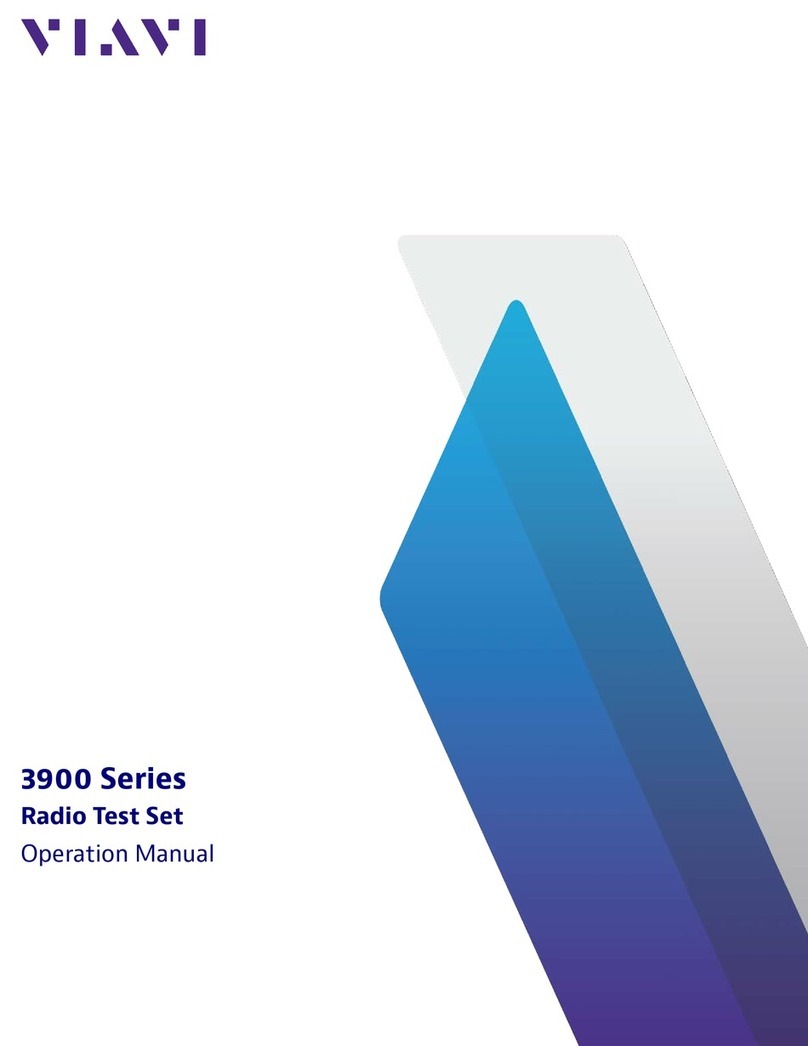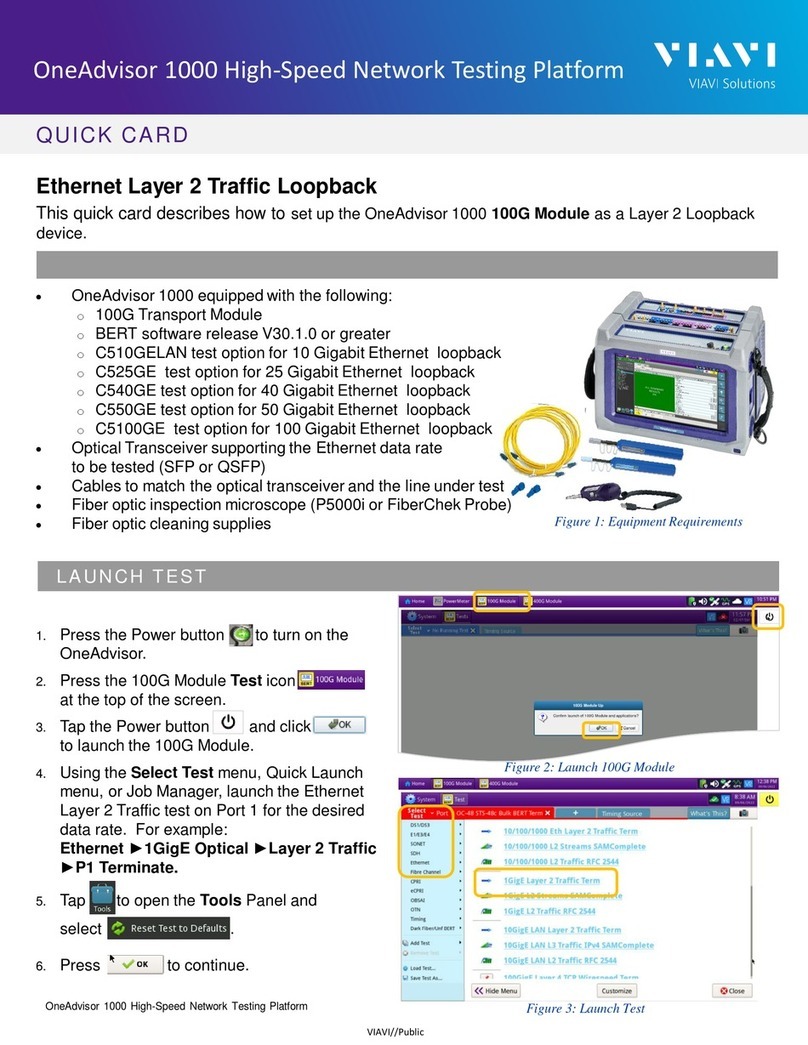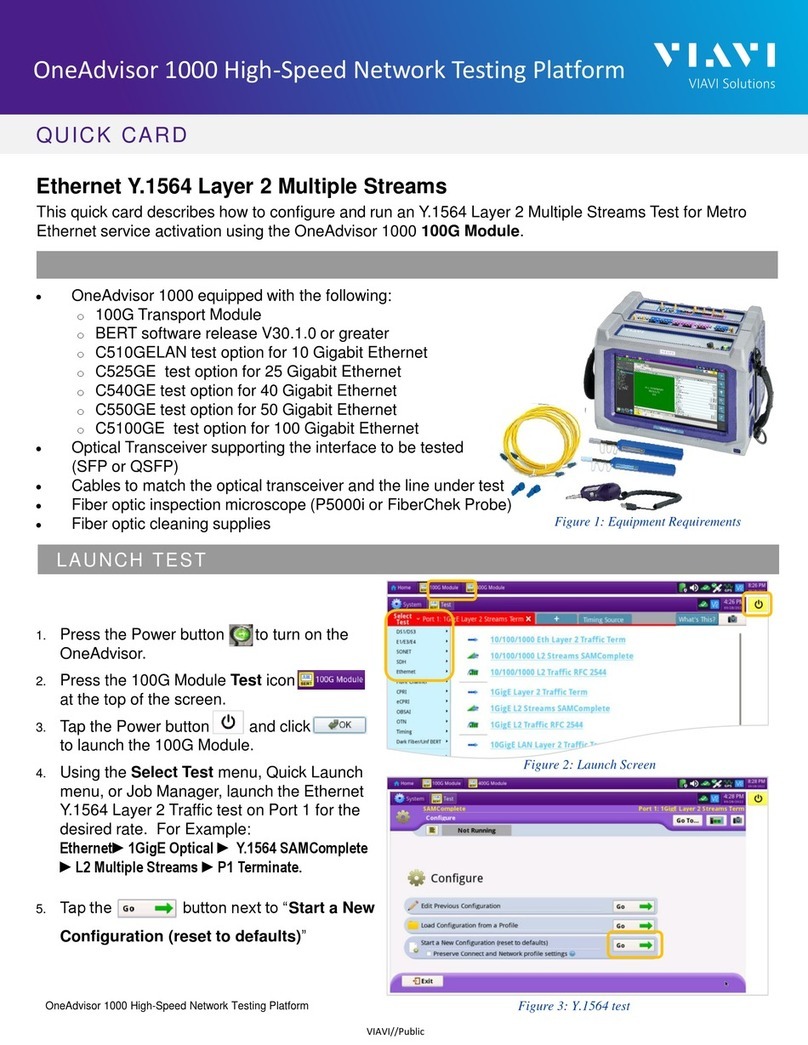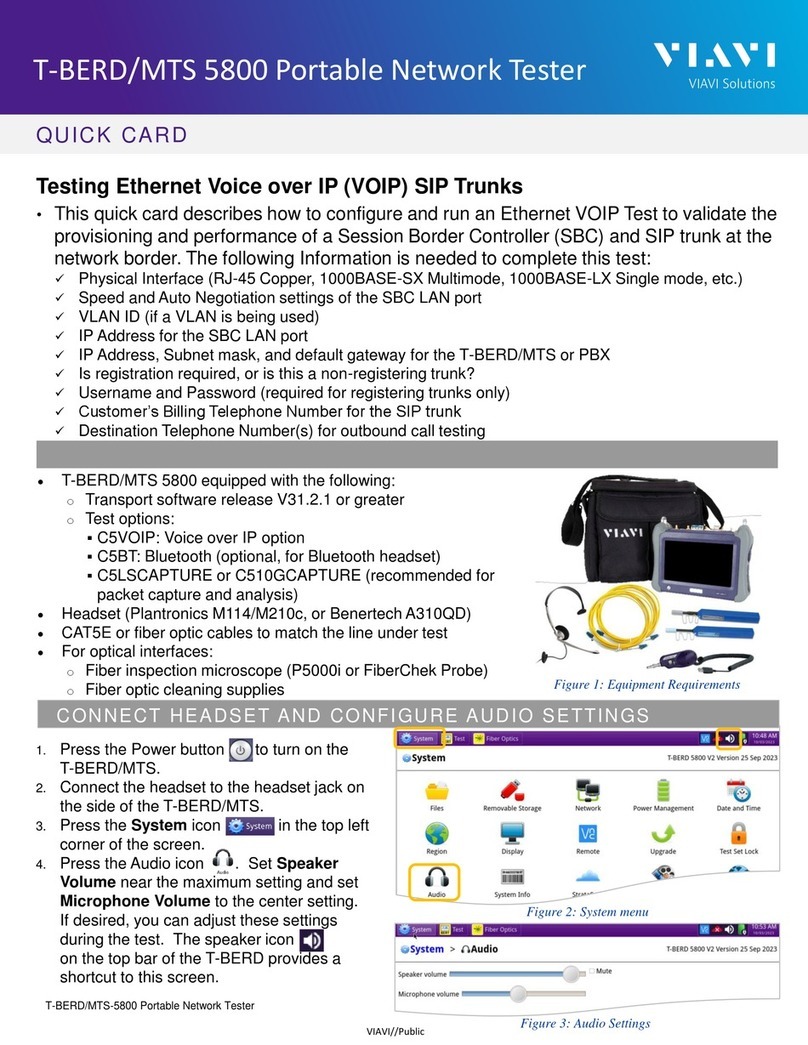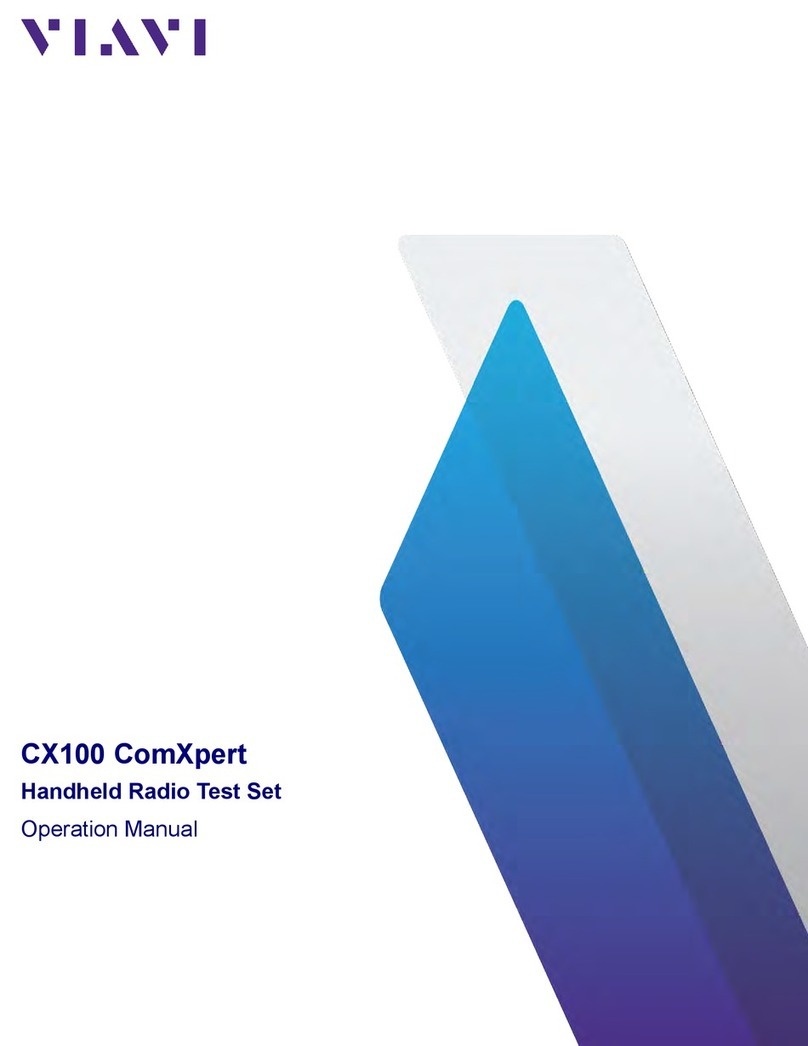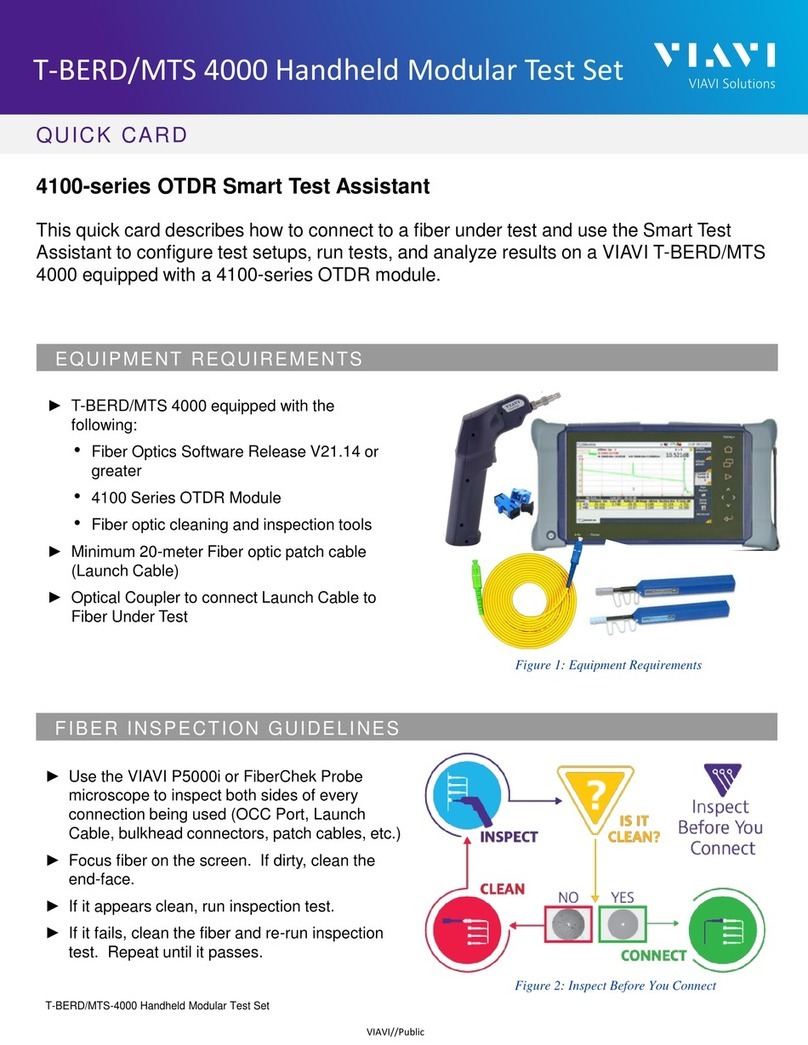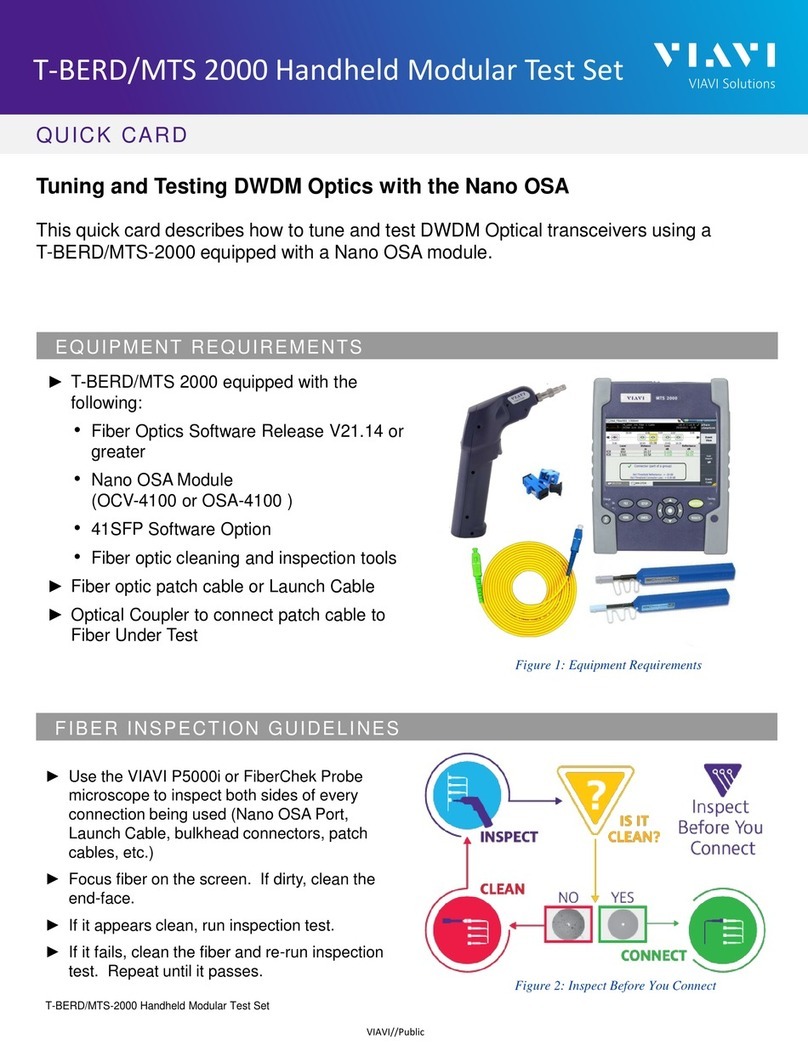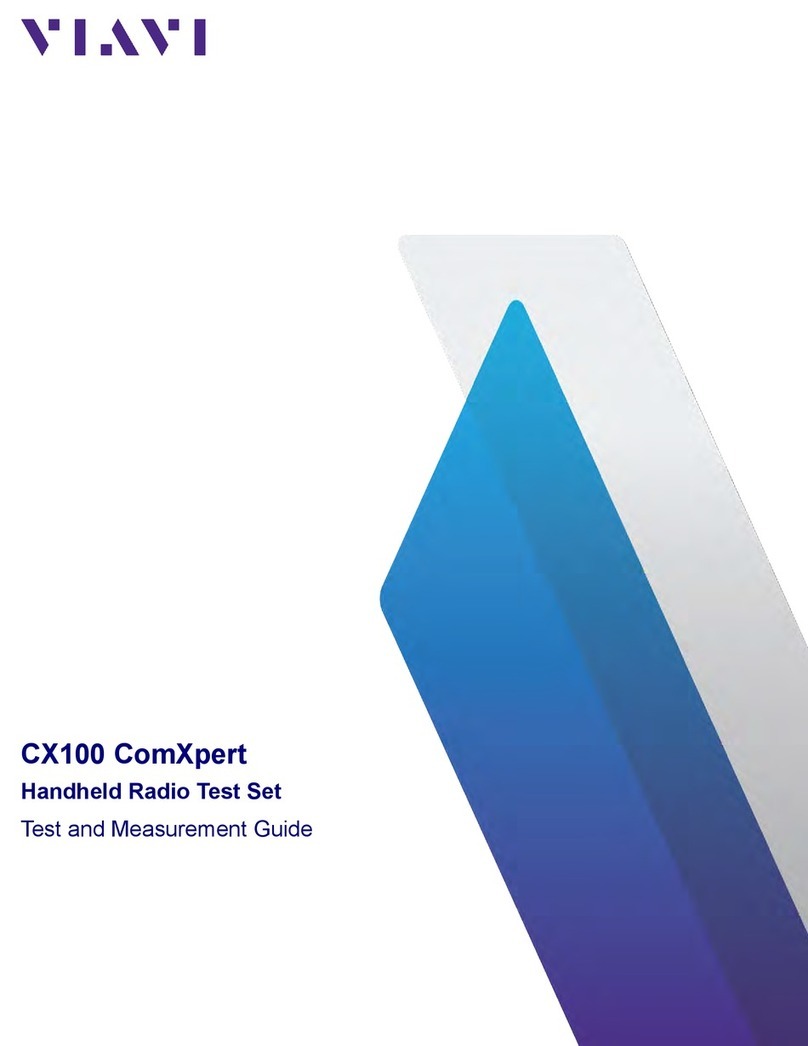Keys and Connectors
Function keys enable the commands corresponding
to icons shown on the screen of the MSQ-900
EXIT key allows for returning to a previous menu level
AUX key enables auxiliary functions
The four Arrow keys allow you to to edit the current operation mode
ENTER key enables the current command
Switches the power of MSQ-900 on and off
SHIFT key enables auxiliary functions
The Power (DC 12V) connector is for connection to
an external power source charger) and the USB
connector is for connection to a computer.
This connector is for RF signal input. It is an "F"-type
male connector.
Power On
Before operating the MSQ-900, read the Operating Manual and familiarize yourself
with the location of controls and indicators of the MSQ-900.
The MSQ-900 is powered by four NiMH AA batteries of no less than 1600 mAh and
no more than 1900 mAh capacity. Do not use alkaline batteries or batteries of any
other type than specified. Charge the batteries before using the MSQ-900 on battery
power alone.
To power up the MSQ-900, push and hold the power key until the LCD
backlight turns on.
The screen will display the name and model of the MSQ-900. After approximately 1
second, the Analyzer opens the main mode selection menu (Main Menu).
Initial Startup (First Time Use)
On initial power-up, the MSQ-900 will ask the operator what language to use as
well as which channel template is most likely to be used in the network. If these
choices are unknown the user can Skip the opening wizard and it will be available
the next time the MSQ-900 is powered on.
Languages available include: English, French,
German, Spanish, and Portuguese
Chinese is available through a separate firmware
upgrade available on the MSQ website
The user should select the Channel Template which most closely represents their
system. Once selected this press the OK F3 button. This template is used to
help automatically determine active channel plans using JDSU’s unique
AutoPlan™ technology when setting up and configuring channel plans.
Main Menu
The MSQ-900 features an on-screen menu to
select the modes of operation. The icons of the
menu correspond to various functions. The main
menu appears on the screen after the MSQ-900
is powered up.
To select the desired function in the main menu, press the up ▲or down ▼arrow
key to move the corresponding icon to the bottom line of the screen. Then press the
Function key which is under the required icon. Press the EXIT key to return to the
main menu.
1SCAN measurement…………………………………
2TILT Measurement…………………………………..
3AUTOTEST…………………………………….
4Level Measurement………………………………
5MER/BER Measurement…………………………
6Configuration……………………………………
The channel template choices available are:
PAL B/G, PAL UK, PAL Ireland, SECAM D/K, France SECAM-L, China, and NCTA