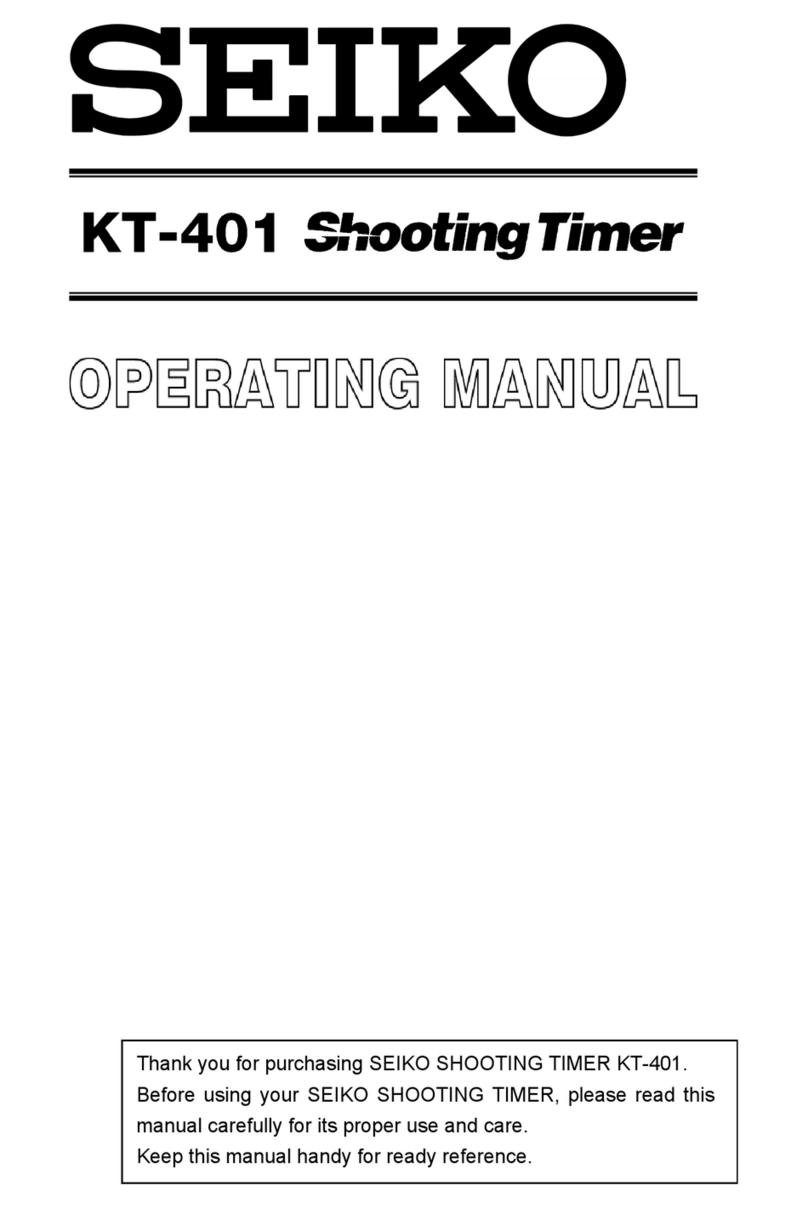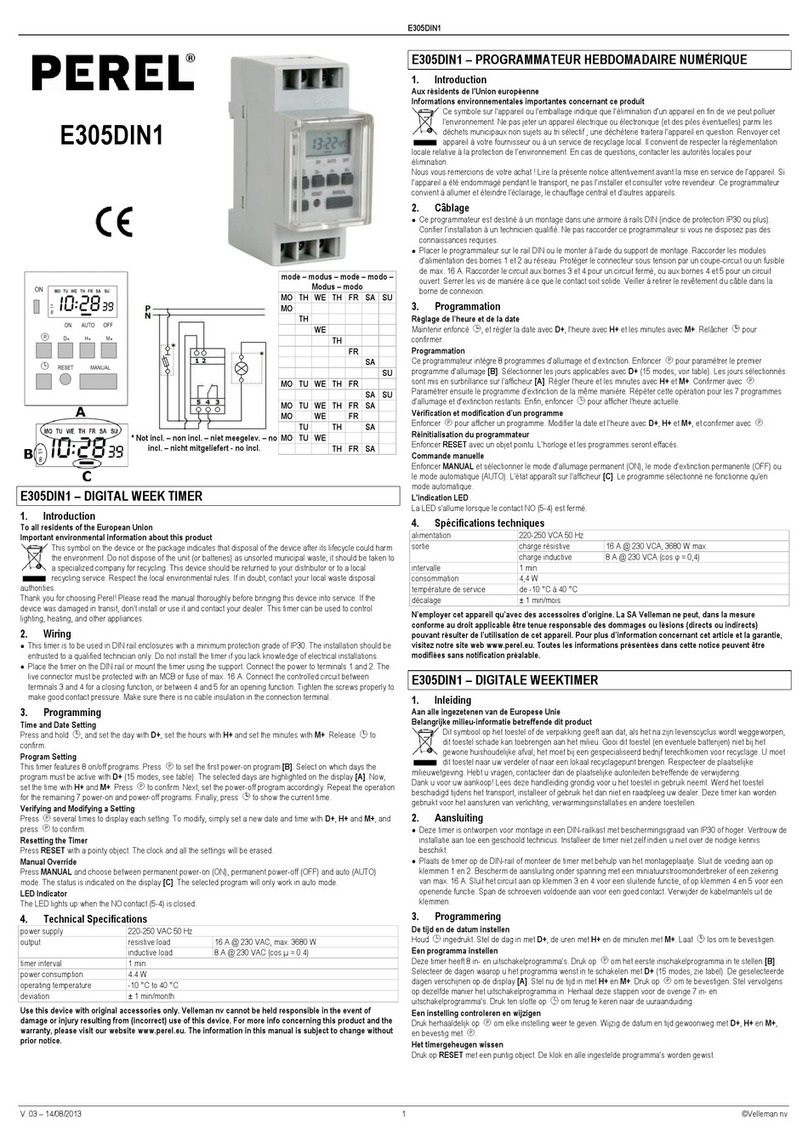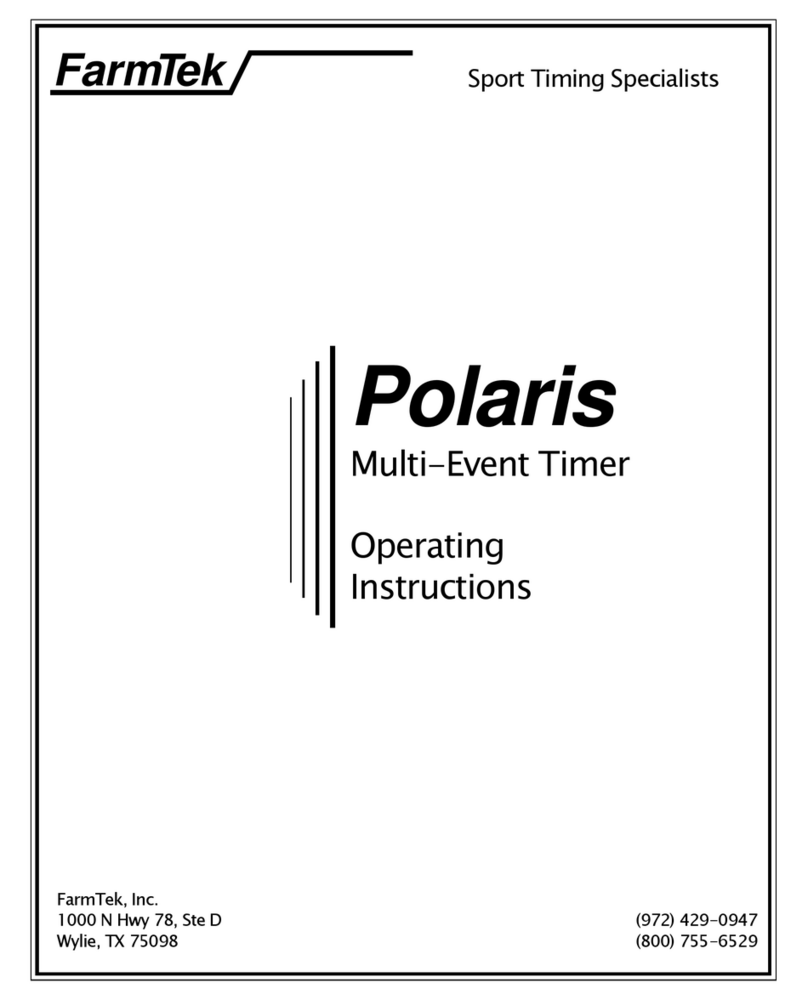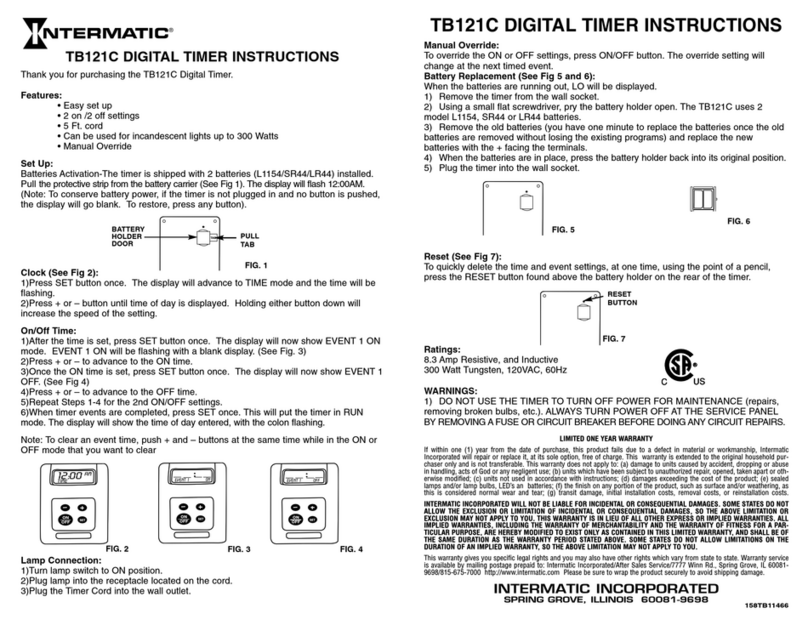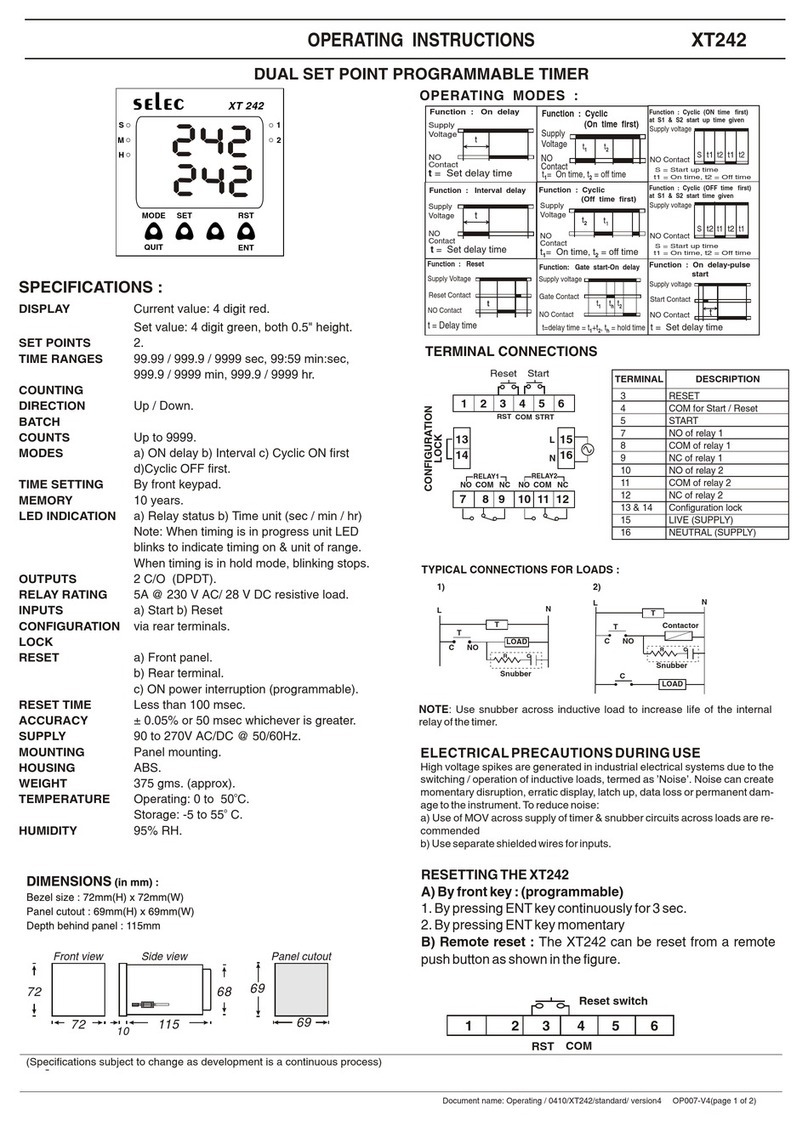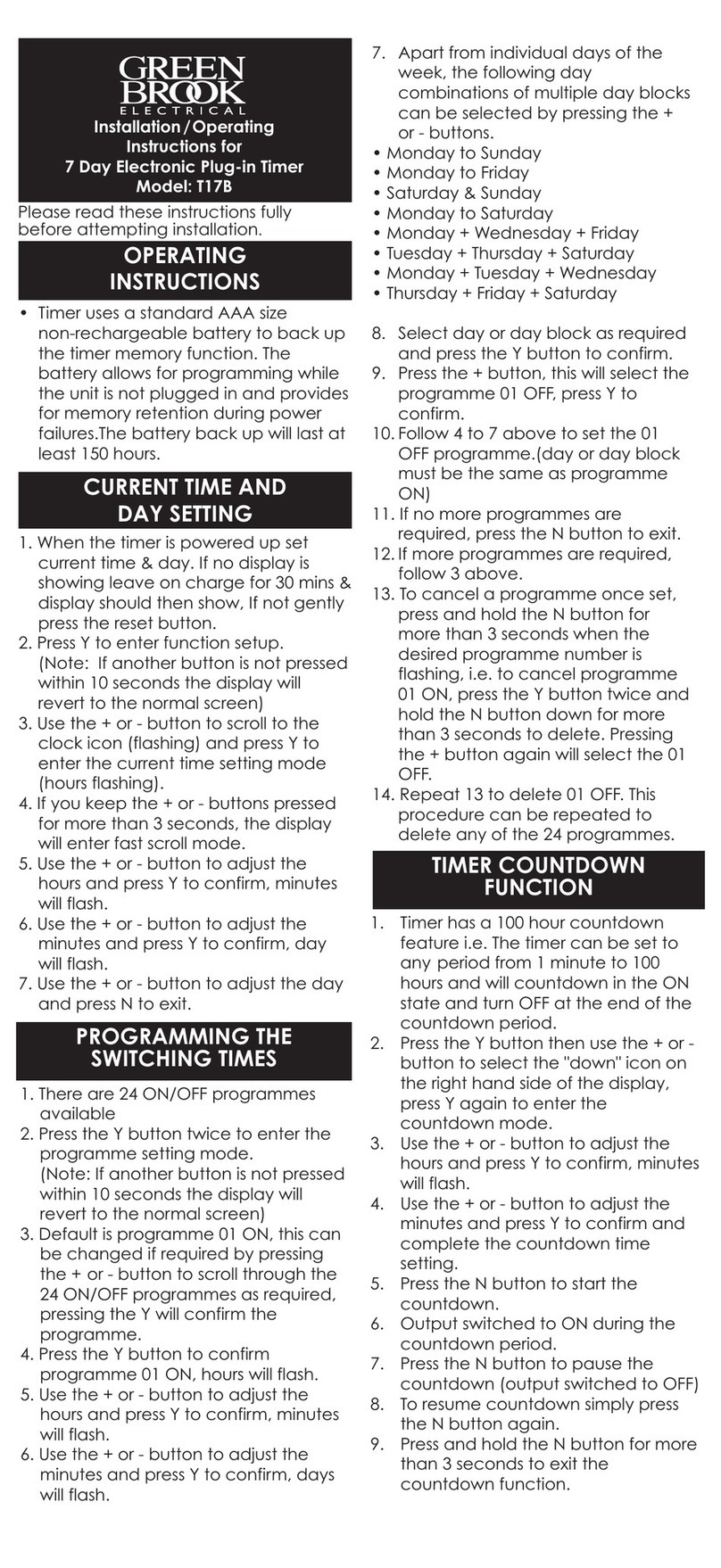HANYOUNG NUX LF4N User manual

Thank you for purchasing HANYOUNG NUX Co.,Ltd. product.
Please check whether the product you purchased is the exactly same
as you ordered. Before using this product, please read instruction
manual carefully.
Display
Power voltage
Model
Specification
10 % from supply voltage
LCD display
LF4N-A, LF4N-D
LF4N-B, LF4N-C
LF4N-A, LF4N-D
LF4N-A, LF4N-D
LF4N-A, LF4N-D
LF4N-B, LF4N-C
Contact relay : 250 V a.c 3 A (Load Resistance)
Min 100 M (Based on 500 V d.c)
2000 V a.c 50 / 60 Hz for 1 minute
2000 V Max.
10 - 55 Hz double amplitude 0.75 mm
10 - 55 Hz double amplitude 0.5 mm
300 (Less than 30 G)
100 (Less than 10 G)
Over 1,000 million (Open & Short frequency : 180 / min)
Over 10 million (250 V a.c 3 A load Resistance)
Plug 8PIN, Plug 11PIN
1.5 W (240 V d.c), 4.4 VA (240 V a.c)
2.2 W (240 V d.c), 7.2 VA (240 V a.c)
Over 20 ms (START, INHIBIT, RESET)
Max. 0.01 % 0.05 second (In case of Power-on start)
Max. 0.005 % 0.03 second (In case of Signal-on start)
0.01 % 0.05 second (In case of Power-on start)
Non voltage input
Impedance in a short circuit : Max. 2
Residual voltage in a short circuit : Max. 0.7 V d.c
Impedance in open : Min. 100
-10 ~ 55 (No condensation)
-20 ~ 65 (No condensation)
35 ~ 85 % R.H.
About 110 g (Include Fixing bracket)
24 - 240 V a.c / d.c 50 - 60 Hz
LF4N
Voltage regulation
Power
consumption
Minimum Signal Time
Input
condition
START Input
INHIBIT Input
RESET Input
Repeatability
of operating time
Control output
Insulation Resistance
Dielectric strength
Impulse Voltage
Vibration
Shock
Life
expectancy
Mechanical
durability
Malfunction
durability
Mechanical
durability
Malfunction
durability
Mechanical
Electrical
Terminal type
Operation ambient
temperature
Storage temperature
Operation ambient humidity
Weight
MD0305E0809010
1. If there is a possibility of an accident caused by errors or malfunctions of this product,
install external protection circuit to prevent the accident.
2. This product does not contain an electric switch or fuse, so the user needs to install a
separate electric switch or fuse externally. (Fuse rating : 250 V 0.5 A)
3. To prevent defection or malfunction of this product, supply proper power voltage in
accordance with the rating.
4. To prevent electric shock or malfunction of this product, do not supply the power until the
wiring is completed.
5. Since this product is not designed to explosion-protective structure, do not use it at the
places which have flammable or explosive gas.
6. Do not disassemble, modify, revise or repair this product. This may cause malfunction,
electric shock or fire.
7. Attach or detach this product while the power is off. Otherwise, it may cause malfunction
or electric shock.
8. It you use the product with methods other than specified by the manufacturer, there may
be bodily injuries or property damages.
9. Due to the danger of electric shock, use this product installed onto a panel while an
electric current is applied.
1. The contents of this manual may be changed without prior notice.
2. Please check whether the product you purchased is the exactly same as you ordered.
3.Please check whether the product has no damage or abnormality during
delivery.
4. Do not use this product with time setting “0”
5. Change setting time in condition of “Power OFF”. If change setting time in condition of
“Power On”, reset should be done.
6. Do not use the product at the places which have corrosive(especially noxious gas or
ammonia) or flammable gas.
7. Do not use this product at any place with direct vibration or impact.
8. Do not use this product at any place with liquid, oil, medical substances, dust, salt or iron
contents. (Pollution level 1 or 2)
9. Do not polish this product by substances such as alcohol or benzene.
10. Do not use this product at any place with excessive induction trouble, static electricity or
magnetic noise.
11. Do not use this product at any place with possible thermal accumulation due to direct
sunlight or heat radiation.
12. Install this product at place under 2,000m in altitude.
13. When the product gets wet, the inspection is essential because there is danger of an
electric leakage or fire.
14.
If there is an excessive noise from power supply, it is recommended to use insulating
transformer and noise filter. The noise filter must be attached to the panel grounded and
wiring between the filter output side and power supply terminal should be as short as
possible.
15. If gauge cables are arranged too closely, the effect on noise may occur.
16. Do not connect anything to the unused terminals.
17. After checking polarity of terminal, connect wires to the right position.
18. When this product is connected to a panel, use a circuit breaker or switch approved by
IEC947-1 or IEC947-3.
19. Install the circuit breaker or switch at near place for convenient use.
20. Write down on a label that the operation of circuit breaker or switch disconnects the
power since the devise is installed.
21. For the continuous and safe use of this product, the periodic maintenance is
recommended.
22.
Some parts of this product have limited life span, and others are changed by their usage.
23.
The warranty period of this product including parts is one year if this product is properly used.
24. When power is on, the preparation period of contact output is required. In case of using
signals of external interlock circuit, use a delay Relay.
Safety Information
Do not touch or contact the input/output terminals because they may cause electric
shock.
DANGER
WARNING
CAUTION
Please read safety information carefully before use and then use this product
properly. Safety information described in this manual contains important contents
related with safety. So please follow the instructions accordingly. Safety
information is composed of DANGER, WARNING and CAUTION.
Max. 0.1 second
Resetting time
HEAD / OFFICE
1381-3, Juan-Dong, Nam-Gu Incheon, Korea
TEL: (82-32)876-4697 FAX :(82-32)876-4696
Model
Model
Time limit 1c Time limit 2c
Time limit 1c
Instantaneous 1c
Time limit 1c
10 kinds Fixing A mode
No Input
10 kinds
RESET,START,INHIBIT RESET,START,INHIBIT
24 - 240 V a.c / d.c 50 - 60 Hz
8 Pin socket
10 kinds of timing ranges
11 Pin socket
Power voltage
Socket
Output
Timing range
Output operations
Input signal
Dimensions and Panel Cutout
(Unit : mm)

BMode FLICKER ON START
AMode
POWER ON DELAY
IMode FLICKER ONE-SHOT
GMode INTEGRATION
EMode INTERVAL
CMode
SIGNAL ON/OFF DELAY
Time range
MODE
A
B
C
D
E
F
G
H
I
J
0.01 s
0.1 s
s
0.1 m
m
0.1 h
h
10 h
S
M
0.01 s ~ 9.99 s
0.1 s ~ 99.9 s
1 s ~ 999 s
0.1 m ~ 99.9 m
1 m ~ 999 m
0.1 h ~ 99.9 h
1 h ~ 999 h
10 h ~ 9990 h
0 m 01 s ~ 9 m 59 s
0 h 01 m ~ 9 h 59 m
To select time unit, please push dip switch in the right side of front panel.
LF4N has 10 kinds of time units and selected time unit is displayed in front of panel
as like 0.01s, 0.1s, s, 0.1m, m, 0.1h, h, 10 h, S, M.
To select operation mode, please push dip switch in the left side of front panel.
LF4N has 10 kinds of operation modes and selected mode is displayed in front
of panel as like A,B,C,D,E,F,G,H,I,J.
Dip switches for time setup
(001 ~ 999)
After 99.9 seconds
Connections
Selection of operation mode
Display window of
operation mode
User can setup time by 3 dip switches in front of panel. (Time set-up : 001 ~ 999)
Time setup
Time unit
LF4N is free voltage LCD timer (24 - 240 V a.c / d.c) so please pay attention about
polarity when you using DC voltage.
According to Up/Down mode, output operates with Up mode or Down mode.
Selection of Up / Down Mode
Open case.
Select Up / Down mode by jumper switch.
Operation Mode
LF4N-A, LF4N-D
LF4N-CLF4N-B
AMode SIGNAL ON DELAY
DMode SIGNAL OFF DELAY
FMode
ONE - SHOT & FLICKER
HMode INTERVAL DELAY
JMode POWER ON START
t : Set Time, t - a : Within set time
t : Set Time, Rt : Resetting time (Over 100 ms)
Power
Start
Reset
Time limit Contact NO
Process time (Up)
Process time (Down)
Output display
Power
Start
Reset
Time limit Contact NO
Process time (Up)
Process time (Down)
Output display
Power
Start
Reset
Time limit Contact NO
Process time (Up)
Process time (Down)
Output display
Power
Start
Reset
Time limit Contact NO
Process time (Up)
Process time (Down)
Output display
Power
Start
Reset
Time limit Contact NO
Process time (Up)
Process time (Down)
Output display
Power
Start
Reset
Time limit Contact NO
Process time (Up)
Process time (Down)
Output display
Power
Start
Reset
Time limit Contact NO
Process time (Up)
Process time (Down)
Output display
Power
Start
Reset
Time limit Contact NO
Process time (Up)
Process time (Down)
Output display
Power
Time limit Contact NC
Time limit Contact NO
AMode
POWER ON DELAY
Power
Time limit Contact NC
Time limit Contact NO
Instantaneous Contact NC
Instantaneous Contact NO
Power
Start
Reset
Time limit Contact NO
Process time (Up)
Process time (Down)
Output display
Power
Start
Reset
Time limit Contact NO
Process time (Up)
Process time (Down)
Output display
LF4N-A LF4N-B
LF4N-D
LF4N-C
Up Mode (Initial mode) Down Mode
Up / Down jumper is in the PCB.
Display window for the time unit
Case Open
Please turn off power when you open case.
Identification of Each Part
Front panel
Display for the time process status
Display for the inhibit status
Display for the reset status
Display for the output-on status
Display for the elapsed time
h - hour
m - minute
s - second
Display the elapsed
time with Bar graph
Selection of Time range
Selection of operation mode
Time setting (001 ~ 999)
Function of operation
SIGNAL ON DELAY
FLICKER ON START
SIGNAL ON/OFF DELAY
SIGNAL OFF DELAY
INTERVAL
ONE-SHOT & FLICKER
INTEGRATION
INTERVAL DELAY
FLICKER ONE-SHOT
POWER ON START
This manual suits for next models
4
Other HANYOUNG NUX Timer manuals
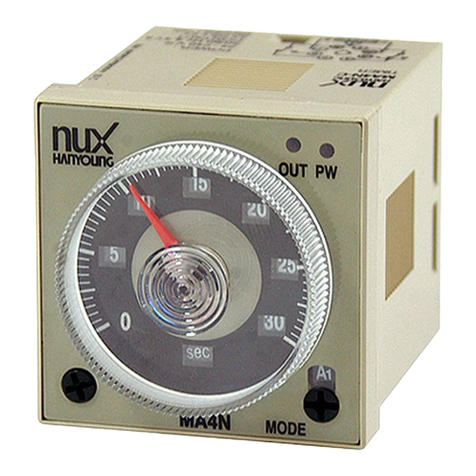
HANYOUNG NUX
HANYOUNG NUX MA4N User manual
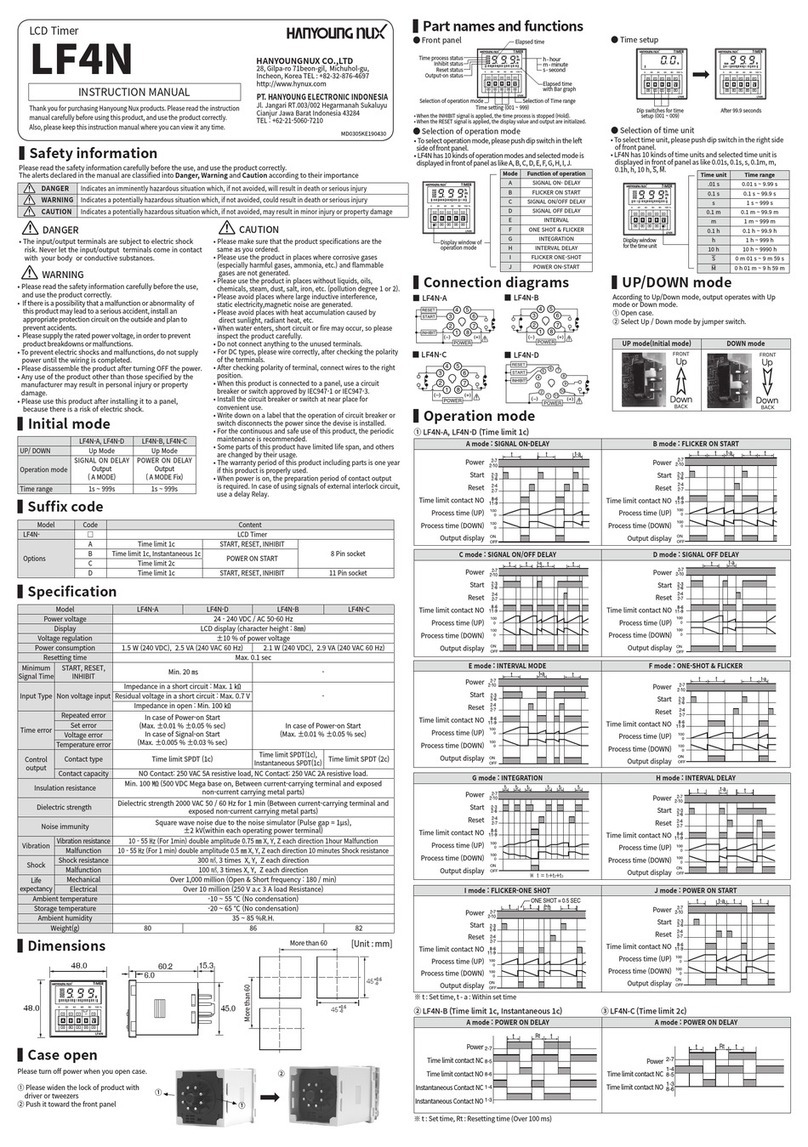
HANYOUNG NUX
HANYOUNG NUX LF4N User manual
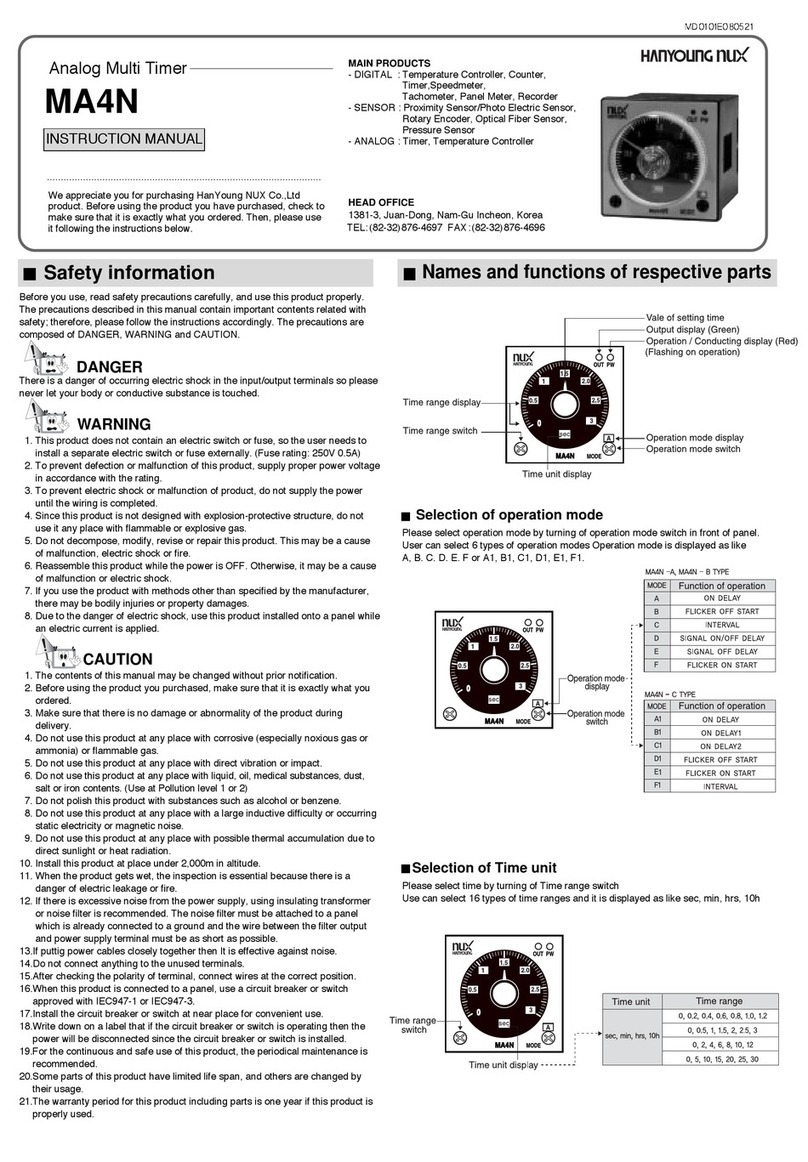
HANYOUNG NUX
HANYOUNG NUX MA4N-A User manual

HANYOUNG NUX
HANYOUNG NUX MA4SD User manual

HANYOUNG NUX
HANYOUNG NUX MP Series User manual

HANYOUNG NUX
HANYOUNG NUX TF2 User manual
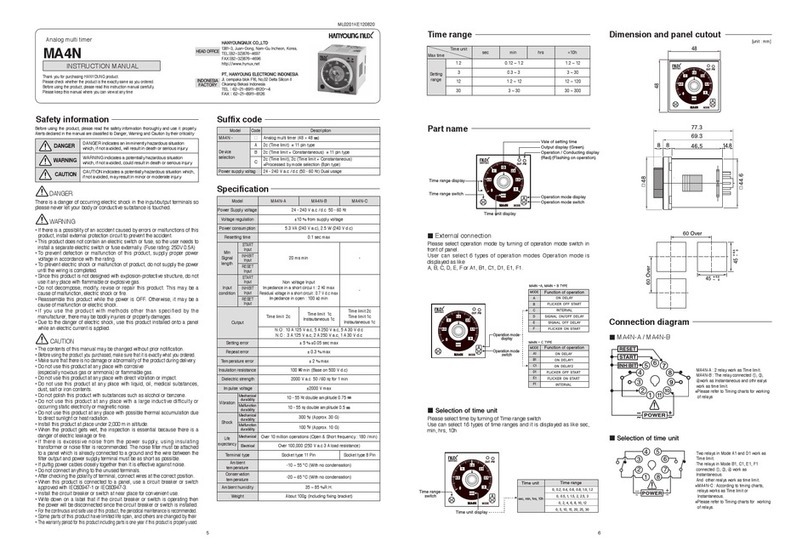
HANYOUNG NUX
HANYOUNG NUX MA4N-A User manual
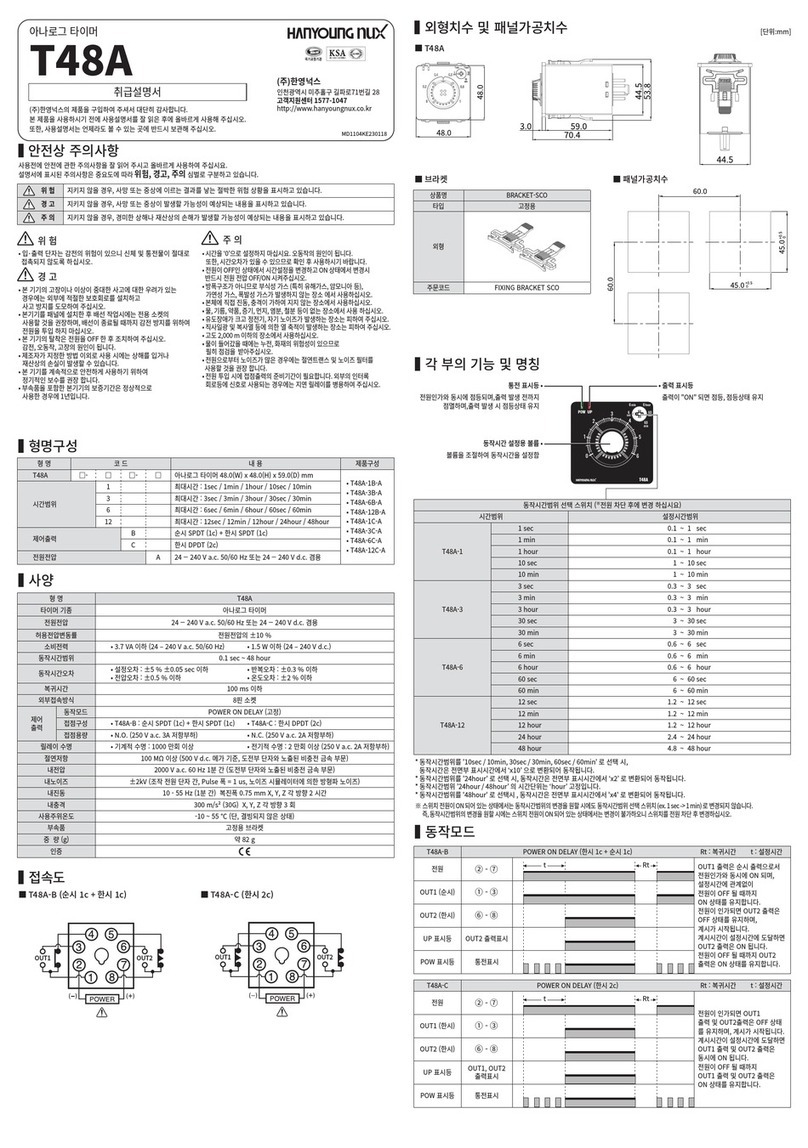
HANYOUNG NUX
HANYOUNG NUX T48A User manual
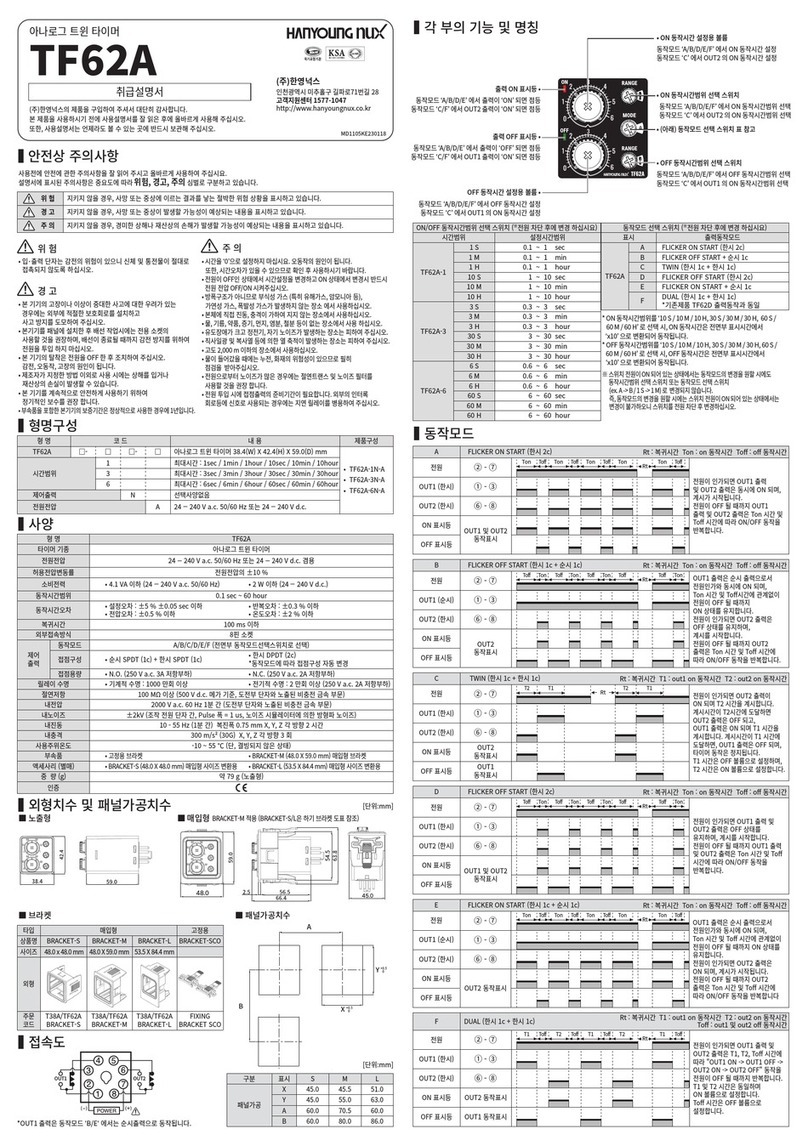
HANYOUNG NUX
HANYOUNG NUX TF62A User manual
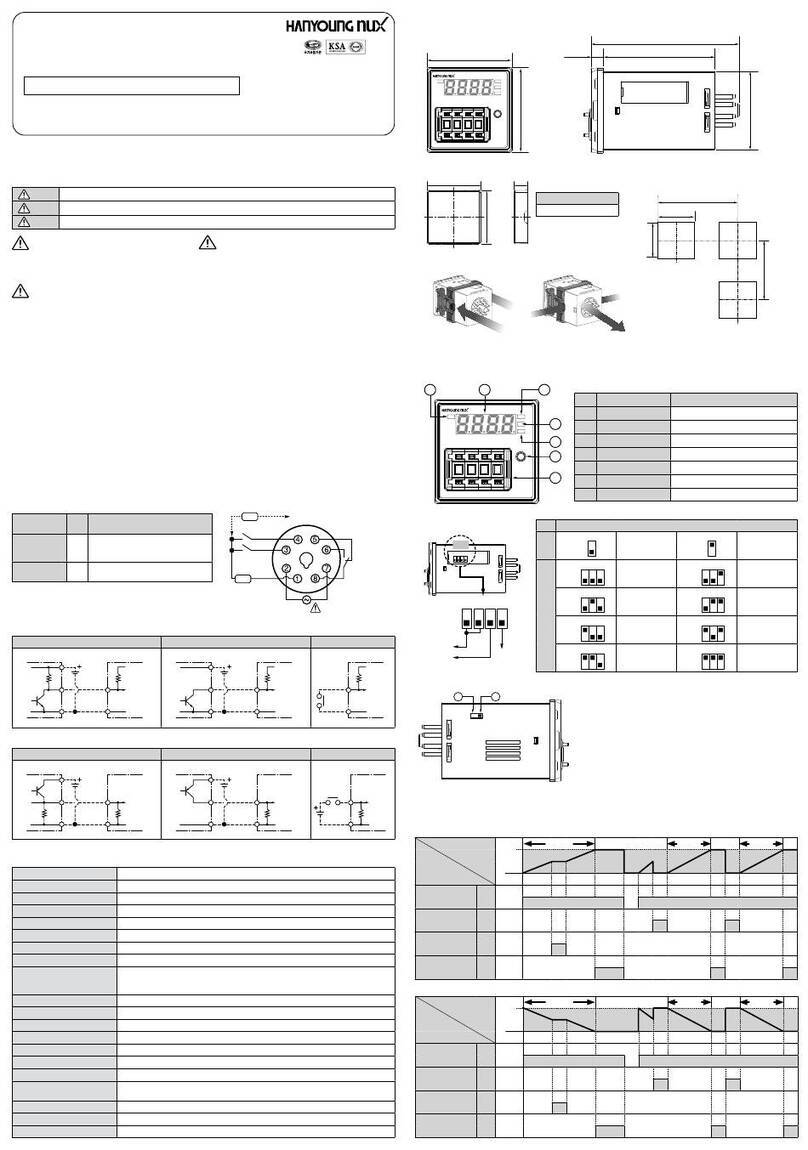
HANYOUNG NUX
HANYOUNG NUX TF4A User manual