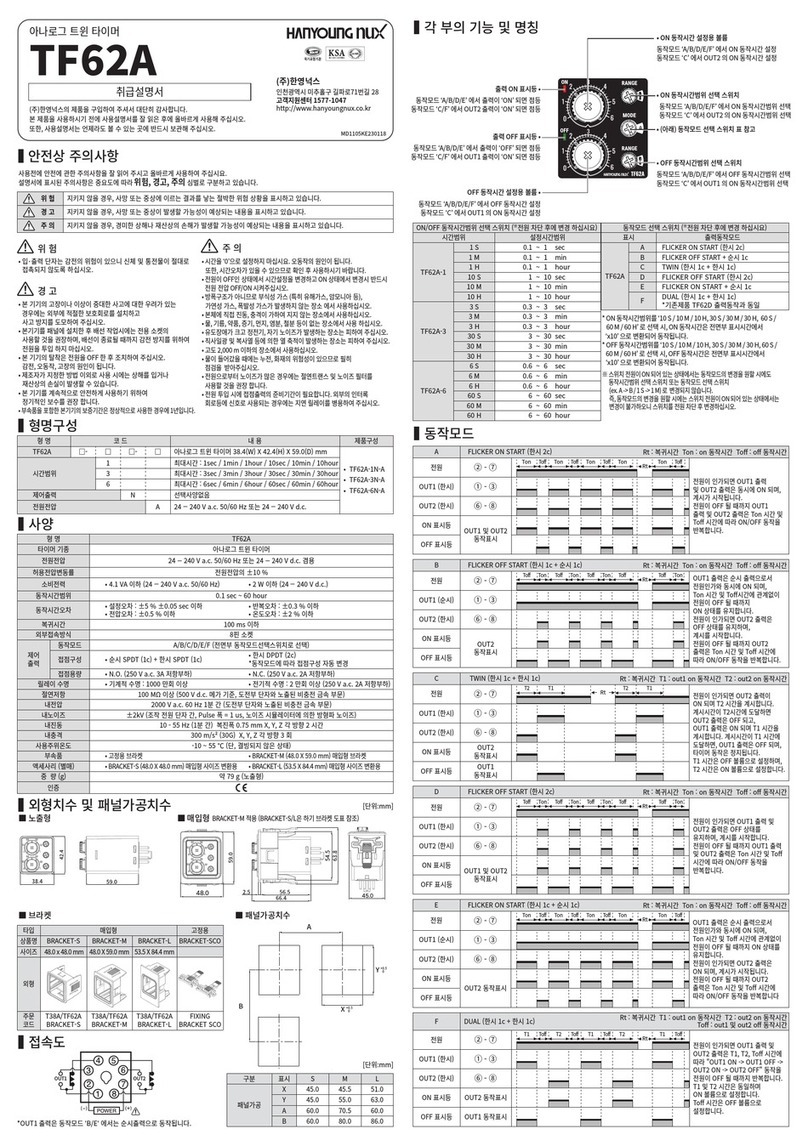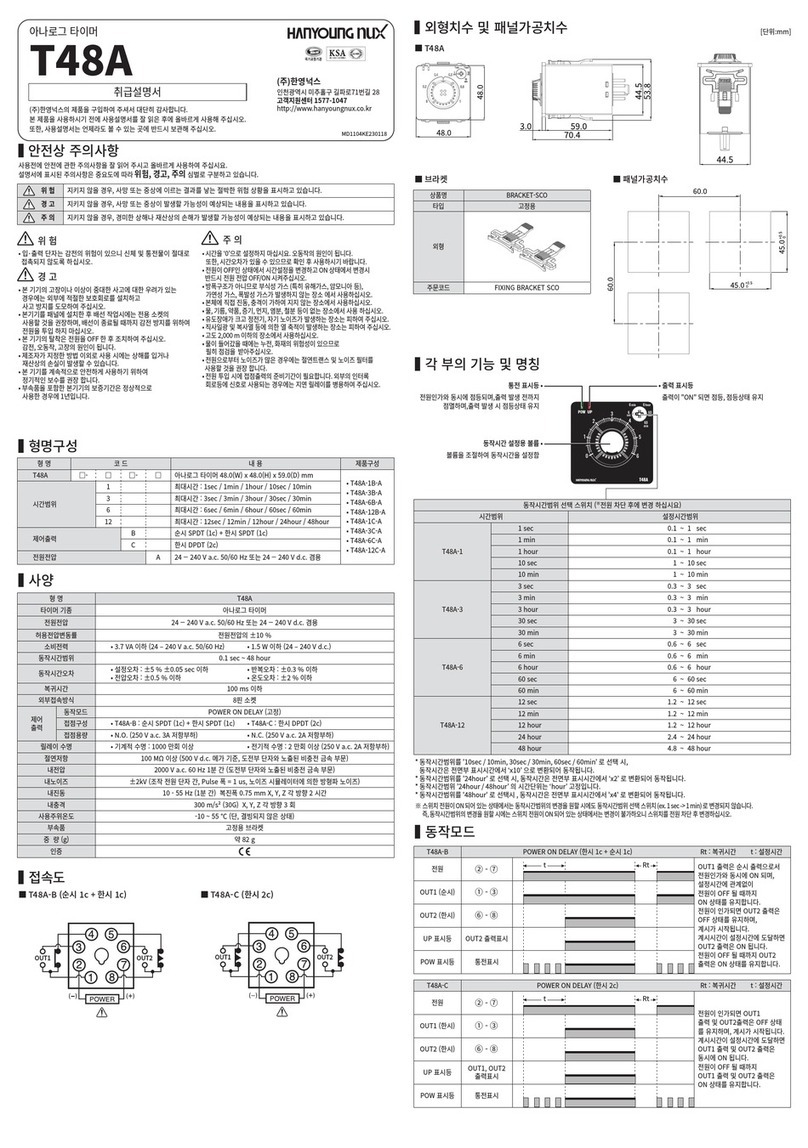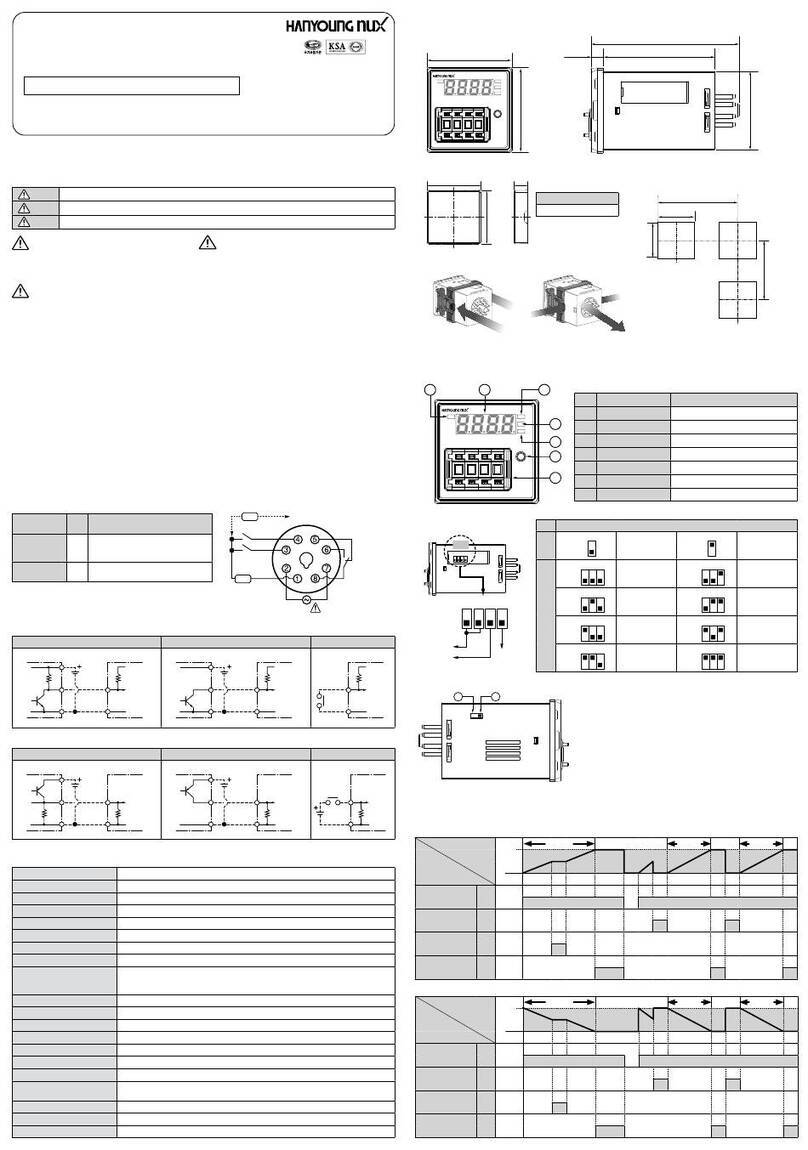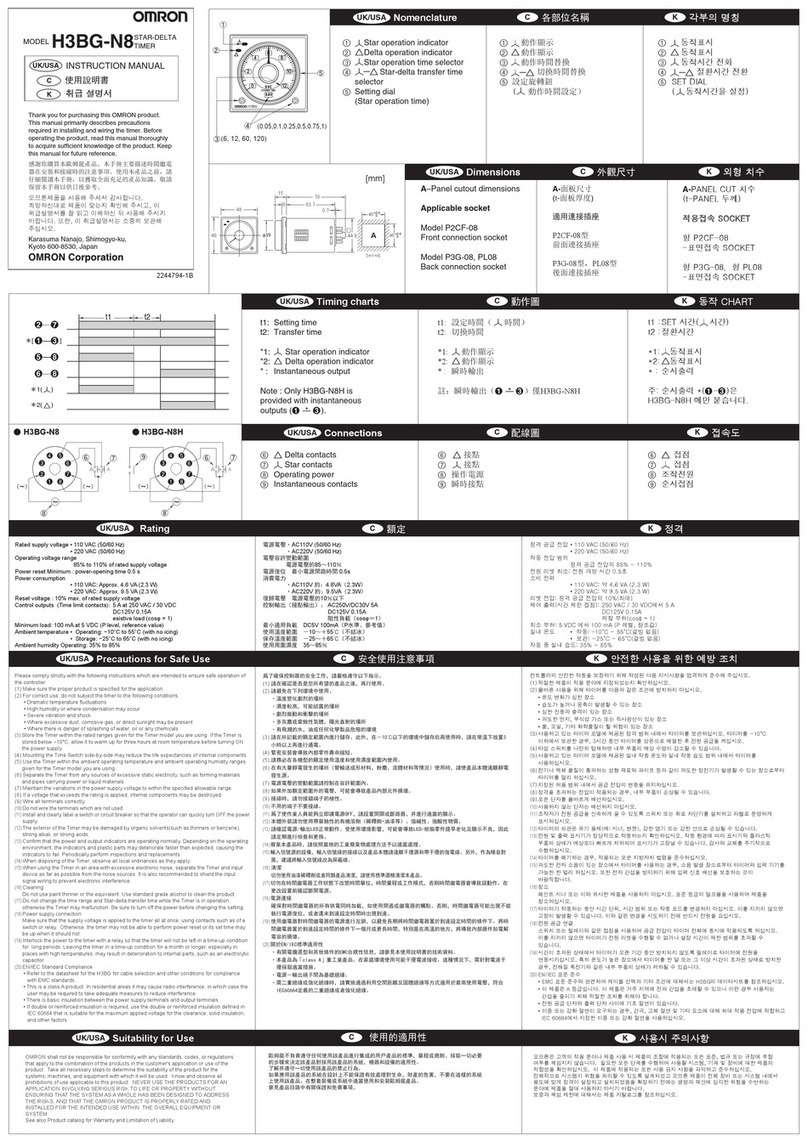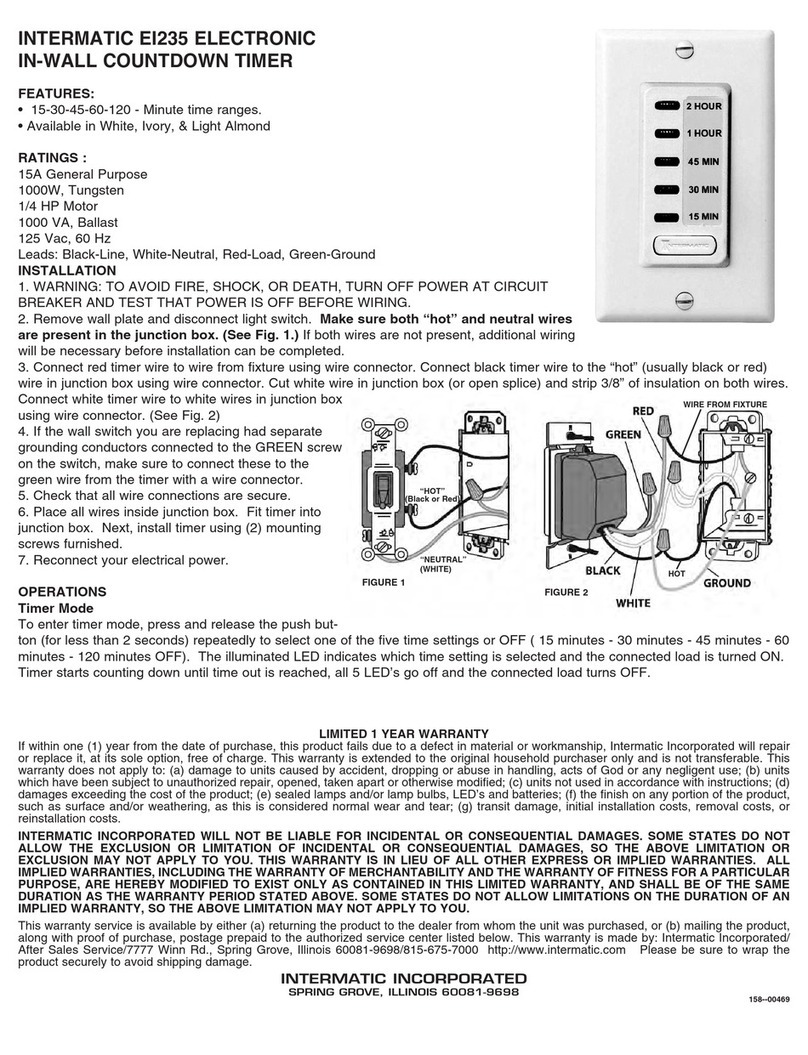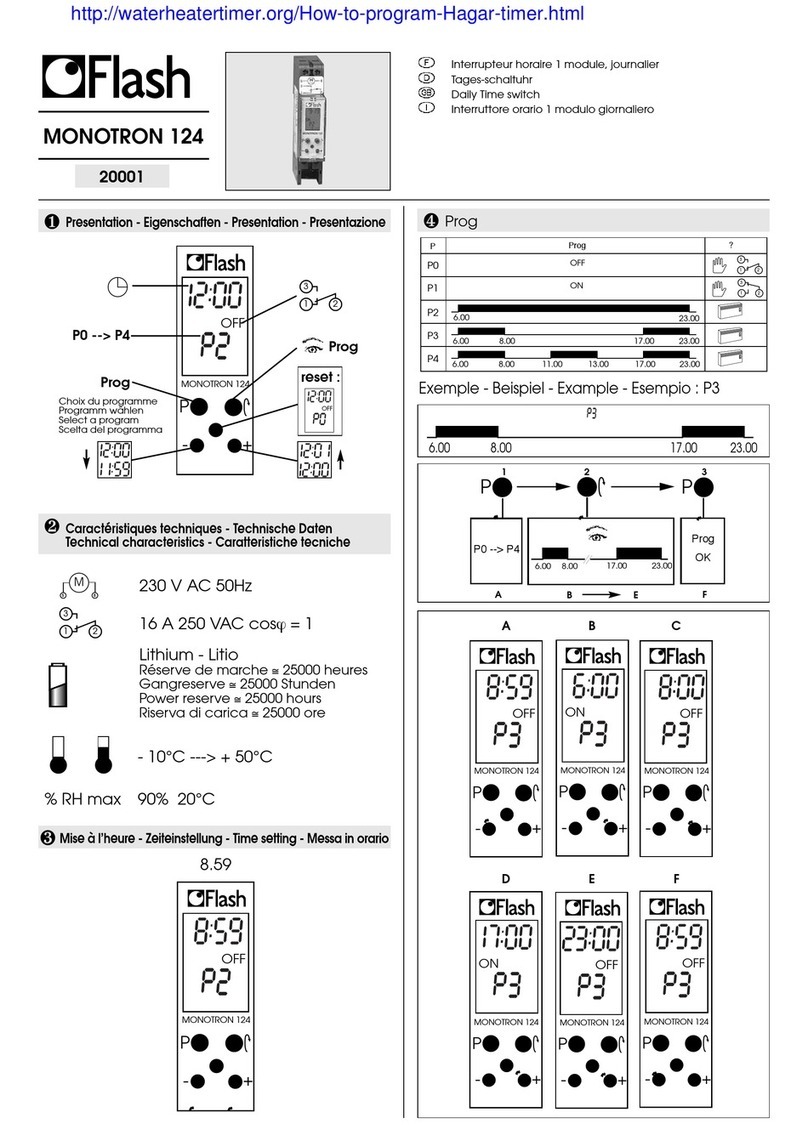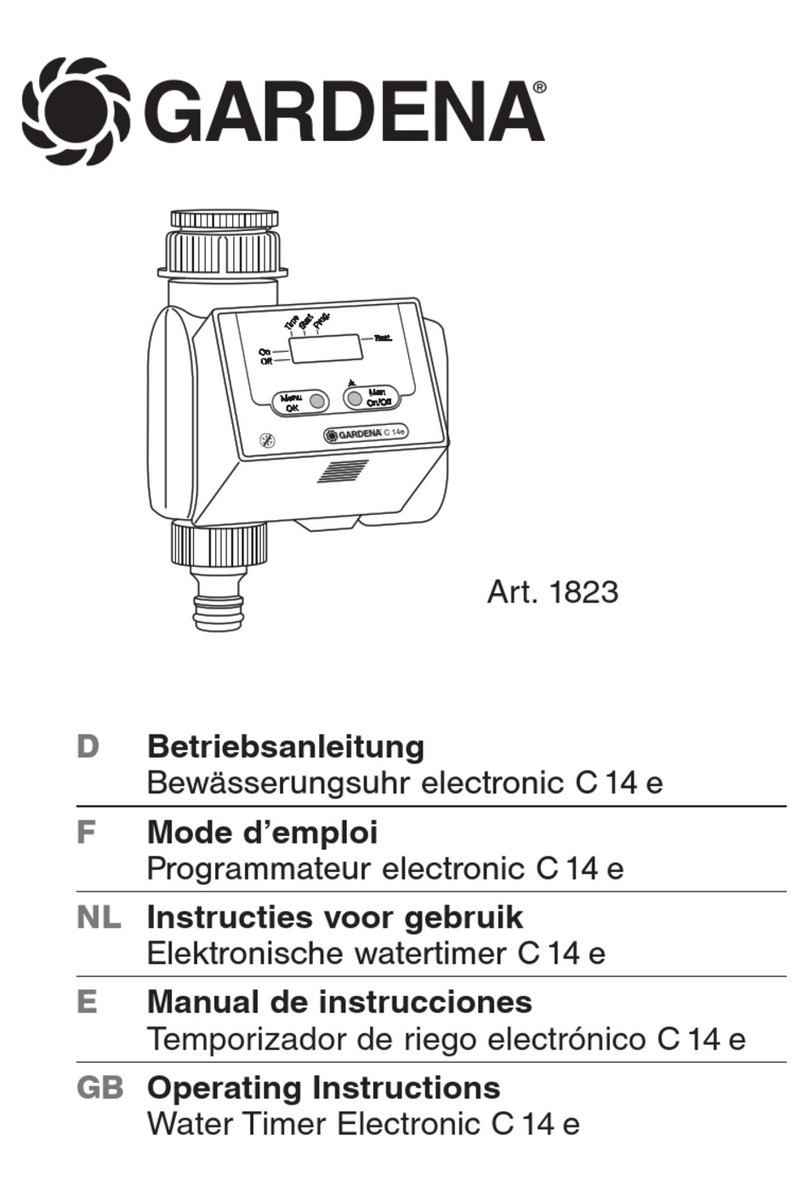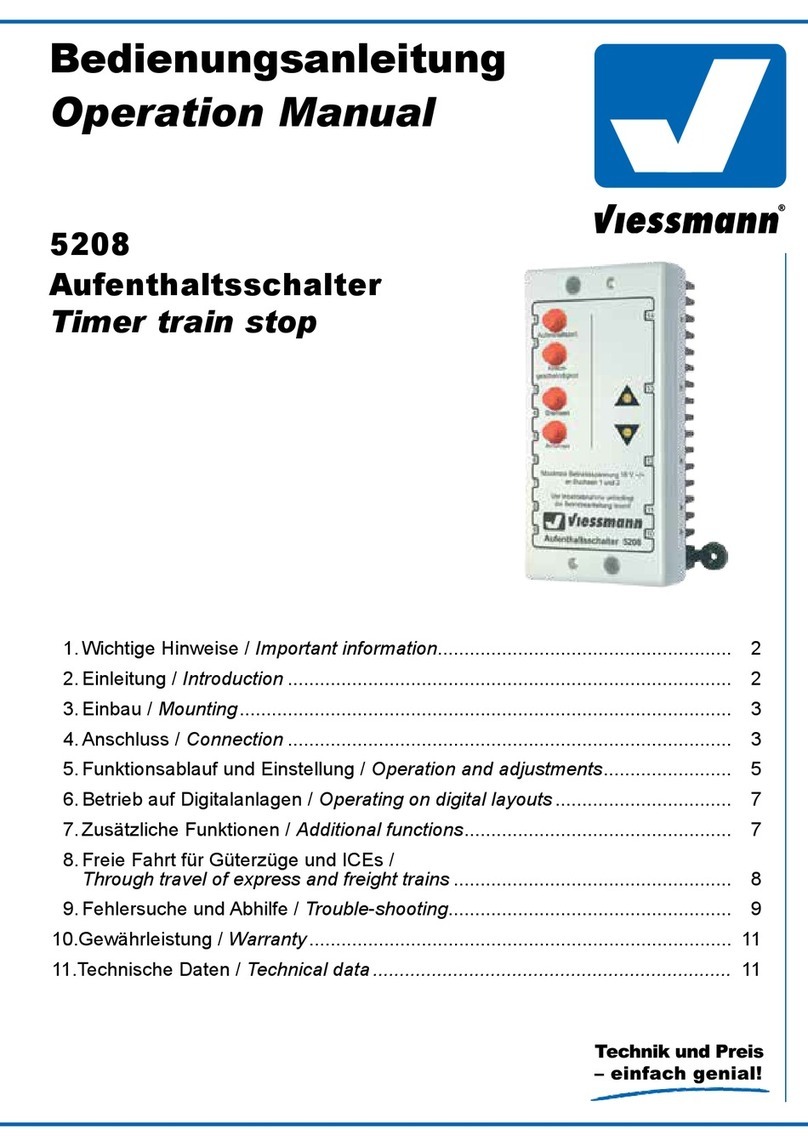HANYOUNG NUX MA4SD User manual

1 2
MA4SD
×
10 sec
48.0
48.0
48.0
44.6
77.3
60.0
45.0
45.0
60.0
69.3
46.5 14.88.0 8.0
MA4SD
×
10 sec
48.0
48.0
48.0
44.6
77.3
60.0
45.0
45.0
60.0
69.3
46.5 14.88.0 8.0
MA4SD
×
10 sec
48.0
48.0
48.0
44.6
77.3
60.0
45.0
45.0
60.0
69.3
46.5 14.88.0 8.0
MD0801KE130226
안전상 주의사항
사용전에 안전에 관한 주의사항을 잘 읽어 주시고 올바르게 사용하여 주십시요.
설명서에 표시된 주의사항은 중요도에 따라 위험, 경고, 주의 심벌로 구분하고 있습니다.
•사용설명서의 내용은 사전 통보 또는 예고 없이 변경될 수 있습니다.
•주문하신 사양과 일치하는지 확인 하십시오.
•운송중 파손 및 제품에 이상이 없는지 확인 하십시오.
•시간설정이 0시간인 경우에는 사용을 금합니다. 오동작의 원이이 됩니다.
•
전원이 OFF인 상태에서 시간설정을 변경하고 ON상태에서 변경시 반드시 RESET 시켜주십시오.
•
부식성 가스 (특히 유해가스, 암모니아 등), 가연성 가스가 발생하지 않는 장소에서 사용하십시오.
•본체에 직접 진동, 충격이 가하여지지 않는 장소에서 사용하십시오.
•물, 기름, 약품, 증기, 먼지, 염분, 철분 등이 없는 장소에서 사용하십시오.
•알코올, 벤젠 등 유기 용재로 본기를 닦지 마십시오. (중성세제로 닦아 주십시오.)
•유도장애가 크고 정전기, 자기 노이즈가 발생하는 장소는 피하여 주십시오.
•직사일광 및 복사열 등에 의한 열 축적이 발생하는 장소는 피하여 주십시오.
•고도 2,000 m 이하의 장소에서 사용하십시오.
•물이 들어갔을 때에는 누전, 화재의 위험성이 있으므로 필히 점검을 받아주십시오.
• 전원으로부터 노이즈가 많은 경우에는 절연트랜스 및 노이즈 필터를 사용할 것을 장려합니다. 노이즈 필터는
필히 접지되어 있는 패널 등에 부착하고 노이즈 필터 출력측과 계기전원단자의 배선은 짧게 하여 주십시오.
•계기 전원선은 촘촘하게 꼬으면 노이즈에 대하여 효과가 있습니다.
•사용하지 않는 단자에는 아무것도 결선하지 마십시오.
•단자의 극성을 확인한 후 배선을 정확하게 연결 바랍니다.
•
본 기기를 패널에 취부시에는 IEC947-1 또는 IEC947-3의 승인된 스위치나 차단기를 사용하십시오.
•스위치나 차단기는 운전자가 조작이 용이하도록 가까운 거리에 설치 하십시오.
•
스위치나 차단기가 설치되어 있으므로 스위치나 차단기를 작동하면 전원이 차단된다는 사항을 패널에 명기하십시오.
•본 기기를 계속적으로 안전하게 사용하기 위하여 정기적인 보수를 권장합니다.
•본 기기의 탑재부품에는 수명이 있는 것과 경년 변화 하는 것이 있습니다.
•부속품을 포함한 본기기의 보증기간은 정상적으로 사용한 경우에 1년입니다.
• 전원 투입 시에 접점출력의 준비기간이 필요합니다. 외부의 인터록 회로 등에 신호로 사용되는 경우에는 지연
릴레이를 병용하여 주십시오.
시 간
사 양 외형치수 및 패널 가공치수 [단위 : mm]
• 스타-델타 타이머 • 8 핀 플러그 타입
• 순시접점 출력, 스타접점 출력, 델타접점 출력 • 대용량 모터 기동용 타이머
• 폭 넓은 전원 사양 (100 – 240 V a.c 50/60 Hz, 24 – 240 V d.c 겸용)
특 징
형명구성
형 명 코드 내 용
MA4 ☐아나로그 멀티타이머 (스타-델타 타이머), 48 (W) × 48 (H) ㎜
제어출력 SD (스타) 출력, △ (델타) 출력
SDI 순시출력, (스타) 출력, △ (델타) 출력
Υ
Υ
모델명 MA4SD MA4SDI
전원전압 100 - 240 V a.c 50/60 Hz, 24 – 240 V d.c 겸용
허용전압변동률 전원전압의 ±10 %
소비전력 약 3.8 VA (100 - 240 V a.c 60 Hz), 약 1.9 W (24 – 240 V d.c)
복귀시간 100 ms 이하
동작시간범위 1 ~ 300 sec
동작시간오차 반복오차 : ±0.3 % 이하, 설정오차 : ±5 % 이하,
전압오차 : ±0.5 % 이하, 온도오차 : ±2 % 이하 (최대 눈금에 대한 비율)
△
전환시간오차 ±25 % 이하
제어
출력
동작모드 Power ON Start
접점구성
접점 : 1a, △접점 : 1a
접점 : 1a,
△
접점 : 1a, 순시접점 : 1a
접점용량 250 V a.c 5 A 저항부하
릴레이수명
기계적 수명 : 500 만회 이상, 전기적 수명 : 10 만회 이상 (250 V a.c 5 A 저항부하)
절연저항 100 ㏁ 이상 (500 V d.c 메가 기준, 도전부 단자와 노출된 비충전 금속 부문)
내전압 2000 V a.c 50/60 Hz 2분 간 (도전부 단자와 노출된 비충전 금속 부문)
내노이즈
±2 kV (조작 전원 단자 간, Pulse 폭 = 1 ㎲, 노이즈 시뮬레이터에 의한 방형파 노이즈)
내진동 10 - 55 Hz (1분 간) 복진폭 0.75 mm X, Y, Z 각 방향 1 시간
내충격 300 ㎨ (30G) X, Y, Z 각 방향 3 회
사용주위온도 -10 ~ 55 ℃ (단, 결빙되지 않은 상태)
보존온도 -25 ~ 65 ℃ (단, 결빙되지 않은 상태)
사용주위습도 35 ~ 85 % R.H.
중량 약 95g (고정대 포함)
Υ
Υ
Υ
각 부의 명칭
MA4SD
×
10 sec
동작시간 전환 스위치
(1.2, 3, 12, 30 에서 선택)
동작시간 단위 표시 (x10 sec 고정)
전환시간 표시창
동작 표시 (적)
동작시간 표시창
동작 표시 (녹)
전환시간 선택 스위치
△
전환시간
A50 ms
B100 ms
C200 ms
D300 ms
E400 ms
F500 ms
-
Υ
▒ 동작시간 사양
Υ
동작시간 레인지 동작시간
1.2 1 ~ 12 sec
32.5 ~ 30 sec
12 10 ~ 120 sec
30 25 ~ 300 sec
※ 동작시간 전환 스위치를 사용하여
동작시간을 설정합니다.
Υ
전환시간 표시 문자 전환시간
A50 ms
B100 ms
C200 ms
D300 ms
E400 ms
F500 ms
※ -
△
전환시간 선택 스위치를 사용하여
전환시간을 설정한다.
Υ
POWER
(-) (+)
MA4SDI MA4SD
POWER
(-) (+)
POWER
(-) (+)
MA4SDI MA4SD
POWER
(-) (+)
▒ MA4SDI ▒ MA4SD
접 속 도
동작사양
전 원
순시접점
접점
Y
▵ 접점
동작표시
Y
▵ 동작표시
LED
Y
▵ LED
t
1
t
1
t
2
t
2
t
3
①-③
②-⑦
⑥-⑧
⑤-⑧
전원이 인가되면
순시 접점과 접점
이 ON 됩니다.
설정된 t1 동작시간
후에 접점이 OFF
되며, 설정된 t2 전환
시간 후에 ▵접점이
ON 됩니다.
▵접점은 전원이
OFF 될 때 까지
ON 상태를 유지
합니다.
Y
Y
※ t1 : 동작시간
※ t2 : -
△
전환시간
주) MA4SD 는 순시접점이 없습니다.
Υ
Υ
스타-델타 타이머
MA4SD 사용설명서
(주)한영넉스의 제품을 구입하여 주셔서 대단히 감사합니다.
본 제품을 사용하시기 전에 사용설명서를 잘 읽은 후에 올바르게 사용해 주십시오.
또한, 사용설명서는 언제라도 볼 수 있는 곳에 반드시 보관해 주십시오.
인천광역시 남구 길파로71번길 28
TEL:(032)867-0941 FAX:(032)868-5899
고객지원센터 TEL:1577-1047
http://www.hynux.com
(주)한영넉스
본사/공장
JL.CEMPAKA BLOK F 16 NO.02 DELTA SILICON II INDUSTRIAL PARK
LIPPO CIKARANG CICAU, CIKARANG PUSAT BEKASI 17550 INDONESIA
TEL : 62-21-8911-8120~4 FAX : 62-21-8911-8126
PT. HANYOUNG ELECTRONIC INDONESIA
인도네시아 공장
지키지 않을 경우, 사망 또는 중상에 이르는 결과를 낳는 절박한 위험 상황을 표시하고 있습니다.
지키지 않을 경우, 사망 또는 중상이 발생할 가능성이 예상되는 내용을 표시하고 있습니다.
지키지 않을 경우, 경미한 상해나 재산상의 손해가 발생할 가능성이 예상되는 내용을 표시하고 있습니다.
위 험
경 고
주 의
입•출력 단자는 감전의 위험이 있으니 신체 및 통전물이 절대로 접촉 되지 않도록 하십시오.
위 험
• 본 제품의 고장이나 이상이 시스템에 중대한 사고로 이어질 우려가 있는 경우에는 외부에 적절한 보호회로를
설치하여 주십시오.
•
본 기기에는 전원 스위치 및 퓨즈가 부착되어 있지 않으므로 외부에 별도로 설치하여 주십시오. (퓨즈정격 : 250 V 0.5 A)
•본 기기의 파손방지 및 고장방지를 위하여 정격에 맞는 전원전압을 공급 하여 주십시오.
•감전방지 및 기기고장방지를 위하여 모든 배선이 종료될 때까지 전원을 투입하지 마십시오.
•방폭구조가 아니므로 가연성, 폭발성 가스가 있는 장소에서는 사용하지 마십시오.
• 본 기기는 절대로 분해, 가공, 개선, 수리하지 마십시오. 이상동작, 감전화재의 위험이 있습니다.
•본 기기의 탈착은 전원을 OFF한 후 조치하여 주십시오. 감전, 오동작, 고장의 원인이 됩니다.
•
제조자가 지정한 방법 이외로 사용 시 에는 상해를 입거나 재산상의 손실이 발생 할 수 있습니다.
•감전될 위험이 있으므로 통전 중 본 기기를 패널에 설치된 상태로 사용하여 주십시오.
경 고
주 의
▒
-
▵
전환시간 사양
Υ

1 2
STAR-DELTA Timer
MA4SD
Thank you for purchasing HANYOUNG product.
Please check whether the product is the exactly same as you ordered.
Before using the product, please read this instruction manual carefully.
Please keep this manual where you can view at any time
28, Gilpa-ro 71beon-gil, Nam-gu, Incheon, Korea
TEL:(82-32)876-4697 FAX:(82-32)876-4696
http://www.hynux.net
HANYOUNGNUX CO.,LTD
HEAD OFFICE
JL.CEMPAKA BLOK F 16 NO.02 DELTA SILICON II INDUSTRIAL PARK
LIPPO CIKARANG CICAU, CIKARANG PUSAT BEKASI 17550 INDONESIA
TEL : 62-21-8911-8120~4 FAX : 62-21-8911-8126
PT. HANYOUNG ELECTRONIC INDONESIA
INDONESIA
FACTORY
INSTRUCTION MANUAL
MD0801KE130226
Safety information
Before using the product, please read the safety information thoroughly and use it properly.Alerts declared in the manual
are classified to Danger, Warning and Caution by their criticality
DANGER
DANGER indicates an imminently hazardous situation which, if not avoided, will result in death or serious injury
WARNING
WARNING indicates a potentially hazardous situation which, if not avoided, could result in death or serious injury
CAUTION
CAUTION indicates a potentially hazardous situation which, if not avoided, may result in minor or moderate injury
Danger
Warning
Caution
• The contents of this manual may be changed without prior notification.
• Before using the product you purchased, make sure that it is exactly what you ordered.
• Make sure that there is no damage or abnormality of the product during delivery.
•
Do not use this product at any place with corrosive (especially noxious gas or ammonia) or flammable gas.
• Do not use this product at any place with direct vibration or impact.
•
Do not use this product at any place with liquid, oil, medical substances, dust, salt or iron contents.
•Do not polish this product with substances such as alcohol or benzene.
•
Do not use this product at any place with a large inductive difficulty or occurring static electricity or magnetic noise.
•
Do not use this product at any place with possible thermal accumulation due to direct sunlight or heat radiation.
•Install this product at place under 2,000 m in altitude.
•
When the product gets wet, the inspection is essential because there is a danger of electric leakage or fire.
• If there is excessive noise from the power supply, using insulating transformer or noise filter is
recommended. The noise filter must be attached to a panel which is already connected to a ground and
the wire between the filter output and power supply terminal must be as short as possible.
•If puttig power cables closely together then It is effective against noise.
•Do not connect anything to the unused terminals.
•After checking the polarity of terminal, connect wires at the correct position.
•
When this product is connected to a panel, use a circuit breaker or switch approved with IEC60947-1 or IEC60947-3.
•Install the circuit breaker or switch at near place for convenient use.
• Write down on a label that if the circuit breaker or switch is operating then the power will be
disconnected since the circuit breaker or switch is installed.
•
For the continuous and safe use of this product, the periodical maintenance is recommended.
• Some parts of this product have limited life span, and others are changed by their
•
The warranty period for this product including parts is one year if this product is properly used
•
If there is a possibility of an accident caused by errors or malfunctions of this product, install external
protection circuit to prevent the accident.
•
This product does not contain an electric switch or fuse, so the user needs to install a separate electric
switch or fuse externally. (Fuse rating : 250 V 0.5 A)
•
To prevent defection or malfunction of this product, supply proper power voltage in accordance with the rating.
•
To prevent electric shock or malfunction of product, do not supply the power until the wiring is completed.
•
Since this product is not designed with explosion-protective structure, do not use it any place with
flammable or explosive gas.
•
Do not decompose, modify, revise or repair this product. This may be a cause of malfunction, electric shock or fire.
•
Reassemble this product while the power is OFF. Otherwise, it may be a cause of malfunction or electric shock.
•
If you use the product with methods other than specified by the manufacturer, there may be bodily
injuries or property damages.
•
Due to the danger of electric shock, use this product installed onto a panel while an electric current is applied.
There is a danger of occurring electric shock in the input/output terminals so please never let your body or
conductive substance is touched.
•Star-delta timer •8 Pins plug type •High capacity MOTOR start timer
•Instantaneous contact output, start contact output, DELTA contact output.
•Various power supply voltage (100 – 240 V a.c 50/60 Hz, 24 – 240 V d.c Dual usage)
Features
Suffix code
Model Code Description
MA4 ☐Analog multi timer (STAR-DELTA Timer), 48 (W) × 48 (H) ㎜
Control output
SD output, △ output
SDI Instantaneous output, output, △ output
Υ
Υ
Specification
Model MA4SD MA4SDI
Power supply voltage
100 - 240 V a.c 50/60 Hz, 24 – 240 V d.c
Allowable voltage Power supply voltage ±10 %
Power consumption Approx. 3.8 VA (100 - 240 V a.c 60 Hz), Approx. 1.9 W (24 – 240 V d.c)
Resetting time 100 ms max
Operating time range 1 ~ 300 sec
Operating time difference Repeated error : ±0.3 % max, Setting error : ±5 % max, Voltage error :
±0.5 % max, Temperature tolerance : ±2 % max (Percentage of full scale)
△
Conversion time error
±25 % max
Control
output
Output mode Power ON Start
Contact
composition Contact : 1 a,
△
Contact : 1 a Contact : 1a,
△
Contact : 1 a,
Instantaneous contact : 1 a
Contact capacity
250 V a.c 5 A resistive load
Relay Life span
Mechanical : 5 million times min, Electrical : 100 thousand times min (250 V a.c 5 A resistive load)
Insulation resistance
100 ㏁ min (at 500 V d.c Between current-carrying teminals and exposed noncurrent-carrying metal parts.)
Dielectric strength 2000 V a.c 50/60 Hz 2 minute
(Between current-carrying terminal and exposed noncurrent-carrying metal parts.)
Noise immunity
±2 kV (Between power terminal, pulse width ±1 ㎲, square wave noise by noise simulator)
Vibration resistance 10 - 55 Hz (For 1 min), Double amplitude 0.75mm, X,Y,Z each direction for 1 hour
Shock resistance 300 ㎨ (30G) X, Y, Z each direction for 3 times
Ambient temperature -10 ~ 55 ℃ (icing or dew condensation not allowed)
Storage temperature -25 ~ 65 ℃ (icing or dew condensation not allowed)
Ambient humidity 35 ~ 85 % R.H.
Weight Approx. 95g (Including fixing bracket)
Υ
Υ
Υ
Part name and function
MA4SD
×
10 sec
Operating time range selector
(Select from 1,2,3,12,30)
Operation time unit indication
(x10 sec fixed)
Switching time indication
Operation indication (Red)
Operating time indication
Operation indication (Green)
Switching time selector
△
Switching time
A50 ms
B100 ms
C200 ms
D300 ms
E400 ms
F500 ms
-
Υ
MA4SD
×
10 sec
48.0
48.0
48.0
44.6
77.3
60.0
45.0
45.0
60.0
69.3
46.5 14.88.0 8.0
MA4SD
×
10 sec
48.0
48.0
48.0
44.6
77.3
60.0
45.0
45.0
60.0
69.3
46.5 14.88.0 8.0
MA4SD
×
10 sec
48.0
48.0
48.0
44.6
77.3
60.0
45.0
45.0
60.0
69.3
46.5 14.88.0 8.0
Time
Appearance and panel cutout [Unit : mm]
▒ Operation time specification
Υ
Operation time range Operation time
1.2 1 ~ 12 sec
32.5 ~ 30 sec
12 10 ~ 120 sec
30 25 ~ 300 sec
※ Select operation time by operation time
range selector.
Υ
Υ
▒
-
▵
Switching time specification
Switching time indication letter Switching time
A50 ms
B100 ms
C200 ms
D300 ms
E400 ms
F500 ms
※ -
△
Select switching time by switching time
selector.
Υ
POWER
(-) (+)
MA4SDI MA4SD
POWER
(-) (+)
POWER
(-) (+)
MA4SDI MA4SD
POWER
(-) (+)
▒ MA4SDI ▒ MA4SD
Connection diagram
Operation specification
※ t1 : Operating time
※ t2 : -
△
Conversion time
Caution) MA4SD does not have Instantaneous contact .
Υ
Υ
Power
Instantaneous
contact
Contact
Y
▵ Contact
Operation
indicate
Y
▵
Operate
indicate
LED
Y
▵ LED
t
1
t
1
t
2
t
2
①-③
②-⑦
⑥-⑧
⑤-⑧
When power is ON,
Instantaneous
contact and
contact will be ON.
When reaching to t1
setting time,
contact will be OFF.
And after t2
switching time,
▵
contact will be ON.
▵
contact will be
ON until Power is
OFF.
Y
Y
This manual suits for next models
1
Other HANYOUNG NUX Timer manuals

HANYOUNG NUX
HANYOUNG NUX TF2 User manual

HANYOUNG NUX
HANYOUNG NUX TT7H User manual
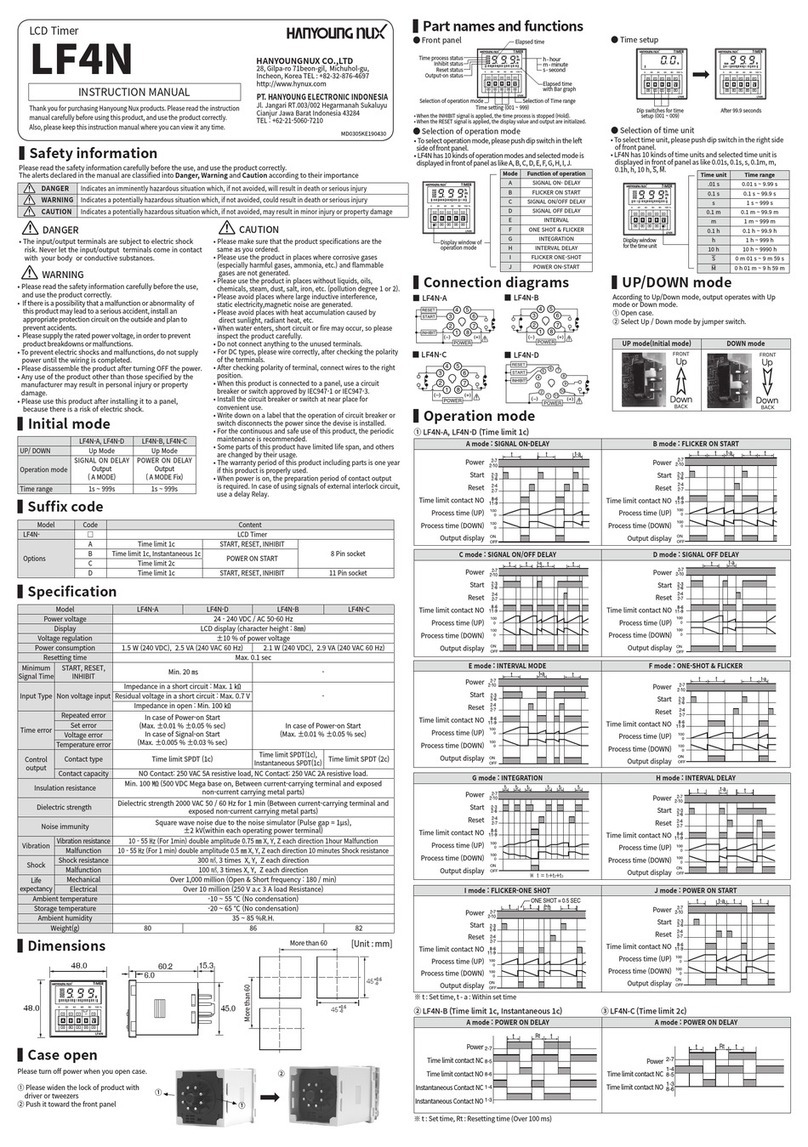
HANYOUNG NUX
HANYOUNG NUX LF4N User manual

HANYOUNG NUX
HANYOUNG NUX TF4 User manual
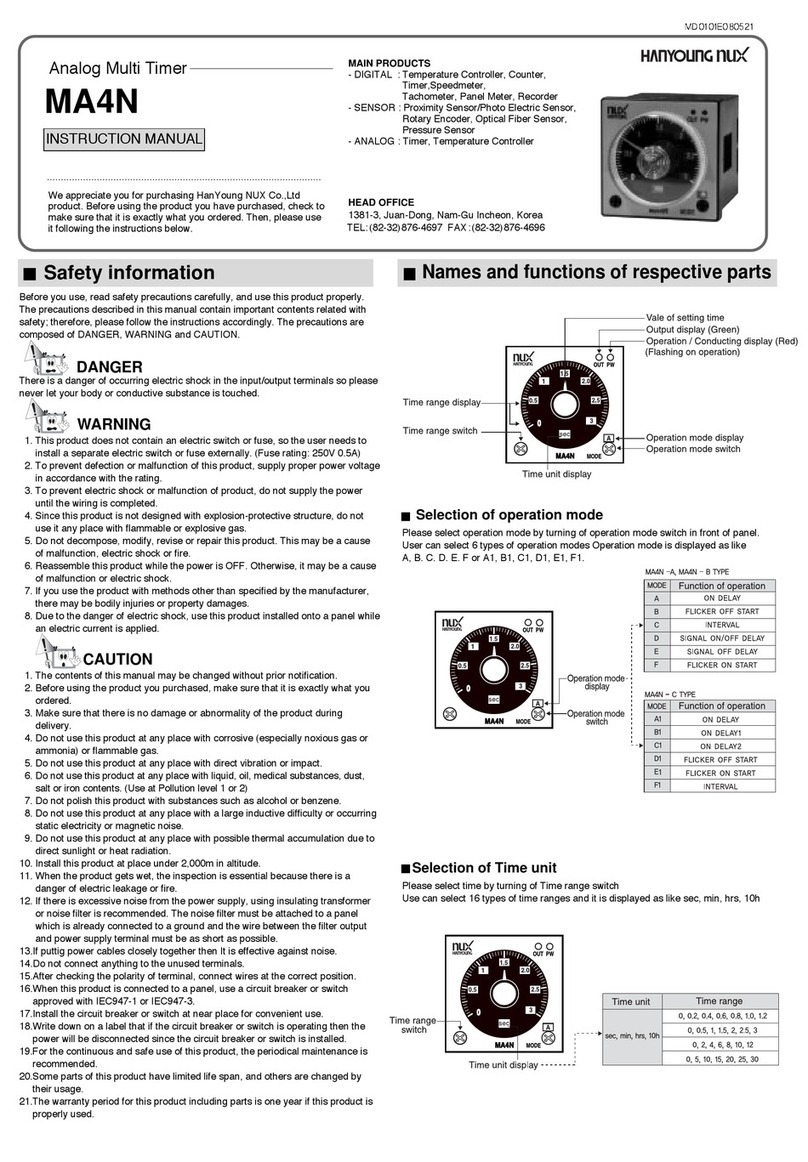
HANYOUNG NUX
HANYOUNG NUX MA4N-A User manual

HANYOUNG NUX
HANYOUNG NUX LF4N User manual

HANYOUNG NUX
HANYOUNG NUX MA4N-A User manual

HANYOUNG NUX
HANYOUNG NUX MP Series User manual
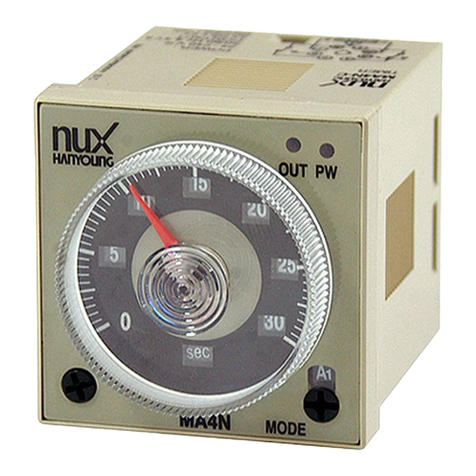
HANYOUNG NUX
HANYOUNG NUX MA4N User manual
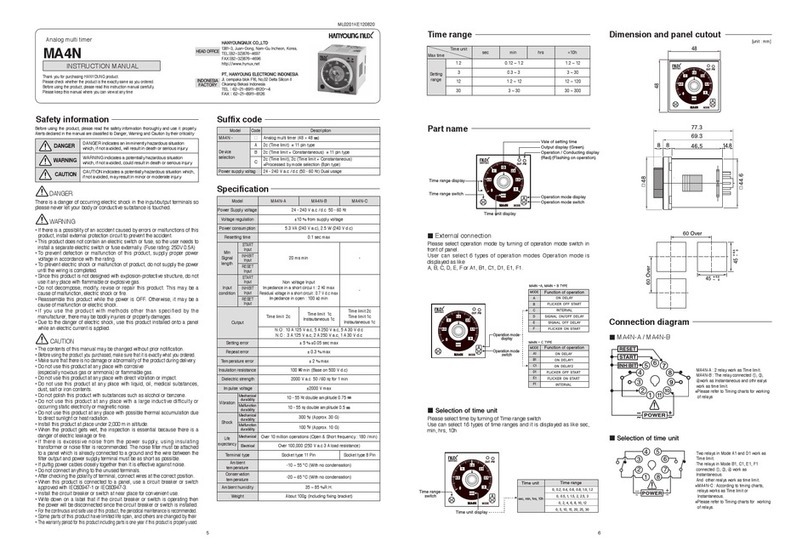
HANYOUNG NUX
HANYOUNG NUX MA4N-A User manual