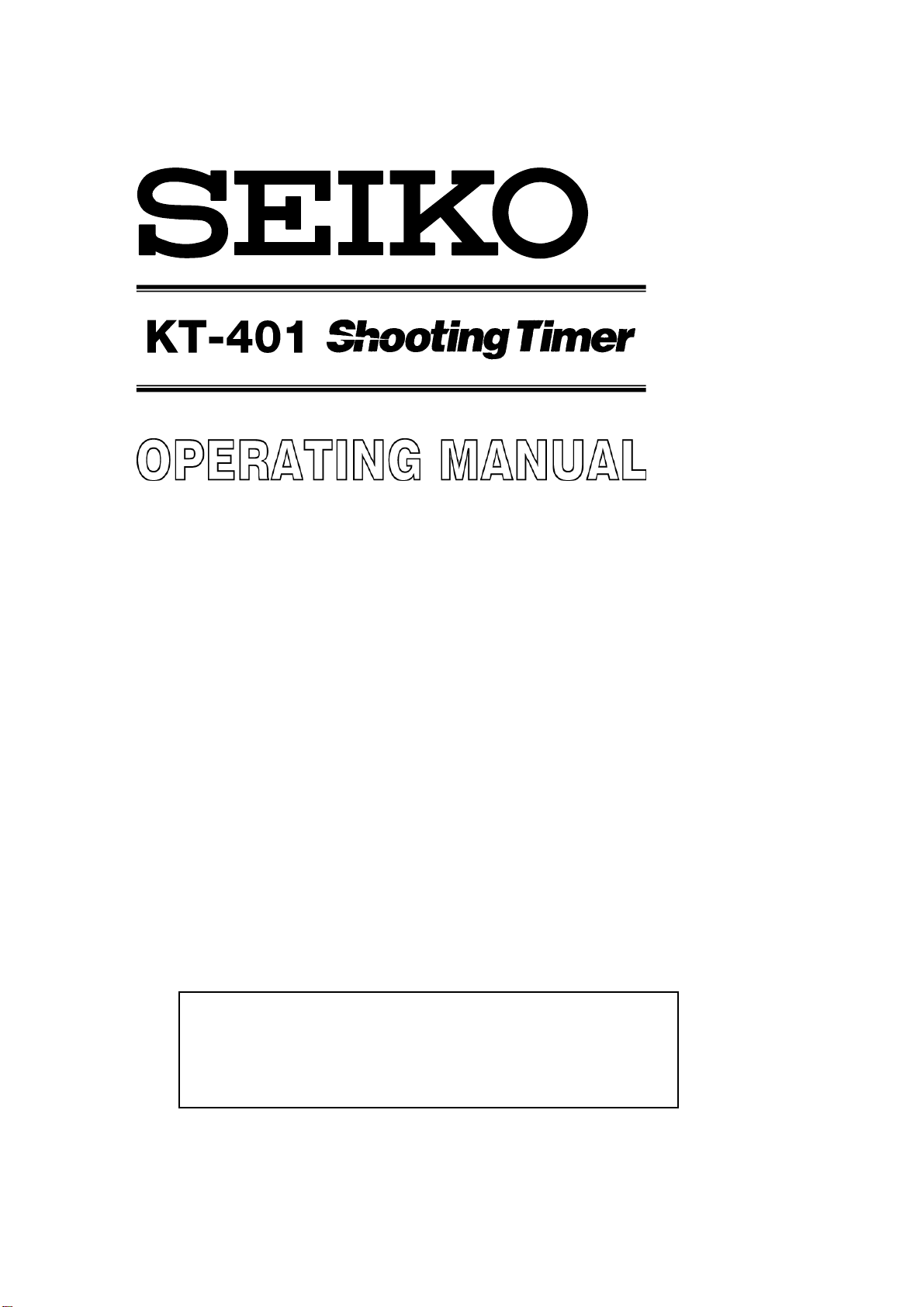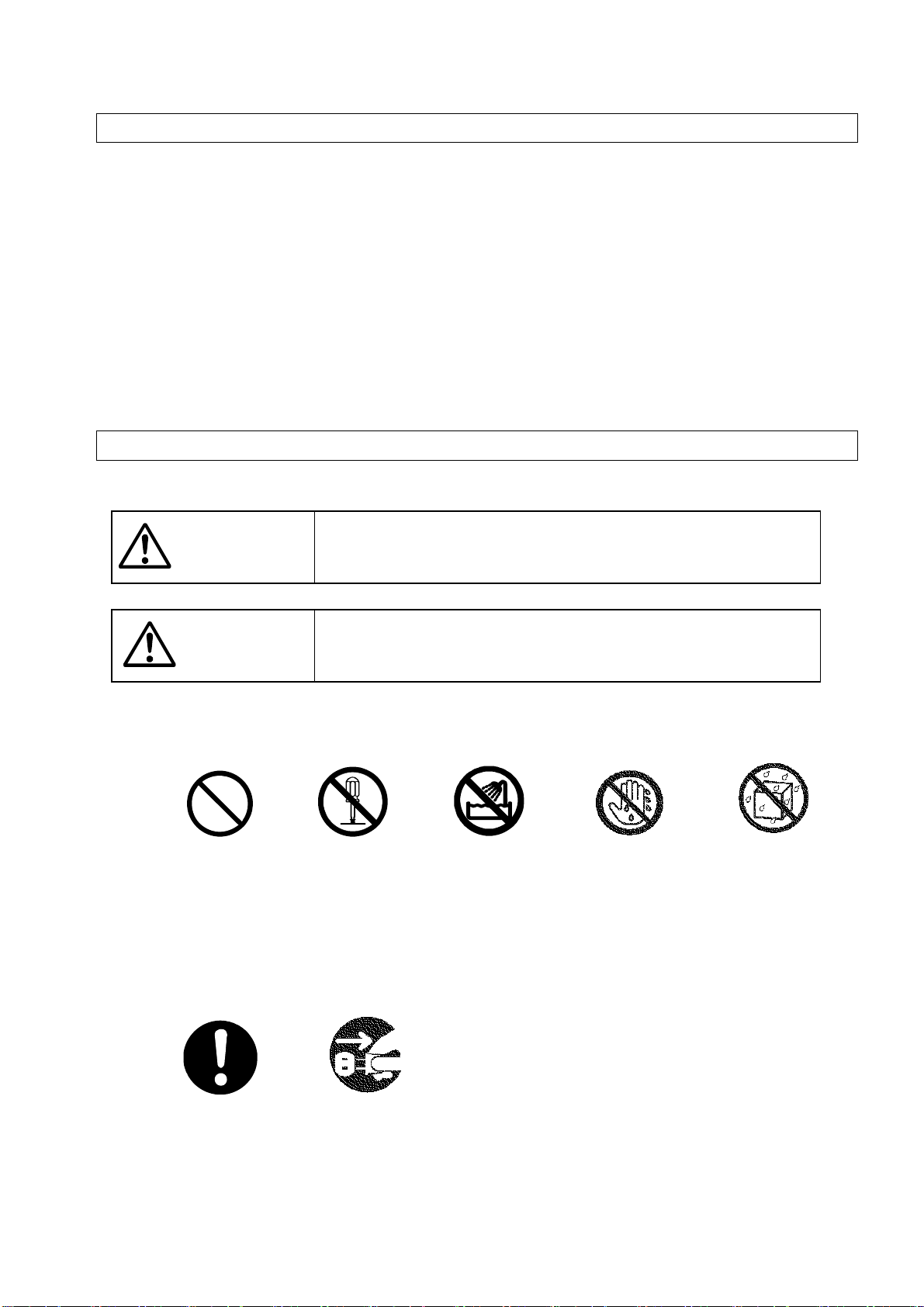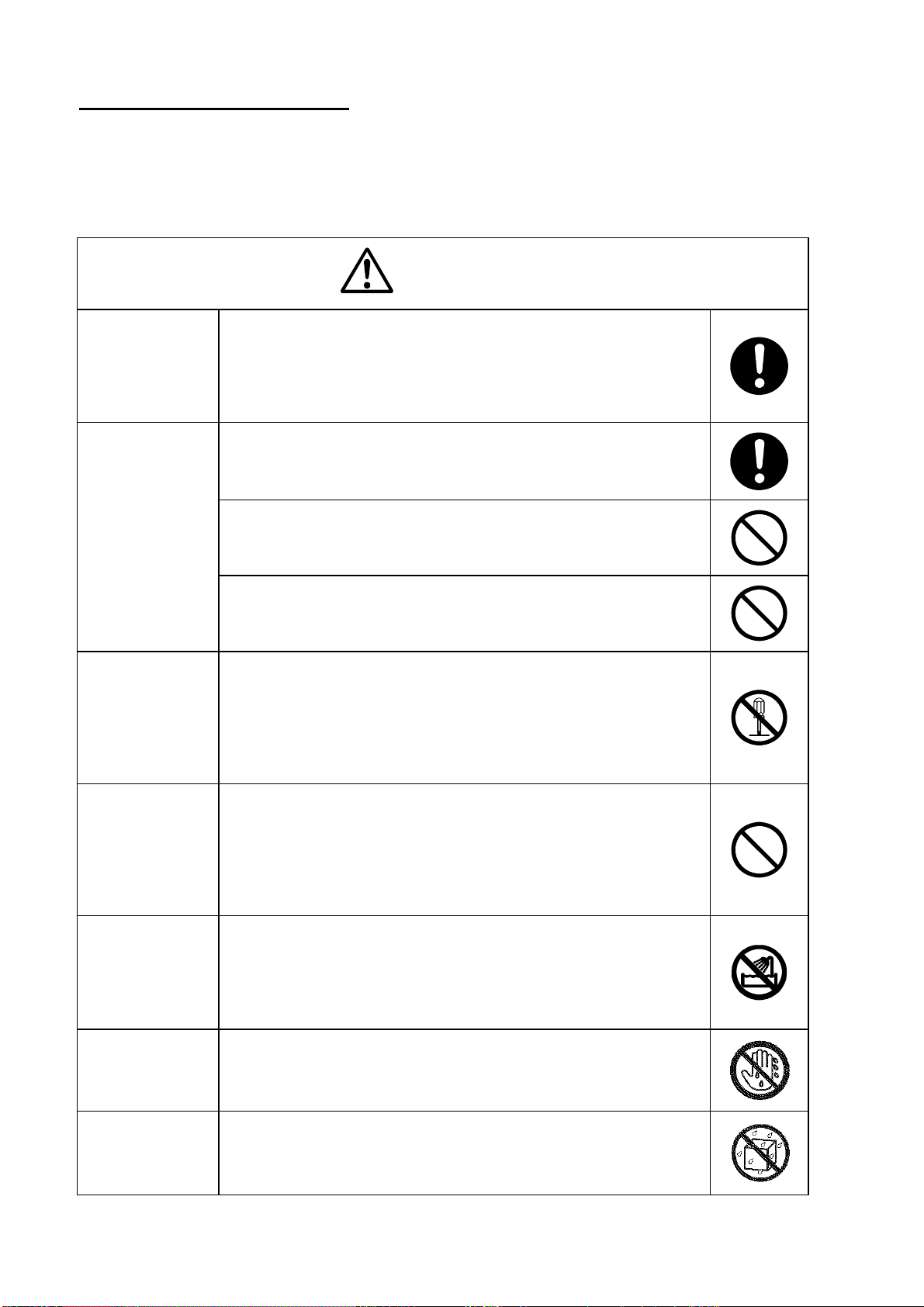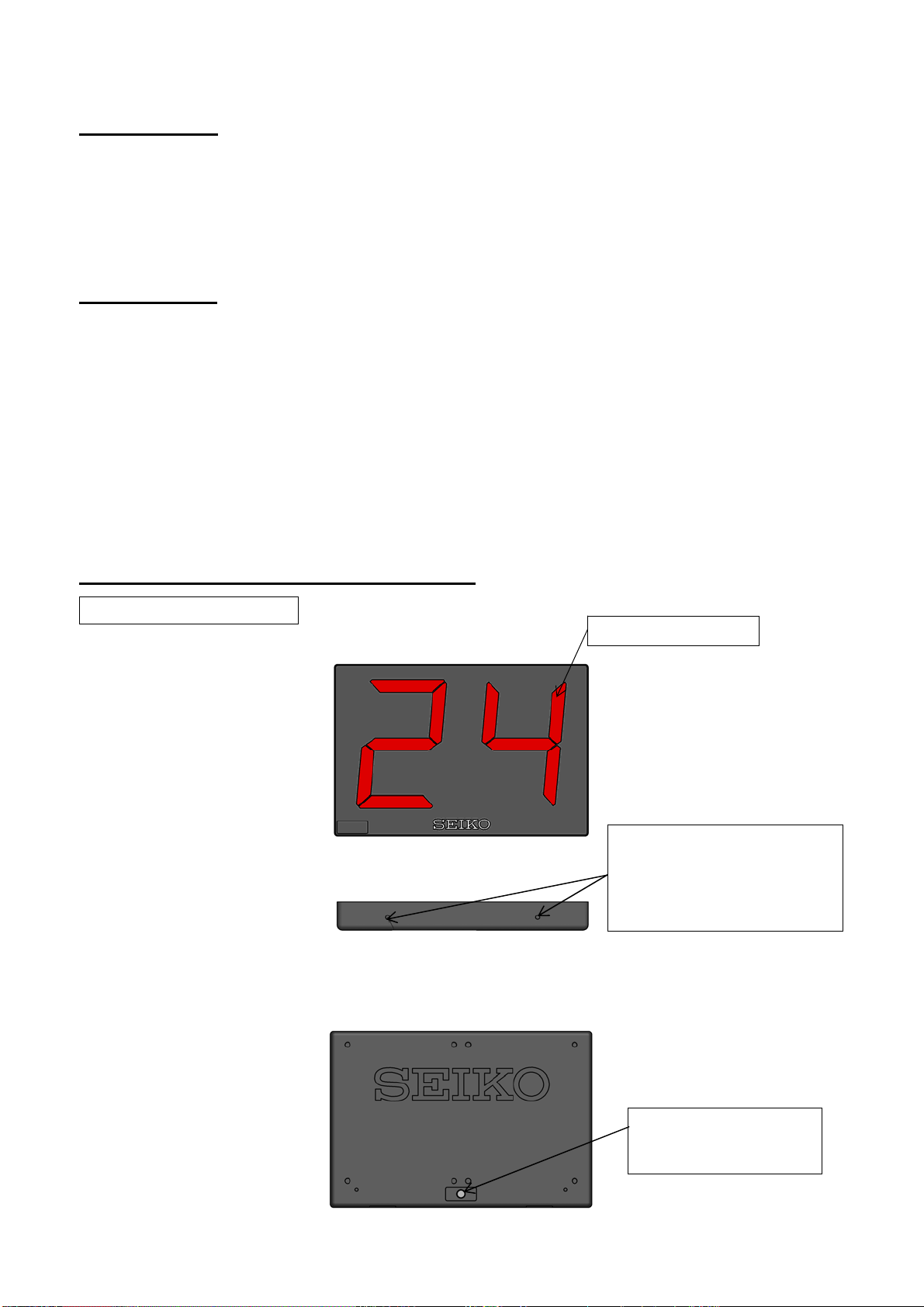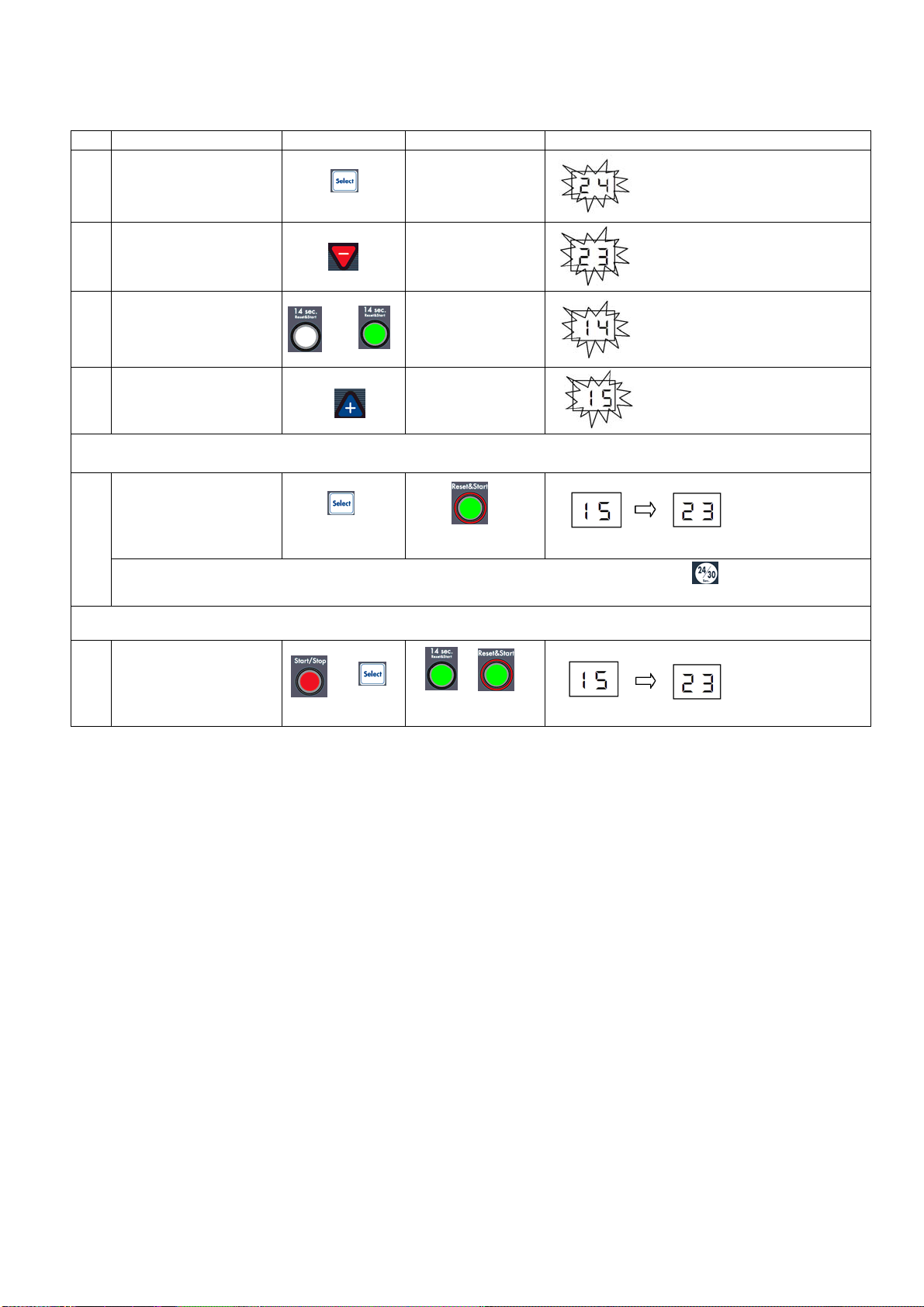1
1. SAFETY PRECAUTIONS
The following precautions must be strictly observed for the safety of yourself and your fellow
workers and for the protection of property from loss and damages.
WARNING
Actions to be
taken in case of
troubles
If the Product is giving out smoke or burnt smell, or showing other
abnormal symptoms, turn off the power switch and cut the power
supply immediately. Then, call your nearby SEIKO dealer or
agent for repair serve. If the Product is used again without being
reconditioned, an electric shock or fire may be caused.
When unplugging the power cord from the outlet, do not pull the
cord, but hold the plug. An electric shock, a malfunction or fire
may be caused.
Never use any damaged power cord or plug, or loose socket. An
electric shock, short circuit or fire may result.
Caution on cable
connection
Do not use the Product at humid or dusty places, or places
where the temperature changes abruptly. A short circuit or
electric shock may result.
Prohibition
against
unauthorized
disassembly,
repair or
modification
Unless you are a qualified electrician, never try to disassemble,
repair or modify the Product.
For repair serve, contact your nearby SEIKO dealer or agent.
Unauthorized disassembly, repair or modification may cause an
electric shock or fire.
No foreign matter
Do not let any foreign matter such as pin and a piece of metal
enter into the inside of the Product. In case this has occurred,
turn off the power switch immediately, and call your nearby
SEIKO dealer or agent for inspection. If the Product is used
again without being reconditioned, an electric shock or fire may
result.
Prohibition
against use near
water
The Product is designed for indoor use only, and its case is not
water resistant. Never expose the Product to water. Do not
use it outdoors or near a swimming pool, where it may be
exposed to rain or splashes of water. A short circuit or electric
shock may result.
Prohibition against
handling with wet
hands
Never operate the Product with wet hands. An electric shock or
malfunction may result.
Prohibition
against exposure
to water
Do not get the power and other connectors wet. A burn or a
malfunction may be caused.