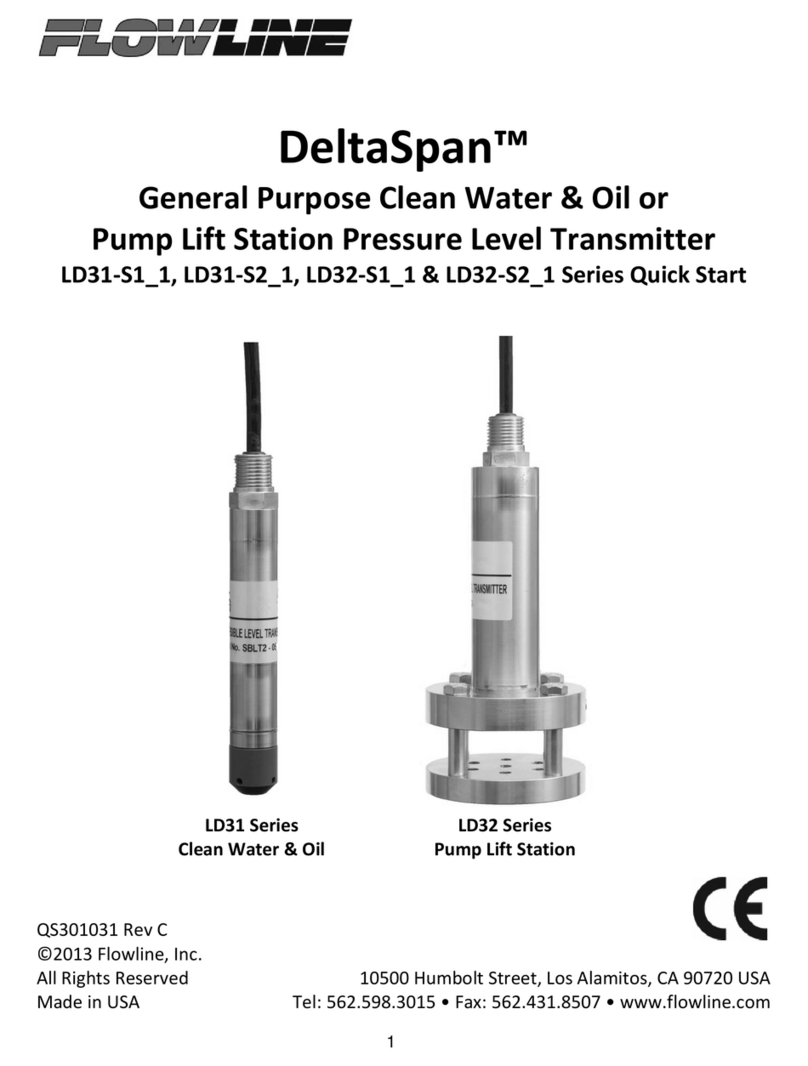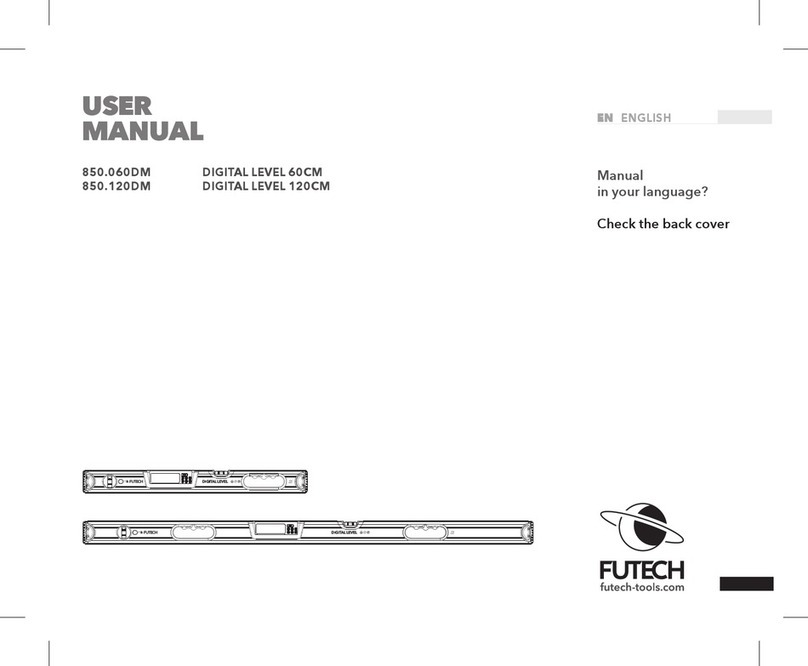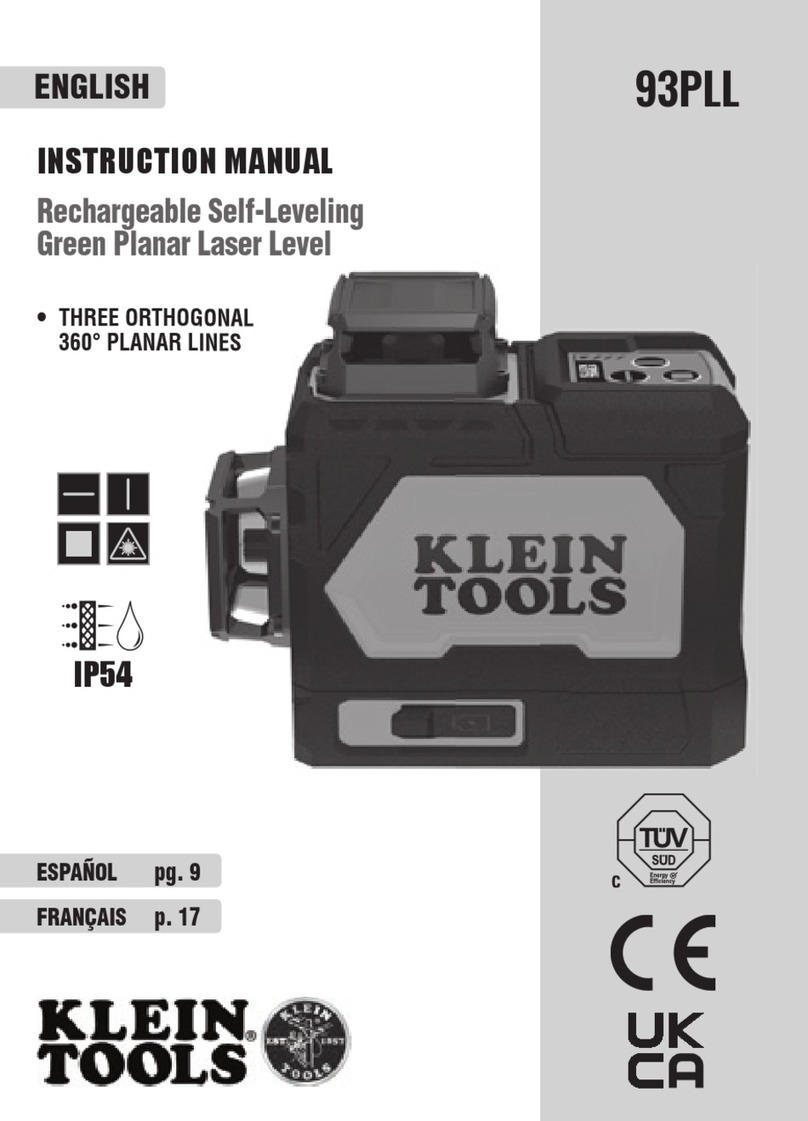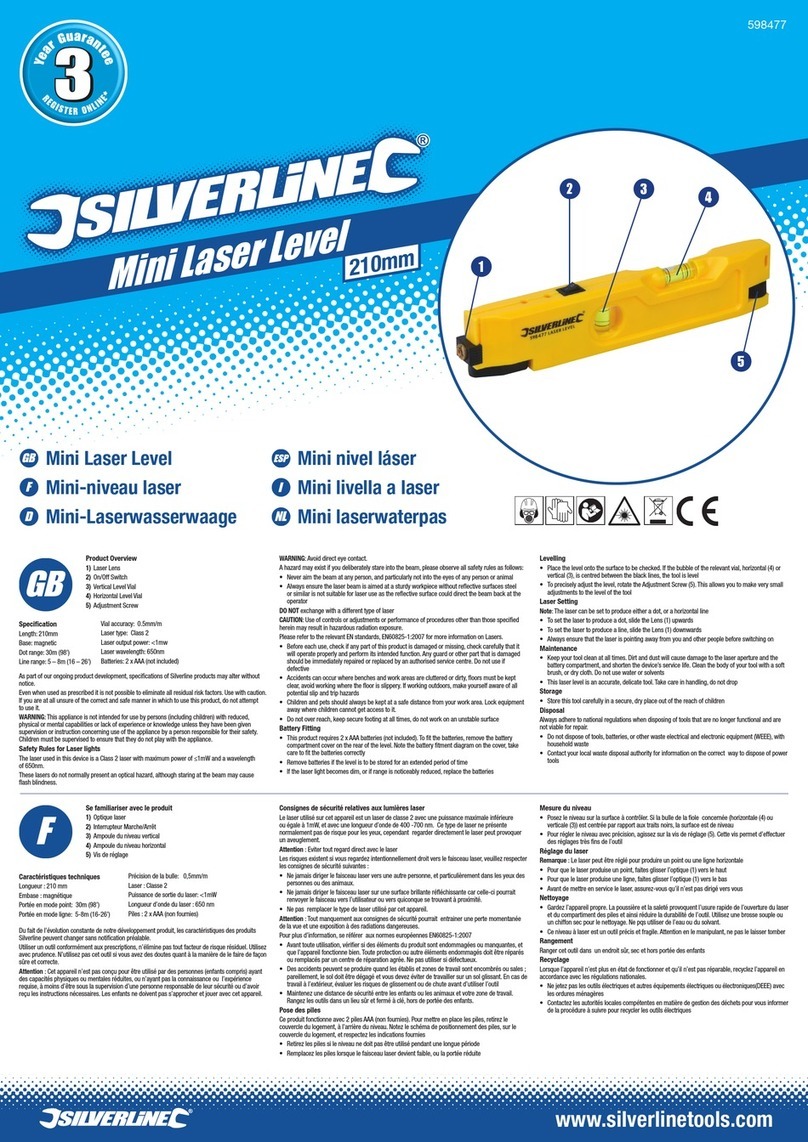HARDELL LLX-360-01 User manual

Thank you for purchasing this product. To ensure proper use
and trouble-free operation, please read this guide carefully
before operating. If there is any issue, please contact us via
Amazon or email:hardell.servic[email protected]om, we will help you
within 12 hours.
Laser Level
(3D 12 Line/4D 16 Line)

PRODUCT DESCRIPTIONS
SPECIFICATION
① Horizontal Line Window
② Control Panel
③ Horizontal Bubble
④ Lithium Battery Pack
⑤ Vertical Line Window
⑥ Power Switch
⑦ Horizontal Line Window
Control Panel
Switch Indication
①
②
③
④
⑤
⑥
⑦
Components
Mode: LLX-360-01
Scope of work: 65ft
Automatic leveling range: ±3°
Laser wavelength: 515nm(Green Light)
Laser grade: Class Ⅱ(IEC 60825-1)
Accuracy: 1mm at 7m/1/25"at16.5ft
Power supply: 2-cell battery pack(2400mAh)*2
Working temperature: - 0℃~ 40℃
Working hours: Single 2-cell battery pack(≈3 hours)

HOW TO USE
KEY PANEL OPERATION
Short press the V key to control the
number of vertical lines (up to 8), or
you can long press the V key to
reduce the brightness of the light.
Place the Laser level on the ground
and load the battery.(If you need to
install the base, please refer to base
installation)
Turn on the switch, and when you
hear a beep, the machine starts
normally; if the machine alarms, it
means that the inclination of the
machine exceeds 3°, adjust the
inclination of the machine until it
does not alarm again
H key:horizontal line switch(Short press this button to change the number of
horizontal lines,up to 8 Line ;Long press this button to decrease the light of
line.)
V key:vertical line Short press(Press this button to change the number of verti-
cal lines,up to 8 Line;Long press this button to increase the light of line )
S/D Key:Outdoor/indoor toggle key by short pressing S/D Key.Start the slope
mode by pressing S/D Key 5 seconds
Step 1 Step 2 Step 3
3°
3°
When finished using, turn off the
switch; remove the battery and put
the device back into the Oxford bag.
Short press the H key to control the
number of horizontal lines (up to 8),
or you can long press the H key to
increase the brightness of the light.
Press and hold the S/D Key to switch
to the tilt mode, and you can place
the laser level at any angle you want
,or short press to switch indoor/out-
door mode.
Step 4 Step 5 Step 6

Step1:Fix iron plate(①) to the wall with scrwes.
Step2:Connect the laser level to the upper wall bracket with 1/4" thread(②),then
attach bracket base to the plate directly by magnetic.
knob A:It controls the radian of the device tilting up and down by controlling the
bracket.It is used under a tilted state,such as stairs.
knob B:It controls the radian of the device to rotate left or right.
knob C:It controls whether it slides forward or backward(the device is closed or
away from the wall)
USE OF ACCESSORIES
BRACKET INSTALLATION
We provide 3 kinds of brackets, you can adjust the position of the machine by turn-
ing different knobs after connecting the bracket and the machine.In addition, the
rotating base can also be linked with a tripod through the bottom thread.
1
2
knob A
knob B
knob C
Connect the laser level to the rotating
base with 1/4" thread.
knob①&②:Rotate knob 1 or knob 2 to
control the horizontal displacement of
the laser.
knob③:rotate knob 3 to control the
rotation angle of the machine.
Place the machine horizontally
on the lifting platform and
turn the knob to control the
rise and fall of the lifting plat-
form.
①
③②

ATTENTION:
1.Please read this manual carefully before using the instrument.
2.The instrument should not be exposed to the sun.
3.When using the instrument,make sure that the instrument is firmly con-
nected with the tripod.
4.When the instrument is loaded into the instrument,lock the locking switch
of the instrument and keep the instrument dry all the time.
5.After using the instrument in wet and rainy days,the surface of the instru-
ment should be wiped dry,and placed in a ventilated environment to dry
thoroughly before packing.
6.When wiping the instrument surface,do not use alcohol,ethanol and other
corrosive chemical solvents.
PACKAGE INCLUDES
1 x Laser Level 2 x Battery pack
1 x Upper wall bracket and iron plate 1 x Remote control
1 x Lifting platform 1 x Rotating base
1 x Charger 1 x Portable bag

7.If the instrument is not used for a long time,take out the battery.
8.When the instrument is not used for a long time after 6 month,it should be
sent back to the maintenance point for re calibration to ensure the accuracy
of the instrument.
Safety Precautions
Daily Maintenance and Precautions
Do not look directly at the laser beam.
1.Class Ⅱ laser products are harmless to human body.
2.Heavy pressure and vibration are strictly prohibited.
3.The product shall be placed in a ventilated,dry,heat insulated and fireproof
warehouse,and it is strictly forbidden to connect with corrosive articles.
4.The loading,unloading and use of the products are suitable for handing
with care and shall not be thrown or dropped.
1.Please store the machine in a dry,ventilated,constant temperature and
dust-free place.
2.Please wipe the shell glass frequently to ensure light transmission
3.When not in use for a long time,please release the locking switch regu-
larly for half an hour to ensure that the bearing swings flexibly.
4.Please pay attention to lock the locking switch after use.
5.Do not leave the battery in the machine to avoid the leakage of battery
liquid.
6.Do not look directly at the laser line.Use with protective glasses.
7.Do not wipe the instrument with organic solvent.
8.Non professionals,please do not disassemble the machine.
9.Please avoid violent vibration,collision and falling of the machine.
Handle With Care

·Man made damage caused by improper use.
·Any product that has been remodeled and repaired by itself.
·The product is damaged after being sold due to improper transportation.
·Replacement of easily worn parts.
·Damage caused by failure to use our original accessories as required.
·Any natural wear and tear.
The following conditions are not covered
during the warranty period
Tips
1.After the receiving switch is turned on,the bubble backlight will flash,which
is a normal signal indicating that the receiving state.
2.The laser line flickers to prove that the machine is not in the safe and level
range.Please adjust the level through the outrigger.
3.If the laser line is blurred,please wipe the shell glass with clean cotton
cloth.
5.Do not leave the battery in the machine to avoid the leakage of battery
liquid.
6.Do not look directly at the laser line.Use with protective glasses.
7.Do not wipe the instrument with organic solvent.
8.Non professionals,please do not disassemble the machine.
9.Please avoid violent vibration,collision and falling of the machine.

The product supports a 1-year warranty from the date of purchase.
This warranty does not apply to products that have been lost, altered, broken,
or damaged by misuse orv failure to follow the instruction provided with the
product. Never try to repair the product by yourself. For any inquiries concern-
ing our products, please contact our after-sales team via hardell.service@g-
mail.com , we are free to help you solve your problem at anytime.
Warranty
Table of contents
Popular Laser Level manuals by other brands
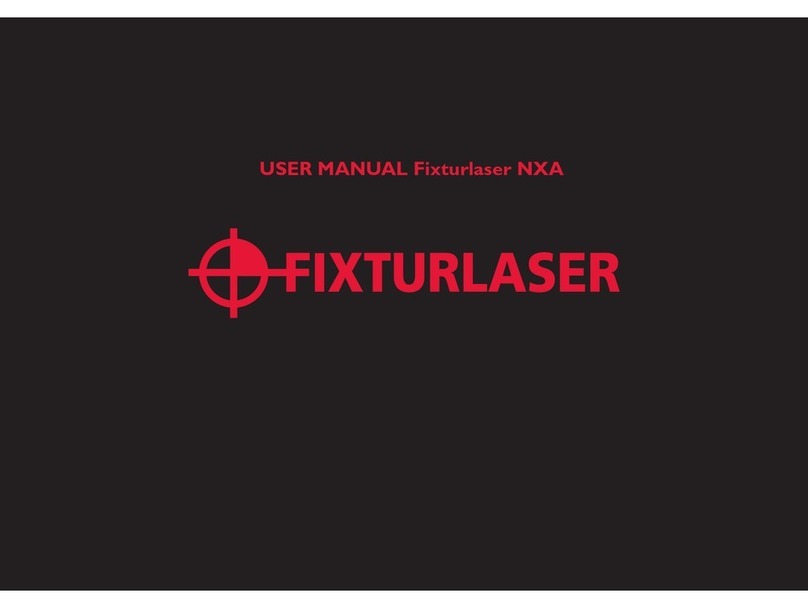
Fixturlaser
Fixturlaser NXA D I-0912 user manual

LaserLiner
LaserLiner DigiLevel Plus manual
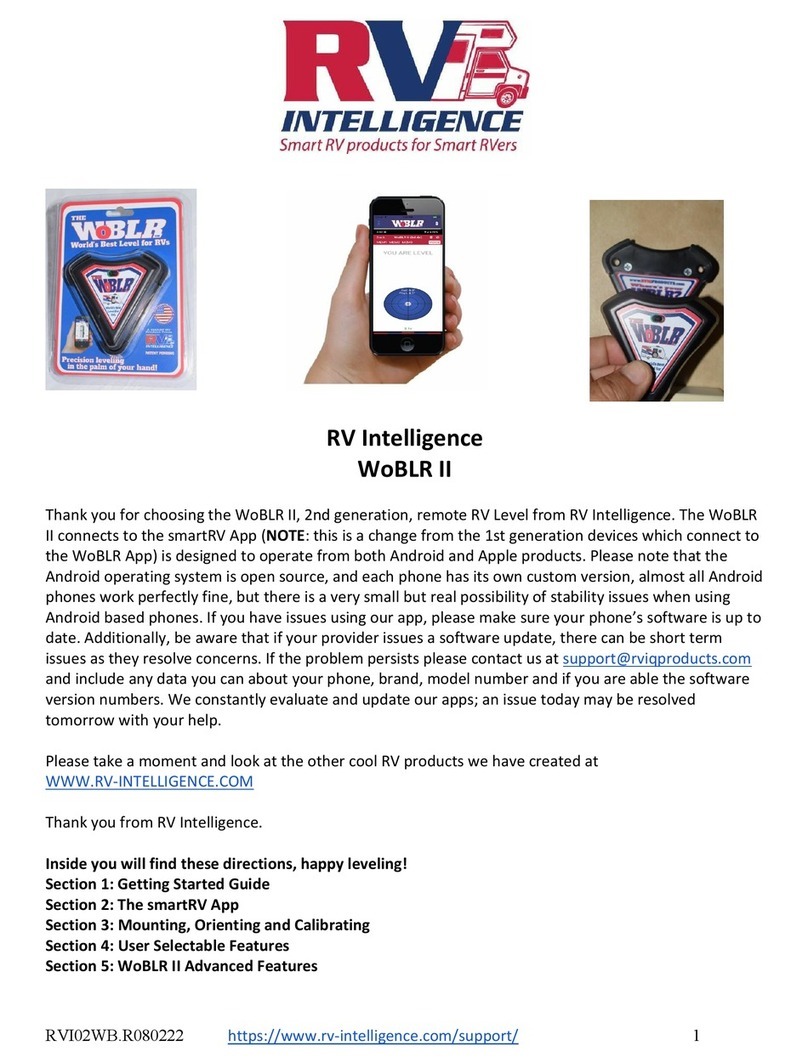
RV Intelligence
RV Intelligence WoBLR II quick start guide

Craftsman
Craftsman 320.48290 product manual

TOUGHBUILT
TOUGHBUILT TB-H2S4-LL-M150-R1 Operating/safety instructions

Spectra Precision
Spectra Precision GL412N user guide