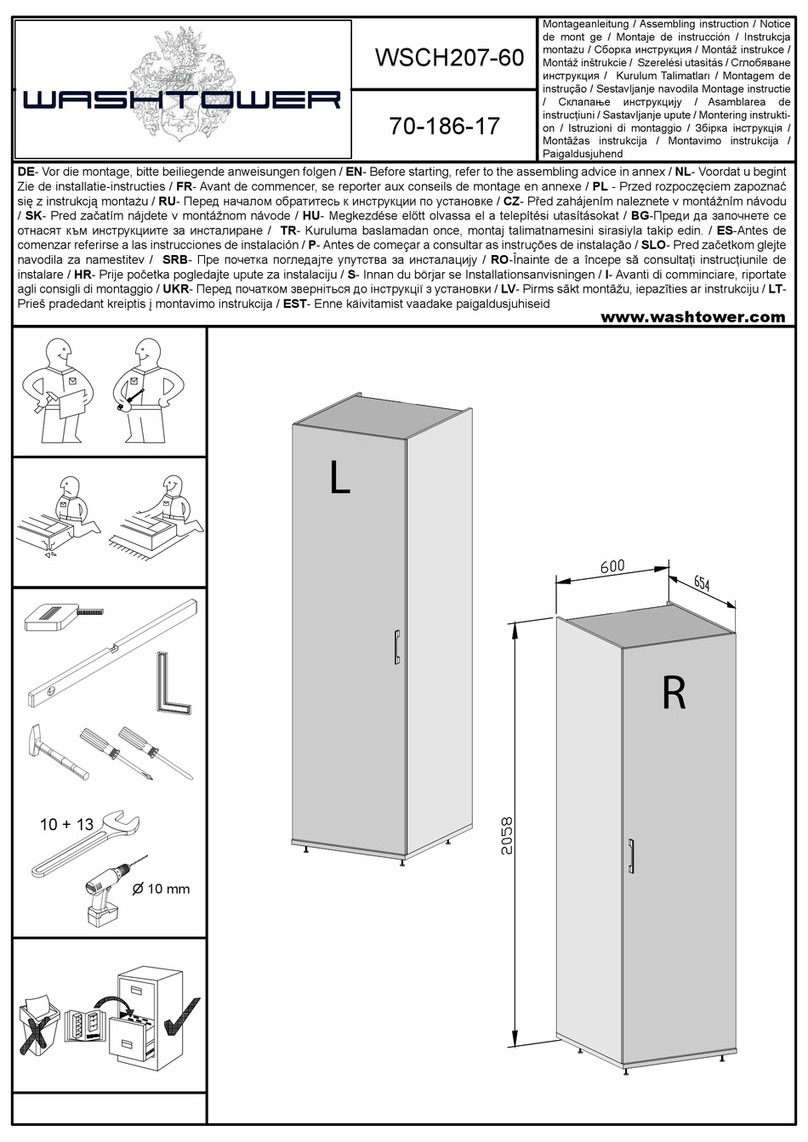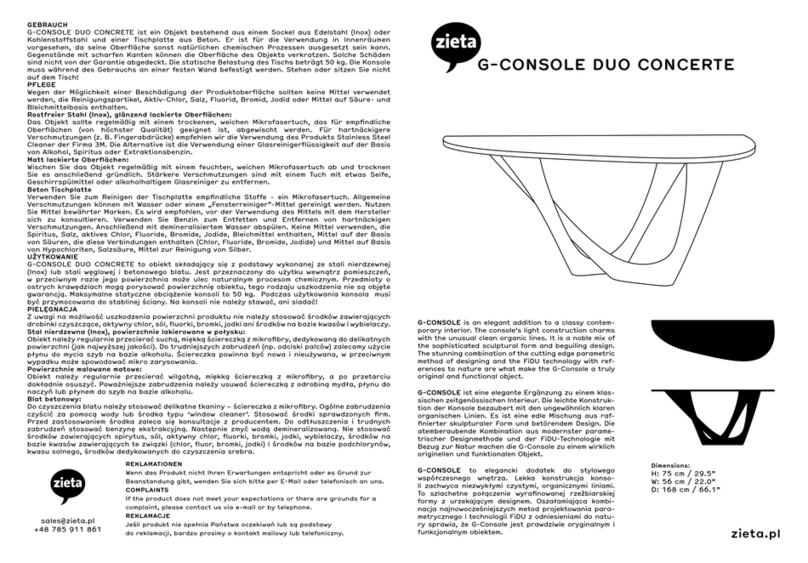HARDWARE RESOURCES Half Moon Lazy Susan Series User manual
Other HARDWARE RESOURCES Indoor Furnishing manuals
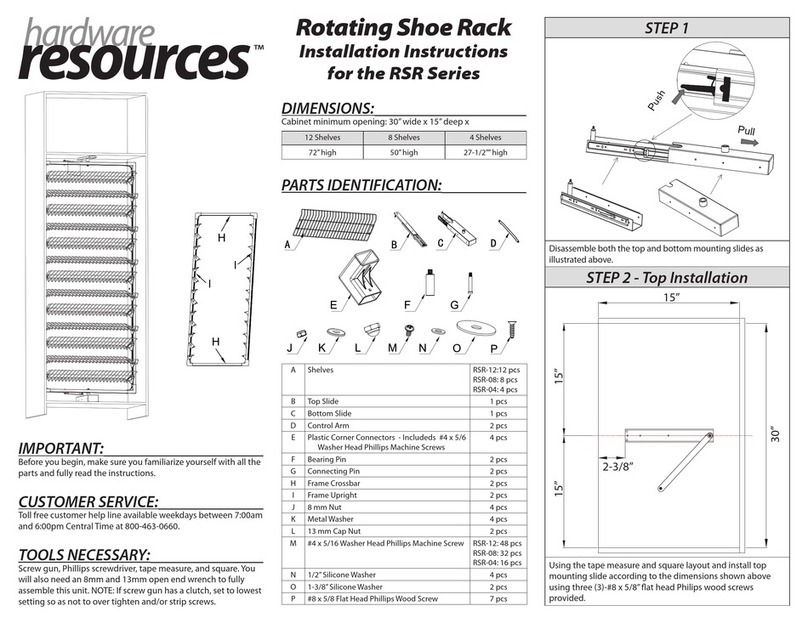
HARDWARE RESOURCES
HARDWARE RESOURCES RSR Series User manual

HARDWARE RESOURCES
HARDWARE RESOURCES WPO2 Series User manual
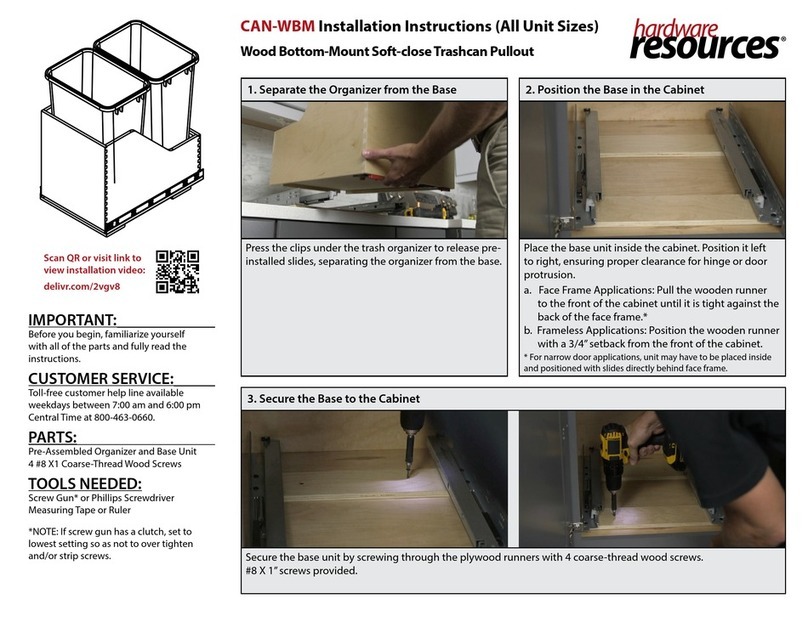
HARDWARE RESOURCES
HARDWARE RESOURCES CAN-WBM User manual

HARDWARE RESOURCES
HARDWARE RESOURCES CAN-TMDSC-15 User manual
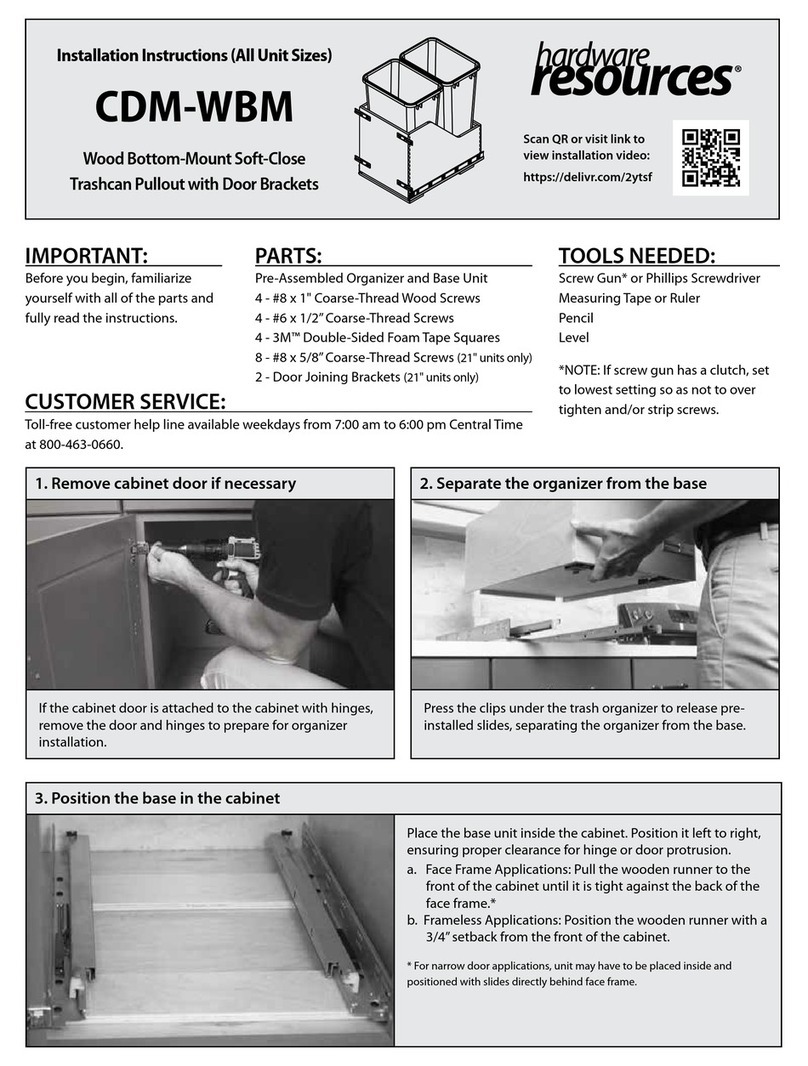
HARDWARE RESOURCES
HARDWARE RESOURCES CDM-WBM User manual
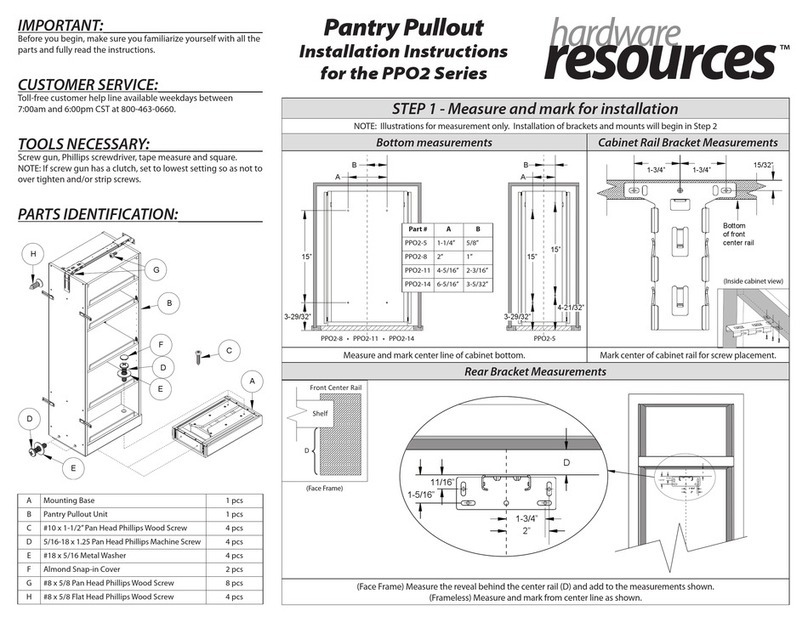
HARDWARE RESOURCES
HARDWARE RESOURCES PPO2-5 User manual

HARDWARE RESOURCES
HARDWARE RESOURCES BPO2 Series User manual
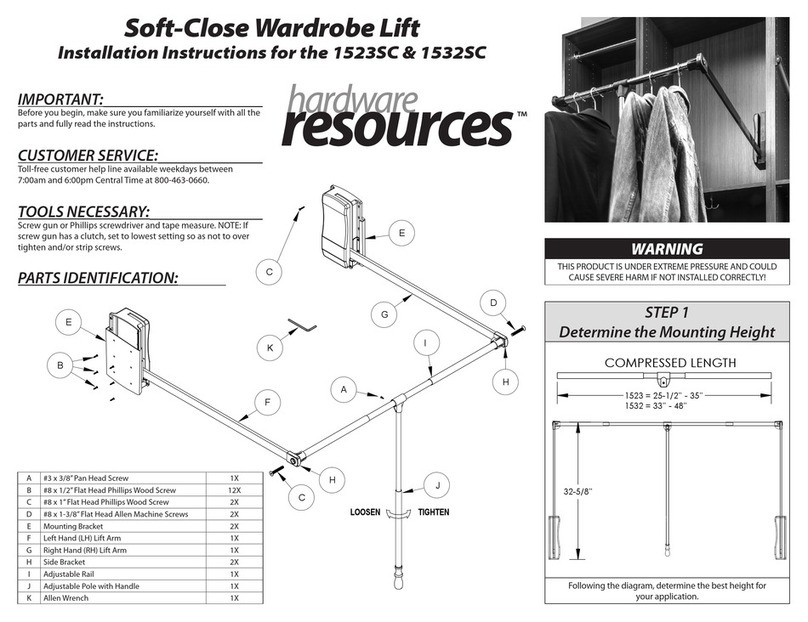
HARDWARE RESOURCES
HARDWARE RESOURCES 1523SC User manual
Popular Indoor Furnishing manuals by other brands

Furniture of America
Furniture of America Sheffield CM-AC6177 Assembly instructions
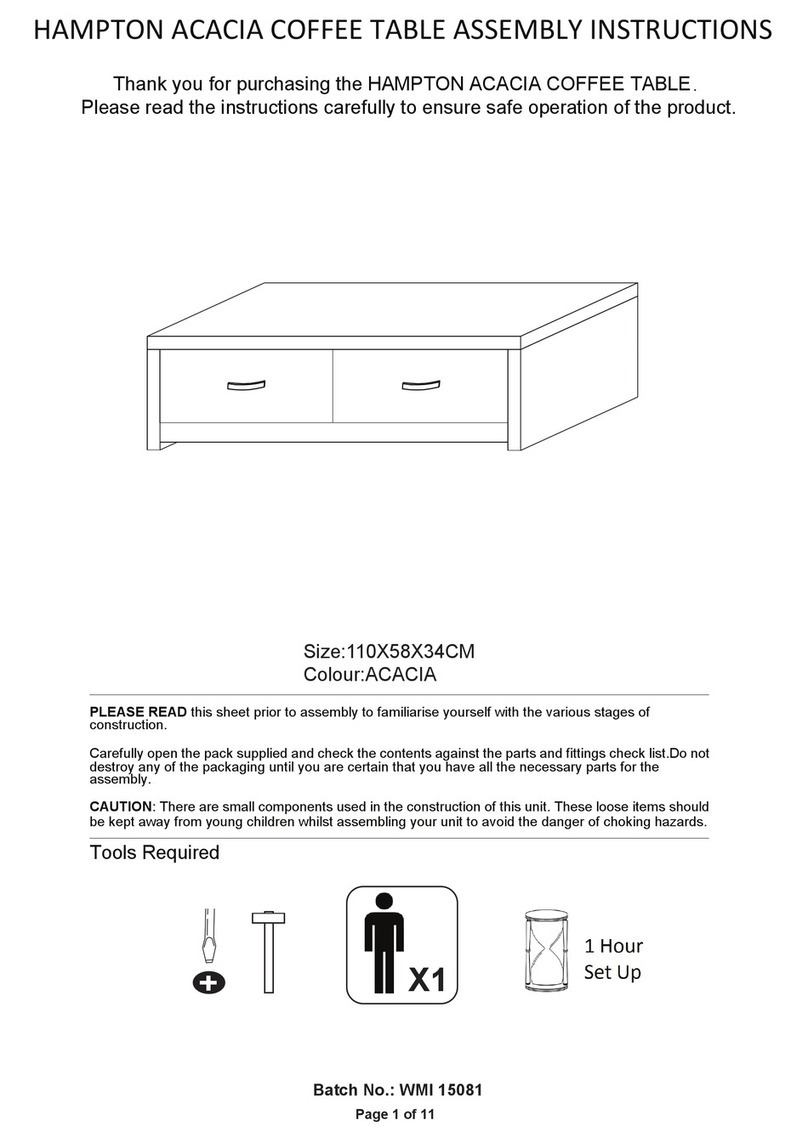
GFW
GFW HAMPTON ACACIA COFFEE TABLE Assembly instructions

Next
Next FLEUR 804027 Assembly instructions
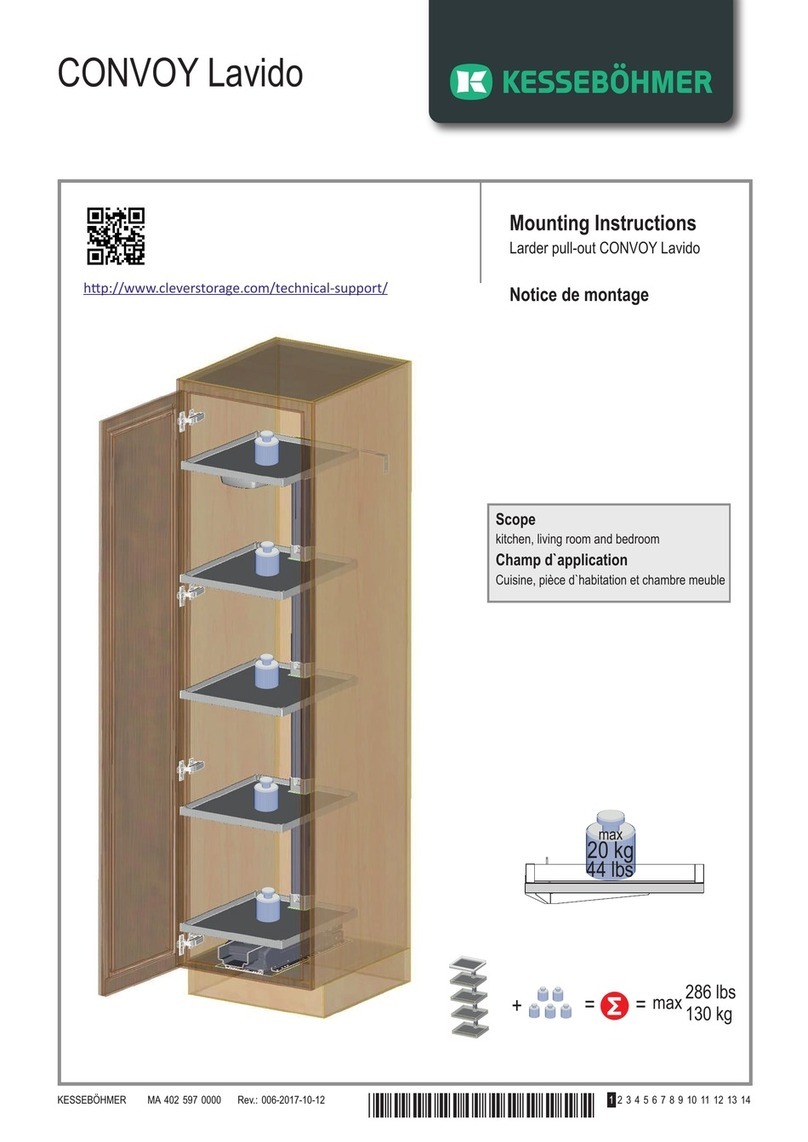
Kesseböhmer
Kesseböhmer CONVOY Lavido Mounting instructions
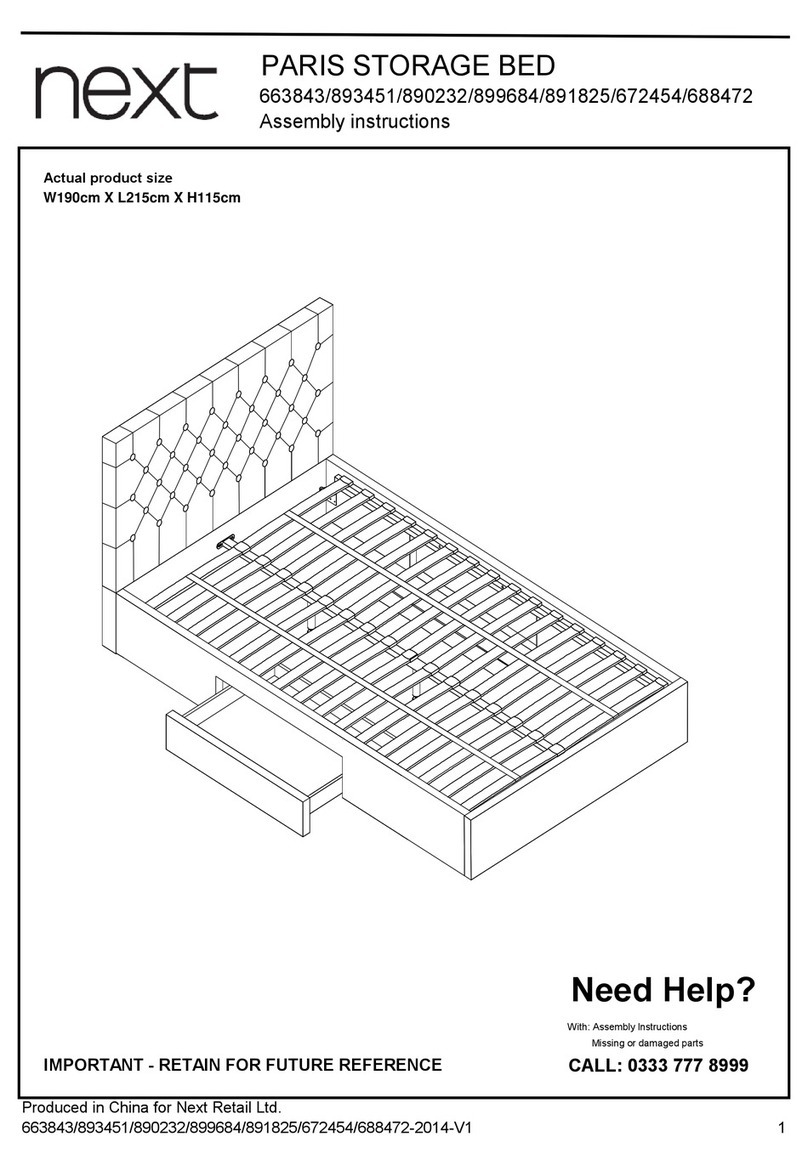
Next
Next PARIS STORAGE BED 663843 Assembly instructions

RIMIKING
RIMIKING RIMI-3306 instruction manual