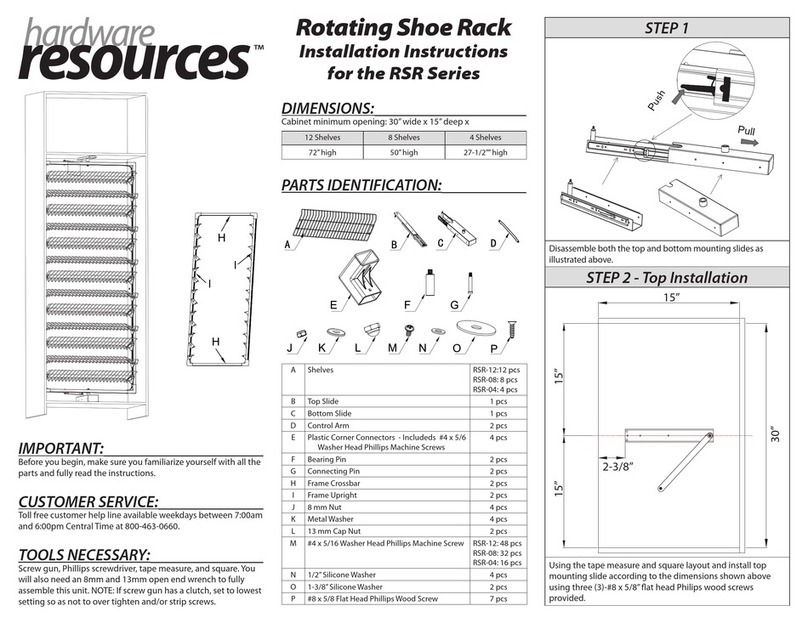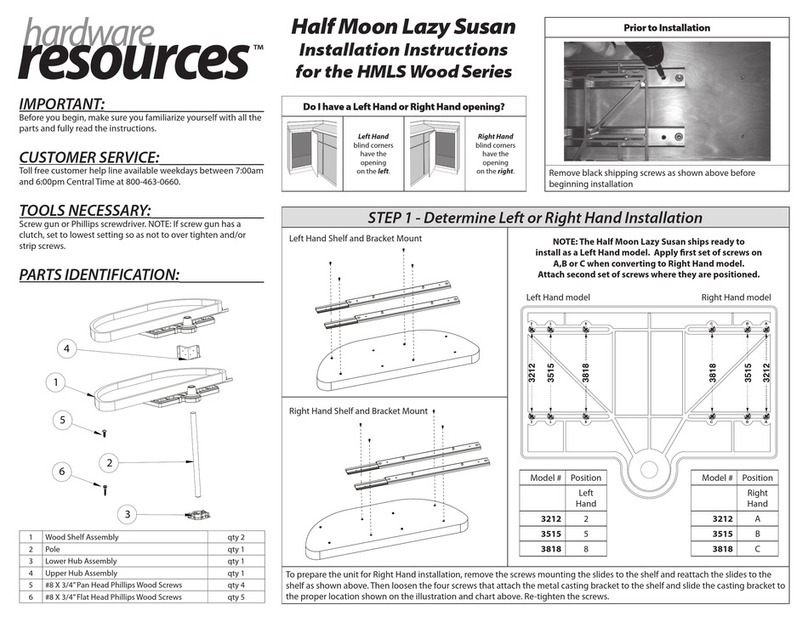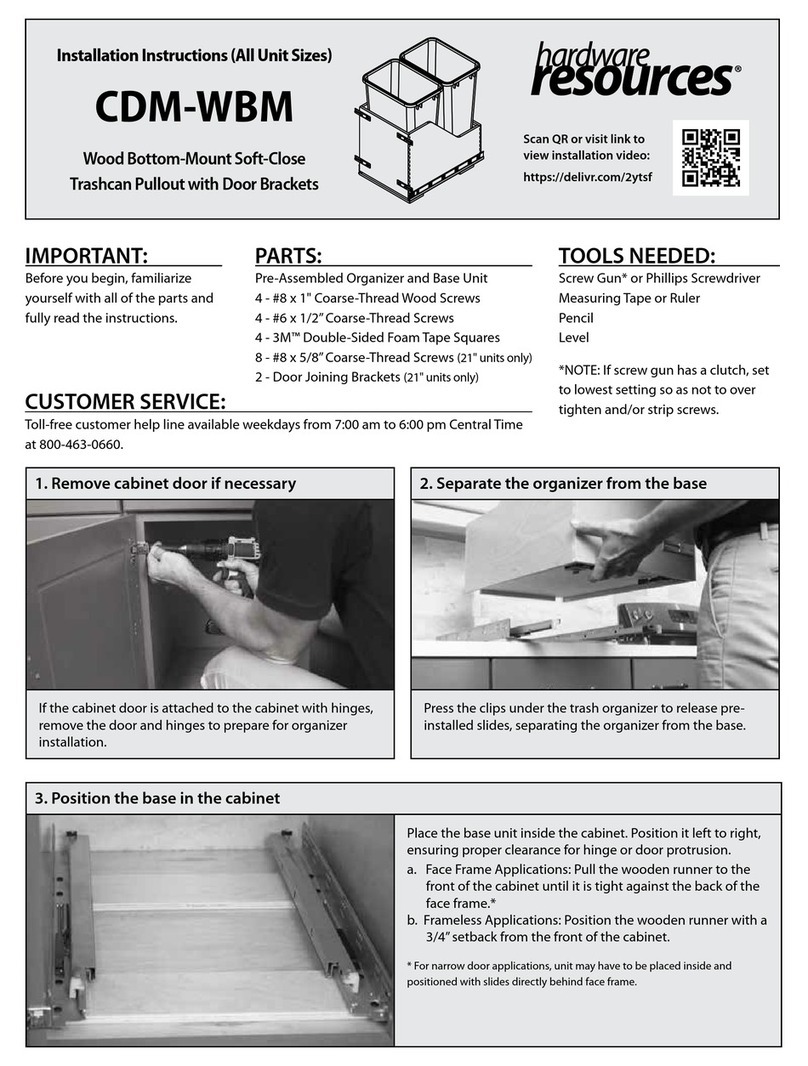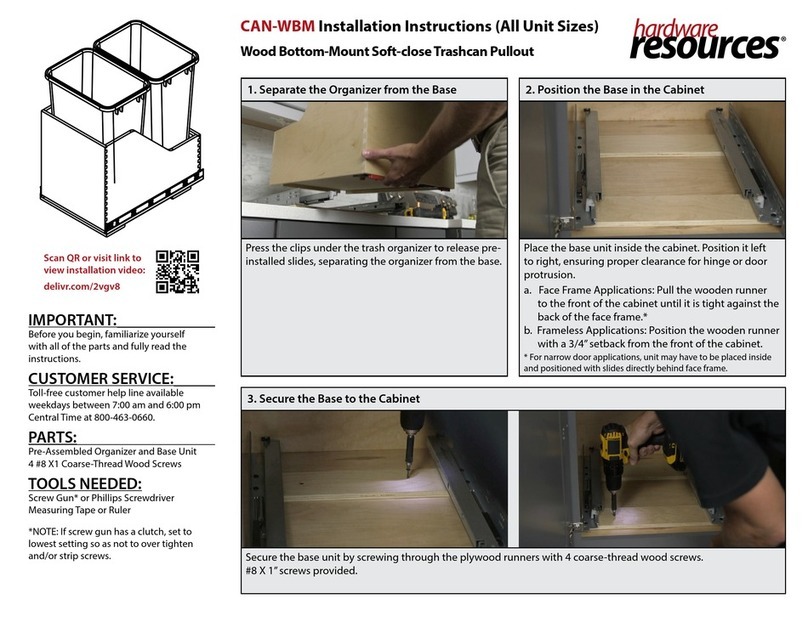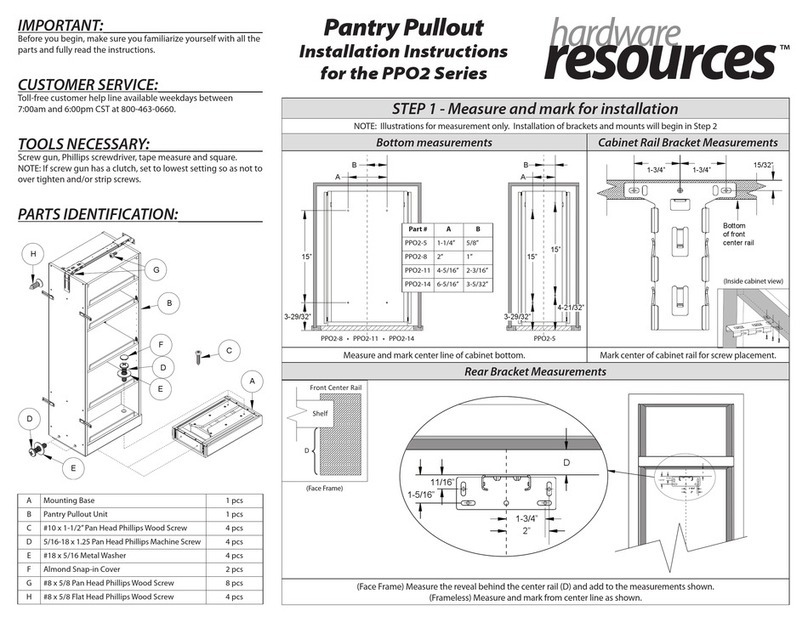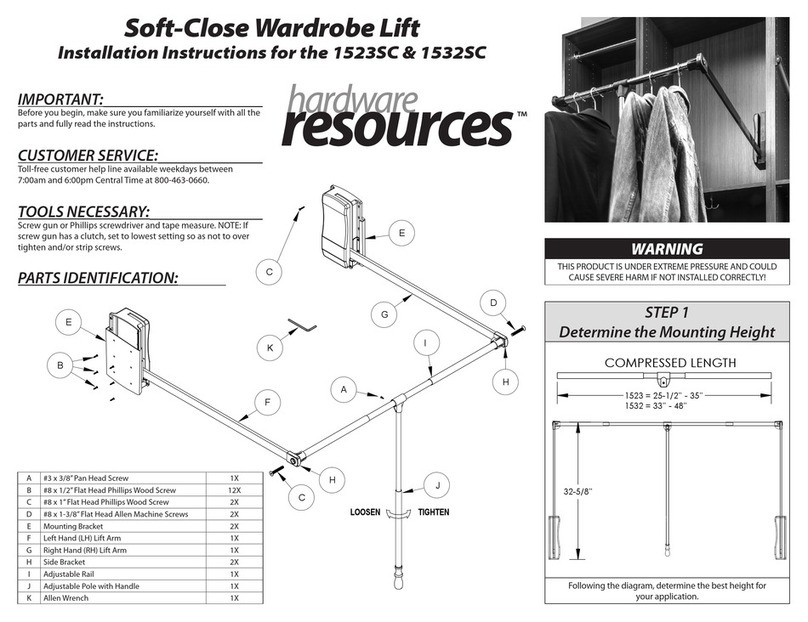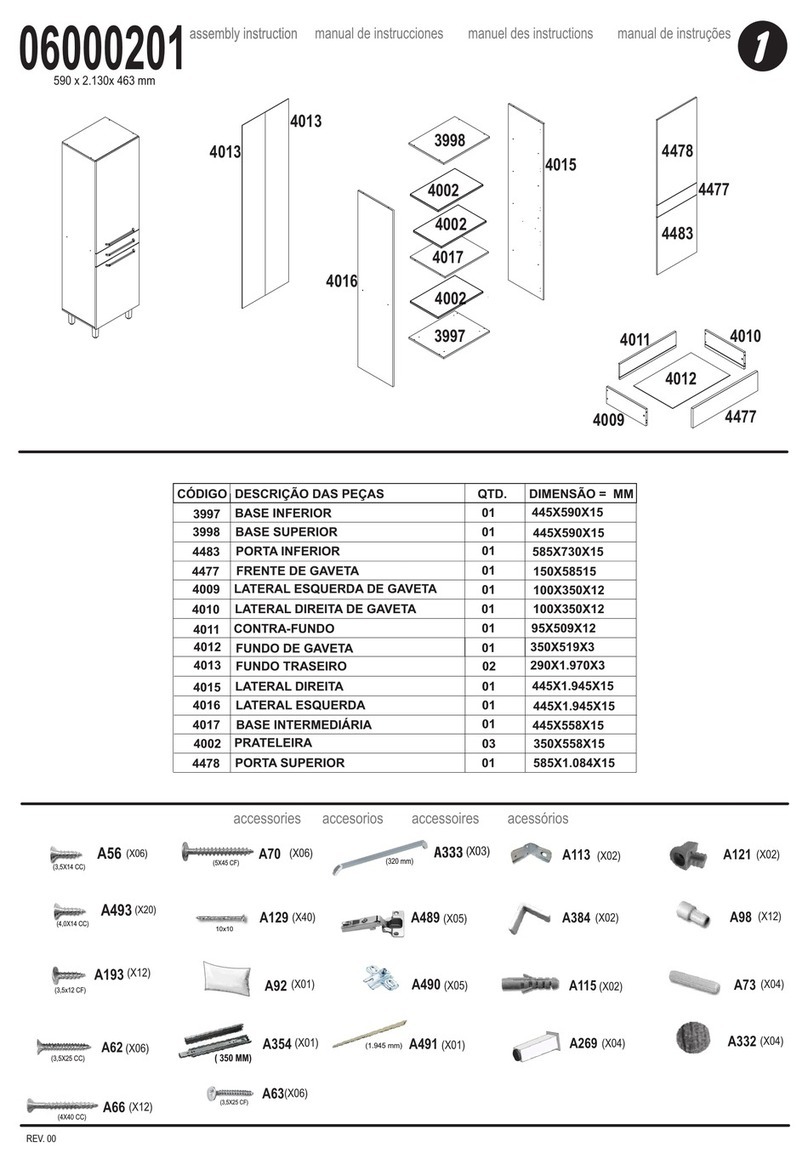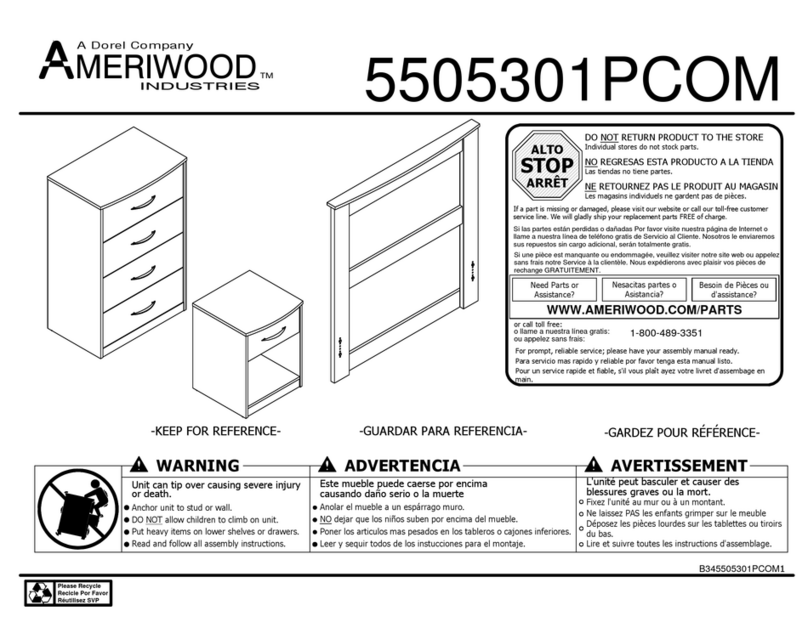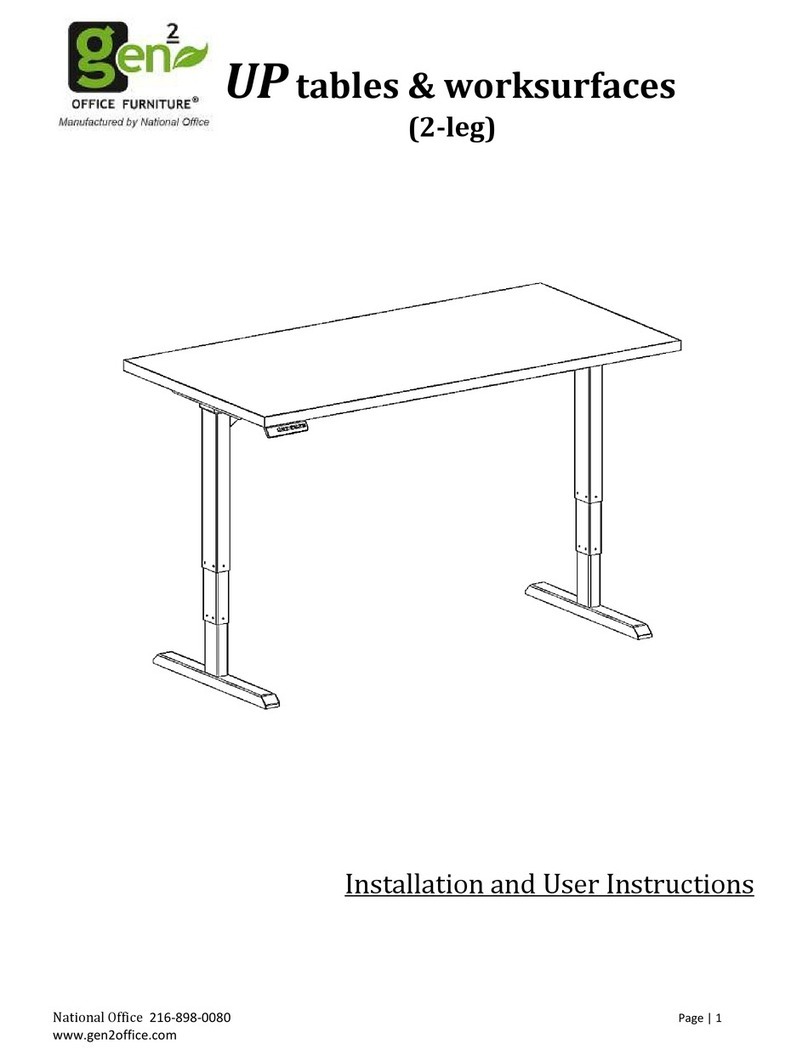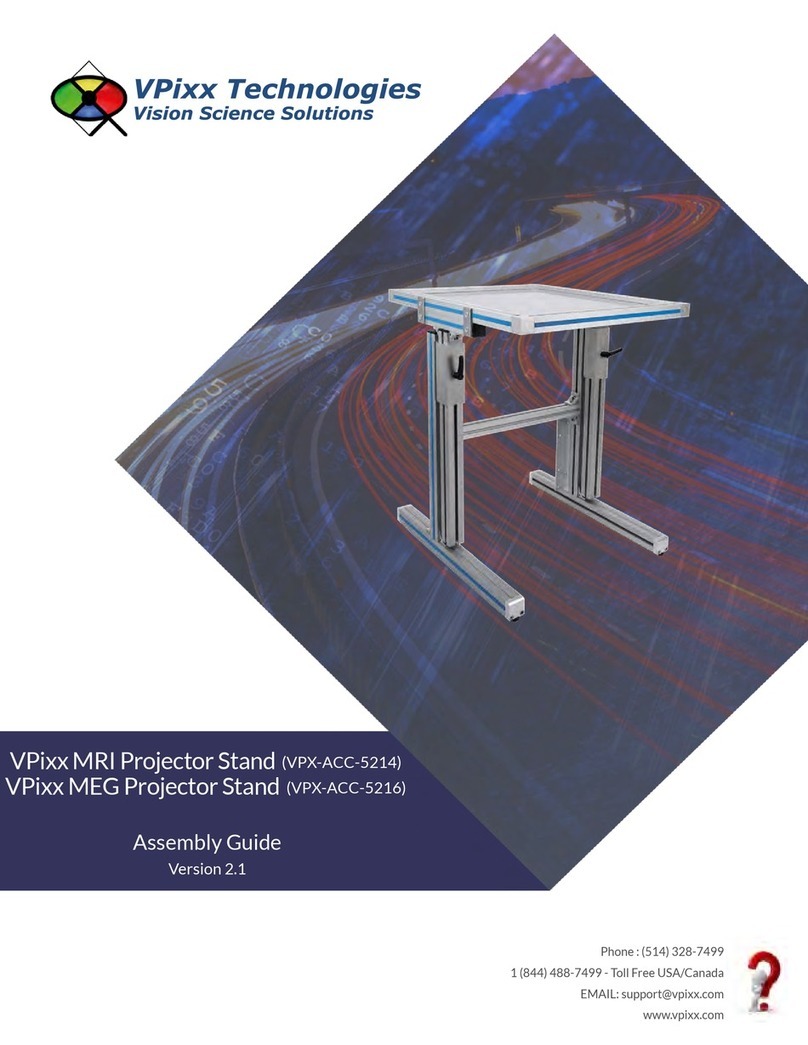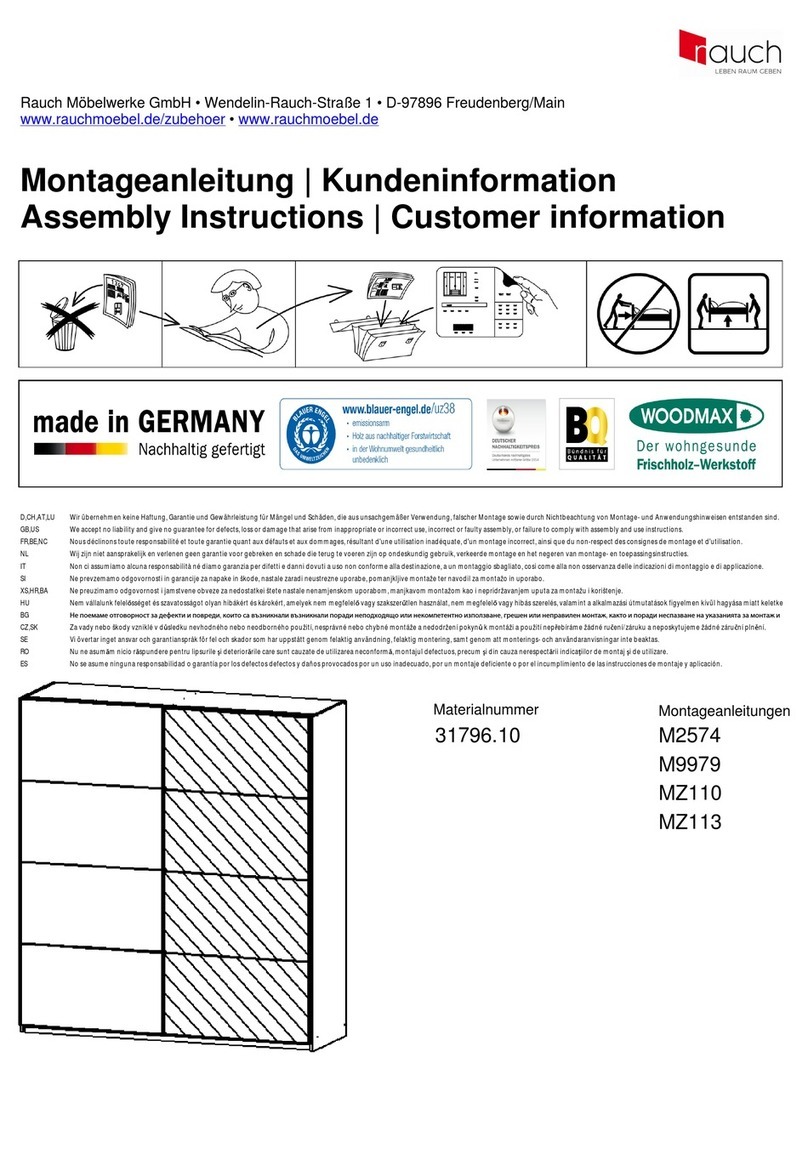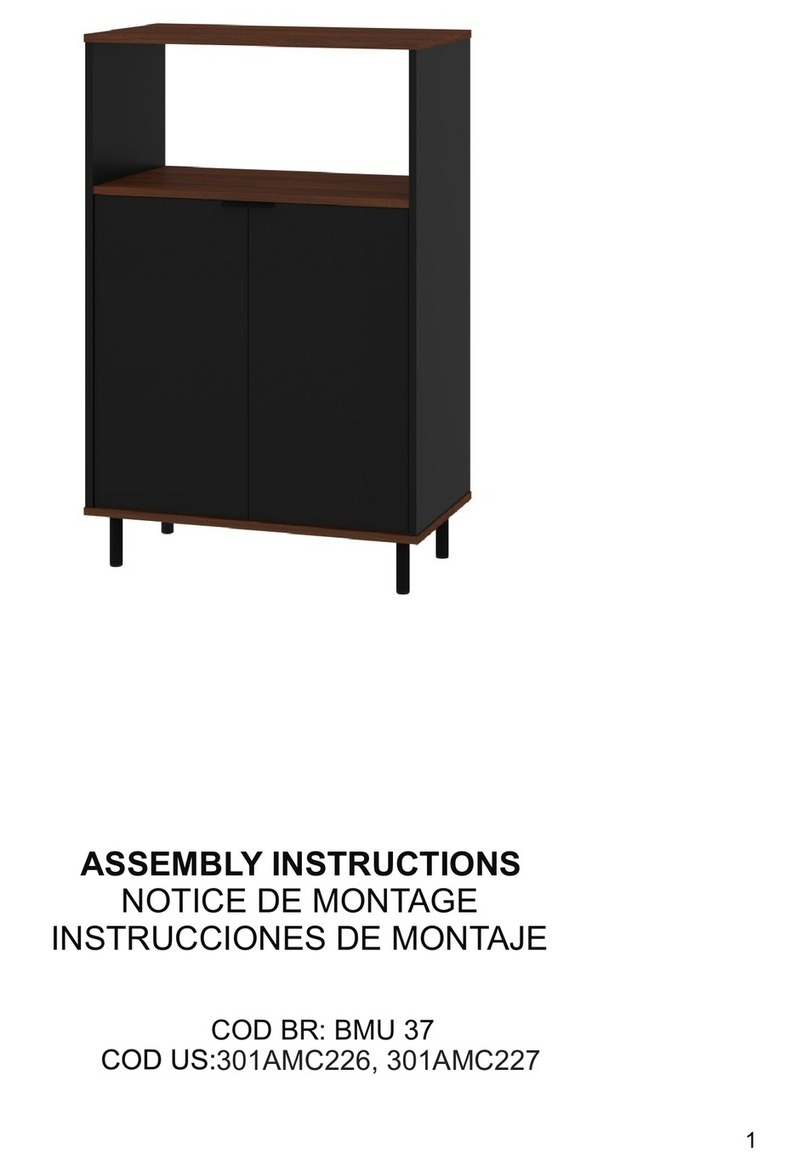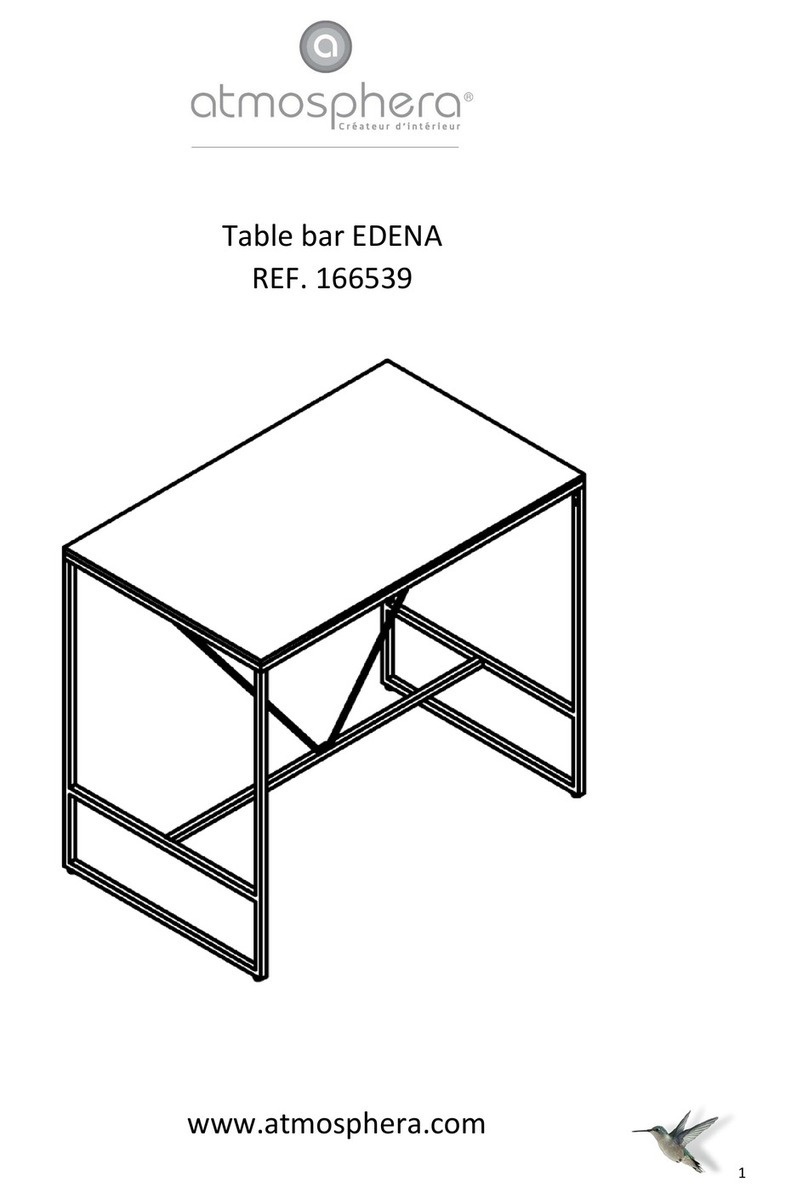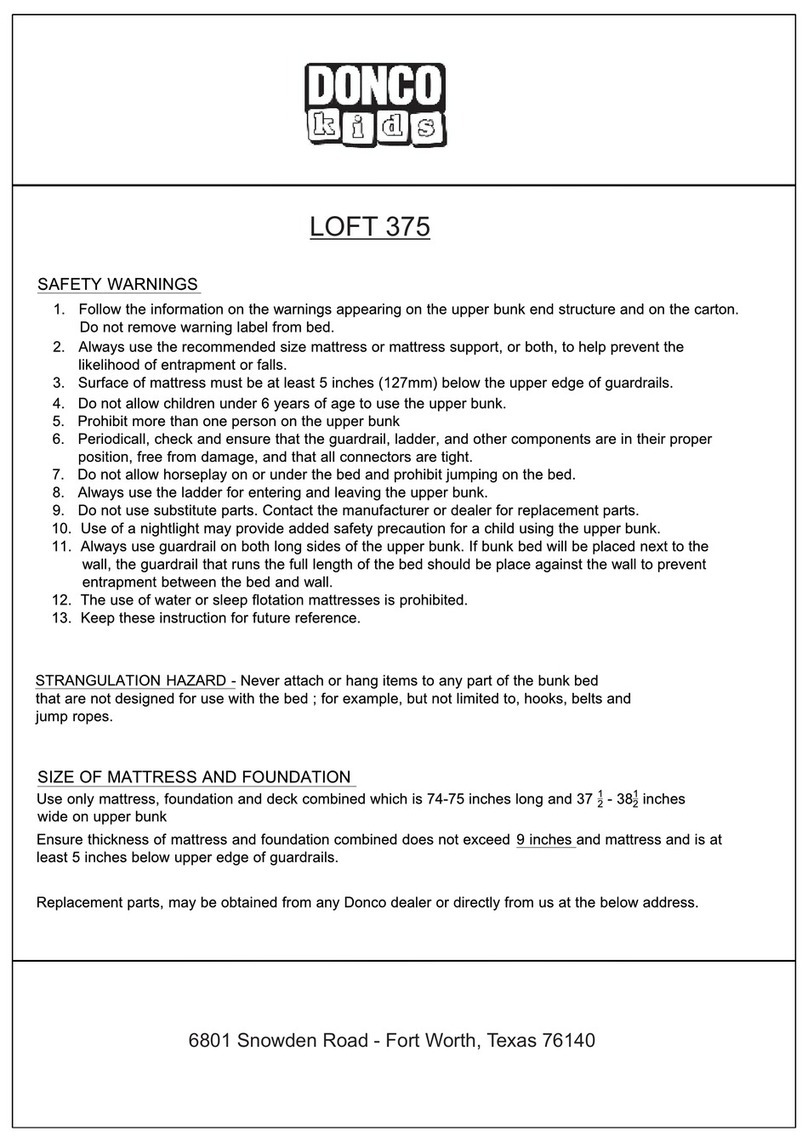WPO2 03-2022-1
Step 3: Mark Rear Mounting Bracket Step 4: Install Rear Mounting Bracket
Peel o the double-sided tape on the rear bracket, and
temporarily secure Organizer to the Slide Base with two
(2) 5/16 machine screws.
Then, slide the Organizer back into the cabinet. Use a tool
to apply inward pressure onto the rear bracket. So, the
rear bracket will rmly attach to the rear panel of the wall
cabinet.
Next, slowly pullout the Organizer and remove it from the
Slide Base.
After removing the organizer from the slide base, the rear
L-Bracket is rmly attached to the back panel.
Use three (3) #8 x 5/8”Pan Head Wood Screws to secure
the rear L-Bracket to cabinet’s back panel.
Then, place the organizer back onto the slide base and
secure with the screws from Step 1, ensuring the top slide
mechanism engages with the rear L-Bracket. Operate the
unit to make sure the slides are working properly.
Step 5: Install Front Mounting Bracket Step 6: Door Installation
Loosen the 8-32 machine screw on the L-Bracket to adjust
its position until it abuts to the face frame. Then, tighten
the L-Bracket to the face frame with #8 wood screw.
Next, re-tighten the 8-32 machine screw. Remember, both
screws must be tightened for the unit to perform properly.
Step 7: Finishing Touch
Cycle the Organizer to ensure smooth operation, and
enjoy.
Peel o the cover of the
double-sided tape
Apply inward force with a
tool
Loosen the screw to adjust
L-Bracket position
Tighten L-Bracket to face
frame then re-tighten
the screw from above
Using a tape measure, determine the mounting location
of the top door mounting brackets. Install the door with
two (2) #8 X 5/8” Flat Head Phillips Wood Screws and make
necessary adjustments following the diagram above.
To adjust the door up or down, loosen door mounting
screws (X). To adjust left or right, loosen both set screws
(Y), adjust and retighten. To adjust tilt, loosen tilt screw (Z),
adjust and re-tighten set screws.
Once the door is in the desired position, rmly secure the
two bottom door mounting screws.
X
Y
Z